Overclocking & Power
Overclocking
Overclocking with the BIOSTAR Z590I VALKYRIE was relatively easy. The UEFI makes the overclocking process relatively simple as it’s easy to find all of the relevant settings and it provides enough options to satisfy most people’s needs. Now, it does allow for per-core overclocking, which is really the way to go with today’s CPUs. Our all-core overclock results indicate that overclocking in that way is rarely beneficial. That being said, there is thermal headroom to go further than we did, but I wasn’t able to dial in viable settings which would achieve complete stability.
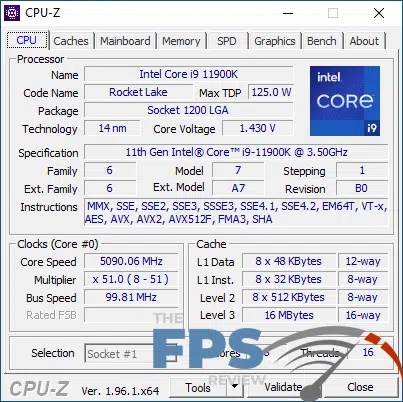
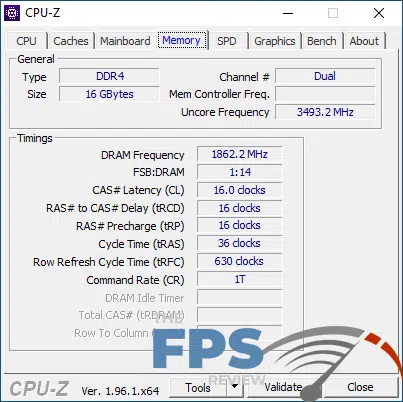
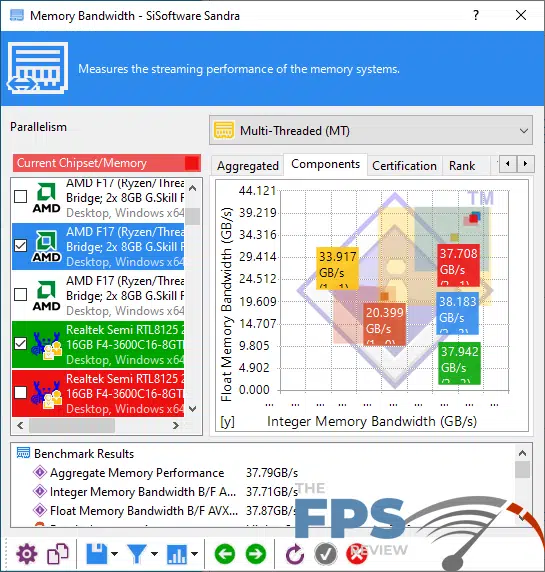
Increasing the CPU voltage to 1.45v wasn’t sufficient for stability, but it got us in the ballpark. Increasing the CPU load-line calibration to level 4 was all that was needed to get us a maximum stable all-core overclock of 5.1GHz at temperatures that did not exceed 81c. Temperatures usually hovered in the 78-79c range meaning there is room for more. With additional time, I think 5.2GHz is certainly possible on this particular 11900K. The VRM implementation of the BIOSTAR Z590I VALKYRIE is certainly capable enough of handling such an overclock given that its power stages are 90A each.
When it comes to memory clock, the DDR4 3733MHz result is actually beyond what that RAM is rated for. Normally it’s spec’ed for DDR4 3600MHz from G.Skill. However, I’ve found that it normally can reach 3733MHz at 1.36v in most cases. The IMC of our sample 11900K and the BIOSTAR Z590I VALKYRIE made duplicating this result rather easy. I have no doubt you can push well beyond this with faster-rated memory.
Power Consumption
Power consumption is measured at the wall using a Kil-A-Watt device. We also used HWiNFO to figure out how close the results were, and within a reasonable margin of error, the results can be considered accurate. Do keep in mind that two water pumps and the GPU are part of the equation, but our testing configuration is lean on things like storage. Only the test system is plugged into the Kil-A-Watt, and as a result, peripherals like the monitor aren’t being measured here.
Results were obtained at idle on a fresh boot of the system. We let the system idle for five minutes before checking idle power consumption. Load testing was conducted using Cinebench to simulate a heavily multi-threaded workload. During the duration of the run, load power is observed and the readings are recorded.
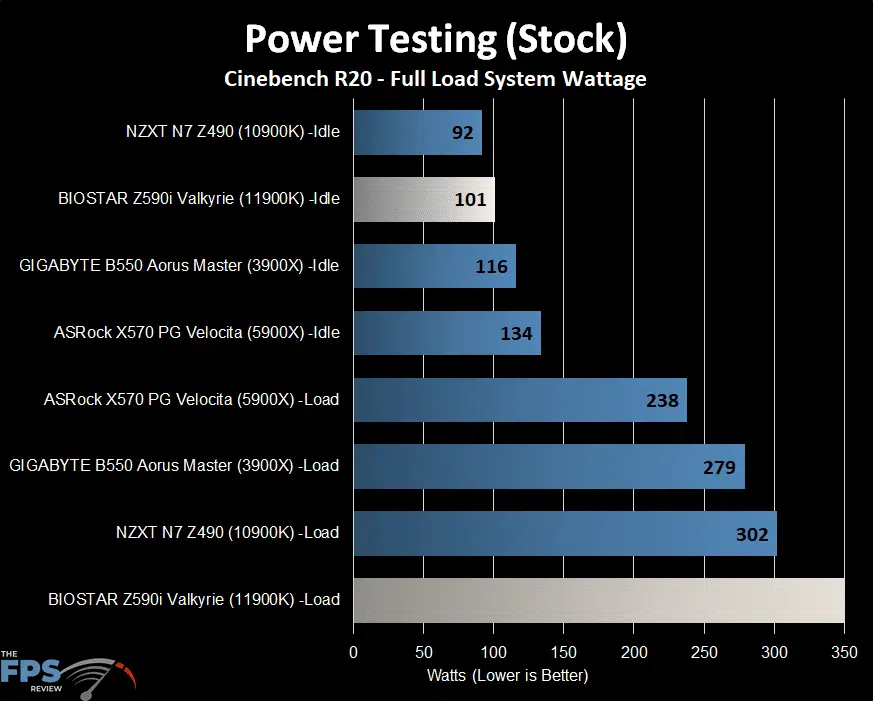
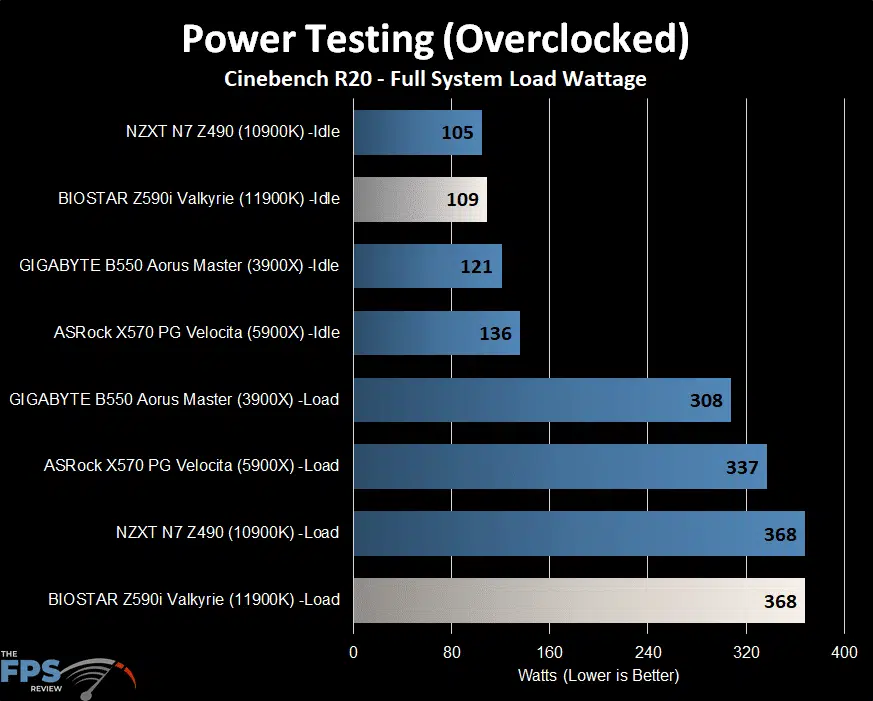
Idle, our Intel Core i9-11900K equipped BIOSTAR Z590I VALKYRIE only consumed around 101w. Under load, it consumed a whopping 446w. However, overclocked our idle power changed to 109w but actually improved under load coming in at 368w.
The reason for this is likely that the Rocket Lake architecture is rather efficient at 5.1GHz or lower, which is where our CPU was clocked at. When pushing the boost clocks past that, the CPU becomes rather inefficient. CPUs do tend to do this when pushed to the limits of what they are capable of in terms of clock speed. We’ve seen this time and time again from processors coming out of both AMD and Intel.
