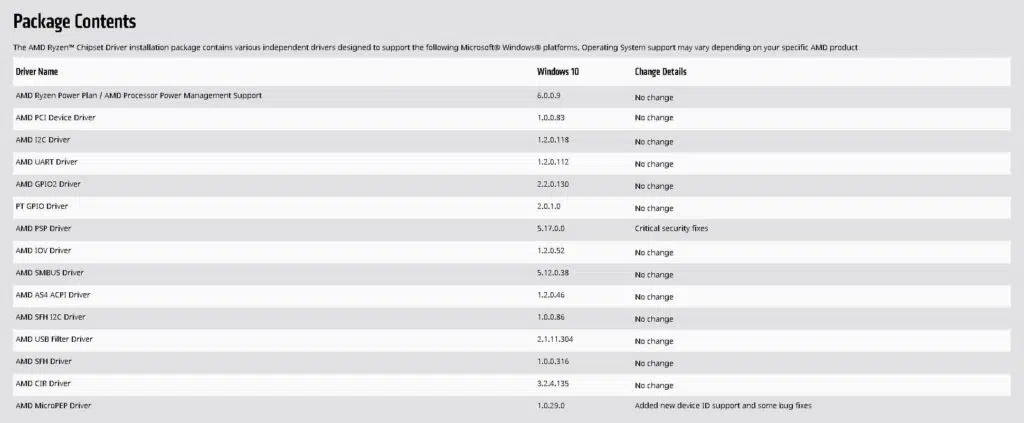AMD has released new chipset drivers for its popular range of Ryzen processors, which include the latest Ryzen 5000 Series and 3rd Gen Ryzen Threadripper CPUs. Versioned 3.08.17.735, the new driver includes critical security fixes that have been implemented into the AMD PSP Driver, alongside new device ID support and some bug fixes for the AMD MicroPEP Driver.
AMD didn’t really elaborate on what exact security issues were patched, but they presumably relate to the two Ryzen vulnerabilities listed on AMD’s security bulletin. One is a “Speculative code store bypass and floating-point value injection” vulnerability, which can cause Ryzen CPUs to leak data. The second vulnerability, “Transient Execution of Non-canonical Accesses,” also involves data leakage.
AMD Ryzen Chipset Driver Release Notes (3.08.17.735)
Release Highlights
- Localization support added for the installer.
Fixed Issues
- Uninstallation log may not be generated in the silent mode.
Known Issues
- Manual system restart required on Non-English OS after the installation is complete.
- Windows Installer pop-up message may appear during the installation.
- Uninstall summary log may incorrectly show uninstall status as fail on non-English OS.
- May observe a pop-up message “AMD Chipset Software is not responding” when the installer is launched and UI screen is clicked.
Some users on r/AMD have pointed out that the new PSP driver is also being delivered as an optional critical update via Windows Update.
In most cases, the simple process of installing or upgrading the AMD Ryzen chipset drivers can be completed without issues. However, if there have been recent changes to your system hardware configuration or the currently installed chipset drivers are extremely outdated, then it is recommended to uninstall the existing chipset drivers before installing the new package. Performing the uninstall ensures a clean system and can help reduce issues or conflicts which may occur with the new installation.
Source: AMD