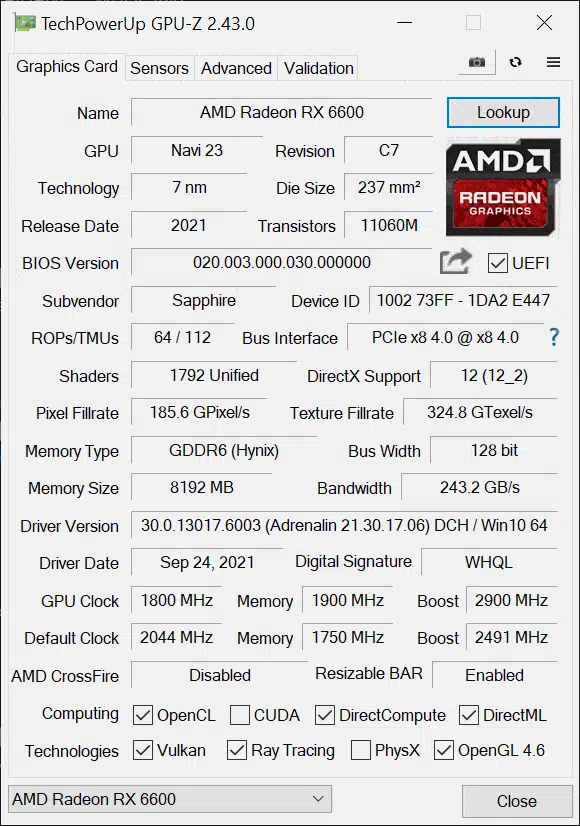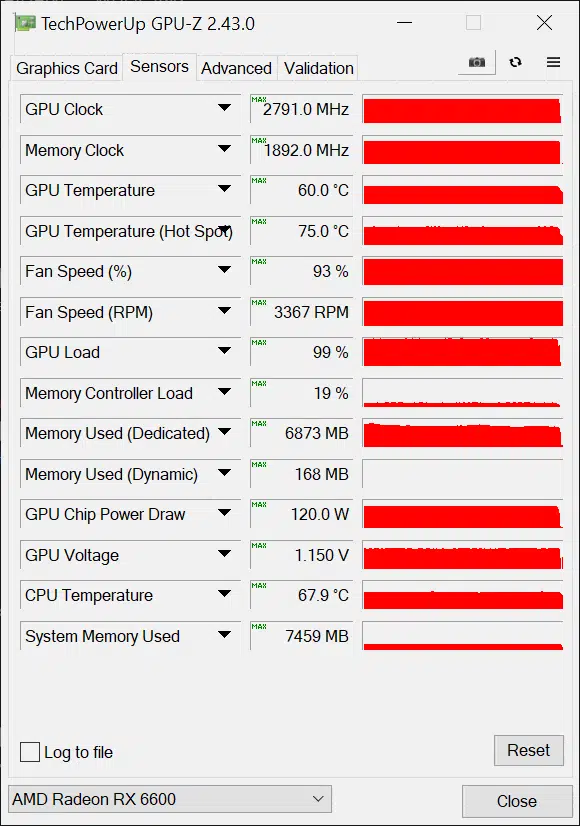Overclocking the SAPPHIRE PULSE Radeon RX 6600
In order to overclock the SAPPHIRE PULSE Radeon RX 6600 GAMING video card, we are going to have to use AMD Radeon Software for manual Tuning. This is our highest stable overclock shown below.
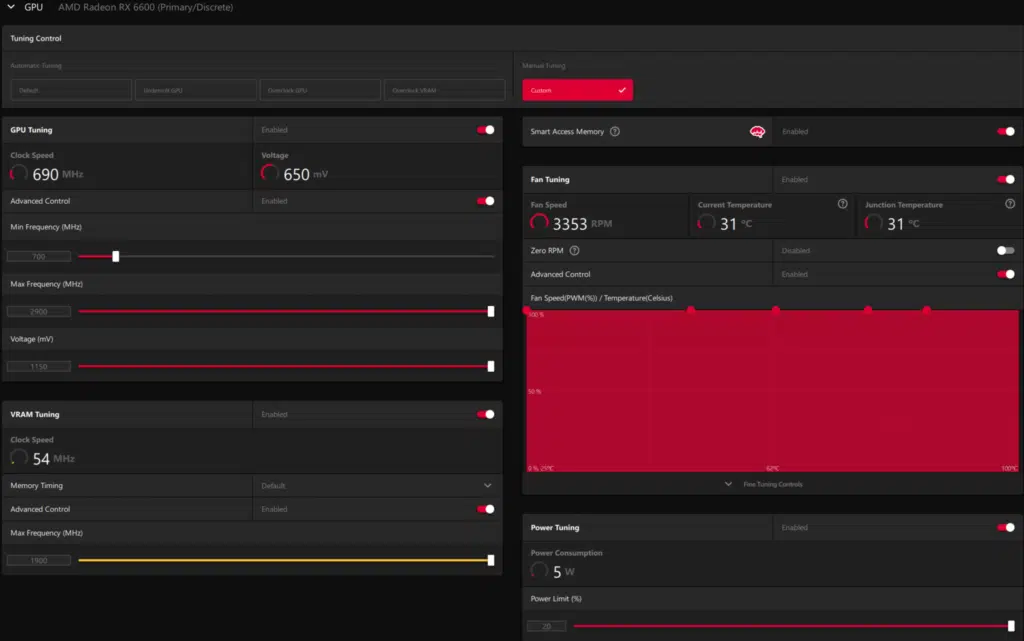
How do you overclock the SAPPHIRE PULSE Radeon RX 6600 GAMING video card? Well, in order to do that we had to load up AMD Radeon Software to unlock manual tuning for overclocking. As of our review, SAPPHIRE did not have a product page up or utility for the video card, though its TriXX software may support it after launch, it should get an update.
In the AMD Radeon Software, we could turn up the Power Limit a great deal, 20% over the default. This is a very nice bump in the Power Tuning. We could also manipulate the fan speed curve and set a 100% fan speed to ensure the highest possible overclock. We can also tweak the memory and GPU frequency. Now, here is where there was a limit in place. On the VRAM Tuning, there was only a maximum allowable setting of 1900MHz for the memory overclock slider from the default 1750MHHz. This isn’t a lot of slider headroom to overclock the memory.
Putting it at the maximum of 1900MHz brings the memory frequency up to 15.2GHz versus the default 14GHz. This isn’t a big memory overclock, it’s not even the full 16GHz we find on the other Radeon RX 6000 series GPUs. We feel the memory has more headroom to push it further, but we are simply being limited by software or other factors in being able to try to overclock it further. Therefore, our maximum memory overclock is simply 15.2GHz and that’s it. This brought the memory bandwidth up to 243GB/s versus 224GB/s.
Now for the GPU clock slider, we did have a little more control, but ultimately may be held back a little there as well. By default, we found that this slider was set to a Max Frequency of 2734MHz. We, therefore, did what any curious person would do, just maxed out the slider to its maximum potential of 2900MHz. Well, lo and behold, the video card was completely stable at this setting and showed an improvement in overclocking frequency and performance. Unfortunately, this is as high as the slider will go, it’s possible there is even more headroom in the GPU, especially if Voltage could be added. At any rate, we can’t go any further, so this is our maximum overclock. Let’s see what that translates to below.
Overclocked GPU Frequency Graph
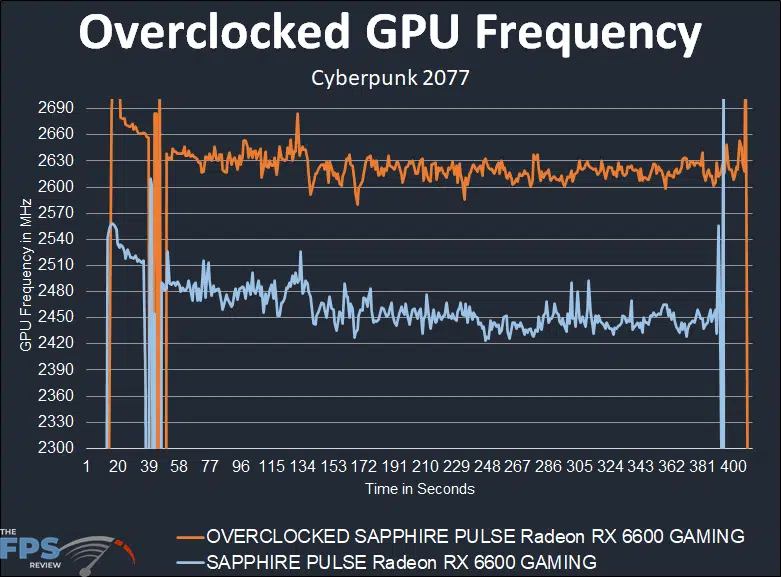
In the overclocking graph above you can see what setting the Max Frequency to 2900MHz does to the clock speed, it does increase it quite a bit, but of course nowhere near 2900MHz actually. It improves it from around 2440MHz at default to now around 2615-2620MHz while gaming. That’s an increase of about 7% clock speed from the overclock.
Therefore, our final overclock is 2620MHz/15.2GHz.
In GPUz with 93% fan speed apparently, the GPU Temperature was just 60c. GPU Chip Power Draw rose to 120W as it should with the power increased to 20% from 100W. The GPU Voltage is still 1.150V.