Gameplay Performance Continued
We are going to focus on the 1080p gameplay experience and performance with the SAPPHIRE PULSE Radeon RX 6600 GAMING video card. We will test Ray Tracing and FSR in the games that support it in our testing suite. We will also enable DLSS on the competition in the games that support it. We will look at FSR as a means to perhaps increase resolution beyond 1080p in some games and see if it is viable.
Godfall
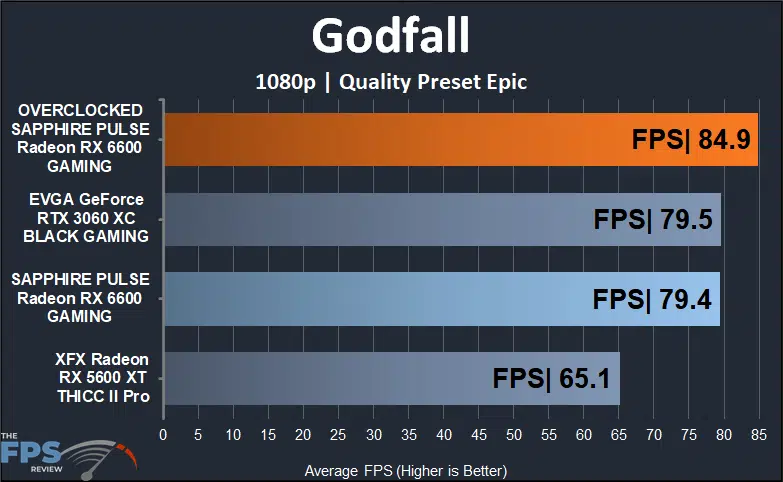
In the graph above we are simply looking at Godfall at 1080p and the “Epic” Quality Preset, no Ray Tracing. This is the highest game setting. All of these cards perform well here, and all are playable at 1080p in this game at “Epic” settings very easily. The SAPPHIRE PULSE Radeon RX 6600 is finally showing a bigger advantage over the Radeon RX 5600 XT in this game, it’s 22% faster, which is more like it. At this performance level, it is qual to the GeForce RTX 3060 which also performed exactly the same. Overclocking the RX 6600 improved performance by 7%.
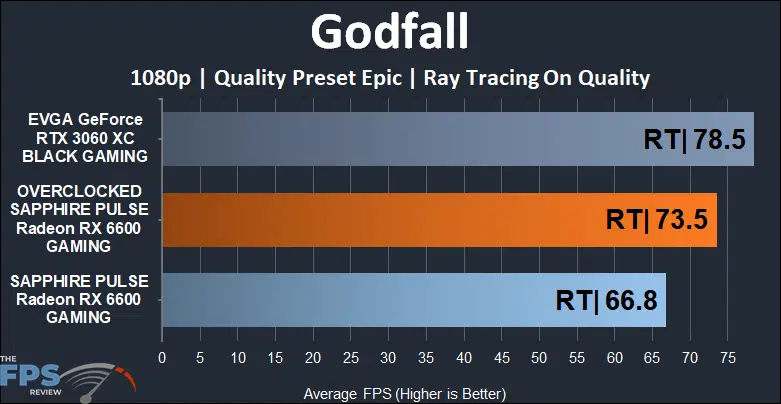
Now we have turned on Ray Tracing in this game at the Quality setting at 1080p. It’s still important to note that the SAPPHIRE PULSE Radeon RX 6600 GAMING is still very playable at 66FPS here, even if the RTX 3060 beats it by 18% in performance. Overclocking the RX 6600 helps performance by 10% and closer to the RTX 3060.
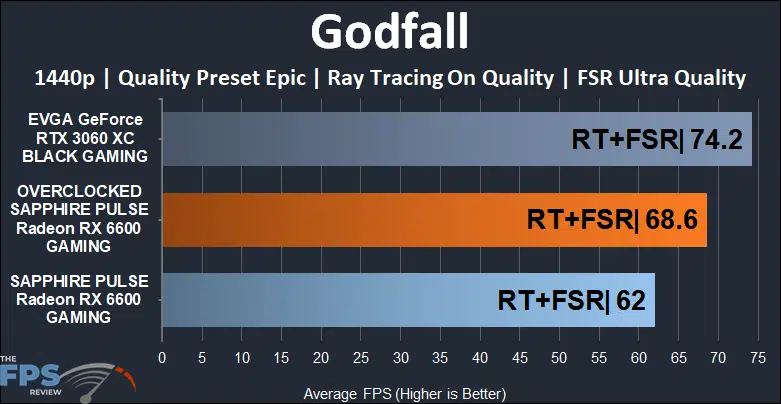
Now, this graph is important, just like we did with the Far Cry 6 graph increasing the resolution with FSR enabled. In this game we have now turned on FSR at Ultra Quality, and also kept Ray Tracing enabled, but we have bumped up the resolution to 1440p instead of 1080p. This game is completely playable at 62FPS on the SAPPHIRE PULSE Radeon RX 6600 GAMING video card at 1440p, Ray Tracing, and FSR! Overclocking even improves performance more by 11%. FSR also helps the GeForce RTX 3060 and makes it playable as well at 1440p, it’s 20% faster than the SAPPHIRE PULSE RX 6600 due to the faster Ray Tracing ability.
Dirt 5
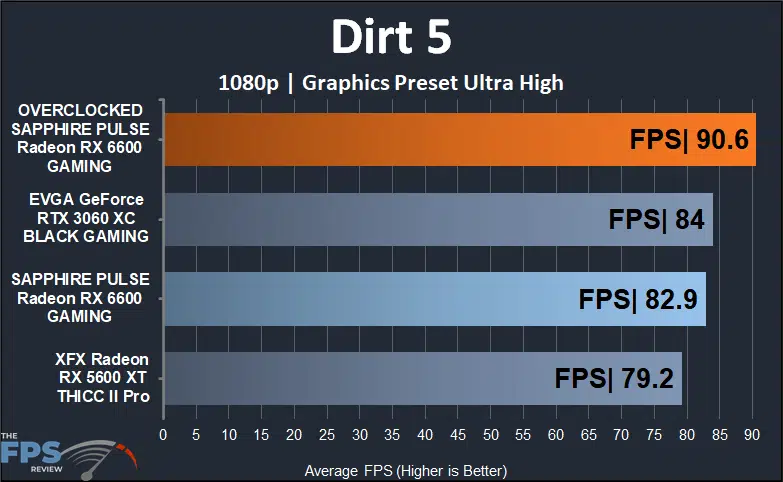
In Dirt 5 we are running the game at 1080p with the highest in-game settings. This game performs wonderfully on all video cards, even the Radeon RX 5600 XT is playable at 1080p here. Once again we find the SAPPHIRE PULSE RX 6600 isn’t that much faster than the RX 5600 XT, it’s only 5% faster. It’s on par with GeForce RTX 3060 performance. Overclocking it has improved performance by 9% and is now faster than the GeForce RTX 3060.
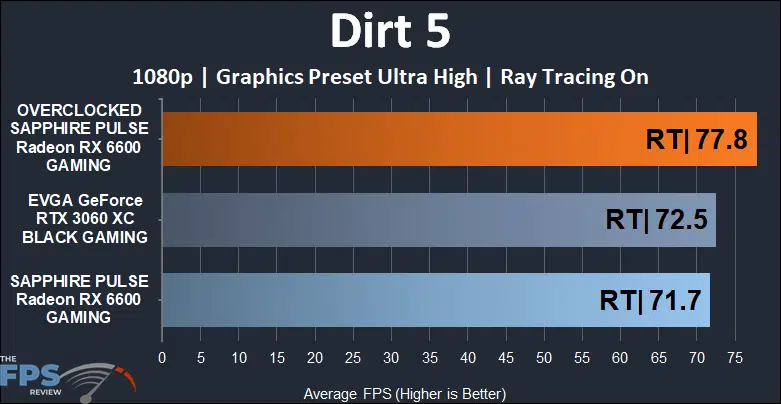
Now we have turned on Ray Traced shadows in the game at 1080p. Important to note is that the game is still very much playable on the SAPPHIRE PULSE Radeon RX 6600 GAMING at 71FPS, the gameplay is very smooth. Performance is on par with the GeForce RTX 3060. Overclocking the RX 6600 improves performance by 9%.
Watch Dogs Legion
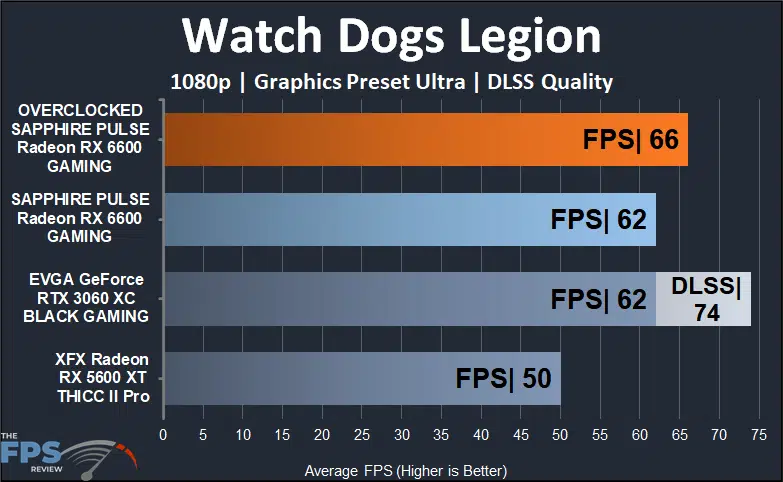
In Watch Dogs Legion we are simply running the game at 1080p with the “Ultra” preset. The SAPPHIRE PULSE Radeon RX 6600 is playable in the game at 62FPS and matches the GeForce RTX 3060 exactly. The SAPPHIRE PULSE RX 6600 is 24% faster than the Radeon RX 5600 XT, which is more like it. Turning on DLSS on the GeForce RTX 3060 improves performance by 19%. Overclocking the SAPPHIRE PULSE RX 6600 improves performance, much closer to DLSS performance.
Also, we did try to test Ray Tracing in this game, but there must be a bug or something going terribly wrong. With the Radeon RX 6600, even at the lowest Ray Tracing setting at 1080p framerates were in the single-digits. Therefore, until this is fixed, if it’s a bug, Ray Tracing is out of the question on the Radeon RX 6600.
Microsoft Flight Simulator 2020
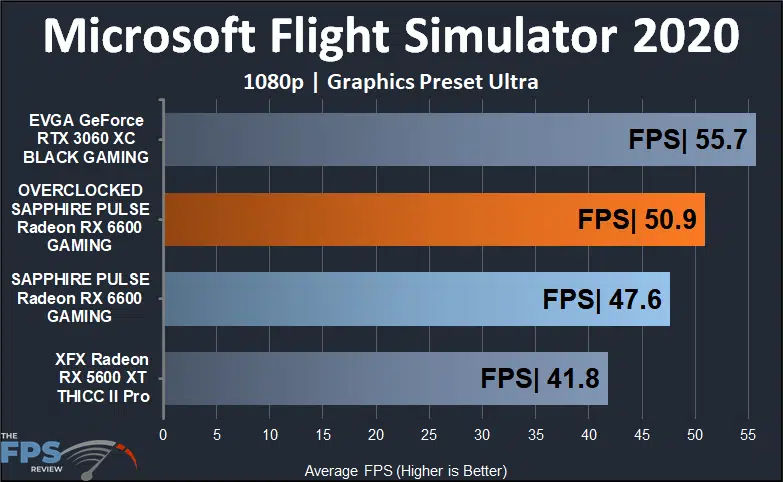
Microsoft Flight Simulator 2020 is playable on the SAPPHIRE PULSE Radeon RX 6600 GAMING at 1080p and “Ultra” settings. This game is tolerable at lower framerates, so this is perfectly fine for this game. In fact, the Radeon RX 5600 XT is also playable. The SAPPHIRE PULSE Radeon RX 6600 GAMING is 14% faster than the Radeon RX 5600 XT, which is just ok. The GeForce RTX 3060 is ultimately the fastest, and it is 17% faster than the SAPPHIRE PULSE RX 6600. Overclocking the RX 6600 helps a bit, but not by a lot.
Horizon Zero Dawn
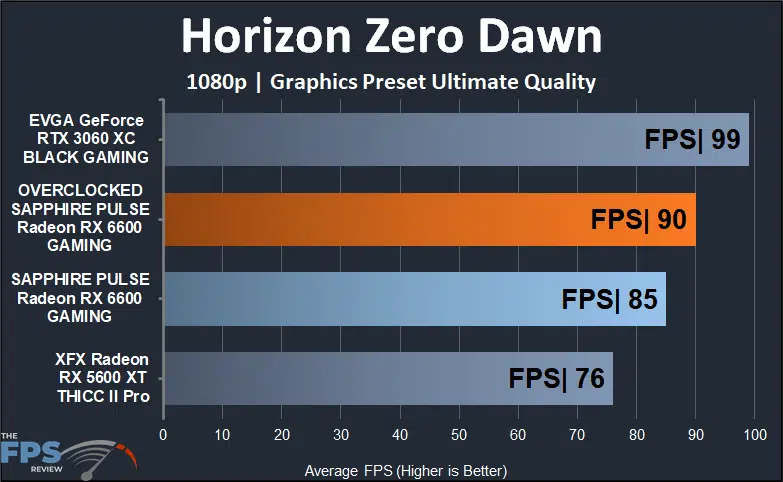
Horizon Zero Dawn just runs great at 1080p and has the highest in-game settings on every card here, even the Radeon RX 5600 XT. The SAPPHIRE PULSE Radeon RX 6600 GAMING is only 12% faster than the Radeon RX 5600 XT. Overclocking it improves performance, but ultimately the GeForce RTX 3060 is faster by 16%.
Red Dead Redemption 2
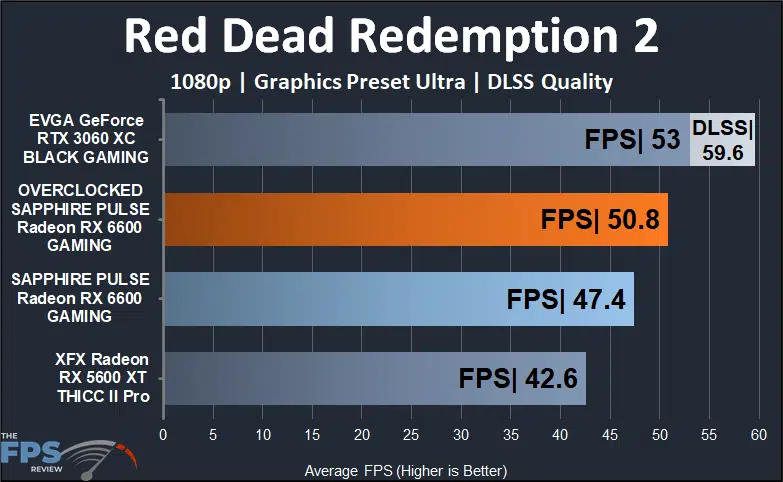
Finally, we come to Red Dead Redemption 2, which is a demanding game, and we are running it in the Vulkan API. At 1080p and the highest in-game settings, the SAPPHIRE PULSE Radeon RX 6600 GAMING video card is borderline playable. However, overclock it and it’s pretty playable, overclocking improves performance by 7%. If you don’t wish to do that, you may want to lower the game down one level from Ultra and it will be plenty fast at 1080p. The SAPPHIRE PULSE RX 6600 is 11% faster than the Radeon RX 5600 XT. Ultimately the GeForce RTX 3060 is the fastest, and it’s 12% faster than the SAPPHIRE PULSE RX 6600 GAMING video card. It’s also faster than it overclocked. The GeForce RTX 3060 also has another ability in this game, it supports DLSS, and turning that on improves performance to the 60FPS level at 1080p and the highest in-game settings.
