Gameplay Performance
We are going to focus on the 1080p gameplay experience and performance with the SAPPHIRE PULSE Radeon RX 6600 GAMING video card. We will test Ray Tracing and FSR in the games that support it in our testing suite. We will also enable DLSS on the competition in the games that support it. We will look at FSR as a means to perhaps increase resolution beyond 1080p in some games and see if it is viable.
Far Cry 6
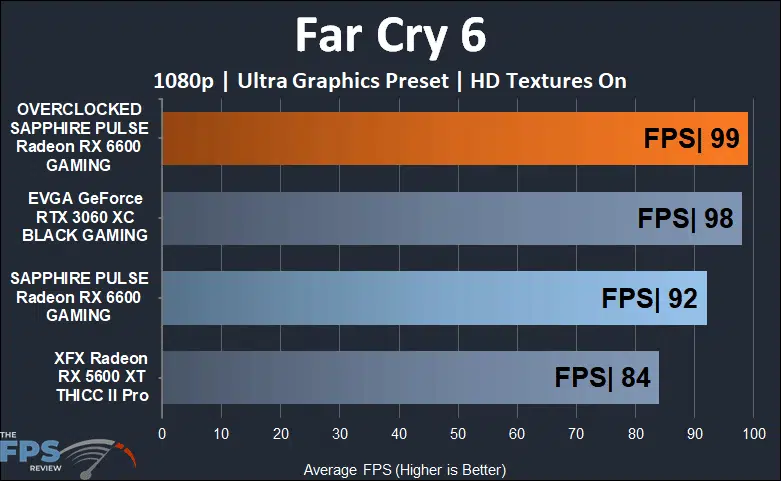
We are adding Far Cry 6 to our testing suite. If you haven’t, check out our Far Cry 6 Video Card Feature Performance Review for more information about the game and its graphics features. In the above graph, we are simply running at 1080p in the game with the “Ultra” graphics preset and HD Textures turned on. We are not running Ray Tracing or FSR, just “Ultra” settings. First off, the SAPPHIRE PULSE RX 6600 is producing very playable framerates, very near 100FPS average while playing. This is very smooth and plays nice. The SAPPHIRE PULSE RX 6600 is about 10% faster than the RAdeon RX 5600 XT, which doesn’t seem like as much as we would have thought it would be. Interestingly the GeForce RTX 3060 is beating the SAPPHIRE PULSE RX 6600 by 7%. However, both offer a great experience regardless. Overclocking the SAPPHIRE RX 6600 makes a big difference of 8% and is now just as fast as the GeForce RTX 3060.
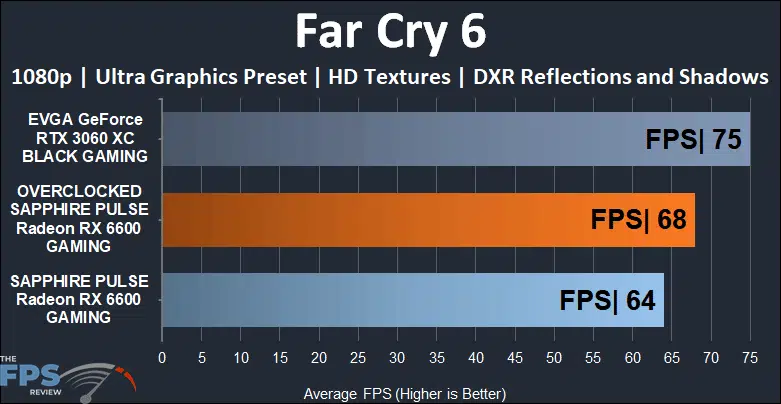
Now in this graph the major difference is that we have enabled the DXR Reflections and DXR Shadows in the game. These are the two Ray Tracing features of the game, which we found overall doesn’t cause a huge burden on performance. With the high base performance of the game, the SAPPHIRE PULSE Radeon RX 6600 is actually playable at 1080p with all DXR Ray Tracing enabled producing above 60FPS for a smooth experience. However, the GeForce RTX 3060 has a much bigger lead in performance by 17% giving us 75FPS. It seems between these two video cards, the GeForce RTX 3060 is stronger with Ray Tracing performance in this game at 1080p. Overclocking the SAPPHIRE RX 6600 boosts performance by 6%, but it isn’t enough to make up the difference. Still, keep in mind this is very playable on the SAPPHIRE PULSE RX 6600 with Ray Tracing enabled at 1080p.
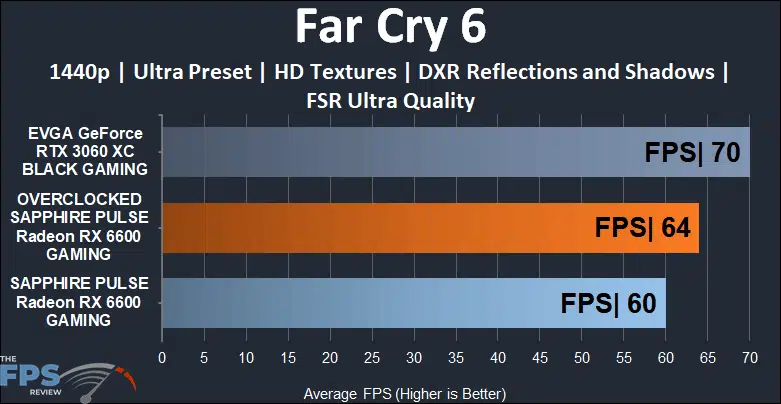
There are two big differences in this graph, one we have turned on AMD FidelityFX Super Resolution A.K.A. FSR, and we have raised the resolution to 1440p! That’s right, with FSR enabled at Ultra Quality no less, we can now play this game at 1440p with DXR Reflections and DXR Shadows turned on with the SAPPHIRE PULSE Radeon RX 6600. It’s providing us with a smooth 60FPS. However, the GeForce RTX 3060 can also use FSR, and with that on it’s at 70FPS, 17% faster again. Overclocking helps the SAPPHIRE RX 6600 only slightly. Still, what we wanted to show here is that FSR does make a difference in this game, it allows these cards to be playable at 1440p, a higher resolution, and with DXR Ray Tracing enabled.
Metro Exodus Enhanced
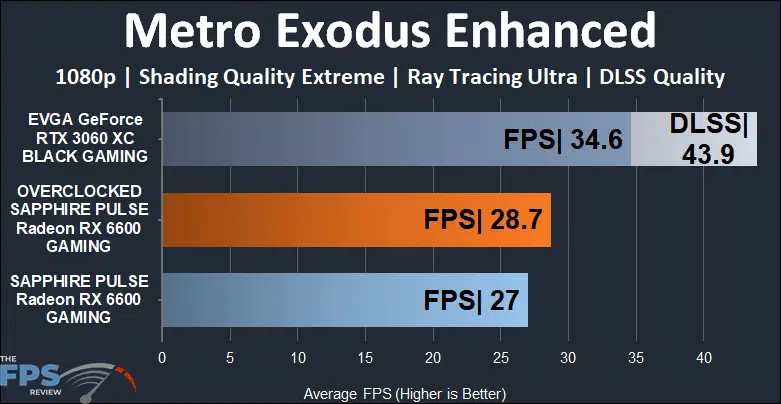
Metro Exodus Enhanced uses Ray Tracing heavily, especially global illumination. At 1080p and the highest game setting of “Extreme” the SAPPHIRE PULSE Radeon RX 6600 GAMING cannot keep up, it’s slow. But then again, so is the GeForce RTX 3060, it’s completely unplayable as well, but it has the advantage of DLSS in this game. Turning that on makes a big difference. Still, this game is challenging on both cards at “Extreme” quality, so let’s turn it down a bit.
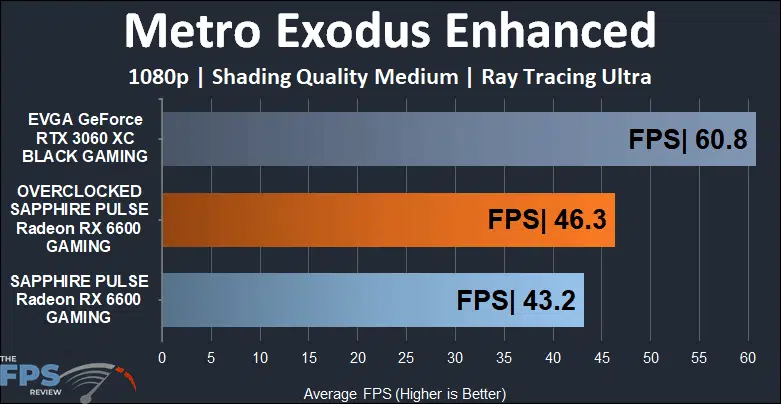
Ah here we go, this is much better. In this graph above we have turned the game down to “Medium” Shading Quality and now performance is better all around. The GeForce RTX 3060 is still faster, by a large 41% in fact. It’s very playable at 60FPS, so the SAPPHIRE PULSE Radeon RX 6600 is the slowest here and not as smooth. It just really struggles with the Ray Tracing in this particular game. Overclocking it helps about 7%.
Cyberpunk 2077
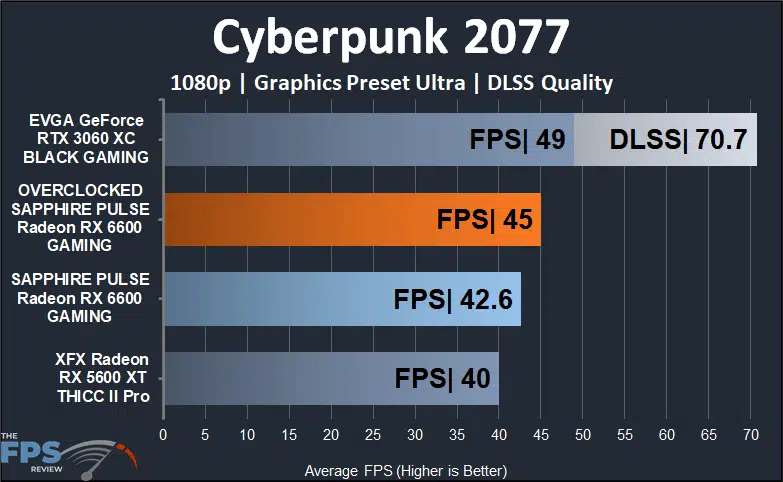
Ah, good ole intensive Cyberpunk 2077. We are running the latest patch version 1.31 by the way. In this graph above we are simply at 1080p and the “Ultra” graphics preset. We do not have any Ray Tracing on. We did enable DLSS to see how it compares. The SAPPHIRE PULSE Radeon RX 6600 GAMING is only 7% faster than the Radeon RX 5600 XT in this game. That seems very close to us, we would have expected the Radeon RX 6600 to be much faster, but they are actually rather close in performance. Neither are playable though at this setting. Overclocking improves performance 6% but it’s still unplayable. The GeForce RTX 3060 is 15% faster than the SAPPHIRE PULSE RX 6600, which is quite a bit, but also not quite playable. However, the advantage here is DLSS, turn it on and the GeForce RTX 3060 is now playable at a whopping 70FPS, and well you just can’t beat that.
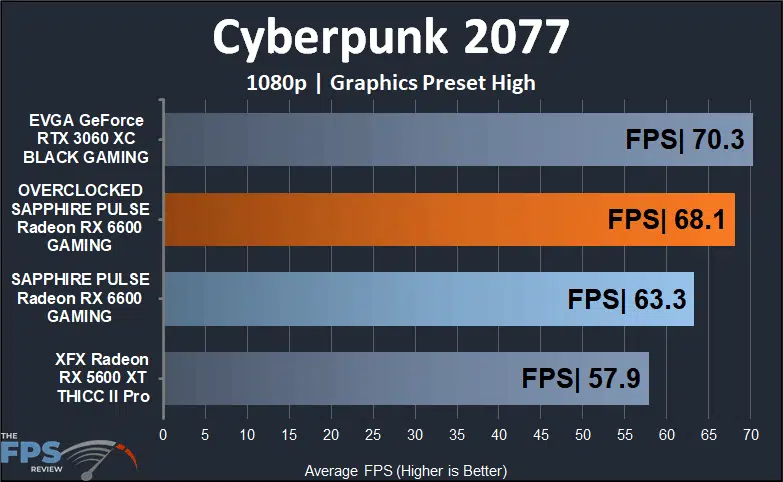
So, in the previous graph, above we found that the “Ultra” setting in this game even at 1080p is just not going to work too well for these cards, it’s just too demanding. Therefore, we downed the settings to “High” in the graph above. Well, this did the trick, simply by cranking down the settings one notch performance is now at that 60FPS level on the SAPPHIRE PULSE Radeon RX 6600 GAMING video card. It can now play this game smoothly at 1080p. Performance is still closer to the Radeon RX 5600 XT than we would have thought though, it’s only 9% faster. Overclocking it helps performance by 8% and brings it up to RTX 3060 performance. The RTX 3060 BTW is 11% faster than the SAPPHIRE RX 6600.
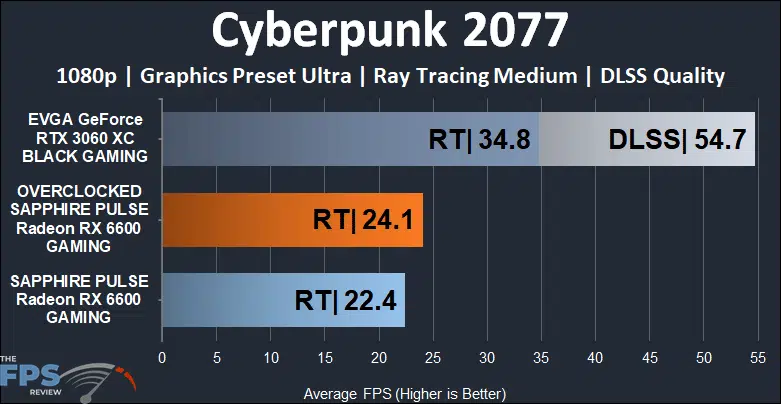
The last test is of course to see if there is any hope of having Ray Tracing enabled on the SAPPHIRE PULSE Radeon RX 6600 GAMING video card. The answer is a quick no, even at “Medium” Ray Tracing it just isn’t going to happen on the RX 6600. The RTX 3060 with DLSS though can handle it.
