Gameplay Performance Continued
Cyberpunk 2077
For Cyberpunk 2077 we are using patched version 1.31 for testing. We use the in-game graphics presets for testing and enabling DLSS as supported at the Quality level. We do a manual run-through in the game for the benchmark data.
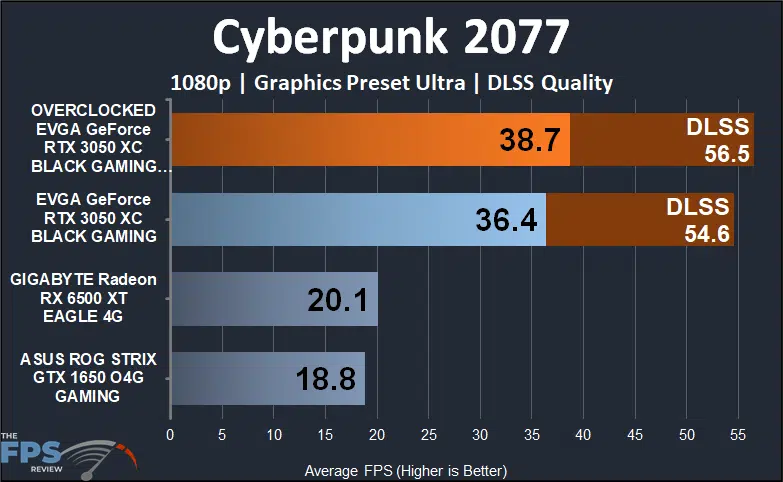
In the first graph above we are trying to run the game full stop at the highest graphics setting of “Ultra” but with no Ray Tracing at all at 1080p. This game is very demanding, and even the GeForce RTX 3050 is not playable at “Ultra” settings, though it is still faster than the Radeon RX 6500 XT by 81% which is pretty large. It’s also 94% faster than the GeForce GTX 1650, a pretty major performance difference. With the RTX 3050 we can enable DLSS, and this helps quite a bit at “Ultra” settings, bringing us to 54FPS and making the game mostly playable. DLSS improves performance 50% so that’s pretty significant. Overclocking the RTX 3050 improves performance by 6%, and with DLSS brings us better performance.
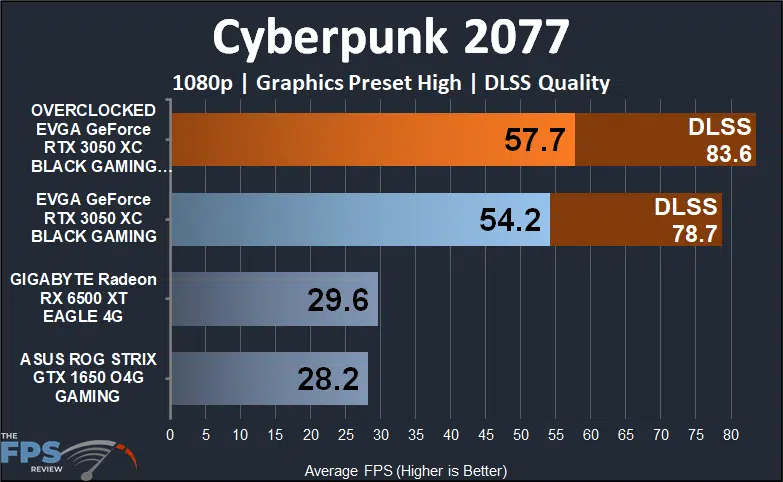
Even with DLSS, “Ultra” settings in this game are still pretty graphically demanding even on the RTX 3050. However, by just lowering the quality setting one notch down to “High” this changes dramatically for the RTX 3050. It’s now playable even without DLSS at 54FPS, but really with DLSS it’s very playable at 78FPS and that is super smooth at this quality setting. The Radeon RX 6500 XT struggles still quite a bit at “High” settings here, barely getting to 30FPS. The GeForce RTX 3050 is 83% faster than the Radeon RX 6500 XT, and DLSS adds 45% more performance. “High” preset is really the best option for this game on the GeForce RTX 3050 at 1080p, turn on DLSS and you’ll have a great gameplay experience.
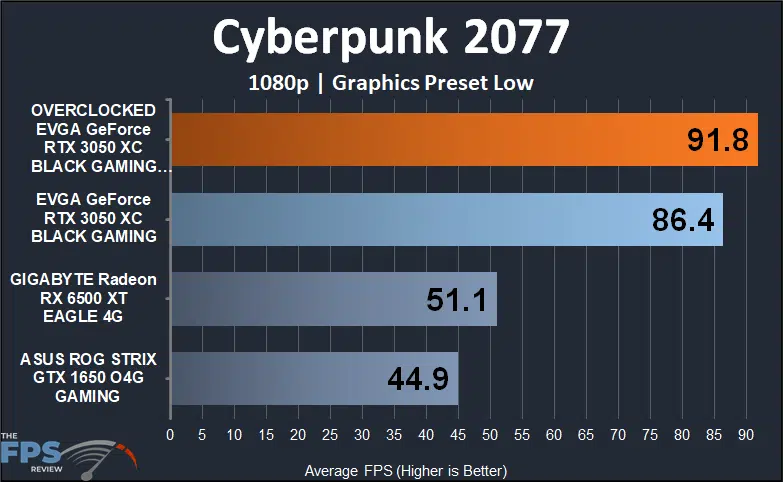
To try and give the Radeon RX 6500 XT the best chance possible we lowered the game all the way down to the “Low” graphics preset. The Radeon RX 6500 XT is still not even playable at “Low” at just 51FPS average. The GeForce RTX 3050 though is very high at 86FPS, 69% faster than the Radeon RX 6500 XT. It’s also 95% faster than the GeForce GTX 1650, what a performance upgrade!
Far Cry 6
In Far Cry 6 this game supports an HD Texture Pack. Now, we found on the Radeon RX 6500 XT this was detrimental to performance in our recent testing. However, on the GeForce RTX 3050 this is not the case because it has 8GB of VRAM. We can use the HD Texture Pack on the GeForce RTX 3050. To demonstrate this, we have this comparison graph below.
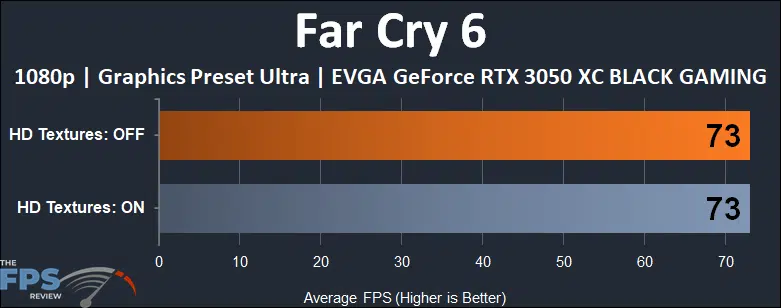
In this graph we are looking at how HD Textures OFF versus ON affect performance on the GeForce RTX 3050 at “Ultra” settings at 1080p in Far Cry 6. You can see performance is exactly the same, no change at all, with this card you can turn on HD Textures at 1080p with “Ultra” settings no less, and it won’t change performance.
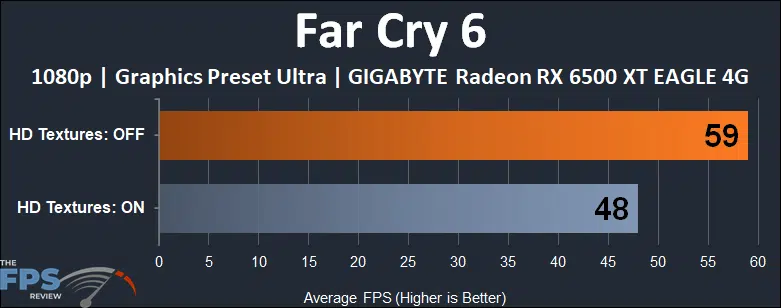
This is not the case with the Radeon RX 6500 XT. Turning on HD Textures in the same settings drops performance by 19%.
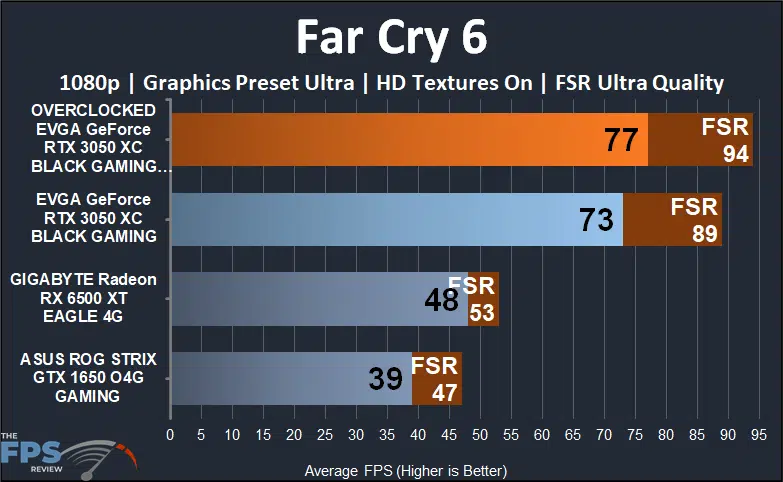
In our first comparison graph we are running Far Cry 6 at 1080p and the “Ultra” quality preset, which is the highest game settings. We also have HD Textures turned ON to really push each video card to the max. In addition, we are using FSR to see how it improves performance. Right off the bat the GeForce RTX 3050 is very playable at these high settings at 73FPS. It’s 52% faster than the Radeon RX 6500 XT, which is not playable. It’s 87% faster than the GeForce GTX 1650. Overclocking the GeForce RTX 3050 improves performance by 5%. Though FSR isn’t needed on the GeForce RTX 3050 here, using FSR improves performance to near 90FPS average, which is very smooth gameplay.
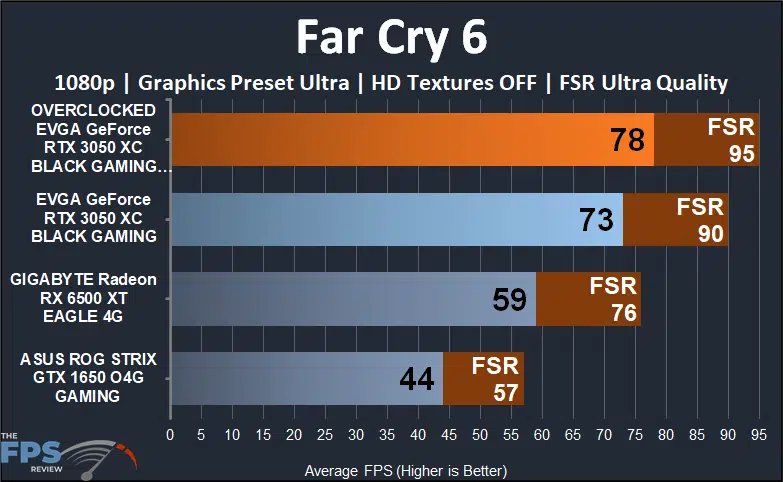
In this second comparison graph, we have lowered the game settings down to “Ultra” to give the Radeon RX 6500 XT a better chance, and we’ve disabled HD Textures. The Radeon RX 6500 XT is now playable near 60FPS, but the GeForce RTX 3050 is still faster by 24%. It’s 66% faster than the GeForce GTX 1650. FSR also helps a lot still, bringing performance way up on all the video cards.
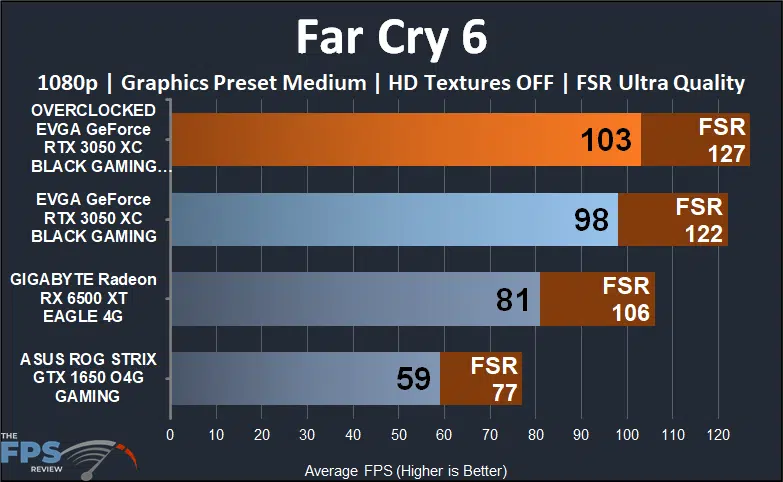
To really give all cards a better chance we lowered the game settings to “Medium” to see what Medium settings would do, again with HD Textures OFF. Here we see the GeForce RTX 3050 reach nearly 100FPS, and FSR takes us to very high framerates.
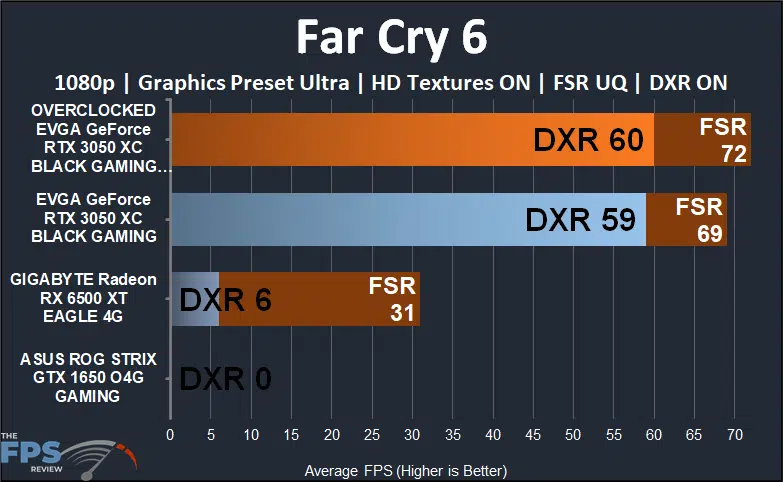
Far Cry 6 supports DXR Ray Tracing, there are two options to toggle on Ray Tracing with. Therefore, we had to see if Ray Tracing could be playable on the GeForce RTX 3050. In the graph above we are running at the “Ultra” preset with HD Textures turned ON. The GeForce RTX 3050 is actually still playable near 60FPS average! That’s pretty amazing, the game is running at the “Ultra” settings, with Ray Tracing and with HD Textures on the GeForce RTX 3050 and it’s playable! The Radeon RX 6500 XT completely chokes here at 6 FPS, yes 6. That makes the GeForce RTX 3050 883% faster lol. Actually, utilizing FSR is advantageous here, as it improves performance more noticeably. It does help the Radeon RX 6500 XT, but not enough.
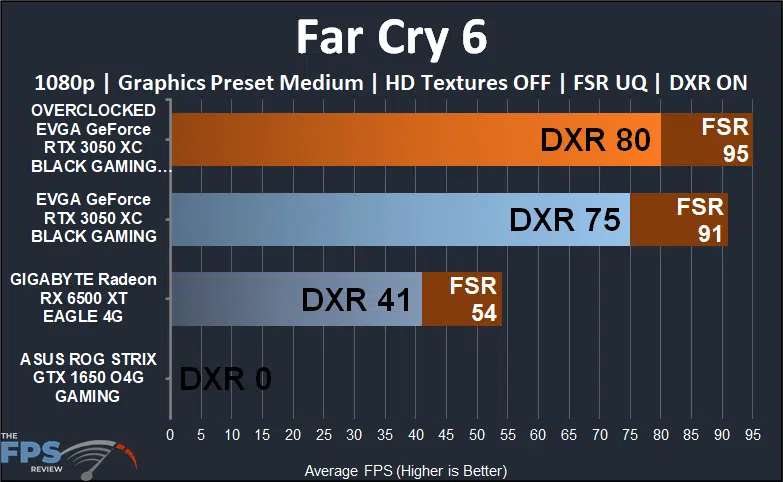
Finally, we tried to give the Radeon RX 6500 XT a better chance by lowering the game preset quality to “Medium” quality settings and turned HD Textures OFF. Still, the Radeon RX 6500 XT just wasn’t having it with DXR Ray Tracing enabled, it can’t really perform very well with Ray Tracing. Whereas the GeForce RTX 3050 certainly can, it provides very playable performance at 75FPS, which is 83% faster than the Radeon RX 6500 XT.
