
Steam has introduced a change to the user interface as part of a new beta update that should prove useful to gamers who have a limited amount of storage space on their game drives or simply want to know how much storage space a game will take up at a glance. Available now as part of the February 4 Steam Client Beta, Valve has changed the information next to an uninstalled game’s Play button so it now shows the install size of a game rather than the time that the game was last played. It’s worth noting that Steam users could (and still can) see this information simply by hitting the Install button.
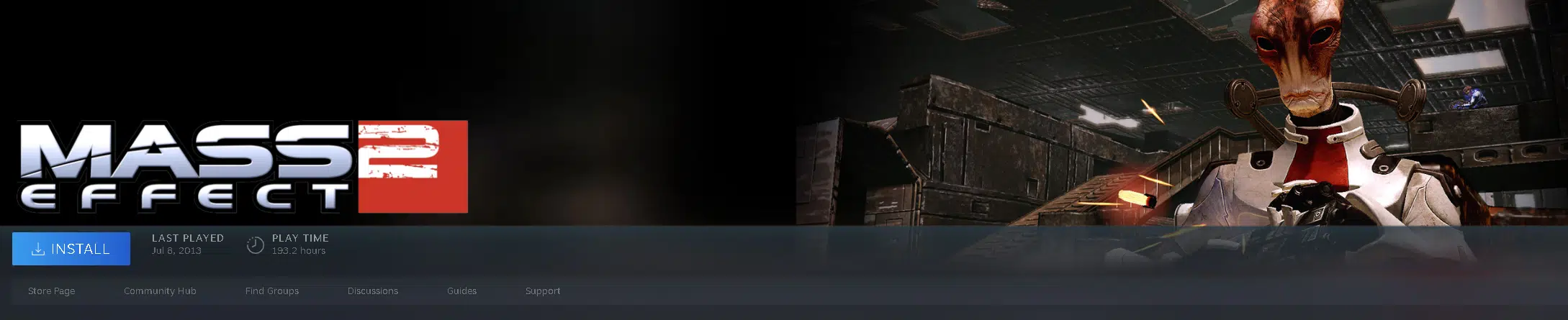
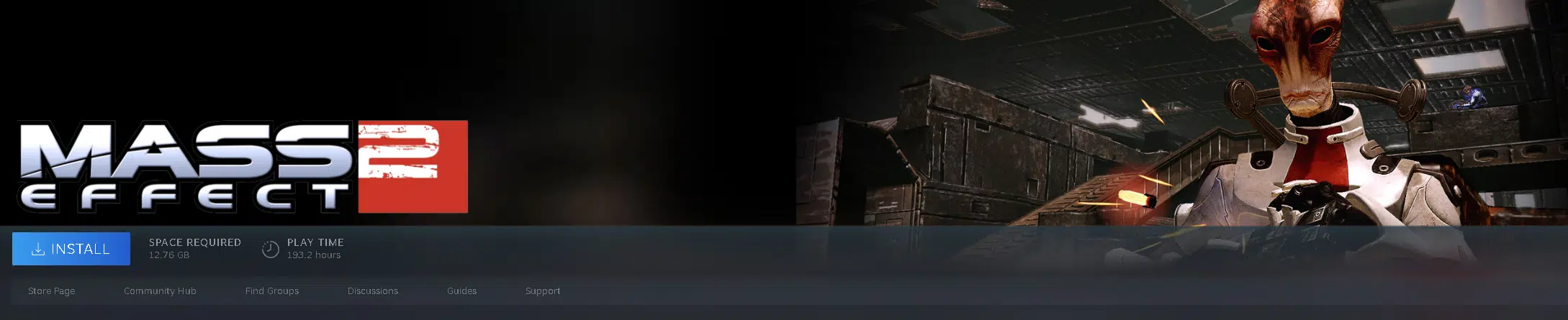
Steam will now tell you how much space a game requires before you try to install it (PC Gamer)
- Currently, game listings in Steam indicate the last time a game was played, how much time has been spent playing, and the number of achievements earned[.]
- Valve didn’t say the change is related to the looming launch of the Steam Deck, which is expected to begin shipping on February 28—Valve didn’t say anything about it at all as far as I know, it just appeared without warning in the beta branch—but it’s a reasonable inference to make, given the relatively limited storage space of the handheld device.
- Pop into your Steam settings, go to the Account tab (you should land on it as soon as you open the settings menu), and click the “Change” button. Select “Steam beta,” wait for an update to download, restart Steam, and you’ll be set to go.
