
Belkin has released the Pro Thunderbolt 4 dock, which supports the connecting of up to three displays to a single device. The dock can also provide up to 90 W of power delivery via its USB-C 3.1 Gen 2 port, which supports fast charging. Display compatibility includes resolutions up to 8K @ 60 Hz. The Thunderbolt 4 port can reach transfer speeds of 40 Gbps with compatible devices.
Other connectivity options include a Gigabit Ethernet port, 2x USB-A 3.1 ports, 2x USB-A 2.0 ports, and 2x HDMI 2.0 ports. An SD card reader is also included. MSRP is $399.99.
Create the ultimate workstation with our Pro Thunderbolt 4 Dock. It has 12 ports to connect your MacBook or Windows laptop to multiple devices, video, ethernet, and power through a single Thunderbolt 4 cable. Get up to 40Gbps data transfer speeds—that’s 8x faster than USB 3.0. Charge your laptop and other connected devices simultaneously with up to 90W of Power Delivery. Immerse yourself in a smoother and clearer visual experience with top-tier video resolutions on as many as three additional displays. Included Thunderbolt 4 cable is compatible with Thunderbolt 3, USB-C, and USB4.



Features (Belkin)
- SD Card Reader
- Audio In/Out
- USB-C 3.1 Gen 2 port supports Fast Charging PD 3.0
- Thunderbolt 4 port
- Power in
- 2x HDMI 2.0
- Thunderbolt 4
- Gigabit Ethernet
- 2X USB-A 3.1 ports
- 2X USB-A 2.0 ports
Multiple Display Options

The Pro Thunderbolt 4 dock can be configured for up to three extended displays. They can be connected using the Thunderbolt 4 port along with the 2x HDMI ports. UHD options include using a single 8K display or up to 2x 4K 60 Hz displays.


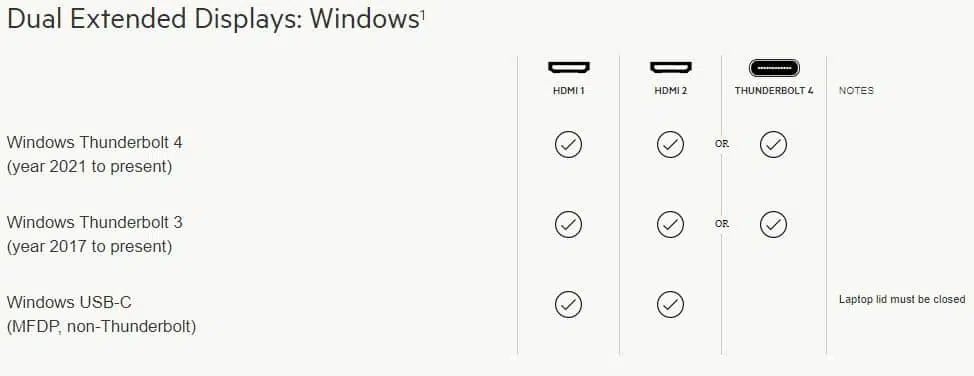
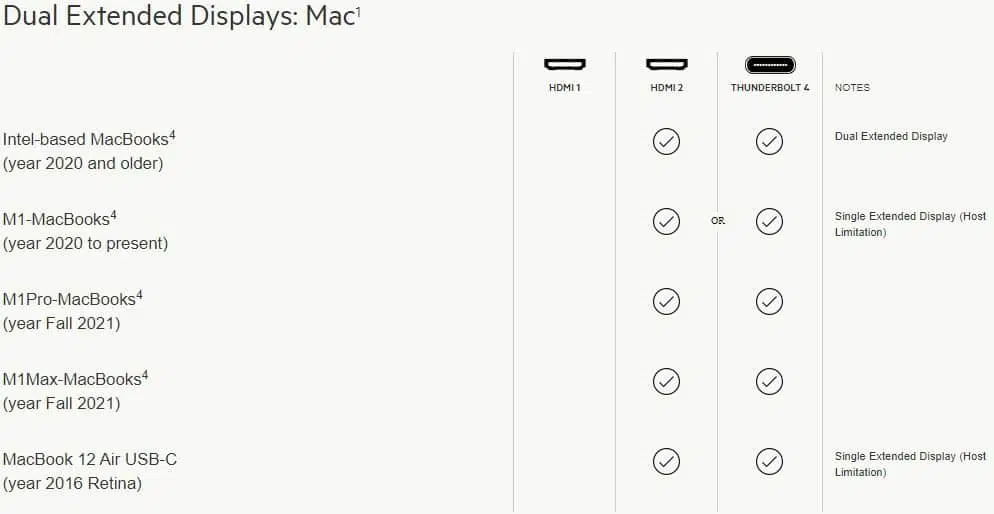
Compatibility (Belkin)
- Thunderbolt 4 port compatible
- Compatible with devices that have a video-enabled USB-C port
- Windows 10 RS3 or newer
- MacOS (Big Sur Version 11) or newer
- iPadOS (Type-C iPads only)
- Recommended for Thunderbolt-enabled Laptops manufactured no later than YR 2019
- M1-Based MacBooks can only enable one extended screen
- Intel-Based MacBooks require USB-C to Video adapter to enable two extended screens.
Source: Belkin (via TechPowerUp)
