Test Setup
Please read our test setup information carefully below, we are using Windows 11.
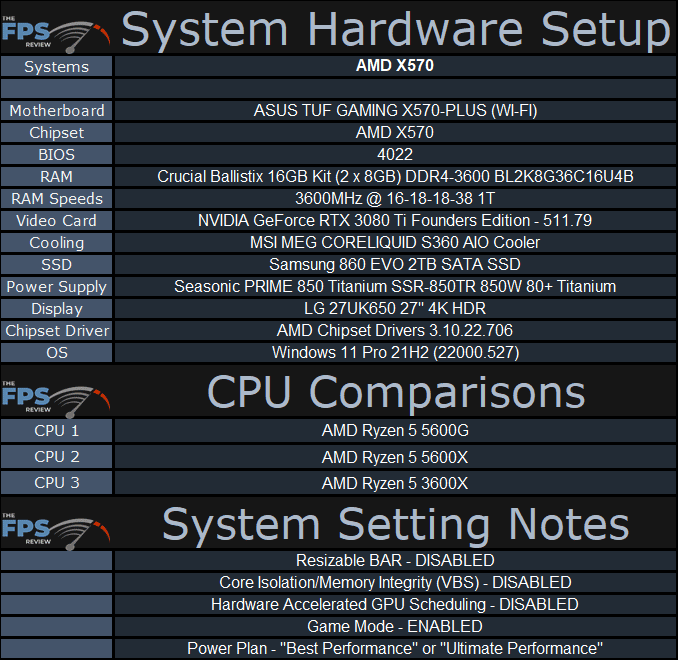
System Setup
We are using the Windows 11 Pro build. It has been Windows Updated to the latest updates. We are using the latest AMD Chipset Drivers. We have Resizable BAR disabled, VBS disabled, GPU Scheduling disabled, Game Mode enabled, and the Power Plans in Windows are set to “Best Performance.”
Our Comparison
To give you a very thorough evaluation we are going to compare all 6 core/12 thread CPUs to each other. We will be including the AMD Ryzen 5 5600X which has an MSRP of $299, which is exactly $40 more than the Ryzen 5 5600G by MSRP, but it does not have integrated graphics. What it does have is a higher clock speed and the full 32MB of L3 cache. Both the 5600X and 5600G are using the Zen 3 architecture. Therefore, it will be important to find out how close the 5600G is to 5600X performance since they share the same TDP.
The next CPU we are going to compare it with is the AMD Ryzen 5 3600X. This is also a 6 core/12 thread CPU, but based on last generations Zen 2 architecture. The Ryzen 5 3600X launched at an MSRP of $249. Therefore, the 5600G is actually slightly more expensive, but not by a lot, at least by MSRP. They have the same clock speed, but the 3600X has a lesser architecture, but twice the L3 cache compared to the 5600G. The 5600G also has a lower TDP. We will be interested to see how much of an upgrade the 5600G is over the 3600X.
