Case Front and Rear
The front panel of the XPG Defender is removable and has no connection to the rest of the case. The magnets keep it attached well, though don’t strike us as particularly strong and could allow the panel to detach during movement. Note that such movement would likely also damage internals if occurring after the case was built, so we feel that ADATA struck a good balance here between security and accessibility.
Behind the magnetic front panel is a full-height filter and then the front fan mounts. Of particular note is that ADATA did provide the appropriate cutouts for both three 120mm fans and two 140mm fans upfront.
Tempered Glass Panel
The full coverage tempered glass panel is traditionally attached but thankfully has a catch on the bottom to aid in removal and installation. Both side panels use thumbscrews and can be a bit fiddly to get back into place, especially the thinner right panel once cables are run, as it tends to bow out a bit.

Top I/O Panel
ADATA has equipped the XPG Defender with the standard set of buttons and ports for the top I/O, with the typical power and reset buttons along with two USB 3.0 type-A ports, and a combination headphone and microphone jack. Those that utilize the combined headset jack will need to make sure that they have the appropriate connector or adapter, and the lack of a Type-C port is disappointing.

Motherboard Compartment
Motherboard support ranges from ITX to EATX (SSI-CEB) boards of up to 12” by 13” in size, with the caveat that boards larger than ATX (9.6” deep) will likely limit cable routing options somewhat. ADATA has stamped the motherboard tray with a legend as well as corresponding labels for the appropriate mounting points for various board sizes up to EATX and has pre-installed standoffs for ATX. Grommets installed in the four forward motherboard tray cutouts and the single cutout on the PSU compartment did not dislodge during testing, and all other cutouts were sufficiently rounded to not present users or cables with sharp edges.
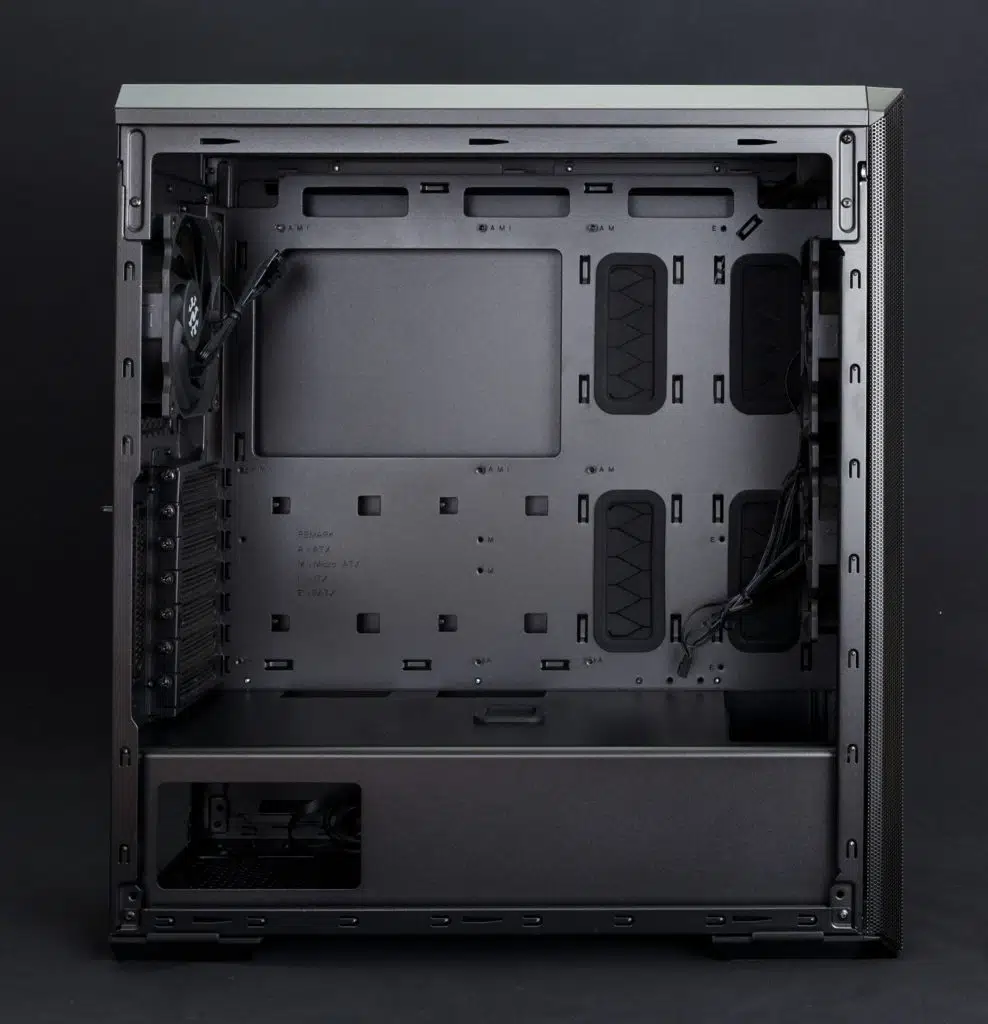
Power Supply Compartment
The PSU compartment hides the PSU power leads, with ample cutouts for cable routing, including a single grommeted cutout in the middle as well as cutouts by the front panel to allow for fans and radiators to extend the length of the case front and a cutout that allows the back part of the PSU to be visible. This compartment also houses the two drive trays that can toolless handle two 3.5” drives or can accept two 2.5” drives with the included screws.


ADATA XPG Defender Specifications
| Color | Black, also available in white |
| Materials | Steel, Plastic, 3mm Tempered Glass |
| Dimensions L x W x H (mm) | 492mm x 220mm x 441mm |
| Maximum CPU Cooler Height | 170mm |
| Maximum GPU Length | 380mm |
| Maximum GPU thickness for vertical mount | 27.3mm |
| Total Expansion Slots | 7 + 2 vertical |
| Motherboard Size Support | ATX, Micro-ATX, Mini-ITX E-ATX, CEB, EEB |
| Input / Output Panel | 2 x USB 3.0 Type A, 3.5mm audio combo jack |
| Power Supply Support | ATX, up to 220mm |
| Internal 3.5″ / 2.5” Mounts | Two with removable trays, tool-less for 3.5” drives |
| Internal 2.5″ Mounts | Two behind the motherboard tray |
| Included Fans | 3 x 120mm XPG Vento 3-pin DC fans |
| Front Fan Positions | 3 x 120mm / 2 x 140mm / 2 x 200mm (200mm fans with 154×154 hole spacing, up to 30mm thick) |
| Top Fan Positions | 3 x 120mm / 2 x 140mm |
| Radiator Support | Top: up to 280mm or 360mm Front: up to 280mm or 360mm |
| Filters | Bottom for PSU Top covering all airflow cutouts |
| Warranty | Two Years |
