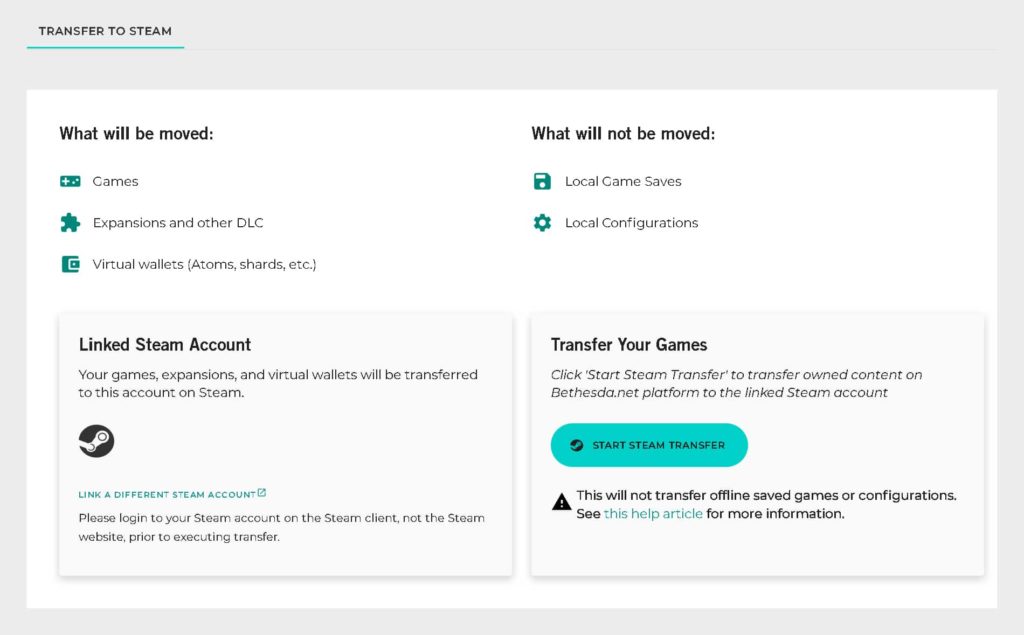Bethesda has updated its Steam migration article to confirm that players can begin transferring their libraries to Valve’s platform starting today. All users have to do is log into their account, navigate to the appropriate page, and hit the big teal button to transfer their games, expansions/DLC, and virtual wallets over. The only items that will not be moved are local game saves and configurations.
SUNSETTING THE BETHESDA.NET LAUNCHER & MIGRATING TO STEAM UPDATED APRIL 27, 2022 (Bethesda)
You are now able to transfer over your Bethesda.net game Library to your Steam account. Please follow the instructions on the Transfer Page to start your transfer. If at any point you run into issues with your transfer, we encourage you to reach out to Customer Support by visiting help.bethesda.net. We have also included several new entries to the FAQ below, so take a look to see if your question is already addressed.
You have plenty of time to plan and begin migrating your Bethesda.net library to your Steam account. The migration to Steam will include your game library and Wallet – meaning you will not lose anything from your Bethesda.net account. Many games will also have their saves migrated, with a few requiring some manual transfers. For games that require it, you will still use your Bethesda.net login to sign in to play. Your Bethesda.net account will not be lost and will still be accessible on our website and in-game, and we will continue supporting all Bethesda.net accounts with our future titles.
Bethesda.net users have until May 11 to transfer their game libraries to Steam. This is also the date on which Bethesda will officially cut ties with its launcher; users will no longer be able to play and access their games via the Bethesda.net Launcher after May 11. Unused Bethesda.net game codes will be honored on Steam.