
Introduction
Today we’re taking a look at a newly-released wireless mouse from ADATA XPG, the ALPHA Wireless Gaming Mouse “Untethered Extreme.” The XPG ALPHA comes from ADATA’s XPG gaming brand and joins several other mice as well as gaming peripherals alongside ADATA XPG’s more traditional memory, storage devices, and cases.
The XPG ALPHA is a mid-sized ergonomic mouse that follows XPG’s Exoskeleton Design Language, is ergonomically designed, and comes in both wired and wireless versions. The wireless version being reviewed follows a familiar right-handed pattern, with left and right triggers, a mouse wheel, forward and back thumb buttons, and a DPI selection button behind the mouse wheel.
The XPG Gaming Mouse Family
The XPG ALPHA joins the XPG PRIMER and INFAREX M20 mice as the premier wired and wireless offering in the XPG mouse lineup, which was previously limited to wired mice only.
Notable for the XPG ALPHA is that XPG isn’t new to integrating OMRON switches or PixArt sensors, which bodes well for the XPG ALPHA.
The Package
The XPG ALPHA is packaged neatly and simply, as only the mouse itself and a USB-A to USB-C cable for charging and wired use are provided – and that’s all that’s needed. The USB-A 2.4GHz dongle is shipped in its stowed position under the mouse, which makes keeping up with it during transport fairly easy.



The Build
XPG has used a stout matte black finish for the ALPHA under review, except for the glossy thumb buttons and DPI toggle. The left and right walls have triangular texturing to provide grip and the mouse wheel has a rubber grip surface.

The triggers themselves are separate buttons from the main body and exhibit some play and wiggle, but are crisp in use with a moderate amount of feedback. Underneath, there are three larger PTFE mouse feet along with a PTFE ring around the sensor.


Lighting
The XPG ALPHA has been adorned with three independent lighting zones, each of which is controllable separately in the XPG Prime software.
Notable here is that the DPI advance button behind the mouse wheel has its own single RGB light that is tied to the six separate steps of DPI levels – and that the color assigned to particular DPI levels is not adjustable – as well as the low battery warning being locked to a red breathing effect and that the XPG ALPHA does not appear to be able to display a shade of white that approaches any technical definition of white. A setting of 255 / 255 / 255 or #FFFFFF results in a rather pinkish shade that edges toward a peach-like tone on our review model.
The Sensor and Battery
For the XPG ALPHA, XPG has sourced PixArt’s high-performance PAW-3335 sensor, which is claimed to focus on low power consumption while providing a sensitivity of up to 16000 DPI and tracking capability of up to 400 inches per second. A 900mAh battery with up to 60hrs rated life powers the ALPHA when in wireless mode.
The Switches
XPG is using OMRON switches all around, rated at an MTBF of 60 million clicks. The switches are well integrated with minimal play, pre-travel and post-travel exhibited.
Size and Weight
At 128mm x 78mm x 40mm and just under 100g, the XPG ALPHA is a solidly mid-sized, mid-weight mouse. The ALPHA isn’t full of holes and likely won’t appeal to lightweight mouse enthusiasts, and the lack of weight addons won’t attract fans of Logitech’s G502 series – and that puts XPG’s latest mouse square in the sights of those looking for their own ‘just right’.
We do want to remind readers that the size, shape, and weight of peripherals are intensely personal. Tastes vary, so our goal is to inform readers that are looking for a peripheral in the class of the peripheral under review as to whether said peripheral is a good representation of the class.
Specifications
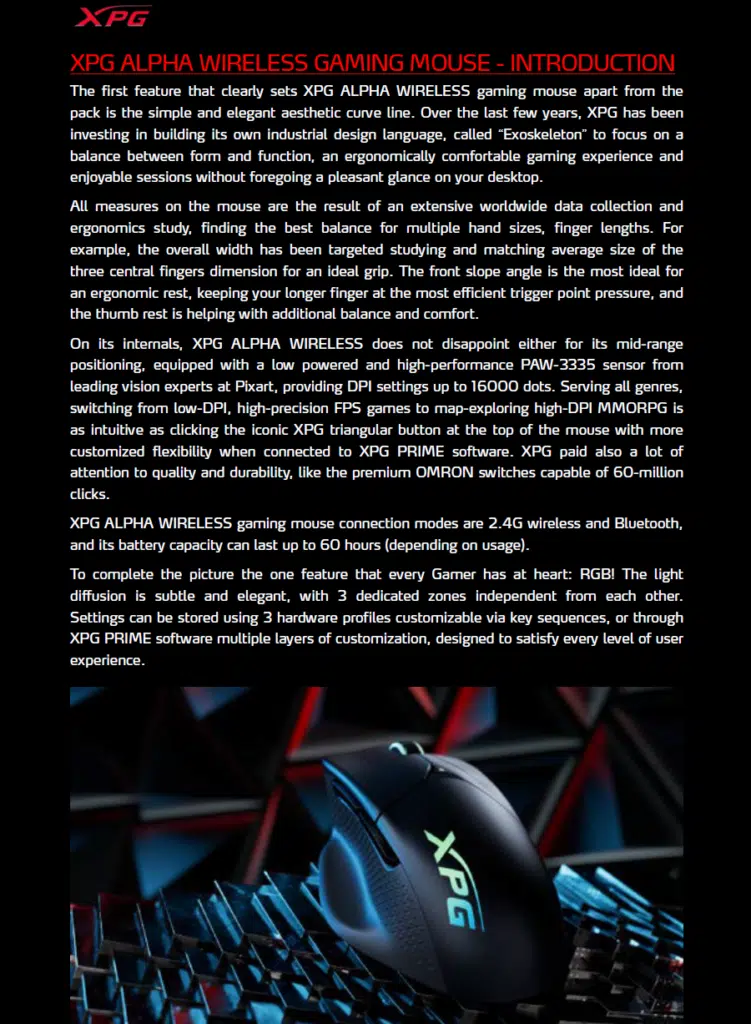

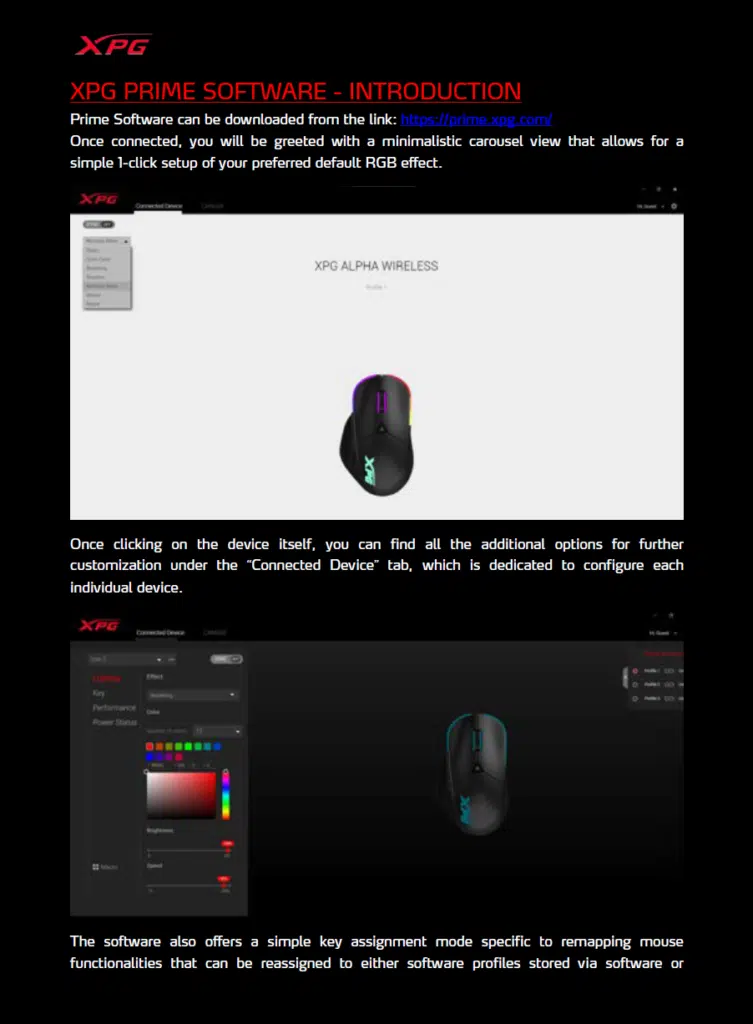
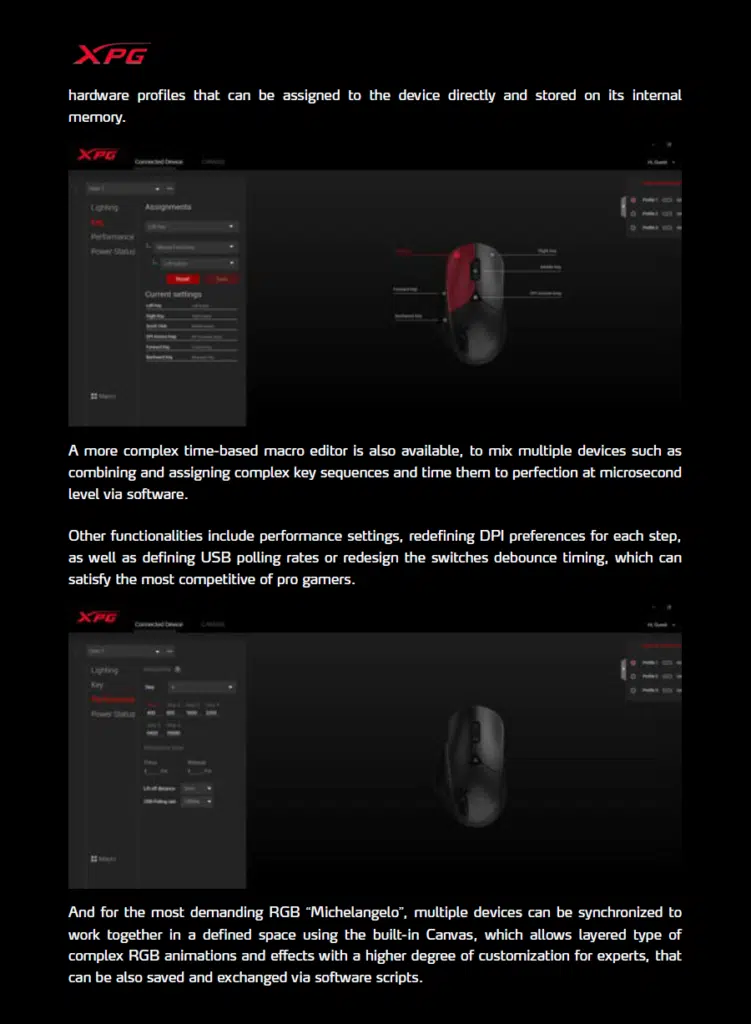
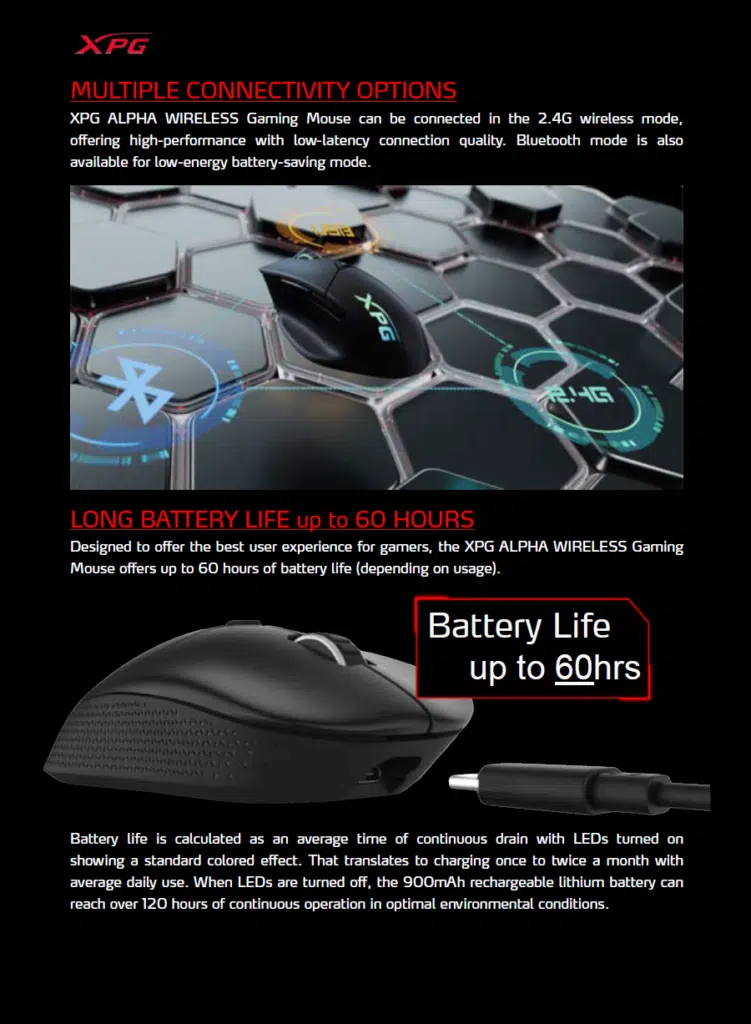
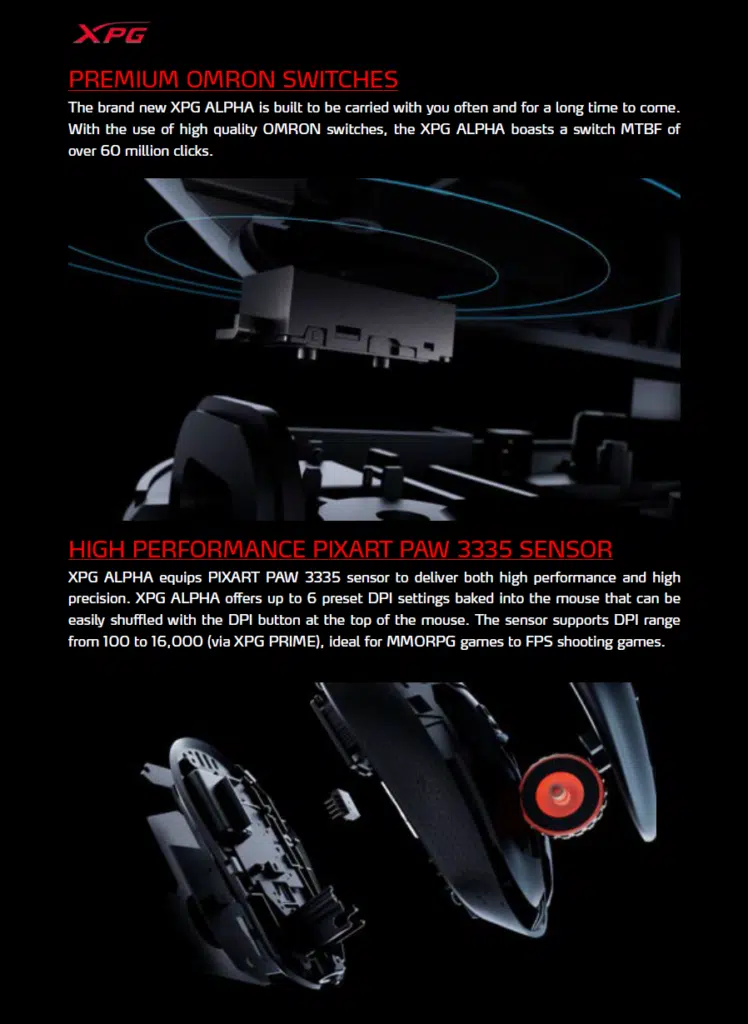
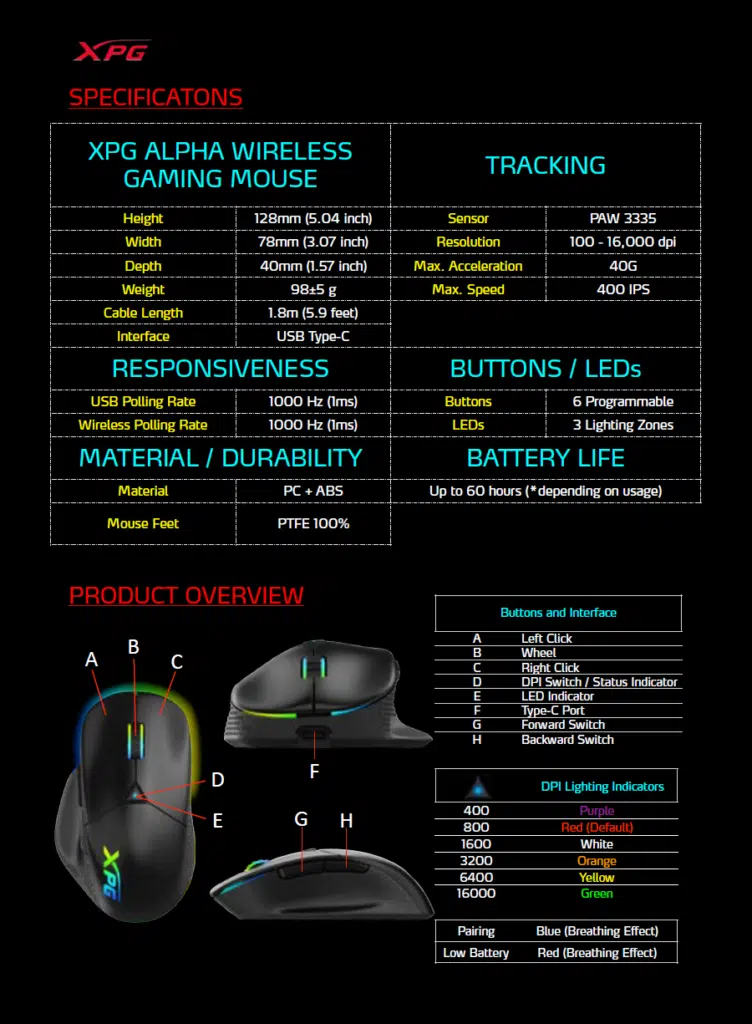
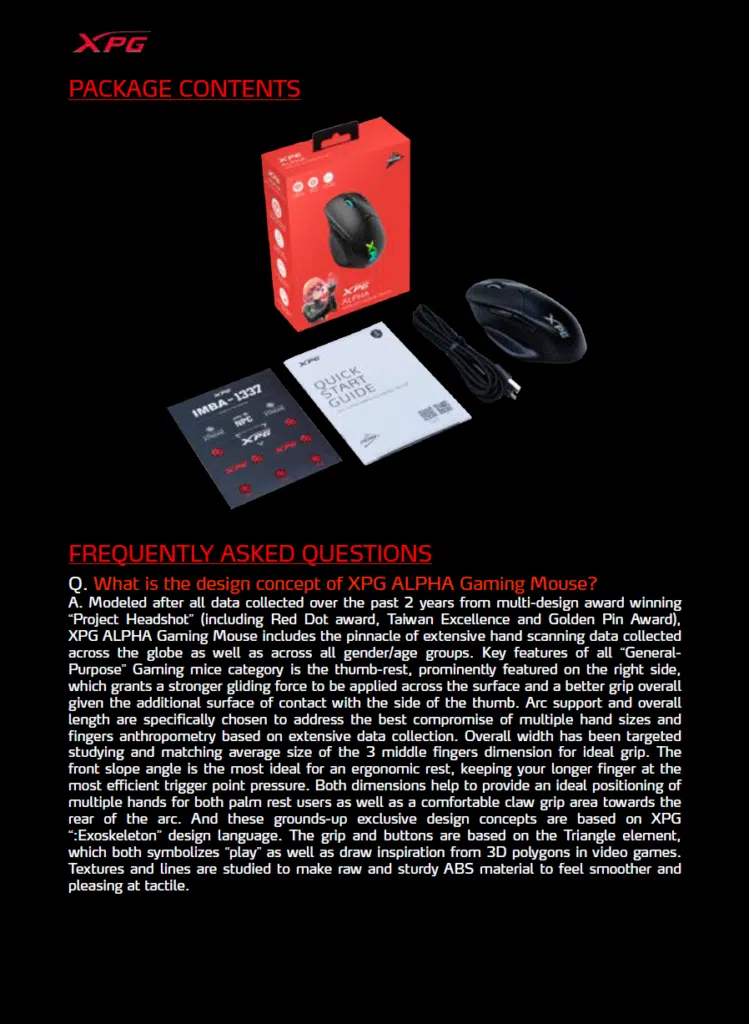
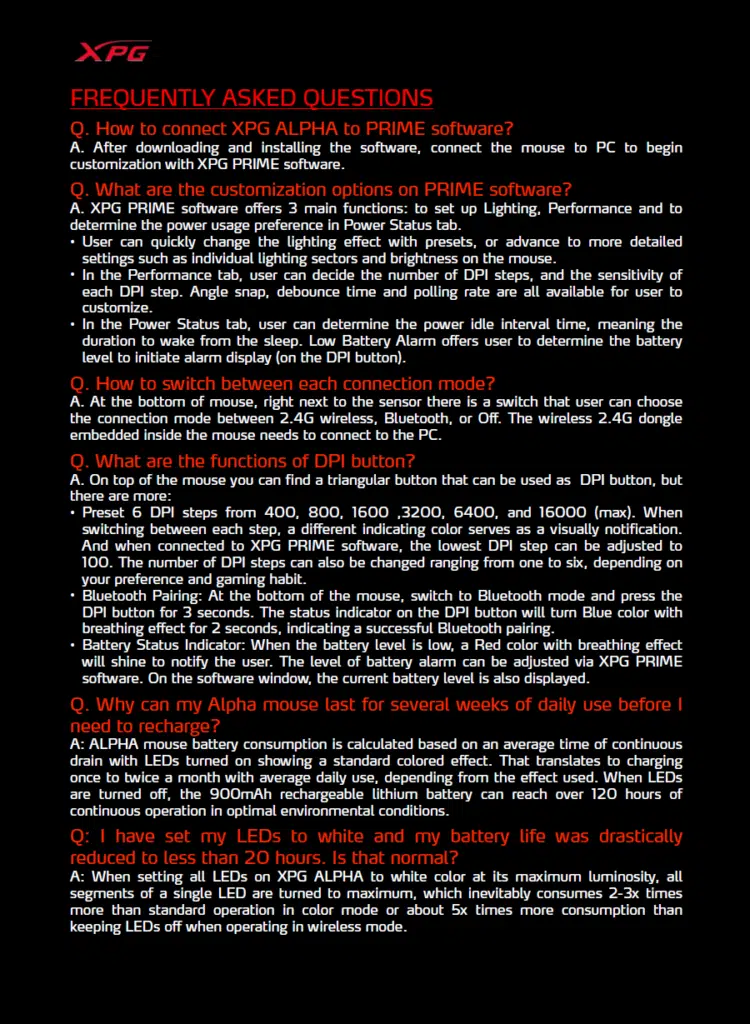
| Height | 128mm (5.04 inch) |
| Width | 78mm (3.07 inch) |
| Depth | 40mm (1.57 inch) |
| Weight | 98±5 g |
| Cable Length (detachable) | 1.8m (5.9 feet), USB-A to USB-C |
| Interface | USB Type-C, on mouse, USB-A for dongle |
| USB Polling Rate | 1000 Hz (1ms) (adjustable in software) |
| Wireless Polling Rate | 1000 Hz (1ms) |
| Mouse Shell Material | PC + ABS |
| Mouse Feet Material | PTFE 100% |
| Sensor | PixArt PAW 3335 |
| Resolution (Sensitivity) | 100 – 16,000 dpi |
| Configurable Sensitivity Presets | 6 per profile |
| Max. Acceleration | 40G |
| Max. Speed | 400 IPS |
| Buttons | 6 Programmable, one mode selector |
| Lighting | 3 RGB Lighting Zones |
