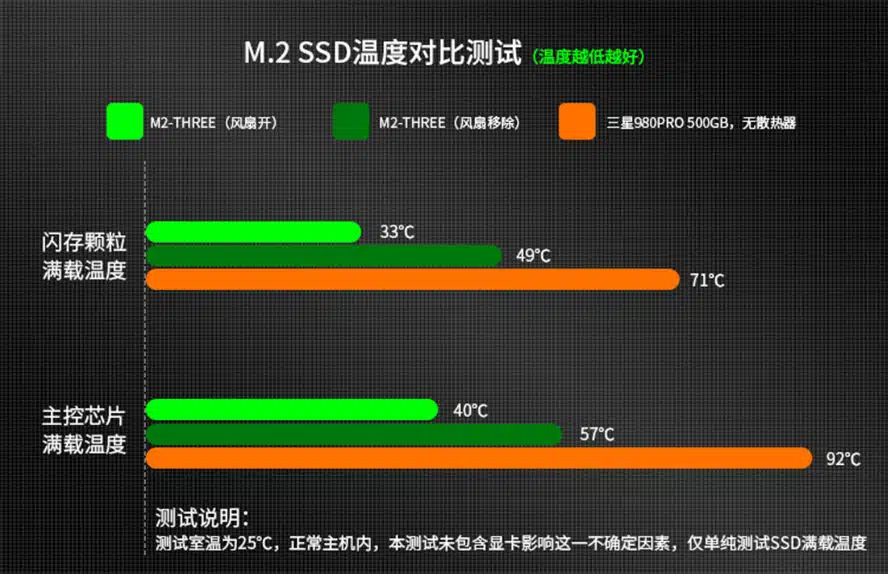JiuShark has announced the M.2-Three, a new M.2 SSD cooler that the Chinese PC components manufacturer claims can reduce temperatures by over 50%. The design of the M.2 SSD is notable in that it looks a lot like a typical CPU air cooler, coupling a 74.5 mm base with a tower heatsink that features 27 fins and a single heat pipe. Rounding out the unit is JiuShark’s optional 6610 fan, which can be mounted on either side of the M.2-Three with traditional fan clips. A cooling performance chart shared by JiuShark demonstrates how well the M.2-Three might cool a Samsung 980 PRO PCIe 4.0 NVMe SSD (500 GB), with the top bars showing Flash NAND temperatures and the ones below showing the SSD controller temperature. JuiShark’s M.2 Three cooler is available with either a blackened heatsink (~$13.30) or bare aluminum (~$8.80).
JuiShark’s marketing spiel is that, as M.2 drives get faster, it is all the more important to keep them sufficiently cool for the sake of performance and data integrity – or something along those lines – as we had to rely on machine translation of the official blurb.
Elsewhere in the construction of the cooler, JuiShark has used a stainless steel retainer mechanism to secure the cooling device to the SSD. It is a kind of tray design with four screws to secure everything in place. Though the whole device looks like a substantial construction, it is surprisingly and not reassuringly light at 113g in total. For reference, a budget classic tower CPU cooler like the Cooler Master Hyper 212 Evo v2 weighs 662g.
Source: Taobao (via Tom’s Hardware)