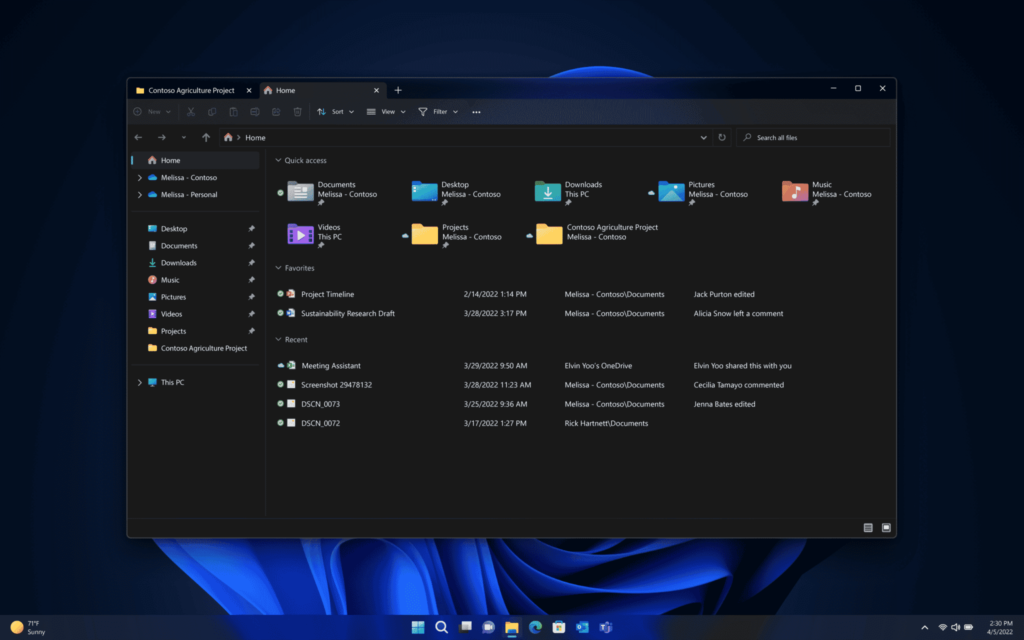Microsoft has begun rolling out the Windows 11 2022 Update, the first major update for the relatively new operating system. Some of the new features that Windows 11 users will find in the update include a version of File Explorer that finally features tabs, allowing one to work with multiple folders within a single window, as well as enhancements to Snap layouts and system wide live captions. A post from Xbox Wire can also confirm a number of gaming-related updates, including a new Controller bar and “dramatically” improved display latency for DirectX 10 and 11 windowed games.
From Microsoft:
Enhancements to File Explorer, including bringing tabs to File Explorer to help you organize your File Explorer sessions like you do in Microsoft Edge. The new homepage in File Explorer gives you quick access to your favorite and recent files, so you can pin important files for quick and easy access – even including information at a glance of colleagues’ actions on your shared files through the power of OneDrive and personalized suggestions based on your Microsoft 365 account.
Photos app: In an update to the Photos app in Windows 11, we will be introducing a new photos-managing experience that brings a gorgeous gallery, simplifying browsing, finding, management and consumption of your collection of photos. It also allows you to easily backup your photos with OneDrive and enjoy powerful experiences on Windows devices, and offers a delightful “Memories” experience.
Suggested Actions on Copy: Copy phone numbers, future dates and get suggested actions such as making a call with Teams or Skype or adding an event in the Calendar app.
Taskbar Overflow: Taskbar will offer an entry point to an overflow menu that allows you to view all your overflowed apps in one space.
Share to more devices: Discover and share to more devices including desktops using nearby share.
From Xbox Wire:
Your most recently played and installed games are just a button press away with the new Controller bar. This updated view of the Xbox Game Bar gives you controller-friendly access to recently played games and game launchers. You can access it by pressing the Xbox button on your Xbox Wireless Controller (or compatible controller) that’s connected to your PC.
The Windows 11 2022 update brings with it a number of improvements for graphics and gaming. First, windowed games running DirectX 10 and 11 will receive dramatically improved display latency, Auto HDR, and variable refresh rate (VRR). Previously, these were only available when running games in full screen. You can learn more about this feature here.
Along with this update, we released a new HDR Calibration app, which will enable players to improve the color accuracy and consistency of their HDR displays. You can learn more here.
Other features rolling out now as part of the 2022 update include enhancements to many existing gaming features, such as Auto HDR support across a broader set of games; additional enhancements to DirectX12 Ultimate; and DirectStorage support across more storage configurations, (including RAID 0).
Next month marks the first anniversary of Windows 11, which originally launched on October 5, 2021. The operating system continues to receive criticism for reasons that include missing features from Windows 10, such as the option to never combine taskbar buttons.