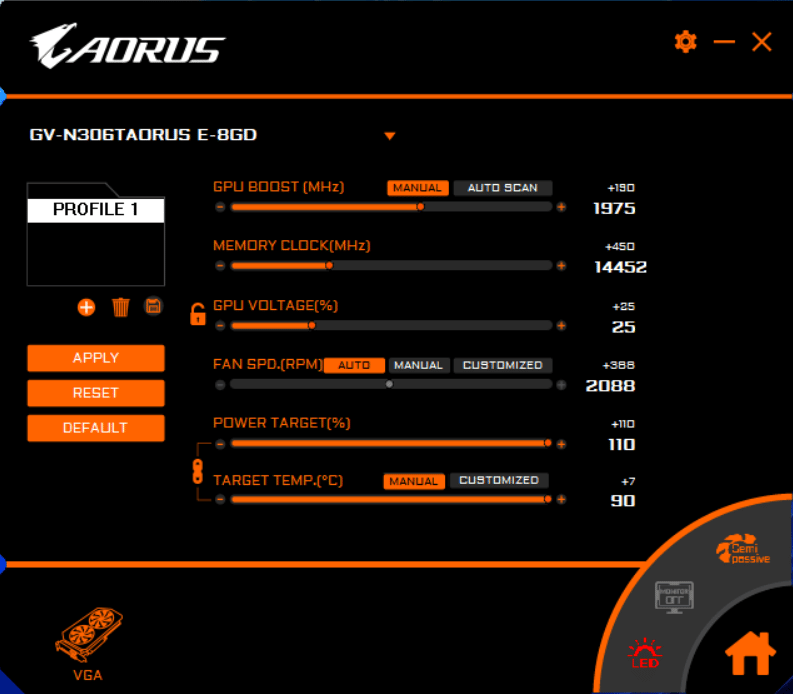Overclocking the GIGABYTE AORUS GeForce RTX 3060 Ti ELITE 8G
Default
Prior to overclocking, we will determine the base GPU clock speed. Both NVIDIA and AMD have dynamic base speeds, both have a “Boost” speed. (GPU Boost or Boost Clock, depending on the brand.) Generally, either brand’s card will exceed the “Boost” dynamically. To determine the “baseline” we record the GPU frequency in our Cyberpunk 2077 manual run-through. This is a lengthy manual run at Ultra settings. Data is captured for frequency, temperature, voltage, and power using GPU-Z sensor to log the data.
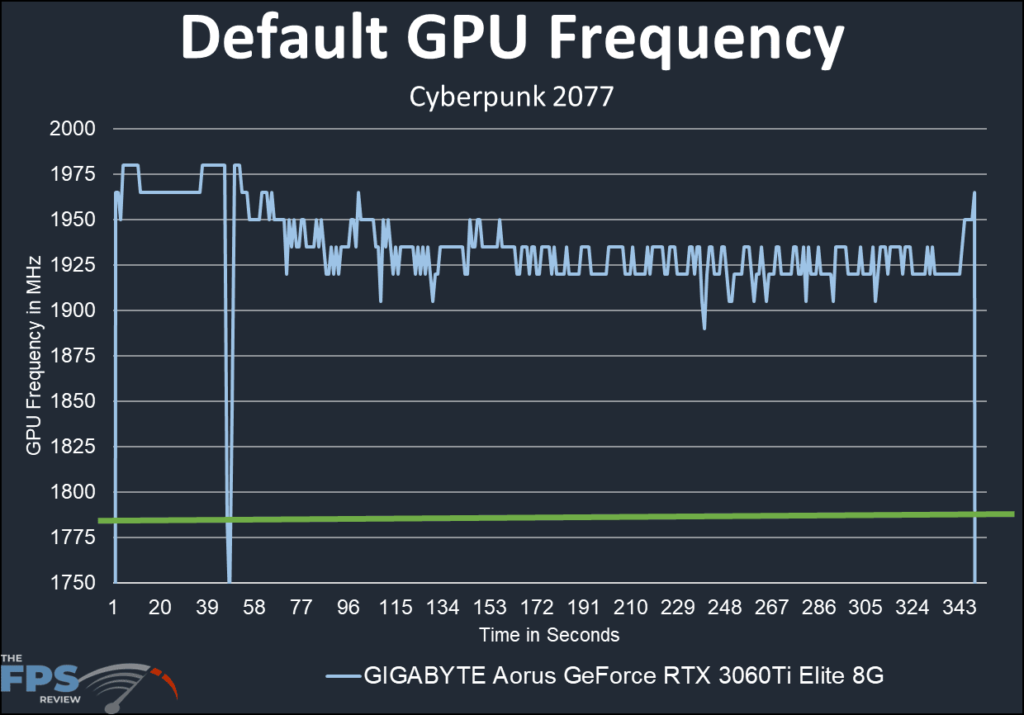
The GIGABYTE Aorus GeForce RTX 3060Ti Elite 8G comes to you with a factory overclock of 1785MHz. The reference boost clock is listed at 1665MHz. In our run-through, the Boost Clock settled in between 1925 and 1935MHz. You can see this nicely on the graph. The green line represents the factory-advertised Boost.
Overclocked
To overclock the GIGABYTE Aorus GeForce RTX 3060Ti Elite 8G the manufacturer-provided software is used. In this case GIGABYTE Aorus Engine. This software allows adjustment of power and temperature limits, core voltage, as well as Core and Memory frequency. Fan adjustment is also available. Below is a screen capture of the highest setting in Aorus Engine.
We were able to adjust the GPU Core clock by +190 to reach a steady clock speed of between 2080 and 2100MHz. This is 26% over the reference Boost and 17% over the GIGABYTE factory set Boost. That’s the highest overclock we could find researching reviews. As an aside, the temperature was well controlled by the Aorus Windforce cooling solution, and run fully on automatic.
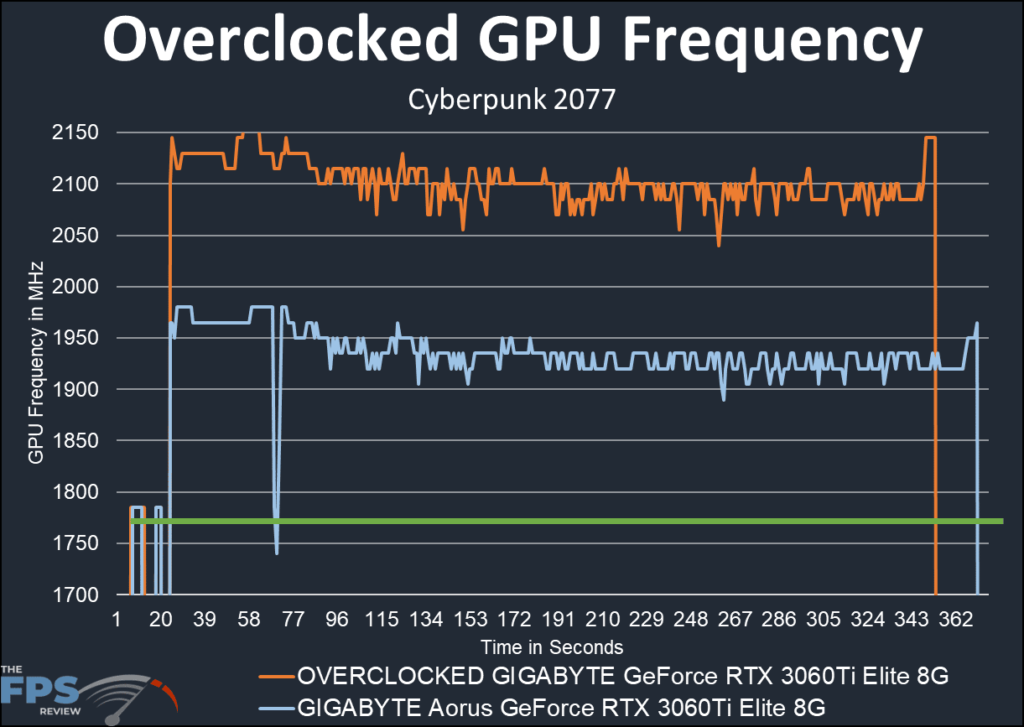
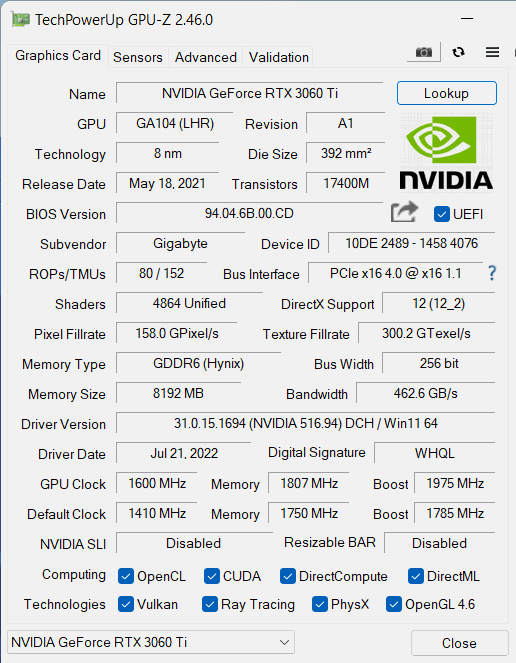
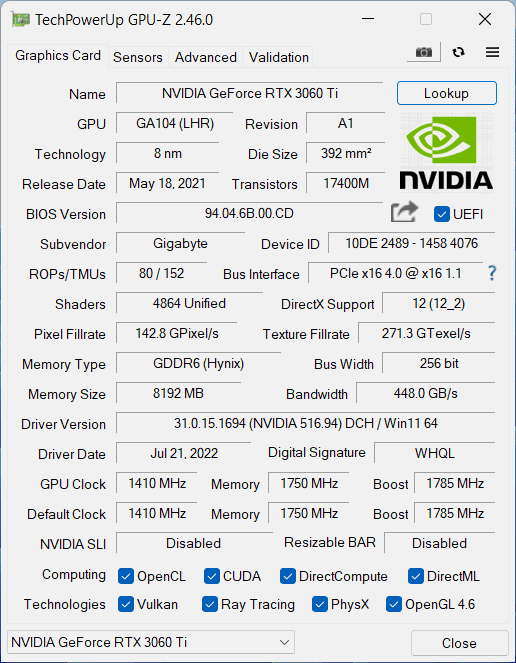
Above you see a screen capture of GPU-Z which shows the overclocked video card on the left and the default settings on the right.