Introduction
Today we’re taking a look at DeepCool’s CK560 in white. Coming in at an MSRP of US$109, the CK560 comes in at a slight premium for a standard ATX mid-tower, while shipping with four fans – three RGB 120mm fans up front and one non-RGB 140mm fan in the rear – along with a tempered glass side panel – and an integrated GPU support arm.

The DeepCool CK560 Case

Supporting three 120mm or two 140mm fans up front and two 120mm or 140mm fans up top, and with very little room to spare, the CK560 is a fairly compact case. This bears out with only two 3.5″ / 2.5″ drive trays in the PSU compartment and two 2.5″ positions on the back of the motherboard, a maximum CPU cooler height of 175mm, and a quoted 160mm limitation for PSUs – though the sole drive cage may be removed to make room for larger units.
Despite the limitations, the CK560 still easily fits the beefy be quiet! Dark Rock Pro 4 will accommodate nearly any other tower cooler. Speaking of fitment, with 380mm of GPU clearance available, the 324mm MSI RX6800 Gaming X Trio in our review rig fits in the traditional horizontal mounting configuration. Note that even the Nvidia FE 4090 at 304mm in length will fit, as will most GPUs, but clearance for the 12VHPWR adapters shipped with those cards will be tight.
DeepCool has also continued the trend of supplying an ‘RGB’ controller that is operated by a button on the top of the case that is usually reserved for the motherboard Reset header. Unlike previous examples we’ve reviewed, the connector on this cable isn’t the standard two-pin that the Reset header uses, which means that the ‘LED’ button on the top of the case cannot be immediately repurposed for the Reset function.
DeepCool CK560 Features and Specifications
Case Front
The CK560 has a distinct ‘plus’ hatch pattern on the front cover, which is spaced in front of the front panel and is easily removable. Behind the front cover is the front filter, also easily removable for cleaning. Finally, the front panel can be removed to access the three front fans if needed.

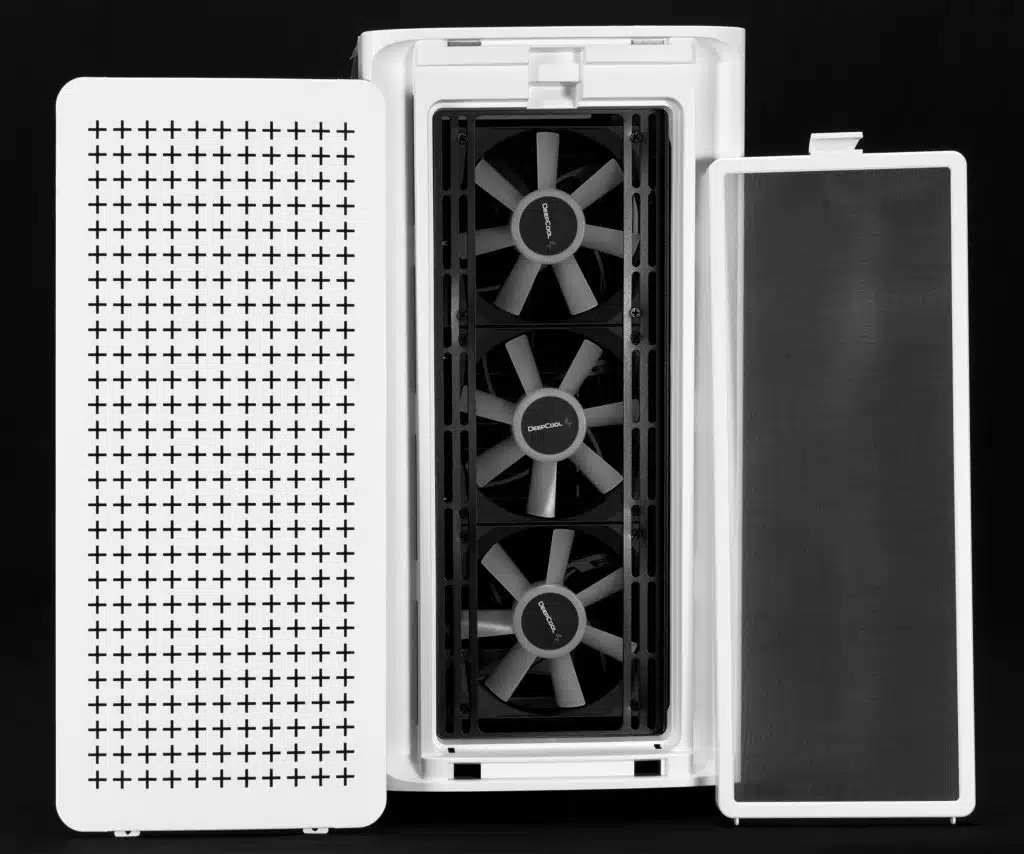


Case Rear
The CK560 has a 140mm fan mount in a fixed position in the rear. The position also includes a 120mm fan mount that can be adjusted up or down as desired.
The seven expansion slot covers are reusable and secured internally by regular Philips screws, and the space above the slots is a mesh, which will aid front-to-back airflow around the GPU.

Tempered Glass Panel
The tempered glass panel covers the full height and width of the left side panel and is secured using captive thumbscrews. Removal is straightforward, and the panel has two tabs on the bottom edge that ease in placement, after which the panel slides forward into place. For as simple as it is, DeepCool has found an efficient method for reattaching the panel after working inside the case.

Top Panel, I/O, and RGB Control
The top I/O includes the usual suspects but has a button for LED control rather than a reset button, which is run to DeepCool’s included RGB LED controller. Otherwise, a pair of USB A ports and a USB C port along with a combined headphone and microphone jack are presented.
DeepCool’s RGB LED controller has proprietary connectors all around – including for the LED button lead. This means that users cannot easily repurpose the button for the reset header on the motherboard.
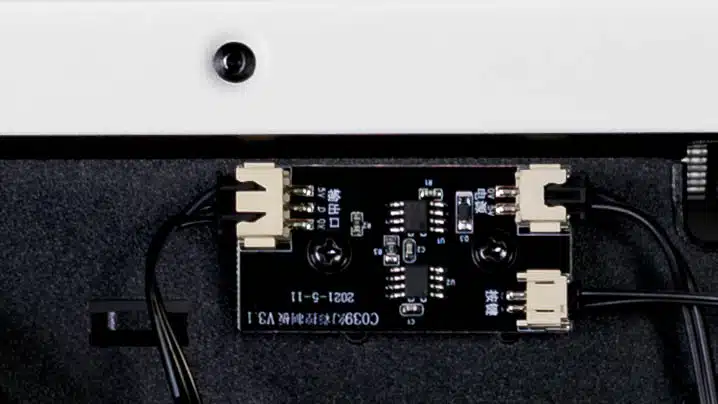
Motherboard Compartment
Motherboard support ranges from ITX to E-ATX and includes pre-installed supports. Note that E-ATX boards will intrude on the cable routing pass-throughs and will limit GPU support options.


Also, DeepCool has included a simple but effective GPU support arm with the CK560 that rides in one of two channels placed on either side of the lower cable routing passthrough. The support arm can swing about 180 degrees horizontally and the support can be installed with the arm on the top or bottom and is padded on both sides.
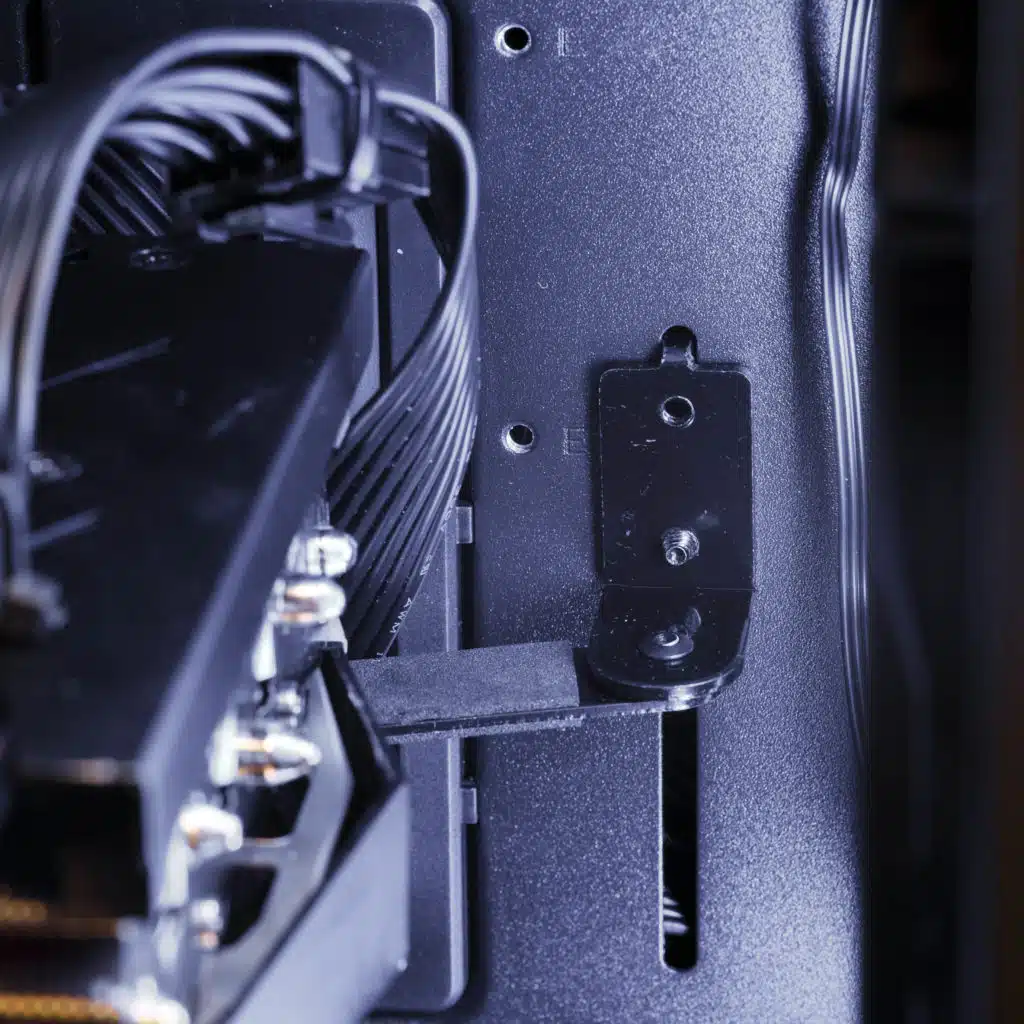
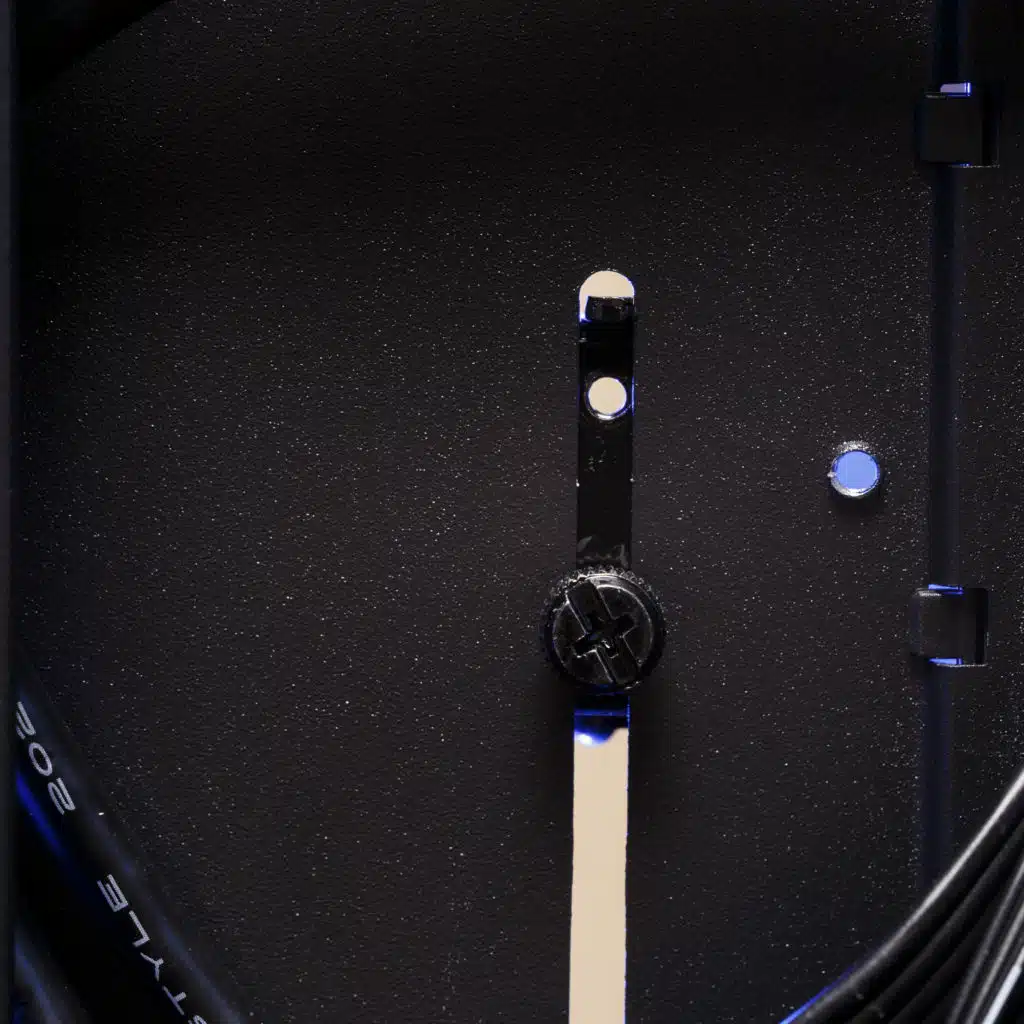
Power Supply Compartment and Case Bottom
The power supply compartment on the CK560 lacks the typical vanity window to expose the PSU label, but otherwise includes cutouts in the appropriate places for cable routing. The included drive cage and pair of removable trays can support a single 2.5″ or 3.5″ drive each, and the tray itself can be moved forward slightly to enable more space for longer PSUs, at the expense of limiting front radiator options.
The PSU mount is fixed, supporting mounting PSUs with the PSU fan facing down only, and a set of rubber stands are included to rest the PSU on along with a pullout filter for the PSU intake.

Specifications
| Color | White, also available in black |
| Materials | Steel, Plastic, 4mm Tempered Glass |
| Dimensions L x W x H (mm) | 456mm x 230mm x 471mm |
| Maximum CPU Cooler Height | 175mm |
| Maximum GPU Length | 380mm |
| Total Expansion Slots | 7 |
| Motherboard Size Support | ATX, Micro-ATX, Mini-ITX |
| Input / Output Panel | 2 x USB 3.0 Type A, 1 x USB C, 3.5mm audio combo jack |
| Power Supply Support | ATX, up to 160mm |
| Internal 3.5″ Mounts | Two 3.5″ |
| Internal 2.5″ Mounts | Two 2.5″ |
| Included Fans | 3 x 120mm DC ARGB fans front 1 x 140mm DC fan rear |
| Front Fan Positions | 3 x 120mm / 2 x 140mm |
| Top Fan Positions | 3 x 120mm / 2 x 140mm |
| Rear Fan Position | 1 x 120mm / 1 x 140mm |
| Radiator Support | Top: up to 240mm or 280mm Front: up to 280mm or 360mm Rear: 120mm or 140mm |
| Filters | Front, Bottom for PSU, Top covering all airflow cutouts |
| Warranty | Two Years |
| Manual Link | https://www.deepcool.com/download/pdf/CK560.pdf |
Construction Quality
Aside from a thin right-side panel, the overall construction is solid, and the fit and finish is very good. The CK560 is sleek, and while a compact and fairly straightforward affair, well put together. We encountered no issues installing the ATX Case Review Rig aside from those that result from working in a compact case.
Packaging
DeepCool has used standard white Styrofoam packaging, which kept the case well-protected during shipment. The accessories bag was placed in the PSU compartment.


Cooling Potential
With room for up to a 360mm radiator in the front, 280mm on the top, and 140mm in the rear, along with four fans installed from the factory, DeepCool has set the CK560 up well for cooling out of the box.
For air cooling, DeepCool’s default arrangement of fans works well, though it did fall short of keeping our 10900K from throttling when overclocked to 5.0GHz, only just. Of course, trying to air cool a 10900K at 5.0GHz isn’t a terribly good idea – and thankfully theCK560 has the proper provisions for AIOs, for the CPU and GPU if desired.
For a custom water loop, the CK560 has just enough room on the paper for a combination of one 280mm or 360mm radiator and one 240mm or 280mm radiator, but there is no special provision for things like pumps or reservoirs. Overall the internals are tight and potential purchasers are advised to pay close attention to the fitment of computer components and watercooling components if choosing to go down this route.
Installation Notes
The DeepCool CK560 is straightforward to build in, though we do recommend care when routing cables behind the motherboard tray to ensure that the right side panel can easily be closed.
Our Build Recommendation
- Install any radiators for water cooling
- Install any additional fans
- Install memory, CPU, air CPU cooler if used, and the CPU 12v leads into the motherboard
- Install the motherboard into the case
- Run the fan power leads and any lighting cables to their appropriate headers and secure them loosely to the back of the motherboard tray
- Run any remaining front-panel connections to the bottom of the motherboard along with any other cables needed, loosely securing along the way
- Run the remaining power supply leads for GPU(s), 24-pin motherboard header
- Connect all power supply leads while the power supply is still outside the case
- Install the power supply
- Route the power supply leads along the back of the case and secure
- Fully secure all other leads
Test Setup
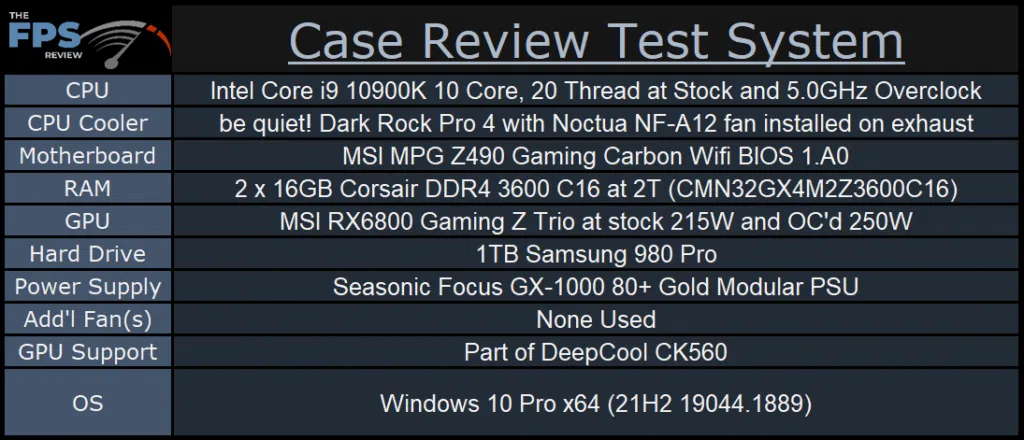
Bringing On The Heat
For 2022, we have updated the Case Review Rig with a 10900K, supported by an MSI Z490 motherboard for ATX case reviews, cooled by a be quiet! Dark Rock Pro 4 cooler that has a Noctua 120mm NF-A12x25 fan installed on the back. This CPU is capable of pulling up to 300W when stressed, though for our purposes it will be limited to 260W for overclocked testing, due to the 250W spec of the Dark Rock Pro 4 CPU cooler and to ensure the longevity of the Case Review Rig.
Standing in for the ASUS 5700XT is an MSI RX6800 Gaming X Trio. This card pulls about 245W under overclocked load and is even longer at 324mm.
Together, these two components allow us to put overclocked loads of around 500W during gaming and around 750W loads during synthetic testing to really show how well a particular case shines.
Please note that while these are not the most recently released components, they were chosen specifically for their ability to draw power and emit heat when pushed. The intent of this component selection is to provide power draw baselines for readers to compare against other components on the market, regardless of vendor. With respect to the Case Review Rig, the results from The FPS Review case reviews are intended to be brand agnostic.
This means that the results shouldn’t be interpreted primarily as “a 10900K really can draw a lot of heat!”. Obviously, this is a true statement, but we instead ask our readers to try to view the results as “The case can handle a combined 260W CPU load and 250W GPU load entirely on air”. This is a case review, not a review of the test rig – the major components used have been previously reviewed by this site.
Notes About Specific Components Used
As DeepCool provides four fans and a GPU support, our CoolerMaster MasterAccessory ARGB 3-Pin GPU Support Bracket wasn’t used, nor were any fans added.
RGB Lighting
DeepCool provides an RGB controller linked to the LED button on the top I/O panel with the CK560, and an adapter to the standard 5v 4-pin RGB standard was also provided, which was used. The FPSR 2022 ATX Case Review Rig does also have RGB lighting on the motherboard, GPU, and RAM. These will be shown set to all white in the appropriate software suites, defined as #FFFFFF or 255/255/255.
DeepCool CK560 Testing
A Note on Testing
For our 2022 case testing, we’ve updated our testing thesis and test methods. By selecting a set of air-cooled components that present a very high thermal challenge for cases under review, we have moved away from using thermal probes as a point of comparison.
Instead, our goal is to show whether or not a case enhances or inhibits performance, as well as the thermal and acoustic results recorded during testing.
Our primary focus is on the performance of the installed ATX 2022 Review Rig, and our presented test results are taken under the following circumstances:
All stock – CPU defaults on the MSI Z490, four DeepCool case fans
Overclocked – CPU set to 5.0GHz, GPU power raised to 113% (250w), four DeepCool case fans
Our tried-and-true loading method is to use a combined load of Cinebench R23 multi-core and the default Furmark GPU stress test. With the CPU overclocked to 5.0GHz and the GPU power raised to 113%, the 2022 ATX Case Review Rig is able to pull a steady 750w at the wall and produces 50dB of noise under an overclocked load.
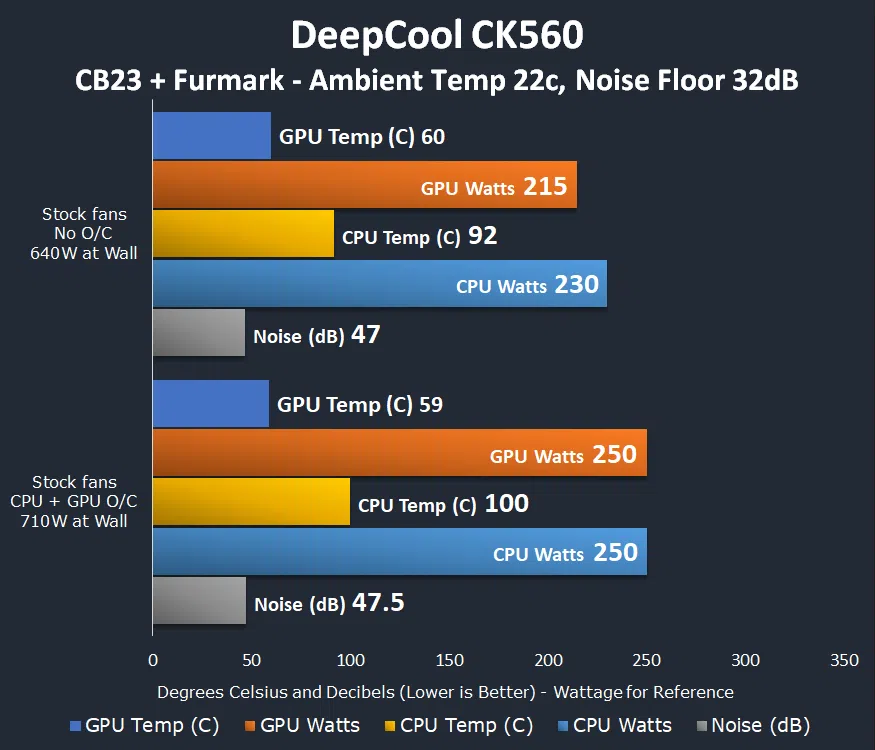
How we interpret the results
Things to keep in mind:
- Lower power usage directly correlates to lower system performance
- Lower temperatures at the same power usage result from superior cooling
For the DeepCool CK560, we found that the stock cooling wasn’t quite able to handle our overclocked 10900K – it was at its absolute limit and hitting 100c and pulling 245w, and was throttling to reduce temperature. However, run at stock, the system was kept cool and ran slightly quieter.
Conclusion
Today we took a look at DeepCool’s CK560 White, a compact ATX mid-tower that ships with an array of RGB fans and an integrated GPU support arm.
Summary of Features
The CK560 supports motherboards up to EATX, full-size CPU coolers, and the longest GPUs while providing installation support for large AIO or custom loop radiators on the front and top. The included fans are effective at keeping the system cool without contributing too much noise and the included GPU support arm is also appreciated. Finally, the LED button on the top I/O is wired to the included RGB controller in order to select the color of the three RGB fans up front.
Note that while the lighting controller is probably not a better option than using motherboard RGB headers where available, not every motherboard has these – or has a software suite that is easy to use – making the option of using the lighting controller convenient for such instances.
Our Experiences
DeepCool’s CK560 is an easy case to work in, with the possible exception of being fairly cramped at the top, and frustrating cable connections to the top edge of the motherboard with a large air cooler already installed. Of course, this is due to the height of the case and is not at all unique to the CK560; any case in this configuration that doesn’t make some accommodation for easier access will have the same issue, and installing the CPU cooler after installing the motherboard is one workaround.
For maintenance, largely meaning cleaning out the dust filters or accessing RAM modules and expansion cards, the CK560 wins top marks. Side panels are secure when their captive thumb screws are screwed in and are easy to take off and reinstall, while the front filter is among the easiest to access – and the PSU intake filter simply slides out the back.
What is not easy to work with is the cable routing on the backside of the case. There’s enough room, if just barely, and purchasers will need to be careful when routing cables behind the motherboard tray to prevent thicker power and I/O leads from overlapping. Even then some cables may still make replacing the right-side panel more difficult than it should be.
Finally, the included GPU support arm, while simple in design, is very easy to use and worked well with our MSI RX6800. The arm isn’t as flexible as some solutions, such as free-standing support, but should be able to support any GPU long enough to need it.
What we like
- Front panel and filter seem to not be too restrictive, front cover and front filter are very easy to remove
- Included fans can be linked together, RGB leads on fans can also be linked
- Airflow cutout above expansion slots
What we think could be improved
- Fans are effective but a bit loud – fan speed wasn’t accurately measured, fans are DC, not PWM
- Proprietary RGB hub and connectors on RGB fans
- No thumb screws for expansion slots
- No dedicated vertical expansion card mount
- Minimal cable routing space behind motherboard tray
- Right-side panel exhibited noticeable flex when removed
What to keep in mind
- While the proprietary LED connector lead won’t be a problem in most standard builds, we do want to highlight that having a Reset button can come in very handy when tuning and tweaking hardware settings – and using the LED button for the Reset function will require some form of improvisation
- Only the front, top, and side panels are white – all internal structures are black as well as the exposed rear and bottom of the case – while the contrast does look sharp to us, some may be put off by the lack of white internals
- Proprietary connectors for RGB and the LED button lead may be frustrating for some; however, it should be noted that DeepCool has used a plug and socket design that is much more secure and that an adapter for the RGB controller is provided with the case, and worked with the 5V header on the MSI Z490 Carbon
Final Points
The DeepCool CK560 White is an above-average entry into the entry-level mid-tower market. Shipped with four fans in an effective cooling layout along with an RGB controller for the front fans and a GPU support arm, the CK560 will provide a solid base for an enthusiast system out of the box and will be easy to work in when upgrading, able to grow with a system.
For overall quality, features, and out-of-the-box performance, DeepCool’s CK560 ears our Silver Award!

