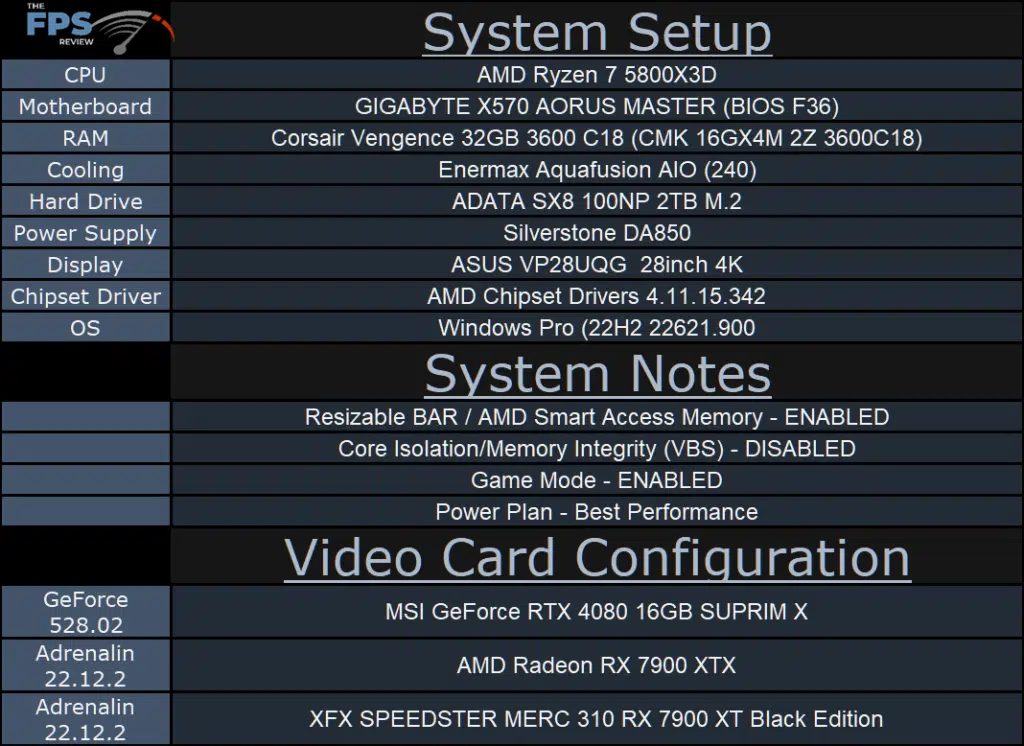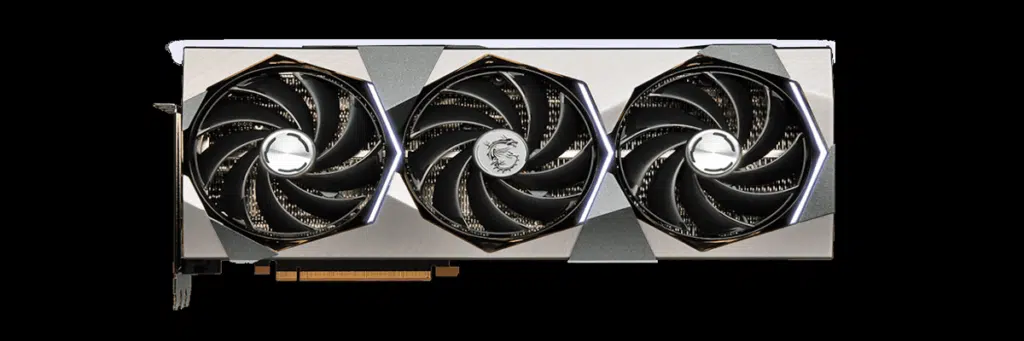
Introduction
This review is evaluating the MSI GeForce RTX 4080 16G SUPRIM X video card (602-V511). We once again look at a top-shelf offering. Our video card has all the best that MSI can put into an RTX 4080 graphic card. Including a full die-cast polished metal shroud raised fan ports featuring Tri-Frozr 3S fan technology, a full metal backplate with enhanced thermal pad placement, a vapor chamber cooling solution, and High-Efficiency CarbonyI Inductors on the PCB. This is all accompanied by the highest MSI factory overclock and subtle RGB accents added in.
MSI offers 3 distinct lines of video cards in its RTX 4080 lineup. The Ventus, the Gaming Trio, and the SUPRIM (pronounced Supreme). The Ventus is the most conservative, and the SUPRIM is the most appointed. The SUPRIM is highlighted by distinct styling and materials as well as higher overclock frequencies. There are two SUPRIM models offered, the X and non-X. The X is distinguished by a factory overclock of 2625MHz, while the non-X features a Boost of 2595MHz versus the NVIDIA reference Boost clock of 2505MHz. Other than the clock settings those two Suprim cards are identical.
The Gaming Trio cards are just slightly less appointed compared to the Suprim and have essentially all the same functional components and different RGB placement. The clock frequencies in the Gaming X are 2595MHz. The non-X version is clocked at reference. We in fact reviewed the MSI GeForce RTX 4808 16GB Gaming X TRIO here. The Ventus has fewer appointments and no RGBs. The OC version is 10MHz above reference.
You will notice that the 16GB moniker has been applied to each and every one of the MSI RTX 4080 video cards offered on the MSI web page. This is a holdout from the pre-release of the RTX 4080 when NVIDIA had planned two versions of the RTX 4080, a 12GB (relaunched as the RTX 4070 Ti) and a 16GB model.
Released on 15 November 2022, the NVIDIA RTX 4080 Founders Edition is listed for $1199, and our MSI GeForce RTX 4080 16GB SUPRIM X is currently selling for $1379. It is readily available and carries a 3-year warranty. The card we are reviewing today is a full off-the-shelf retail model purchased.
The MSI GeForce RTX 4080 16GB SUPRIM X
From the box to the card itself to the accessories, this package is truly a top-shelf item. The fit and especially the finish of the video card are very well done. The pictures do not do the finish justice, but the top brushed metal shroud is polished off to give a golden tint to the edges when in the proper lighting. The complete shroud and backplate are made of die-cast aluminum. The metal is over 2mm thick. Underneath the cover is a stiffened metal support bracket to help support the overall weight of the heatsink. The heatsink is a nickel-coated copper vapor chamber design running the full length and features more thermal pads.






The Torx fans represent refinement and improvement of fan design. The 100mm fans have blades that are grouped in threes and pointed to direct the airflow specific to the heatsink. There are fan cowls that are slightly raised above the shroud to improve airflow. The fans feature ZERO FROZR where-in they are stopped below a defined temperature.


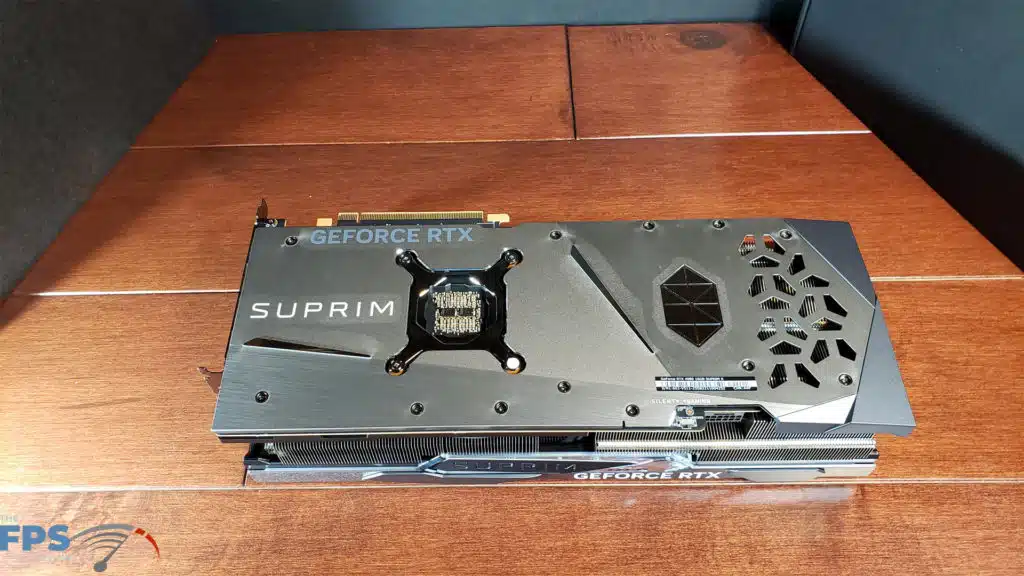
A dual BIOS switch is positioned toward the rear. The 2-position switch features “gaming“ and “silent” modes. The gaming mode adds a small boost to the TBP and more aggressive fan cycles.





Overall you will find this video card feels solid and is thick and heavy. The video card is 13 ¼ x 5 x 3 inches. This is a triple+ slot card weighing in at 5 pounds 3 ounces. The I/O supports 3 x rev 1.4 Display Port and 1 rev 2.1 HDMI port. There is nicely subtle RGB: Chevrons flanking the fans, an MSI SUPRIM logo on the front-facing side, and on the backplate is a diamond shape. Lighting is controlled by the Mystic Lighting software in the MSI Center software download.
As a bonus, included in the box is a large mouse pad and a video card support stand. The MSI GeForce RTX 4080 16GB SUPRIM X uses the 16-pin 12VHPWR connector. An NVIDIA three-headed adapter is included. MSI recommends an 850 Watt PSU for the TBP rating of 320 Watts.


As you can no doubt see, on the photos of the backplate of the SUPRIM X there is an outline discoloration around the “diamond”, the reflective “spikes” and the product name labels. The video card was photographed immediately after it was removed from the box and the protective film had been removed. This was prior to using the card. The blemishes are not “tacky” or sticky. They did not change with mild rubbing with a microfiber cloth. We did not apply any solvents for fear of further impacting this. MSI customer service has been contacted by normal customer email and we are awaiting advice.
Test Setup
More information on our GPU testing can be found here. We are using the motherboard’s current default BIOS settings on the latest official release BIOS. We have enabled PCI-Express Resizable BAR in the motherboard BIOS. This means we are utilizing Resizable BAR on NVIDIA GPUs and AMD Smart Access Memory on AMD GPUs in all of our testing. We have enabled DOCP in the BIOS for the memory.
We are using a fresh install of Windows 11 Pro with the latest Windows Updates, and drivers installed including the latest chipset drivers from AMD. We are using the “Best Performance” power profile in Windows Settings. We have Hardware Accelerated GPU Scheduling at the default setting, which is ENABLED. VBS is DISABLED and Game Mode is ENABLED.
Overclocking the MSI GeForce RTX 4808 16GB SUPRIM X
Prior to overclocking, we will determine the base GPU clock speed. Both NVIDIA and AMD have dynamic base speeds, both have a “Boost” speed. (GPU Boost or Boost Clock, depending on the brand.) Generally, either brand’s card will exceed the “Boost” dynamically. To determine the “baseline” we record the GPU frequency in our Cyberpunk 2077 manual run-through. This is a lengthy manual run at Ultra settings. Data is captured for frequency, temperature, voltage, and power using a GPU-Z sensor to log the data.
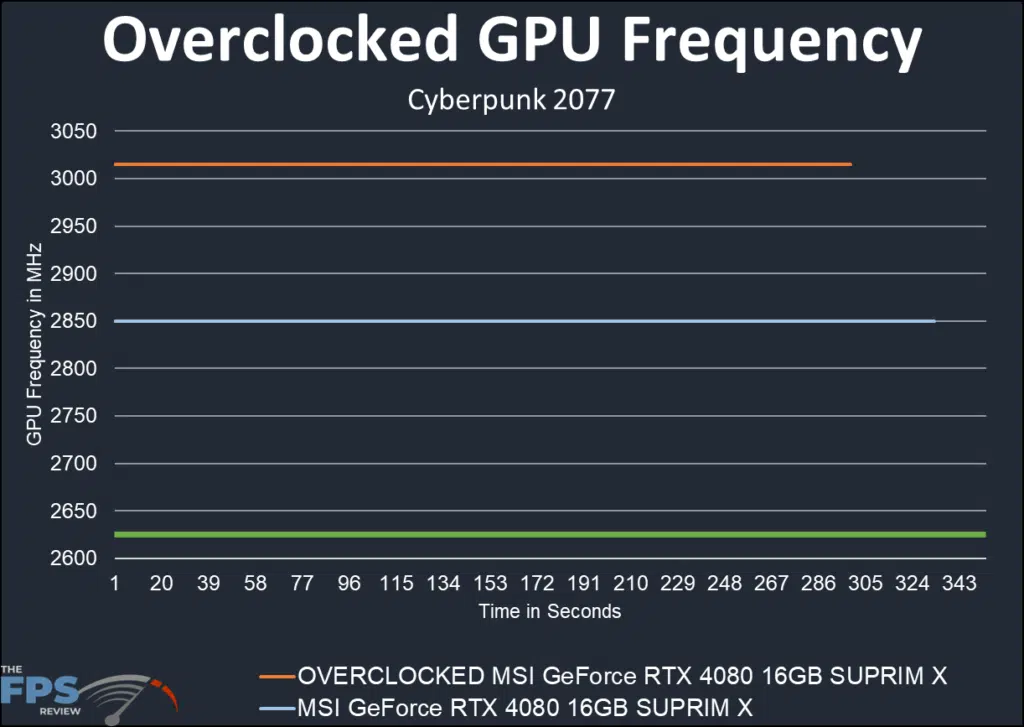
In the above graph, we have the Boost clock frequencies obtained in the default and overclocked states. The reference NVIDIA clock frequency is 2505MHz. Our MSI GeForce RTX 16GB 4080 SUPRIM X comes out of the box with a Boost frequency set at 2625MHz, which is represented by the green line.
In our benchmark, the default settings settled in at a laser line 2850MHz. This is an 8.5% increase. When overclocked the Boost frequency was able to exceed 3GHz! Our card reached a steady state of 3015MHz from start to finish. This represents a 14.8% lift over the factory setting and a whopping 20% over the reference settings.
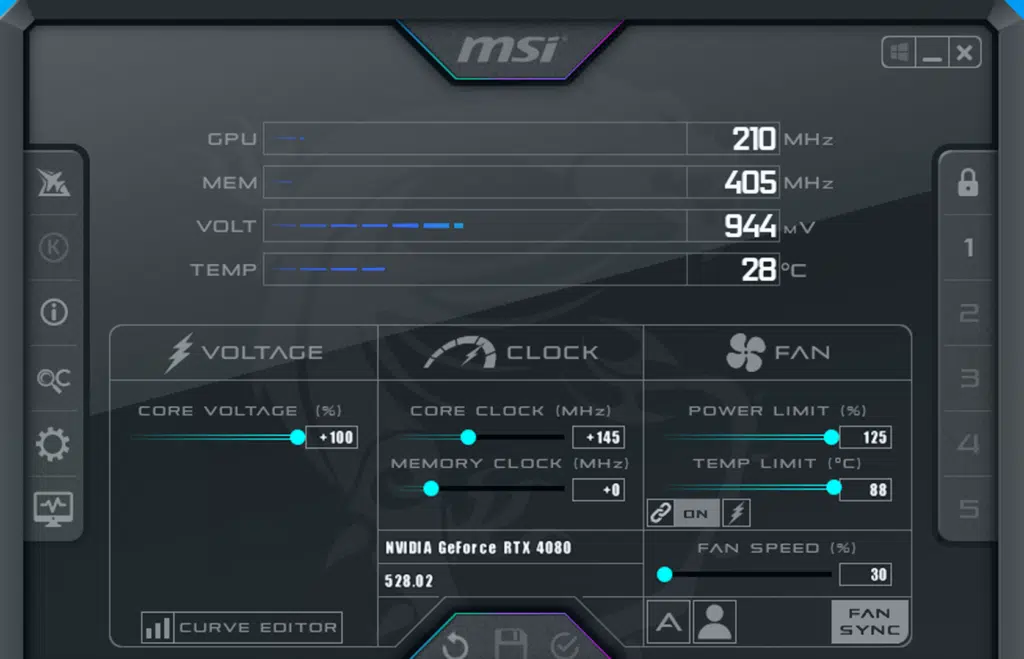
In order to achieve the above, we enlisted MSI Afterburner. Most folks who have a discrete graphics card in their PC have heard of this software. It is likely the most widely used for overclocking and monitoring a video card. We set the power and temperature sliders to their maximum. The Core clock stabilized at +145MHz. The Core voltage was pushed to 100%. (this results in increasing the core voltage from 1.075V to 1.095V). We did not adjust the memory frequencies. Of note, to enable the Core voltage adjustment, the latest Beta version of Afterburner was used.
Trial and error with our MSI RTX 4080 SUPRIM X found that 145MHz was the absolute best we could do. Even 1MHz more would result in the video card freezing either before our test games started or soon into the game. We were able to run one benchmark of Dying Light 2 all the way through with the card at 155MHz, resulting in a 3035MHz clock, but it could not be sustained. It seems that the GPU simply needs more voltage. The design of the heatsink and cooling is certainly more than enough to handle any excess heat. The fan profile was left on “automatic” for all these benchmark run-throughs. The highest temperature was 69C. The fans could not be noticed. We are certain this card can reach much higher frequencies.
Gameplay Performance at 4K
We have selected a suite of games to test the MSI GeForce RTX 16GB 4080 SUPRIM X at 4K. All our selections were set at the maximum in-game graphic settings or custom combinations. We will run the video card with and without Ray Tracing enabled in-game. DLSS and/or FSR are utilized in games that support the technology. Our video card will be compared to the AMD Radeon 7900 XTX and the XFX SPEEDSTER MERC 310 RX 7900 XT. These two AMD cards should provide ample competition and have been targeted in price and performance directly at the GeForce RTX 4080.
Call of Duty
Call of Duty Modern Warfare II was released on October 27, 2022, on the PC and uses the IW 9.0 gaming engine. The game supports all upscaling methods, including NVIDIA DLSS, NVIDIA Image Scaling, AMD FSR 1.0, AMD Fidelity FX CAS, and Intel XeSS. We use the highest quality option of each. We customize every graphics setting to the maximum value for the best image quality and enable everything. We use the built-in benchmark.
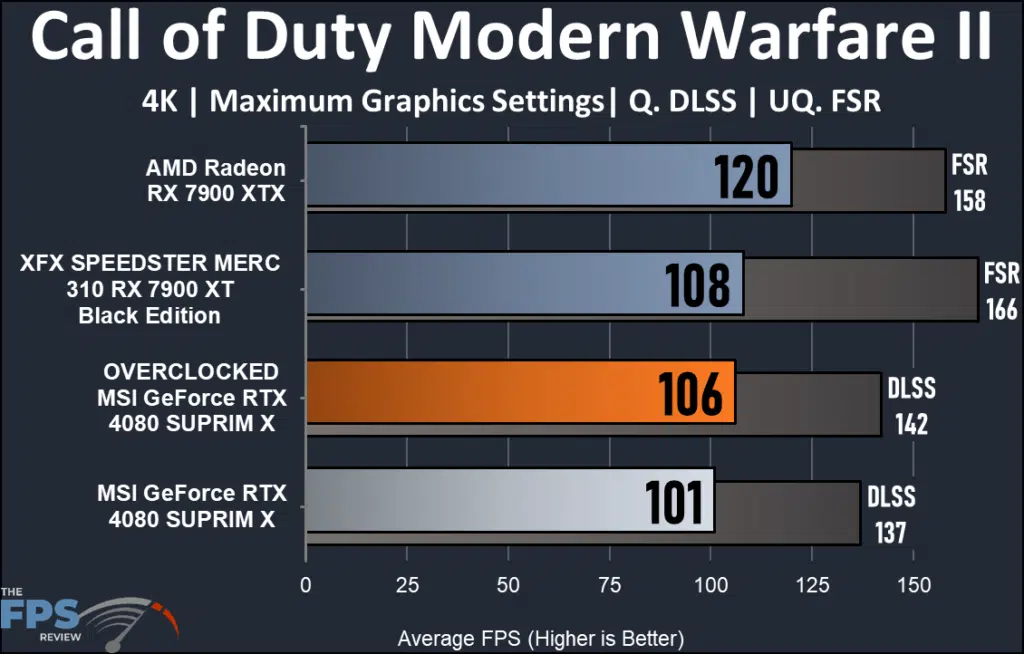
All three graphics cards do well in this game. Our MSI GeForce RTX 4080 SUPRIM X falls behind by about 20% or 8% depending on the competition. DLSS or FSR makes the framerates very fast, but our card is still 20% behind. The overclock gains 6% here.
F1 2022
F1 2022 was released on June 28th, 2022 on the PC and uses Codemasters Ego engine. The game supports Ray Tracing, DLSS, AMD FidelityFX, and FSR. We ran the game with the highest quality settings of “Ultra High” and TAA+FidelityFX. DLSS and FSR were enabled as needed at the Quality setting for both. The built-in benchmark was used at the Imola track, in dry conditions with a far-chasing cam.
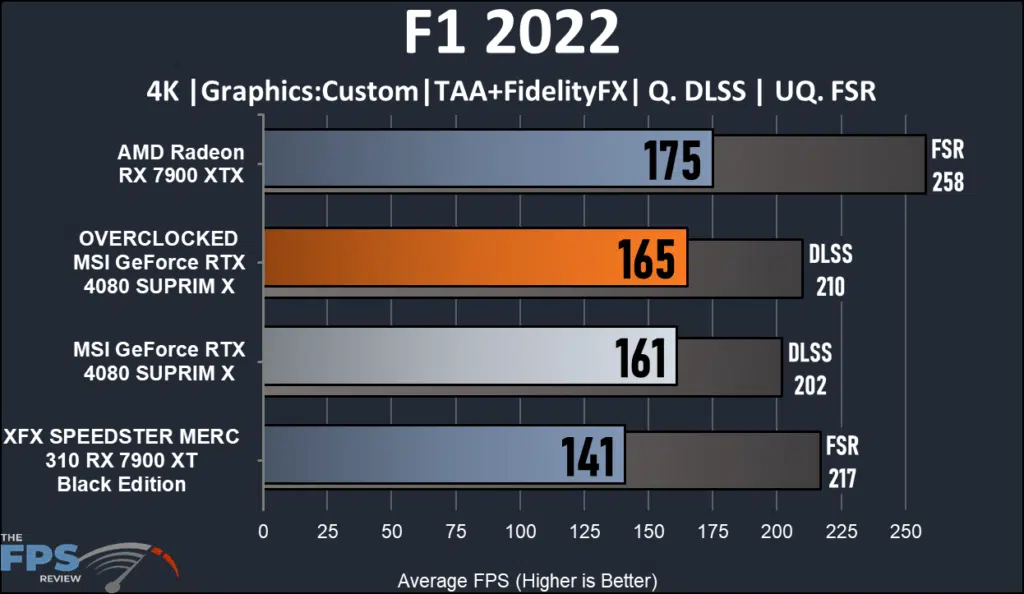
This game allows some very high frame rates, as you can see. Compared to the Rx 7900 XTX our MSI GeForce RTX 4080 SUPRIM X is 8% behind. The gap widens with upscaling to 25%. The overclock here gains 2.5% Even with the wide disparity in frame rates, all three cards show fast rates and smooth gameplay. The upscaling results are very fast.
Dying Light 2
Dying Light 2 was released in February 2022 on the PC. It uses Techland’s C-Engine and supports Ray Tracing for various environmental effects including Ray Traced Soft Shadows, Ray Traced Ambient Occlusion, Ray Traced Global Illumination, and Ray Traced Reflections. It also supports both DLSS and FSR 2.0 upscaling technologies. For our benchmark, we are using a custom manual run-through.
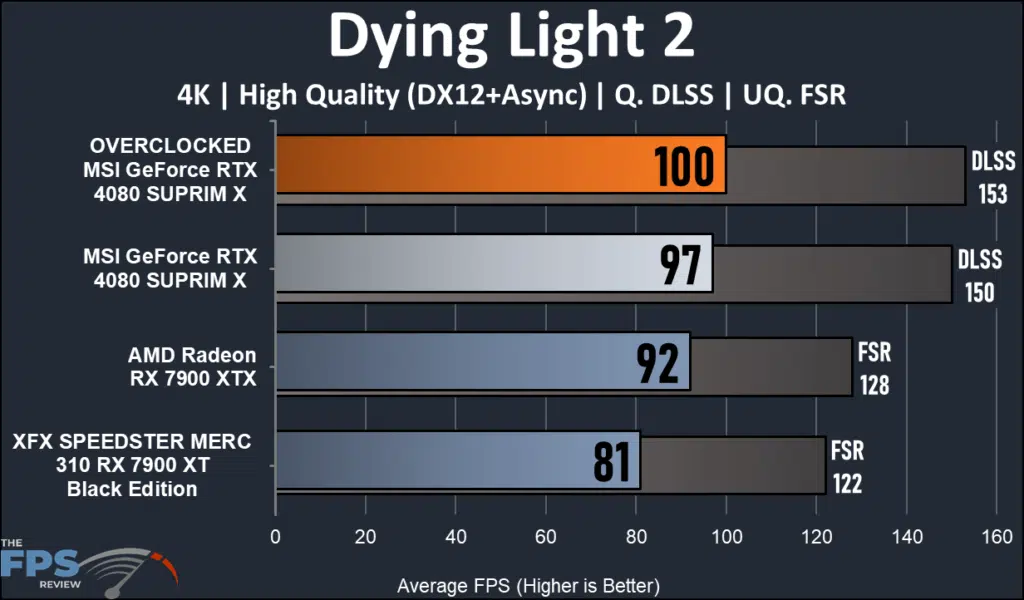
This game is quite more graphically intense and the results are flipped from the previous two. The frame rates are still fast regardless. The MSI GeForce RTX 4080 SUPRIM X is 8% beyond the AMD Radeon 7900 XTX and 19% over the XFX Radeon 7900 XT. Upscaling maintains that same advantage, again with fast rates. Overclocking results in a 3% gain.
FarCry 6
Far Cry 6 was released in October of 2021 and uses the Dunia Engine. We utilize the built-in benchmark for testing. We have the HD Texture pack installed and turned on. We utilize the “Ultra” graphics preset which sets all options to the highest game settings. We also test the game’s support of AMD FidelityFX Super Resolution 1.0 to improve performance on both GPUs
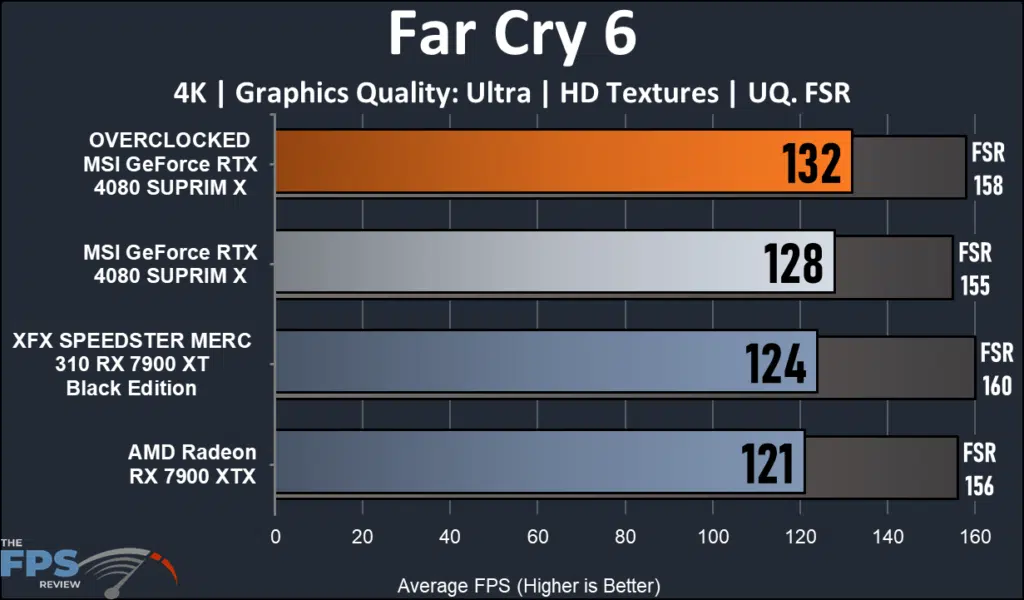
This game is graphically beautiful and the frame rates are fast. All three cards show FPS in excess of 120. Our MSI GeForce RTX 4080 SUPRIM X edges out the competition by 3% until FSR is enabled, then all three cards are essentially equal. Overclock once again is 3% better.
Cyberpunk 2077
Cyberpunk 2077 was released in December 2020 and uses the REDengine 4. We have the game patched to version 1.61 for our testing and perform a long manual run-through driving in the game’s open world. We test using the Preset options for Ultra quality and for Ultra Ray Tracing. This game also supports DLSS and AMD FidelityFX Super Resolution FSR 2.1. We test DLSS Quality on NVIDIA GPUs and FSR 2.1 Ultra Quality on AMD GPUs. Testing on our AMD video card shows no frame rate advantage FSR 1.0 versus FSR 2.1.
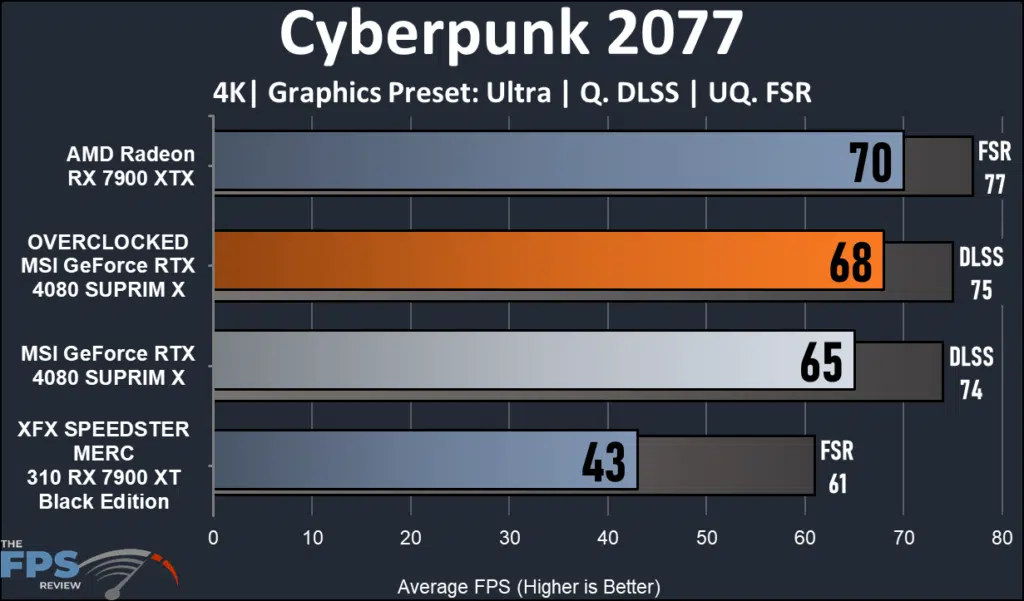
In this title, the Radeon 7900 XTX is the leader by 7%. Once overclocked the MSI GeForce RTX 4080 SUPRIM X shortens the gap by half. Upscaling essentially keeps the same gap in performance but improves frame rates by 13%. Overclocking again is about a 3% gain.
Watch Dogs Legion
Watch Dogs Legion was released on the PC in October of 2020 and uses the Disrupt game engine. We utilize the built-in benchmark for testing. We have the HD Texture pack installed and enabled for testing. We use the built-in graphics preset of “Ultra” for testing. Only DLSS is available in this game as an upscaling option.
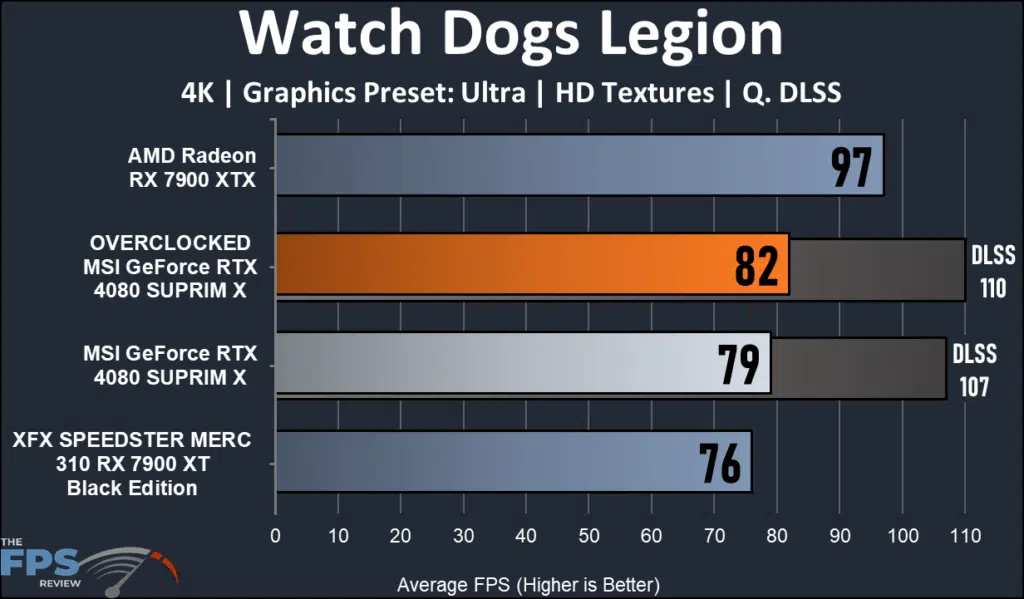
The Radeon 7900 XTX dominates in this game by 23%, until upscaling is enabled. Still, all the cards do very well regardless. This is a very graphically demanding title. To see FPS this high before upscaling is added is pretty amazing. Overclocking here gains just about 4%.
Gameplay Performance at 4K with Ray Tracing
For this section, we enable Ray Tracing in the game. All the settings otherwise remain unchanged, 4K with all the dials turned up as high as they go. DLSS and FSR are once again utilized where it is suitable and supported by the game.
F1 2022
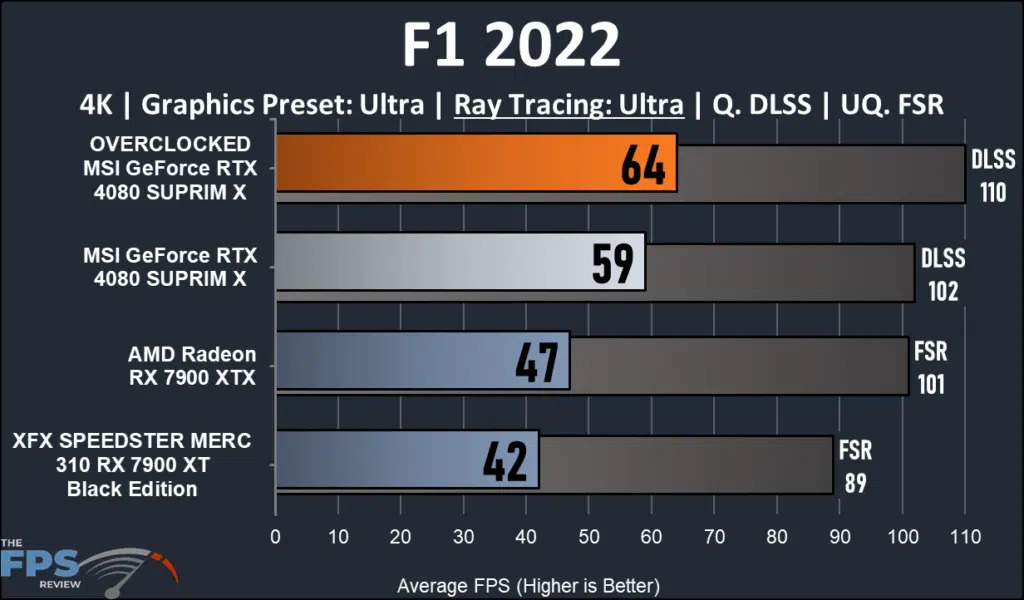
When Ray Tracing is enabled we see the MSI GeForce RTX 4080 SUPRIM X start to use the “RT” in RTX. The gain over the RX 7900 XTX is 25%. Upscaling cuts the lead to 1 FPS. Overclocking here gains 8%.
Dying Light 2
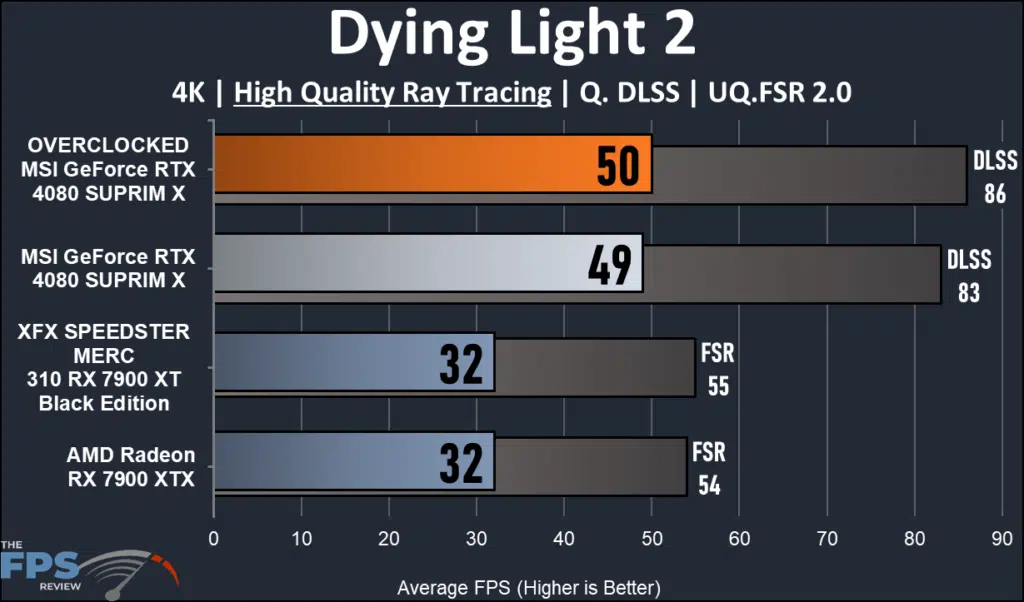
The numbers show how demanding this game is with Ray Tracing. None of the cards is playable without help. Interestingly the behavior of the cards is nearly identical to green vs red. The MSI GeForce RTX 4080 SUPRIM X holds a 34% performance lead. With upscaling the gap opens to 50%. Overclocking doesn’t do much here.
FarCry 6
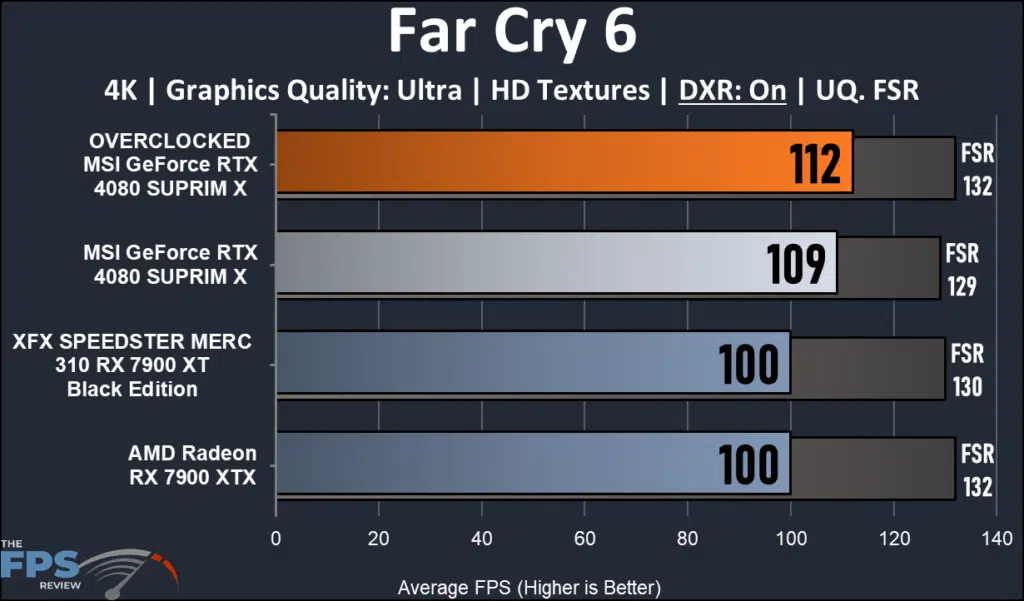
As in Dying Light 2, the game shows almost (or exactly, actually) the same performance comparing the green team to the red team. The overclock does boost the MSI GeForce RTX 4080 SUPRIM X result by 3%. Upscaling is basically dead heat. Regardless of how you look at it, the results are fast.
Cyberpunk 2077
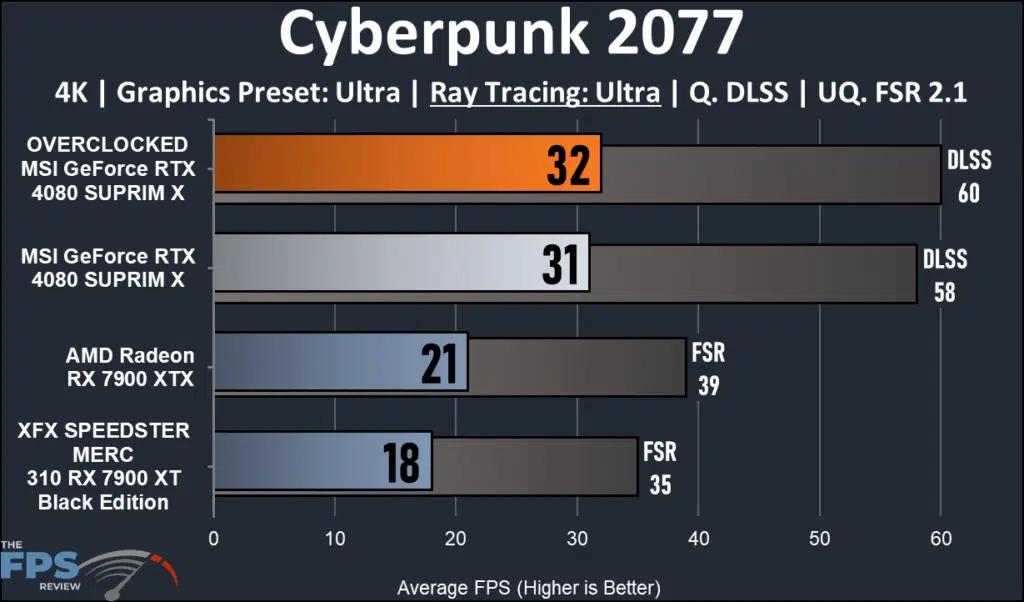
If you turn on everything in this game, the sledding gets tough. None of the cards was close to playable without help. The game was very choppy. Adding DLSS did allow the overclocked MSI GeForce RTX 4080 SUPRIM X to reach 60 FPS. This game shows just how much of a difference-maker upscaling is. Our card uses it to up the frame rate by 48%, the same goes for the AMD counterparts but they start so far behind, it can’t help them as much.
Watch Dogs Legion
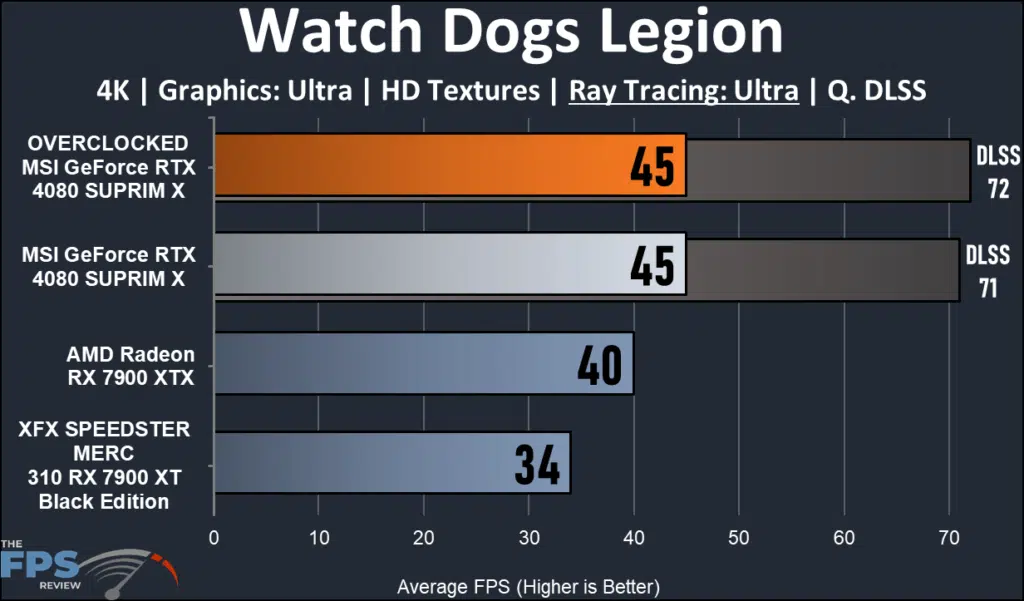
Watch Dogs using Ray Tracing is rough, with lots of reflected surfaces. The MSI GeForce RTX 4080 SUPRIM X again is faster, by 13%. The game is not smooth with Ray tracing enabled until DLSS is used. The two AMD video cards suffer from a lack of FSR in this game.
Metro Exodus Enhanced
This game includes a very nice benchmark mode. It leans very heavily into Ray Tracing and is demanding. We run the benchmark on the “Extreme” settings and use “Ultra” Ray Tracing. DLSS is supported, Hairworks and Physx are also supported.
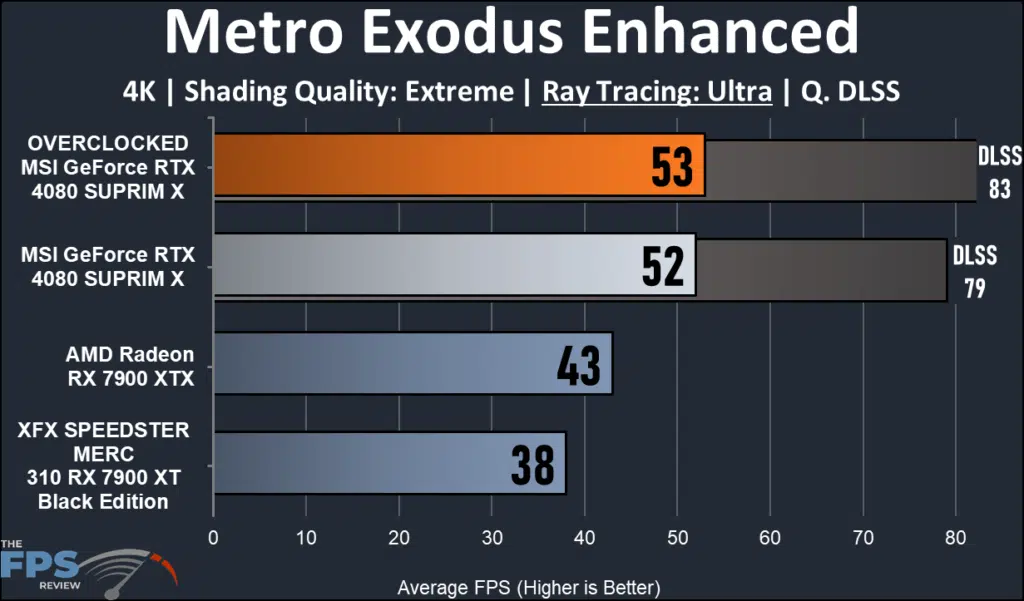
Prior to enabling DLSS the MSI GeForce RTX 4080 SUPRIM X has a 20% lead but is still not playable. DLSS improves the FPS by 53% here. There is not much hope for an AMD card here as the game does not offer FSR.
Gameplay Performance at 1440p with Ray Tracing
In this segment, we took four of the games in the suite that showed significant struggle for any of our graphics cards in the Ray Traced settings at 4K and dialed down the resolution. This is meant to show what can be accomplished in gameplay if you wish to sacrifice just a little of the resolution quality, but still, gain all the maximum effects of Ray Tracing. The in-game settings otherwise were identical.
Dying Light 2
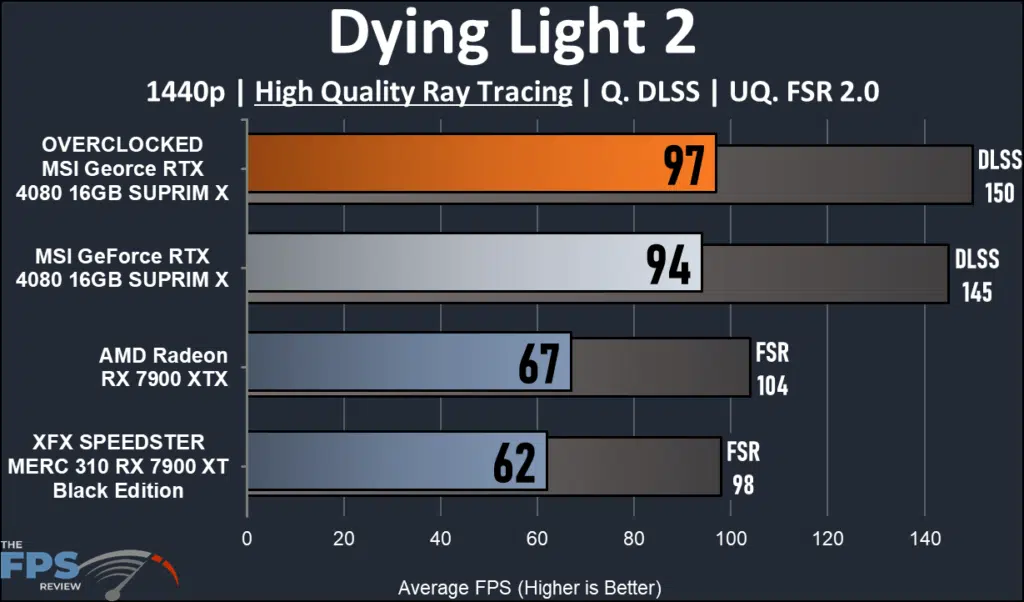
At over 90 FPS using 1440p we have doubled the rate in this game compared to 4K. DLSS further pushes the FPS another 60%. The RX 7900 XTX and the x 7900 XT use this advantage to uplift into the playable category without upscaling.
Cyberpunk 2077
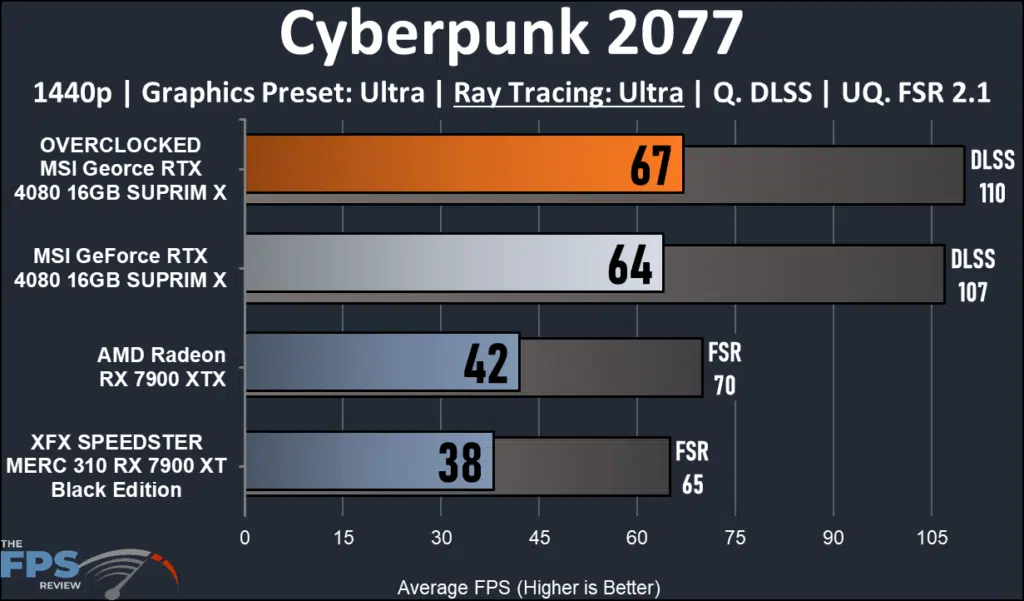
In Cyberpunk, we are able to again double the FPS results. This allows the MSI GeForce RTX 4080 SUPRIM X to reach a playable 60FPS level without upscaling. Upscaling allows a very fast result. This can be said for the AMD challengers. Both cards reach over 60FPS with upscaling.
Watch Dogs Legion
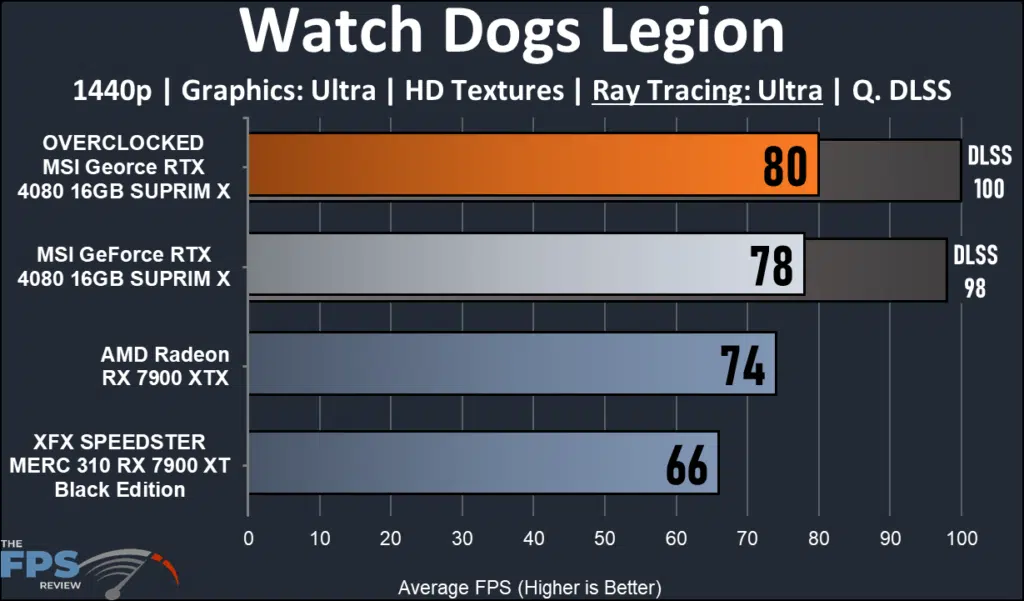
In Watch Dogs we see about a 75% uplift by dialing down one notch in resolution. With DLSS the improvement is another 28%. Both the AMD video cards were able to jump into the playable range at this resolution, receiving nice boosts.
Metro Exodus Enhanced
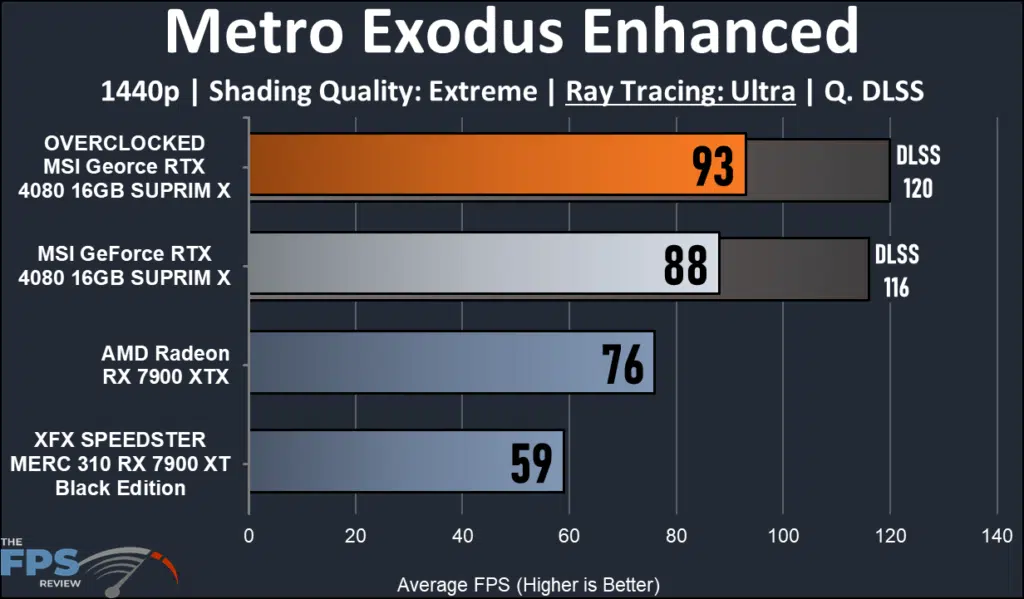
Again we see 75 and 43% improvements at 1440p. Where the game was choppy in 4K it is now smooth and fluid. With the MSI GeForce RTX 4080 SUPRIM X, the game is quite adequate without upscaling.
Power and Temperature
To test the power and temperature we perform a manual run-through in Cyberpunk 2077 at “Ultra” settings for real-world in-game data. We use GPU-Z sensor data to record the results. We report on the GPU-Z sensor data for “Board Power” and “GPU Chip Power” when available for our Wattage data. For temperature data, we report the GPU (Edge Temp of the GPU) as well as the Hot Spot (Junction Temperature) when available for our temperature data.
Power
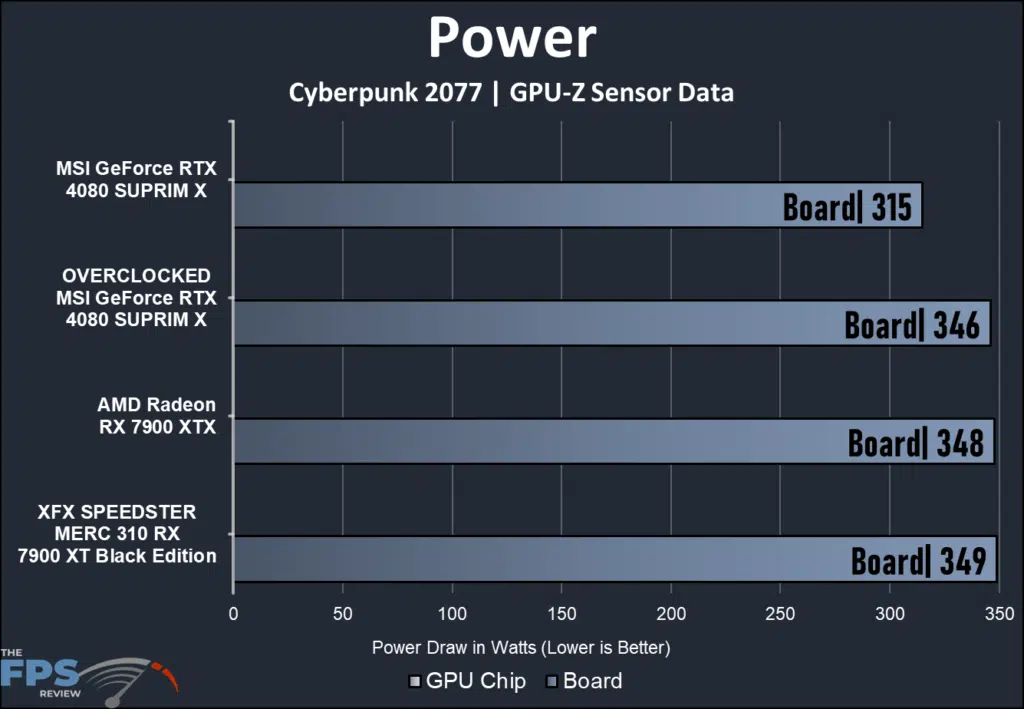
Looking at board power, we see that the overclocked MSI GeForce RTX 4080 SUPRIM X is equal to both AMD video cards. In the default condition, our review card has the lowest power draw and is within the TBP specification of 320Watts.
Temperature
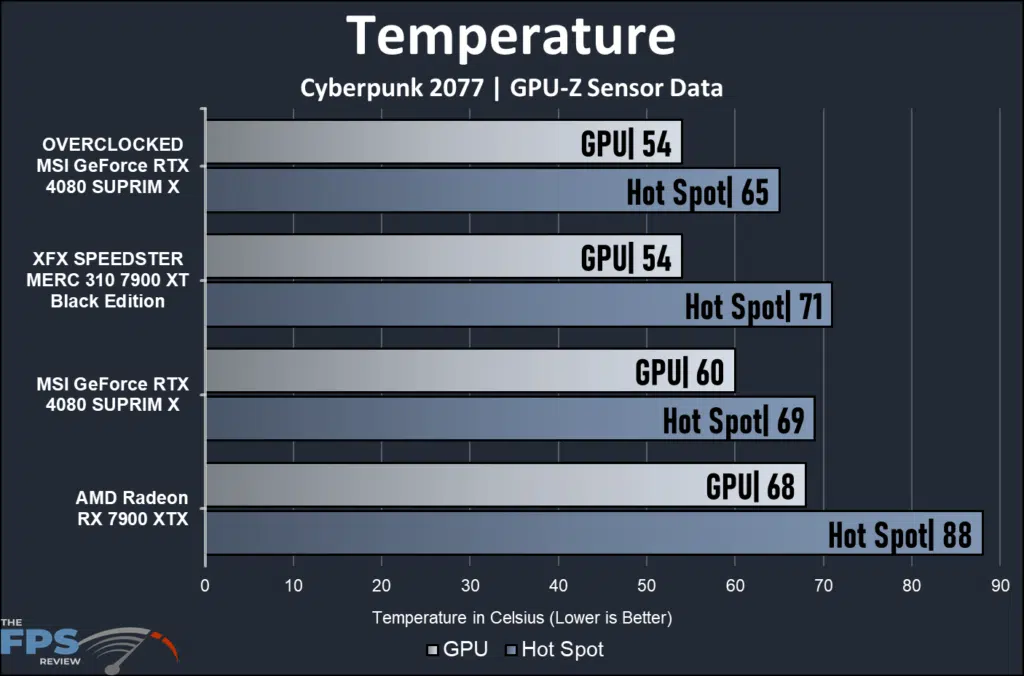
One can see that the GPU temperatures are a testament to the custom cooling systems used on the MSI GeForce RTX 4080 SUPRIM X and the XFX SPEEDSTER Merx 7900 XT. In fact, during testing, we did not change anything in regard to the fan profiles of the MSI RTX 4080 SUPRIM X. The temperatures were low and the sound of the video card fans could not be detected above the ambient sounds of the open bench system.
Below is a screen capture of MSI Afterburner showing our settings as well as GPUZ sensors and graphics card information. The default sensor information is on the left.
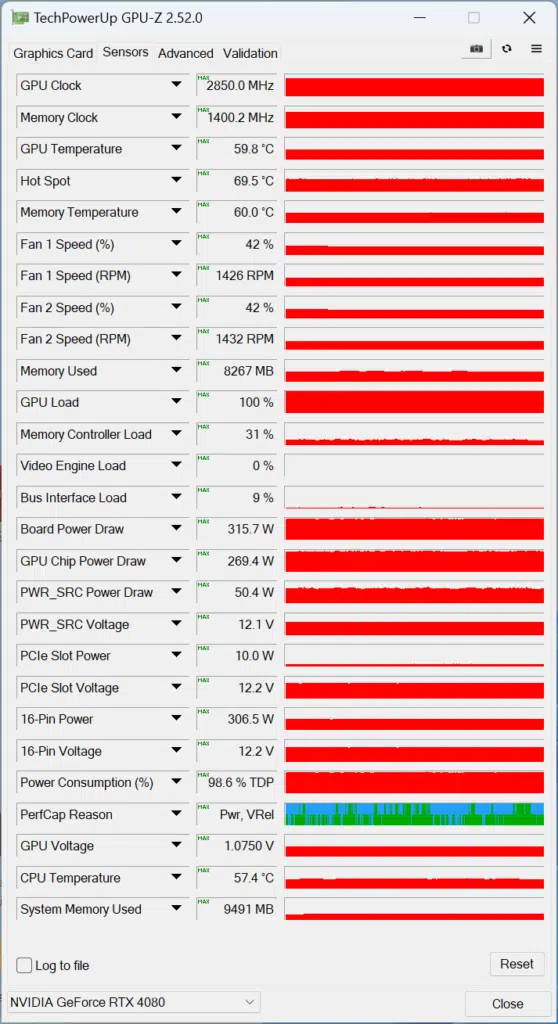
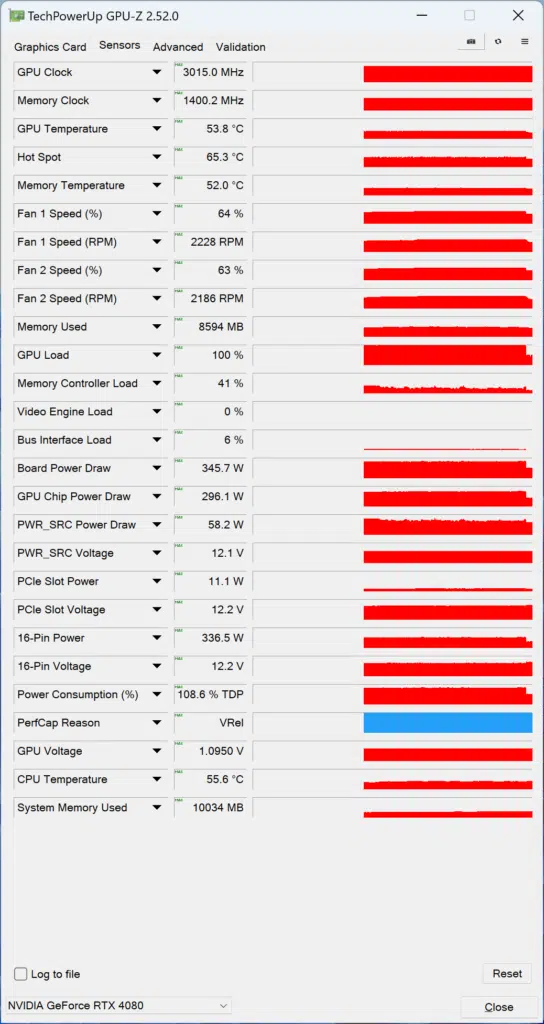
Conclusion
This review gave us another chance to evaluate a top-of-the-line graphics card, the MSI GeForce RTX 16GB 4080 SUPRIM X is as good as they come. Not only is this card beautifully appointed, but it receives the highest factory overclock of any MSI RTX 4080. We had a chance to test at 4K with and without Ray Tracing and also overclock the video card. Also included are selected 1440p Ray Tracing evaluations. Our comparison cards in this review were the AMD Radeon 7900 XTX and the XFX SPEEDSTER MERC 310 RX 7900 XT Black Edition.
Performance
As we have seen in our other two custom AIB partner RTX 4080 reviews (here and here) it is not unusual for the newest AMD video cards to perform well in plain rasterization. In all but Dying Light 2 and FarCry 6 the AMD Radeon RX 7900 XTX was fastest by an average of 12%. That being said, all three of the cards we used had very fast frame rates, at 4K, with all the settings as high as they can go! Once upscaling was introduced the results were nearly equal across the board in the games that feature both DLSS and FSR. In all the games overclocking added right at 3% increase in framerates.
The MSI GeForce RTX 4080 SUPRIM X was at the top once Ray Tracing was enabled. Overall our review card held a 25% better performance benefit. The four most demanding games graphically impacted frame rates until upscaling was used. But, the benefit is obvious, enable DLSS and get playable frame rates in tough games. Unfortunately for the AMD video cards, they could not match the performance in Dying Light 2, Cyberpunk 2077, Watch Dogs Legion or Metro either because of a lack of FSR or simply not enough horsepower.
In our section utilizing 1440p resolution and Ray Tracing across the board, the FPS was increased by double. This is a good choice if one wishes to benefit from the highest Ray Tracing settings and still have a fast frame rate.
The scope of this article is not to compare one RTX 4080 to another. However if you read our other evaluations, the MSI GeForce RTX 4080 SUPRIM X performs well, roughly the same or at times a few frames faster that the other two cards we have reviewed. (note that one reviewed card came clocked faster from the factory and the other slower)
Overclocking
Overclocking the MSI GeForce RTX 4080 SUPRIM X was very straightforward. We simply downloaded the latest beta version of MSI Afterburner and began. Afterburner is a very complete and straightforward piece of software. We were able to gain between 3 and 4% performance. That and we were able to clock a stable 3015MHz frequency!! Frankly, there is more in the tank here, if we could gain just a bit more voltage. Certainly, we have the cooling.
The MSI RTX 4080 SUPRIM X has a very robust cooling solution. Despite maximum power and voltage the GPU and board remained very cool at a maximum of 63% fan cycle, which was essentially silent on the open bench.
The only sticking point in the overclocking is the minimal gain for the power increase. The default MSI RTX 4080 SUPRIM X has the lowest power demand of the cards in today’s review. Overclocking adds 10% more power draw and brings it equal to the AMD cards. So 3% performance at a cost of 10% power.
Final Points
This review evaluated the MSI GeForce RTX 16GB 4080 SUPRIM X against the two newest video cards from AMD. This video card is very well made. It is heavy and has a massive cooling solution and very quiet fans. The fit and finish are equally impressive. This video card has brought Ray Tracing to 4K resolutions at playable frame rates.
Now to address the elephant in the room. Yeah, but, the price. The performance graphs really tell the story. It all depends on how you want to spend your hard-earned money and how much you want Ray Tracing effects. If price is an issue and design takes a back seat, this $1379 video card is not for you. If you want a truly distinctly designed video card and you like all the graphics turned to full tilt, the MSI GeForce RTX 16GB 4080 SUPRIM X just might be it.