
Today, the purveyor of the Geekbench benchmark, Primate Labs, has announced the launch of its newest version, Geekbench 6 which is not to be mistaken for Geekbench 5.x.x. The last official version was 5.5.1, and now Geekbench 6 completely replaces it.
New for Version 6, Geekench is free to use for personal use and will cost $99 for the professional license. For the next two weeks, a 20% discount is offered to bring your total to $79 if you buy now without further delay.
As per usual, thou shalt not compare the number of Geekbench results you get between the different versions of the software. This means you shouldn’t mix 5.x.x results with Geekbench 6 results, they do not compare for CPU Benchmark and GPU Compute Benchmark.
A First Look
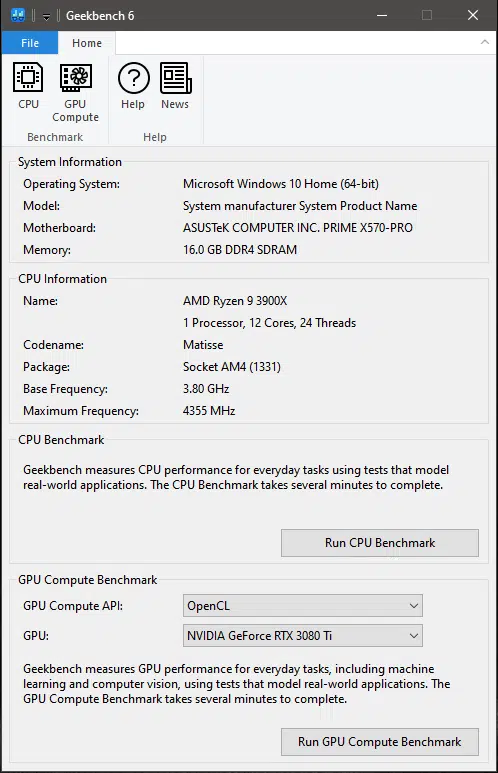
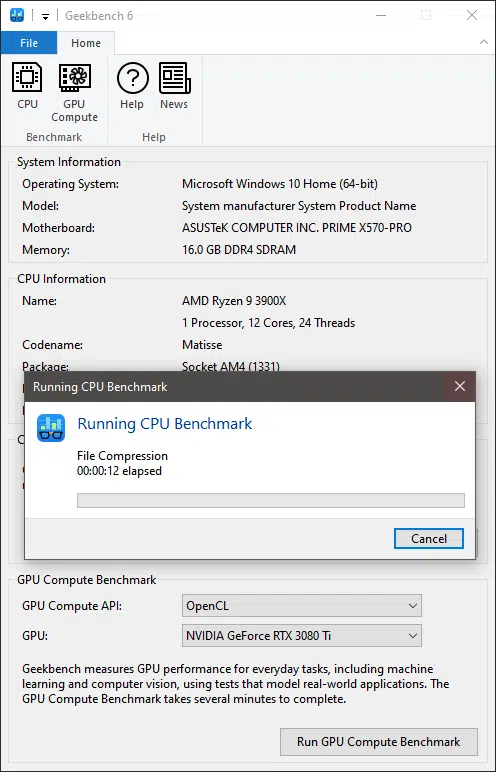
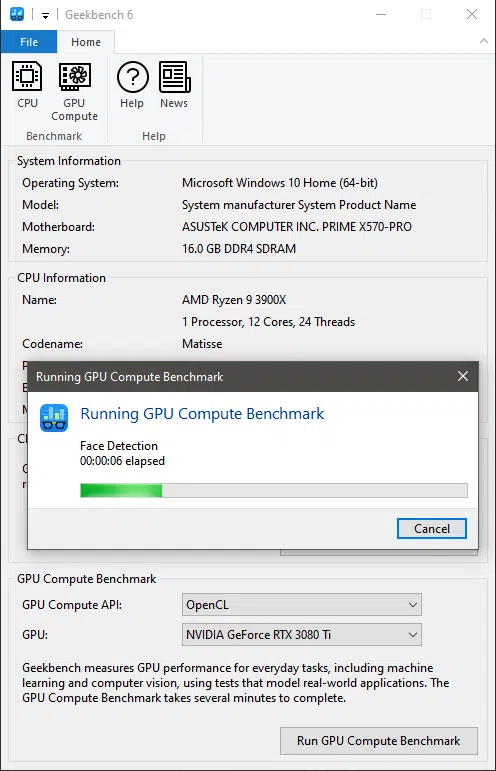
The user interface from the PC looks similar to the previous 5.x.x versions, but there are some slight UI changes. Gone is the “Architecture” drop-down box under CPU Benchmark, now it just runs 64-bit all the time by default. You will also now find a ribbon at the top, giving you quick access to simply run the CPU Benchmark and GPU Compute Benchmark. Also, clicking the Help and News buttons take you to the Geekbench discussion forums, and Blog, respectively. The ribbon can be collapsed.
The Compute Benchmark for your GPU still has two drop-down boxes, one to select the GPU Compute API and the other to select which GPU to test if you have multiple GPUs. Oddly, with our GeForce RTX 3080 Ti, Geekbench 6 only provides OpenCL and Vulkan API testing, whereas Geekbench 5.5.1 did provide CUDA, OpenCL, and Vulkan APIs. CUDA seems to be absent, we aren’t sure why, or if this is permanent or might come later in a newer version.
Major differences under the hood have to do with significant changes to the datasets used for processing, causing the benchmark to run longer than before, but also taking into better account big/little CPU architecture for multithreaded processing as opposed to calculating it on a linear basis. We will explore the result window, and compare the tests been Geekbench 5 and 6 toward the end of this page.
The Press Release
Primate Labs’ Geekbench 6 is the latest in our cross-platform benchmarking suite, packed with support for new hardware standards and even better measurement of real-world performance. To celebrate this release, we’re offering 20% off our Pro licenses — though, as always, the benchmark is free for personal use.
Phones and computers are getting faster. This seems like an obvious sentiment, but there are two issues with this from a benchmarking standpoint: The way they’re getting faster has changed, and our methods of measuring these improvements have fallen out of date. Pure single-threaded CPU numbers are no longer the end-all-be-all of device performance, and real-world use cases work more and different parts of hardware. The rise of machine learning and other heterogeneous compute workloads means the way that benchmarks work has to change, and Geekbench 6 has been redesigned to target precisely the ways you actually use your computer or smartphone in 2023.
This is a major release, and there are a lot of changes, but most of these improvements come in a few key areas.
Modern datasets
Geekbench 6 has replaced its testing datasets to reflect modern hardware and applications better. These changes cover a wide range but include:
- Bigger photos in resolutions captured by modern smartphones (12 to 48MP)
- HTML examples representative of modern web design standards
- A larger library of images for import tests
- Larger maps for navigation tests
- Bigger and more modern PDF examples
- An increase in Clang workload size.
These updates mean that associated tests better represent the file types customers are likely to use or interact with in 2023 and are closer to workloads harnessed by the apps you use today. The larger data sets also mean that Geekbench 6 has a longer runtime.
True-to-life scaling
Many new software features and performance improvements come to us through the contemporary magic of machine learning, and these tasks don’t just use your CPU. Geekbench 6 has been updated to better take advantage of your GPU for these workflows. New frameworks and abstraction layers for our benchmark also mean more accurate cross-platform comparisons for these measurements across device types and environments, with support for more ML acceleration instructions, as well as more uniform GPU performance across platforms.
We’ve also overhauled how our multi-core benchmarking scores work. Rather than adding together the performance of each core so that benchmarks scale linearly with an increased core count, our tests measure how cores actually share workloads in true-to-life workload examples. This also helps improve the accuracy of heterogeneous core performance scaling — a popular mobile technology that mixes “big” and “small” cores that desktops and laptops have inherited from smartphones over recent years.
New and updated real-world tests
For Geekbench to be a proper approximation of how people use their devices, its various tests must be grounded in reality — it needs to measure the way we actually use them. Instead of just crunching digits of pi for an hour or doing eighty different versions of the same task, Geekbench’s various tests measure things like how quickly it can load an example website, how well a device renders a PDF, or how quickly it can import photos or process HDR. In Geekbench 6, we’ve added several new tests, including:
- Background blur, as during video conferences
- Photo filters, similar to those used by modern social media apps
- Object detection for AI workloads
- Photo library for importing and semantic tagging photos and metadata
- Text processing for parsing and converting things like markdown and regex in Python (more true to real developer use cases)
Many other tests (like navigation, ray tracing, and horizon detection) have been updated to reflect modern workloads better.
Geekbench is the industry standard for true-to-life performance measurement, used by semiconductor technology companies like Arm; chipset and CPU manufacturers like Qualcomm, MediaTek, and AMD; as well as device manufacturers like ASUS, Lenovo, Microsoft, Motorola, and Vivo. Even car manufacturers like Mercedes Benz AG trust Geekbench.
On top of all the technical changes, we have updated our pricing to make all non-commercial use of Geekbench 6 free, with additional functionality like command-line automation, a portable/standalone version, and offline result management available in a paid “Pro” version.
To celebrate the release of Geekbench 6, the Pro version of Geekbench is now 20% off for the next two weeks, or $79.
No benchmark better reflects the apps and workloads you use in 2023 than Geekbench 6.
Geekbench 6 Benchmark Results
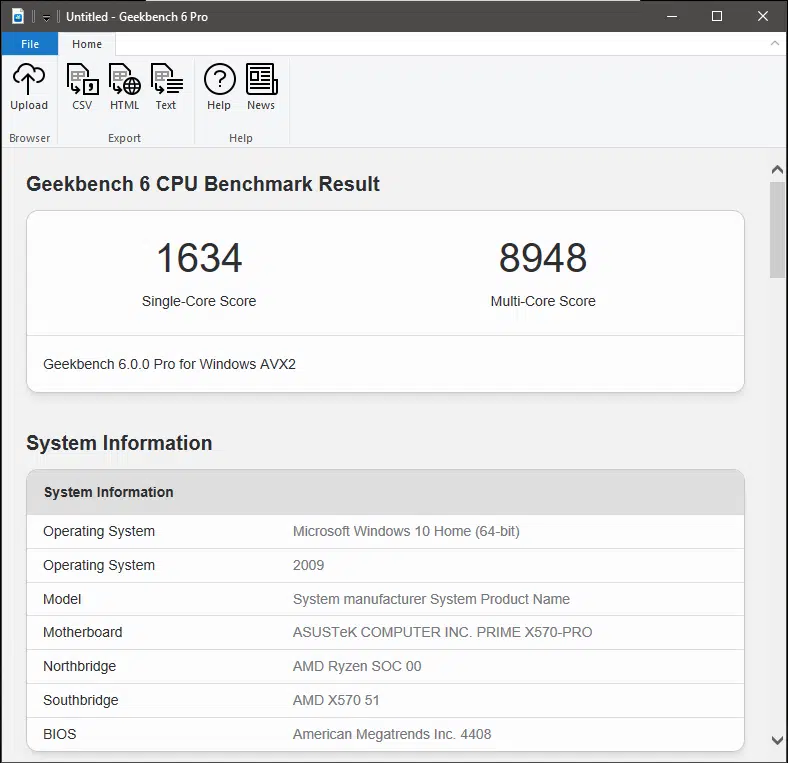
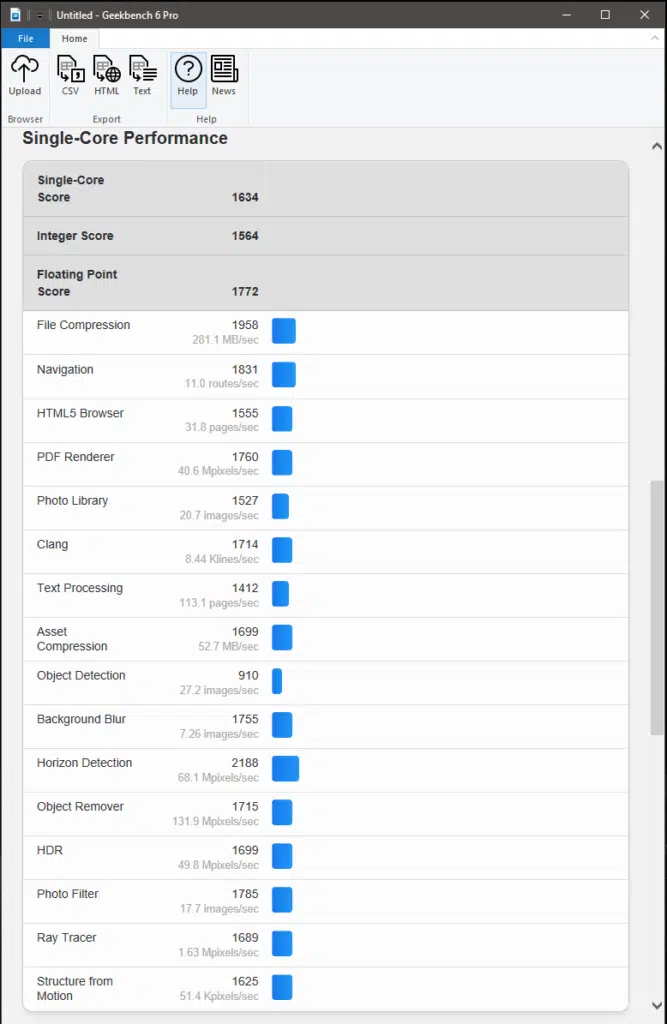
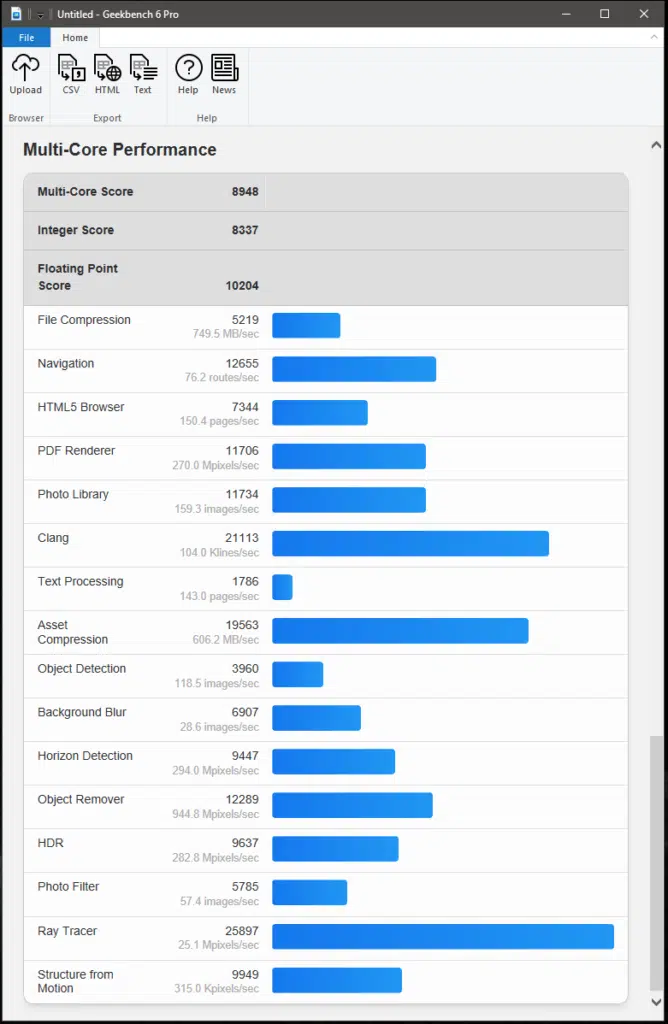
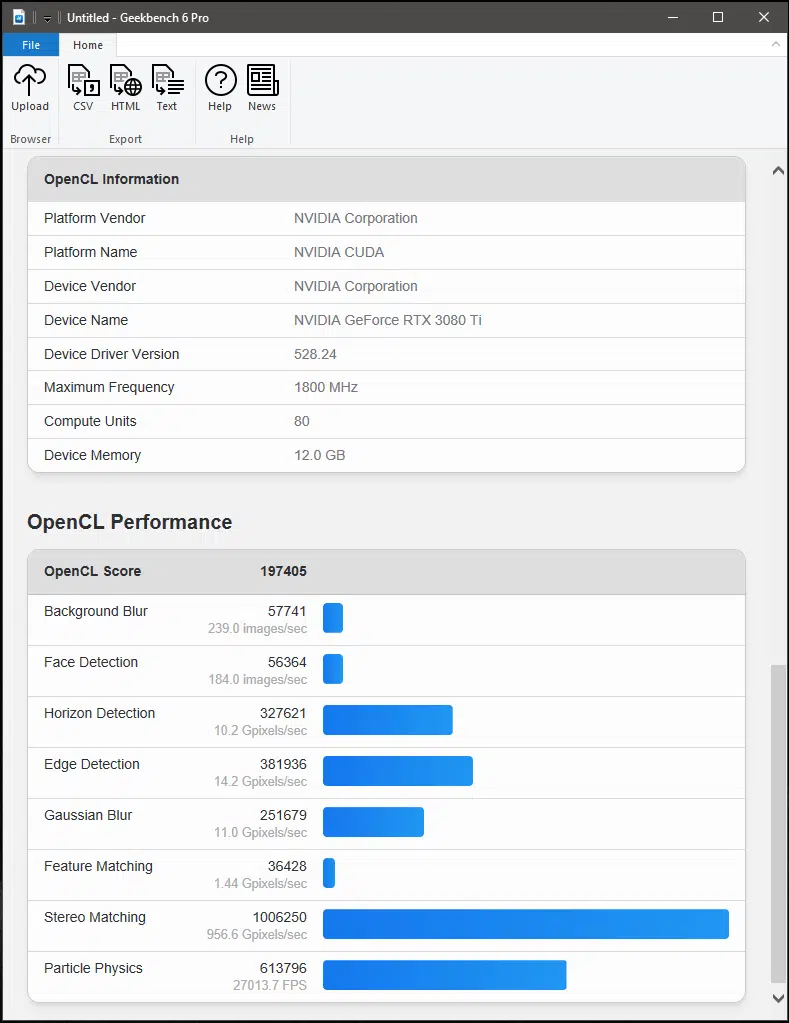
When you complete the CPU Benchmark or GPU Compute Benchmark, up pops the result window, either in your browser or standalone if you have the Pro version as we do. It will show you the score format in the familiar way, giving you both a Single-Core Score and Multi-Core Score, which is an overall score derived from the granular results shown above. The GPU Compute Score is the same, giving you a single-score based on the results also shown above. In addition, for the CPU Benchmark, you also get an Integer Score and Floating Point Score if you find those relevant to your needs.
From the results window, in the Pro version, you are able to save these results as a CSV file, or HTML file or text file if you are going to be making graphs. You can also upload results to the Geekbench database online, to compare results with others.
The time to run the CPU Benchmark has increased, due to the new structure of testing. On our Ryzen 9 3900X CPU Geekbench 6 took 3:34 (3 minutes, 34 seconds) to complete testing. For comparison, Geekbench 5.5.1 took 2:27 (2 minutes, 27 seconds) to complete testing. That is 1 minute and 7 seconds longer, to run the new version. We also looked at the GPU Compute testing time, and it ended up taking just 26 seconds on both Geekbench 6 and Geekbench 5.5.1 on our GeForce RTX 3080 Ti in OpenCL, so there was no change there.
Geekbench 6 vs Geekbench 5 CPU Tests
We wanted to compare the tests Geekbench 6 runs, compared to Geekbench 5.5.1 in CPU Benchmarks and GPU Compute. Therefore we have put together this table below, showing you what tests Geekbench 5.5.1 ran versus what Geekbench 6 now runs. Note that the Geekbench 6 CPU Benchmark tests run twice, they run once through and then repeat again while Geekbench 5 does not.
| Geekbench 5.5.1 (CPU Benchmark) | Geekbench 6 (CPU Benchmark) |
|---|---|
| AES-XTS | File Compression |
| Text Compression | Navigation |
| Image Compression | HTML5 Browser |
| Navigation | PDF Renderer |
| HTML5 | Photo Library |
| SQLite | Clang |
| PDF Rendering | Text Processing |
| Text Rendering | Asset Compression |
| Clang | Object Detection |
| Camera | Background Blur |
| N-Body Physics | Horizon Detection |
| Rigid Body Physics | Object Remover |
| Gaussian Blur | HDR |
| Face Detection | Photo Filter |
| Horizon Detection | Ray Tracer |
| Image Inpainting | Structure from Motion |
| HDR | |
| Ray Tracing | |
| Structure from Motion | |
| Speech Recognition | |
| Machine Learning |
Geekbench 6 vs Geekbench 5 GPU Compute Tests
We wanted to compare the tests Geekbench 6 runs for GPU Compute, compared to Geekbench 5.5.1 in GPU Compute Benchmarks. Therefore we have put together this table below, showing you what tests Geekbench 5.5.1 ran versus what Geekbench 6 now runs. Despite Geekbench 5 having more tests, they both complete in exactly the same 26 seconds on our GeForce RTX 3080 Ti.
| Geekbench 5.5.1 (GPU Compute) | Geekbench 6 (GPU Compute) |
|---|---|
| Sobel | Background Blur |
| Canny | Face Detection |
| Stereo Matching | Horizon Detection |
| Histogram Equalization | Edge Detection |
| Gaussian Blur | Gaussian Blur |
| Depth of Field | Feature Matching |
| Face Detection | Stereo Matching |
| Horizon Detection | Particle Physics |
| Feature Matching | |
| Particle Physics | |
| SFFT |
So there you have it, a new benchmark version to grab and enjoy. Remember, YOU CANNOT COMPARE RESULTS TO GEEKBENCH 5 RESULTS! Happy Benchmarking.
