
Introduction
Today we’re taking a look at Thermaltake’s H700 TG Series Snow (CA-1Y1-00M6WN-00) which is a white E-ATX Mid Tower Chassis. With an MSRP of $109.99, the H700 TG Series Snow is slightly more expensive than average. However, you can find it cheaper online at Amazon and Newegg, check the links below for current pricing as it is currently under $100 now. The case design is designed for PC builders who want a clean and sleek look but crave cooling performance and tempered glass at the same time.
Thermaltake ships the H700 TG Series Snow with two 120mm fans preinstalled, and the case features an RGB controller, GPU support, a hinged tempered glass panel, and potential expansion for significantly more 3.5″ drives than most cases can mount. The snow series is white like the snow and looks quite appealing. Thermaltake also offers a non-white version, with the H700 TG Series.
Thermaltake H700 TG Series Snow Case
Supporting three 120mm or three 140mm fans up front and three 120mm or two 140mm fans up top, the H700 TG snow has plenty of room for airflow as well as radiator mounting. CPU cooler accommodation is generous at 180mm and GPUs up to 340mm with a radiator in place, and 395mm without. These dimensions are generous and easily fit the 163mm tall Dark Rock Pro 4 and 305mm long ASUS ROG STRIX GeForce RTX 2080 Ti in the ATX Review Rig.

Thermaltake has also included an RGB controller with the H700 TG snow but bucks the recent trend of omitting a reset button by providing both a reset button and an LED button.
Case Front
The H700 TG has a single ventilation strip on the front panel, which augments the intake ventilation on the sides. There is no dedicated dust filtration on the front, but the front panel is easy to remove to clean the intake vents. The included 120mm fan is accessible with the front panel removed, and with the panel of the electrical connection for the front panel, lighting can be seen at the top of the case. While this design does offer the convenience of not having a cable running from the case to the front panel to power the lighting, users are advised to handle the front panel with care so that the three pins on the back of the front panel do not get bent.

Case Rear
The Thermaltake H700 TG has a 120mm/140mm adjustable fan position in the rear. The seven expansion slots are filled with discrete, vented slot covers that are secured by standard case screws, and the area above the slots is also vented. The PSU mount is fixed but does support mounting the PSU in either direction and includes two rubber strips to support and isolate the power supply.

Tempered Glass Panel
The tempered glass panel covers the full height and width of the left side of the case and has a black steel border to provide structural support inside. The panel is set in hinges that will keep the panel from moving vertically until opened to about 60°. The panel is secured to the case via magnets on the front edge, and a semi-circular handle is provided for swinging the panel open.


Top I/O Panel
The top I/O includes the usual power and reset buttons, and has a button for LED control in addition to a reset button, which is run to Thermaltake’s included RGB LED controller. Otherwise, a pair of USB A 2.0 ports and a single USB A 3.0 port along with separate headphones and microphone jacks are presented. Note that the single USB 3.0 type A port is fed from a 19-pin internal USB 3.0 connector, which supports up to two ports. This arrangement then reduces the number of USB 3.0 ports available to builders and to us, feels a bit dated and in need of a refresh, perhaps swapping the two USB 2.0 ports with 3.0 ports, and converting the single 3.0 port to a Type C USB port.


Motherboard Compartment
Motherboard support includes ITX, mATX, ATX, as well as E-ATX boards up to 13″ or 330mm deep. E-ATX boards will unfortunately extend into the space over the cable routing cutouts and may complicate builds. Thermaltake mounts the two included 3.5″ / 2.5″ drive trays in the case, with mounting positions for five more trays. Unfortunately, Thermaltake neither lists the appropriate part number for the drive trays in the manual nor on their site, and we weren’t able to identify a suitable part while browsing their online store.

And about that chunky GPU support arm – while Thermaltake appears to have put significant engineering effort into providing builders with a confidence-boosting solution, we found that the support arm is rather unsuitable for many modern GPUs, including the ASUS STRIX 2080 Ti used in the Review Rig. The main problem is that the majority of the underside surface of GPUs are typically ‘all fans’, and as such any supporting structure will need to be very flexible and make contact with a small area of the GPU in order to provide support without intruding into one of the fans.
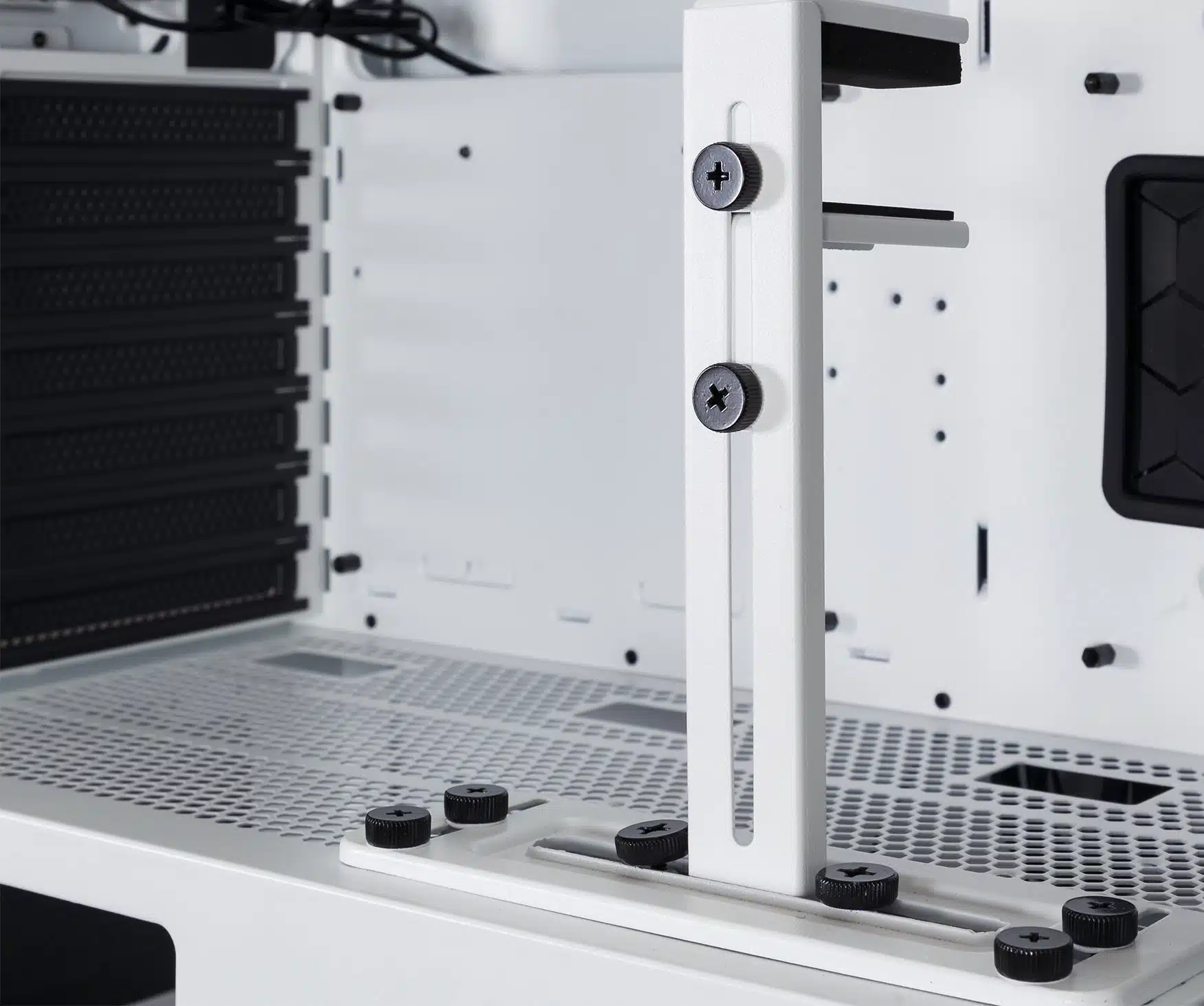
The support arm in the Thermaltake H700 TG then was unusable for this review, and we find that it most likely won’t have much utility for our readers, though we will point out the possible exception of cards that have a different cooling arrangement, such as Nvidia’s FE cards, cards with AIO cooling, or cards that have a block for use with a custom water-cooling loop.
Power Supply Compartment
The H700 TG does have a PSU vanity cutout that allows the PSU to be visible through the glass side panel, includes three cable routing cutouts, and is also vented. Thermaltake places the third 3.5″/2.5″ drive cage and tray here as well, which can support a pair of either drive size, one in the tray, and one on top of the cage itself, and the cage may be removed to increase PSU clearance.

Thermaltake also sent along their Toughpower GF1 850W PSU, which we’ve photographed below but have not connected to the system; the venerable Paul Johnson will be responsible for the full PSU review. The Seasonic Focus GX1000 was used to power the system for this shot.

| P/N | CA-1Y1-00M1WN-00 |
| SERIES | H Series |
| MODEL | H700 TG |
| CASE TYPE | Mid Tower |
| DIMENSION (H X W X D) | 493 x 233 x 466 mm (19.4 x 9.2 x 18.3 inch) |
| NET WEIGHT | 9.6 kg / 21.16 lbs. |
| SIDE PANEL | Tempered Glass x 1 |
| COLOR | White with black accents, also available in black |
| MATERIAL | SPCC |
| COOLING SYSTEM | Front(intake): 120 x 120 x 25 mm standard fan (1100rpm, 22.5 dBA) x 1 Rear(exhaust): 120 x 120 x 25 mm standard fan (1100rpm, 22.5 dBA) x 1 |
| DRIVE BAYS -ACCESSIBLE -HIDDEN | 2 x 3.5”, 2 x 2.5” or 4 x 2.5” |
| EXPANSION SLOTS | 7 |
| MOTHERBOARDS | 6.7” x 6.7” (Mini ITX), 9.6” x 9.6” (Micro ATX), 12” x 9.6” (ATX), 12” x 13”(E-ATX) 330.2mm |
| LCS UPGRADABLE | USB 3.0 x 1, USB 2.0 x 2, HD Audio x 1, LED button x 1 |
| I/O PORT | Standard PS2 PSU (optional) |
| FAN SUPPORT | Front: 3 x 120mm, 2 x 120mm, 1 x 120mm 3 x 140mm, 2 x 140mm, 1 x 140mm Top: 3 x 120mm, 2 x 120mm, 1 x 120mm, 2 x 140mm, 1 x 140mm Rear: 1 x 120mm, 1 x 140mm |
| RADIATOR SUPPORT | Front: 1 x 360mm, 1 x 240mm, 1 x 120mm 1 x 280mm, 1 x 140mm Top: 1 x 360mm, 1 x 240mm, 1 x 120mm 1 x 280mm, 1 x 140mm Rear: 1 x 120mm |
| CLEARANCE | CPU cooler height limitation: 180mm VGA length limitation: 340mm(With radiator) 395mm(Without radiator) PSU length limitation: 180mm(With HDD Cage) 220mm(Without HDD Cage) |
Construction Quality
The H700 TG is very well built, with abundant reminders of the more premium niche Thermaltake is targeting. And overall, the case is extremely sturdy throughout, with panels lacking any give and all moving parts fitting snugly. We also didn’t encounter any issues during the Review Rig install save needing to remove the very robust GPU support arm.
Packaging
Thermaltake has used standard white Styrofoam packaging, which kept the case well-protected during shipment. The accessories box was fitted in the removable drive tray in the PSU compartment.


Cooling Potential
With room for up to a 360mm or 280mm radiator in the front, 360mm or 280mm on the top, and 140mm in the rear, but with only two Pure 12 fans installed from the factory, Thermaltake has set the H700 TG up for basic cooling out of the box that will likely require expansion to exploit the cooling potential of the case.
For instance, Thermaltake’s default two-fan arrangement proved unable to handle the Review Rig at stock settings. On the next page, we’ll show this test result, but we’ve omitted an overclocked result as the i7 10900K was already hitting 100C and throttling below its stock 4.9GHz all-core speed.
In order to test the air cooling potential of the H700 TG, we added four of Thermaltake’s Toughfan 12 fans, purchased in two twin-packs. These fans are similar to Noctua’s popular NF-A12 fans and are based on the same Nidec Gentle Typhoon fans (which are now available from ADATA’s XPG).


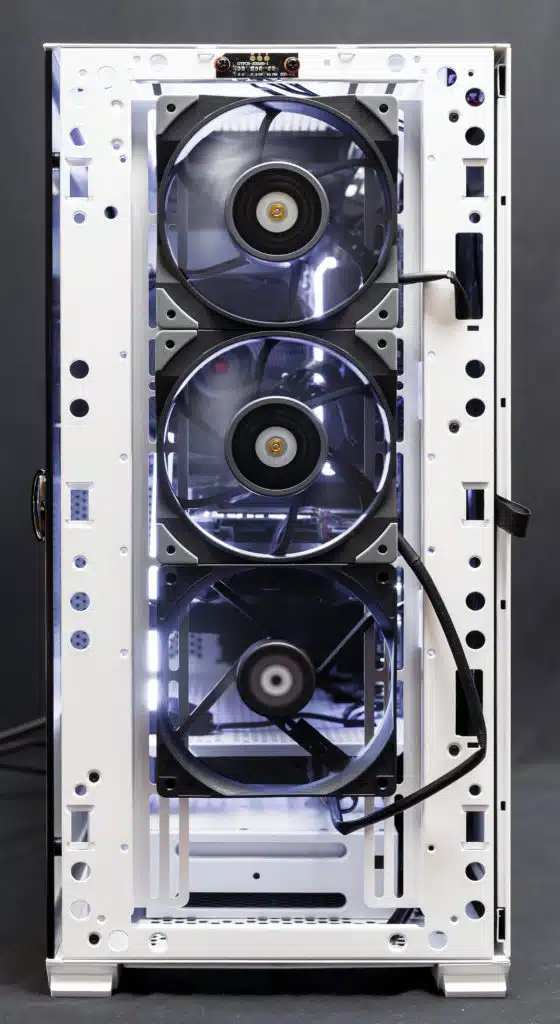
For a custom water loop, the H700 TG has plenty of potential, but aside from being roomy enough to install the needed components, we don’t see any special provisions for things like reservoirs or pumps.
Installation Notes
The H700 TG is comfortable to build in, with an effective standard cable routing scheme using channels and Velcro ties securing the pre-routed front panel cables.
Our Build Recommendation
- Install any radiators for water cooling
- Install any additional fans
- Install memory, CPU, air CPU cooler if used, and the CPU 12v leads into the motherboard
- Install the motherboard into the case
- Run the fan power leads and any lighting cables to their appropriate headers and secure them loosely to the back of the motherboard tray
- Run any remaining front-panel connections to the bottom of the motherboard along with any other cables needed, loosely securing along the way
- Run the remaining power supply leads for GPU(s), 24-pin motherboard header
- Connect all power supply leads while the power supply is still outside the case
- Install the power supply
- Route the power supply leads along the back of the case and secure
- Fully secure all other leads
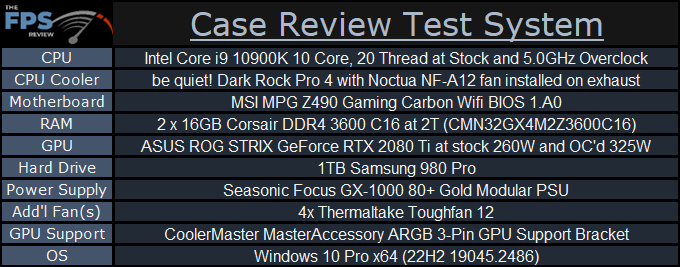
Bringing On The Heat
For 2023, we’re keeping the reliable 10900K, still supported by an MSI Z490 motherboard, cooled by a be quiet! Dark Rock Pro 4 cooler that has the two stock Silent Wings 3 fans with a Noctua 120mm NF-A12x25 fan installed on the back. This CPU is capable of pulling up to 300W when stressed, though for our purposes it will be limited to 260W for overclocked testing, due to the 250W spec of the Dark Rock Pro 4 CPU cooler and to ensure the longevity of the Case Review Rig.
For the GPU, we’re using the ASUS ROG STRIX GeForce RTX 2080 Ti. This card pulls about 335W under overclocked load and is 305mm long.
Together, these two components allow us to put overclocked loads of around 500W during gaming and around 750W loads during synthetic testing to really show how well a particular case shines.
Please note that while these are not the most recently released components, they were chosen specifically for their ability to draw power and emit heat when pushed. The intent of this component selection is to provide power draw baselines for readers to compare against other components on the market, regardless of vendor. With respect to the Case Review Rig, the results from The FPS Review case reviews are intended to be brand agnostic.
This means that the results shouldn’t be interpreted primarily as “a 10900K really can draw a lot of heat!”. Obviously, this is a true statement, but we instead ask our readers to try to view the results as “The case can handle a combined 260W CPU load and 335W GPU load entirely on air”. This is a case review, not a review of the test rig – the major components used have been previously reviewed by this site.
Notes About Specific Components Used
For the GPU, a CoolerMaster MasterAccessory ARGB 3-Pin GPU Support Bracket was used to keep the rather large and heavy card from sagging. This is due diligence on our part to preserve the longevity of this GPU. Cooler Master’s support bracket also adds RGB lighting.
For the additional fans, we’re using four Thermaltake Toughfan 12 fans, which are ~2,000RPM 120mm diameter 25mm thick hybrid fans. Modeled after Nidec’s legendary Gentle Typhoon fans, Thermaltake’s Toughfans provide excellent airflow and static pressure with a minimum of noise and vibration.
RGB Control and Compatibility
Thermaltake provides an RGB controller with a single 5v RGB lead linked to the LED button on the top I/O panel with the H700 TG, which was used to. The ATX Case Review Rig does also have RGB lighting on the motherboard, GPU, and RAM. These will be shown set to all white in the appropriate software suites, defined as #FFFFFF or 255/255/255.
How We Test Cases
Our goal is to show whether or not a case enhances or inhibits performance, as well as the thermal and acoustic results recorded during testing. Test results are taken under the following circumstances:
- All stock – CPU defaults on the MSI Z490, two Thermaltake Pure 12 fans
- Additional fans without overclock – two Thermaltake Pure 12 fans and four Thermaltake Toughfan 12 fans
- Overclocked – CPU set to 5.0GHz, GPU power raised to 113% (250w), two Thermaltake Pure 12 fans and four Thermaltake Toughfan 12 fans
Our tried-and-true loading method is to use a combined load of Cinebench R23 multi-core and the default Furmark GPU stress test. With the CPU overclocked to 5.0GHz and the GPU power raised to 113%, the 2022 ATX Case Review Rig is able to pull a steady 750w at the wall and produces 50dB of noise under an overclocked load.
Thermaltake H700 TG Snow Series Testing
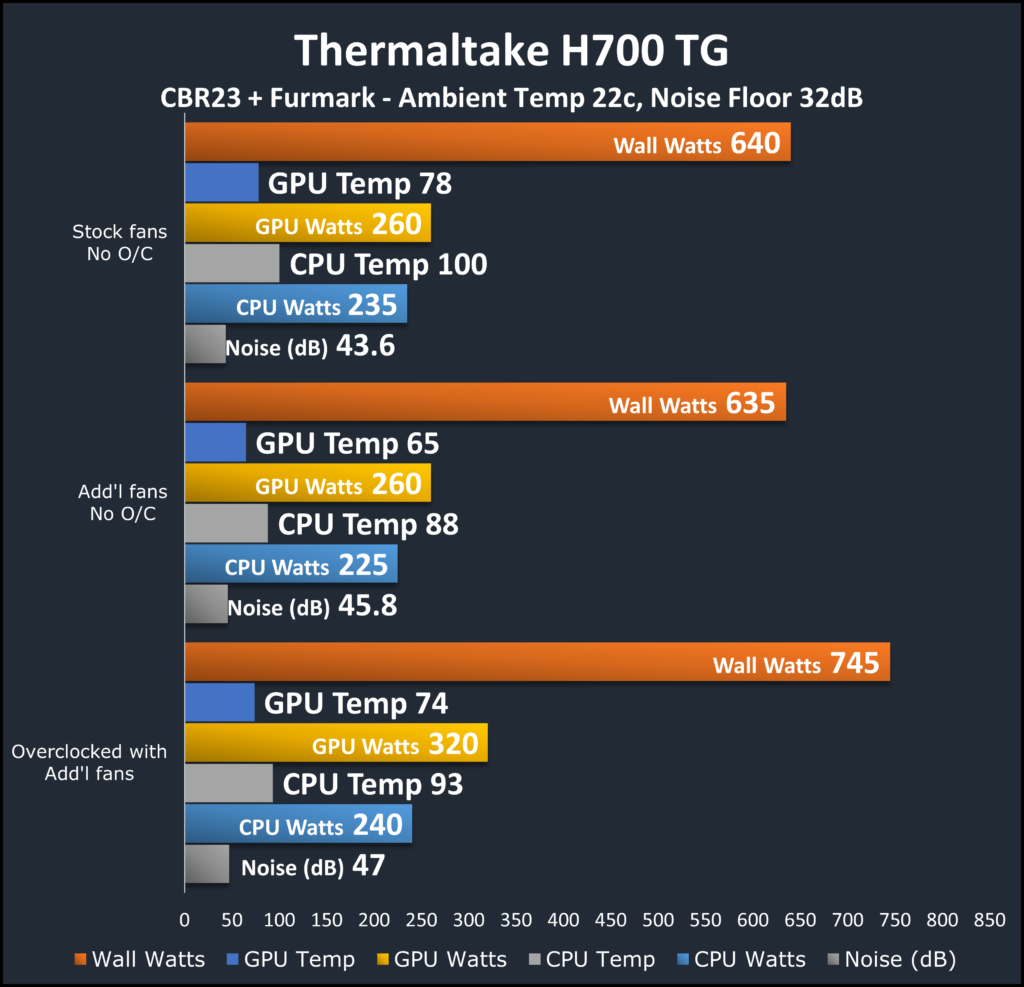
Conclusion
Today we took a look at Thermaltake’s H700 TG Snow Series in white, an E-ATX mid-tower that ships with a pair of fans and a beefy integrated GPU support arm.
Summary of Features
The H700 TG Series Snow supports motherboards up to E-ATX with 13″ / 330.2mm depth, full-size CPU coolers, and the longest GPUs, while providing installation support for large AIO or custom loop radiators on the front and top. The included pair of fans are decent but insufficient at cooling a higher-end system without assistance, and the included GPU support arm while appreciated does not appear flexible enough to accommodate modern high-end GPUs. Finally, the LED button on the top I/O is wired to the included RGB controller in order to select the color of the included lighting on the front of the case.
Note that while the lighting controller is probably not a better option than using motherboard RGB headers where available, not every motherboard has these – or has a software suite that is easy to use – making the option of using the lighting controller convenient for such instances.
Our Experiences
As a more premium offering, Thermaltake’s H700 TG has been a pleasure to work in. There’s enough space in every direction to install or replace components from the initial build throughout the life of the system and access inside is quick and painless.
Thermaltake includes filtering on the bottom and top of the case, but no dedicated filtering on the front aside from the somewhat restrictive air vents. The front panel is relatively easy to remove and replace, making cleaning these vents straightforward, though this may need to be done more often in dusty environments.
Finally, while there are mounts for additional 3.5″ trays in the motherboard bay, we found no reference to the appropriate part number to order the trays, nor did we find them for sale on Thermaltake’s online store.
What we like
- Airflow cutout above expansion slots
- Hinged case panels provide easy internal access
- Plenty of room for long GPUs, long PSUs, and tall CPU coolers
- Removable 3.5″ drive trays have screw dampeners
What we think could be improved
- Single USB 3.0 type A port despite using an internal connector that supports two ports
- No USB type C port
- GPU support arm is beefy, but will likely not be usable for many purchasers
- Included fans are quiet, but also not very effective
- No thumb screws for expansion slots
- No dedicated vertical expansion card mount
Final Points
Thermaltake’s H700 TG Snow Edition is a handsome ATX mid-tower – but omissions such as a USB-C port, only using one of the two USB 3.0 ports available from motherboard headers, including only two weak fans, and a GPU support arm that is too beefy to be compatible with modern high-end GPU coolers results in a case that comes across as a bit dated. Still, there’s very little to complain about in terms of build quality that would prevent a recommendation aside from the above quibbles. Plus, prices have come down, and you can now find this case between $80-$90, making it more appealing and a good value for a well-built case.
