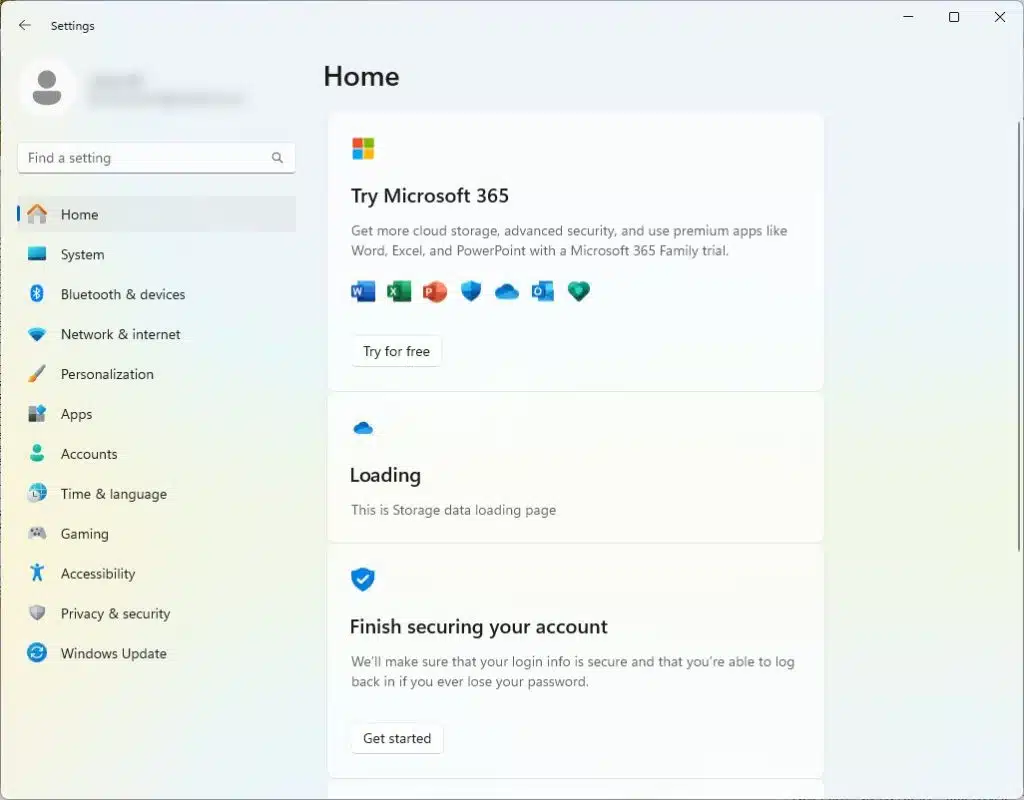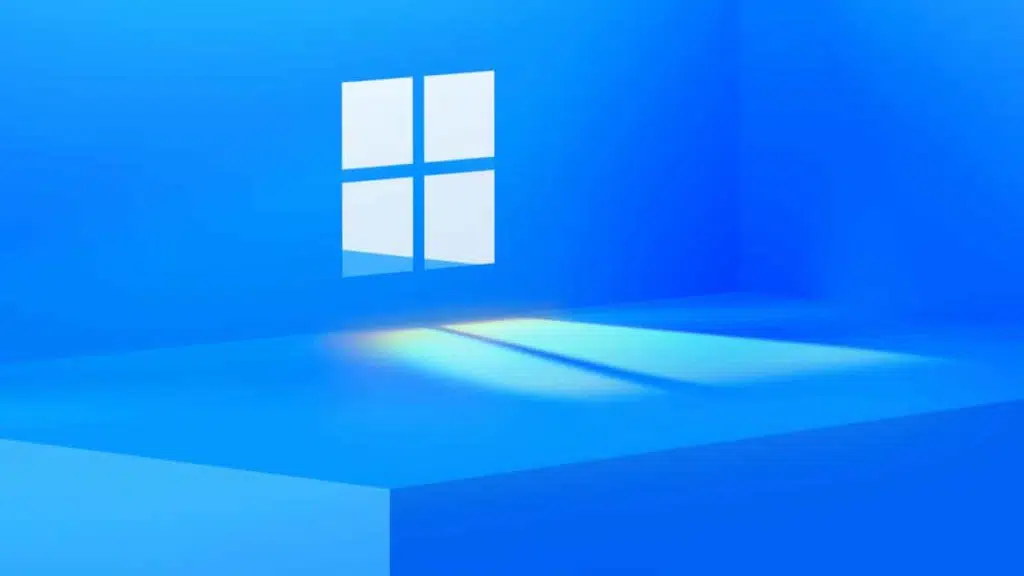
Albacore has shared a bunch of screenshots from a recent Windows 11 build (23451) that suggest Microsoft is planning to turn some portions of the Settings Menu into a billboard for its growing services. One photo of the new Home screen shows an advertisement for Microsoft 365, which is apparently available to try for free, and while that’s not something anyone who’s simply wanting to configure their PCs may want to see, additional screenshots allude to some further changes, including prompts for signing into a Microsoft account and updates for installed applications, such as Office 2013. Other additions that can be found in Windows 11 Insider Preview Build 23451 include File Explorer changes and an improved Windows Spotlight appearance, per an official blog post.
From a Windows Blogs post:
When a user selects a file in File Explorer and enables the pane, a modern pane will display contextual information about the file including file thumbnail, share status and button, file activity, related files and e-mails, and other information. To enable the pane, choose ‘Details pane’ in View menu and then toggle the pane with an easy-access button located on right side of the command bar. The View menu/toggle button in the command bar can similarly be used for accessing the preview pane. This modernized pane will replace the legacy details pane in File Explorer.
Starting with this build, we are trying out two different treatments for how Windows Spotlight looks. Both treatments will continue to share existing core Windows Spotlight features such as hovering over the icon on the desktop, right-clicking on the icon on the desktop, and double-clicking on the icon on the desktop. One treatment will include a richer UI, full screen, and minimized experience. Both treatments will include 4K portrait images and the ability to learn more about each desktop image. Insiders in the Dev Channel will see different treatments across their PCs so not everyone will see the same thing and the treatments will be shown in English only.
Updates were made to the Microsoft Account portion of the upcoming Settings Homepage, here's how it looks now + a preview of end of product support notices that can appear in the Account page pic.twitter.com/DwYEKqOb9n
— Albacore (@thebookisclosed) May 5, 2023