BIOS Screenshots
The GIGABYTE Z690 GAMING X DDR4 features an American Megatrends Inc UEFI BIOS 256Mbit BIOS ROM. It supports PnP 1.0a, DMI 2.7, WfM 2.0, SM BIOS 2.7, and ACPI 5.0. More importantly, it supports GIGABYTE’s Q-Flash Plus which allows you to update the BIOS without having to install CPU, RAM, or even a graphics card in the system. This is accomplished through the use of a dedicated IC on the PCB which allows it to function without a CPU or RAM in a limited capacity for the purpose of blind flashing the BIOS. There is a dedicated USB port on the back marked as “BIOS”.
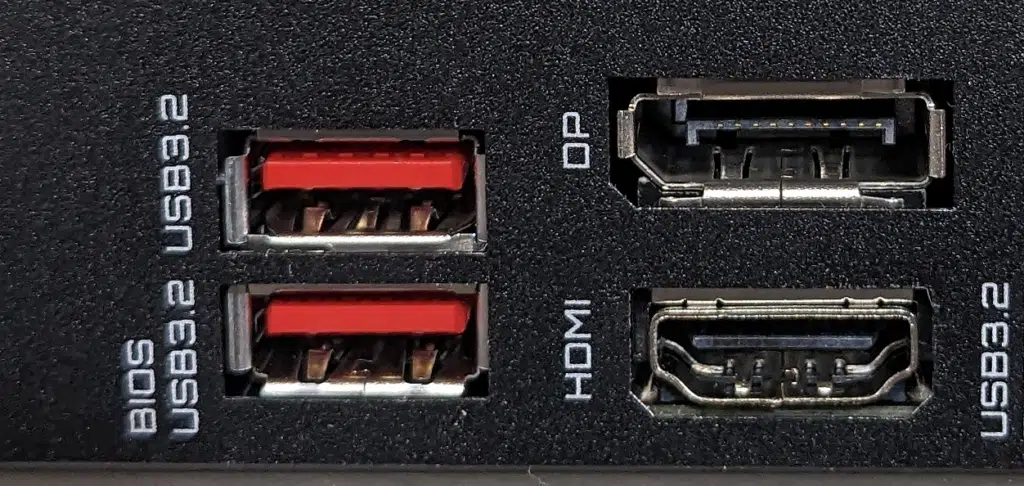
Connecting a USB drive to this port with the appropriate files on it will allow you to complete the BIOS upgrade without having to buy an older CPU that the BIOS supports. In this case, it allows you to pair the GIGABYTE Z690 GAMING X DDR4 with a 13th-generation Intel CPU without having to find someone who will lend you a 12th-generation CPU to update the BIOS.
I’ll keep this brief. The GIGABYTE UEFI implementation is a bit of an odd duck. GIGABYTE seems to have struggled more than any other manufacturer to find something that works and to stick with it. It’s possible that it simply feels the need to change its UEFI every so often to freshen it up, but I suspect it simply hasn’t found its way yet as many of the changes go well beyond being cosmetic in nature. ASUS and MSI most notably found a UEFI layout and they’ve stuck with it for years. These companies update them cosmetically on occasion but by in large the UEFI menus we had a few years ago is what we have now.


What primarily changes are features that are specific to the platform but the same functionality is largely present on all of them. Some manufacturers like ASRock or ASUS include specific utilities and tools to differentiate themselves in the marketplace. GIGABYTE really doesn’t do that. Its EZ Mode menus are the least capable. From an ASUS or MSI board, I can basically set up the system without ever going into advanced mode. On the GIGABYTE boards, you really have a case where there is a fair amount of information presented but you can’t do much beyond enabling XMP profiles for the RAM.
GIGABYTE’s organization is also really odd too as you can see from the myriad of screenshots above. It looks like ASUS, ASRock, and others on the surface with everything being organized by tabs or category headings at the top, but this isn’t true. GIGABYTE has a vastly different menu structure in each category and you don’t find the same amount of tooltips and information within the UEFI to help you understand each value the way you do on some other competing products. These things are present, but seemingly in a more limited form.
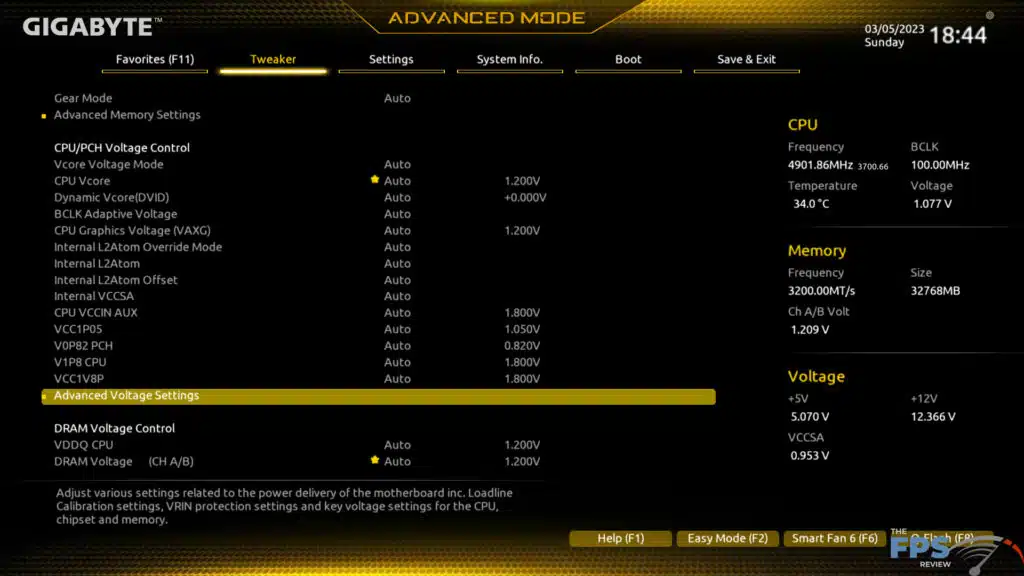
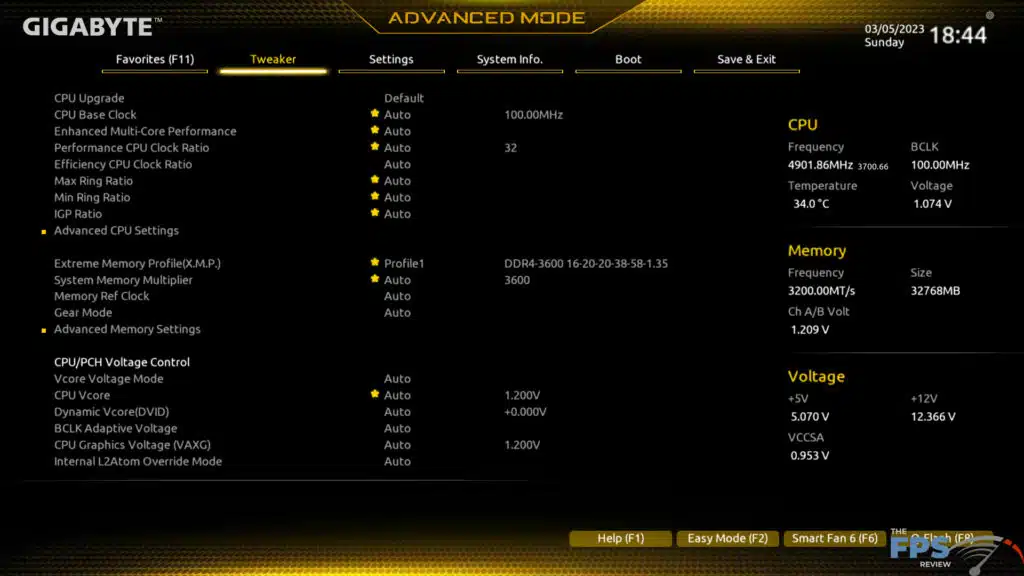
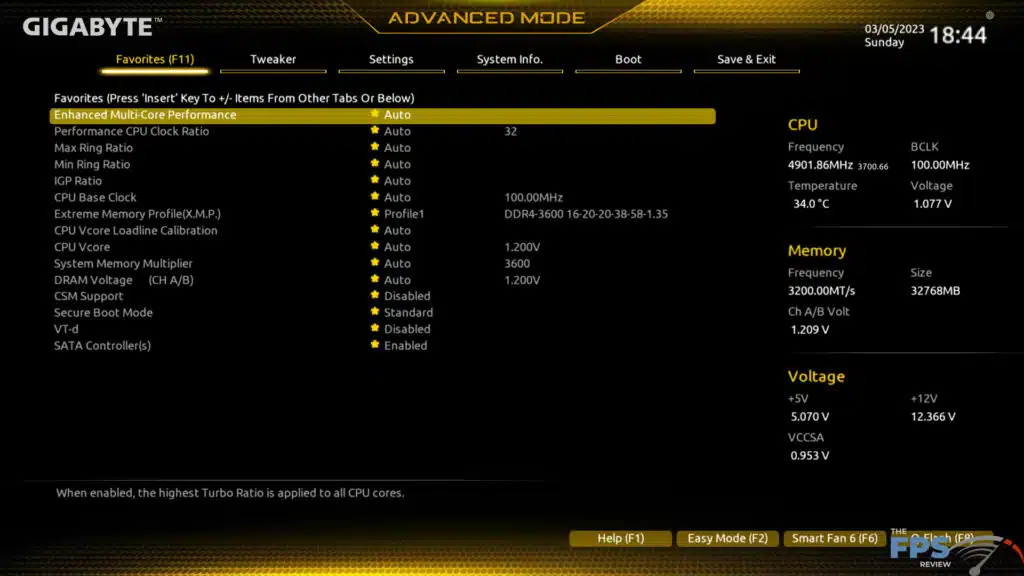
On the other hand, GIGABYTE also really avoids using sub-menus all that often if it can avoid them. It’s similar to MSI in this regard, though it breaks things up differently. There are areas on an MSI with seemingly quite a few submenus and GIGABYTE’s Z690 GAMING X DDR4 is just like that as well.
If anything, GIGABYTE could use some more submenus or some sub-headers to clean things up a bit. I often found it difficult to find the settings I needed to do simple things like adjust the power limits for the CPU. That being said, while GIGABYTE’s UEFI is a bit quirky it doesn’t reinvent the wheel at all. Things like PC health information are displayed on the right in a manner consistent with what everyone else does.






I will also say that GIGABYTE’s Z690 GAMING X DDR4 UEFI seems unusually complex and complete for being a budget offering. Typically, the number of settings and their adjustment ranges on budget boards can be very limited. While some ranges are indeed going to be less granular than they would be on a $700 plus motherboard, you will find a ton of settings. Far more than would generally be needed to overclock or tune most systems.
As I said, some additional submenus for the organization could be helpful in this context as it feels like you are scrolling endlessly to find anything. Beyond that, the UEFI does provide a solid user experience in a couple of ways. For one thing, the mouse is relatively responsive for a UEFI menu. Secondly, the default resolution is 1920×1080 rather than some lower resolution stretched to fit a 1080P display. This makes things clearer and more readable. The issue comes down to everything being in such a small font that finding anything seems almost daunting in places.

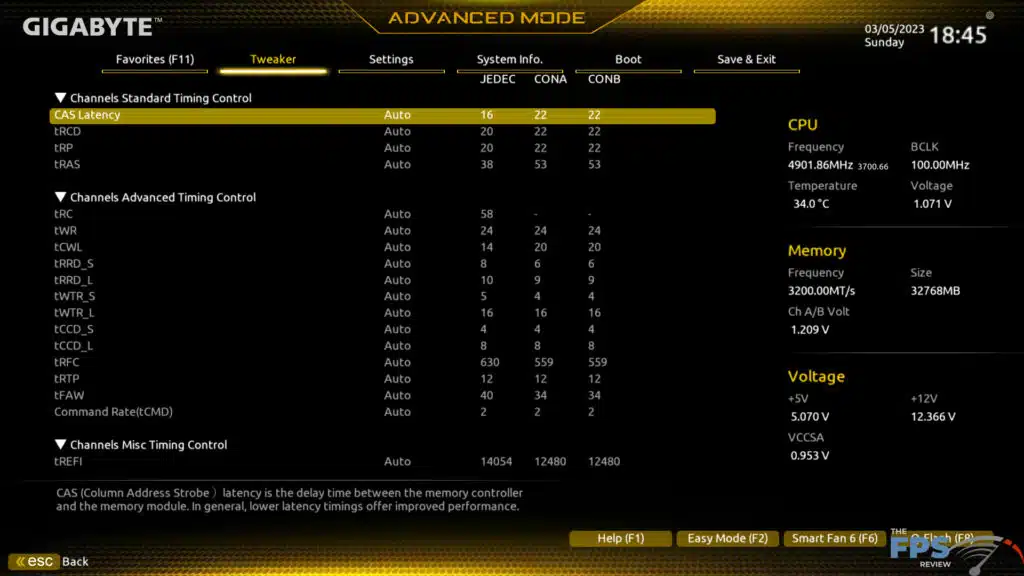




While there aren’t any special tools to speak of, GIGABYTE gives you the basics. A way to save configuration profiles, SPD information reader, and that sort of stuff. You also have a way to flash the BIOS from within the UEFI if you prefer versus using @BIOS and doing it through Windows.


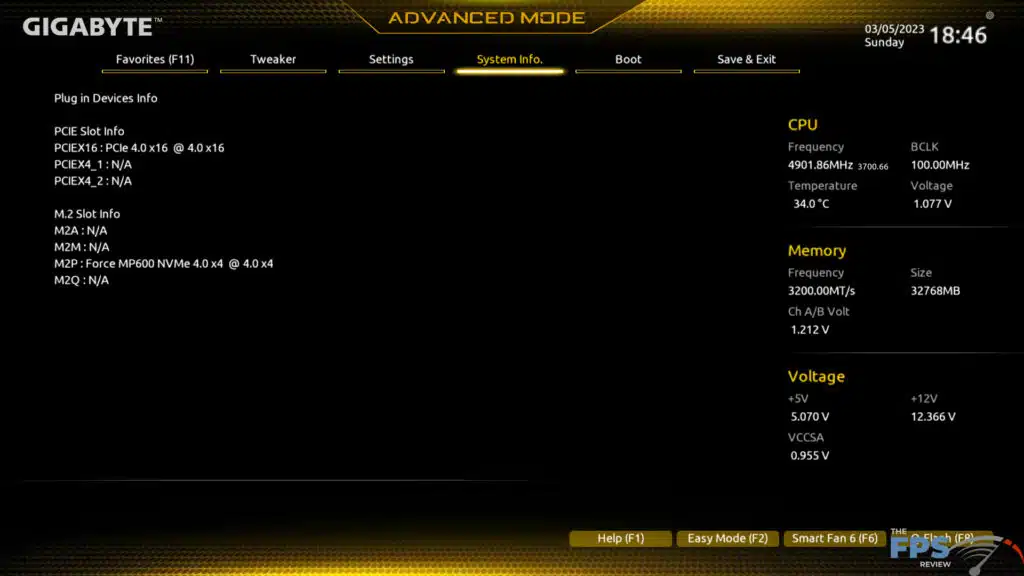
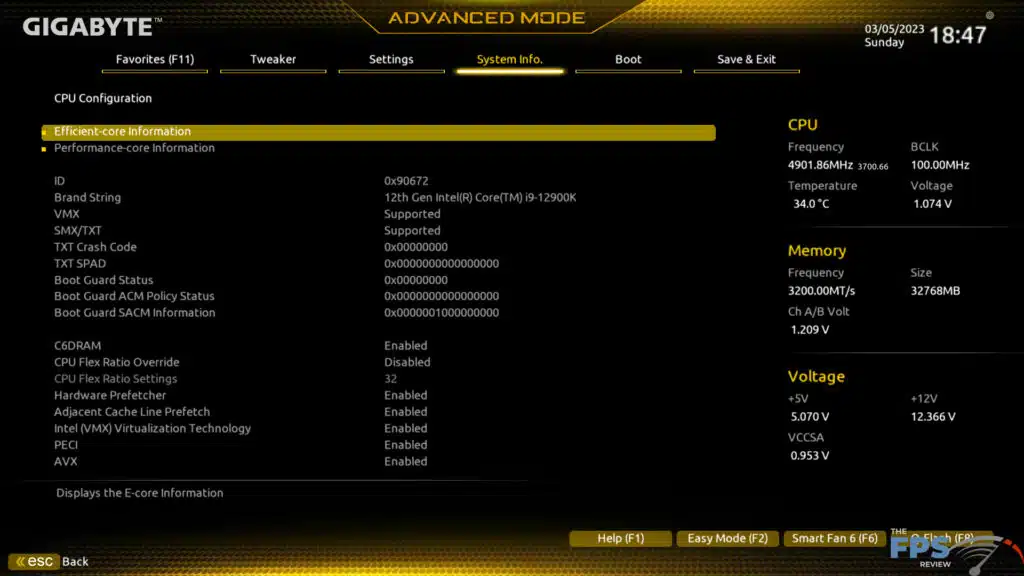
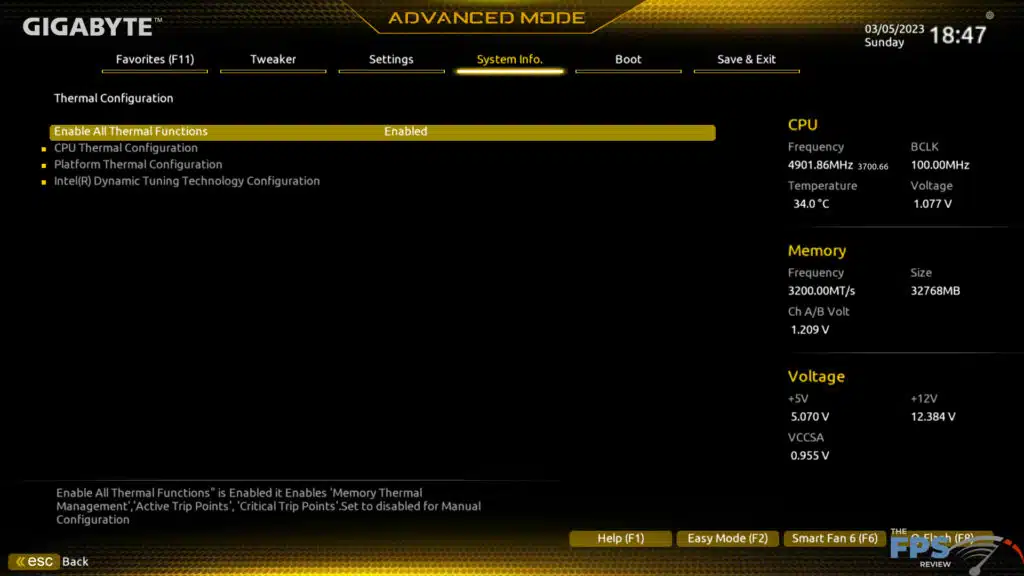
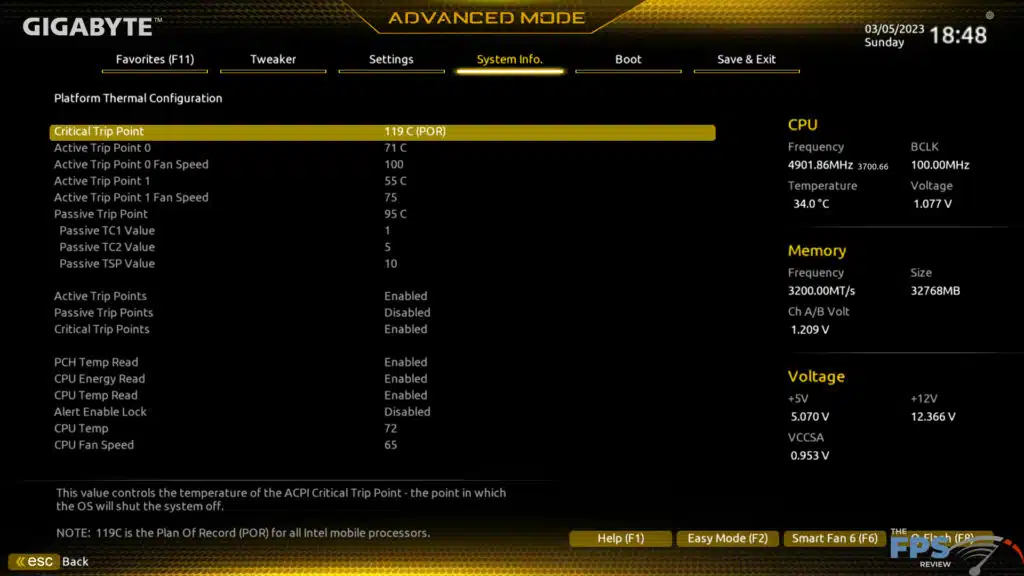
Above you’ll find screenshots of several of the remaining memory settings pages (there really are a lot of those that should be collapsed by default) and the system information menu. It shows things like a list of your installed PCIe and M.2 devices.


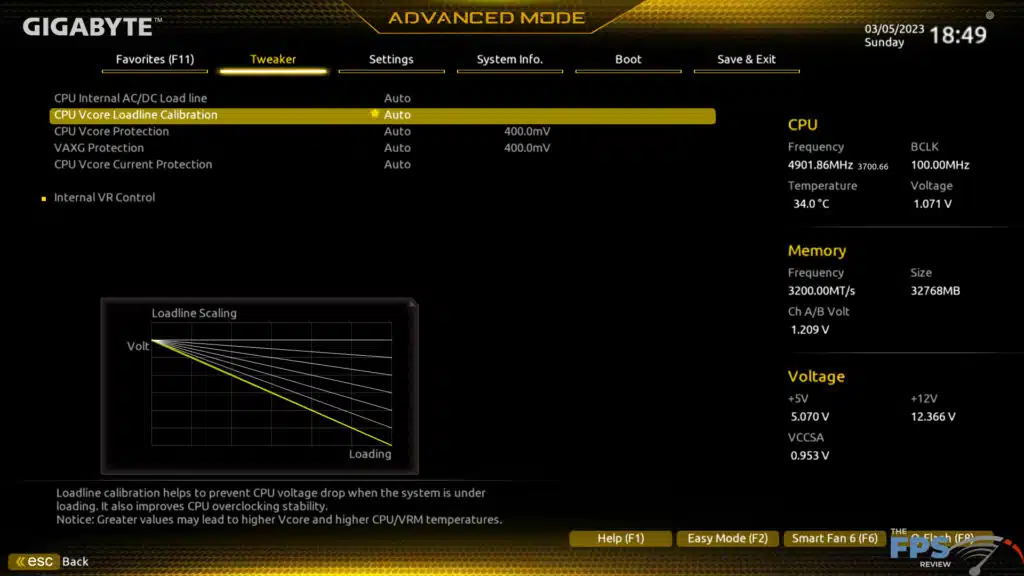
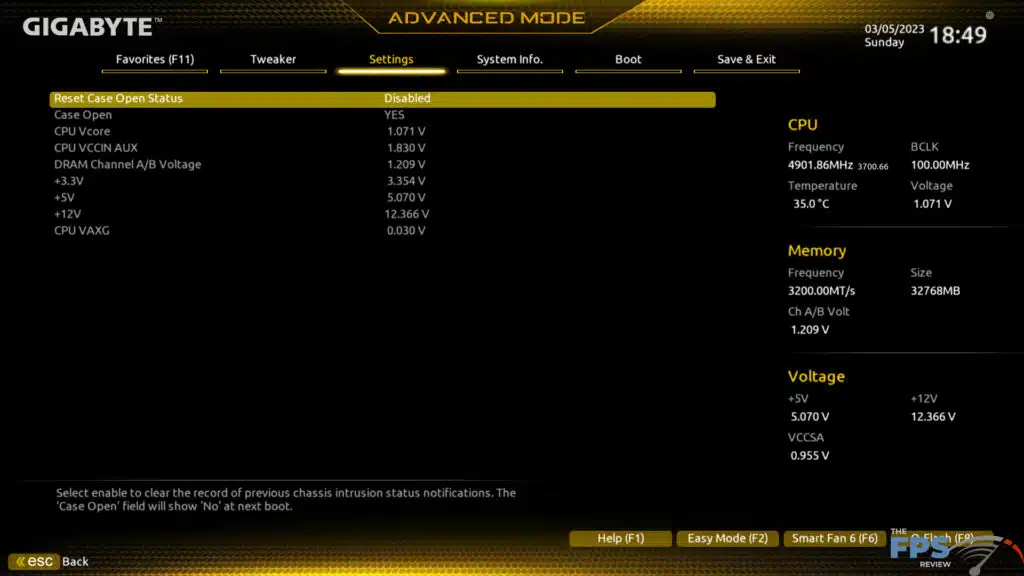

One of the most interesting facets of the GIGABYTE implementation is how it handles fan tuning and the PC health monitoring features. Basically, GIGABYTE went with a route similar to ASUS and doesn’t use a lot of graphical stuff to represent fan curves or anything like that. You just use drop-down menus like you would configure almost everything else. Don’t let that fool you, there is a great deal of control over system fan speeds and temperature thresholds within the UEFI. GIGABYTE does call these “Trip Points” which is accurate if a little confusing. GIGABYTE does tend to use some odd terminology compared to its competitors. That is not to say GIGABYTE is unique in this aspect, but it seems to be doing this more rather than less.
UEFI Implementation Thoughts
To put it simply, GIGABYTE’s UEFI implementation on the GIGABYTE Z690 GAMING X DDR4 makes it seem like GIGABYTE is still searching for an identity of its own here. It doesn’t break any new ground or execute any part of it better than its competitors. It’s playing follow the leader but it seems unsure of just who it should be emulating. ASUS or MSI? Regardless, the UEFI is competently executed in the sense that it has everything you need it to from a technical standpoint. It’s just not the most intuitive I’ve ever worked with.
