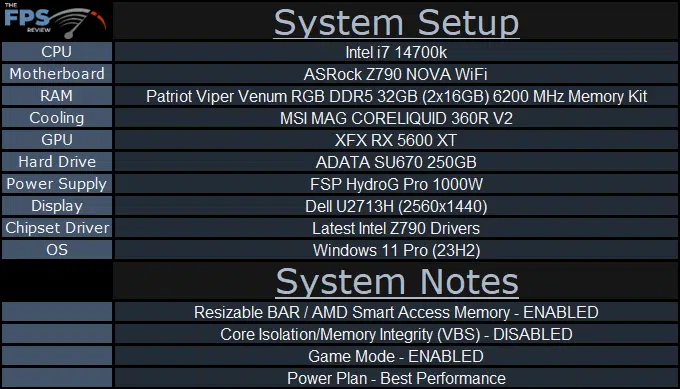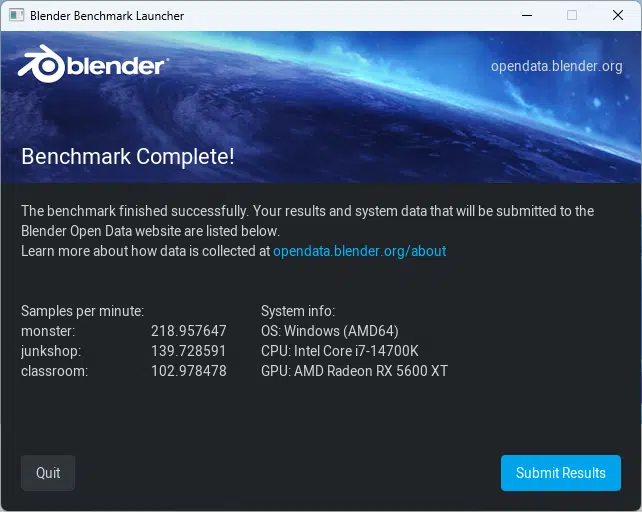Introduction
We have our hands on the new ASRock Phantom Gaming Z790 NOVA WIFI Motherboard, a brand new Intel Z790 chipset-based motherboard that has been recently released from ASRock to pair alongside the new Intel 14th Gen Desktop CPU generation. We are going to put it through its paces and see how it holds up. This motherboard comes in at a retail price of $329 but is discounted to $299 on Newegg at the time of writing, putting it solidly into a great price range for Z790 motherboards.
This enthusiast-class motherboard is loaded with features, and a great deal at this price point for high-end Intel 12th, 13th, and 14th Gen Desktop CPUs. Today we will be putting an Intel Core i7-14700K on this motherboard to put it to the test. You can also see how we used this motherboard in our Intel Core i9-14900K review. The i9-14900K worked flawlessly on it and provided great performance, so you can see how that performed in that review, in addition, we also used this motherboard in our Intel Core i7-14700K review. We’ve thrown a few CPUs at it, and it just keeps on going strong.
The ASRock Phantom Gaming Z790 NOVA WIFI Motherboard is based on Intel’s Z790 chipset that we saw introduced a little while ago with the 13th generation desktop processors, but this motherboard is a brand new build and model from ASRock with the latest robust VRMs and features. With this chipset you can expect support for 20 lanes of PCIe 4.0, 8 of PCIe 3.0, and a plethora of USB 3.2 (Both Type A and C) ports. Notably however with the Z790 chipset is that PCIe 5.0 is handled exclusively by the processor and not the chipset. The ASRock Phantom Gaming Z790 NOVA WIFI Motherboard provides both a PCIe 5.0 x16 expansion slot, as well as a PCIe 5.0 x4 M.2 slot, however, be warned that utilizing the top most M.2 slot on this motherboard will downgrade your GPU x16 expansion slot to x8 maximum.
Packaging and Contents

The ASRock Phantom Gaming Z790 NOVA WIFI Motherboard fares quite well when we look at the packaging and contents included with the motherboard. This motherboard comes with four (4) SATA cables, a wifi antenna with a solid base, a graphics card bracket, ARGB splitter cable, three (3) thermistor cables, five (5) screws, and five (5) standoffs for the M.2 sockets. The M.2 accessories will probably not be needed as this motherboard has a very nice toolless system already installed on the motherboard for easy installation, however, it is appreciated to see these. On top of these accessories, there is the typical user manual, case badge, and a branded keyboard key for those interested in showing off their Phantom Gaming product.




ASRock Z790 NOVA WiFi PCB & Features
The layout and construction of this motherboard are what is to be expected for a motherboard in this price range, if not better. This motherboard is covered in heat spreaders, from the 20+1+1 MOSFETs and their active cooling to the chipset to all M.2 slots, there is no shortage of heat spreaders. We especially like seeing the ability to not require an after-market heatsink for any M.2 slots, which is not the norm to see, however be aware that the main M.2 slot (M2_1) has a tooless latch that requires you to “pinch” the release mechanism which can be a bit awkward. Beyond this, both of the PCIe expansion slots are re-enforced, and with today’s graphics cards, this is a very welcome addition.

For this motherboard we have ASRock going with a 20+1+1 VRM power delivery with the DrMOS SPS, Smart Power Stage, technology implemented. This along with the 8-layer PCB, cooling, and overall construction of the motherboard should provide you with a very solid and stable motherboard for pushing the limits of your new Intel processor.
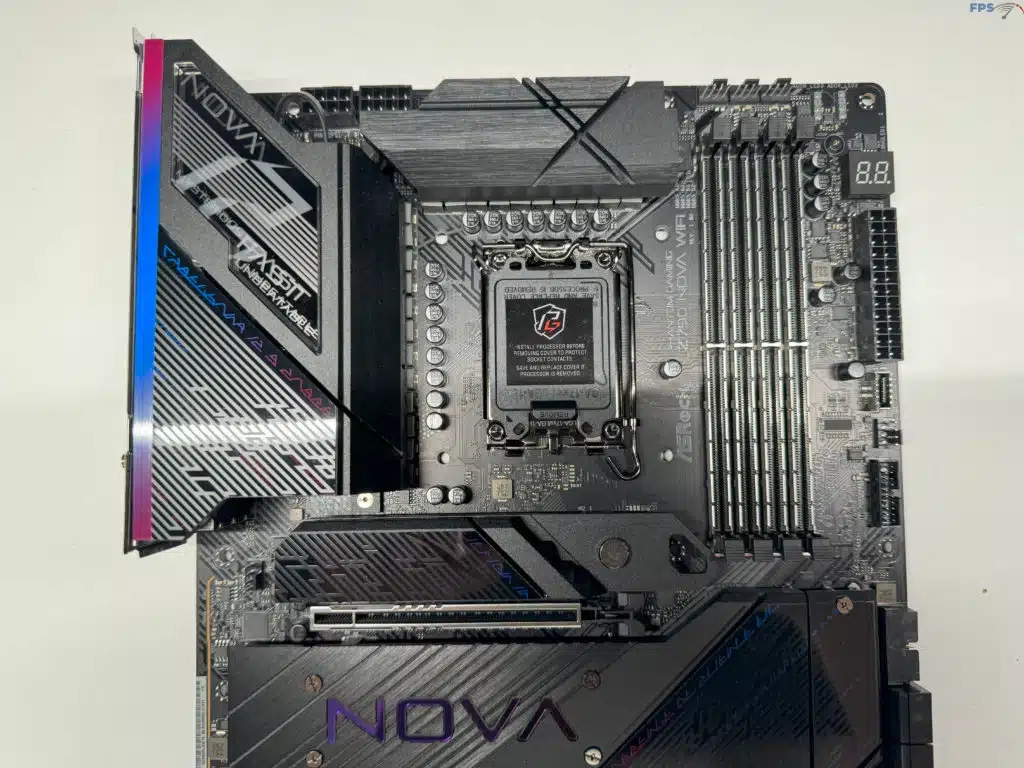
For the rear I/O we have connections for the 2.5 GbE Killer E3100 LAN, two (2) antenna ports, one (1) USB 3.2 Gen2x2 Type-C Port, four (4) USB 3.2 Gen2 Type-A ports, three (3) USB Gen1 Type-A ports, two (2) USB 2.0 ports, a Clear CMOS button, an HDMI and Display port, along with an SPDIF out, a Mic In, and Line Out for audio connections.
For storage on this motherboard, we have four (4) SATA 6GB/s connectors from the chipset, one (1) M.2 Gen5 slot from the CPU, four (4) M.2 Gen4 slots from the chipset, and one (1) M.2 Gen4 slot from the CPU. All of the M.2 slots can support type 2260 and 2280-sized devices. ASRock implements a toolless installation option for all M.2 drives that requires just a twist of the pre-installed standoffs to allow for easy retention, however, the M2_1 (the topmost) slot is the only true toolless installation location as the heatsink is not screwed down. One more thing to note, as mentioned above, is that using the PCIe 5.0 slot (M2_1) will limit your primary PCIe 5.0 expansion slot to x8 instead of x16. There is one additional M.2 slot, however, it is fully covered by the VRM cooling devices and is intended for the WiFi adapter.

Expansion slots on this motherboard are from three (3) PCIe slots, the top slot is a PCIe 5.0 from the CPU, while the middle and the lower slot are PCIe 4.0 and PCIe 3.0 respectively, and are provided by the chipset.
As with most motherboards within this price range, there are plenty of options for connectivity from internal USB headers. All of the onboard headers are provided by the Z790 chipset, where you have expansion options for one (1) USB 3.2 Gen2x2 Type-C, three (3) USB 3.2 Gen1 Type-A, and four (4) USB 2.0 Type-A connectors.
From a fan header perspective, there are a total of eight (8) 4-pin type connectors, with one (1) being dedicated to the CPU fan, one (1) for an additional CPU fan or water pump, five (5) being dual fan or water pump connectors, and the last one (1) being for a VRM fan connector. For the purpose of testing, we set all fans and pumps to 100% to maximize the cooling available to our CPU.
For all the RGB fans out there, this motherboard is sure to impress. Outside of the plethora of RGB LEDs on the motherboard, you will have an additional one (1) RGB LED header (supporting 12v/3A for 36 Watts), and three (3) more Addressable LED headers (supporting up to 5V/3A and 15 Watts total). All of these are controlled by the ASRock software or BIOS.
This motherboard only supports DDR5 memory, with a maximum capacity of 192GB across its four (4) slots. There is support for speeds in excess of 7800 MHz when overclocking, with only non-ECC un-buffered memory being supported. This motherboard allows the use of Intel’s Extreme Memory Profile (XMP) 3.0 for easy overclocking of your memory. For audio, the ASRock Phantom Gaming Z790 NOVA WIFI Motherboard uses the Realtek ALC4082 codec to provide up to 7.1 channel surround sound, Nahimic audio, as well as S/PDIF for output.


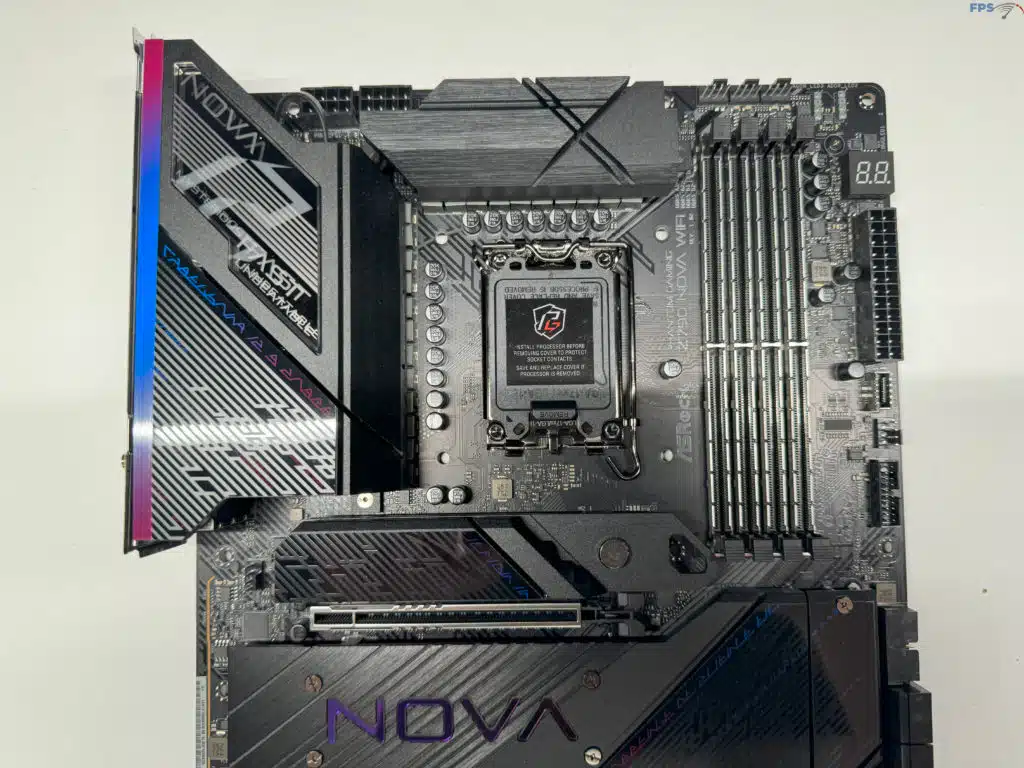


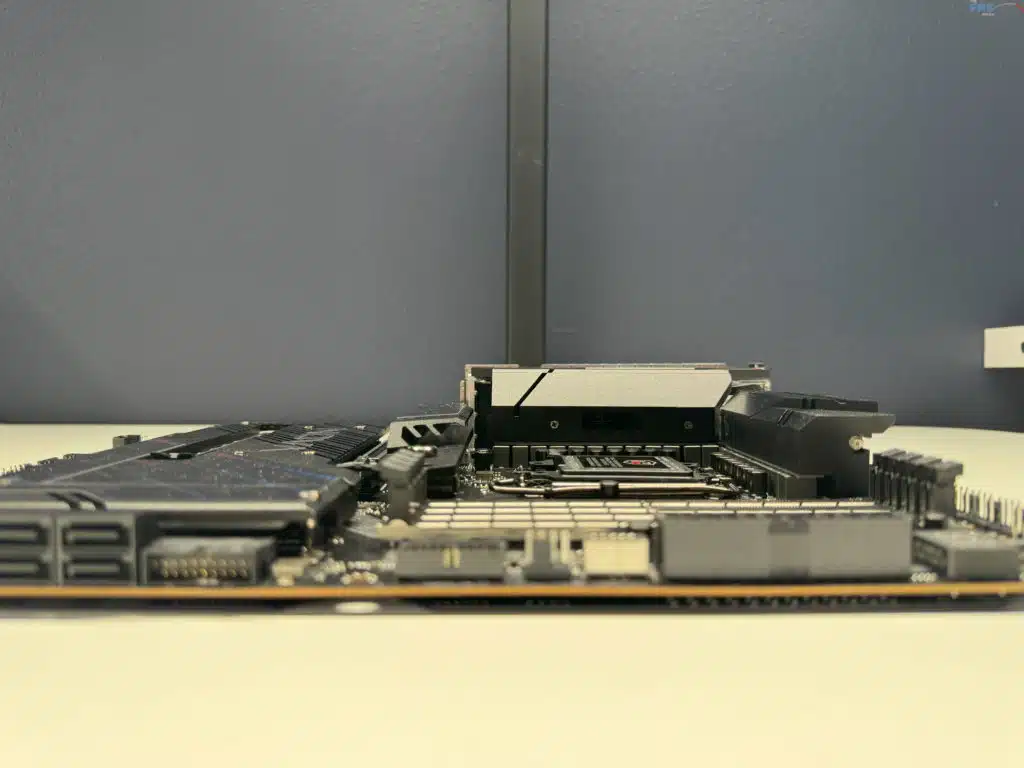



BIOS
The ASRock Phantom Gaming Z790 NOVA WIFI Motherboard features a single 256 Mb American Megatrends Inc. (AMI) UEFI Legal BIOS with GUI support, which is similar to what you will see on almost all motherboards on the market today. Prior to testing, we upgraded our BIOS to the latest stable version, 2.01 released on September 28th, 2023. All of our testing and images were completed after this BIOS update.
Those of you who are familiar with previous generation ASRock, or current generation ones, will have an instant familiarity with this UEFI BIOS interface. The BIOS itself was set up almost identically to all the other motherboards we have previously reviewed. When we started to look around the BIOS we had no trouble finding any features or options that we might want to modify.

Like most motherboards, this one defaults to “EZ Mode” which can be swapped in and out of with “F6”. We will only be pointing out a few of the unique features that we found in this review, as the remainder of the BIOS is unchanged from the standard AMI BIOS you will find for any other motherboard. At the bottom of this section is a full gallery where we have attempted to show all of the major option pages available for adjustment in this BIOS, of which there were too many to list.
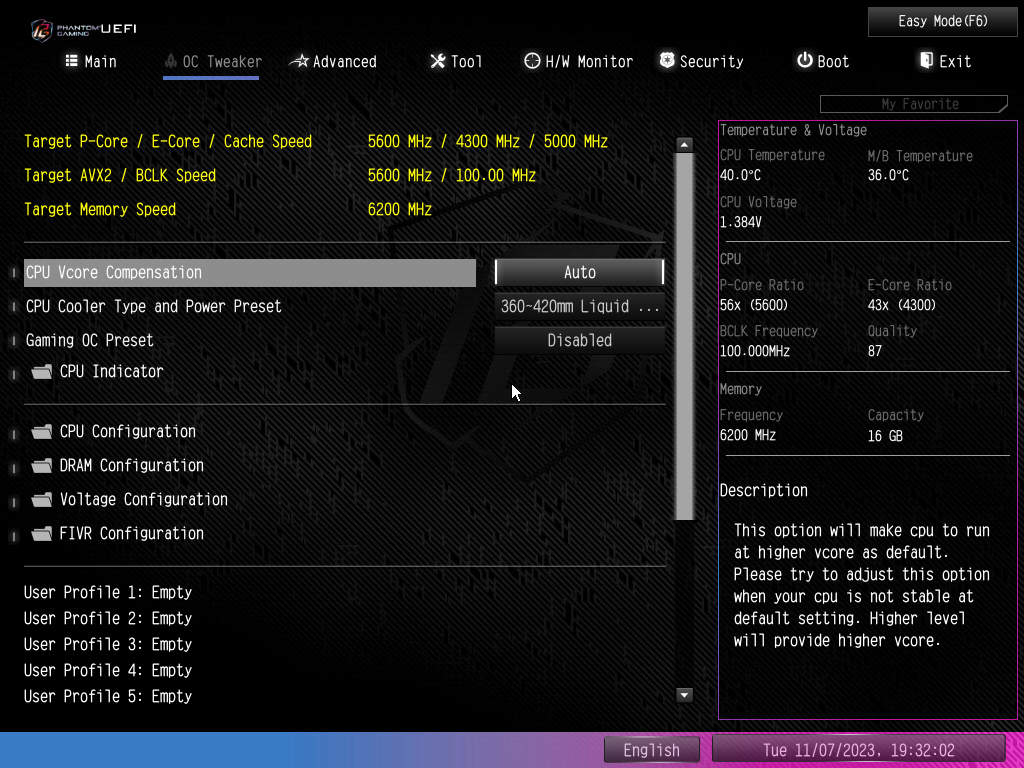
Many of the potential buyers of this motherboard will be looking to maximize their performance, and while overclocking is no longer as easy as it used to be ASRock provides a very easy method for overclocking out of the box by using the “Gaming OC Preset” that can be found on the “OC Tweaker” menu right near the top option. There are Stage 1 and Stage 2 options, both of which will increase your settings to pre-set overclocks, but be aware that not all CPUs will hit either stage, enabling this will unlock the TjMax limitation on the processor so be sure that your cooling is up to the task.

ASRock also includes on this motherboard a feature called the “CPU Indicator”, that attempts to rate your CPU cores and give you an idea of the quality of your processor, the higher the number the higher the quality, and the better the chance for overclocking. Outside of the above features, and the standard features, ASRock has included an RGB control built into the BIOS to allow for easy control, it is referred to as “POLYCHROME RGB”.

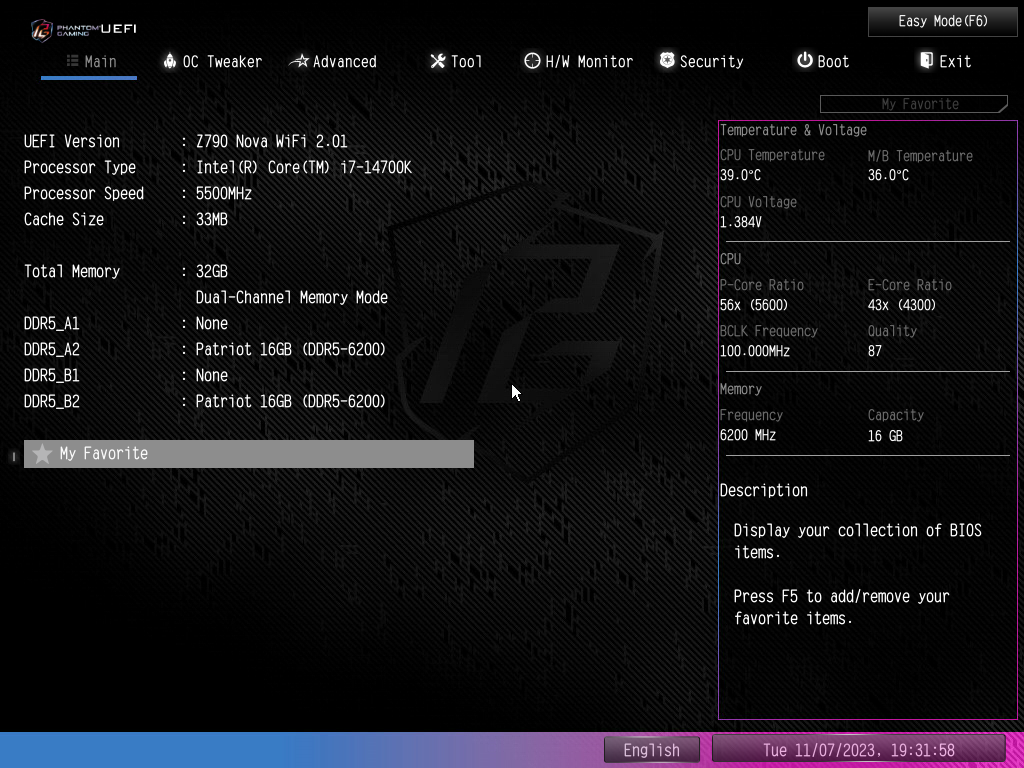
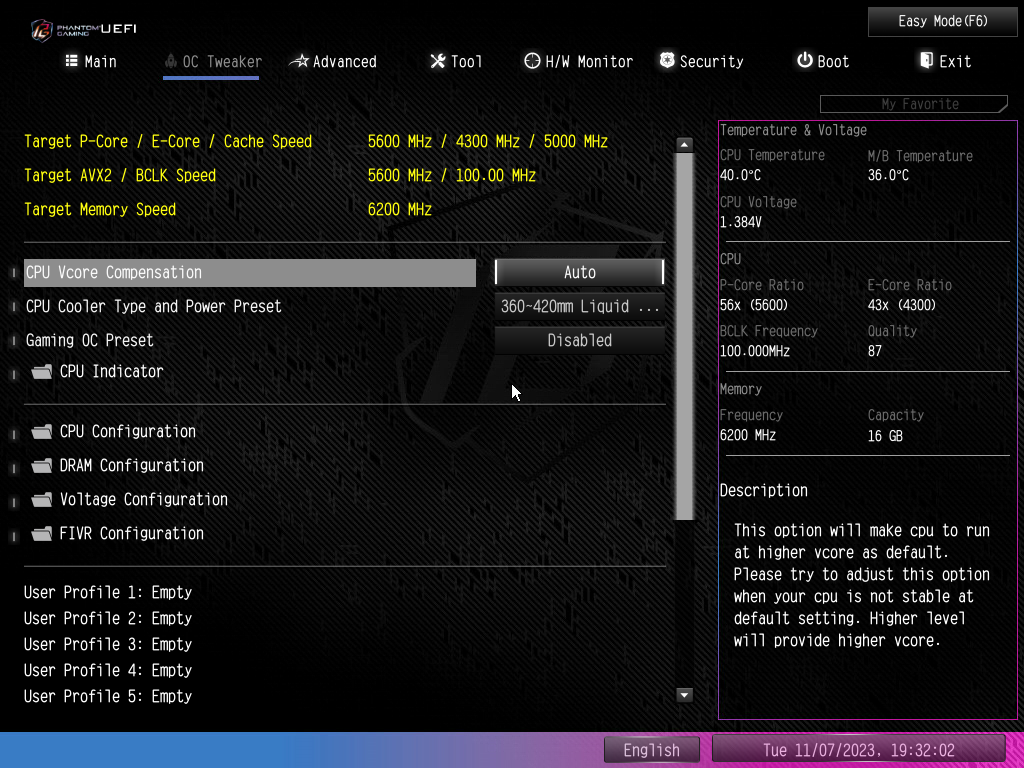
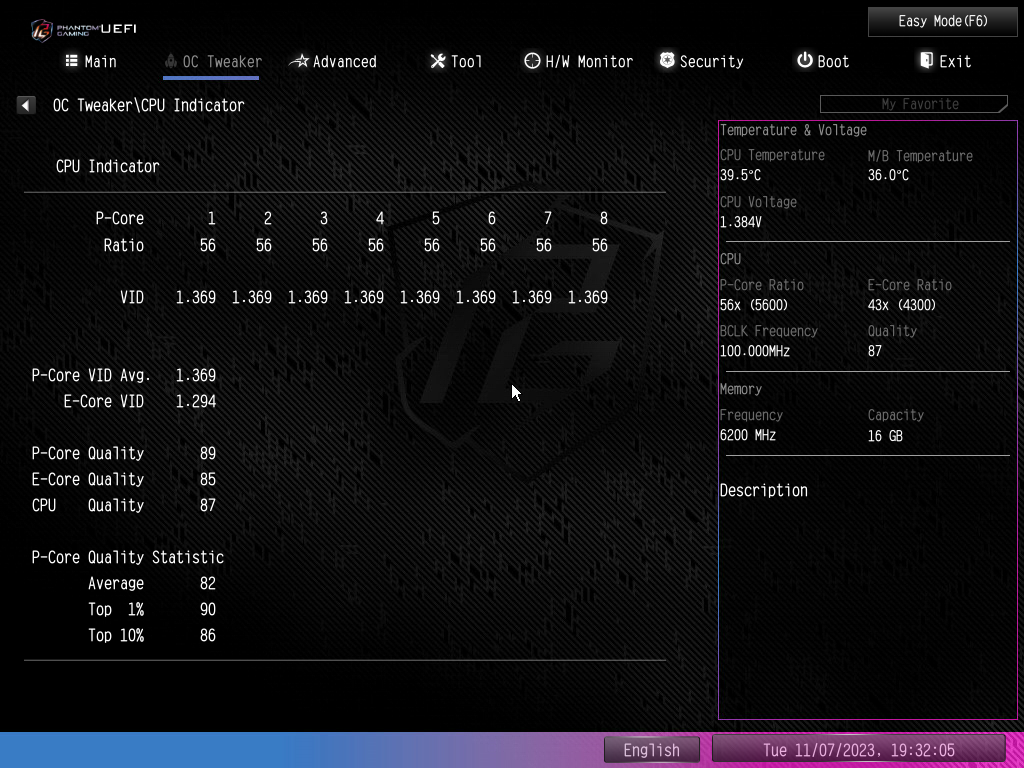

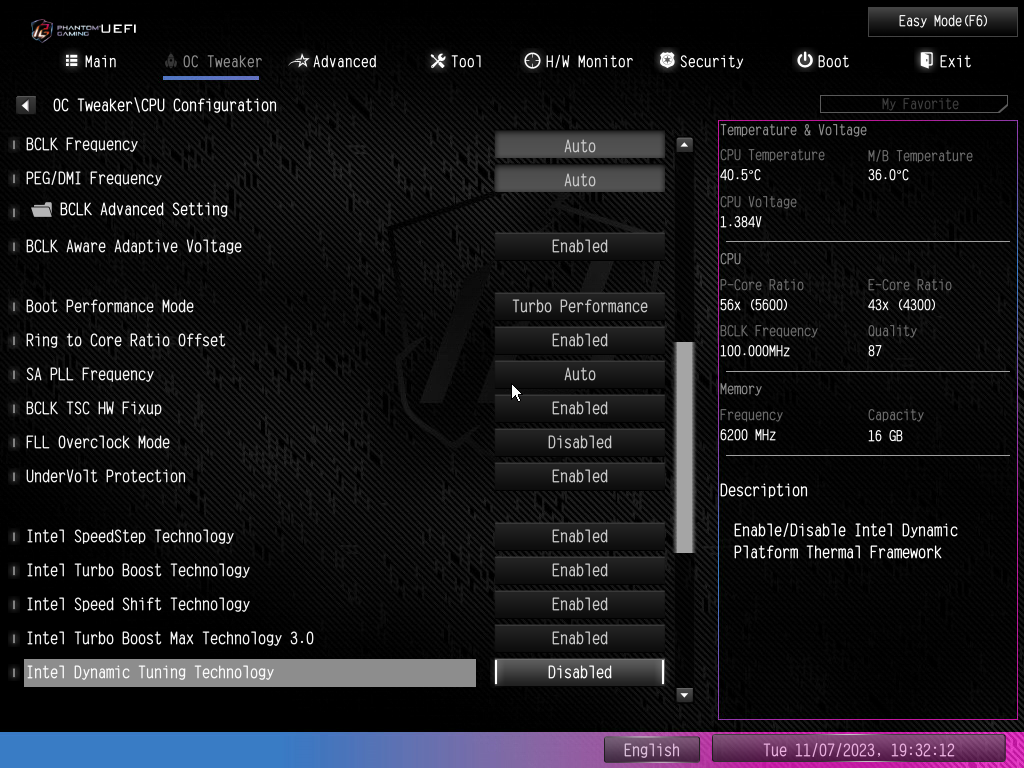
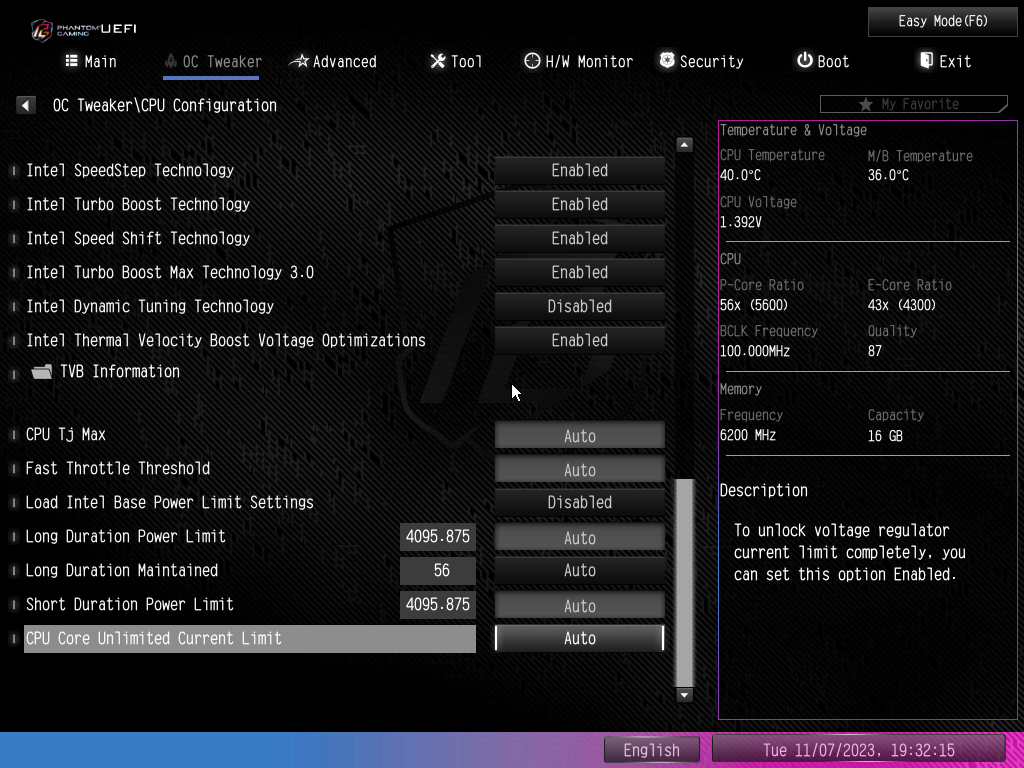

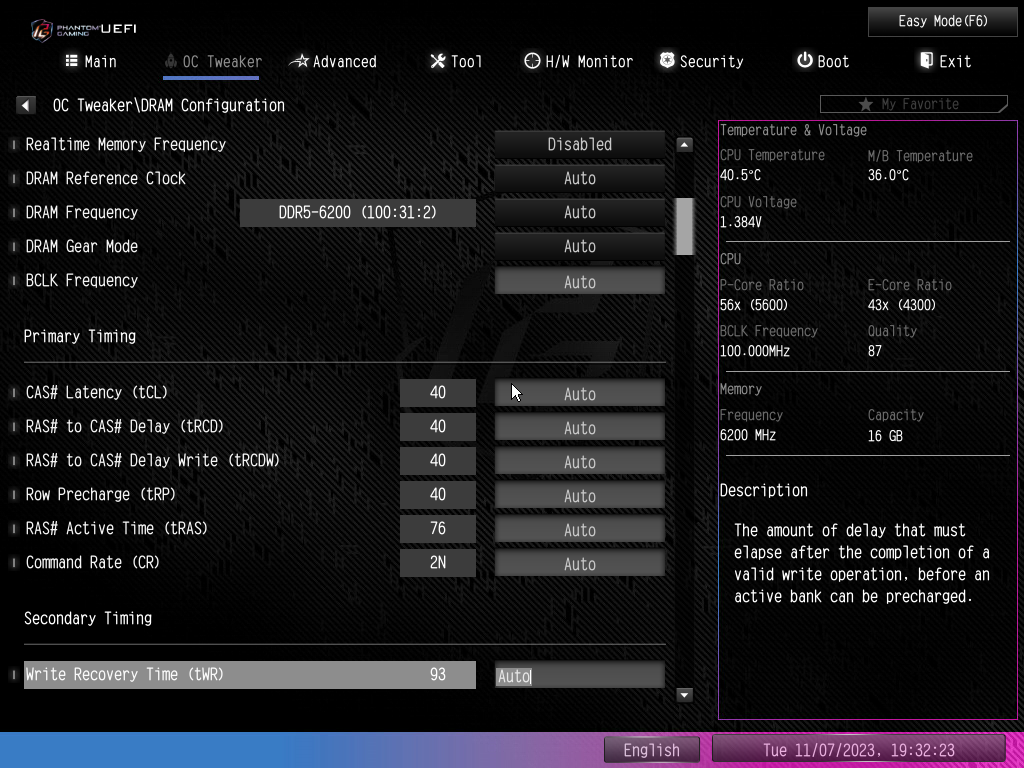
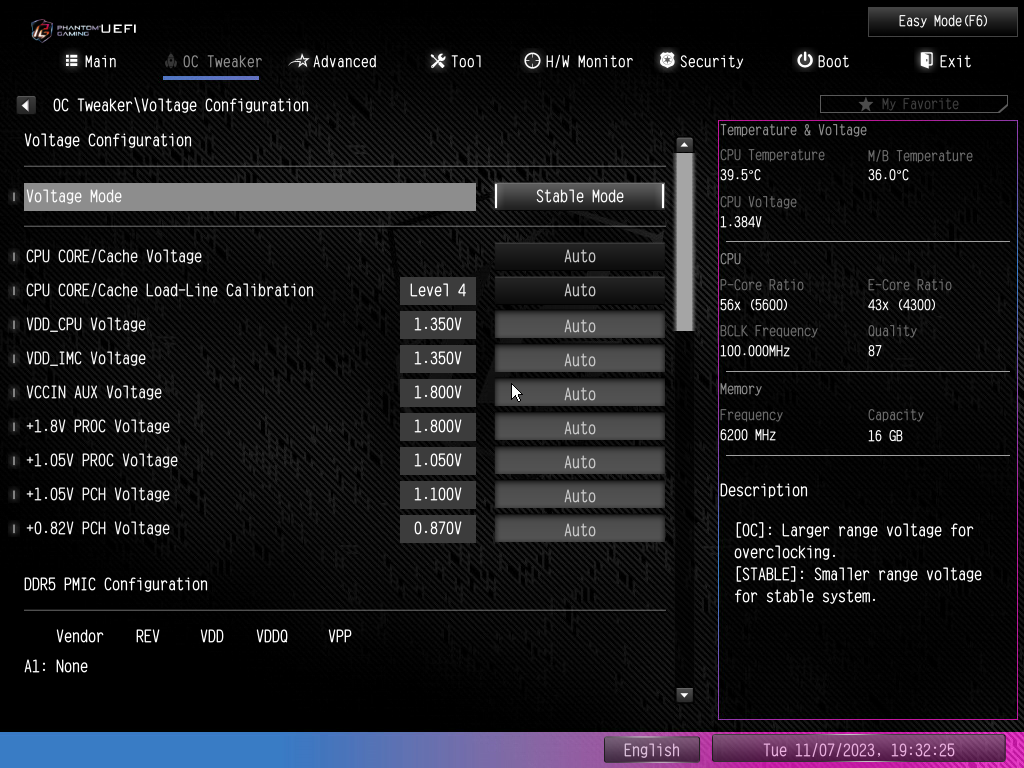
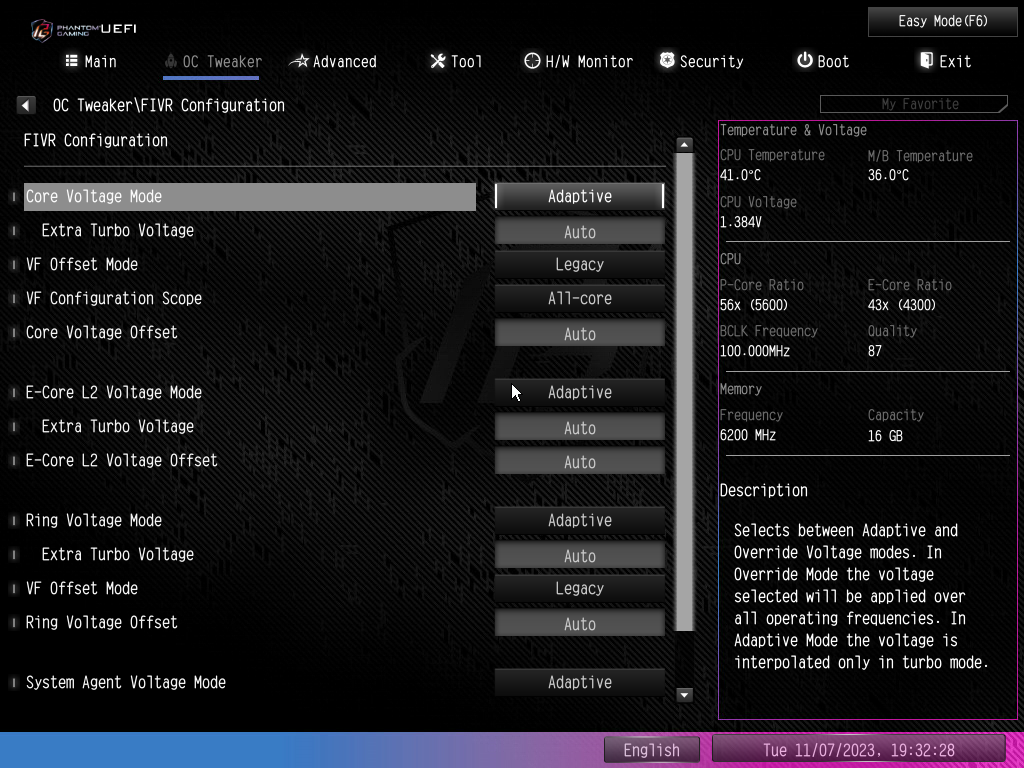
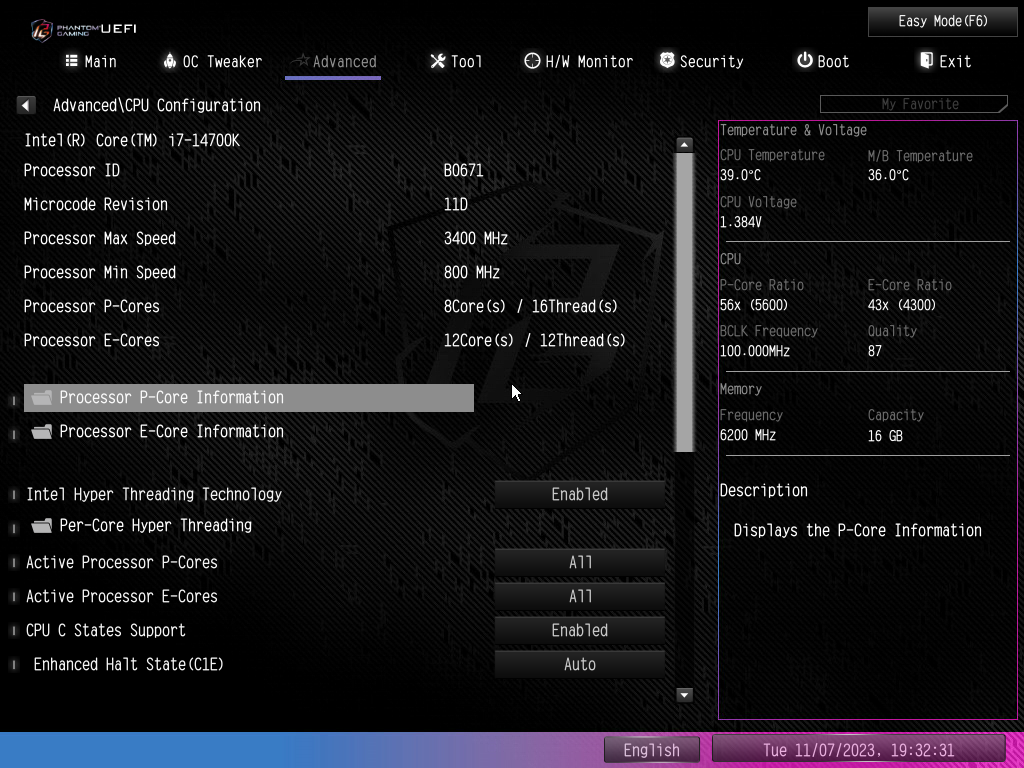
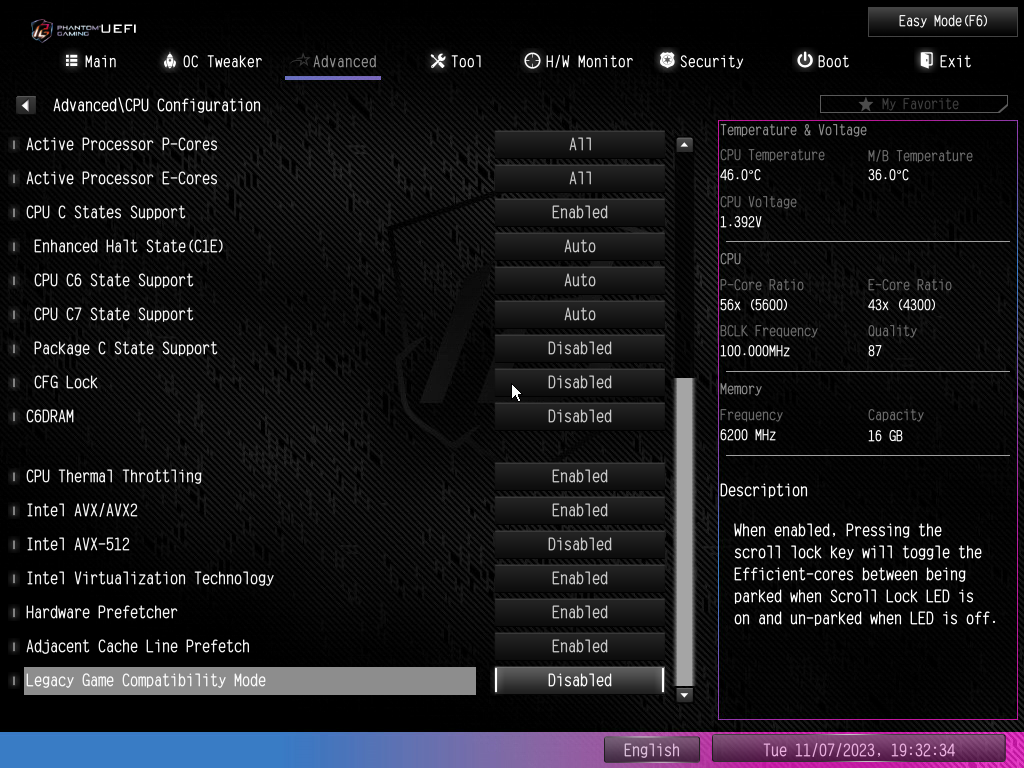
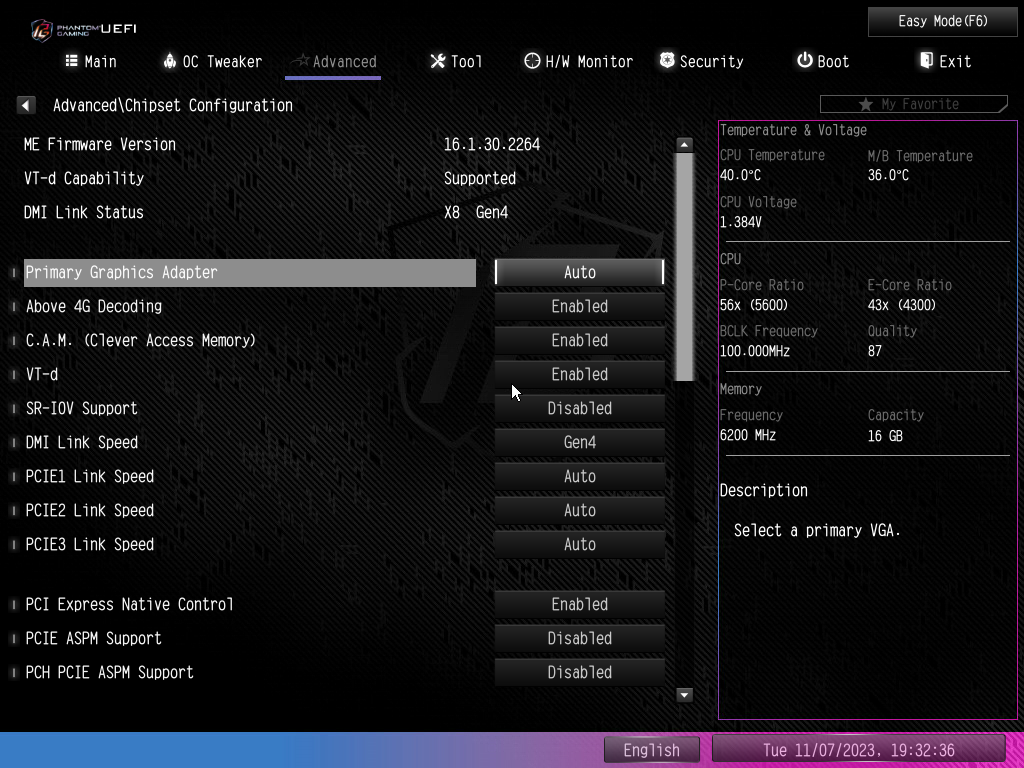
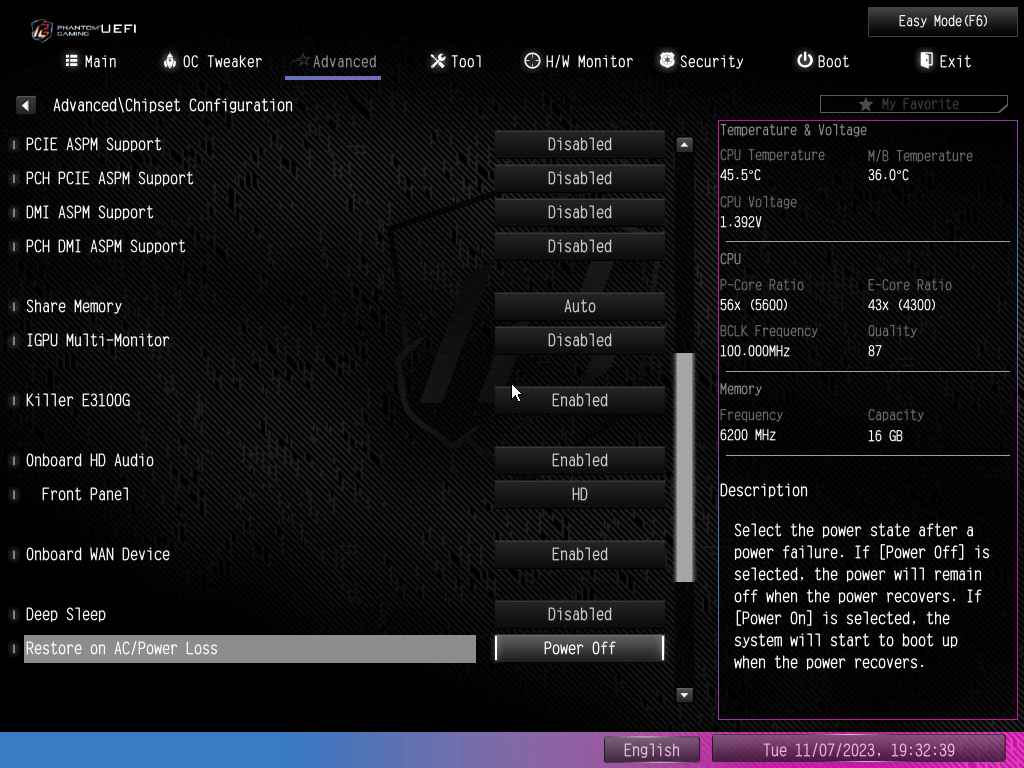
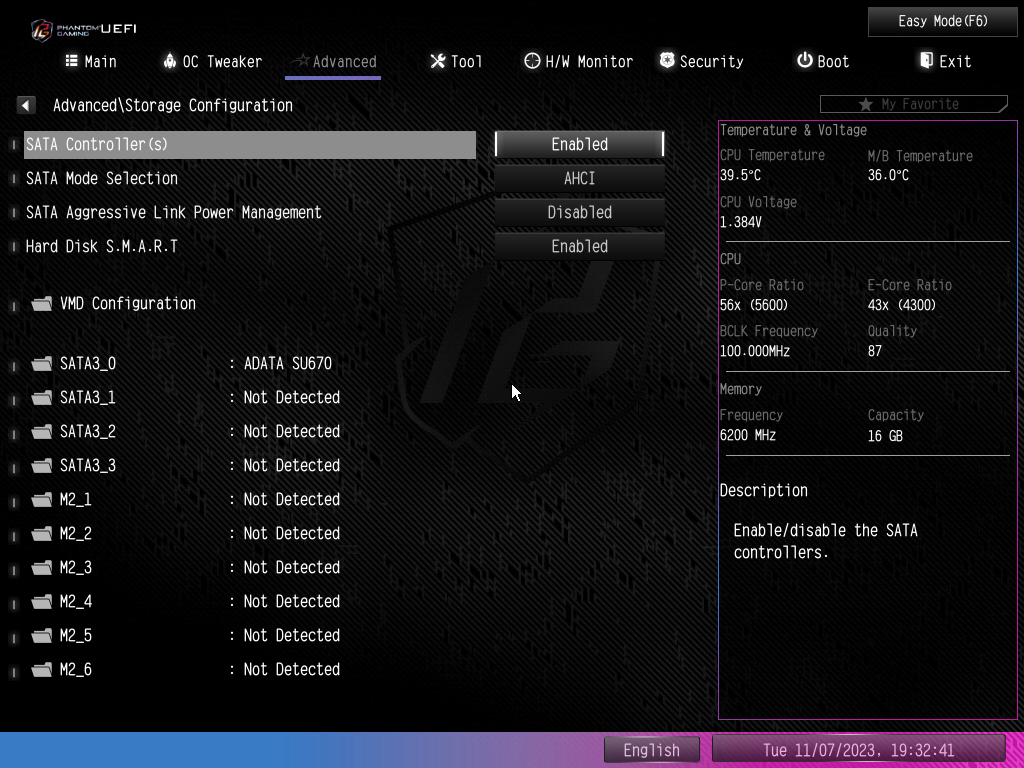
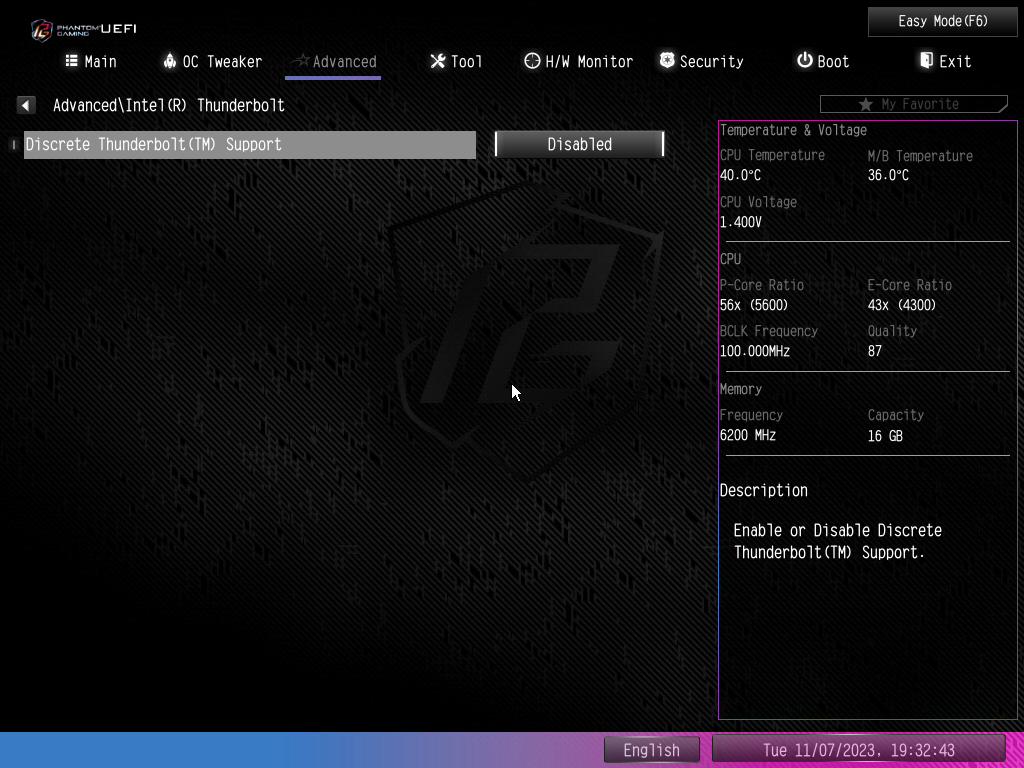
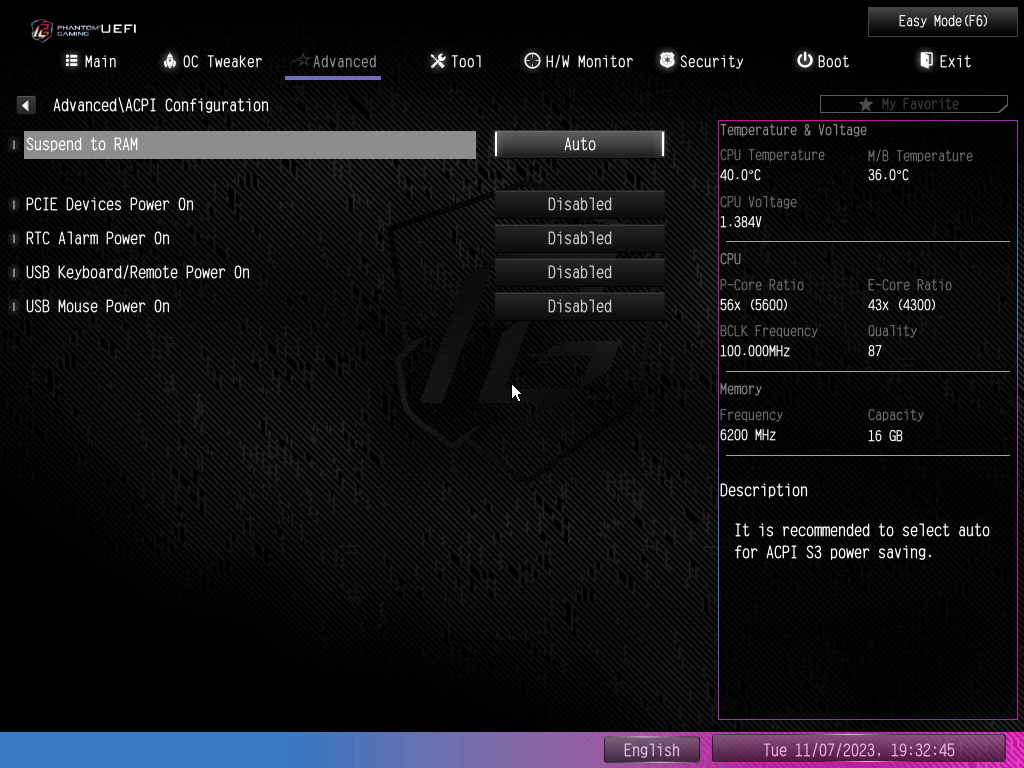
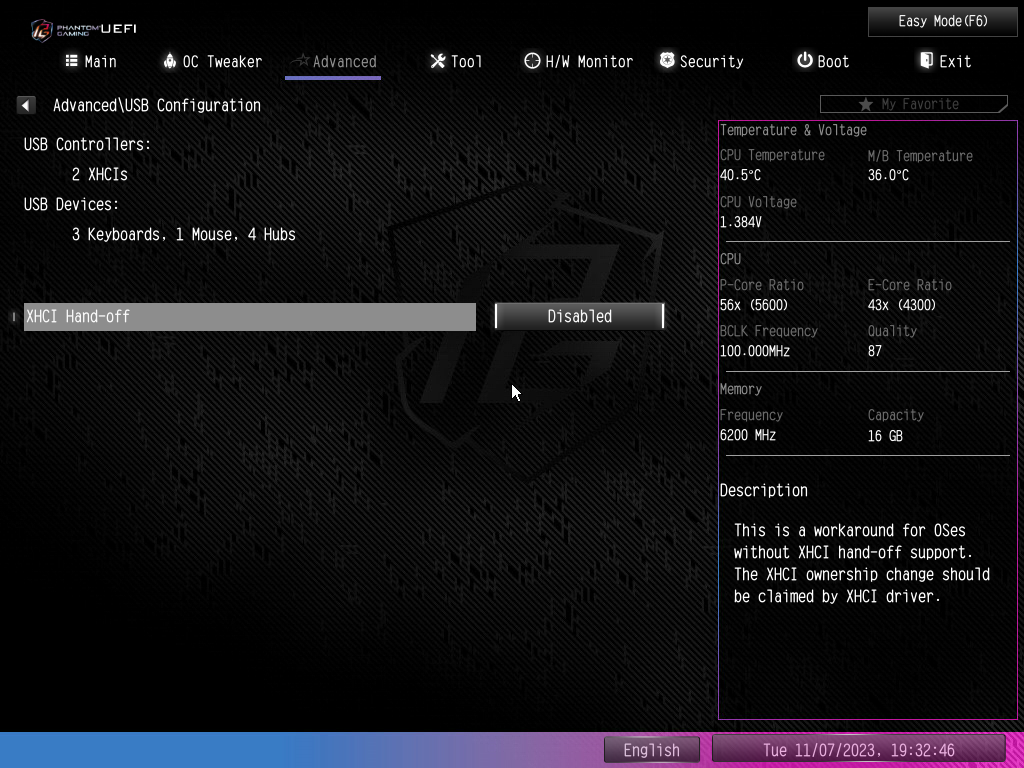
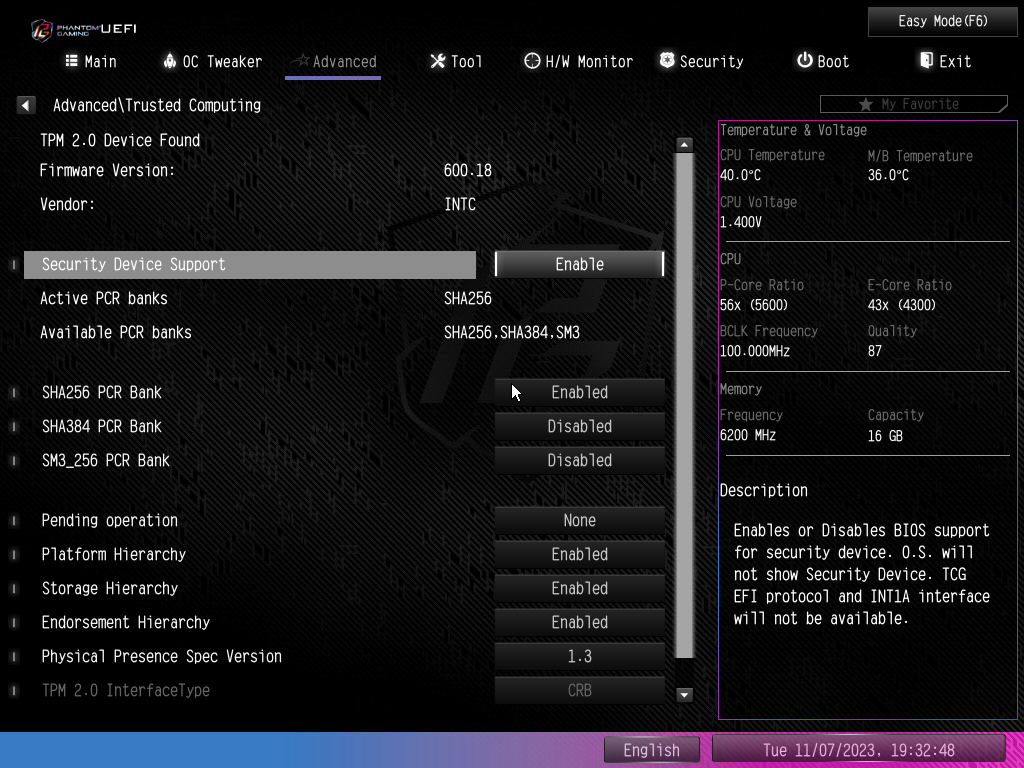
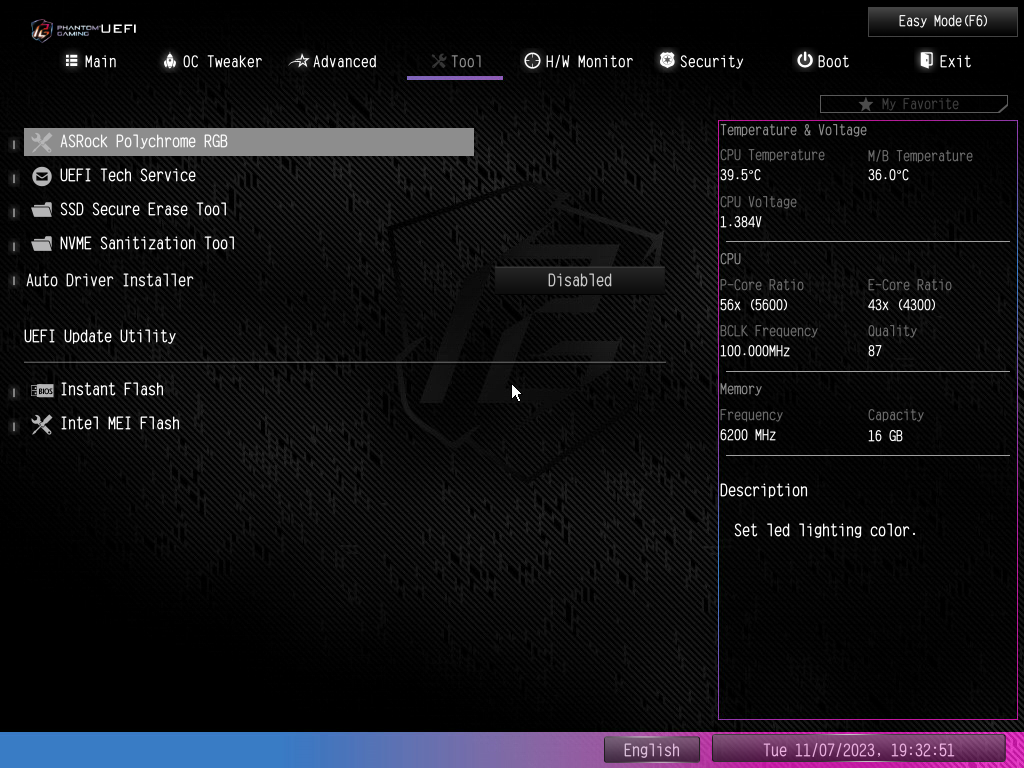

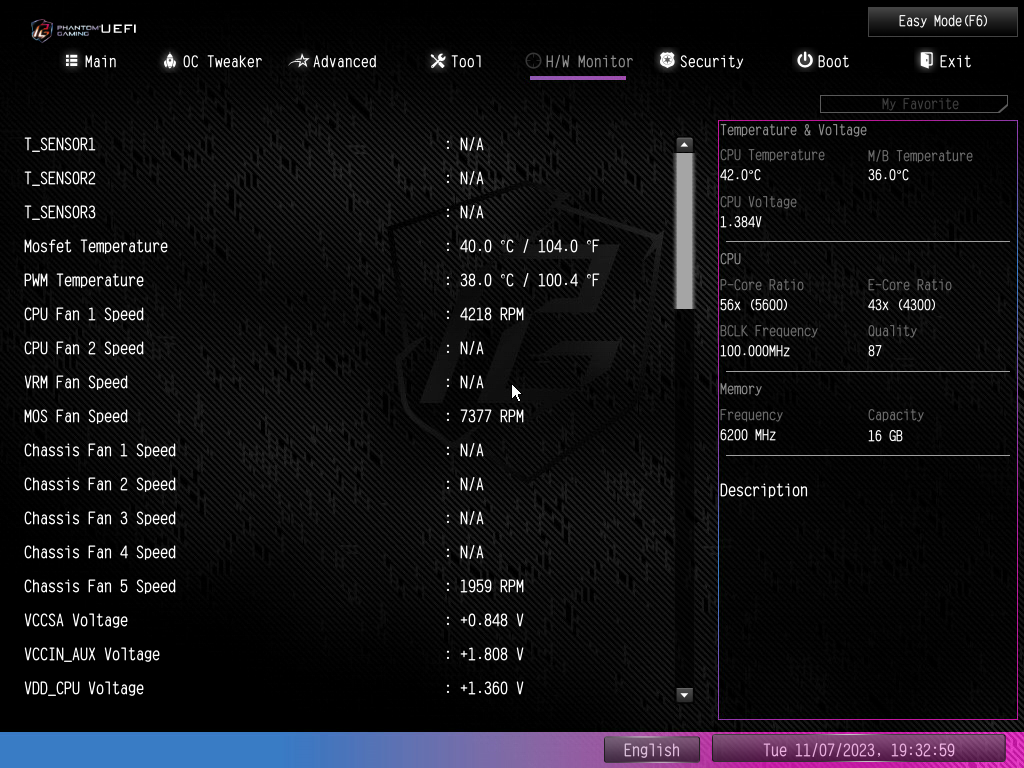
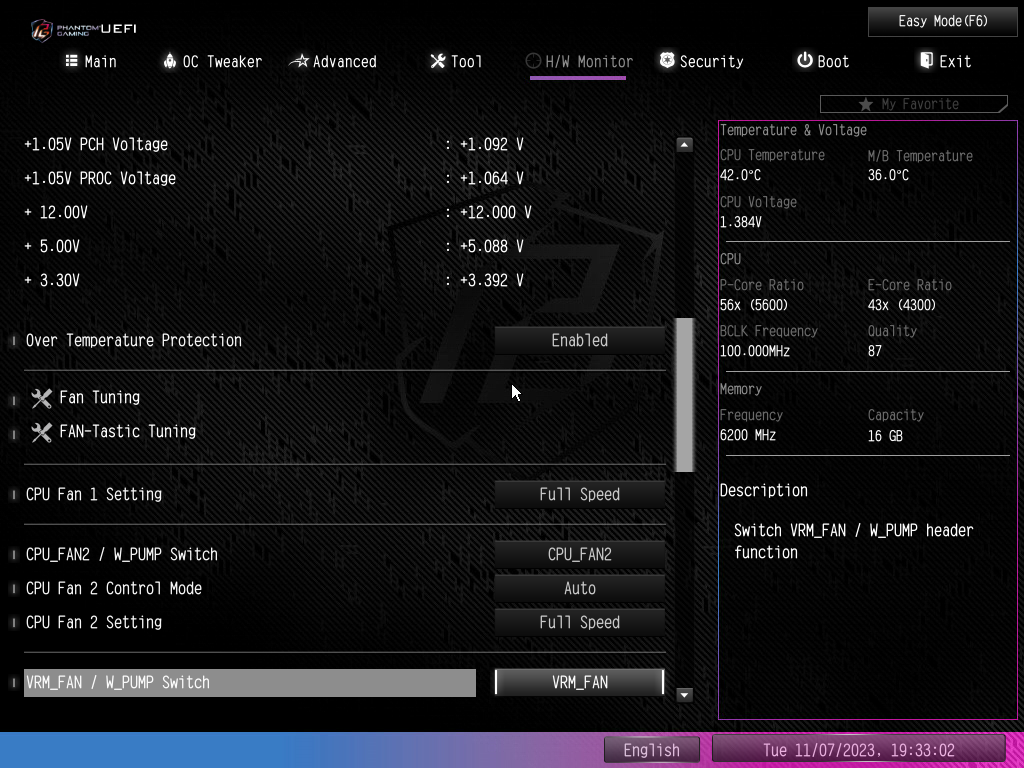
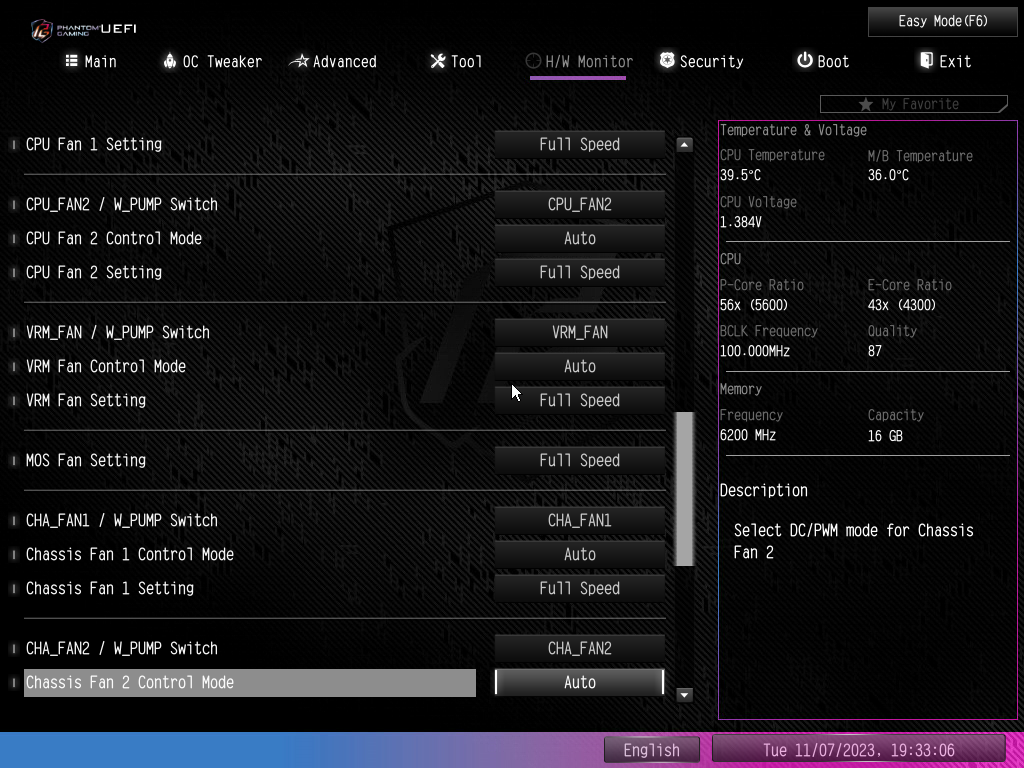
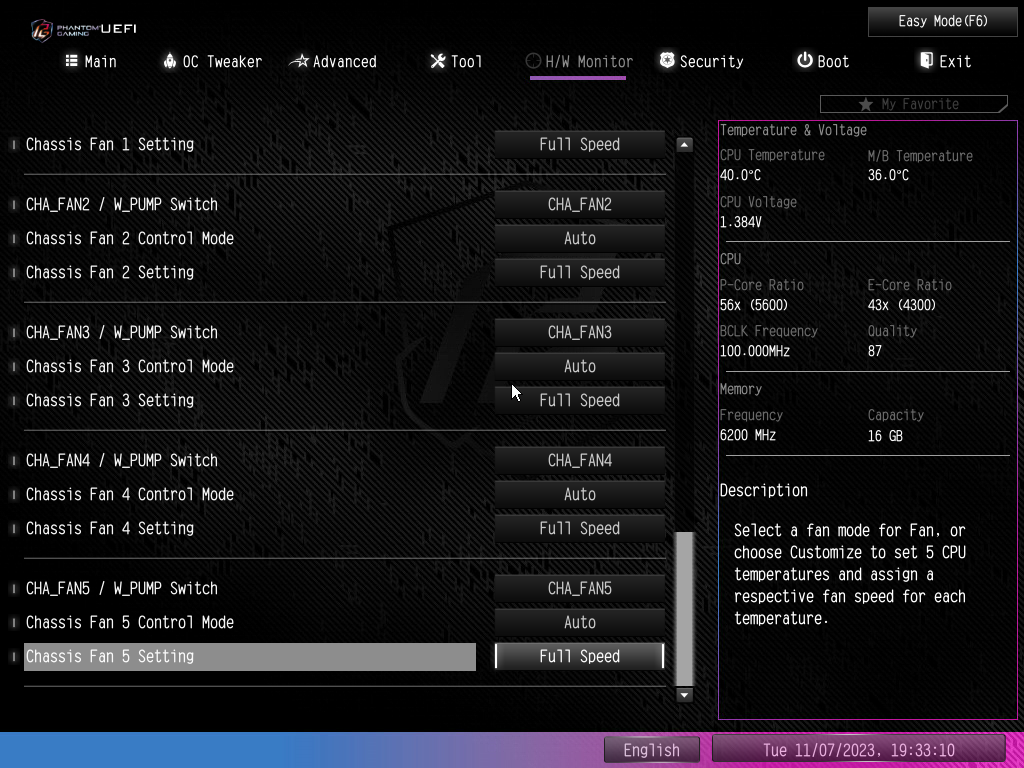
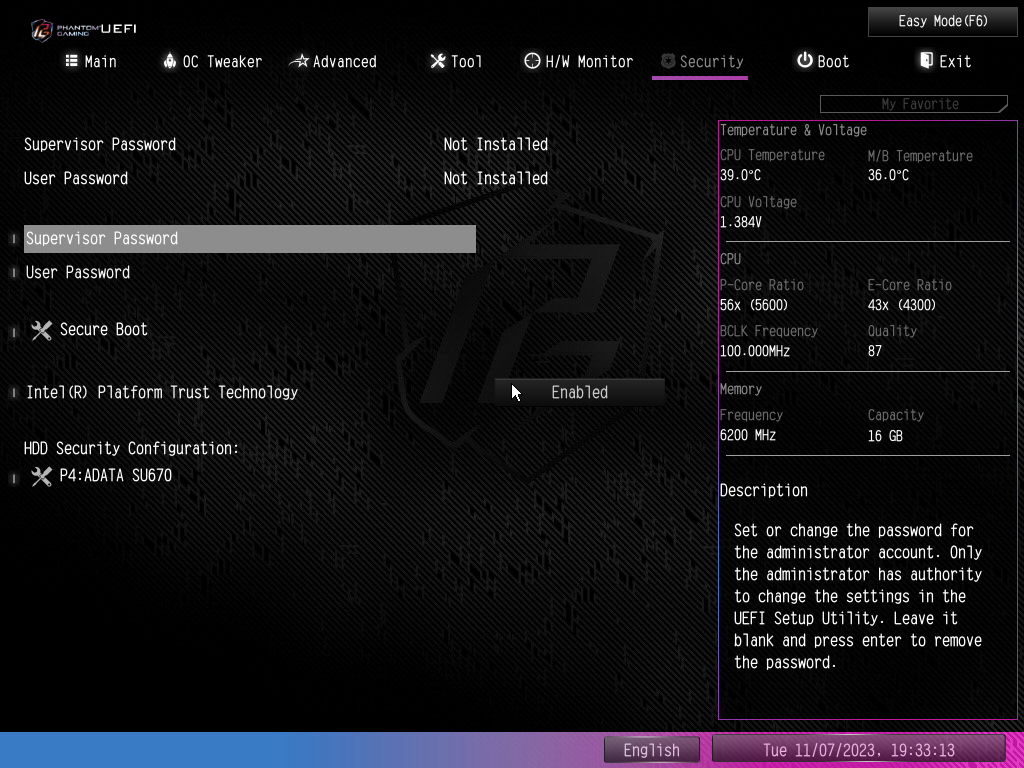
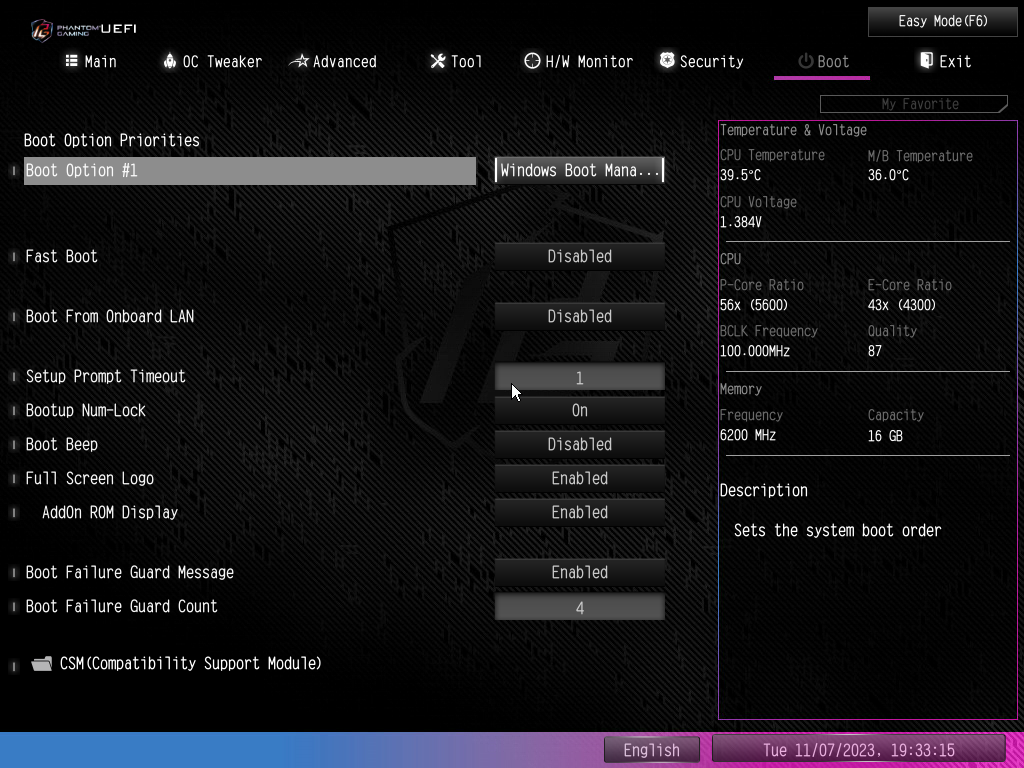
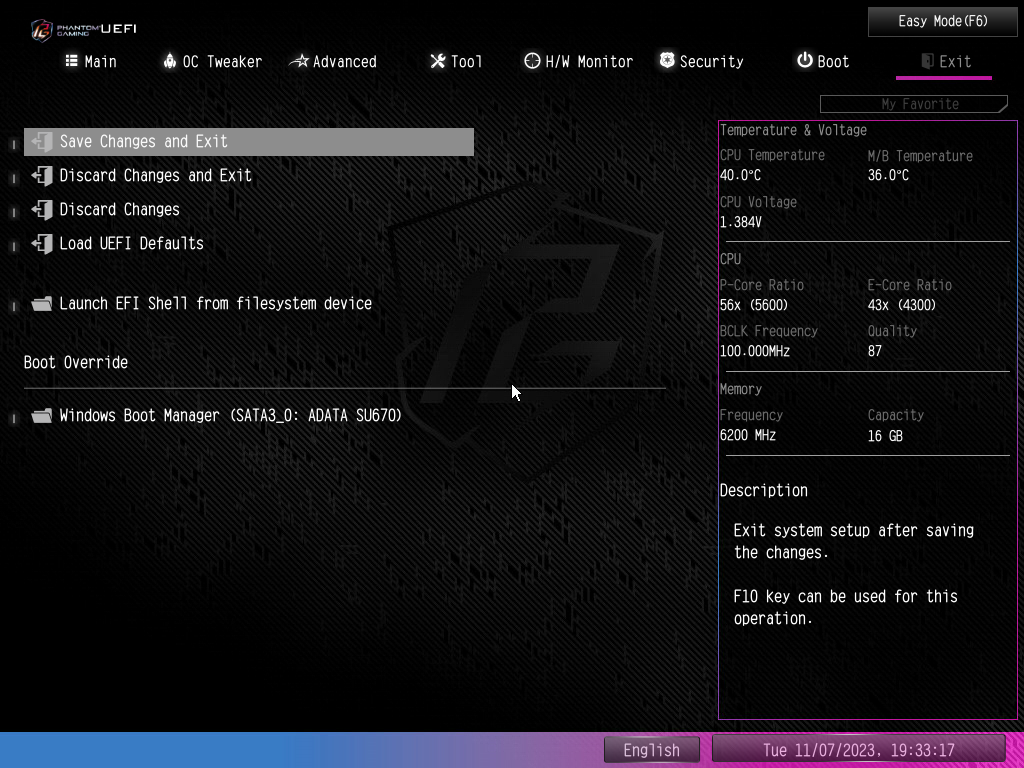
Test Setup
We have the latest BIOS installed, 2.01, released September 28th, 2023. All of our testing was performed at the default settings from the BIOS with the exception of the memory, here we set the DRAM to the XMP-1 profile for full speed on our memory.
For the OS setup note that we are on the latest H2 Windows 11 update with all incremental Windows updates applied at the time of writing.
As with other motherboards we have recently tested, we are providing the test results below to give an idea of what a user can expect in a pure stock installation. While the option for factory overclocking was available, we only tested the motherboard with a base configuration. With testing you will notice the lack of a Latency Mon test, a staple of our reviews, this is due to all attempts to test providing false high readings.
Subsystem Testing
SSD Performance
For this motherboard, we tested all six (6) slots, and performance is right in line with expected. All of our M.2 slot testing was performed with our PCIe 5.0 test device, the ADATA LEGEND 970 2TB NVME SSD. In our testing with this motherboard, we exceeded the speeds we saw in our initial testing. When testing the PCIe 5.0 speeds we were able to achieve 10,086.45 MB/s Read, and 10,203.75 MB/s write speeds which were right in line with what we expected. For all of the PCIe 4.0 slots we saw around 7,100 MB/s Read, and 7,000 MB/s Write speeds, which is essentially at the absolute maximum speeds of the slots. Take a look at our gallery for a full listing of speeds seen.
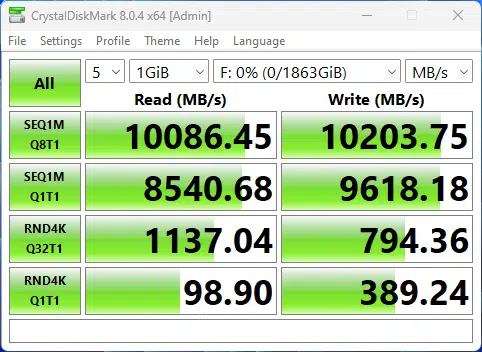
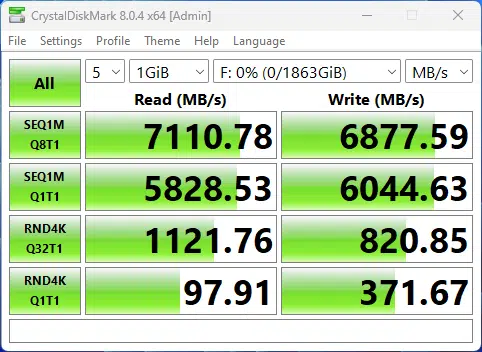
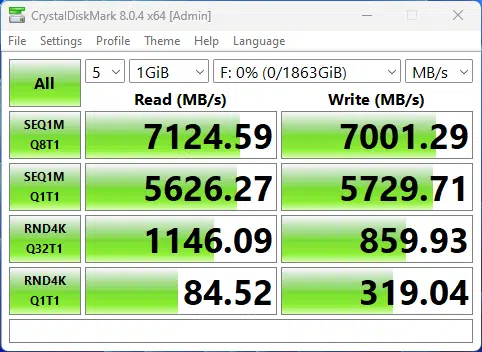
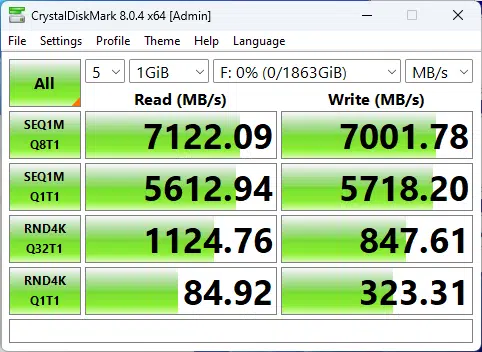
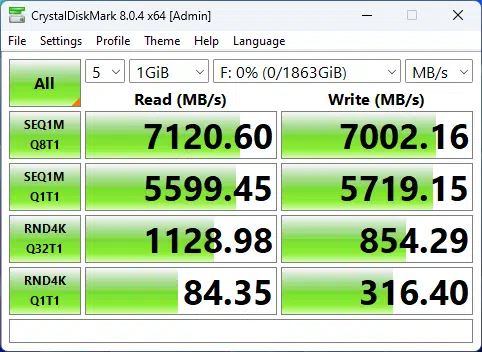
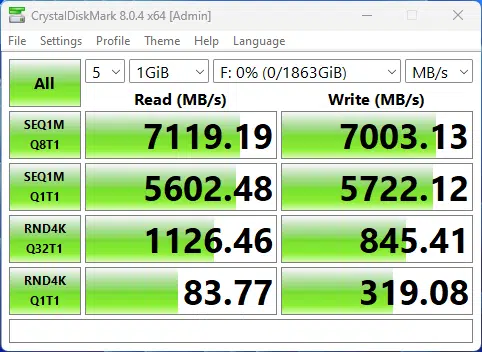
Application Benchmarks
Memory Bandwidth
For our application benchmarks, we are going to start with Aida64, and its memory read and write performance test. At the default settings, with the memory set to 6200MHz, the read performance on this motherboard is 96,739 MB/s of bandwidth, with the write performance coming in at 84,548 MB/s, both of which are some of the highest values we have seen with this memory kit.
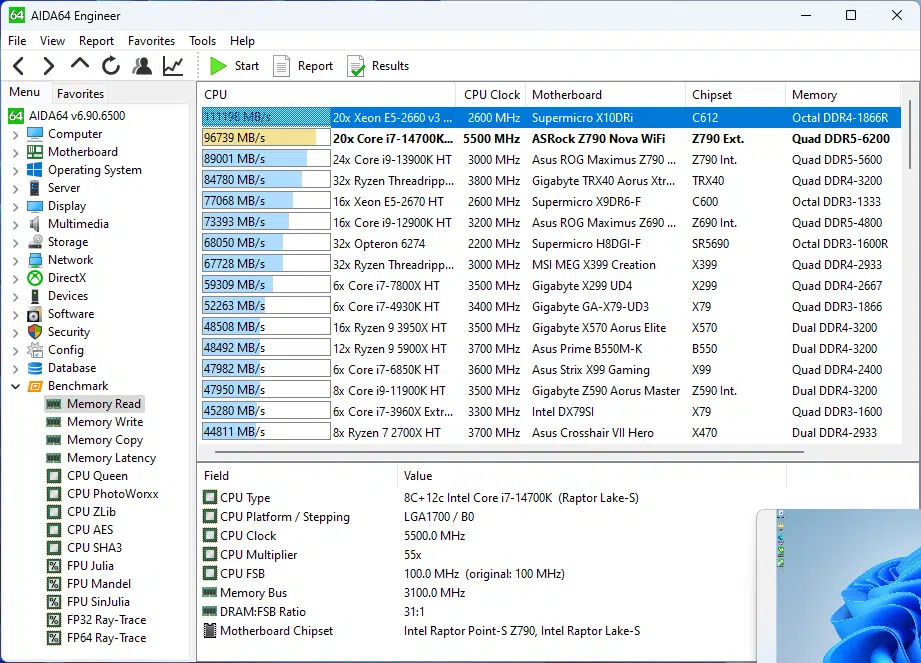
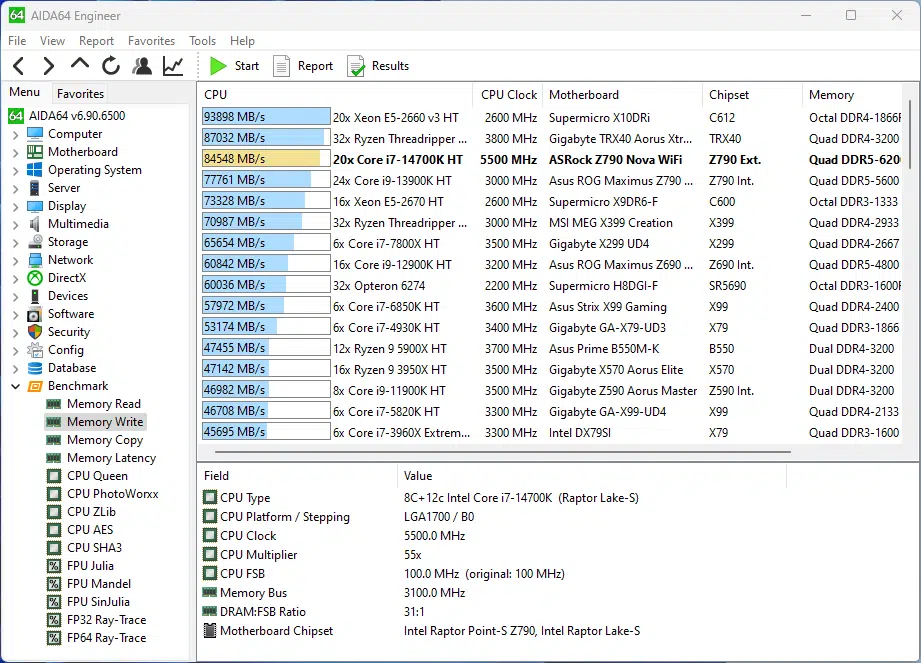
PCMark 10
The standard PCMark 10 test result that we were able to achieve is 9,315, which is an excellent score for this motherboard.
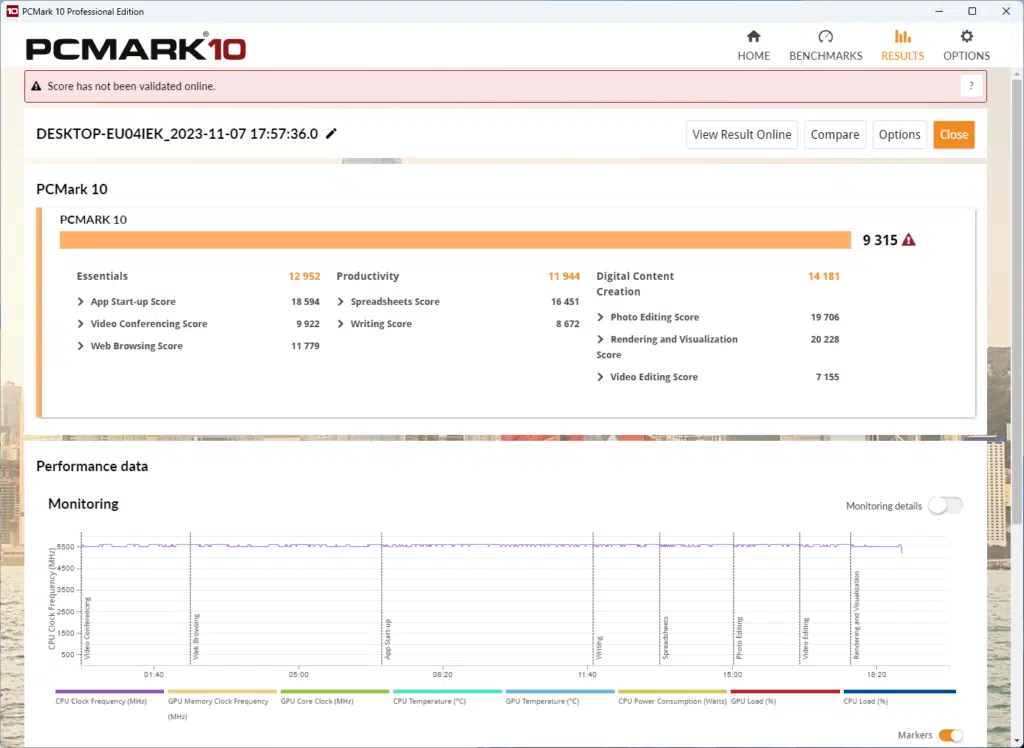
Cinebench R23
With Cinebench we ran the multi-core test multiple times and consistently received a score of around 33,808.
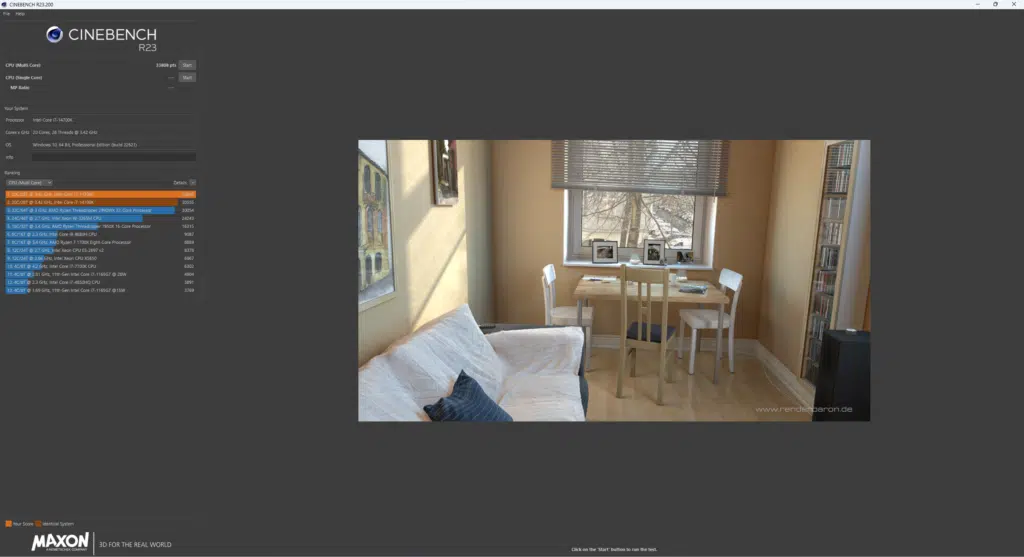
Blender Benchmark
With Blender, we were able to achieve 218.96 samples per minute for the monster test, 139.73 for junkshop, and 102.98 for the classroom tests.
3DMark
We ran both Time Spy and the CPU Profile tests with 3DMark. With the Time Spy test, we achieved a CPU score of 22,085, and for the CPU profile on max threads, we achieved 14,521.
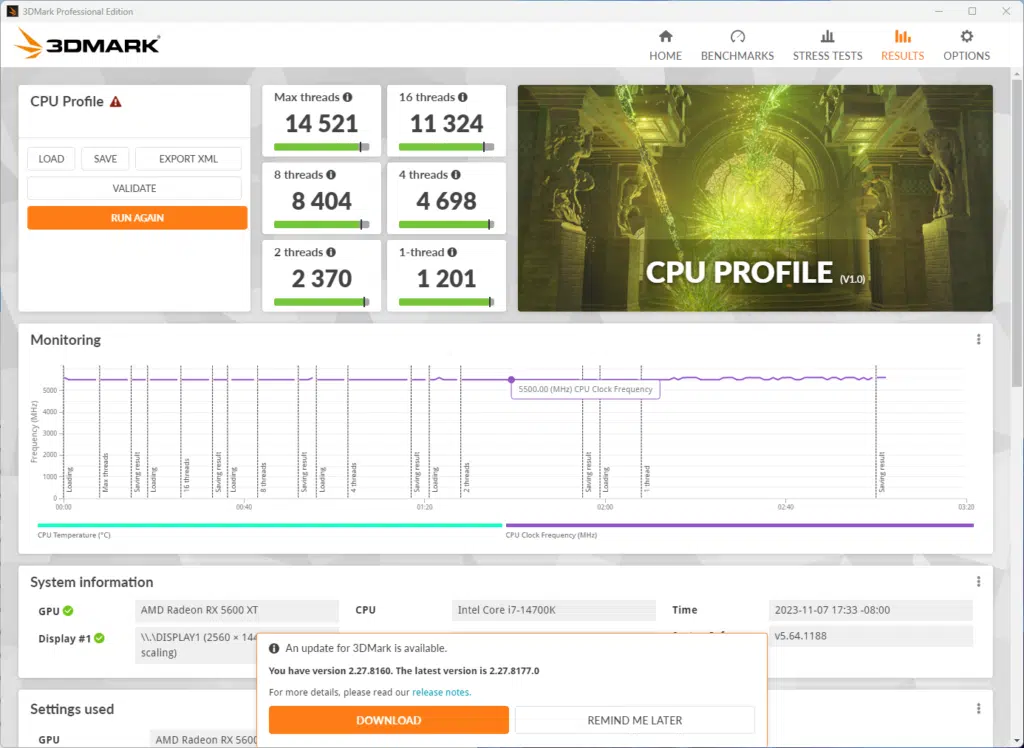
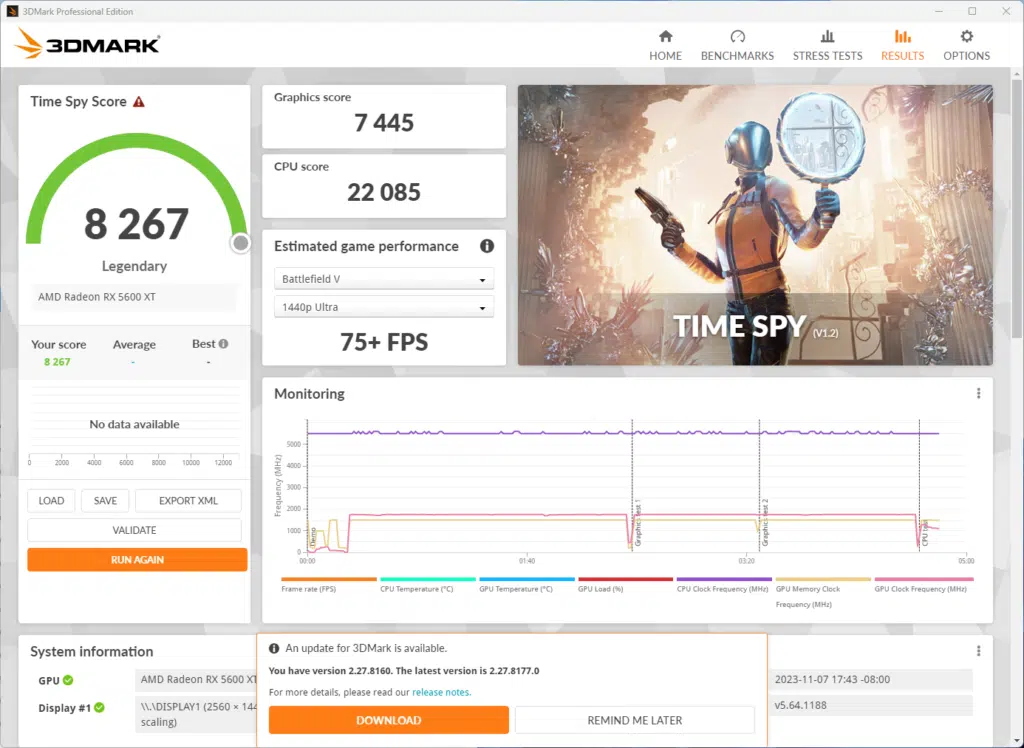
V-Ray Benchmark
Running V-Ray we achieved a score of 23,122, which is about what we would expect.
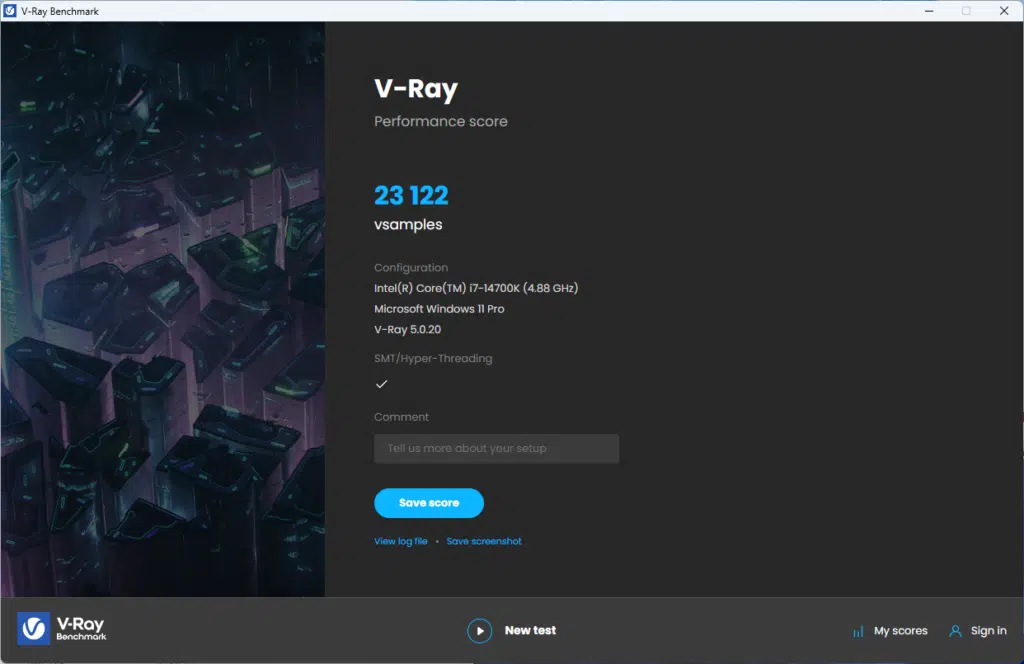
Conclusion
Today we have evaluated the ASRock Phantom Gaming Z790 NOVA WIFI Motherboard which is a good high-end Z790 offering from ASRock, that is currently available for $299 on Newegg, but normally $329 by retail. It has a lot of features that compete with more expensive motherboard offerings. The VRM and MOSFET cooling are not only beefy but have active cooling installed, all M.2 slots have cooled, and will support at minimum a Gen4 drive. With six (6) total M.2 slots, and four (4) SATA ports, there is an astounding amount of storage expansion options available, and the layout of all the devices makes this motherboard very well-suited for any user.
Installation and Use
The installation of this motherboard is what can be expected for any standard ATX-style motherboard, with all the fan and power connectors where you need them. All of the cooling covers on the M.2 slots are easy to remove, with the PCIe 5.0 slot being completely toolless to remove over the “Blazing” M.2 slot, while all of the “Hyper” M.2 slots are covered with screw-fastened heatsink’s.
Beyond this, the BIOS was very user-friendly and easy to navigate, with everything easy to find and adjust. We had no issues upgrading the BIOS to the latest, which is always appreciated.
Final Points
Today we put the ASRock Phantom Gaming Z790 NOVA WIFI Motherboard through our test cycle. From this testing, we saw that this motherboard was able to go through our standard testing with no issues, and had rock-solid stability for all tests. We were happy to see that all drivers worked out of the box with Windows, and Windows automatically recognized and offered to install updates for all drivers. The RAM had no issues hitting its rated speed of 6200MHz and met all of our performance expectations. We were happy to find a very user-friendly layout for all the components as well as the BIOS, making this a motherboard well-suited for any type of user from gamers to professionals, or creative designers.
The ASRock Phantom Gaming Z790 NOVA WIFI Motherboard has tons of features, from the 2.5 GbE LAN to the WiFi 7 compatibility out of the box, multiple Gen 3 USB Type-A and C connectors, and a total of six (6) M.2 slots, which puts this motherboard at a very good value.