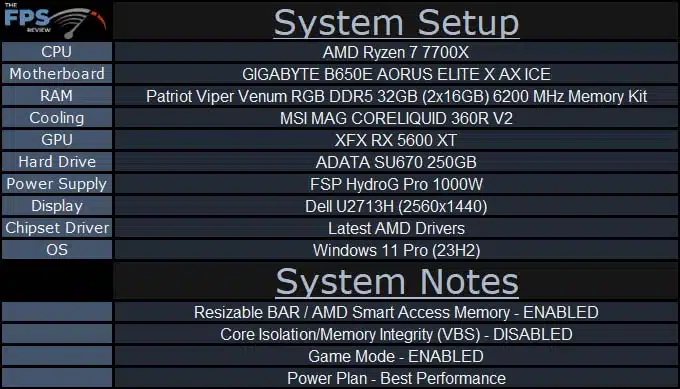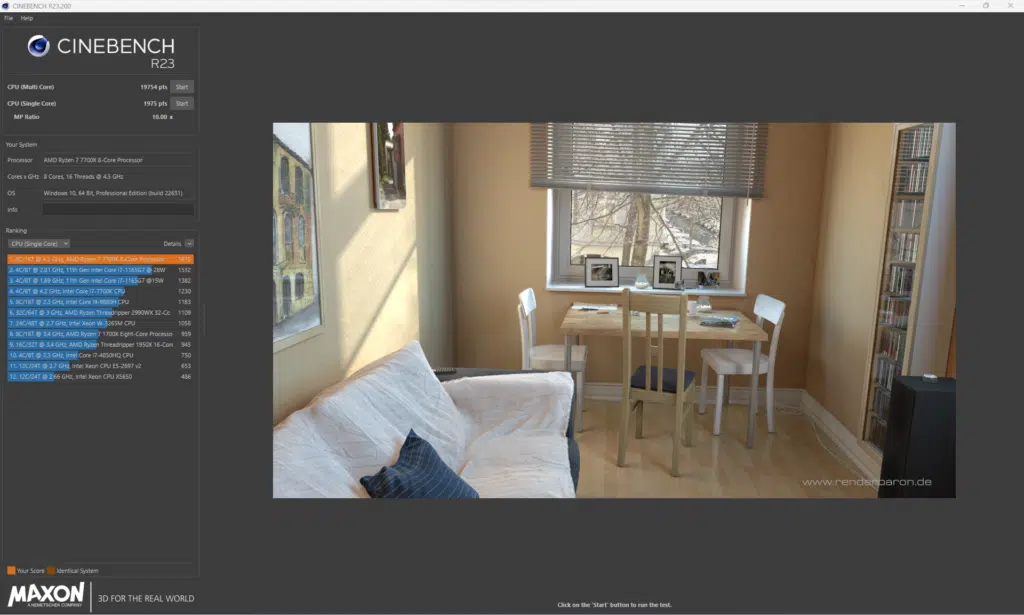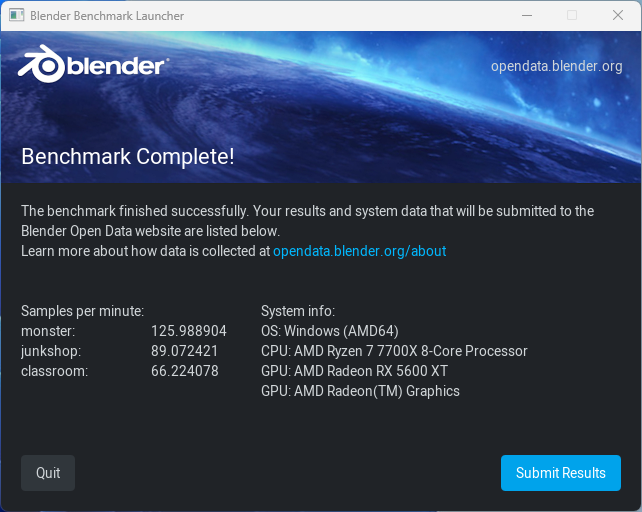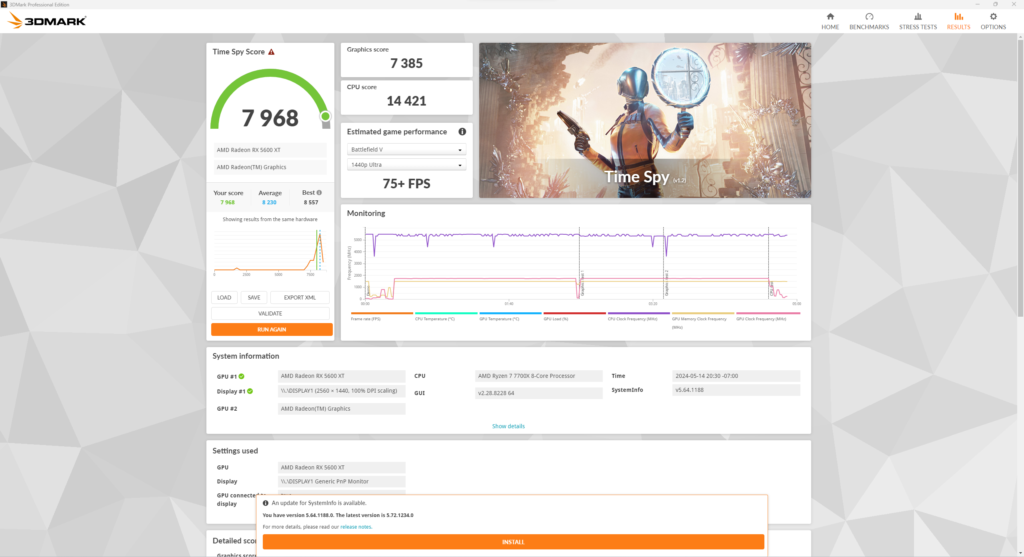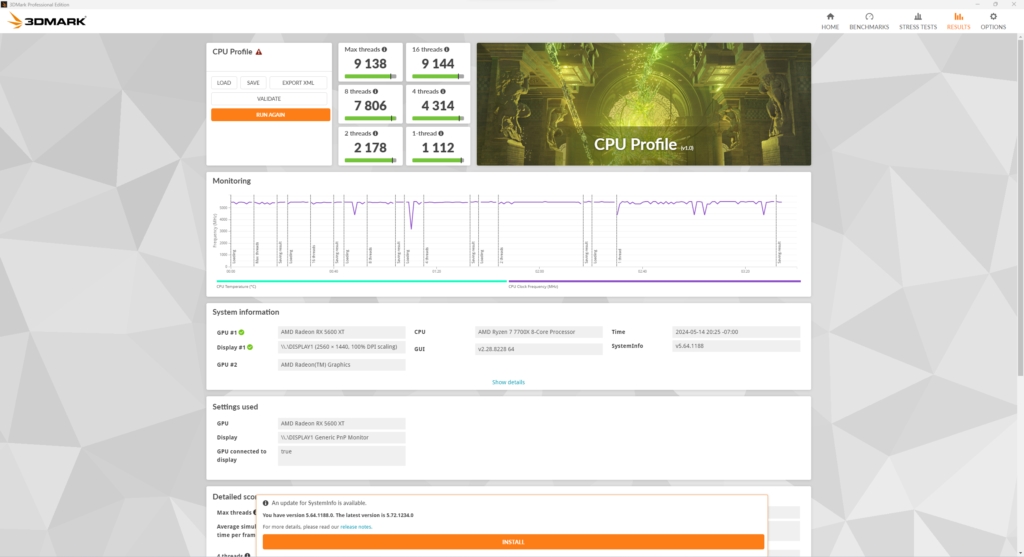Introduction
Today we have the GIGABYTE B650E AORUS ELITE X AX ICE on our bench today, this is a somewhat new offering from GIGABYTE. Overall first glance, it is quite an impressive B650E offering from GIGABYTE, starting with the impressive name, to the $230 price tag on NewEgg, to the cooling, this motherboard is by far the most impressive B650E motherboard we have come across. As with all of our recent reviews, we will be using our AMD Ryzen 7 7700X for all testing.
As a refresher, the B650E chipset is solidly in the middle of the AMD chipset offerings with it offering that can offer PCIe 5.0 to both your primary GPU as well as one M.2 drive, and has a total of up to 24 PCIe 5.0 lanes available to the motherboard. This motherboard makes good use of these features, having a PCIe 5.0 primary slot followed by a PCIe 5.0 primary M.2 slot, which is impressive on its own for a B650E motherboard. Beyond these features, this motherboard has very impressive cooling, and header options, which we expect with it being priced above some X670E offerings from other manufacturers.
Packaging and Contents
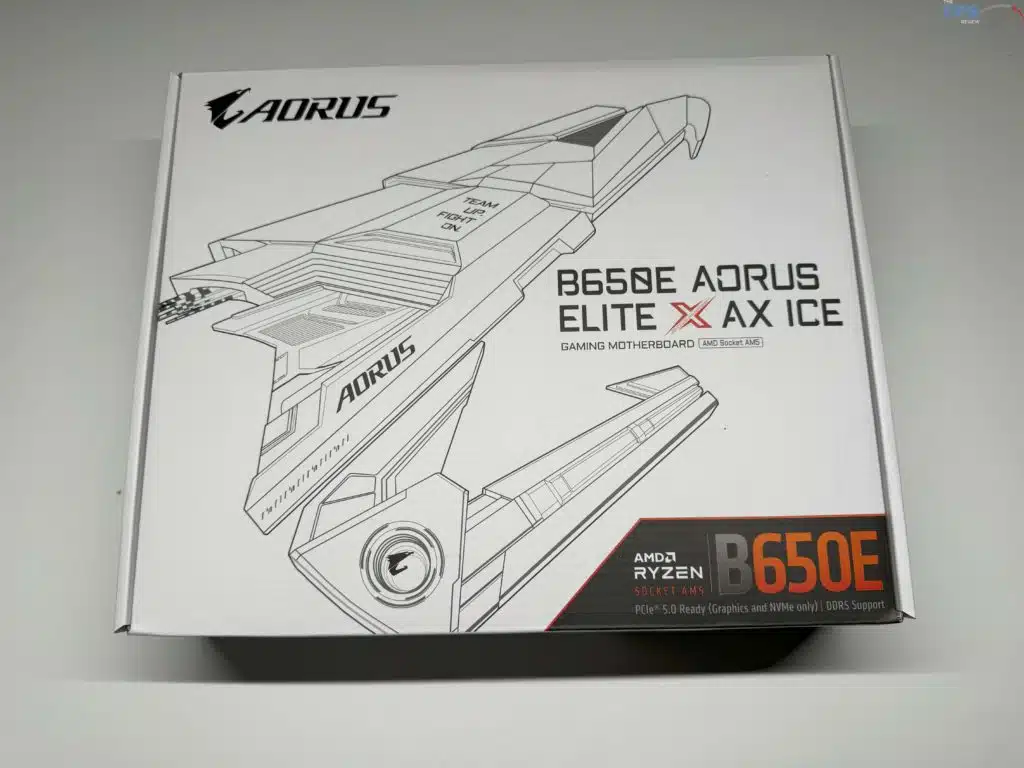
With the GIGABYTE B650E AORUS ELITE X AX ICE being one of the more expensive B650E motherboards we have seen to date, we expected some extras to be included within the box, however, it was pretty sparse. Included in the box is a simple installation guide, regulatory information, a WiFi antenna, a GIGABYTE G-CONNECTOR for easily connecting your from panel buttons and LEDs to your motherboard, and two SATA cables. This is without a doubt the most disappointing part of this motherboard.
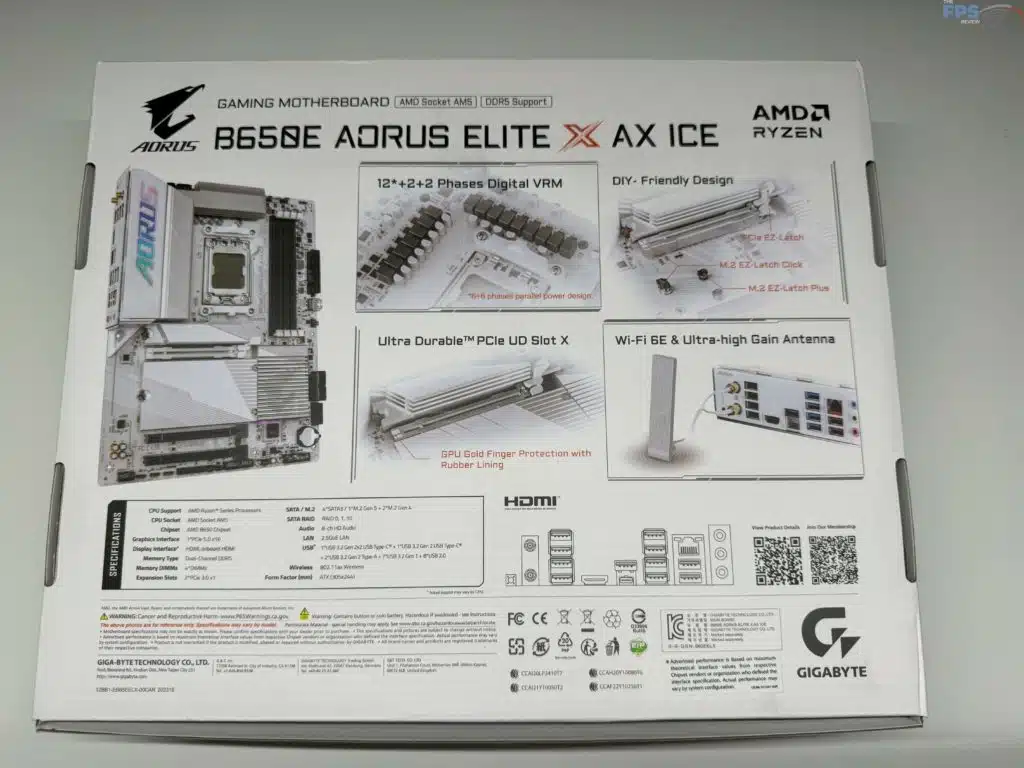


GIGABYTE B650E AORUS ELITE X AX ICE PCB & Features
True to its name, the GIGABYTE B650E AORUS ELITE X AX ICE does away with the standard black motherboard and is a very “in your face” mostly white color. This motherboard is going to stand out in your system, it is all white with very large silver heat spreaders on the VRM / MOSFET, all M.2 slots, and the chipset. With all of this cooling, we saw now slowdowns due to temperature during our testing, the top M.2 slot is even toolless for removal and access to the drive making it very user-friendly. The plugs and ports are all exactly where you would expect to find them, with the addition of an HDMI port near the 24-pin plug being the only deviation from what we would consider “standard”.

This motherboard has a 12+2+2 VRM solution with an all-digital twin VRM design (6+6 phase parallel power design), and as we have become accustomed to GIGABYTE we see Dr.MOS implemented on this motherboard. The VRM solution is cooled with GIGABYTE’s VRM Thermal Armor Advanced, cooling solution, which is a forced single-piece heatsink, with a surface increase of up to 3x larger than a traditional heatsink.

The rear I/O of this motherboard has plenty of connectivity options. While most of what we see is standard for most of the B650/B650E motherboards we have seen to date, there are a few things we want to pay special attention to. For video we have the typical HDMI port, however, there is no actual DisplayPort like we are used to seeing, instead the USB-C (USB 3.2 Gen 2) port pulls double duty as a second display output allowing a maximum of 3840×2160 @144Hz.
Beyond this, we have a total of seven (7) USB 3.2 connectors, of which two are Gen 2 and the rest are Gen 1, and an additional four (4) USB 2.0 ports. The motherboard is rounded out with WiFi connectors (WiFi 6E from the Realtek WiFi 6E RTL8852CE chip), standard audio connectors, and a 2.5 GbE Realtek RJ45 port. One last thing to note is that GIGABYTE has provided a “Q-FLASH PLUS” button, which allows you to update the BIOS when the system is off (in the S5 shutdown state), assuming you put the USB stick with the BIOS files in the labeled BIOS slot.

With storage there is nothing too unique for the GIGABYTE B650E AORUS ELITE X AX ICE, outside of four (4) SATA 6Gb/s connectors, there are three (3) M.2 slots. All slots will support a minimum of PCIe 4.0 speeds, and at least 2210/2280 form factor M.2 cards. The topmost slot (M2A_CPU) is fed directly from the CPU, as the name implies, and will support up to PCIe 5.0 speed with a Ryzen 7000 series CPU, however with the Ryzen 8000 Series (Pheonix 1/Phoenix 2) CPUs your support will drop to PCIe 4.0. This slot will support up to 25110 sized M.2 SSDs and has a tool-less cooling solution with the M.2 Thermal Guard XL with M.2 Thermal Guard Backplate from GIGABYTE. The remaining two slots are split between the CPU and the chipset, with the top slot under the secondary heatsink being provided by the CPU and the bottom by the chipset.

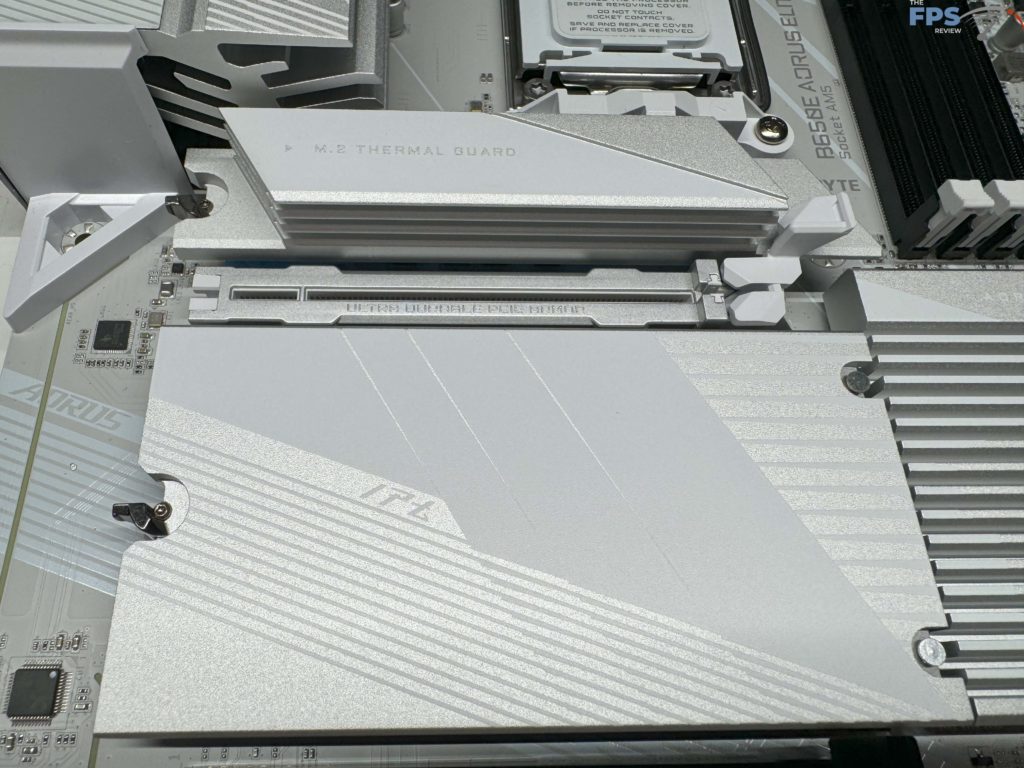
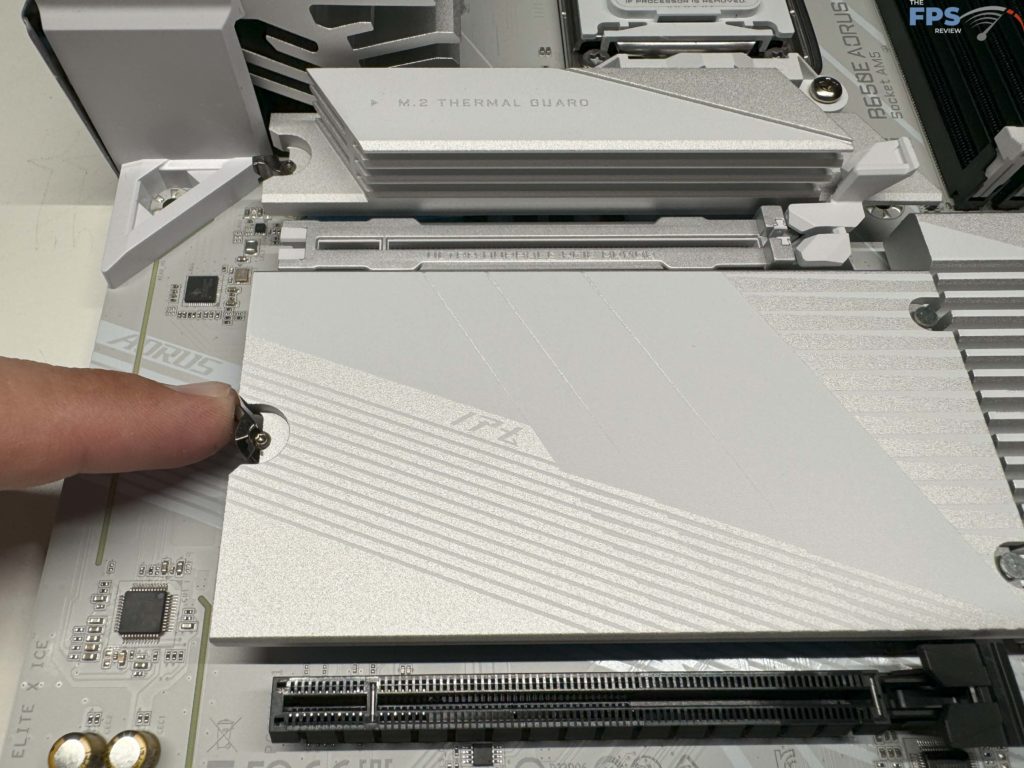
The only place on this motherboard where you can say it might lack features for the price is the lack of PCIe expansion slots. Here we have a total of three (3) PCIe slots. The topmost slot is a PCIe 5.0 slot (For Ryzen 7000 series only), and comes with a few features we always enjoy seeing. It has both metal re-enforcement for today’s larger graphics cards, as well as GIGABYTE’s “EZ-LATCH” system which allows for easier removal of your GPU while your system is assembled. The remaining two slots are both from the chipset and provide a disappointing PCIe 3.0 running at x1. One last thing to note is that you do not have access to the WiFi / Bluetooth module like you see on most motherboards on the market.
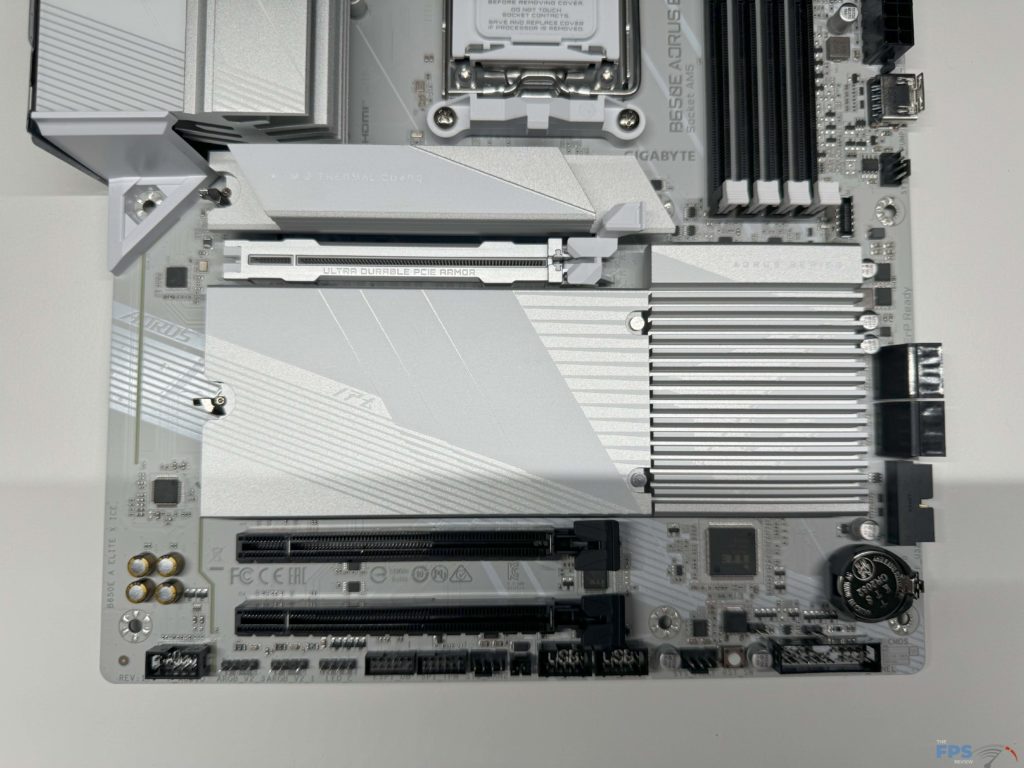
There are a few options for expansion on-board to this motherboard. There is a single USB Type-C header (Allowing for USB 3.2 Gen 2×2 support), a single USB 3.2 Gen 1 header, and two (2) more USB 2.0 headers. Most interestingly though is a single HDMI port located on the front of the motherboard near the 24-pin power connector. This port is intended to be used for an “in-case” display, almost a future-proofing for the newer generation of cases coming with screens in them.
This motherboard has you covered when it comes to cooling options. There is a single CPU fan header, a CPU Fan/Pump header, an additional three (3) system fan headers, and an additional fan / pump header located around the motherboard in the usual places, all of these headers are of the 4-pin PWM connector variety.
If you are an RGB fan, this motherboard does provide you with options outside of the single zone below the chipset heat sink. There is a single RGB LED strip header and an additional three (3) RGB Gen2 LED strip headers. All of these LEDs can be controlled with the Gigabyte Control Center through the RGB Fusion software.
With this motherboard, it is important to note that you can only use non-ECC, un-buffered memory, with a maximum capacity of 192 GB (48 GB single DIMM capacity maximum). As normal with AMD motherboards it has support for overclocking your memory with AMD EXPO and XMP memory modules. In fact this motherboard can overclock up to DDR5 8000 speed.
Audio is provided by a Realtek Audio CODEC, with up to 7.1 Channel sound. Beyond this, there is nothing too special for the motherboard outside of the ability to change the functionality of an audio jack via software.


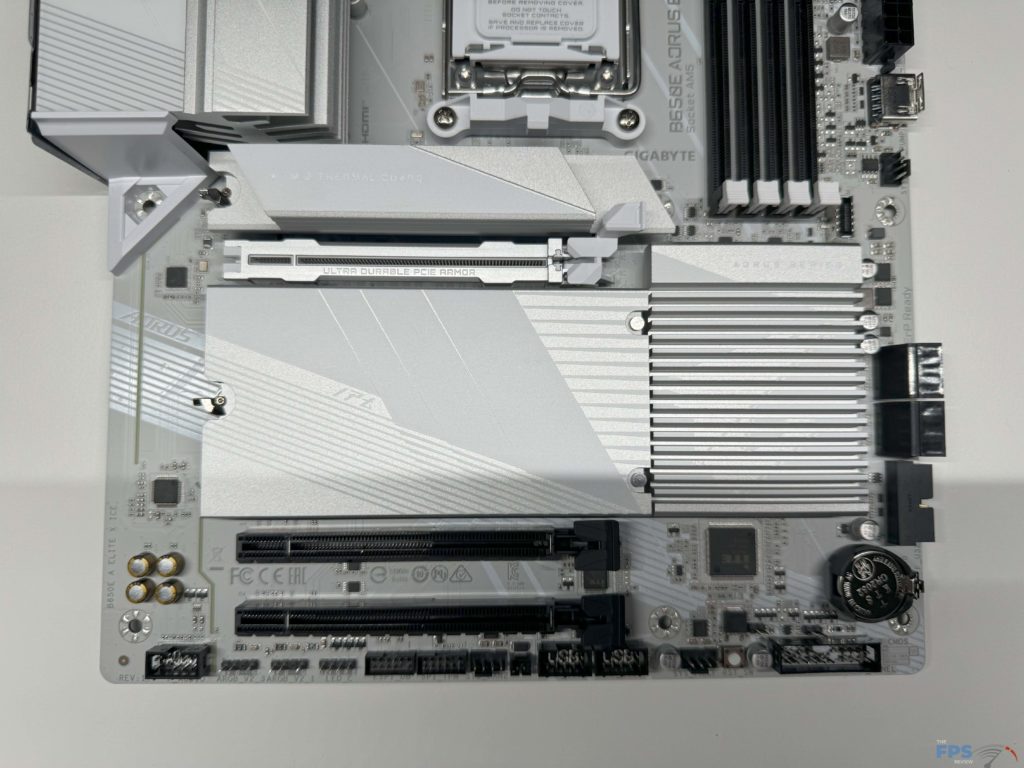


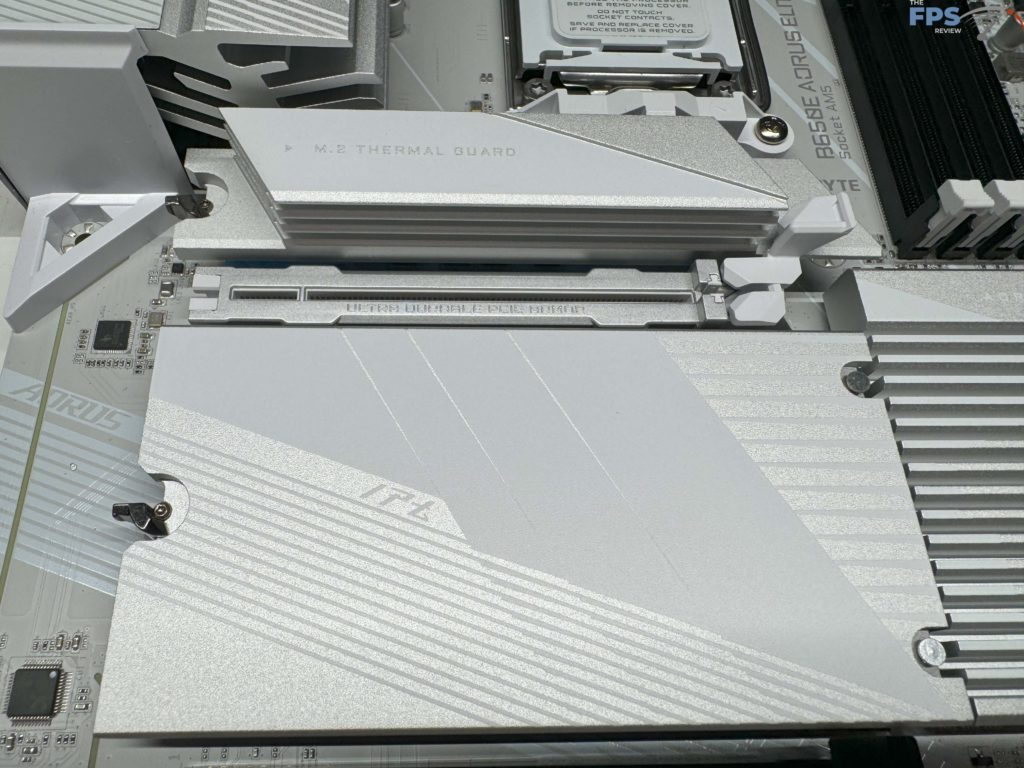
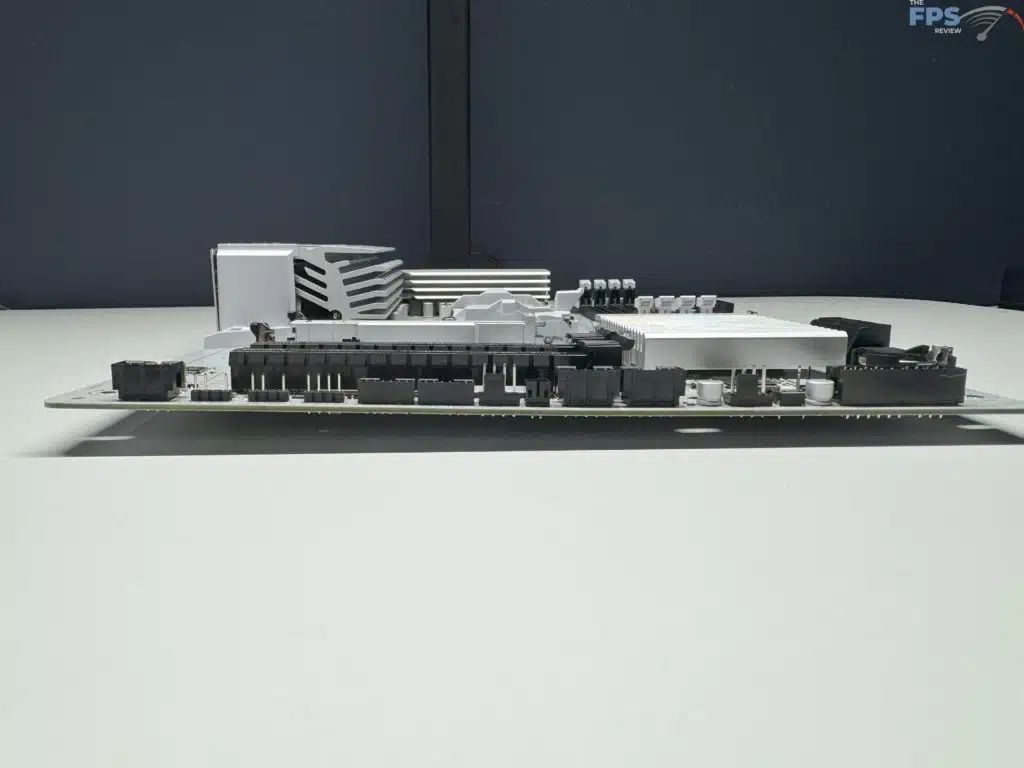


BIOS
The GIGABYTE B650E AORUS ELITE X AX ICE features a 256 MB American Megatrends Inc. (AMI) UEFI BIOS with a GUI. Overall this BIOS will feel quite familiar to anyone who has used a GIGABYTE motherboard in the past, as it is very similar. When first entering the BIOS you will notice that the BIOS has been themed to match the motherboard, as it is primarily white, which is a nice touch by GIGABYTE.
Beyond that you find yourself on the “Easy Mode” tab, providing you with stats on your system in a dashboard-type layout. You can easily see the DRAM speed, CPU speed, temperatures, fan speeds, etc all on this one screen. Additionally you can easily access the Q-Flash for BIOS updates, which we did as soon as we got into the BIOS. We updated the BIOS to the F5c released on 4/22/2024 that includes the AGESA 1.1.7.0 Patch (Note: this BIOS appears to have been re-released as the F30 version on 5/24/2024). Upgrading was painless and we had zero issues getting back into the system to start our testing.

Similar to all of our reviews, we explored the BIOS and had no issues finding any of the settings that we might want to adjust, we will only point out a few of the more prominent features and show a sampling of the options in the gallery at the bottom of this section.
As with most of the current generation motherboards, the Basic menu will not give you many options for overclocking, for this, you will need to enter the Advanced menu. However, once you enter this, you will be able to modify essentially any overclocking options you might want to. As always please check out the gallery mentioned above to see the major settings you will be able to adjust.
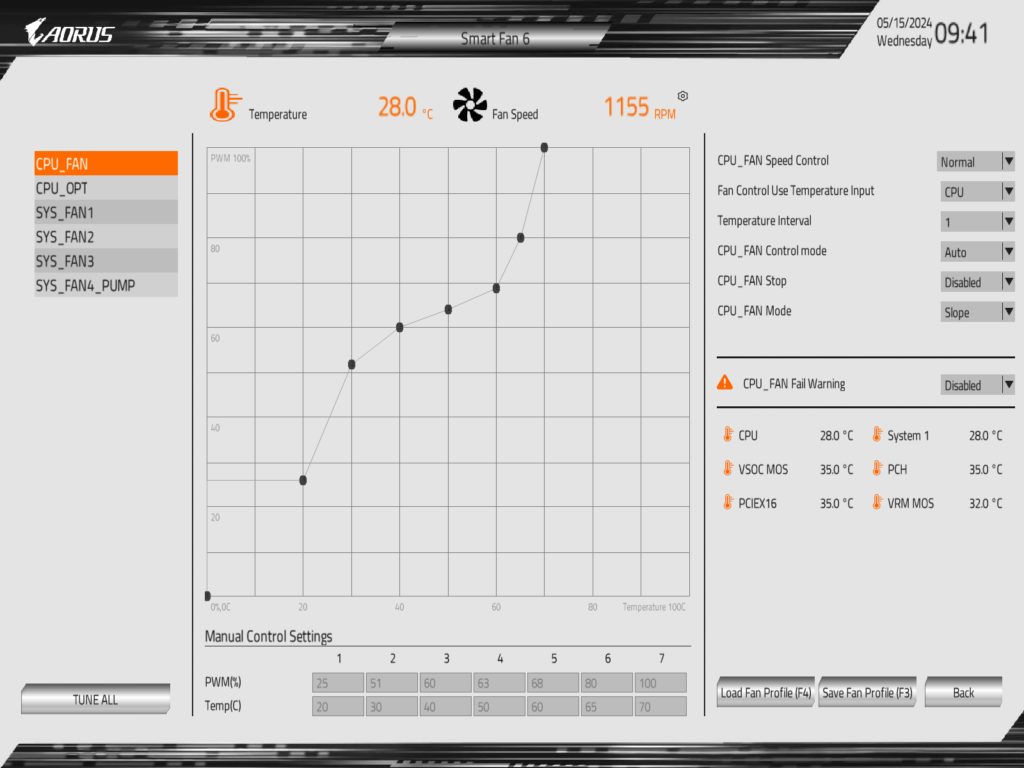

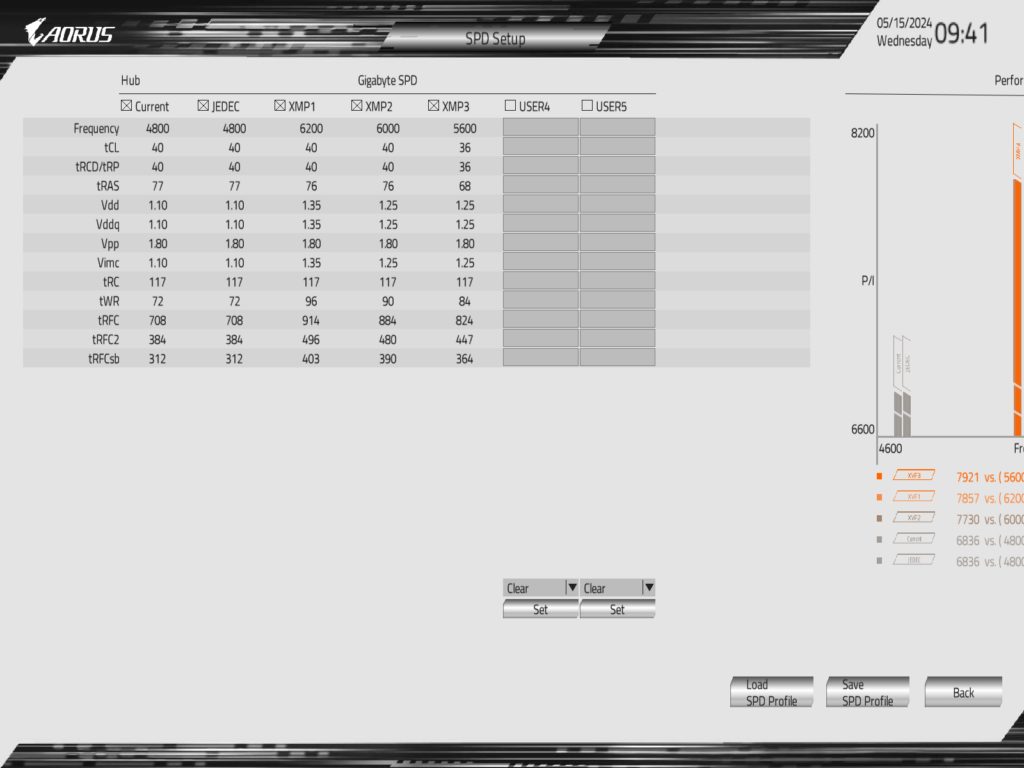
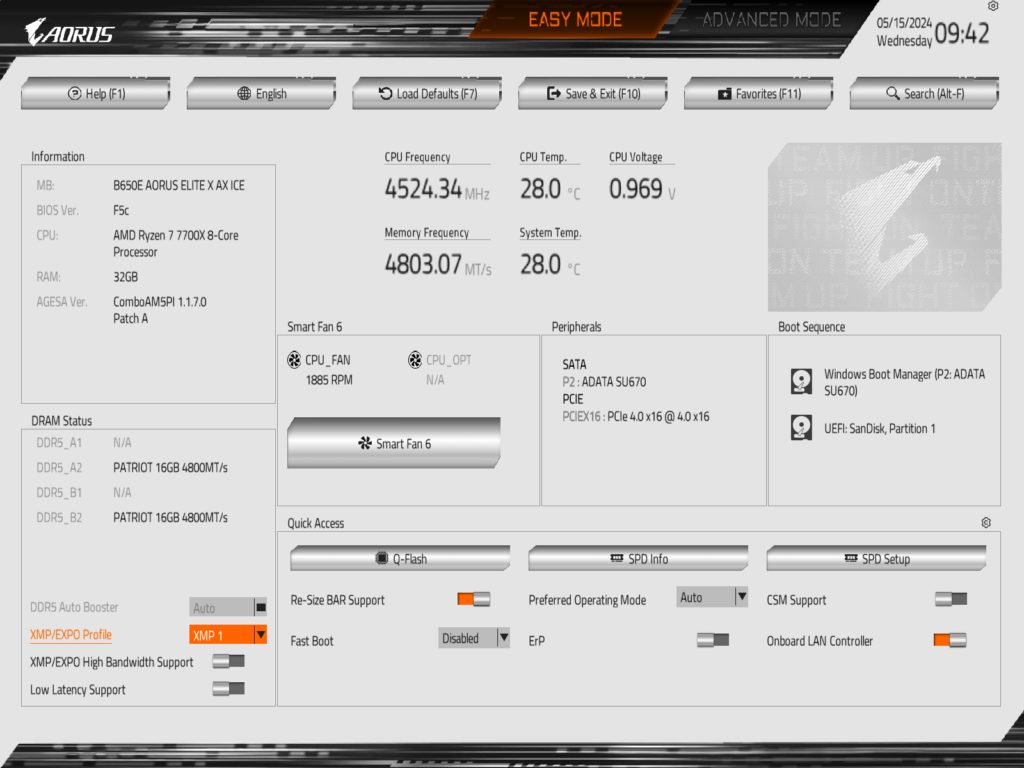




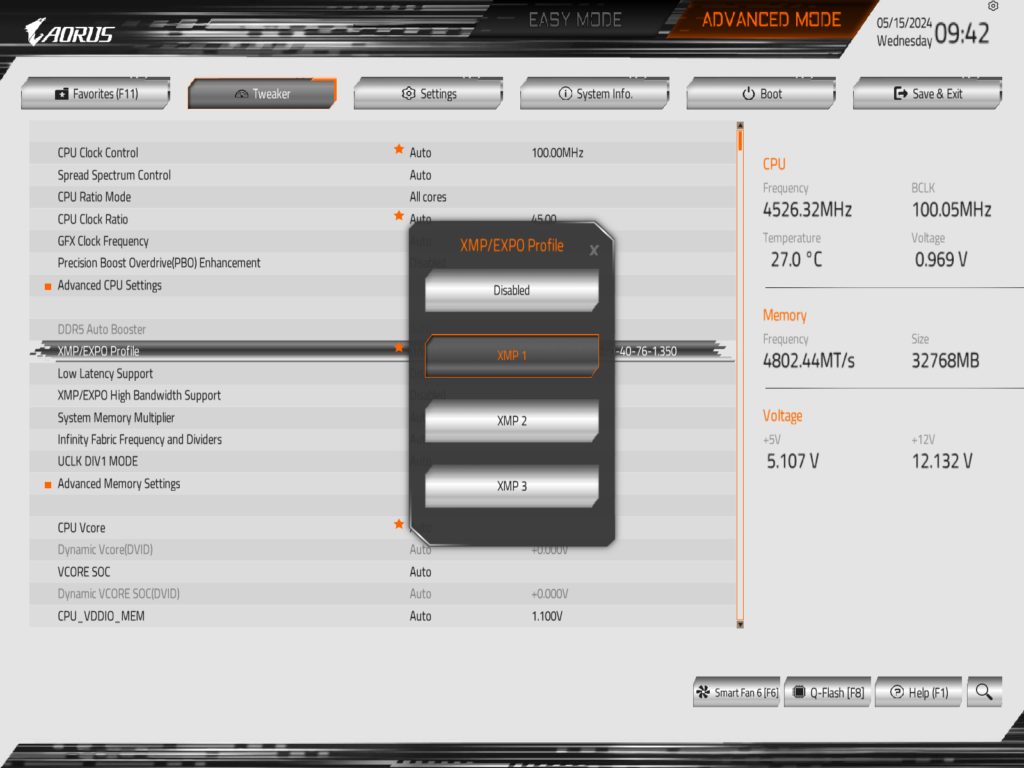

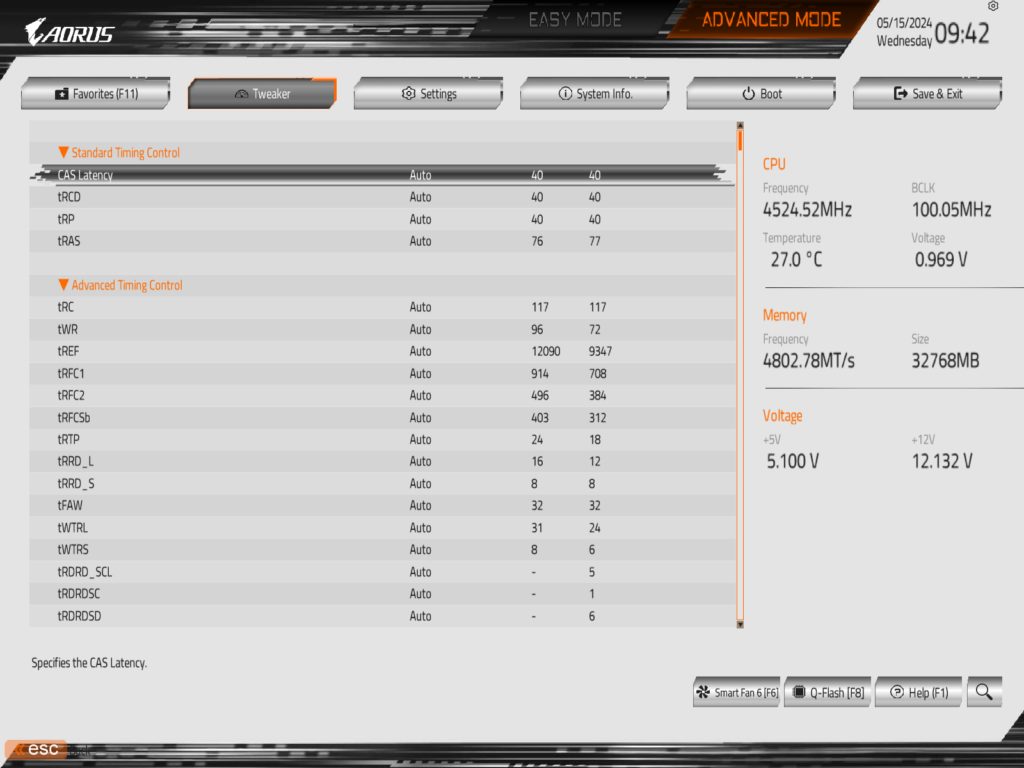


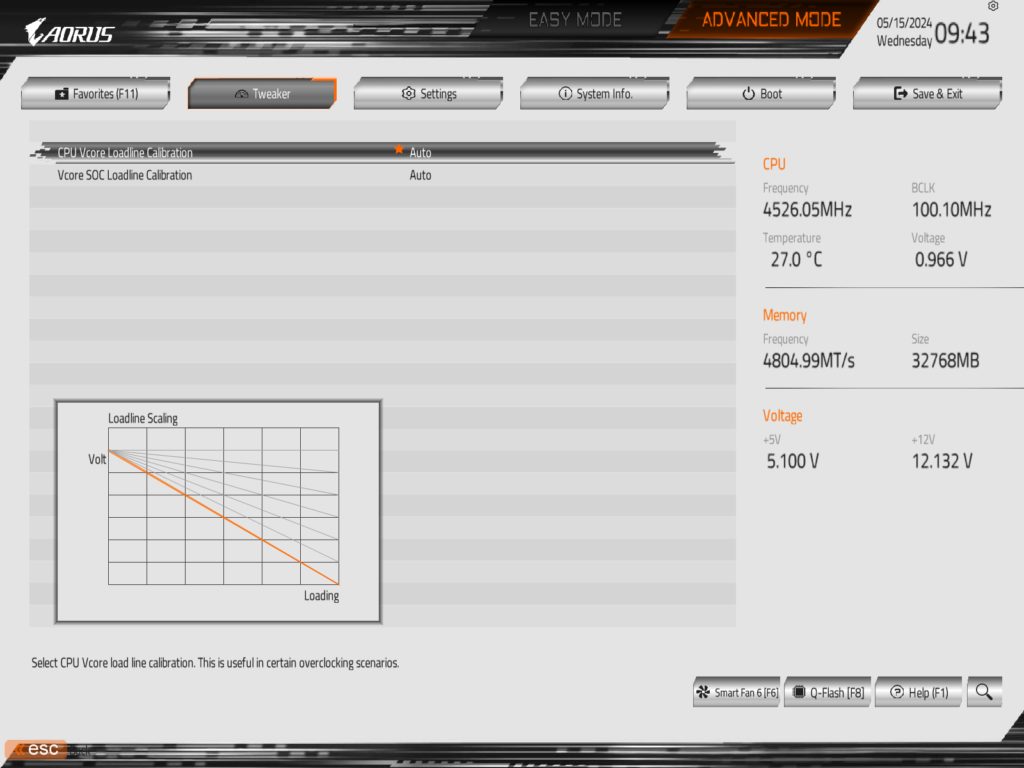










Test Setup
We have the latest BIOS (At time of testing) installed, F5c, released on April 22, 2024. All of our testing was performed at the default settings from the BIOS with the exception of the memory, here we set the DRAM to the XMP-1 profile for full speed on our memory.
For the OS setup note that we are on the latest 23H2 Windows 11 update with all incremental Windows updates applied at the time of writing.
As with other motherboards we have recently tested, we are providing the test results below to give an idea of what a user can expect in a pure stock installation. While the option for factory overclocking was available, we only tested the motherboard with a base configuration.
Subsystem Testing
SSD Performance
For this motherboard, we tested the three (3) available slots, and performance is right in line with expected. All of our M.2 slot testing was performed with our PCIe 5.0 test device, the ADATA LEGEND 970 2TB NVME SSE. In our testing with this motherboard, we see speeds right in line with what we have come to expect with this drive. For the M2A_CPU (PCIe 5.0) slot we were able to achieve 10,088 MB/s read, and 10,195 MB/s write speeds. The remainder of the M.2 slots available are all Gen4 speeds, however, it is worth noting that M2B_CPU, the only slot other than the Gen5 slot served by the CPU, has a slightly lower read and write speed of 7063 MB/s, and 7000 MB/s respectively, than the other slot. The single slot, M2C_SB, served by the chipset was able to achieve a read speed of around 7112 MB/s, and a write speed of about 6919 MB/s.
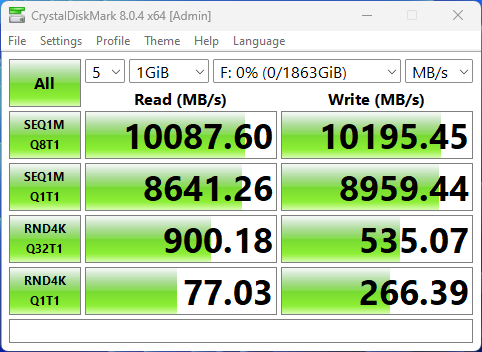
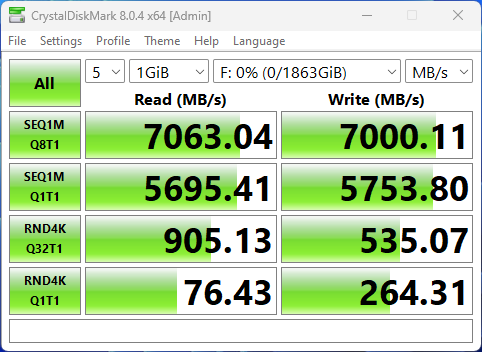
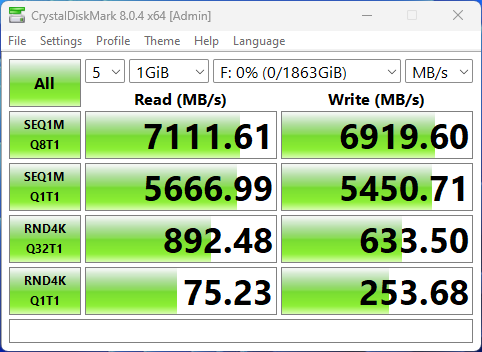
Application Benchmarks
Memory Bandwidth
For our application benchmarks, we are going to start with Aida64, and its memory read and write performance test. At the default settings, with the memory set to 6200MHz, the read performance on this motherboard is 59,391 MB/s of bandwidth, with the write performance coming in at 82,383 MB/s, both of which are what we expect, if not slightly higher, than what we have recently seen from this memory kit on other motherboards. We do want to note that with us moving to the 7700X CPU the write speeds are approximately cut in half due to a single CCD present.
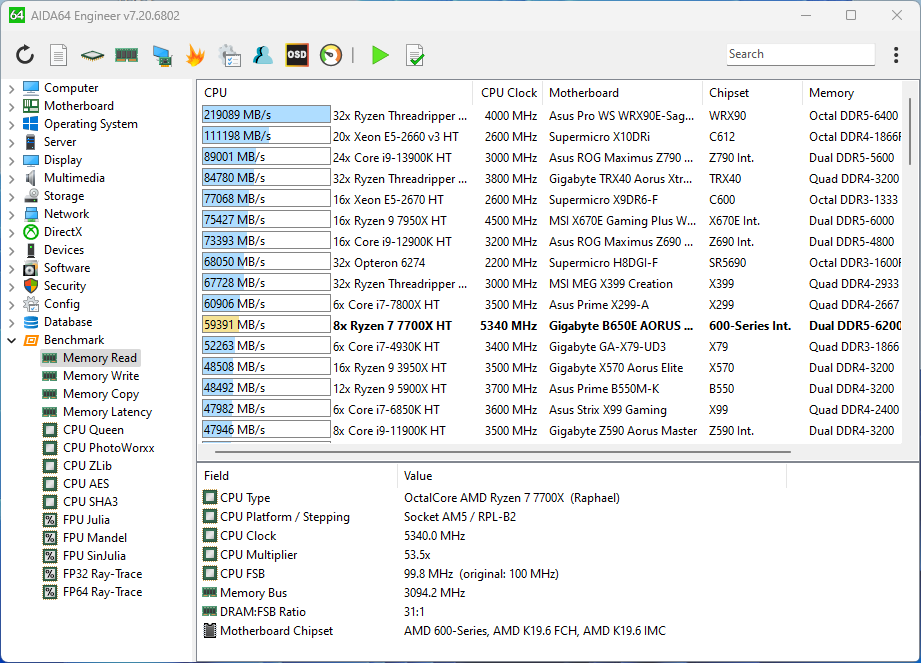
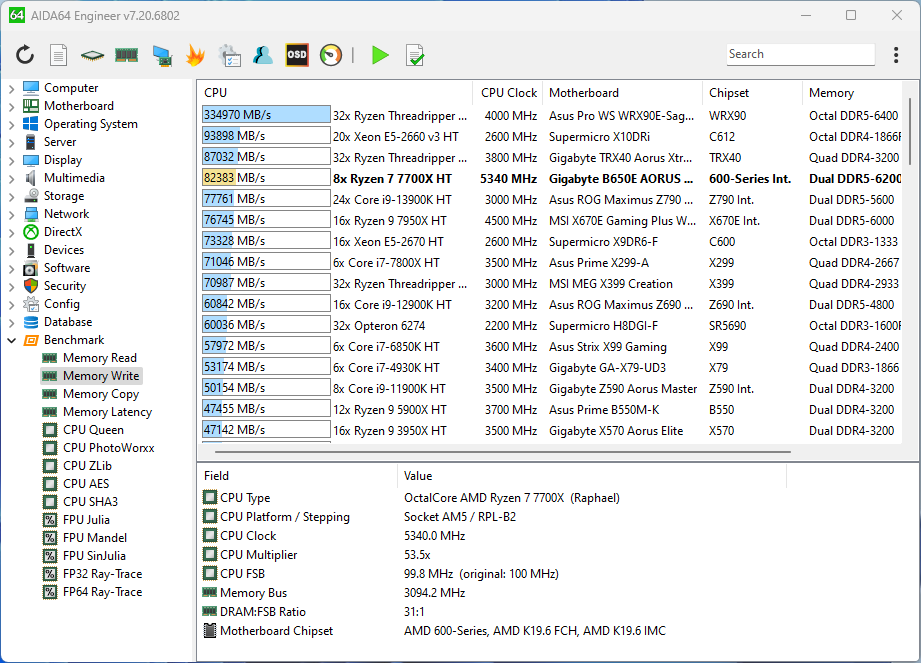
PCMark 10
The standard PCMark 10 test result that we were able to achieve is 8,834, which is right in line with what we would expect.
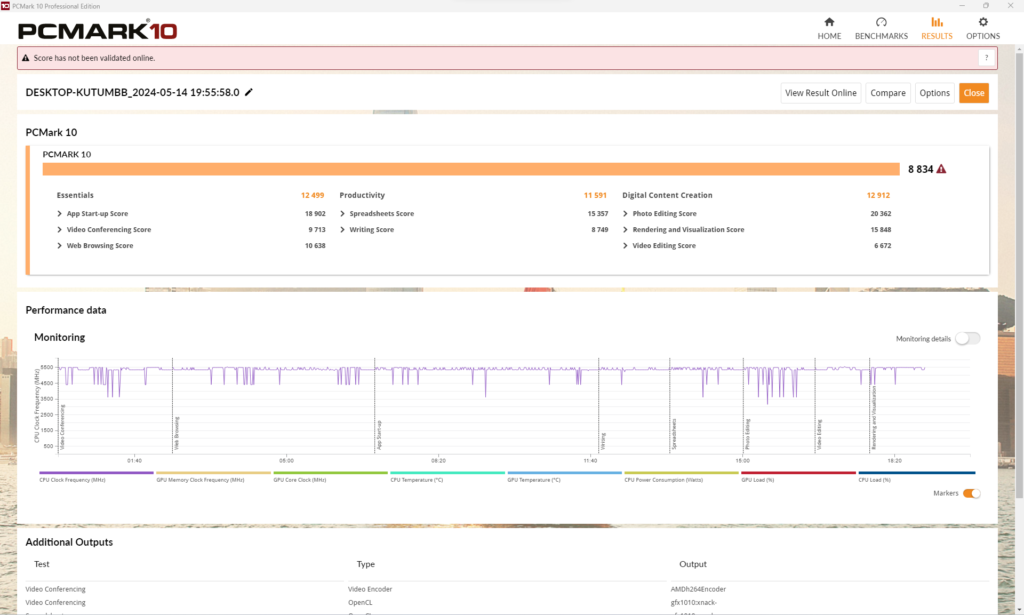
Cinebench R23
Blender Benchmark
With Blender we were able to achieve 125.99 samples per minute for the monster test, 89.07 for junkshop, and 66.22 for the classroom tests. We fell slightly short on all Blender tests vs the results when we initially went hands on with the AMD 7 7700X.
3DMark
V-Ray Benchmark
Running V-Ray we achieved a score of 15,251, which is about what we would expect.
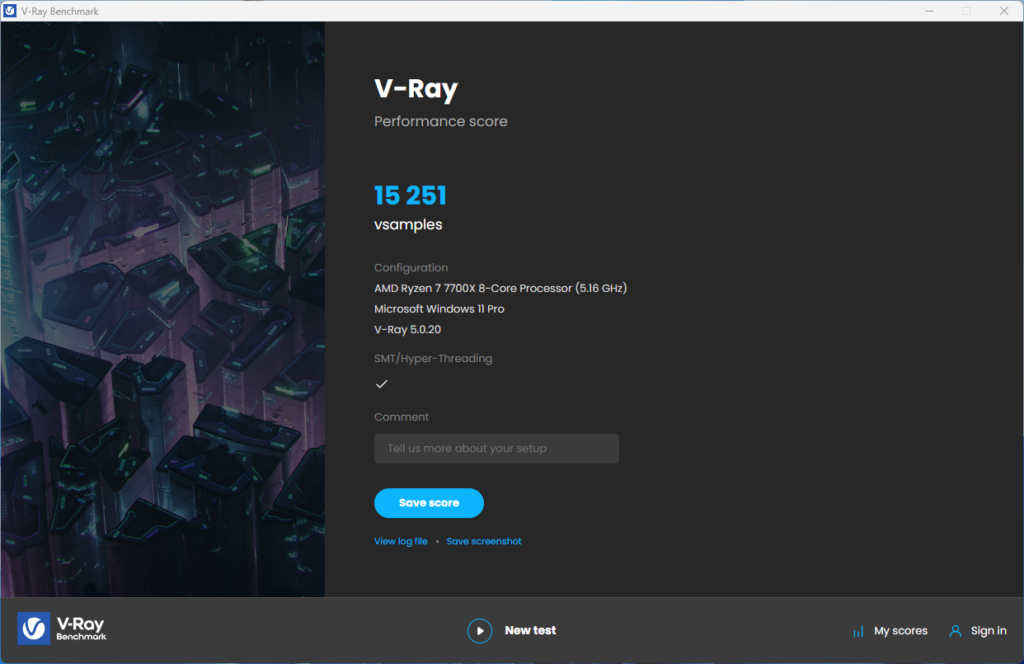
Conclusion
Today we have in our hands the GIGABYTE B650E AORUS ELITE X AX ICE, currently selling for $230 on NewEgg at the time of writing. This price point puts this motherboard near the top end of the price range for B650-based motherboards from any motherboard, and even though this is a B650-based motherboard, it compares favorably to many of the X670E motherboards we have tested. With its three (3) M.2 slots, with a minimum of PCIe 4.0 speeds, high-end cooling from GIGABYTE, and plenty of fan options, it is without a doubt one of the most impressive motherboards we have seen recently.
Installation and Use
The installation and setup of this motherboard were quite simple, with it being a standard ATX form factor, to all the fan headers and power cables being in a very accessible location, we were able to install this motherboard on our test bed in no time. We ran into no issues with the mounting of hardware and were very happy to see GIGABYTE using the “EZ LATCH” system on this motherboard for the primary PCIe slot. This allowed its proximity to our ADATA LEGEND 970 2TB NVME SSE to not affect the ability to remove/upgrade your GPU.
Final Points
With today’s testing of the new GIGABYTE B650E AORUS ELITE X AX ICE, we had no issues putting it through our entire testing regime, and it did not lose a step. Throughout our testing, the temperatures remained stable, if not slightly cooler than we are used to seeing. Unlike other motherboards, outside of some of the more high-end X670E systems we have tested, we do not have any concerns when trying to overclock this system beyond AMD’s PBO (Performance Boost Overdrive) options. All of our final results are in line with what we have seen with our Ryzen 7 7700X CPU, and all of the M.2 slots provided us with speeds that we would expect. With this motherboard’s high price point for a B650E-based motherboard, there were high expectations, and it even beat those.