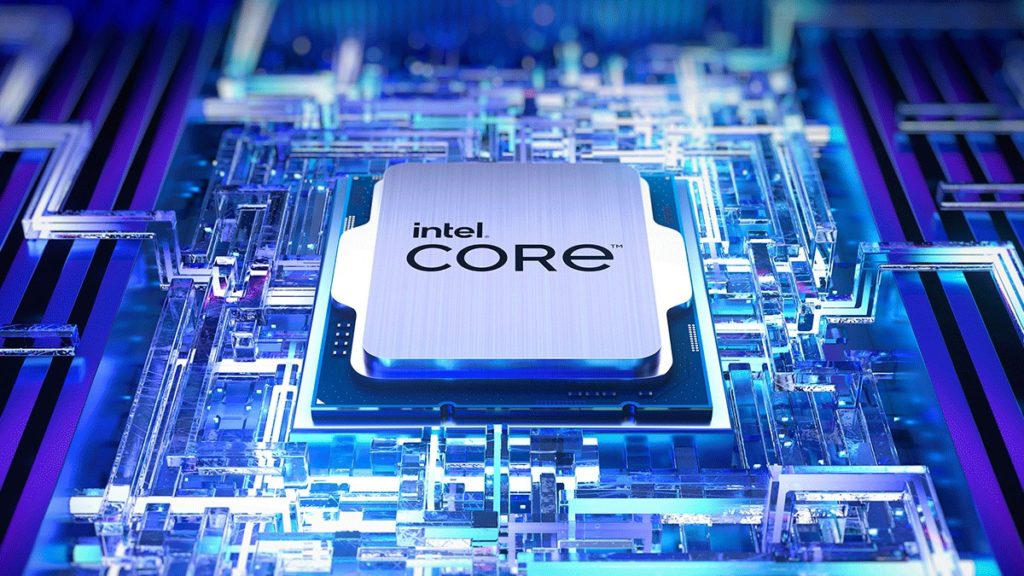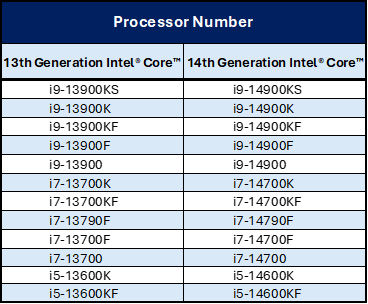Lenovo, CyberpowerPC, and MSI are three of the companies that may not honor Intel’s extended CPU warranty, with Acer, Dell, Alienware, and NZXT being among those that will not, outright, promise a warranty extension for the instability issues plaguing 13th and 14th Gen Intel Core processors, according to the results of a query to several popular PC makers that have been shared online. The report, which includes the responses (or lack of responses) from 14 companies, notes that while some have agreed to extend their warranty (or even beat Intel’s), others were more vague.
What PC makers think about Intel’s warranty extension:
- “Acer — would not promise warranty extension.”
- “Asus — two-year warranty extension.”
- “Dell and Alienware — would not promise warranty extension but ‘all costs are covered.'”
- “HP — two-year warranty extension.
- “Lenovo — no reply.”
- “MSI — no reply.”
- “Corsair — four-year total CPU warranty.”
- “Digital Storm — five-year CPU warranty.”
- “Falcon Northwest — five-year total CPU warranty.”
- “Maingear — five-year total CPU warranty.”
- “Origin PC — four-year total CPU warranty.”
- “NZXT — would not promise warranty extension.”
- “Puget Systems — three-year total CPU warranty.”
- “CyberPowerPC — no human reply.”
- “iBuyPower — five-year total CPU warranty.”
CPUs that are covered by Intel’s two-year extended warranty:
From a report:
…what if you didn’t buy a chip — but, rather, an entire PC? Will PC makers have your back? Will they pass along the extra two years of warranty that Intel just theoretically granted them or perhaps try to save money at your expense? We asked over a dozen desktop computer companies that last question.
There is no fix for Intel’s crashing 13th and 14th Gen Raptor Lake desktop processors. If your chip isn’t yet damaged, please apply motherboard BIOS updates early and often to prevent issues. If it’s already damaged, your only option is to exchange it.