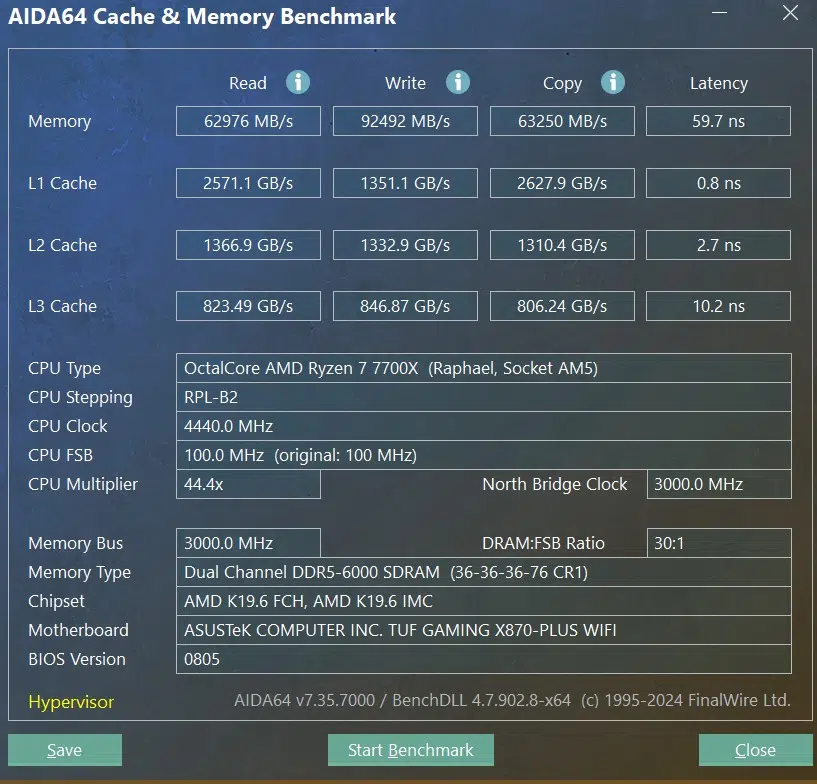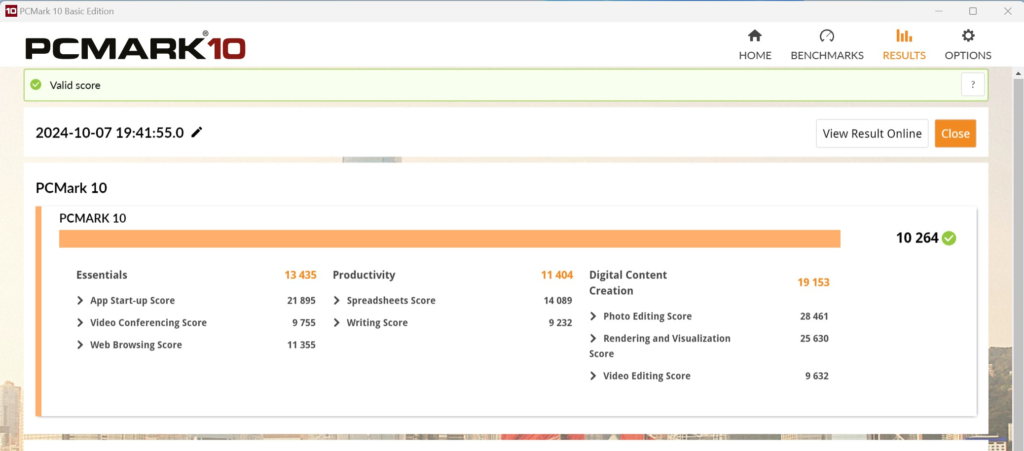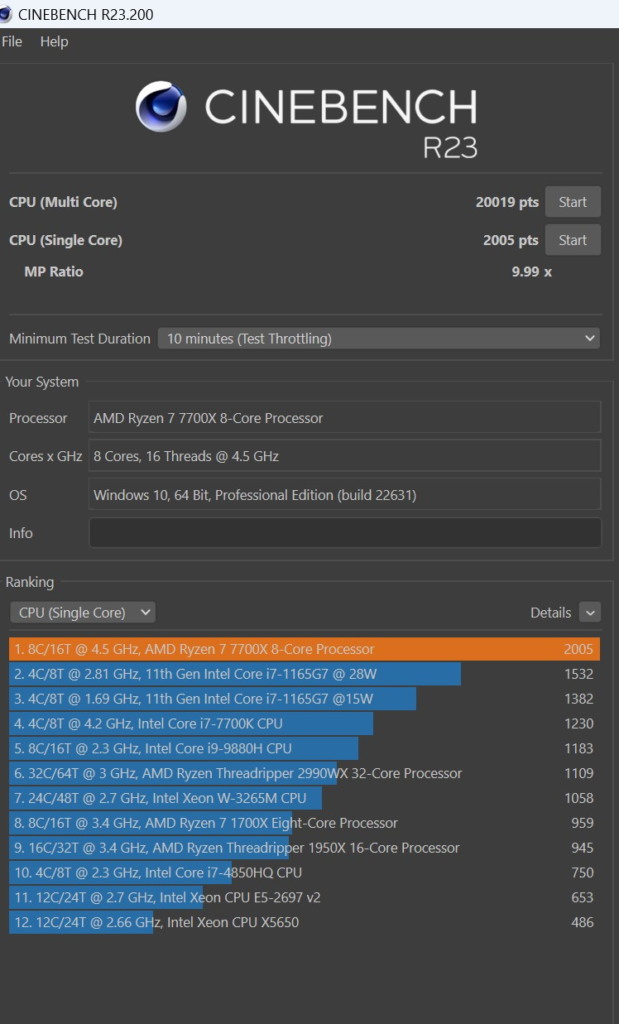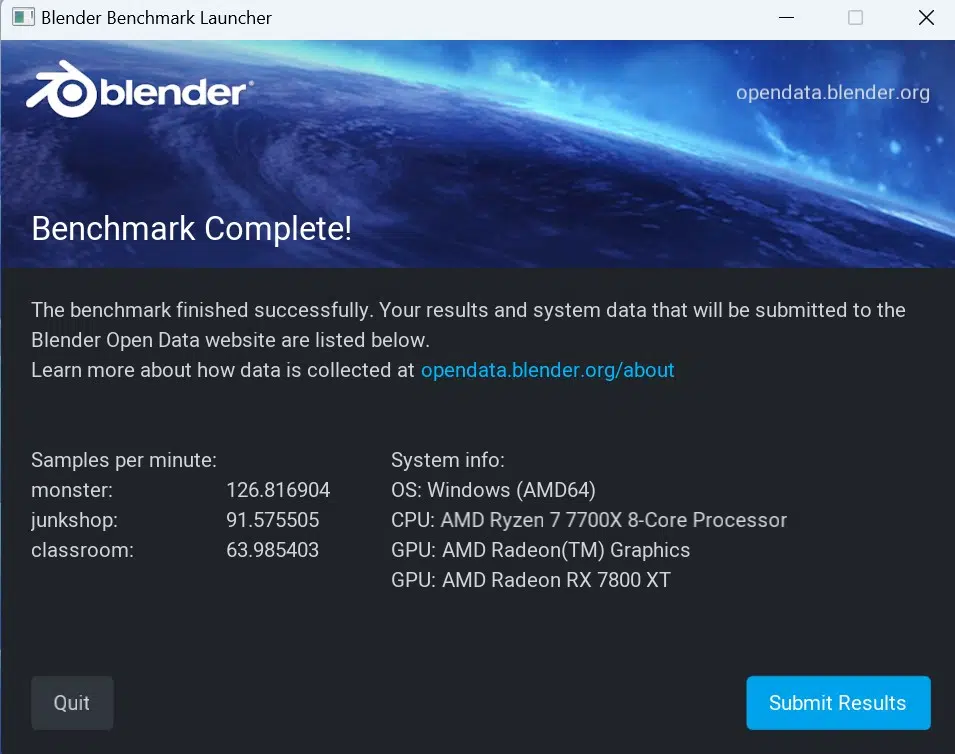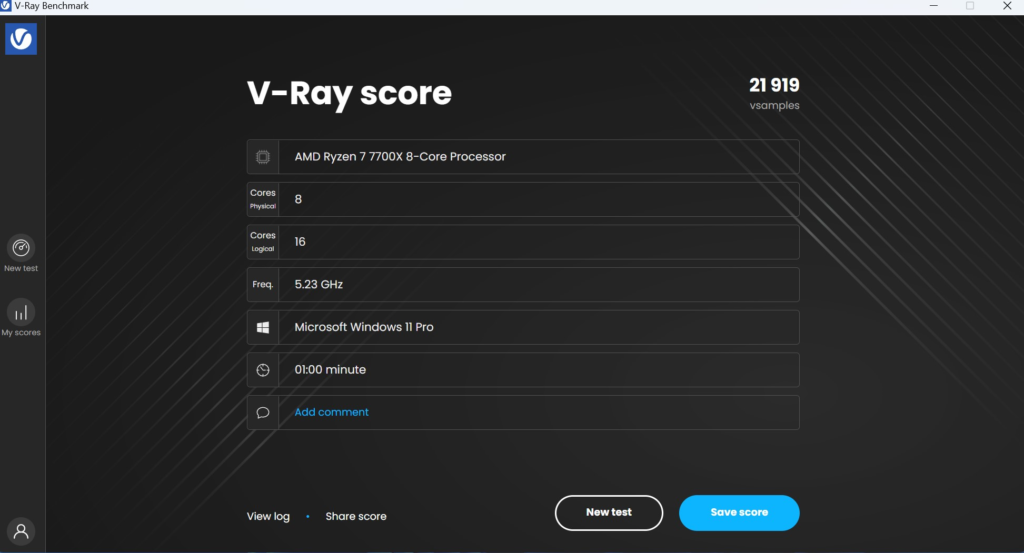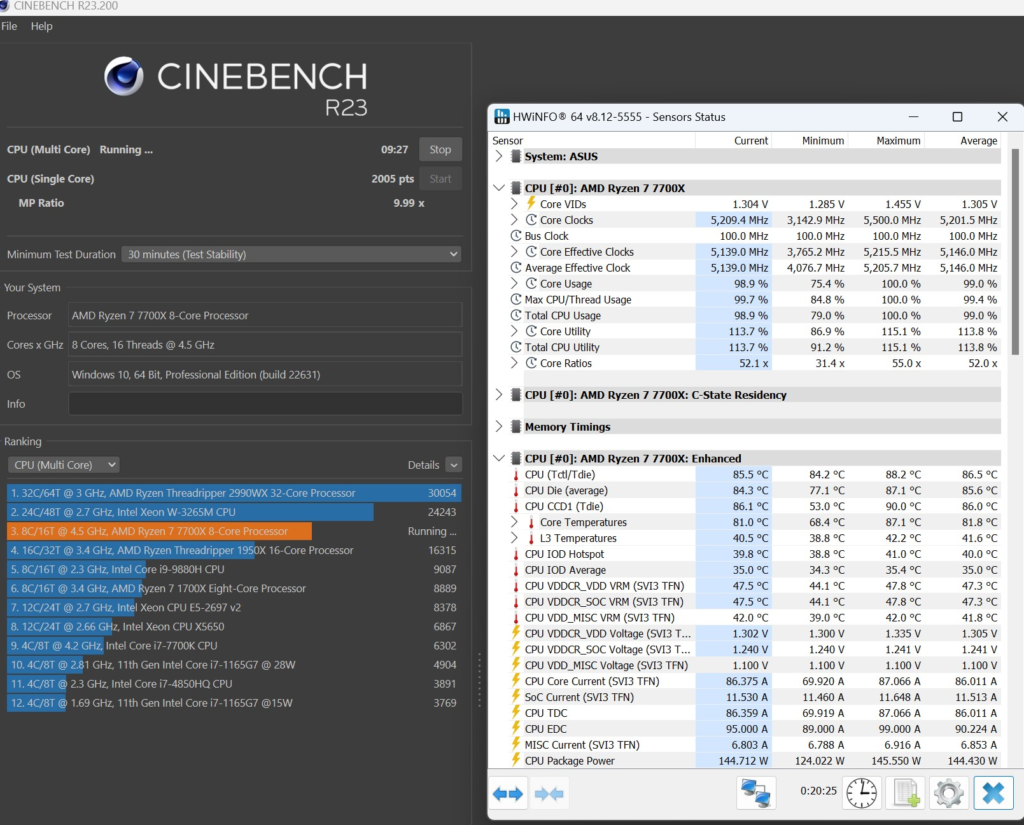Introduction
On September 30th, 2024, AMD launched a new chipset on the AM5 socket for CPUs. Accordingly, ASUS released several motherboards based on the X870 and X870E chipsets, across their entire lineup. Today we are reviewing the TUF GAMING X870-Plus WiFi motherboard with a suggested retail price of $309.99. The TUF GAMING X870-Plus WiFi represents a motherboard designed for casual gamers & first-time builders and the usual “TUF” items such as military-grade components, increased cooling capacity, endurance testing, and a military/industrial styling that have made this brand very recognizable over time.
The TUF GAMING series of motherboards sits right under the ROG STRIX and ROG CROSSHAIR. Currently, ASUS has one model of TUF GAMING available in the X870 chipset variety, and it is the X870 (non-E) model that is available under this brand. You can check out our review of the ROG STRIX X870-A GAMING WIFI as well if you want to see what the STRIX can offer in the X870 chipset.
If you aren’t familiar with the AMD X870 and X870E chipsets, these are new chipsets for AM5 motherboards announced back at Computex 2024. Though these new AM5 chipsets were announced alongside AMD Zen 5 CPUs (Ryzen 9000 series), they are not required to run Zen 5 CPUs, and have no performance differences for Zen 5 CPUs, or Zen 4, compared to previous AMD X670 and X670E series chipsets.
Primarily, the addition of USB4 is added as a requirement, and the number of PCIe lanes changes around a bit to allow for features such as Gen5 M.2 connectors, and Gen5 PCIe expansion slots. This does give motherboard manufacturers the chance to feature new designs, updated components, and perhaps even better routing of lanes for higher DDR5 memory frequencies. AMD has a great comparison chart here that shows the differences in PCIe assignments, and requirements.
Packaging and Contents

We received a full retail box directly from ASUS. This was received ahead of the launch date. The motherboard was well protected by cardboard inserts, the board was in an anti-static bag. The accessories were slim: WiFi antenna, two SATA cables, a couple of packages of rubber bumpers for M.2 slots, and a single M.2 drive mount screw. There was also a “Quick Installation Guide” included.




ASUS TUF GAMING X870-Plus WiFi Features
This motherboard impresses you right out of the box. The board feels solid and heavy. It features an 8-layer construction with 8 and 24 solid-pin power connectors and is a full-sized ATX motherboard. Overall it has a simple black industrial look. The “TUF” logos on the I/O heatsink and chipset heatsink do jump out at you. There is no bend or sag in the board when handled or mounted. The heatsinks are all finished brushed aluminum and are again simple but quite thick and heavy. There do not appear to be any heat pipes between the two main VRM heatsinks.
Given the price positioning of the ASUS TUF GAMING X870-Plus WiFi, we will miss out on some top-tier items such as the onboard power button and digital LED readout for troubleshooting. There is a set of De-Bug LEDs in the right upper corner to help you in case of boot issues. ASUS did include an EZ-Release button (“Q-Release”) for the primary graphics card slot which works quite well. Also, you will find quick latch hold-downs (“M.2 Q-Latch”) for the M.2 slots which are also quite welcome. Still, the M.2 heatsinks require a Phillips head screwdriver to remove.

The motherboard has a wired 2.5Gb Realtek ethernet port as well as WiFi 7 capability (MediaTek). Audio is supplied by the Realtek ALC1220P Codec. The audio is shielded and has dedicated PCB layers. This is a 7.1 channel capable of the 5 audio jacks on the I/O panel. Specific audio positioning when using headphones is supplied by software in the ASUS ArmoryCrate software download.
Lastly, what motherboard would be complete without some RGB? There is a small edge light near the chipset heatsink that is controlled by ASUS Aura Sync. If that isn’t enough, the motherboard comes supplied with three 5V Adressable RGB headers also controlled by Aura Sync software. Of course, there are a number of other features which we will discuss in the sections below. This motherboard may be a bit spartan in design, but it has a pretty full-feature set.
Power Delivery

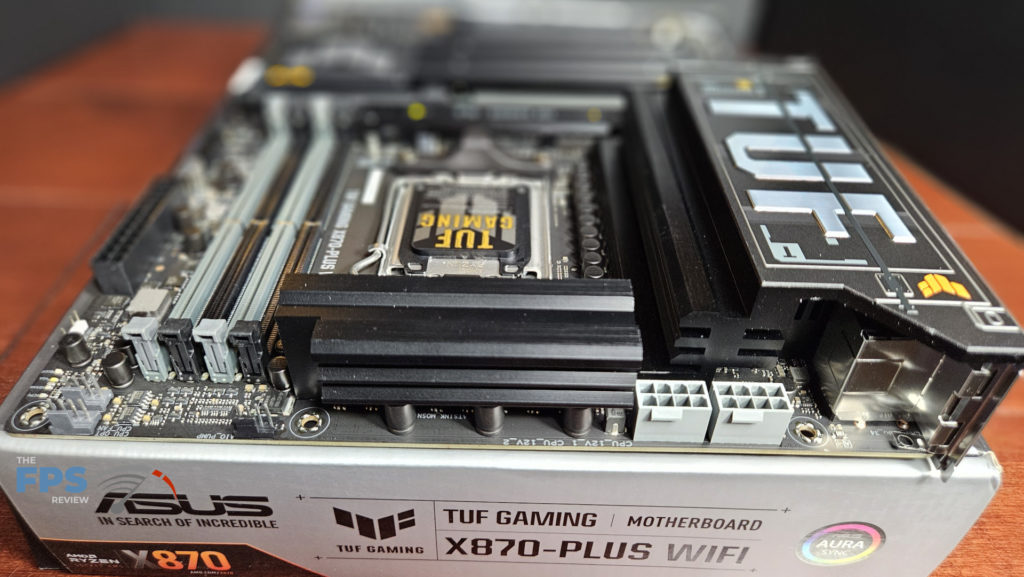
The motherboard uses a 16+2+1 power phase delivery. VCore, SOC power, and miscellaneous power all are rated at 80Amps. The power phases utilize both SmartPowerStage and DrMOS. The amperage rating of 80 amps seems to be the standard for the baseline X870 motherboards. The “TUF” brand touts military specification 5K capacitors and VRM circuitry as well.
As was discussed above, the heatsinks on the ASUS TUF GAMING X870-Plus WiFi are solid aluminum, nicely finished, and quite heavy. They do not appear to be heatpiped however. Also previously discussed, the dual 8-pin CPU power connectors feature a design that ensures full contact with the PSU pins.
Memory and Storage
The ASUS TUF GAMING X870-Plus WiFi has 4 memory slots capable of supporting a total of 192GB of DDR5 memory modules. The specifications also indicate that the board can run memory frequency as high as 8000MT/s (overclocked). Spacing seems more than adequate to allow any type of heatsink. Our Iceberg Thermal IceFLOE 360 AIO fit with room to spare. As always, a very tall RAM module in the far left slot could possibly interfere with heatsink placement. The RAM slots are the type that employ a single latched end.
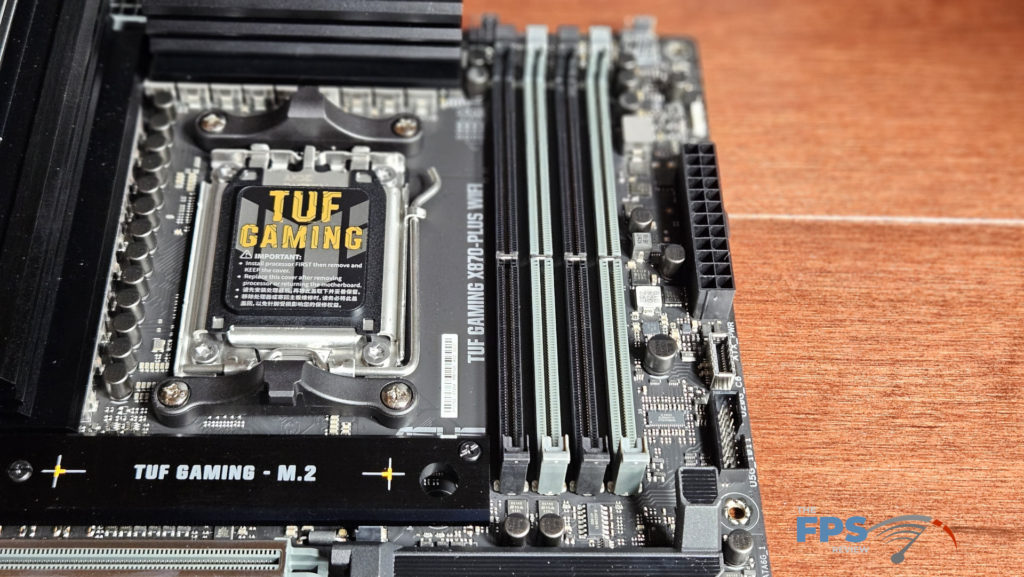
Storage slots on the motherboard include two M.2 Gen5 and two M.2 Gen4. The first three slots support SSD type 2280 and the far bottom slot supports 2242/2260/2280/22110. There are also two right-angle 6Gb/s SATA ports on the right edge of the motherboard from a dedicated ASMedia chip. As always with M.2 storage there are trade-offs. M.2 #1 and #2 slot lanes are supplied by the CPU.
If you wish to use M.2_2 then the primary PCIe graphics will be reduced from x16 to x8 speed. The M.2 #3 and #4 slots are supplied by the X870 chipset. If M.2_4 is utilized the lower PCIe graphics slot will be disabled. All heatsinks will require a Phillips screwdriver to remove. Thankfully the screws are integral to the heatsink, so they won’t fall out on you. There are thermal pads attached to the top of the heatsinks. The bottom-most M.2 slot does not have a dedicated heatsink. Each slot does have a tool-less Q-Latch that makes placement simple and does not require a hold-down screw.
The Q-Latch design is actually quite ingenious. The primary M.2 slot is easily accessed, even with a graphics card in place. M.2 slots #2 and #3 would require you to remove the graphics card. It should be noted that an NVME SSD with a thick heatsink or active heatsink would probably NOT fit underneath the graphics card in slots #2 and perhaps even #3 if you use a triple slot graphics card.
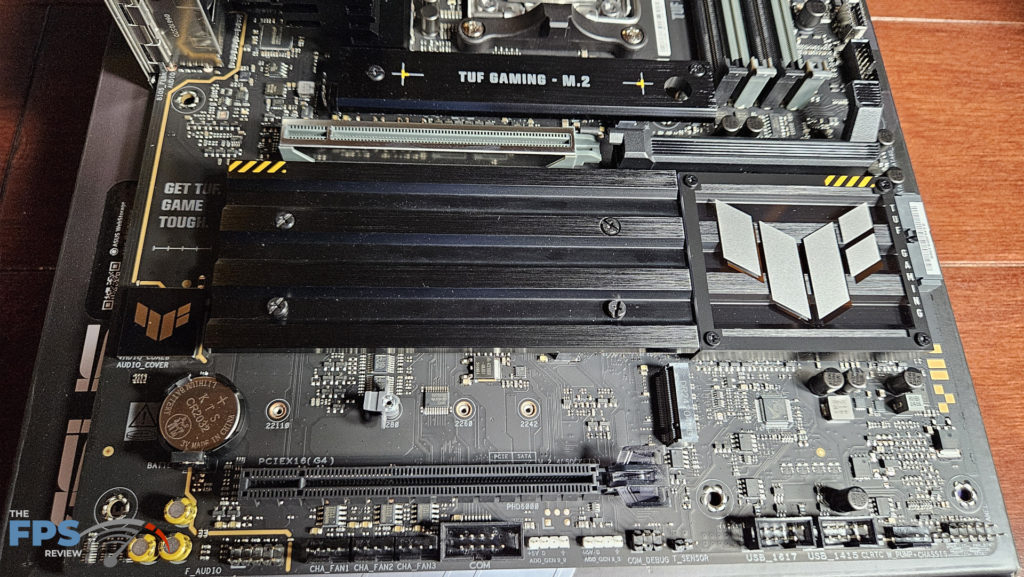
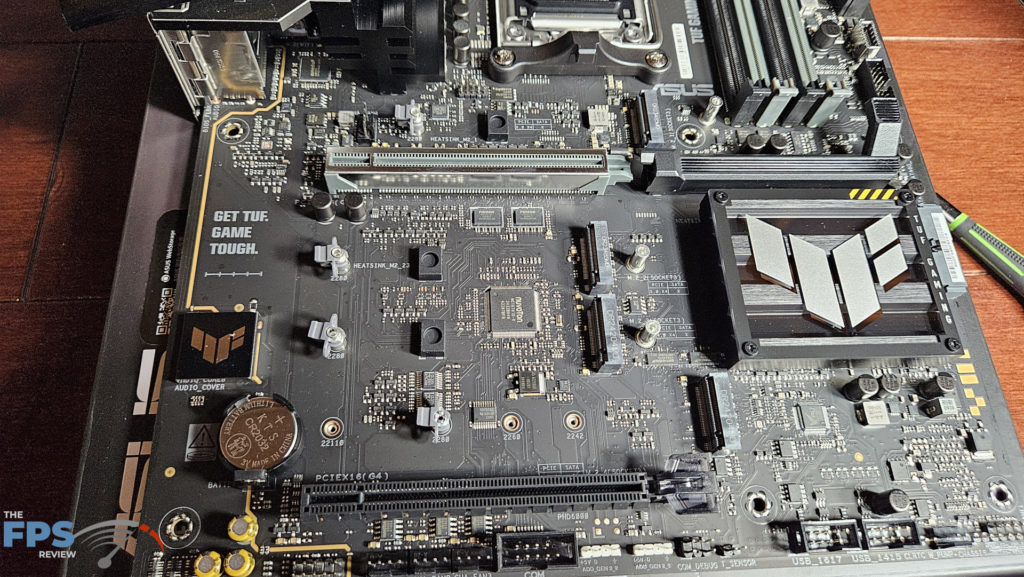
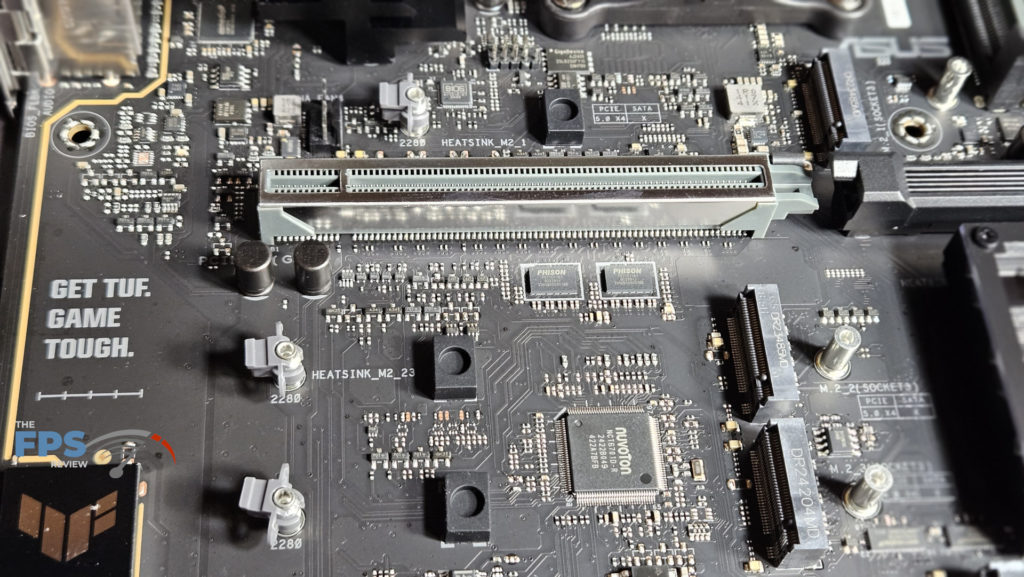
Expansion
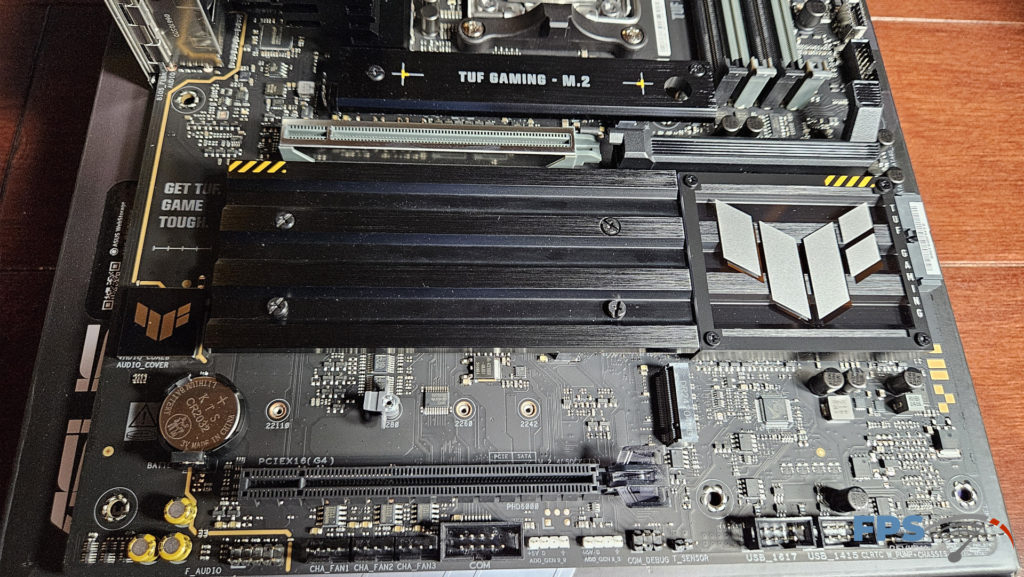
The ASUS TUF GAMING X870-Plus WiFi has two expansion slots. The primary is PCIe 5.0 x 16 and the secondary is PCIe 4.0 x 4. As stated above, if M.2_2 is utilized the primary slot is decreased to x 8. If M.2_4 is used, the secondary PCIe slot is disabled. You can see that the primary PCIe slot is metal-reinforced. If you look to the right of the slot you can see a black lever. This is the “Q-Release” lever. Pushing the elevated portion of the lever toward the board releases the graphics card. This works quite well and makes it very easy to remove your graphics card. A nice addition.
I/O
The rear I/O panel has a stainless steel motherboard bracket, which is preinstalled. The rear connections include: 2.5Gb RJ-45 ethernet port, three USB 3.2 (10Gbps) type A ports, HDMI port, one USB 2.0 type A (also for use with BIOS Flashback) port, two USB4 (40Gbps) type C ports, four USB 3.1 (5Gbps) type A ports, Q-Antenna WiFi ports, The “BIOS Flashback” button and 5 audio jacks.

The ASUS TUF GAMING X870-Plus WiFi has a total of three chassis fan 4-pin headers and a water pump header along the bottom of the board, two CPU 4-pin fan headers, an AIO pump header at the top, and a single chassis fan header behind the I/O panel. Along the right side is a single USB C header and a single USB 3.1 header. At the bottom of the motherboard are the power button panel, two USB 2.0 headers, and the front panel audio header.
If you need your RGB there is a single ARGB(3 pin, 5V) at the top right and two more at the bottom. All RGB is controlled by ASUS Aura Sync software available through the ArmoryCrate download. As was discussed above, the motherboard has a shielded audio section on the lower left. This houses the RealTek ALC 1220P codec. You will have a 5.1/7.1 capability via the back panel audio jacks. ASUS has its own proprietary gaming sound direction software for use with headphones available via the ArmoryCrate.
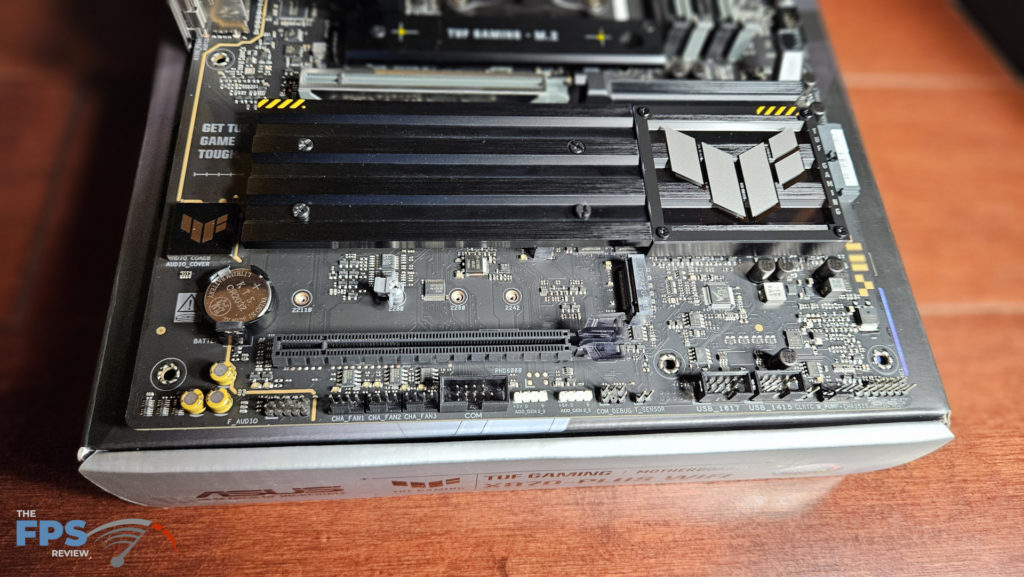

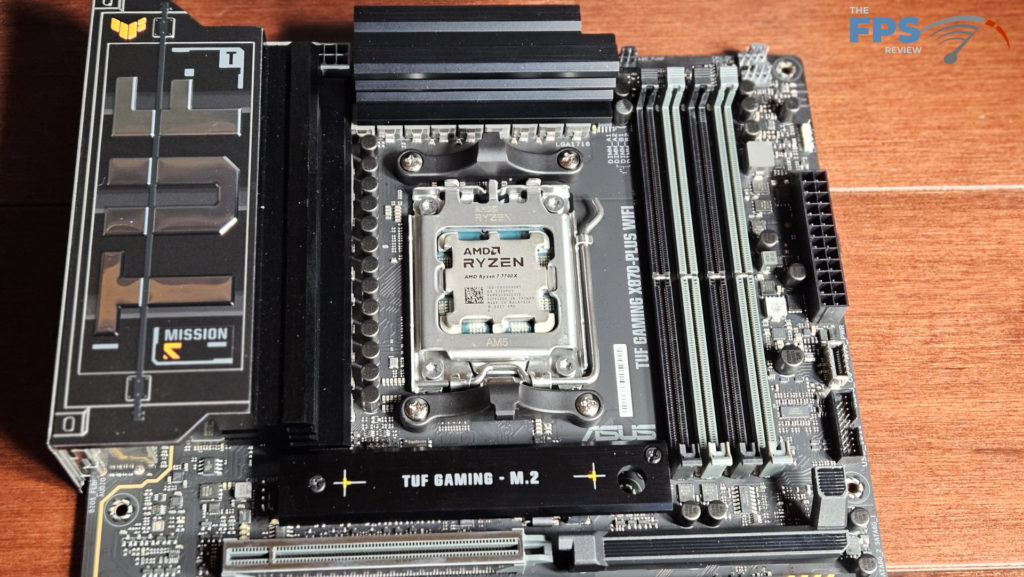
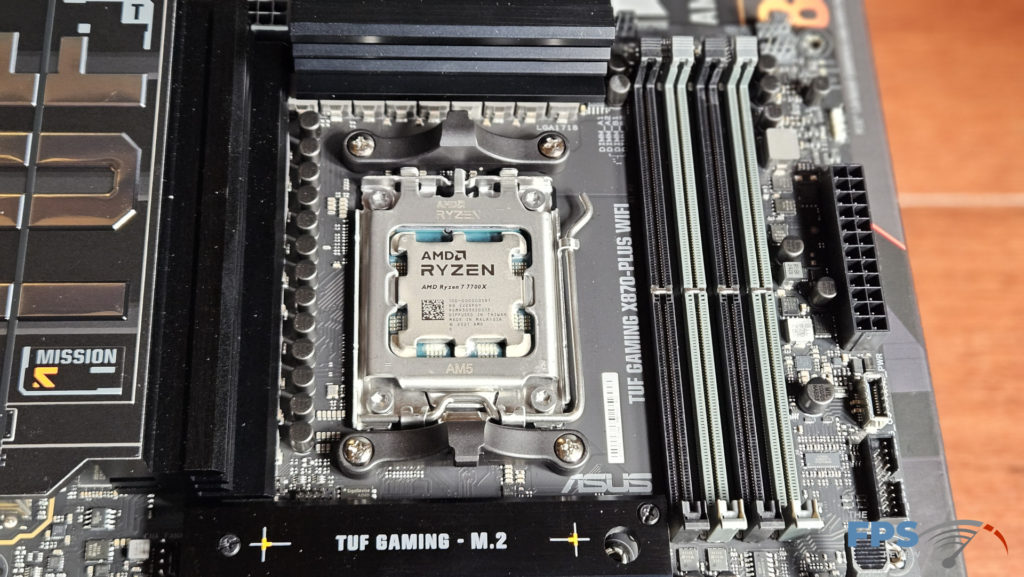
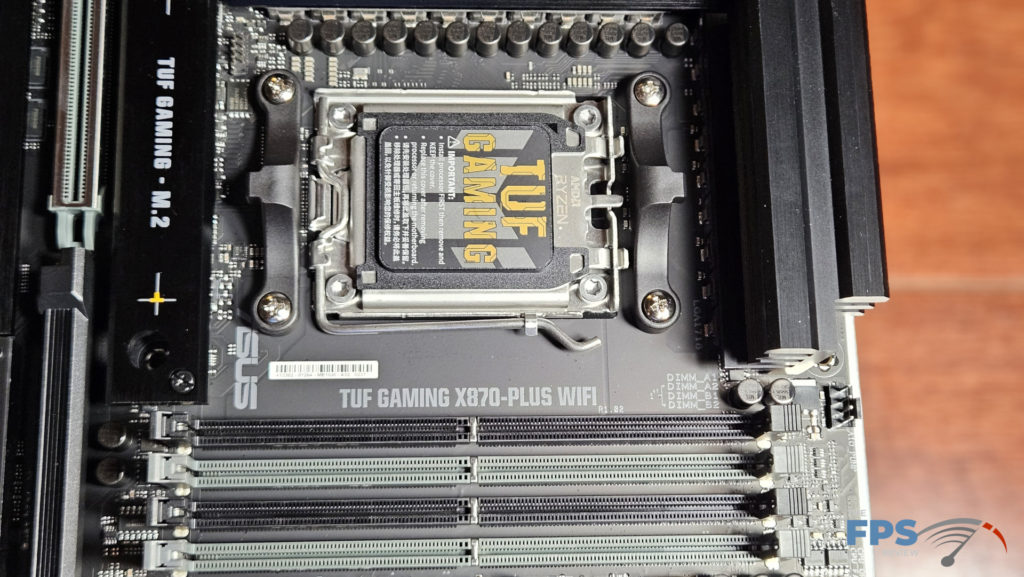
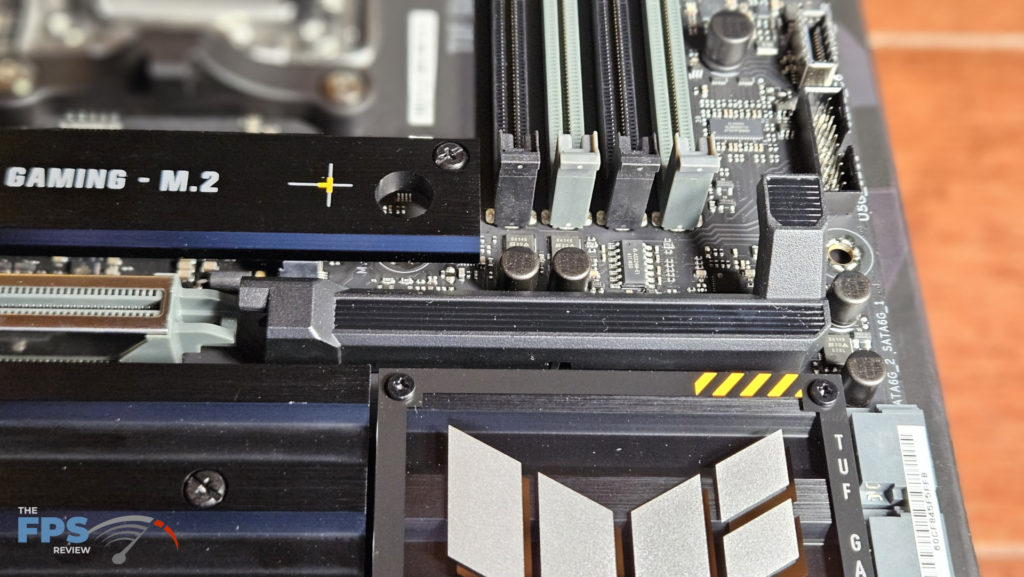
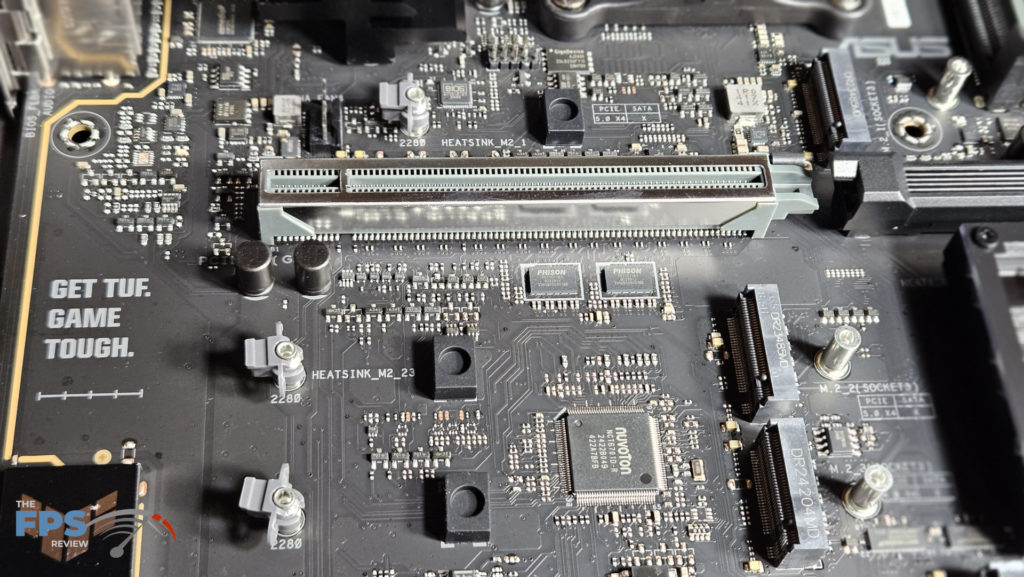
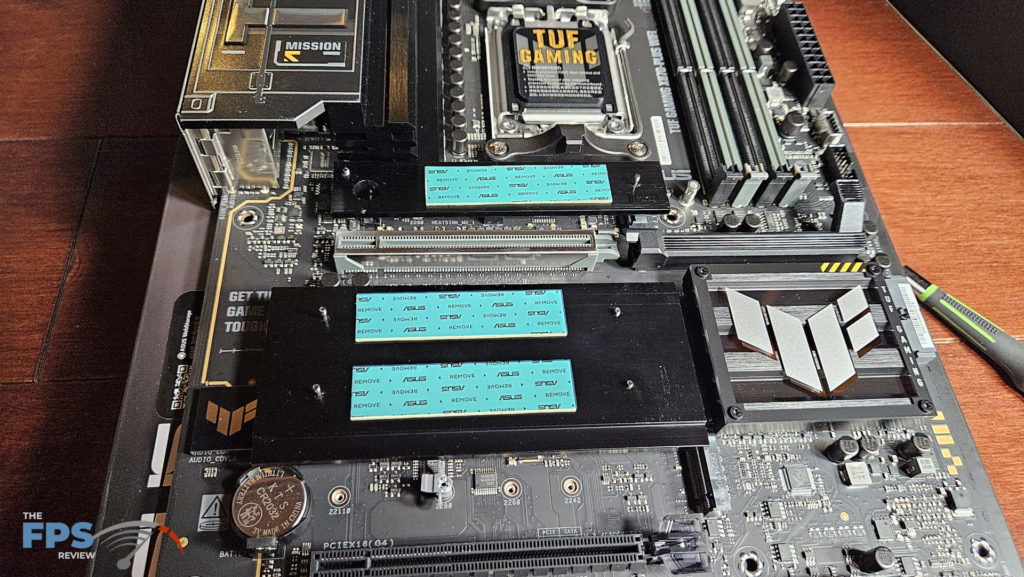
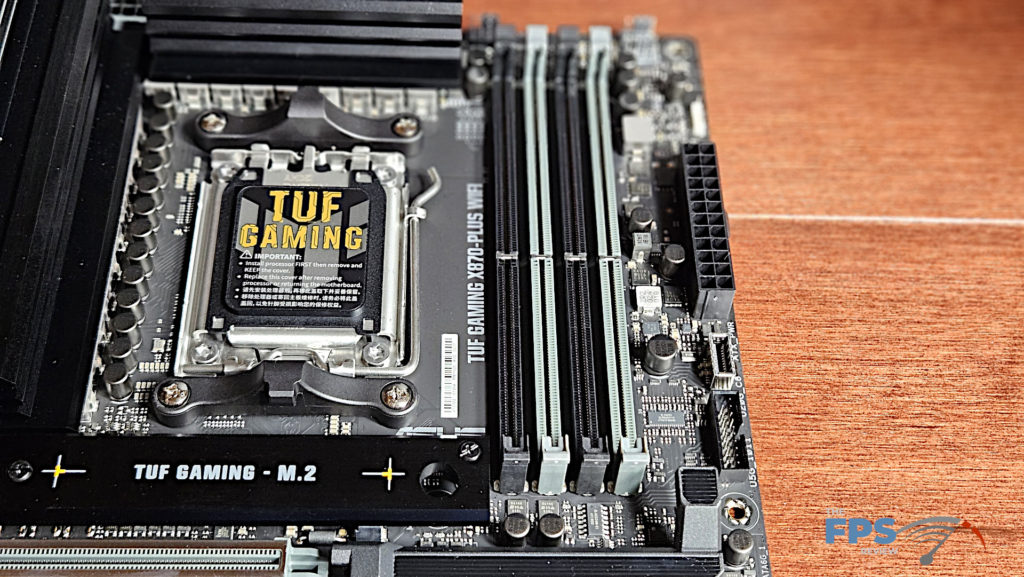
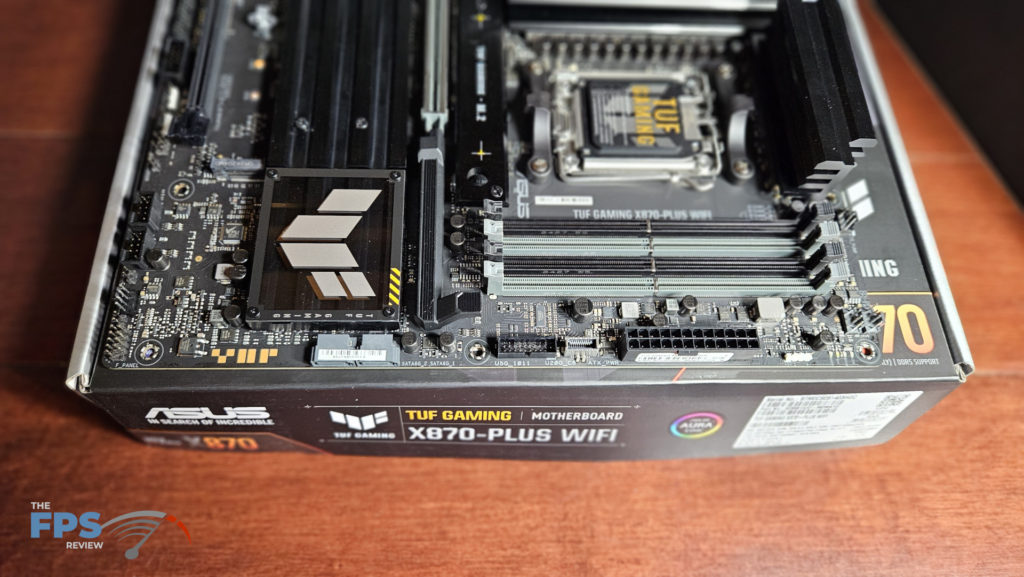
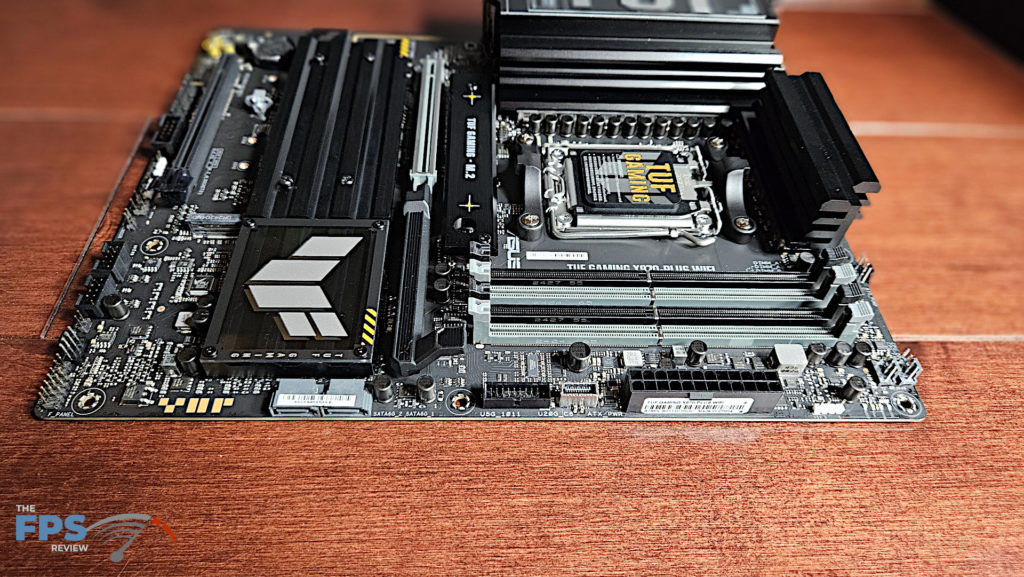
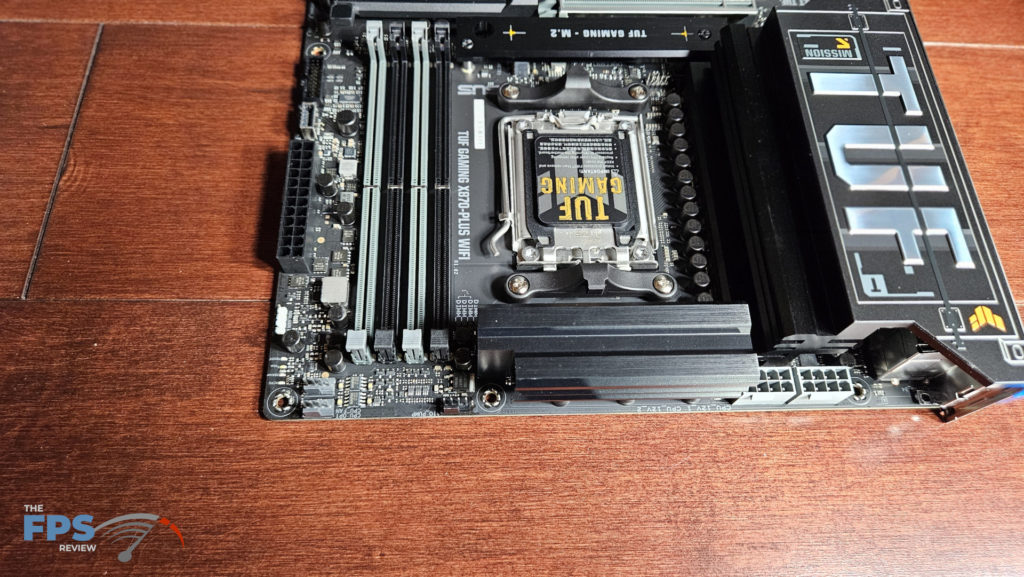
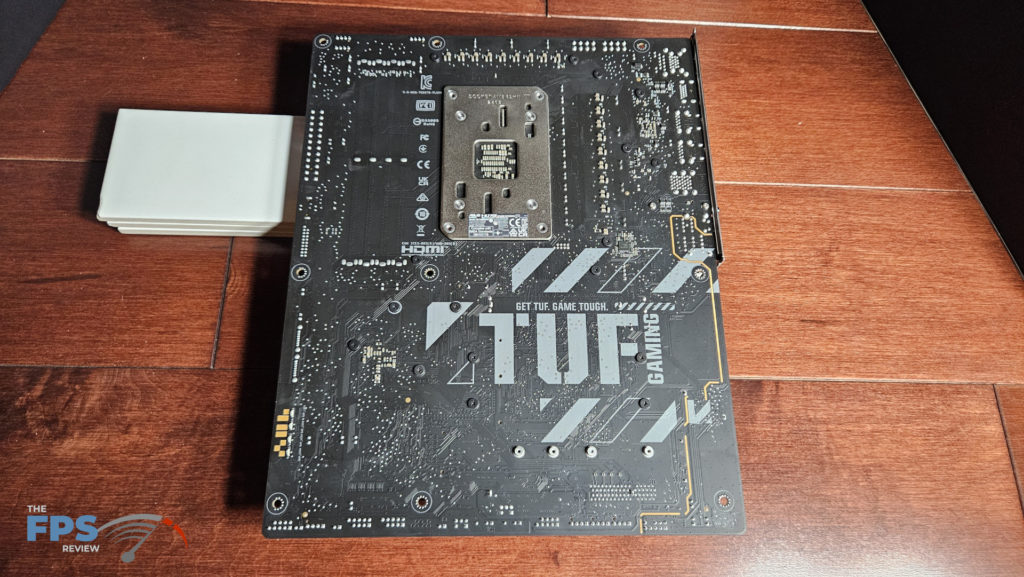
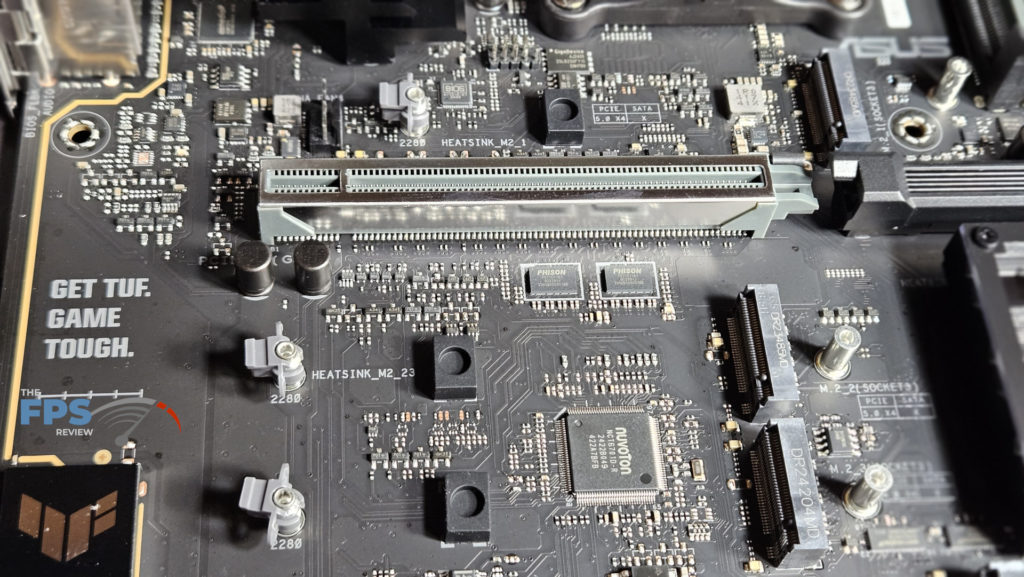


UEFI
The ASUS TUF GAMING X870-Plus WiFi uses a standard UEFI BIOS from American Megatrend. ASUS has always provided one of the easier BIOS to navigate and this is no exception. From the initial bootup, we entered the UEFI/BIOS easily and without a problem. You are taken to the main and only screen of “Easy Mode”. This mode is actually about all you need if you are simply after setting your RAM profile, boot order, and fan curves. You can also set the Resizeable BAR, and RGB cycles, and access the ASUS AI Overclocking instruction set. Moving to “Advanced Mode” opens up settings such as AI Tweaker, PBO, and many more granular submenus for memory and CPU overclocking.
If you review our ASUS ROG STRIX X870-A GAMING WiFi article, you will find that the TUF GAMING X870-Plus WiFi has an identical BIOS with all the features. The more unique features of this BIOS include the AI fan optimizer, AI OC, and the BIOS Dashboard. The dashboard is a screen within the BIOS that shows all the connections made on the motherboard, so you don’t have to remember where you plugged something in anymore!! The Q-Fan Optimizer lets the motherboard control all the fans automatically or manually. Set and forget. The AI OC is actually a very vast piece of software and worth at least a read whether you decide to use it or not. Of course, there are a number of submenus that will allow you to tinker with literally dozens of memory or CPU settings.
Our motherboard was received with a pre-release BIOS, 0235, dated “7/2024”. We downloaded the one and only BIOS version on the support page, 0805, dated 9/27/2024, and used ASUS EZ Flash to update the BIOS. This was performed without a hitch. This also updated the AGESA to ComboAM5PI_1202. Another nice feature on this motherboard is “BIOS Flashback” which allows you to update the BIOS with only the motherboard, a USB drive, and a power supply.
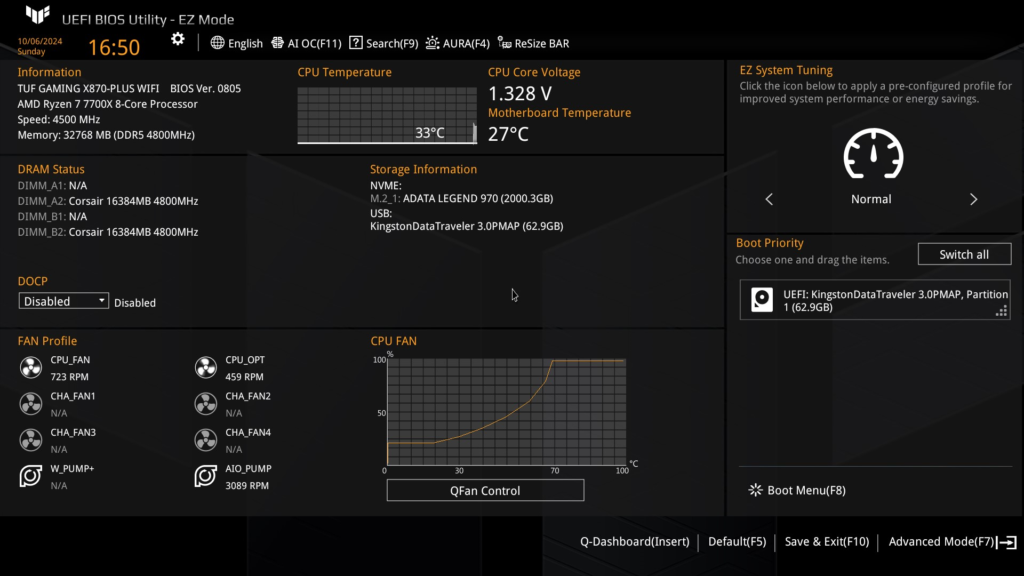
As was stated, this UEFI/BIOS is simple to navigate, full-featured, and just works. Since there is actually quite a bit to see here, you do need to spend a little time with the submenus to familiarize yourself with where selections are located. The prompts in the menus seem to be adequately detailed to aid you.
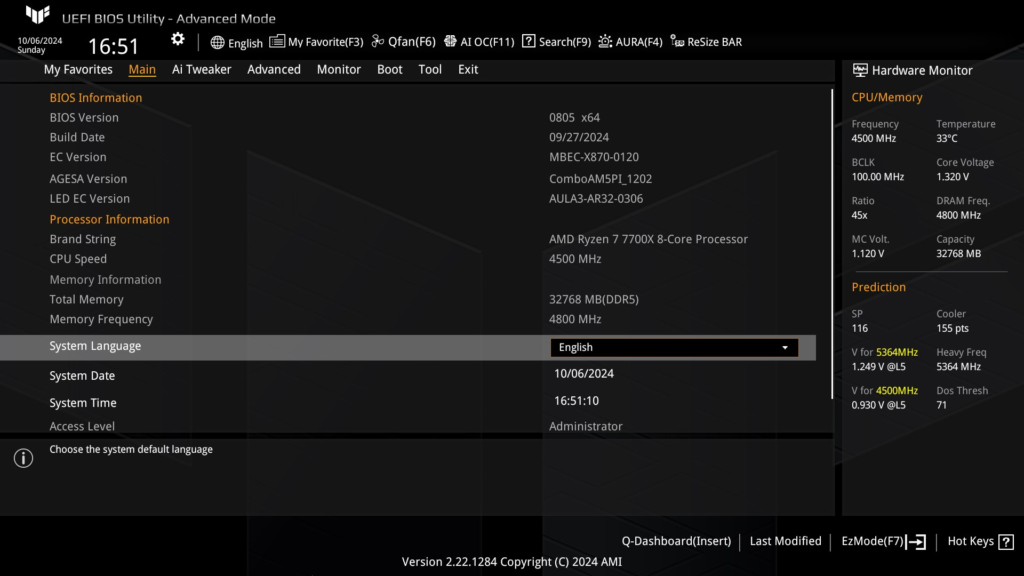
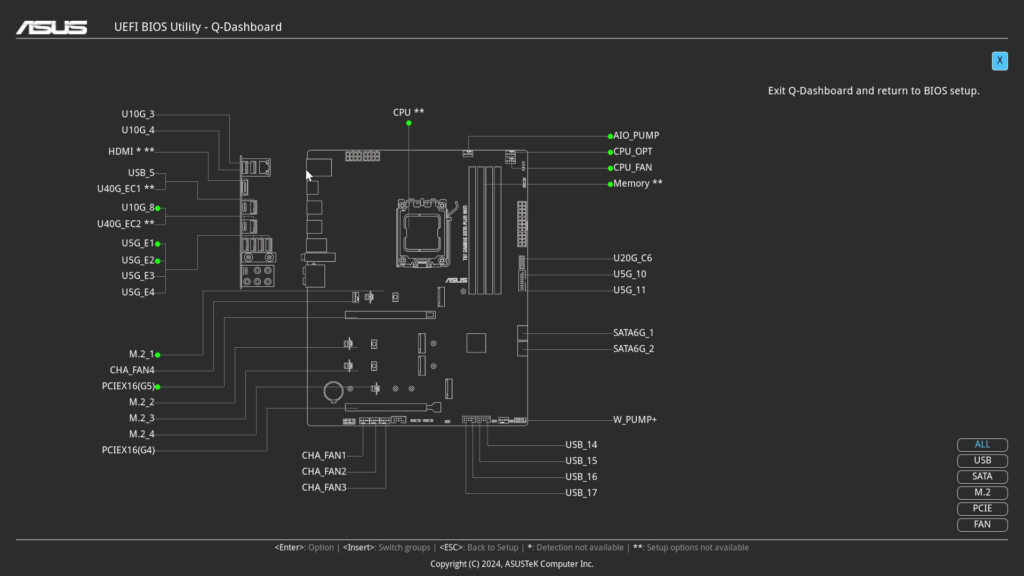
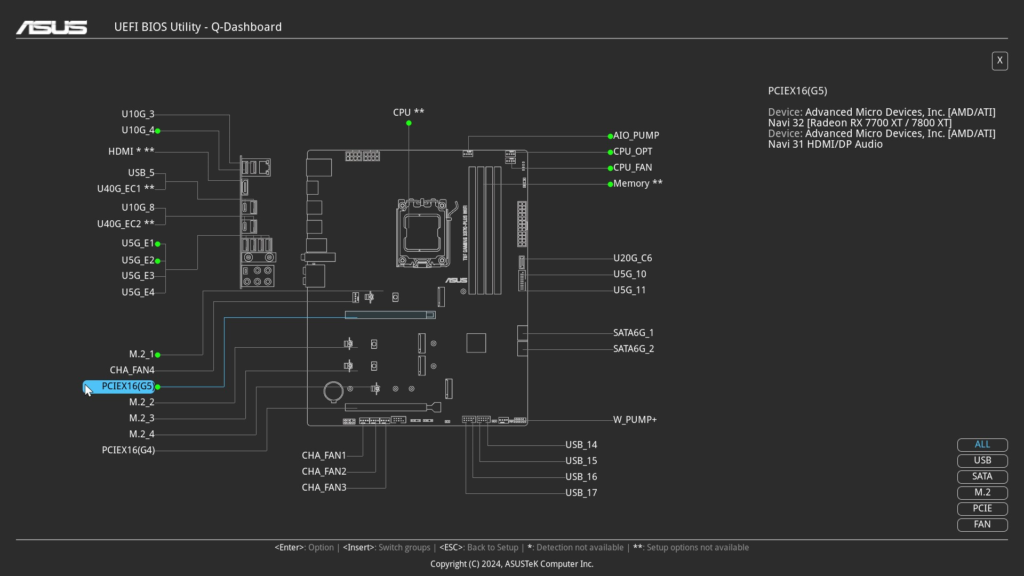
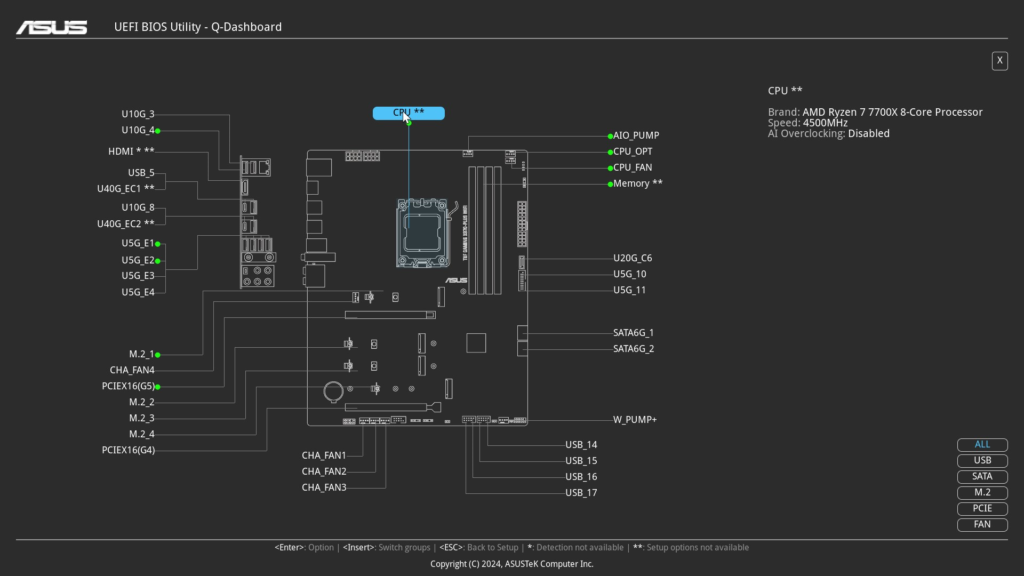
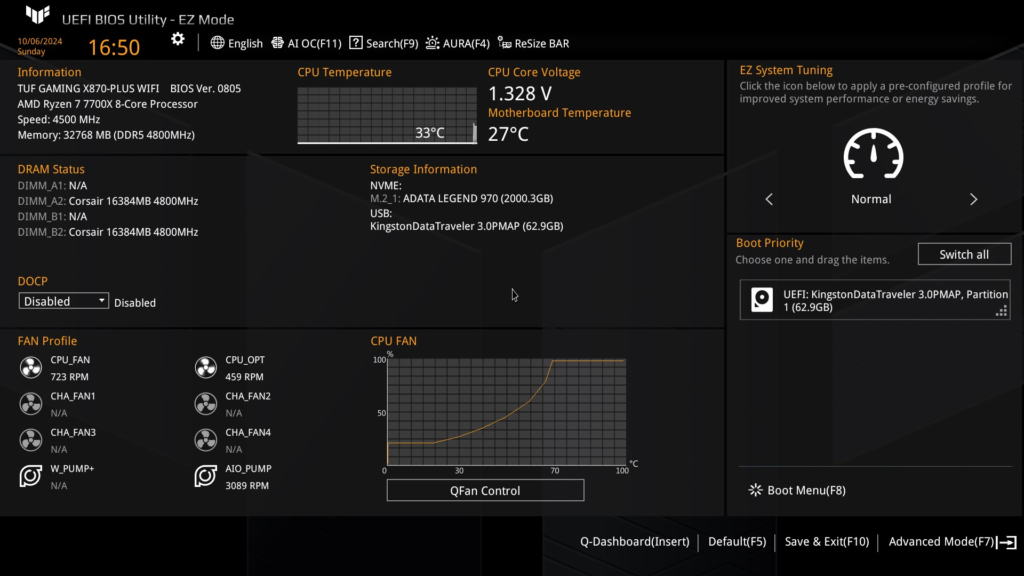
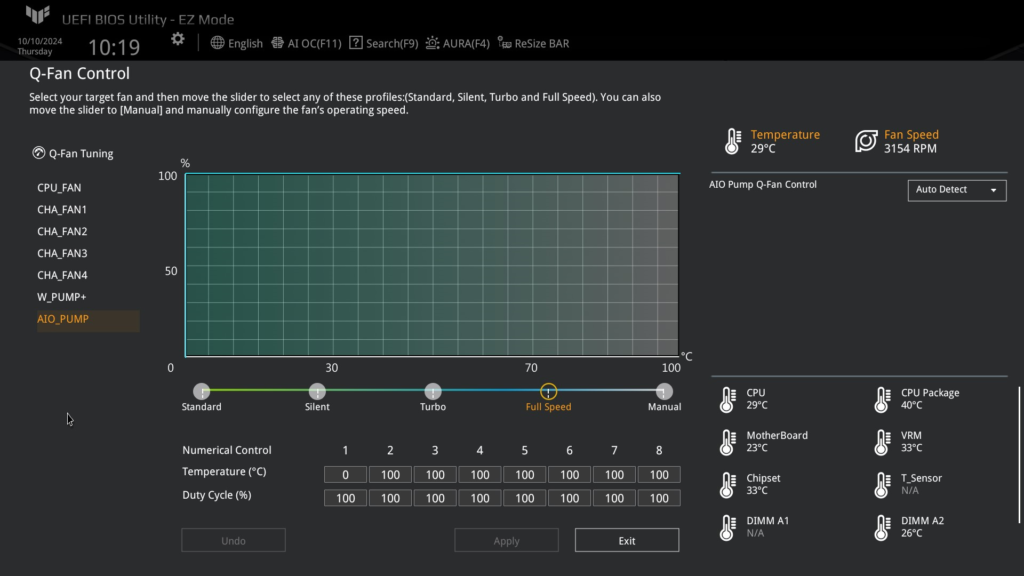
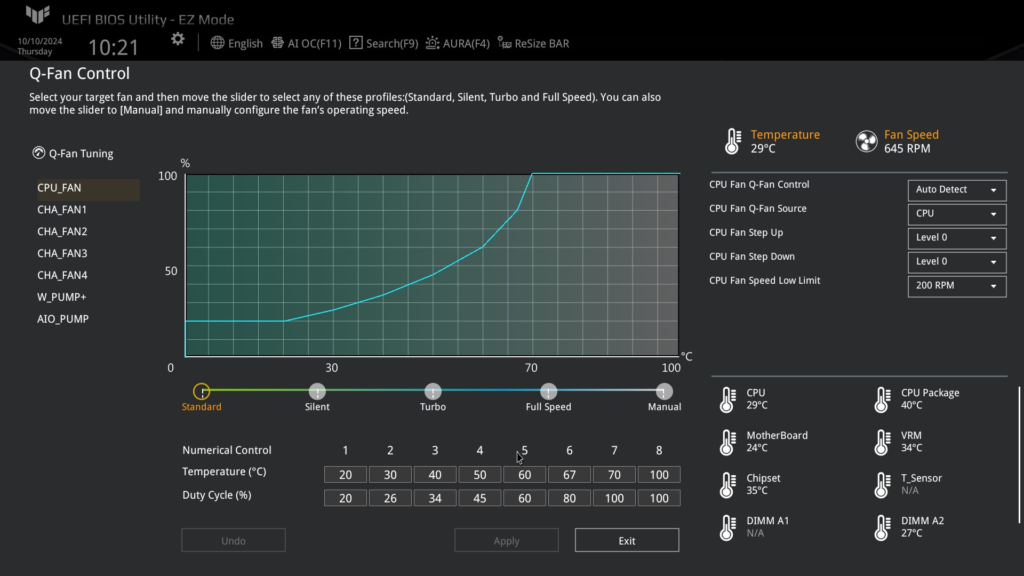
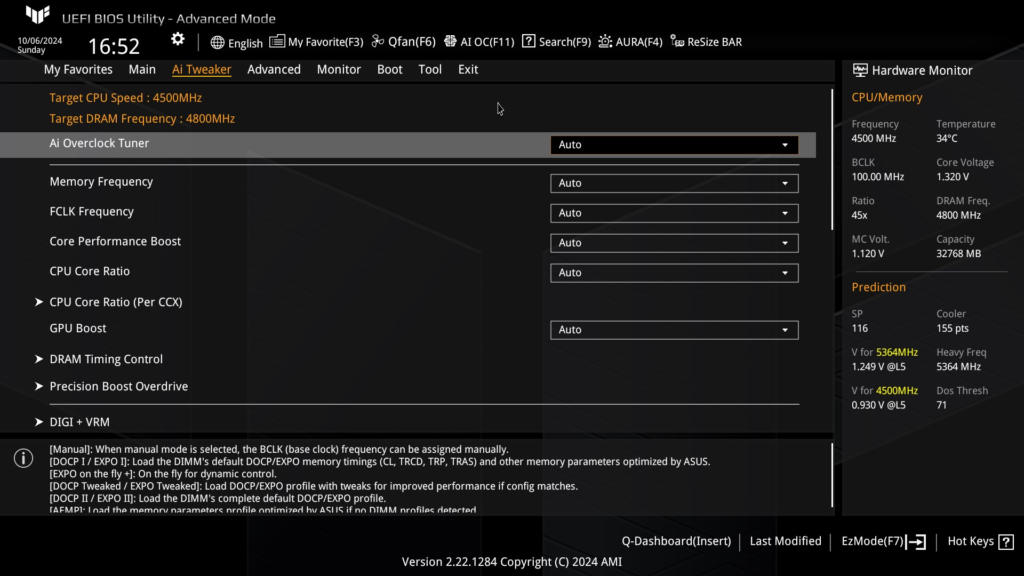
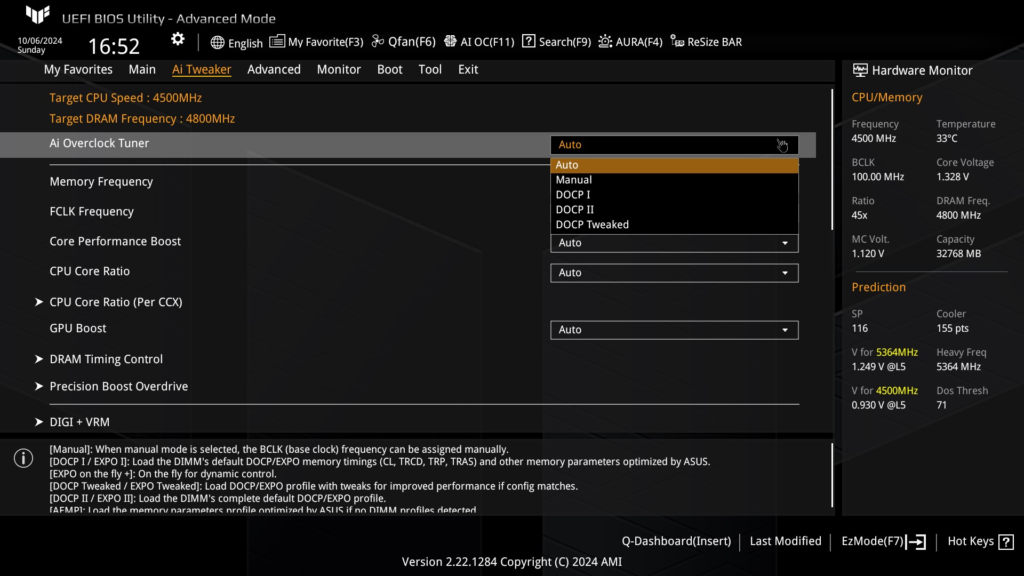
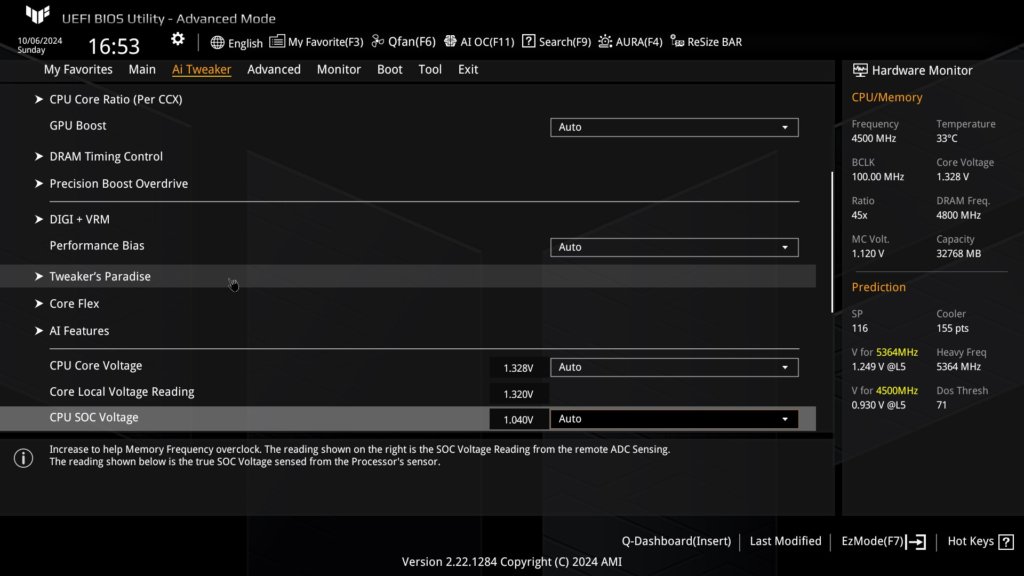
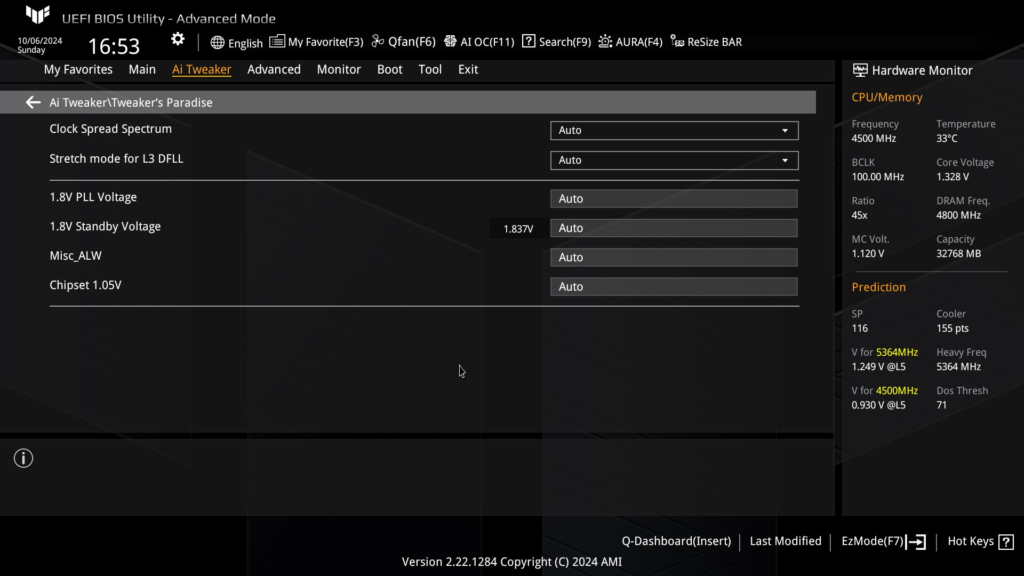
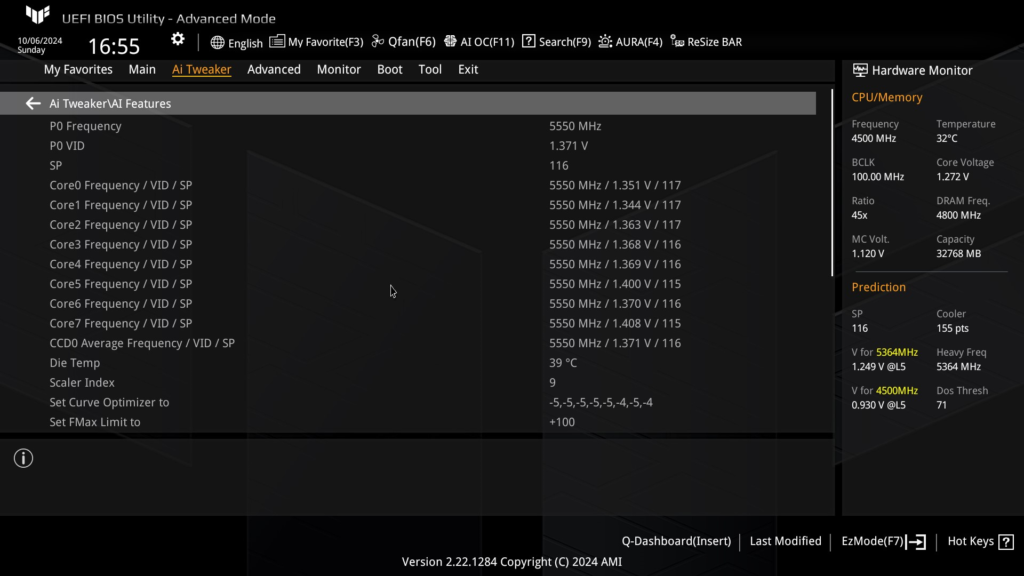
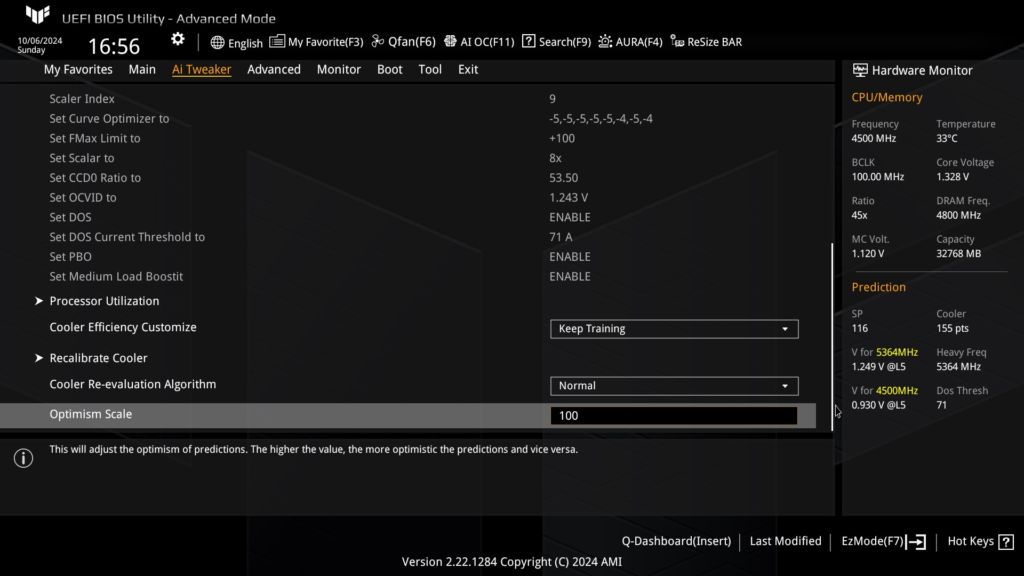
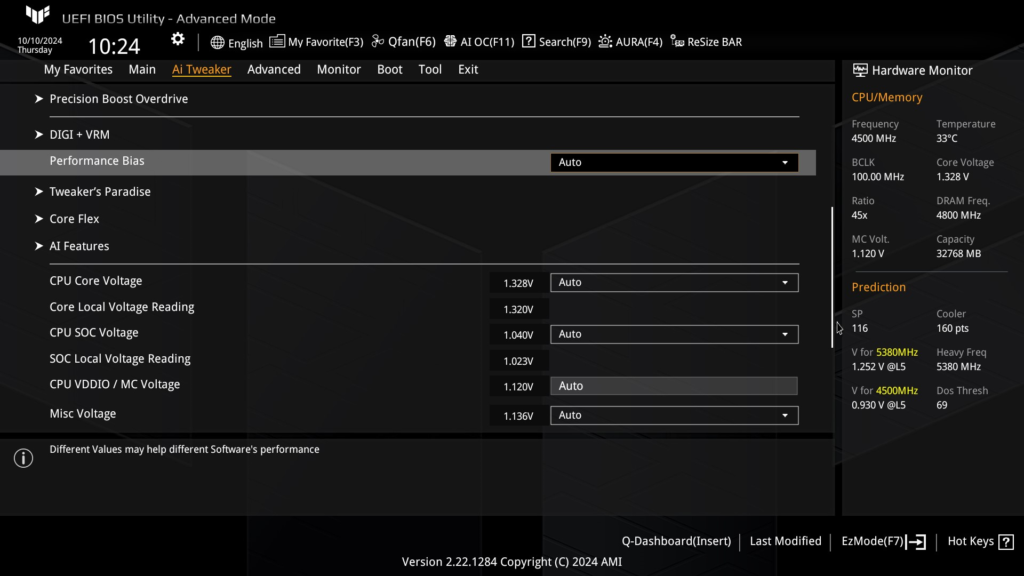
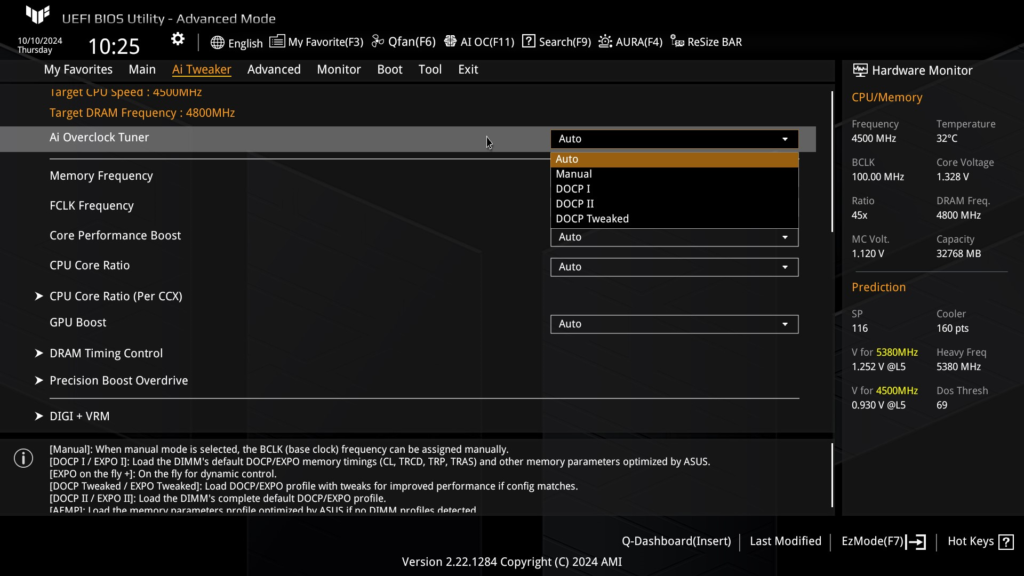
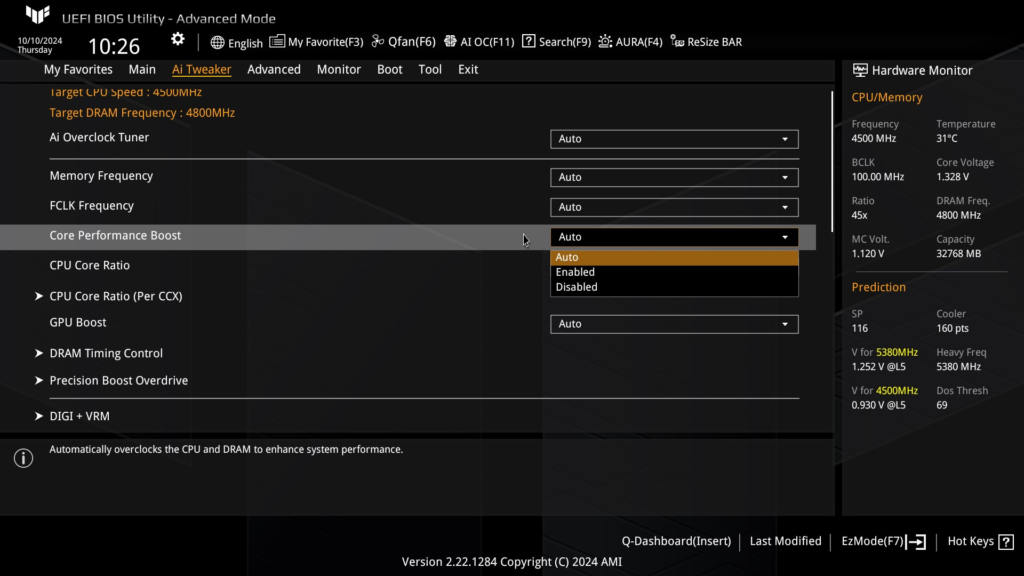
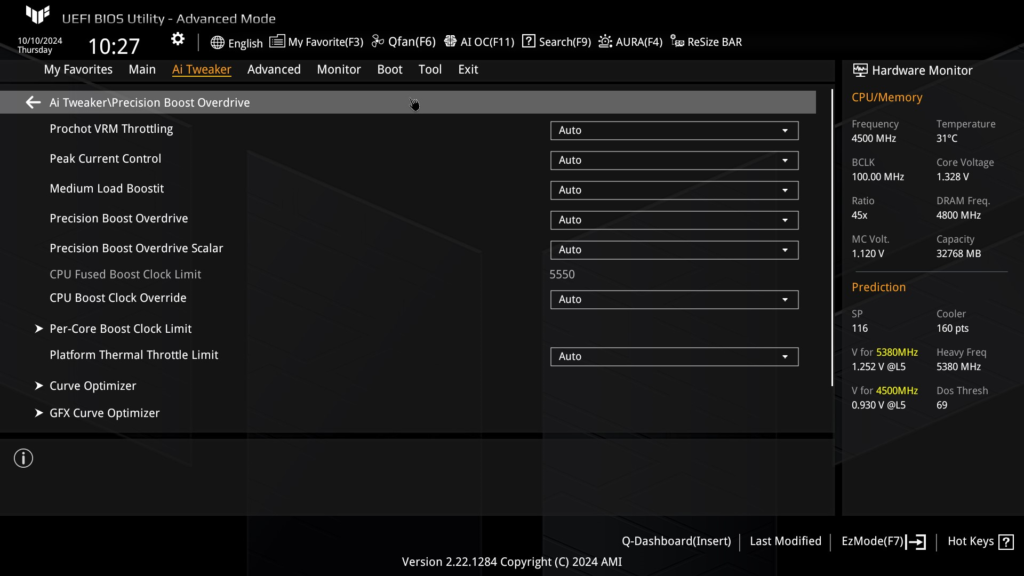
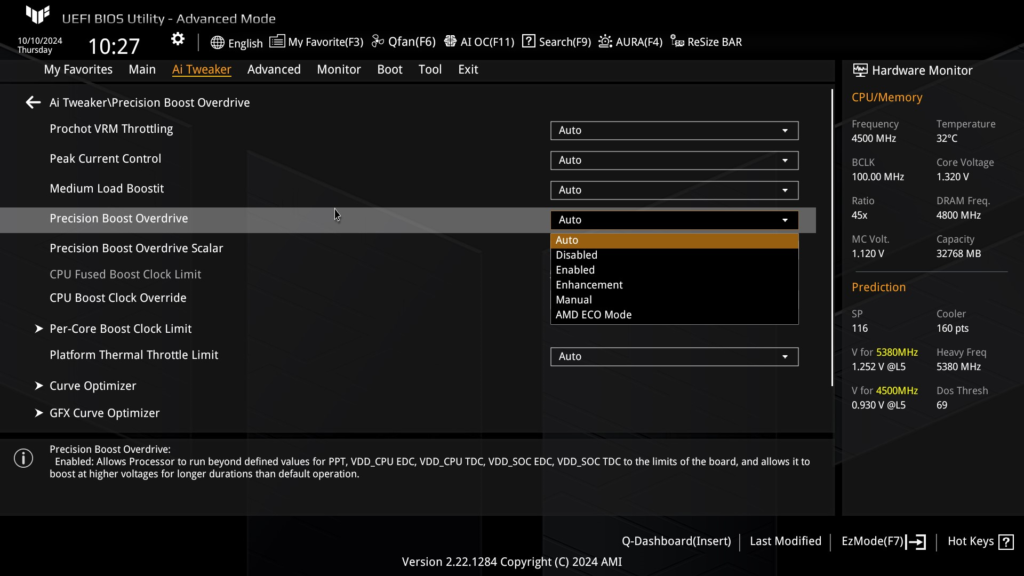
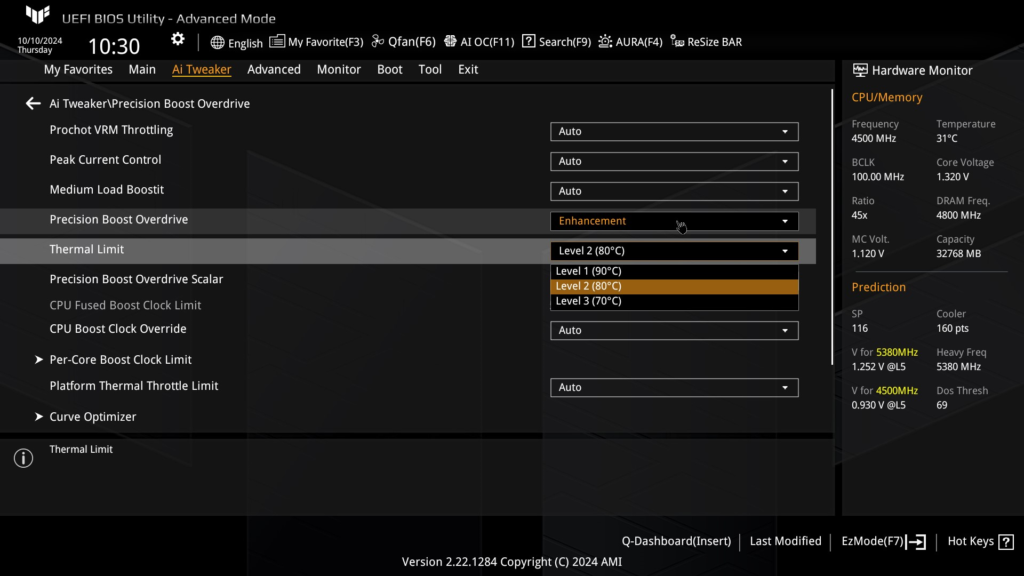
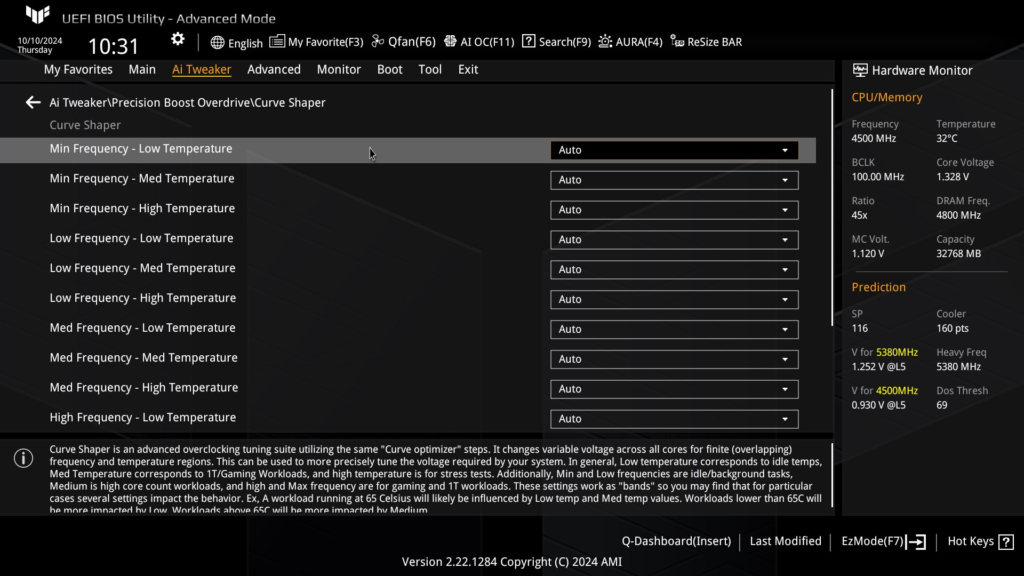
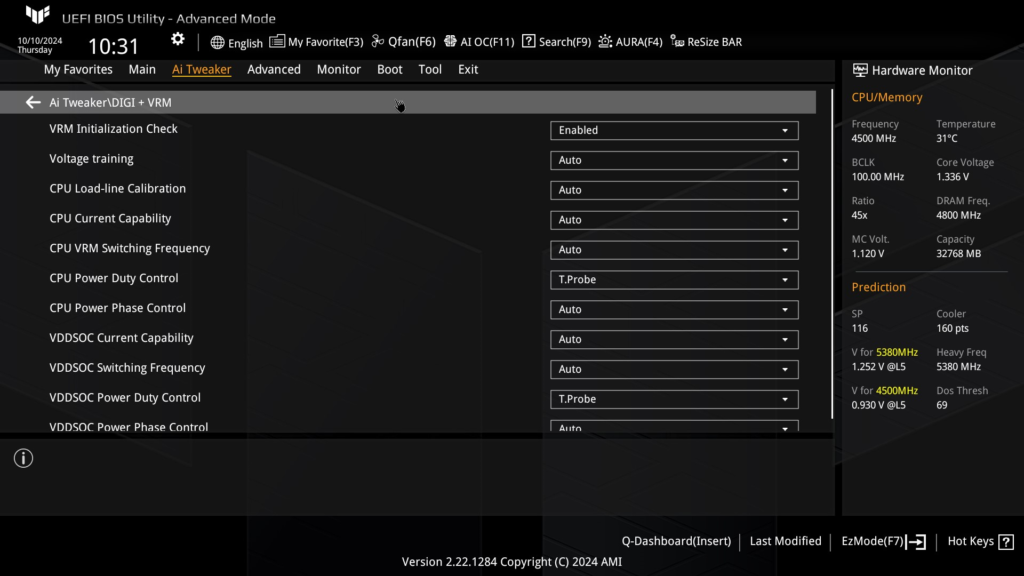
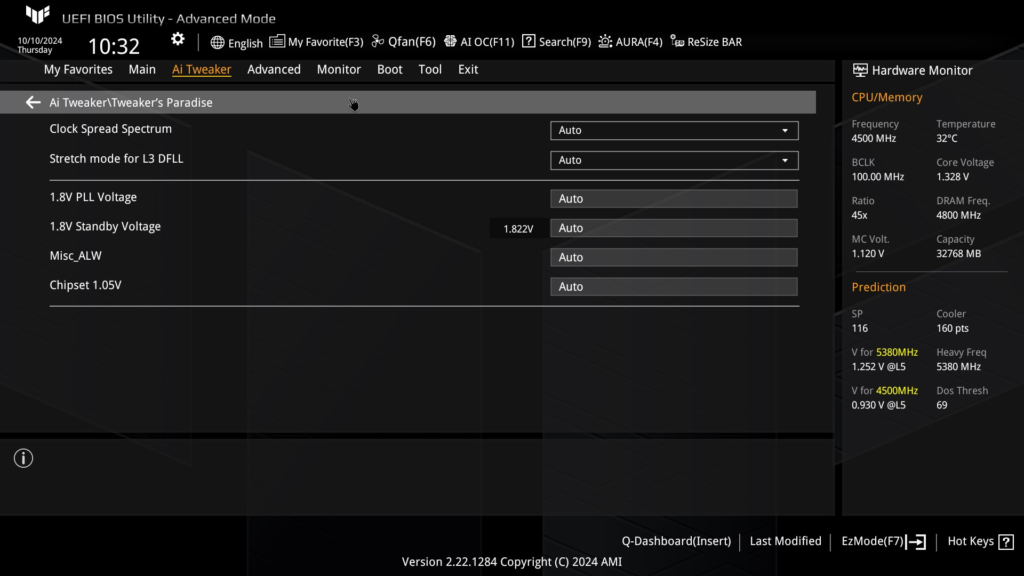
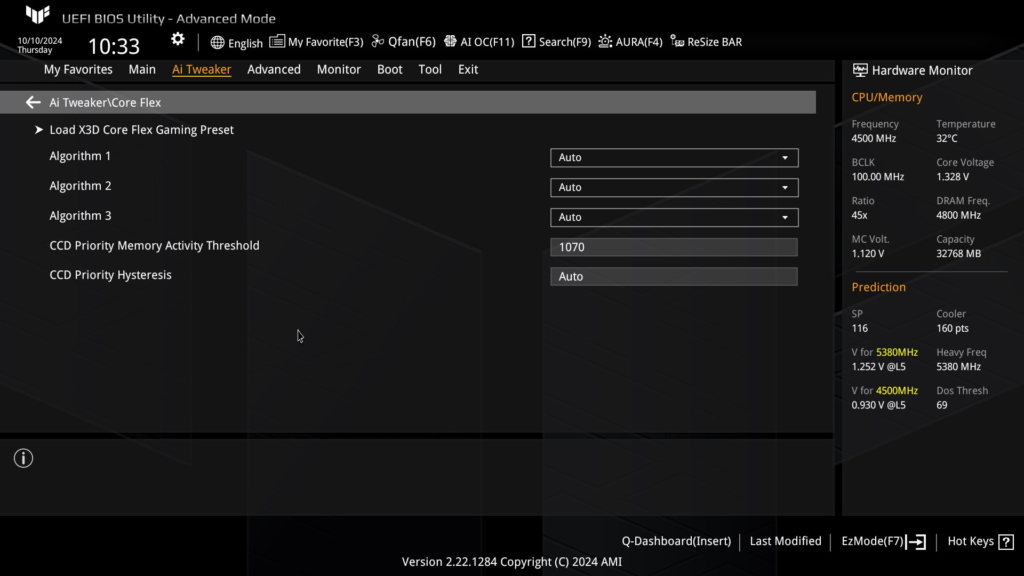
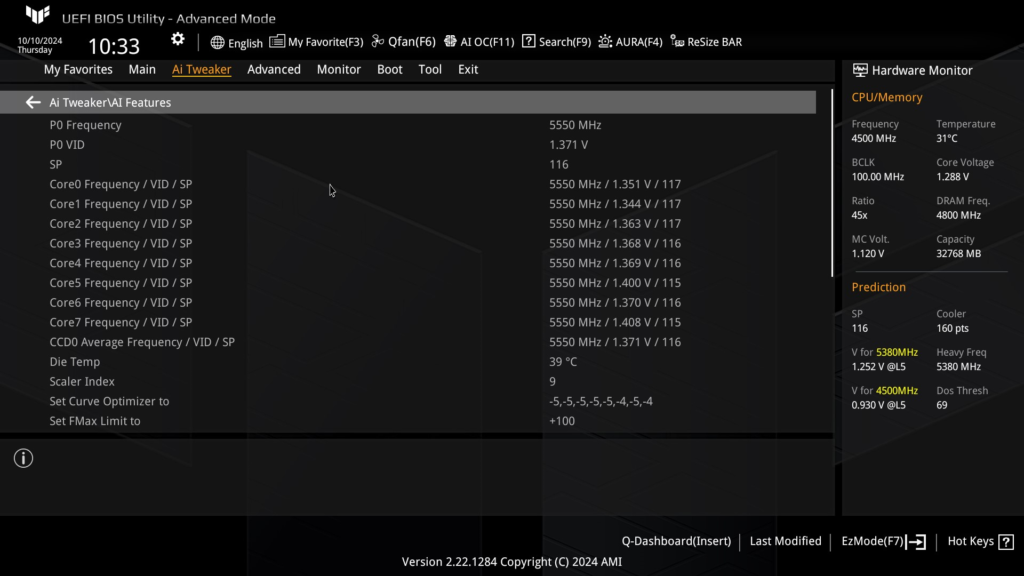
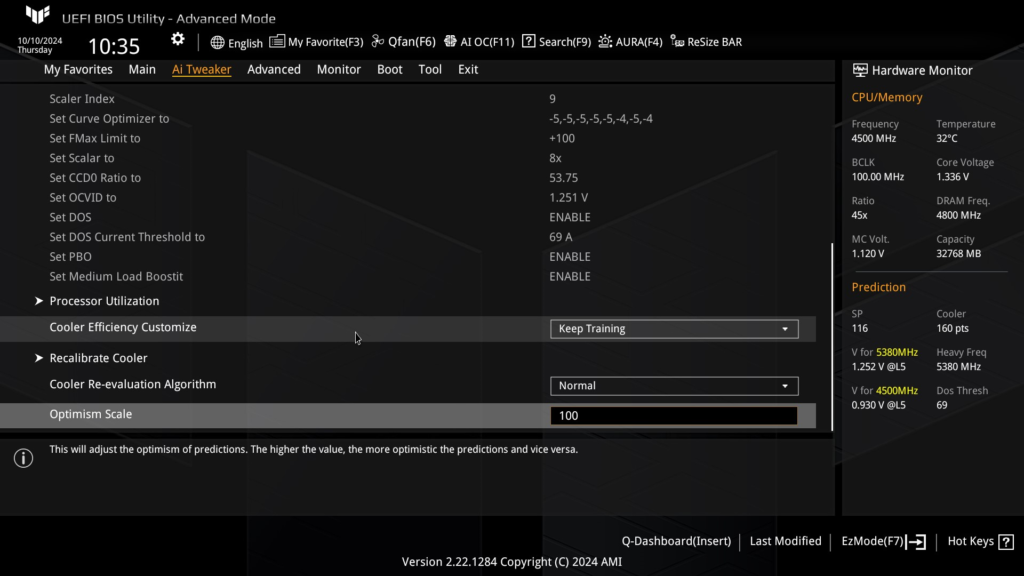
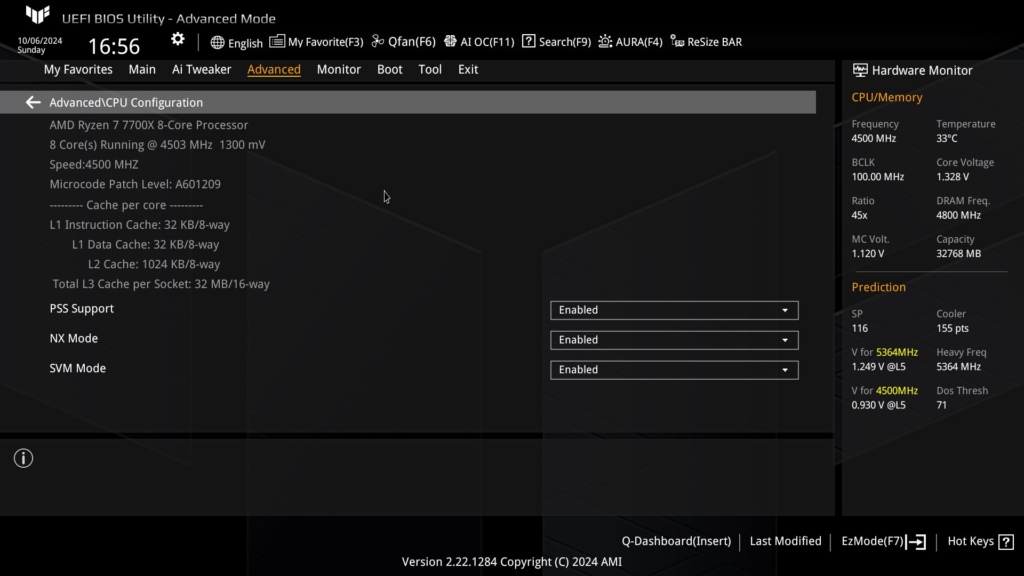
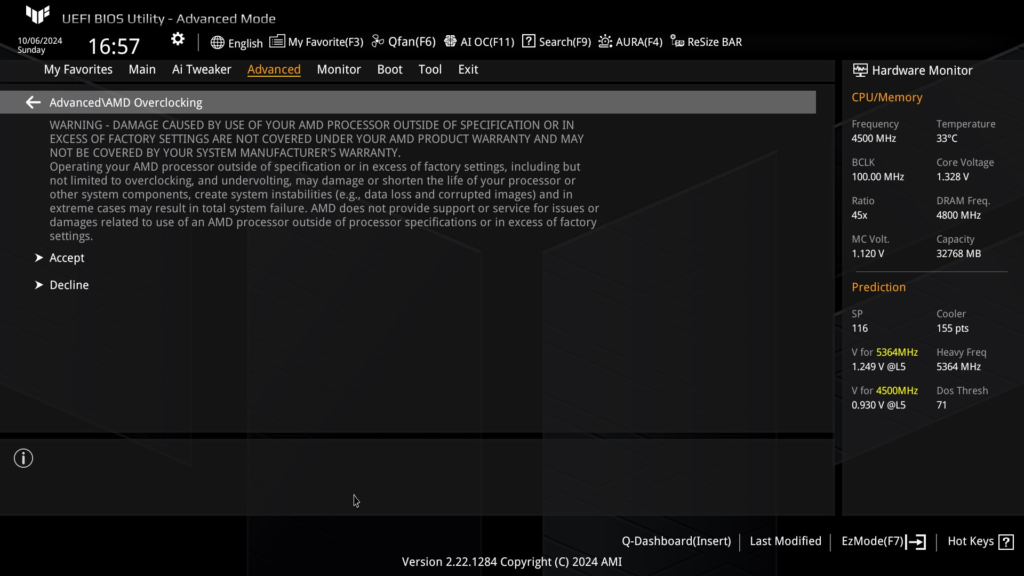
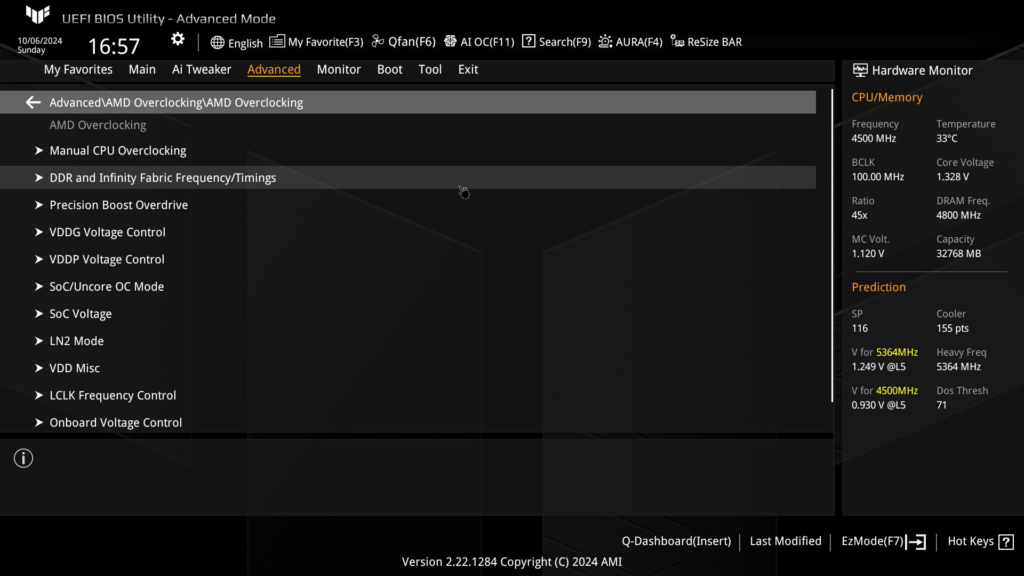
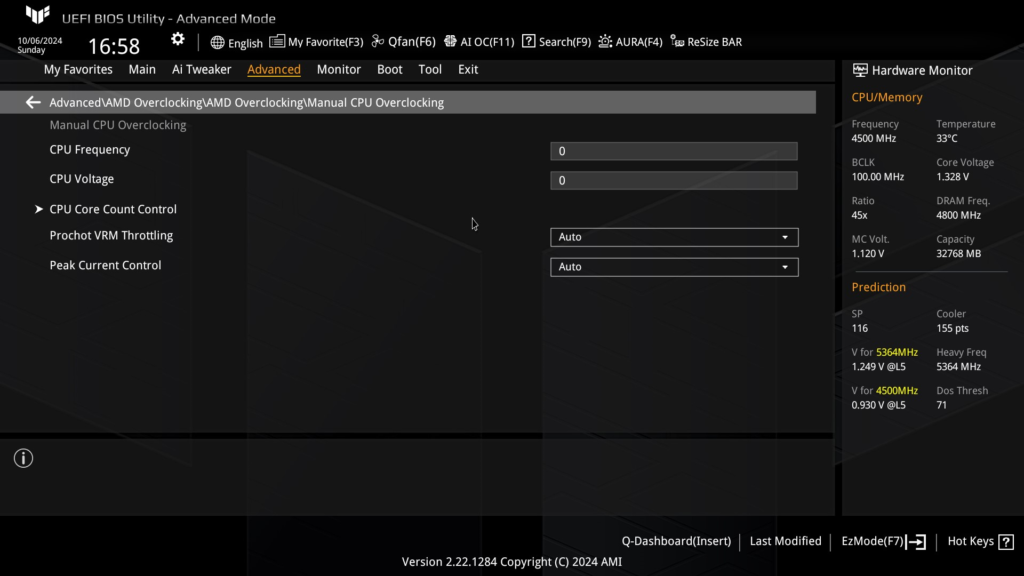
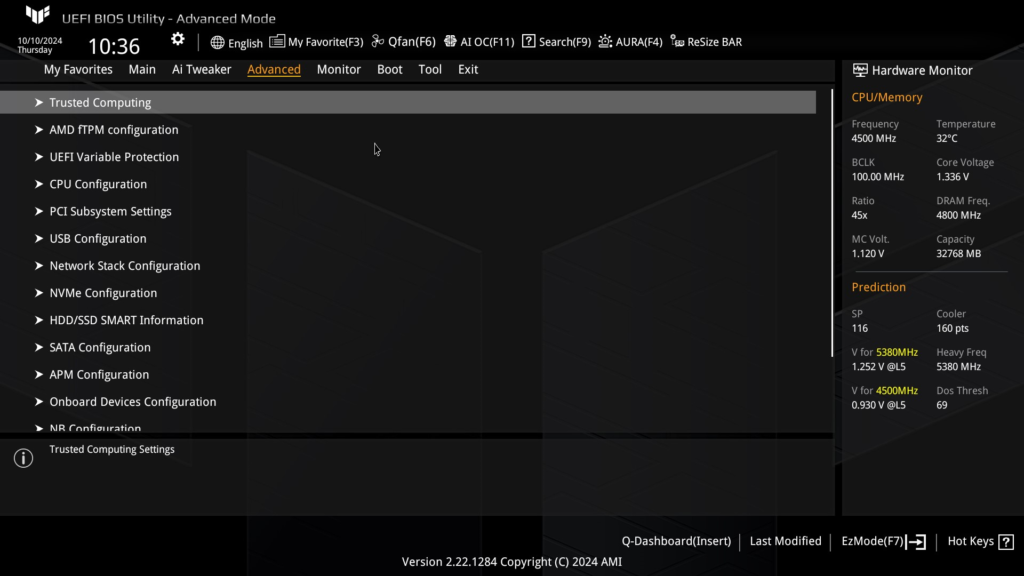
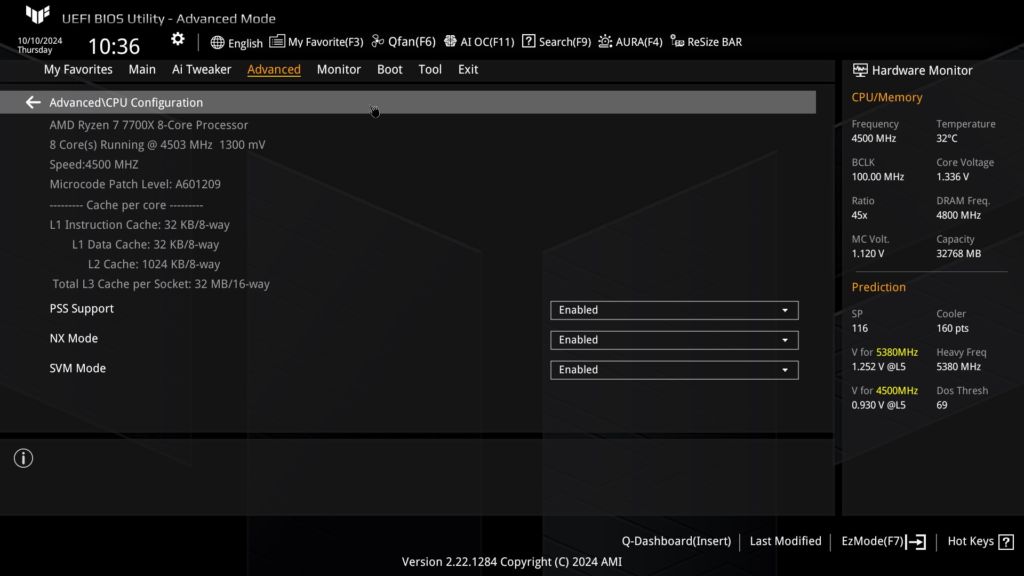
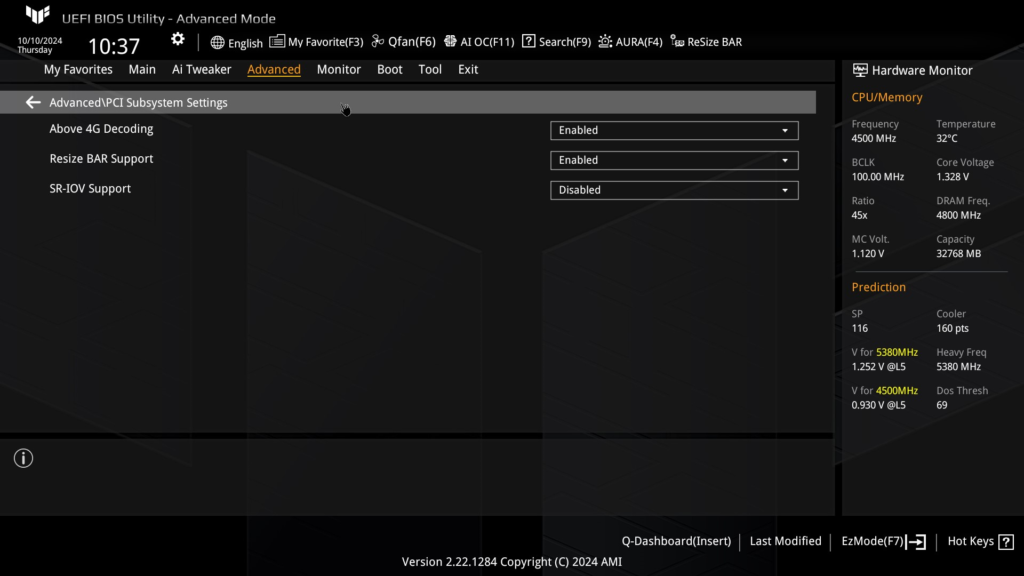
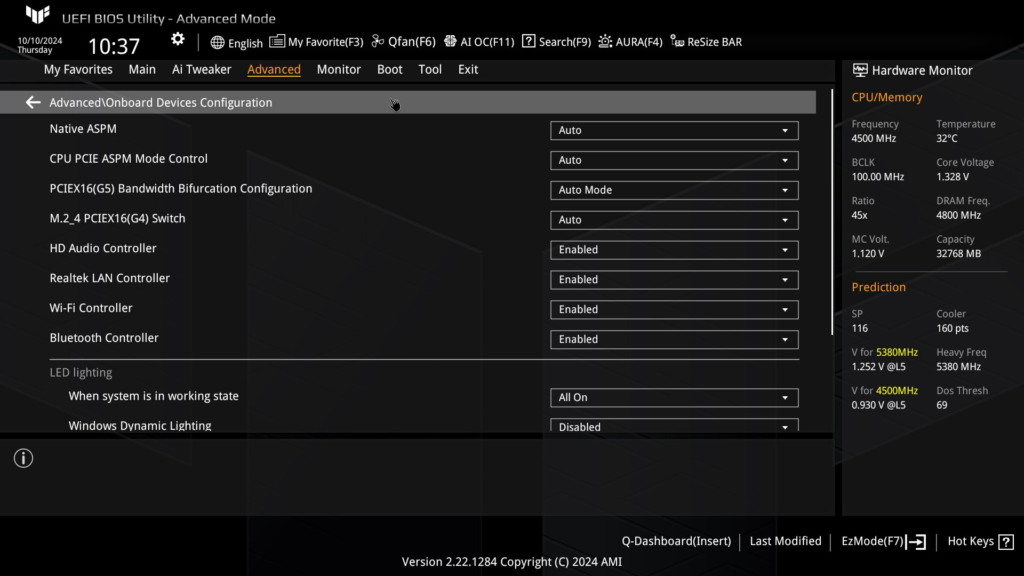
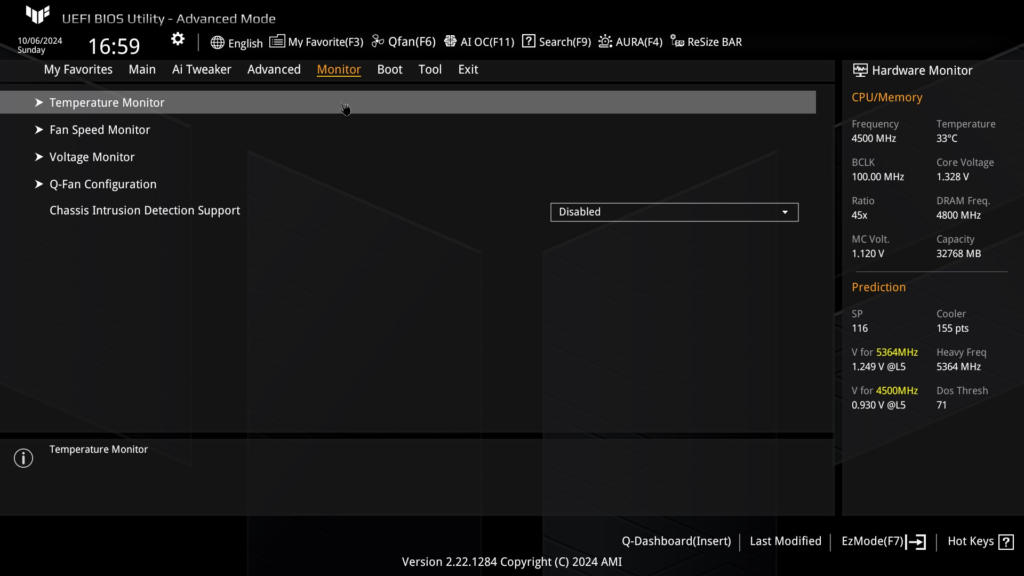
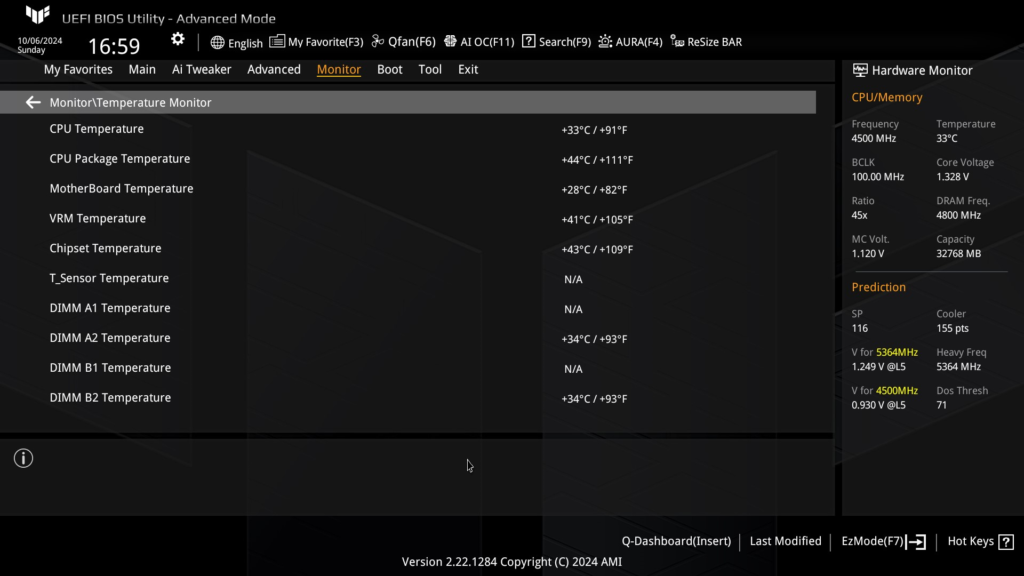
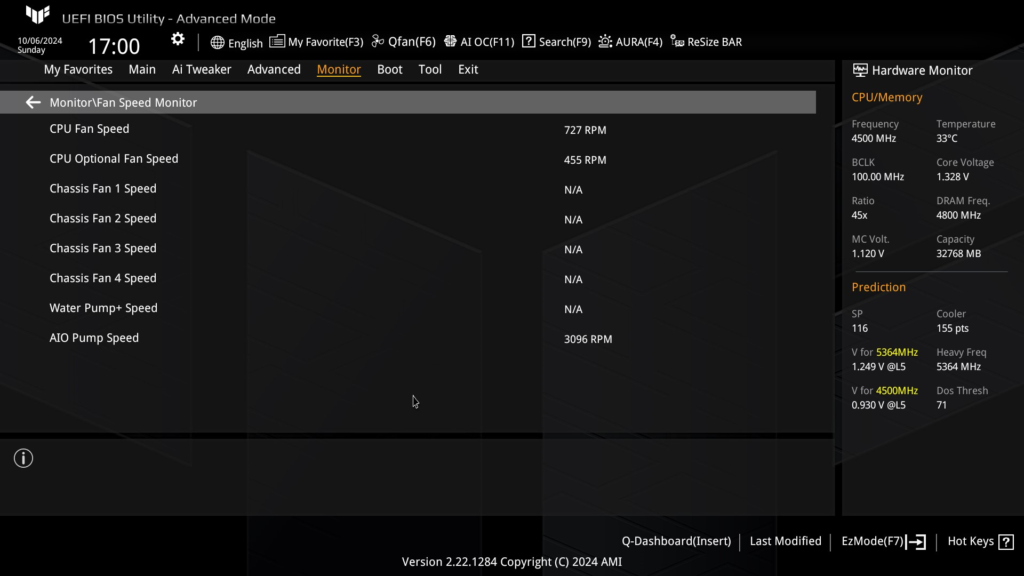
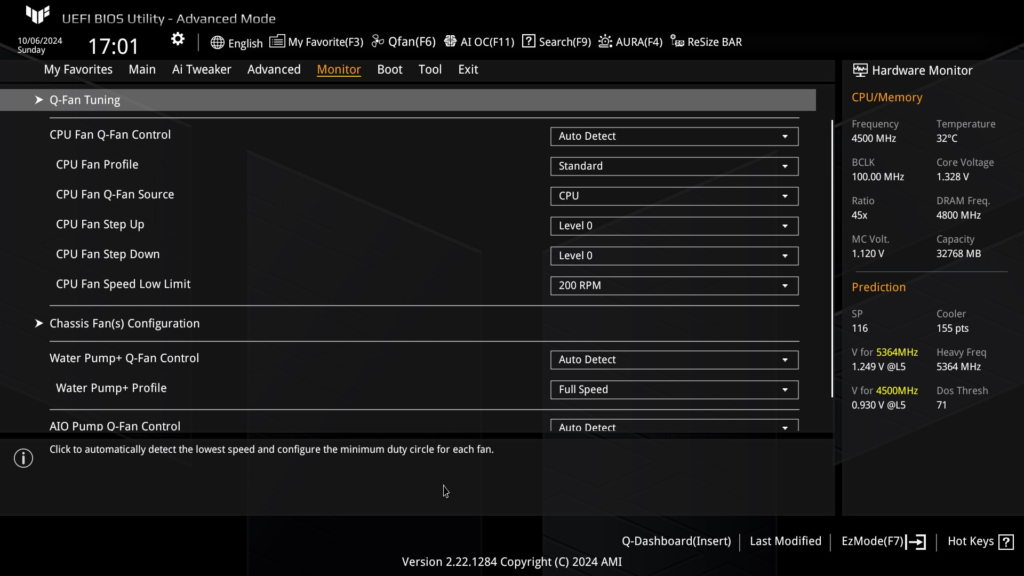
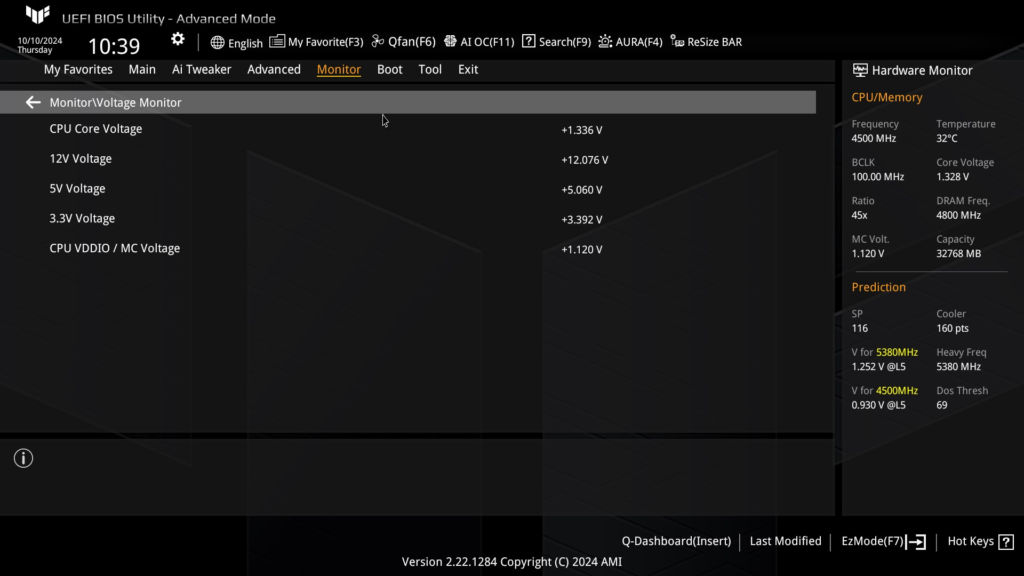
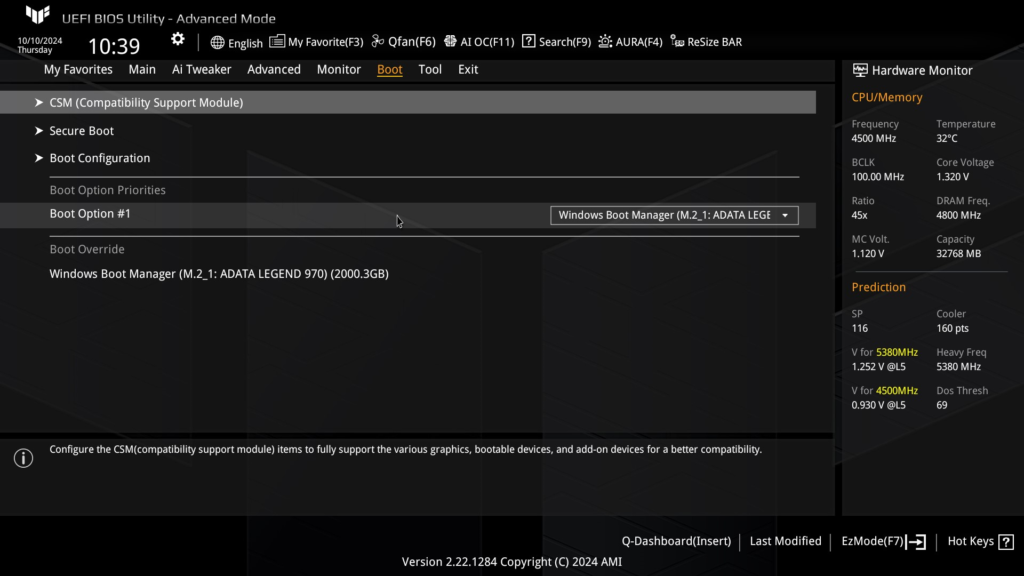
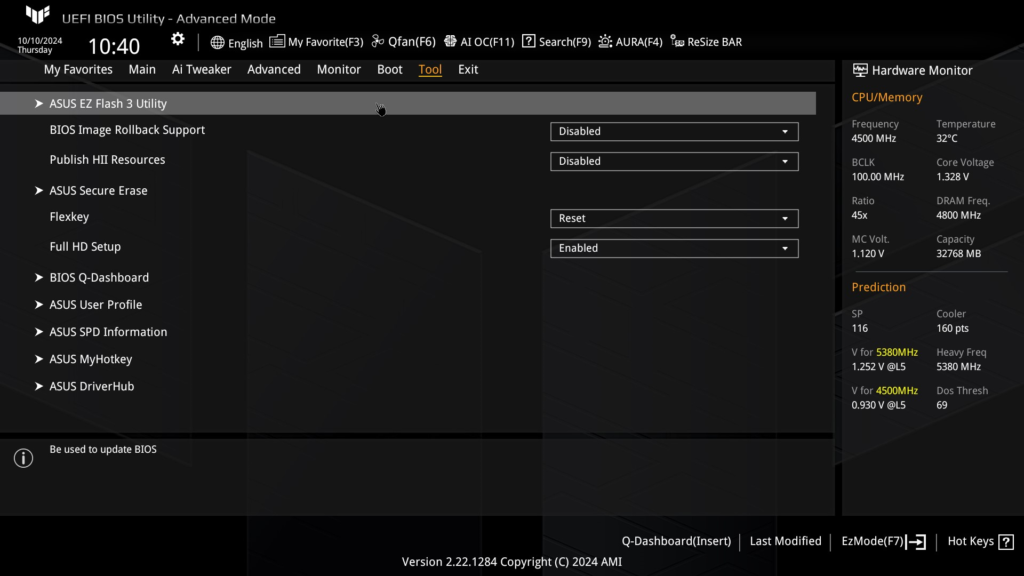
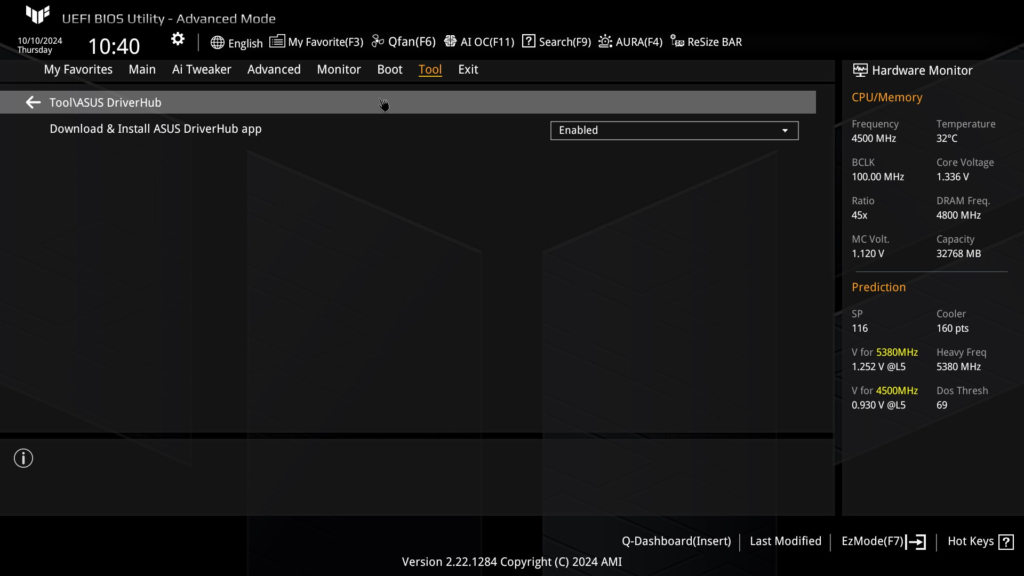
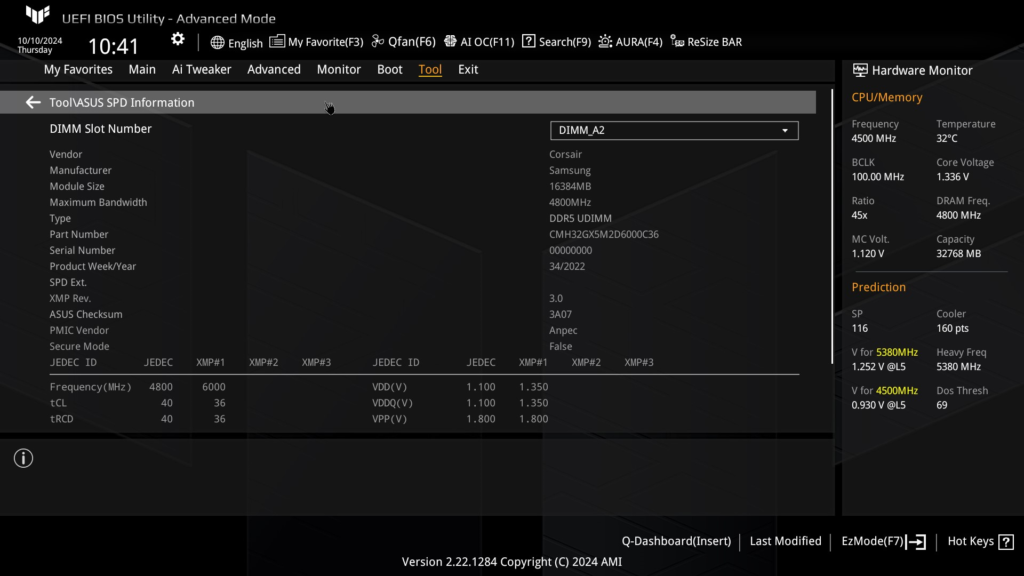
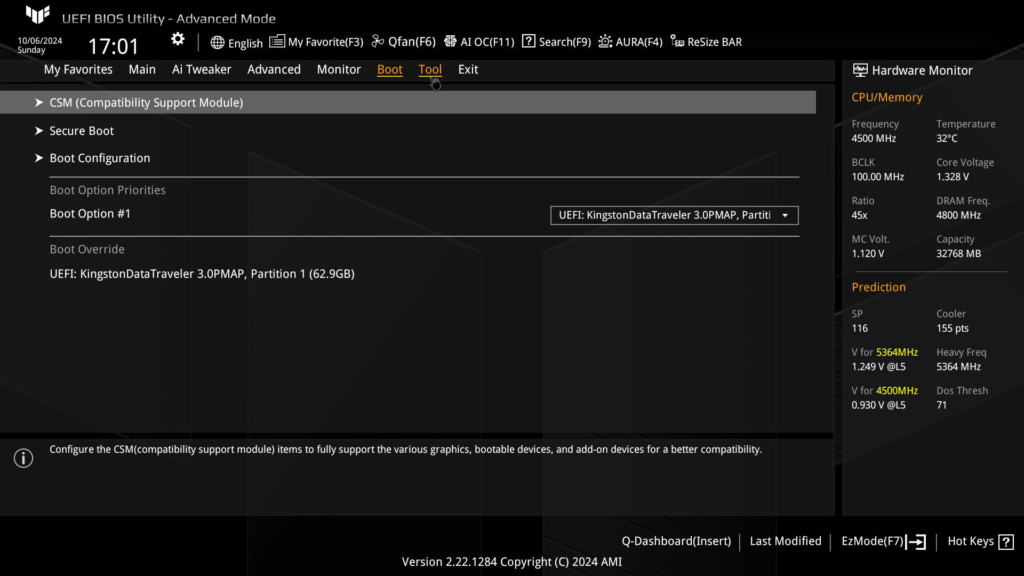
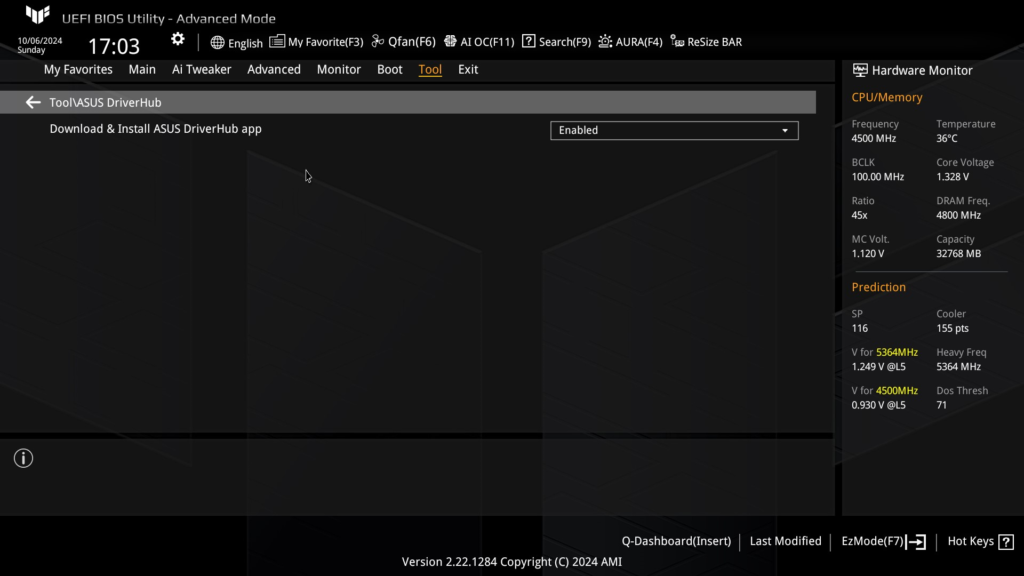
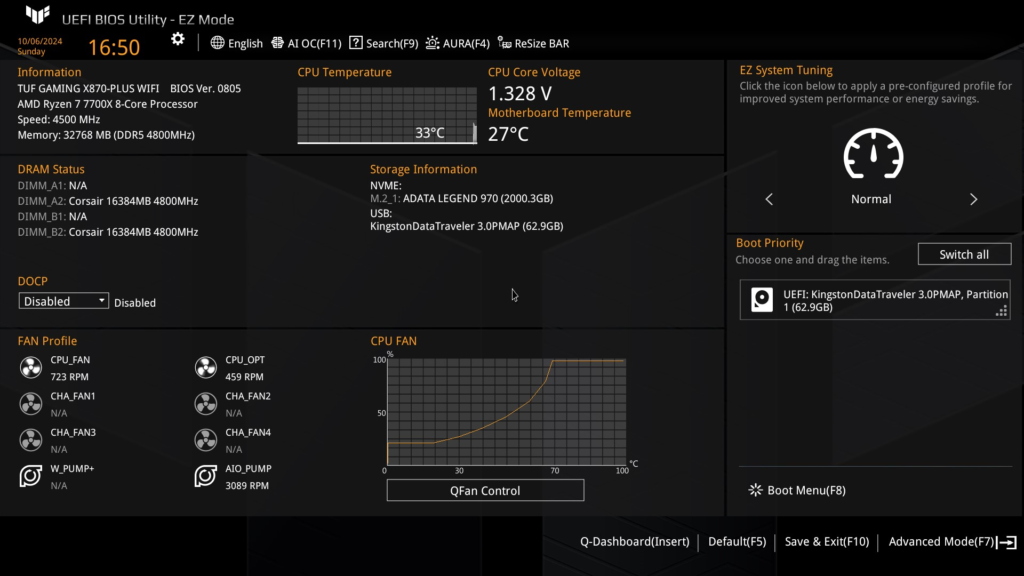
Subsystem and CPU testing
Testing the ASUS TUF GAMING X870-Plus WiFi was accomplished by the benchmarks below. The following components were used: AMD Ryzen 7 7700X, Corsair Vengence DDR5 32GB at 6000MT/s (CMH32G5M2D6000C36), ADATA Legend 970 Gen5 NVME SSD and XFX Speedster MERC 319 Radeon™ RX 7800 XT BLACK Edition graphics card. Comparison results were taken from the review of the ASRock X870 Steel Legend WiFi motherboard for discussion.
M.2 Performance
In this section, we tested our Gen5 drive using CrystalDiskMark. Every slot was tested. In order to complete testing we had to remove our graphics card and use the onboard integrated graphics. This was due to the height of the ADATA drive as it is actively cooled. The results are exactly as expected. Slots #1 and #2 gave identical faster results than did slots #3 and #4. This is due to Gen5 versus Gen4 slot speed. As expected the end results were very much the same as the ASRock X870 Steel Legend.
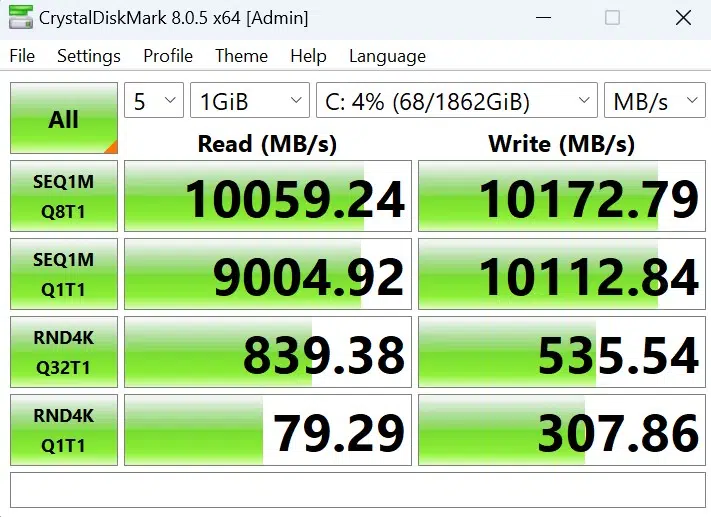
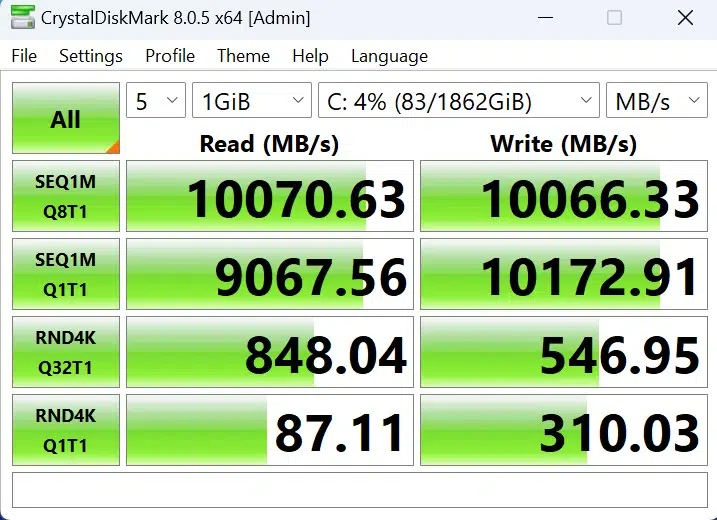
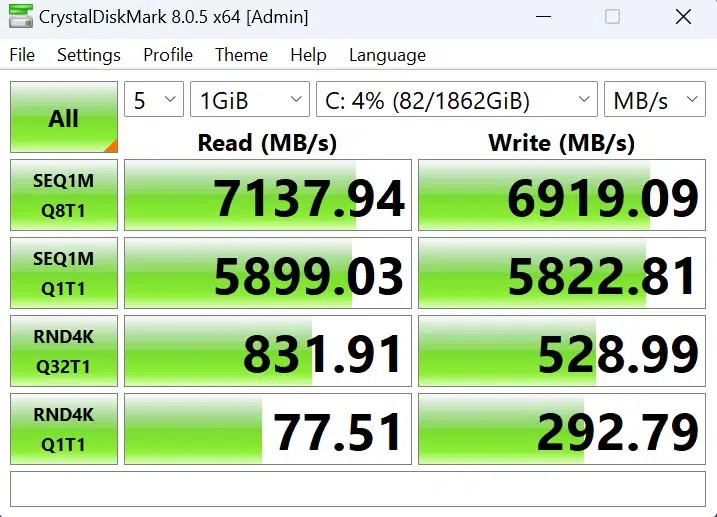
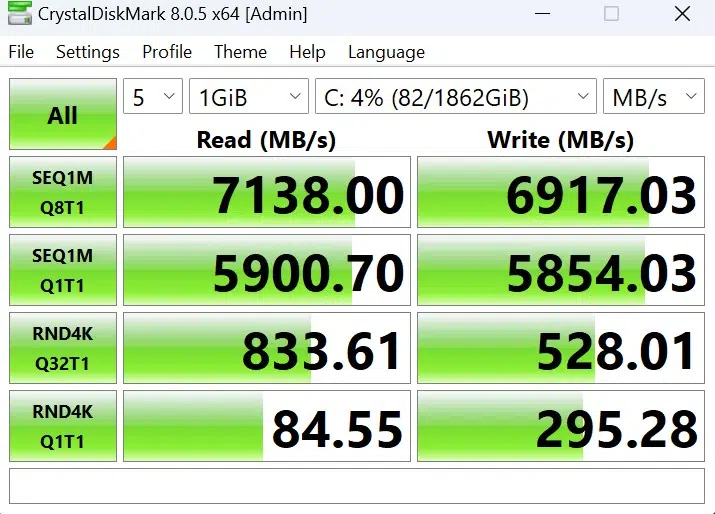
Memory Bandwidth
Here we use AIDA64 Cache and Memory Benchmark. The Corsair DDR5 is set to run at its DOCP. The results are very close if not slightly improved over our comparison.
PCMark 10
We use the standard PCMark 10 benchmark here. Results are about 8% better than the ASROCK Steel Legend.
Cinebench R23
The standard Cinebench R23 benchmark was run for 10 minutes in both single and multicore CPU testing. Our results were 2005 and 20019 respectively. As you would expect the results are pretty much identical to the comparisons.
Blender Benchmark
In Blender, our results are Monster 126.8, junkshop 91.5, and classroom 63.9. These are nearly identical to comparisons.
3DMark
In this test, we use both the CPU Profile and TimeSpy. The max threads CPU score was 9141 and the Timespy CPU was 14340. Please note that the GPU and overall scores are a product of using a more powerful graphics card on this motherboard. Otherwise, the scores were very close to the ASROCK X870 Steel Legend WiFi motherboard.
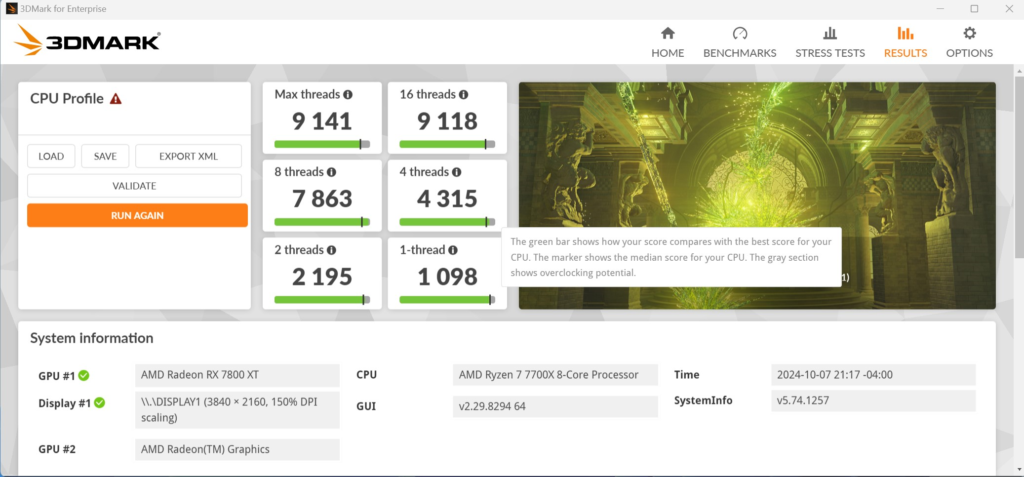
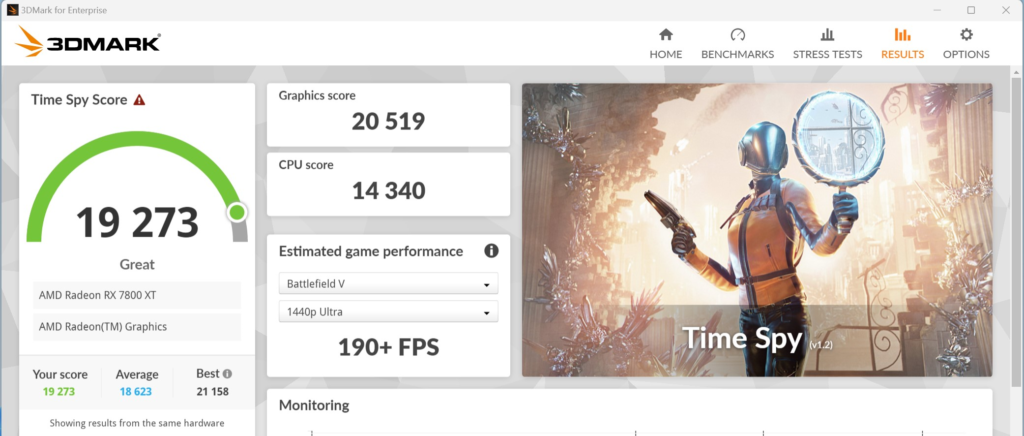
V-Ray Benchmark
We used the CPU-only benchmark in V-Ray. The score of 21,919 was comparable to the scores in our other reviews.
VRM Temperatures
Here we run the Cinebench R23 benchmark for 20 minutes and measure the VRM temperatures using HWInfo64. The benchmark ran without an issue. CPU core temperatures were 85-86C while running at 100% load. The VRMs as you can see maintained temperatures between 41 and 47.5C
Conclusion
This review evaluated the ASUS TUF GAMING X870-Plus WiFi motherboard. This is a full ATX motherboard based on the AM5 socket, supporting AMD Ryzen 7000 and 9000 series CPUs in addition to DDR5 memory up to 8000MT/s (Overclocked). The new X870 chipset brings support for Gen5 x 16 PCIe, Gen5 SSD in 2 slots, USB4 and WiFi7. This rather industrial-themed motherboard sits at the lower end of the ASUS gaming-themed stack however is very feature-rich with an extensive UEFI/BIOS. For its price point, the ASUS TUF GAMING X870-Plus WiFi seems very well positioned.
Installation and Use
The ASUS TUF GAMING X870-Plus WiFi motherboard was very easy to work with. Installation of basic components was very uncomplicated. There was no issue between the RAM and the AIO block. There were some issues with the M.2 slots, however. The primary slot is no problem. We could not use the heatsink because our SSD is actively cooled and just too tall.
Slot M.2_2 is positioned directly below the graphics card. Any SSD using a tall heatsink may be a fitment issue. The same would hold true for M.2_3 if you use a triple-slot graphics card. We did place a Netac NV700 SSD in slot #2 and it barely fit under the graphics card (this SSD has a fairly thick passive heatsink), of course, we could not place the motherboard’s heatsink. If you purchase this motherboard and are going to use multiple NVME SSDs, we recommend they be as thin as possible for M.2 slots #2 and #3.
The take-home regardless is that unless the SSD is thin, you won’t be able to use the aluminum heatsinks. Also, the M.2 heatsinks are fastened with Phillips screws. The hold-down latches (Q-Latch) are toolless. The graphics card EZ Release (Q-Release) is very nice and works well. The lever is at the edge of the board. No more reaching under the graphics card.
The first boot took us right into the “Easy Mode” UEFI page where a single click set our RAM to the DOCP/XMP profile. (This RAM kit we are using does not have EXPO profiles). The ASUS UEFI is very straightforward to use and navigation is a breeze. As you can see this board has a very full-featured BIOS. The AI Overclock is very intriguing. The Dashboard is a nice touch and the Q-Fan is such a simple way to control fans. Not to be outdone are the myriad of tweaking submenus. Flashing the BIOS was, well, EZ. Don’t forget the BIOS Flashback feature as well.
Performance was on par with our recent ASRock X870 Steel Legend WiFi motherboard and benchmarks used in the review of the AMD Ryzen 7 7700X. The board simply worked without a hitch through all our testing. CPU and VRM temperatures were never an issue.
Final Points
This evaluation of the ASUS TUF GAMING X870-Plus WiFi gave us a good look at the mid-tier of ASUS X870 gaming-themed motherboards. While this motherboard is at the mid-tier, it is nonetheless well-featured with an extensive BIOS. ASUS added in some nice easy-release features and the board is very well made. Having 16+2+1 80A power stages is a high-end touch for this price range, and the VRM cooling is well-suited for high-end flagship CPUs without issue.
This has everything you need to get set up as a gamer with a high-end CPU and GPU and will support all the storage you need. The subdued industrial theme is a nice break from the bling of RGB. Performance was on par with the other X870 motherboards we have reviewed so far. There were no issues during testing. This well-built board presents a quality gaming and tweaking platform for $309.99.