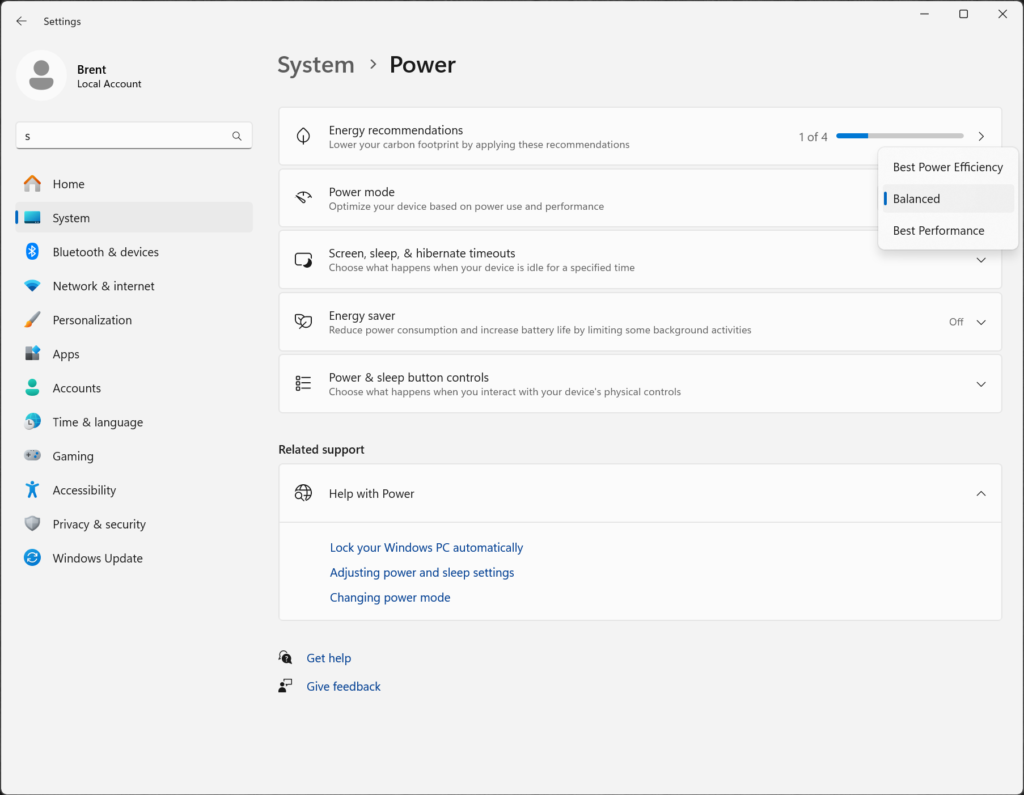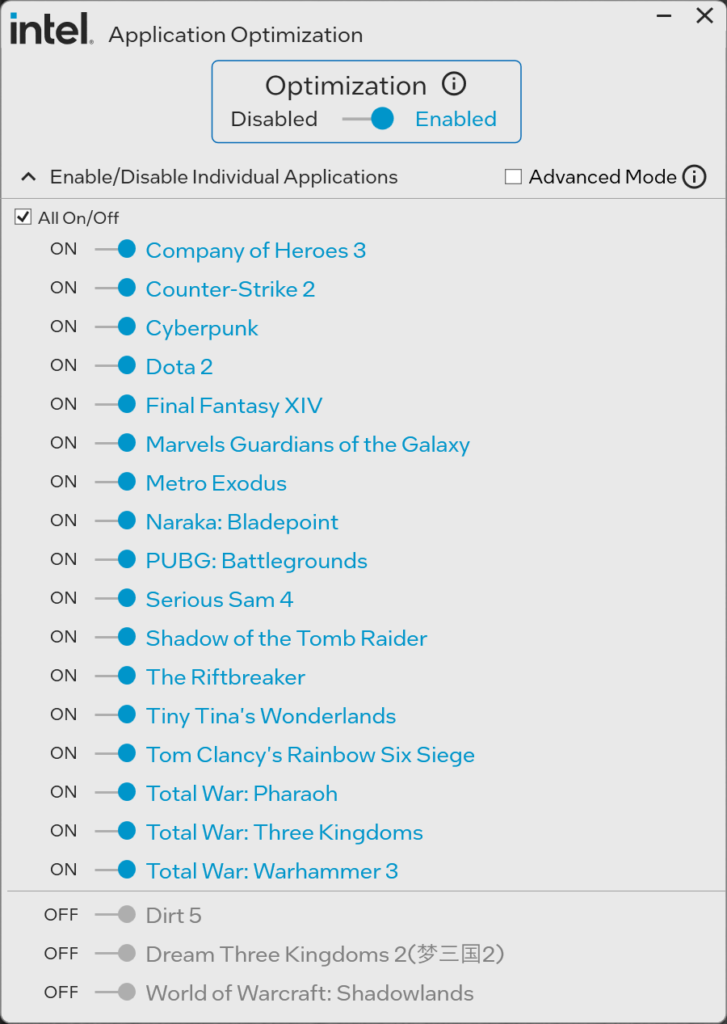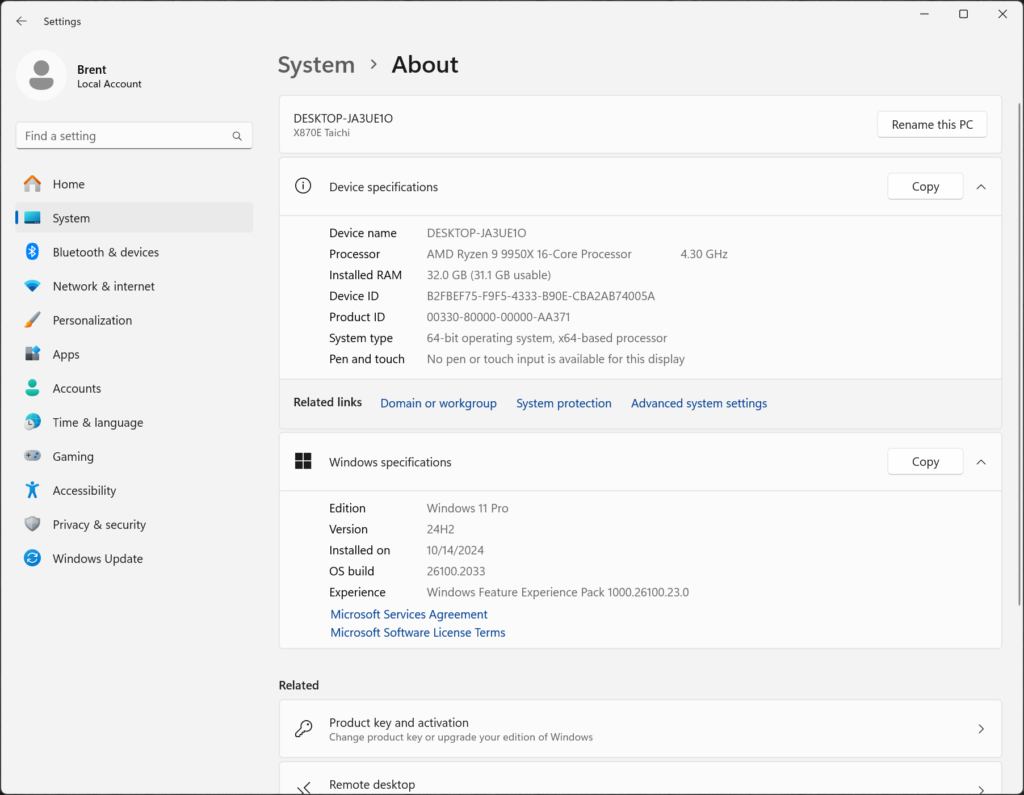Important Benchmarking & Testing Info
Before we dive into benchmarks, we need to tell you about some important Windows 11 Power Mode profile performance differences that came up in our testing on both the Intel Core Ultra 9 285K and Intel Core Ultra 5 245K.
Before that, we also want to forward this review by stating that this review’s goal is to provide a rounded, balanced review of the Core Ultra 285K and Core Ultra 245K. In that, our benchmarks cover a wide swath to look at productivity, content creation, rendering workloads as well as gaming performance.
That is to say, this is not a 100% focused review of the gaming experience, though we are going to test 8 games and use real in-game manual run-throughs for each game. However, we want to make sure to cover all aspects of these CPUs that we can, including multi-core and single-core/single-thread-focused system-wide benchmarks.
This way anyone looking to see how these CPUs perform will know how it performs in various workloads, not just gaming, but everything else you may end up doing on your computer. We do plan to have more focused gaming reviews in the future, with more games tested, so stay tuned for that. You can use the contents drop-down box on each page to navigate to your desired section.
Windows 11 Power Mode
Typically, we test in the default Windows 11 settings, which means sticking with the Windows 11 Power Mode setting of: “Balanced.” This is how we tested the AMD Ryzen CPUs and Intel Raptor Lake-R CPUs, in this review, which we always do, and have never had any issues or weird variances before. However, with Arrow Lake, we have surely had some weird, or variance in performance that we discovered between the two Power Mode settings of: “Balanced” and “Best Performance.” This undoubtedly will cause some confusion, and performance differences between review sites today.
AMD recommends “Balanced” as the best ‘optimized’ setting for its CPUs, especially the dual-CCD ones, due to better thread scheduling in that mode. So it made sense to just keep Windows 11 at the default settings. However, IF we had ONLY done this on Arrow Lake, it would have shown and benchmarked with very negative results compared to the competition.
This time, there was a large difference in performance that we detected between the “Balanced” and “Best Performance” Windows 11 Power Mode profile settings. For Arrow Lake, we saw that “Best Performance” actually provided a large performance improvement compared to “Balanced” specifically in single-threaded (1T) workloads, but less so in multi-core workloads.
Therefore, we are going to test in both the “Balanced” and “Best Performance” profiles in this review, with the Intel Core Ultra 9 285K and Intel Core Ultra 5 245K CPUs in our graphs, and they are labeled as such.
Memory Frequency
Some other factors that will determine performance will be the memory frequency, and what is used in reviews. While Arrow Lake does support JEDEC 6400MT/s, it only does so in 2-DIMM configurations, and only with CUDIMM memory, not traditional UDIMMs which everyone using a computer today, is using. In fact, the officially supported speed with UDIMMs is 5600MT/s.
| DRAM Config | Official Speeds Supported |
|---|---|
| Dual Channel, 2 board slots, 2 UDIMMs | DDR5-5600 |
| Dual Channel, 2 board slots, 2 CUDIMMs | DDR5-6400 |
| Dual Channel, 4 board slots, 2 UDIMMs | DDR5-5600 |
| Dual Channel, 4 board slots, 2 UDIMMs | DDR5-5600 |
| Dual Channel, 4 board slots, 4 UDIMMs | DDR5-4800 (single rank DIMMs) DDR5-4400 (dual rank DIMMs) |
| Dual Channel, 4 board slots, 4 CUDIMMs | DDR5-4800 (single rank DIMMs) DDR5-4400 (dual rank DIMMs) |
Above you can see Intel’s official speccing for DRAM support and configuration. In most boards, with 4 board slots, and UDIMMs the official JEDEC is DDR5-5600. If you have 4 UDIMMs, then 4400 or 4800 will be JEDEC depending on the rank. What will change JEDEC will be the use of CUDIMMs in a 2-board config, with 2 modules. Anything beyond this is memory overclocking.
We want to be very clear on what we used for testing Arrow Lake with for this launch. Yes, we will test CUDIMMs in the future, and what higher MT/s do for performance, but right now we used an overclocked memory speed that we could equal out on both the Z790 and Z890 platforms to compare Raptor Lake-R and Arrow Lake-S with. We used a kit of TEAMGROUP T-Force Delta DDR5 enabling XMP I for the CL34 timings but then manually set it to 6400MT/s in Gear 2 on both platforms.
In this way, we were able to test the new Arrow Lake JEDEC 6400MT/s speeds (which is still a memory overclock with UDIMMs), because these are UDIMM memory modules, which represent the same type of memory everyone will be using today unless you specifically upgrade and buy CUDIMMs. Also, 6400MT/s is very close to the 6000MT/s on the AMD AM5/Zen 5 platform, so memory speeds are rather close, and not widely apart for comparison testing.
In addition, in this way, we were able to use the same memory modules on the LGA1700/Raptor Lake platform as well, and also run it at exactly the same 6400MT/s speeds and CL34 timings. This way, both the Arrow Lake and Raptor Lake systems are exactly matched in memory frequency and timings, so that we can completely isolate CPU architectural performance differences, without the memory being a factor. It puts the two platforms on equal footing for comparing data, and finding out how Arrow Lake compares to Raptor Lake. In the future, we will test CUDIMMs at 8000MT/s and make comparisons, with future follow-up reviews that should be interesting as well.
Intel APO
Let’s be clear, Intel APO is in goal, and principle, the same thing as AMD’s PPM Provisioning File driver, 3D V-Cache Performance Optimizer driver, and Core Parking in its chipset drivers. Windows is terrible at scheduling threads and cores, AMD mitigates this by utilizing its PPM Provisioning File driver in its chipset software, which engages core parking, along with the 3D V-Cache Performance Optimizer driver for dual-CCD parts. Intel does this by utilizing Intel APO, Thread Director, and Intel DTT (Intel Dynamic Tuning Technology).
In principle, these are the same things, the goal is to improve the efficiency of gaming performance, manage threads and cores, and reduce latency, to help Windows along. Therefore, since these technologies are similar in principle if you utilize one for AMD, you must also utilize the one for Intel, to be completely fair.
Therefore, it is OK (in our opinion) to use Intel APO in testing, because we also utilize AMD’s chipset drivers which install the PPM Provisioning File driver, manage core-parking, and in X3D chips also install a specific 3D V-Cache Performance Optimizer component in the chipset driver package as well. All of those things are used on AMD, so why not use Intel’s methods as well, if you are playing it fair, you would use both vendor’s software for these goals.
The reason we are bringing this up is because new with Arrow Lake platforms, Intel DTT (Intel Dynamic Tuning Technology), and Intel APO are turned ON by default in the BIOS. Motherboards will ship with DTT turned on, and the Intel APO driver will install by default, and APO will just be enabled for games that are supported, without any user intervention. We will quote directly from Intel:
“New and starting in the Arrow Lake generation, Intel Application Performance Optimization (APO) is enabled by default in the BIOS and within Windows via a Windows Update driver. You will see a yellow bang in the Windows Device Manager until the driver is automatically fetched and installed. No user interaction is required to take advantage of these performance gains. No UI is required to obtain the benefit of APO, or to enable the functionality.” -INTEL
This is good news then, as no user intervention is required, and it is enabled by default, it’s just automatic, and that’s the way it should be. Therefore, in order to be fair with Raptor Lake-R, we also enabled APO on our LGA1700 Raptor Lake-R testing here as well.
All of that said, none of the games we are using today in testing are supported in Intel’s APO-supported game list. We just wanted to be clear on our stance on this topic, especially as we continue to test Arrow Lake’s performance in future gaming performance. If you are against Intel APO, then you must also be against AMD’s PPM Provision File driver, 3D V-Cache Performance Optimizer driver, and Core Parking for trying to improve performance.
Windows 11 24H2
The final important factor is that we are using the latest Windows 11 24H2 update, 26100.2033 with all the goodies in regards to improved gaming performance on AMD Ryzen CPUs, and other CPUs that are affected. The data we have collected today has been run just 1 week prior to this launch, everything is on a fresh clean install (new fresh installs on each platform), and using the same versions of software and games. This is 100% clean fresh data, all done within a short period of each other.