System Storage Benchmarks
For our SSD comparisons, we are comparing similar PCIe Gen4x4 NVMe SSDs in this same performance tier of 7000MB/s read speed. For this review, it will be important to compare the Lexar PLAY 2280 SE 4TB SSD performance with the Lexar Professional NM800 PRO SSD due to the fact that both utilize the same InnoGrit IG5236 controller, though they utilize different 3D NAND flash. In addition, the Netac NV7000 used for comparison in this review also utilizes the InnoGrit IG5236 controller, so it will be a point of comparison as well to pay attention to.
3DMark
We are using 3DMark’s Storage Benchmark which tests common gaming workload traces. The benchmark tests loading Battlefield V, Call of Duty Black Ops 4, and Overwatch. It tests moving games by copying a Steam folder for CS:GO, and installing Outer Worlds from the Epic Games Launcher, and saving game progress in The Outer Worlds. It tests recording a 1080p gameplay video at 60FPS with OBS while playing Overwatch. We will graph the Overall Benchmark Score, higher is better.
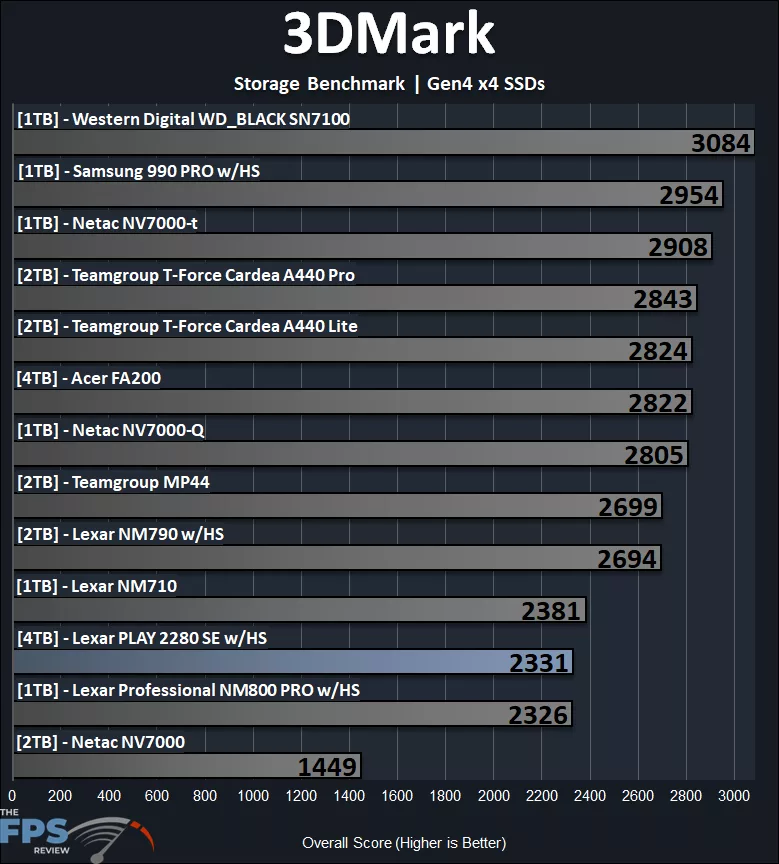
In all of our benchmarks to follow, you’ll want to keep an eye on how the Lexar PLAY 2280 SE 4TB PCIe 4.0 NVMe SSD compares to both the Lexar Professional NM800 PRO and Netac NV7000 due to the fact that both also utilize the InnoGrit IG5236 controller.
In 3DMark’s storage benchmark, the Lexar PLAY 2280 SE 4TB PCIe 4.0 NVMe SSD is trailing most of the pack, falling in-line with the Lexar Professional NM800 PRO SSD, which also utilizes the InnoGrit IG5236 controller. We see to find that both SSDs line-up in performance here, with the Lexar NM710 slightly leading above them, which utilizes the MAXIO MAP1602 controller. The Lexar PLAY 2280 SE 4TB PCIe 4.0 NVMe SSD trounces all over the Netac NV7000, though, being 61% faster, so that is a big difference. Otherwise, there are faster drives like the Lexar NM790 itself.
PCMark 10
We are using PCMark 10’s Full System Drive Storage Benchmark. It outputs an overall score (higher is better) that is derived from the Bandwidth (higher is better) as well as access time (lower is better) results.
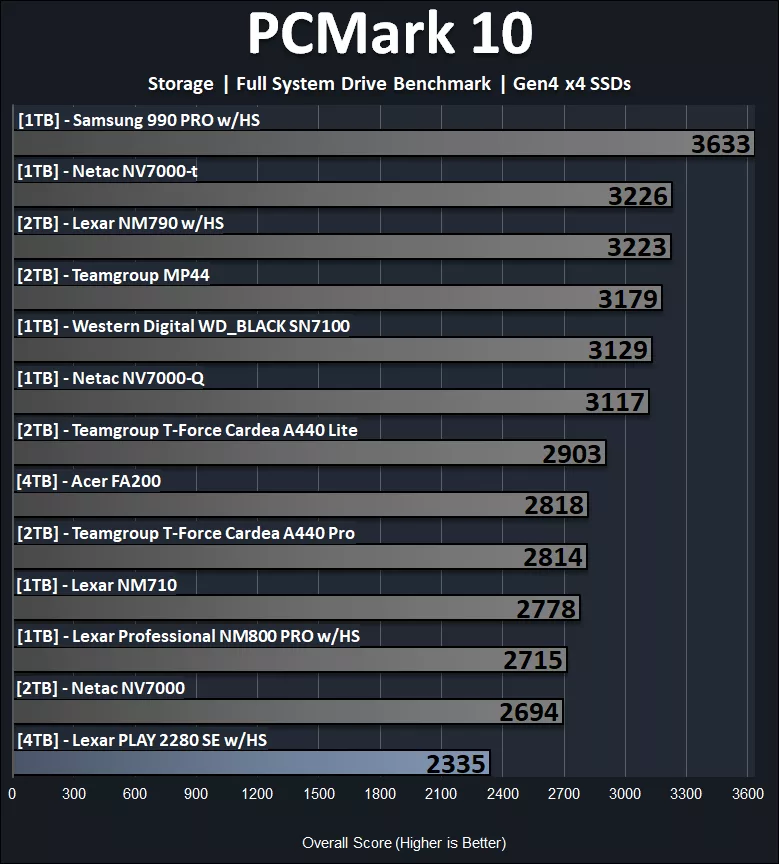
In PCMark 10’s full system drive storage benchmark, the Lexar PLAY 2280 SE 4TB PCIe 4.0 NVMe SSD falls a bit flat in terms of overall system performance. The Lexar PLAY 2280 SE 4TB PCIe 4.0 NVMe SSD is producing an overall score of 2335, which falls 14% behind the Lexar Professional NM800 PRO, 13% behind the Netac NV7000, and 16% behind the Lexar NM710. The reason why this is happening in this benchmark is shown in the graph right below.
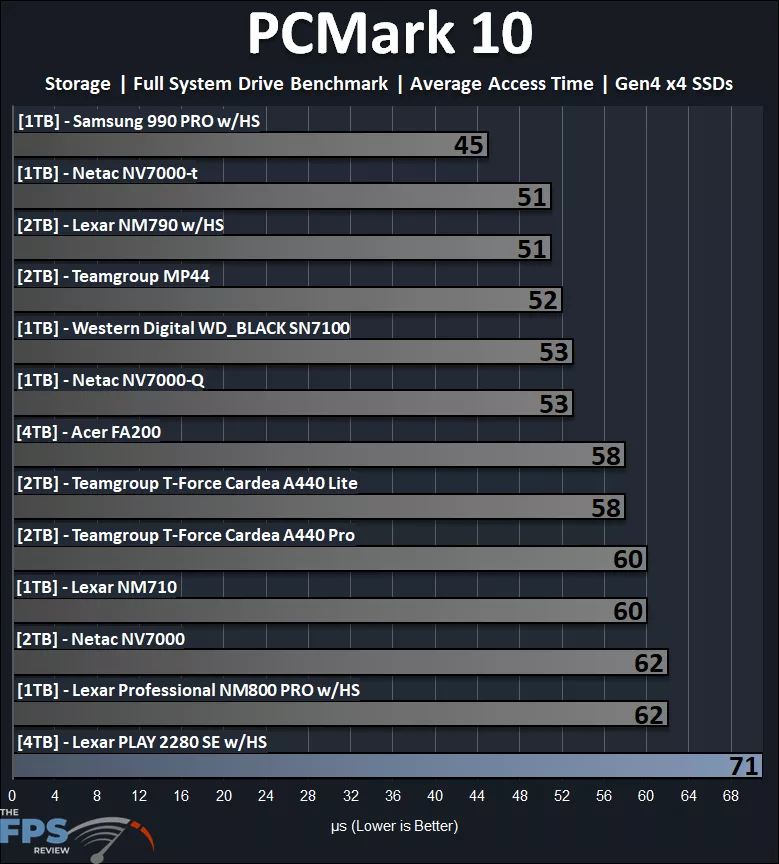
The reason why the Lexar PLAY 2280 SE 4TB PCIe 4.0 NVMe SSD is faltering in PCMark 10’s storage benchmark is due to the fact that a very high average access time is recorded. In PCMark 10’s storage test, the Lexar PLAY 2280 SE 4TB PCIe 4.0 NVMe SSD is benchmarking at 71 microseconds, which is the slowest drive on this graph by a large margin. This one result, unfortunately, kills the overall benchmark result in the graph above this one, and thus the drive scores a lot lower than other drivers.
It should be noted, though, that the Lexar Professional NM800 PRO and Netac NV7000 also have similar poor average access times, indicating this is more to do with the nature of the InnoGrit IG5236 controller itself and its properties. Perhaps future firmware updates could improve the access times and latency. This is a new product launch, so further firmware optimizations can improve things over time.
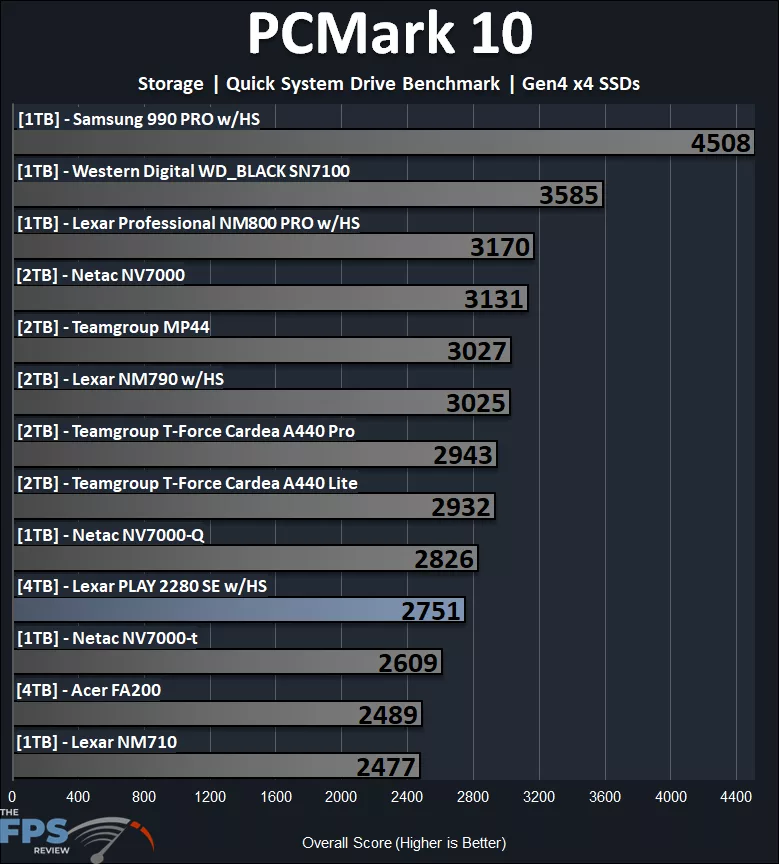
PCMark 10’s quick system drive storage benchmark focuses on smaller workloads, and typically, this is where we see the benefit of a DRAM cache. The Lexar PLAY 2280 SE 4TB PCIe 4.0 NVMe SSD does not have a DRAM cache; therefore, these results are not unexpected. Interestingly, however, the Lexar PLAY 2280 SE 4TB PCIe 4.0 NVMe SSD does perform under the Lexar Professional NM800 PRO by 13% and under the Netac NV7000 by 12%, perhaps latency and access time is playing a part here. The Lexar PLAY 2280 SE 4TB PCIe 4.0 NVMe SSD is faster, though, than the Netac NV7000-t, Acer FA200, and faster than the Lexar NM710 by 11%.
PassMark PerformanceTEST
We are using PassMark’s PerformanceTEST Disk Mark benchmark only. This test benchmarks Disk Sequential Read, Disk Sequential Write, IOPS 32KQD20, IOPS 4KQD1 tests and outputs an overall score (higher is better.)

In PassMark PerformanceTest Disk Mark, this benchmark takes everything into consideration: small workloads, large workloads, access time, and DRAM cache. In this benchmark, the Lexar PLAY 2280 SE 4TB PCIe 4.0 NVMe SSD isn’t the slowest; it’s below the average, but not at the bottom this time. It comes in 5% under the Lexar Professional NM800 PRO, and 8% under the Netac NV7000 in performance, so not too far off. It is faster than the Acer FA200, and a large 36% faster than the Lexar NM710.
