Conclusion
In today’s review, we took a good look at the ADATA SE920 1TB External SSD Storage, which is ADATA’s fastest USB4 40Gbps portable external SSD storage device offered currently. It has a rated read speed of up to 3,800MB/s and a rated write speed of up to 3,700MB/s over the USB4 Type-C 40Gbps interface. The drive is offered in 1TB, 2TB, and 4TB capacities for fast portable storage. It also has a unique feature that allows an open or closed position, to enable or disable an internal micro-fan for improved cooling when needed.
Cooling
The goal of our temperature testing is to push the SSDs as hard as possible by performing a stress test of read and write. We run PerformanceTESTS’s advanced disk benchmark with a 10GB file, set to run each read/write test for 2 iterations, culminating in a 20-minute run. This is not typical usage behavior, but our goal is to find the maximum limits of the cooling. We utilize HWiNFO64 for reporting SSD temperatures.
Closed Position (Fan OFF)
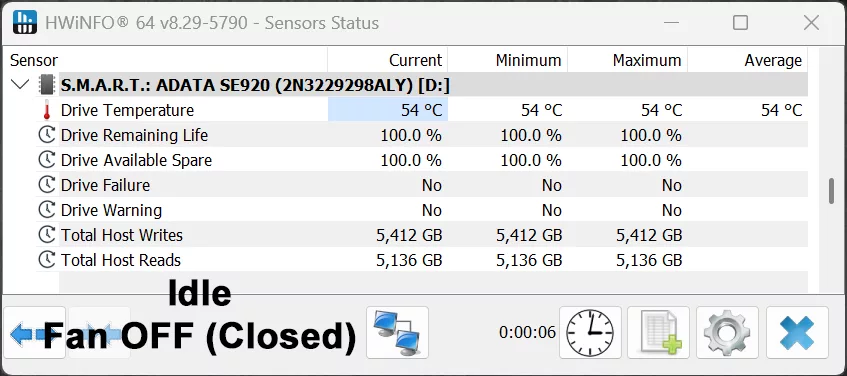
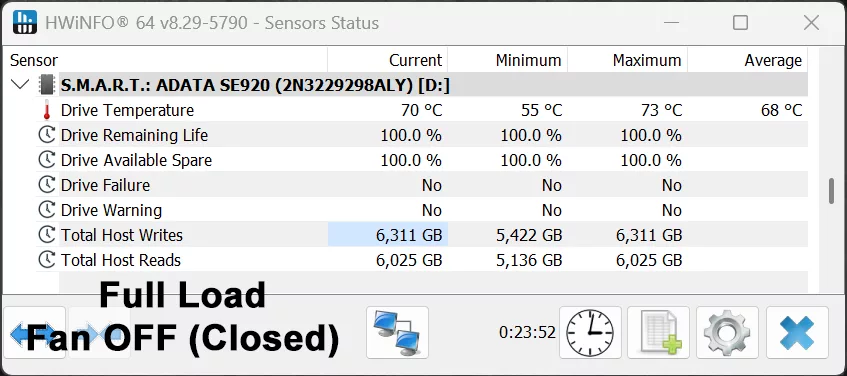
In this first round of testing, the device is in the “closed” position, so the internal micro-fan is not running. At idle, the indicated drive temperature is 54c, and when running full load, the temperature rose to a maximum of 73c. We also tested the external case temperature by way of a temperature sensor, at idle the outer casing was 41.5c and at full load, the outer casing was 52c.
Open Position (Fan ON)
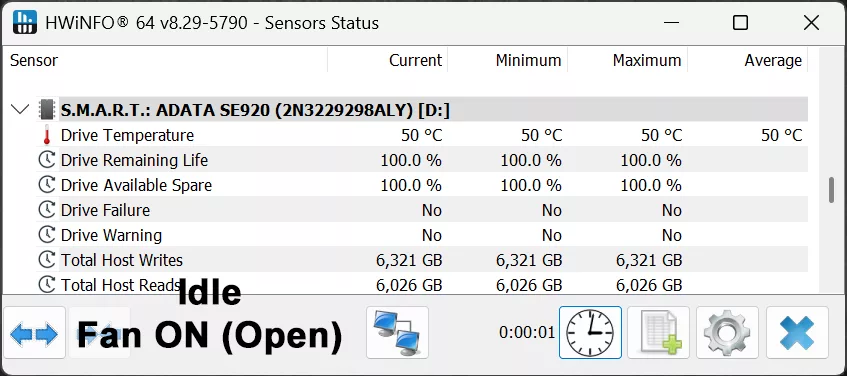
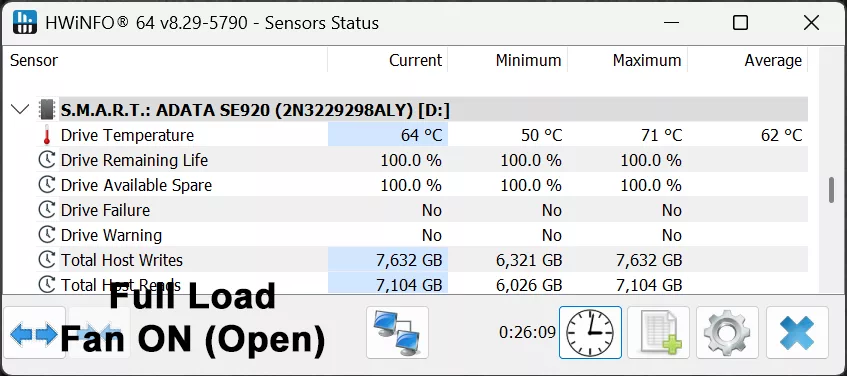
In the screenshots above, we now have the device in the “open” position, so the internal micro-fan is enabled. We can see that at idle, it is at 50c now, which is 4 degrees cooler with the fan. In the full load scenario, the temperature rose to a maximum of 71c, which is a couple of degrees cooler running at maximum, though the average is a lot lower at 62c versus 68c when closed. The outer casing was 39.9c at idle, and 48c at full load, also reducing that temp by 4 degrees. We can definitely see the benefits of the internal micro-fan running; it is cooler on both idle and full load, and even the outer casing is cooler.
ADATA SSD ToolBox
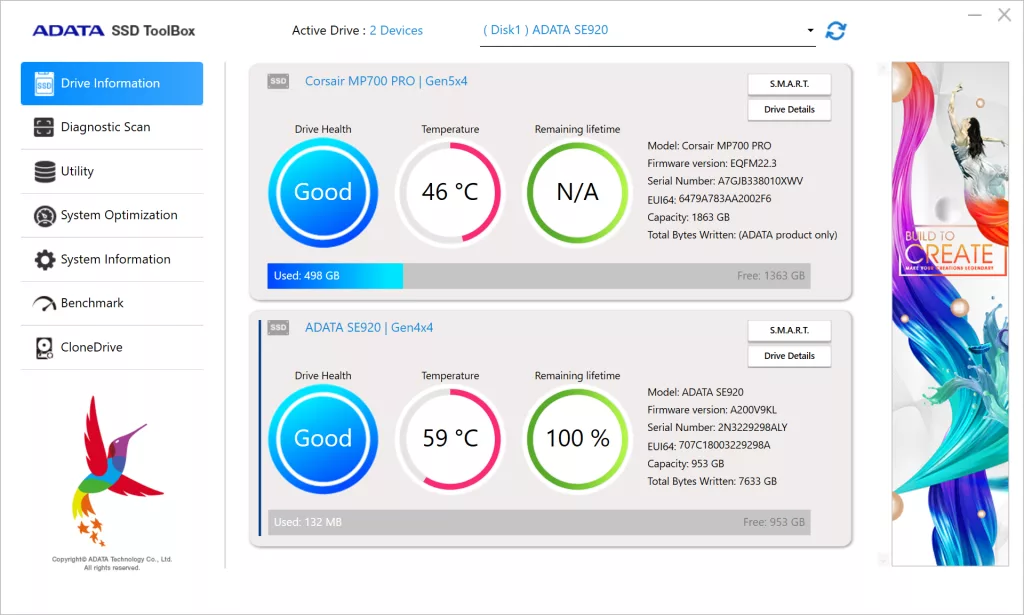
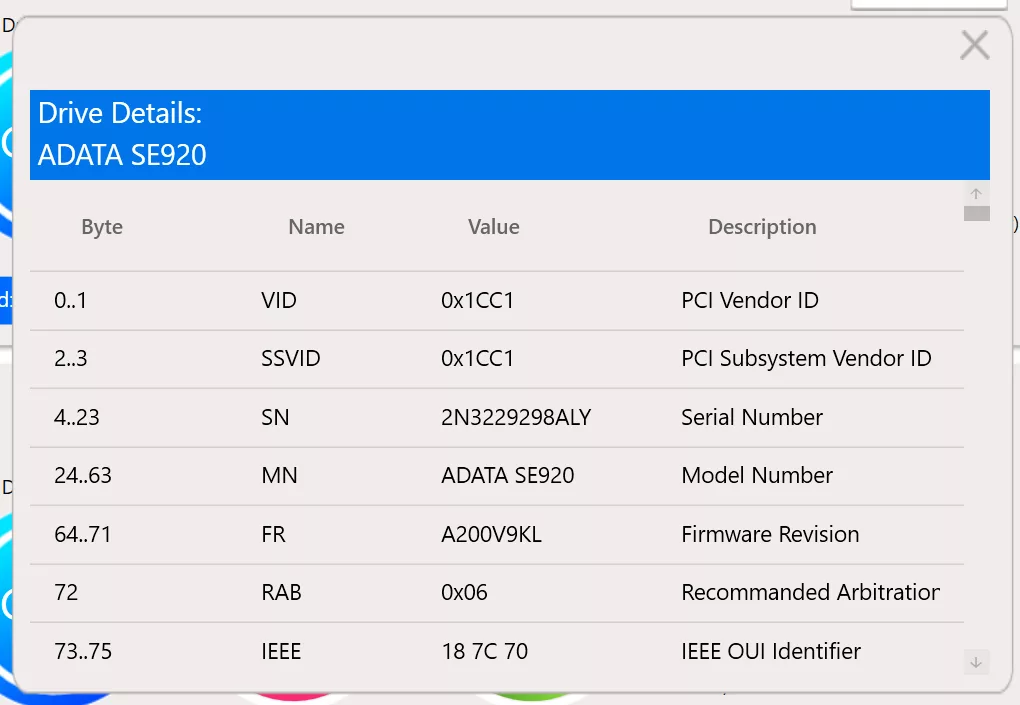
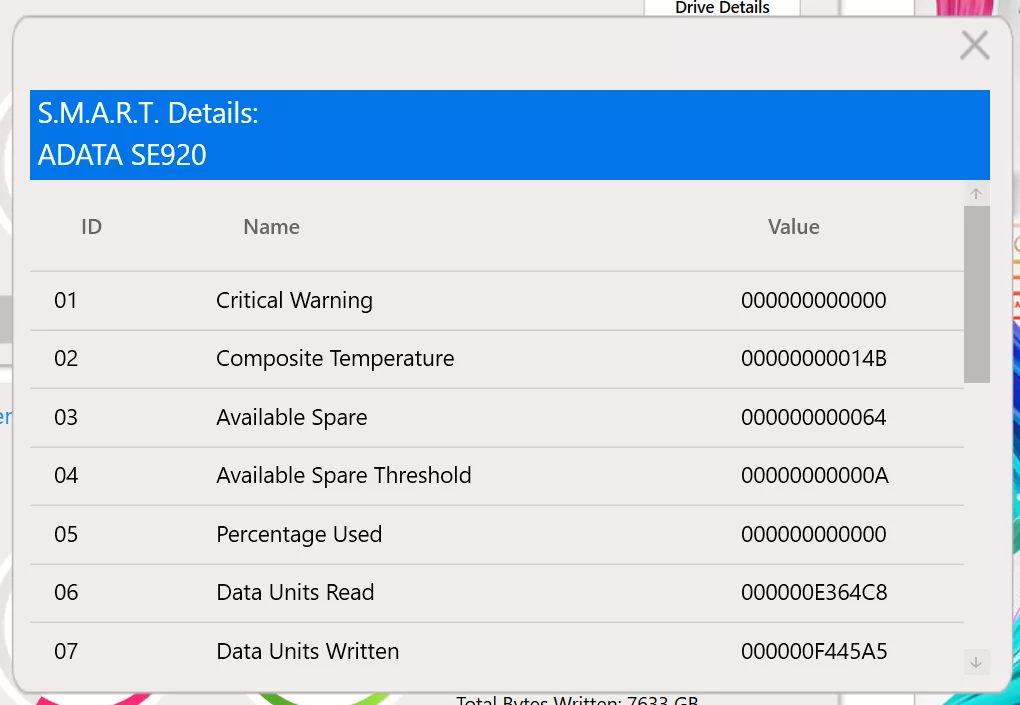
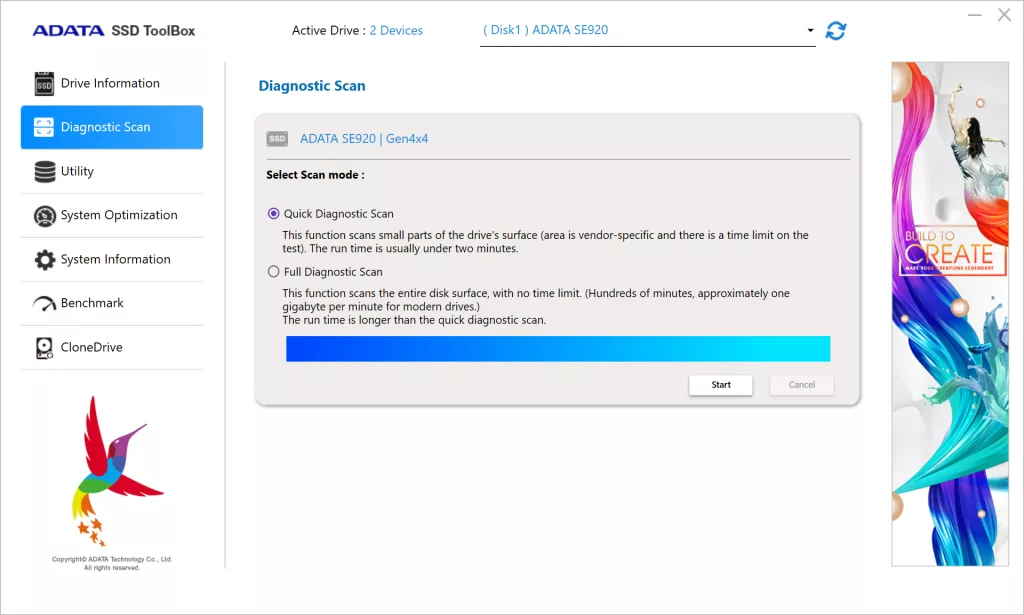
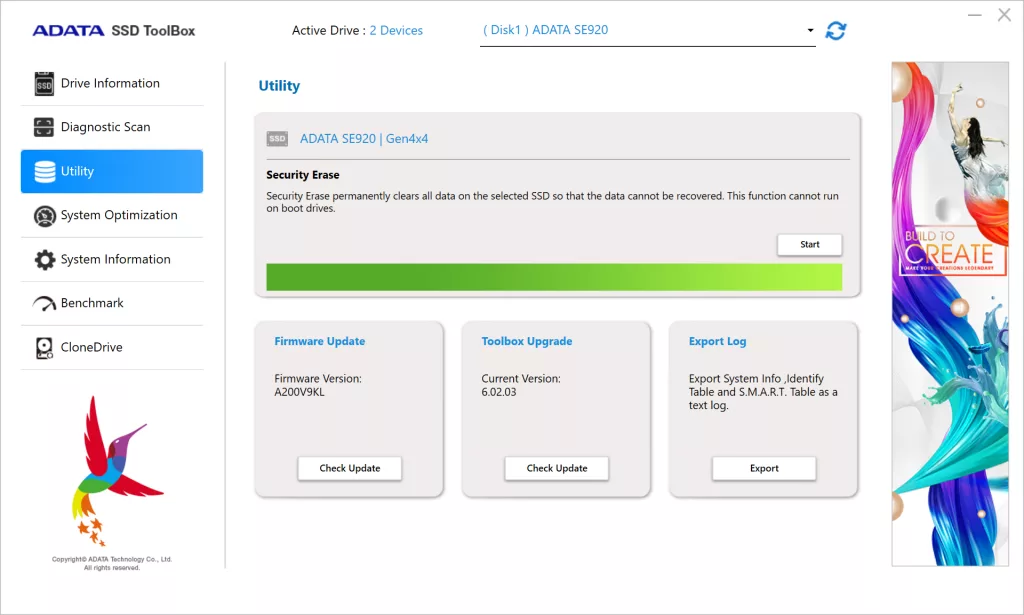
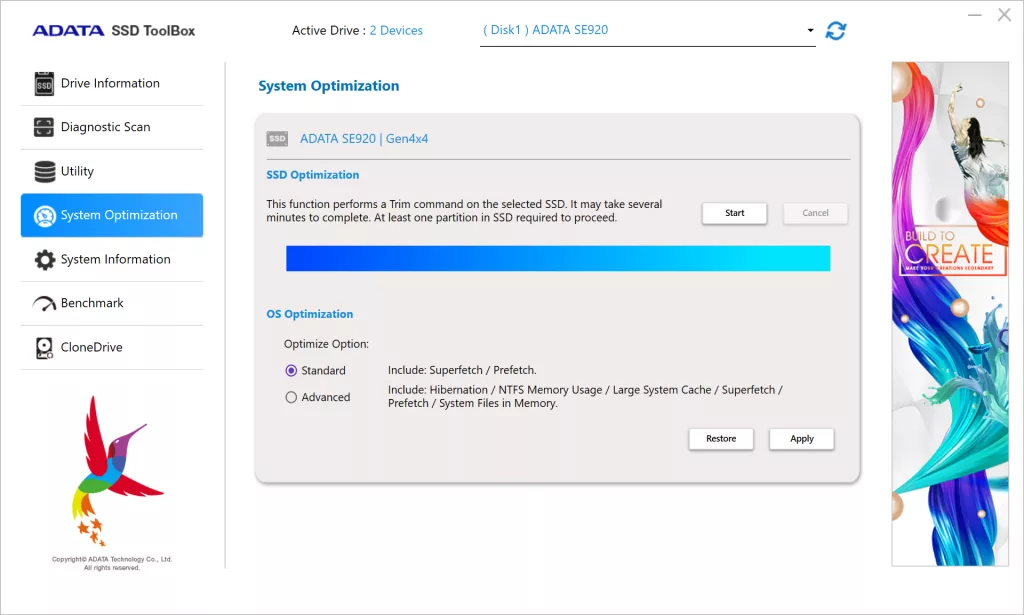
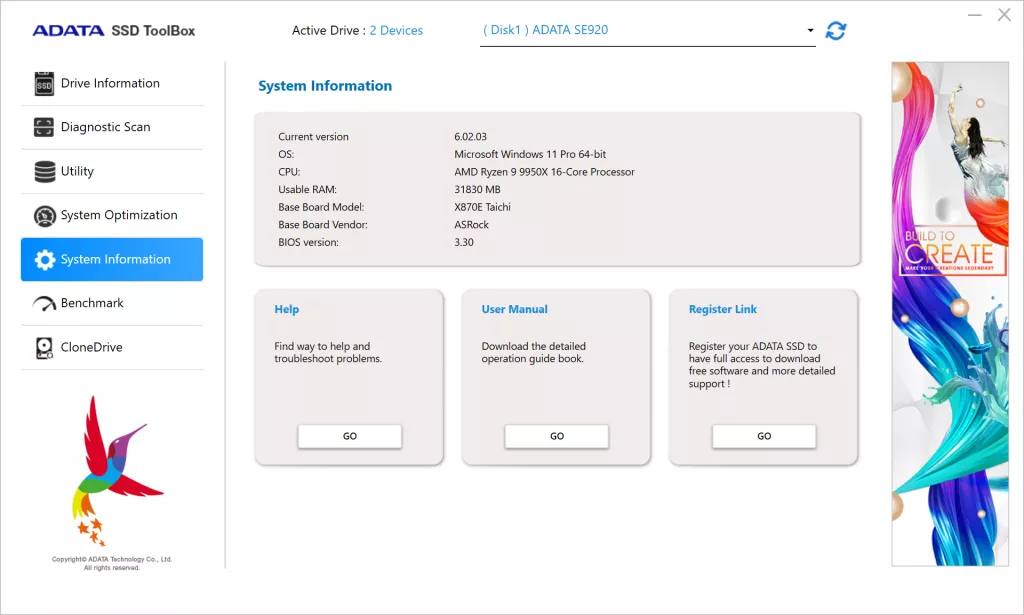
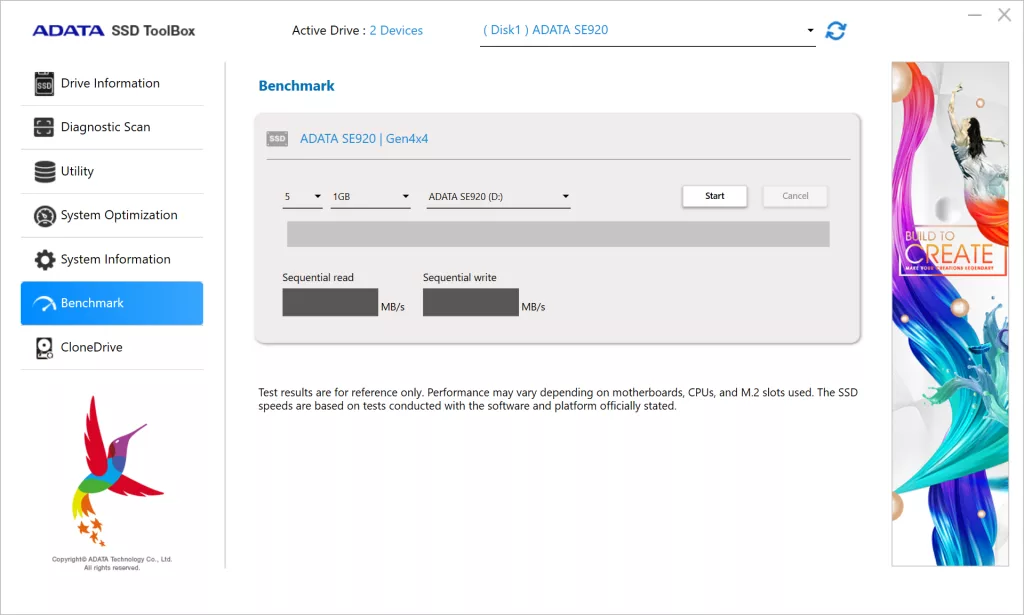
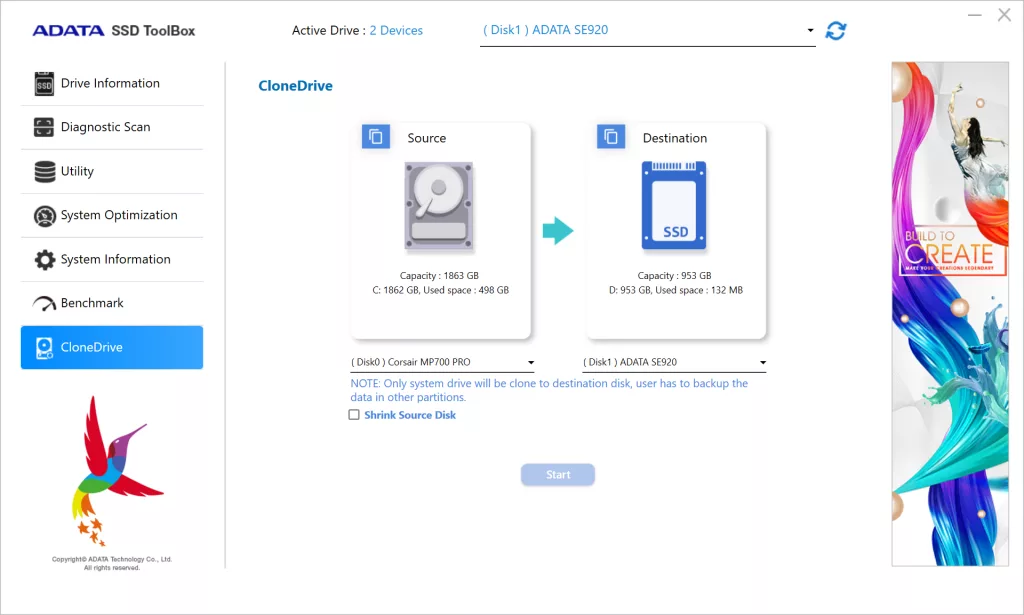
ADATA offers the SSD ToolBox for download, which provides useful information and features for the ADATA SE920. From the main screen, we can see the external SSD’s temperature, drive health, and remaining lifetime, which is really useful information for an external drive. It also has a diagnostic scan function to scan for drive problems. The utility feature allows for a Secure Erase function, great to see, and the ability to check for Firmware Updates. System Optimization allows you to set some Windows optimization commands to improve performance. There is also a built-in benchmark mode. It also includes a CloneDrive function built right in, which is great to see. As we mentioned, Backup software can also be downloaded from ADATA.
Final Points
The ADATA SE920 1TB External SSD Storage drive is a fast external storage option from ADATA, utilizing the USB4 40Gbps Type-C interface. In our testing, performance was great, throughput testing showed reaching a speed upwards of 3,600MB/s on our test platform, and really the maximum theoretical performance will vary by platform, hardware, and OS. The sequential and random performance seemed to perform all very well for this drive, capping out at nearly the same levels for read and write performance for both sequential and random. It did surprisingly well in the 3DMark Storage benchmark and PCMark 10 Quick Storage benchmark, with access times that were excellent.
File copy times were good, though it can slow down when filled up or when copying extremely large files at once. It had great game load times and did surprisingly well in SPECworkstation. Overall, this would be a viable drive to actually play games off of. Our testing also showed the advantages of a USB4 40Gbps drive over a 20Gbps drive when we compared it with the MSI DATAMAG 20Gbps external SSD. In terms of pure performance, the 40Gbps drive here smoked it, which is not surprising considering they are of two very different performance classes, but we did want you to see what that difference can be.
Just be aware of the Windows policy setting for external drives. In the default “Quick Removal” policy, the write performance will be severely hampered. You will need to manually configure Windows to enable the “Better Performance” profile to get the most performance out of this external drive on any Windows PC. Just keep in mind that doing so will mean you must “eject” the SSD each time you wish to disconnect it, else you could lose data. You can read more about it here.
The ADATA SE920 1TB External SSD Storage features a unique open/close feature, which enables or disables an internal fan. Having this function is unique, and we did find that the internal fan does make a difference in reducing temperatures. In the open position, the device has a larger volume and more space to circulate air. We found that the internal temperature was lessened, and the casing was cooler as well, with the fan running. This device does get very hot in the closed position. If you are going to be running it hard or for long periods of time, writing to the device, keep it in the open position for the best performance. The only downside to this design is the wobbly nature of the top half, which makes the entire unit feel a little less stable, though the base is very solid.
Overall, the ADATA SE920 1TB External SSD Storage drive will make an excellent portable external storage SSD for mobile, desktop, or otherwise. It is in a great form, fact, and size, which makes it easy to handle and carry around. If you are in the market for an external SSD, and your needs demand something fast, something in the USB 40Gbps range, give the ADATA SE920 1TB External SSD Storage a look.


