S.T.A.L.K.E.R. 2: Heart of Chornobyl
S.T.A.L.K.E.R. 2: Heart of Chornobyl was released to PC in November 2024 and is based on Unreal Engine 5. S.T.A.L.K.E.R. 2: Heart of Chornobyl features UE5’s Lumen and Nanite. Lumen is used for direct and indirect global illumination, realistic reflections and a detailed environment. Nanite is used for complex geometry and detailed terrain with high-quality props. High-poly models are also used, along with physically based materials. There are post-processing effects, including volumetric smoke and fog. The game supports NVIDIA DLSS, AMD FSR 3, and Intel XeSS as well as TAA. We will be using the game’s built-in graphics preset options and adjust Upscaling where needed. We perform a manual run-through in the open world of the Lesser Zone, in an outdoor environment in the daytime in a GPU-oriented run-through.
Native Resolution
The first graph below is at the “Epic” quality preset, the second graph is at the “Medium” quality preset at 1080p.
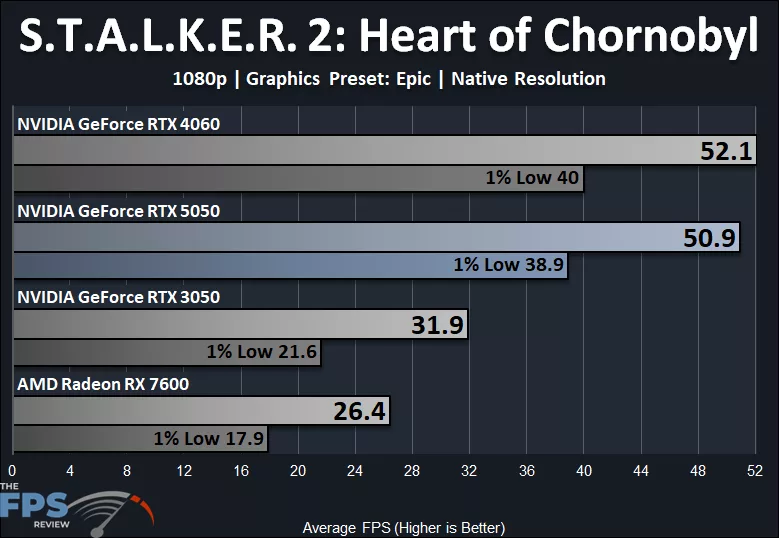
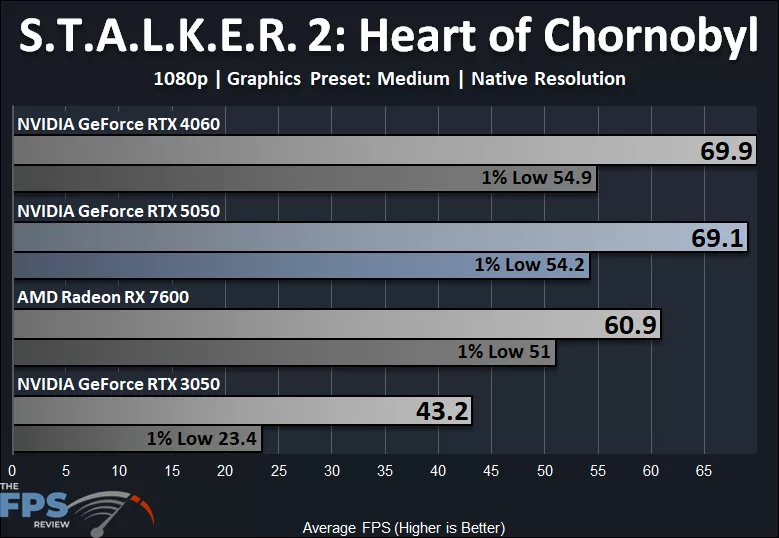
In S.T.A.L.K.E.R. 2: Heart of Chornobyl, we have started with the “Epic” preset at 1080p to see if the GeForce RTX 5050 is capable of being playable at all in this game. Apparently, the GeForce RTX 5050 is not playable at “Epic”, producing an average of 50.9FPS with the 1% Lows at 38FPS, so the game is laggy and not smooth. The GeForce RTX 5050 is just under the GeForce RTX 4060 on performance, and 60% faster than the GeForce RTX 3050 and 93% faster than the AMD Radeon RX 7600.
Moving down to the “Medium” quality is what is required to make the game feel smooth enough to enjoy at 69FPS average and 54FPS 1% Lows at Native Resolution. This puts the GeForce RTX 5050 on par with the GeForce RTX 4060, and 60% faster than the GeForce RTX 3050 and 13% faster than the Radeon RX 7600.
DLSS Upscaling
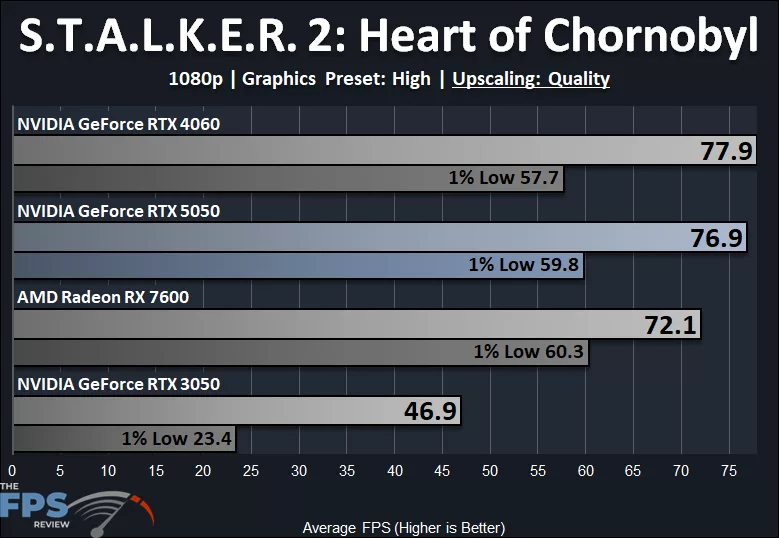
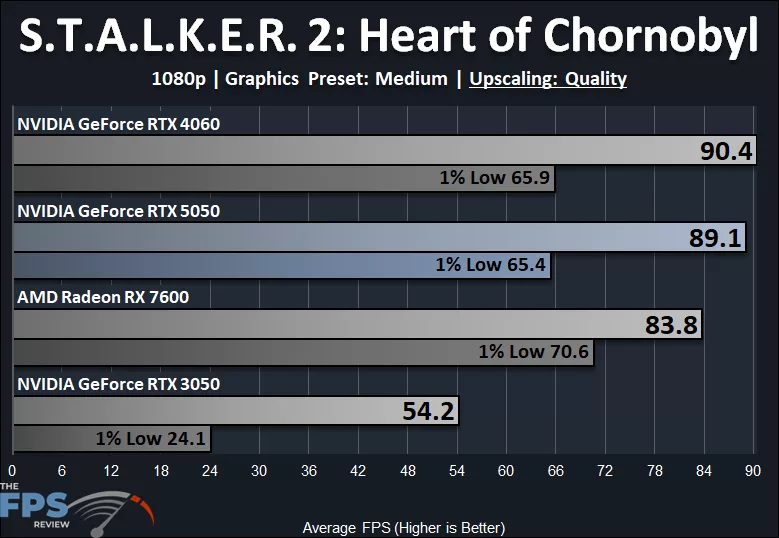
When we enable DLSS Upscaling at the Quality Mode at 1080p, the GeForce RTX 5050 is now playable at the “High” graphics preset in the game instead of Medium. You can see that it is averaging 76FPS with 1% Lows right under 60FPS. Performance is similar to the GeForce RTX 4060, and 64% faster than the GeForce RTX 3050 and 7% faster than the Radeon RX 7600.
Moving the game down to “Medium” is what is required to get the 1% Lows above 60FPS consistently on the GeForce RTX 5050 with DLSS Upscaling. Performance is on par with the GeForce RTX 4060, and 64% faster than the GeForce RTX 3050 and 6% faster than the Radeon RX 7600, though the Radeon RX 7600 has higher 1% Lows.
