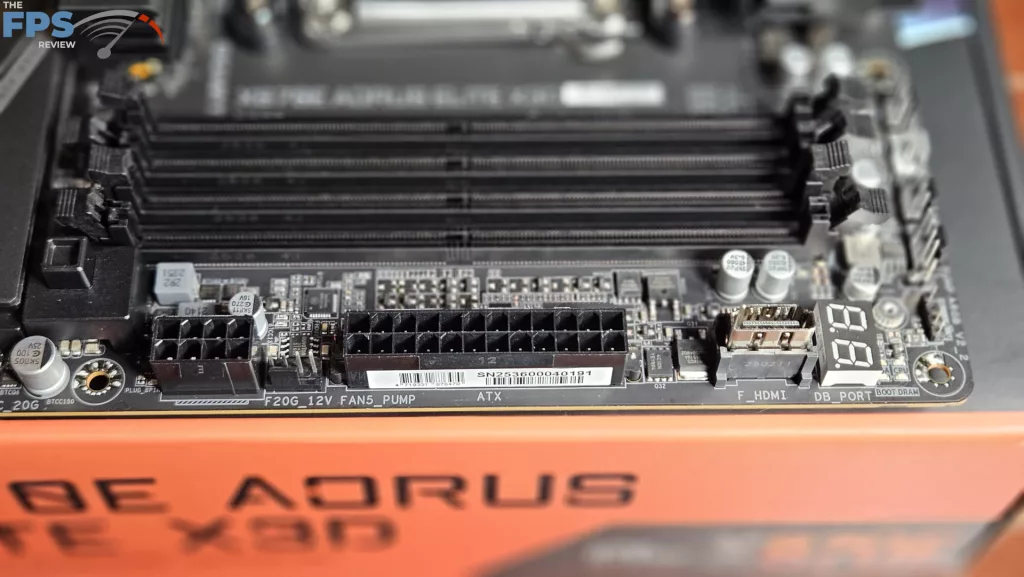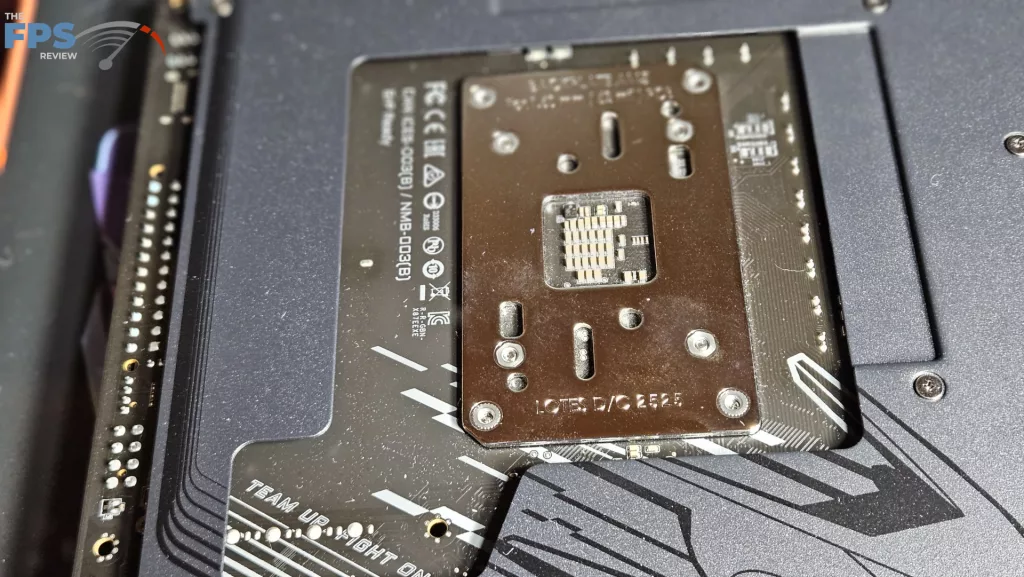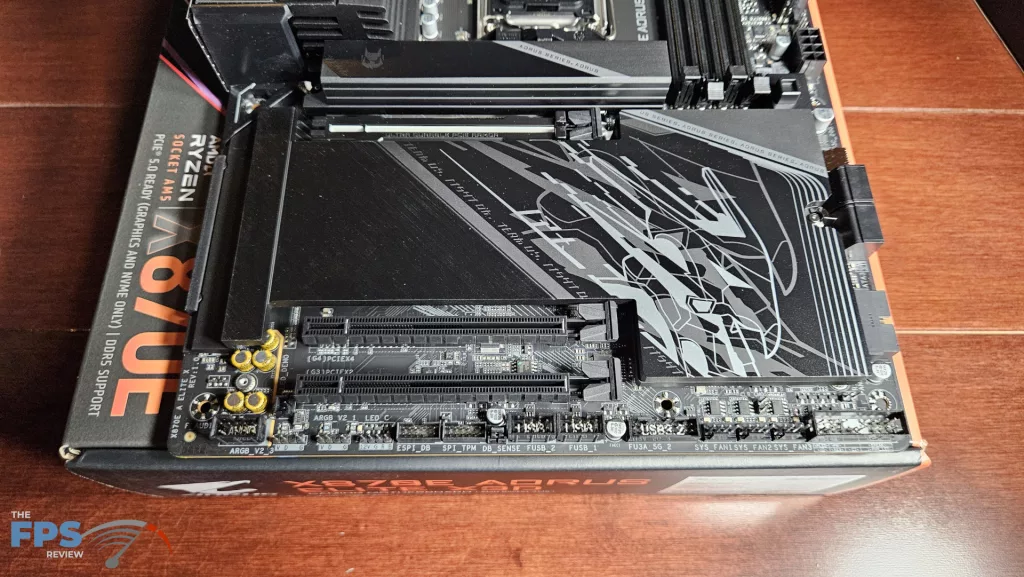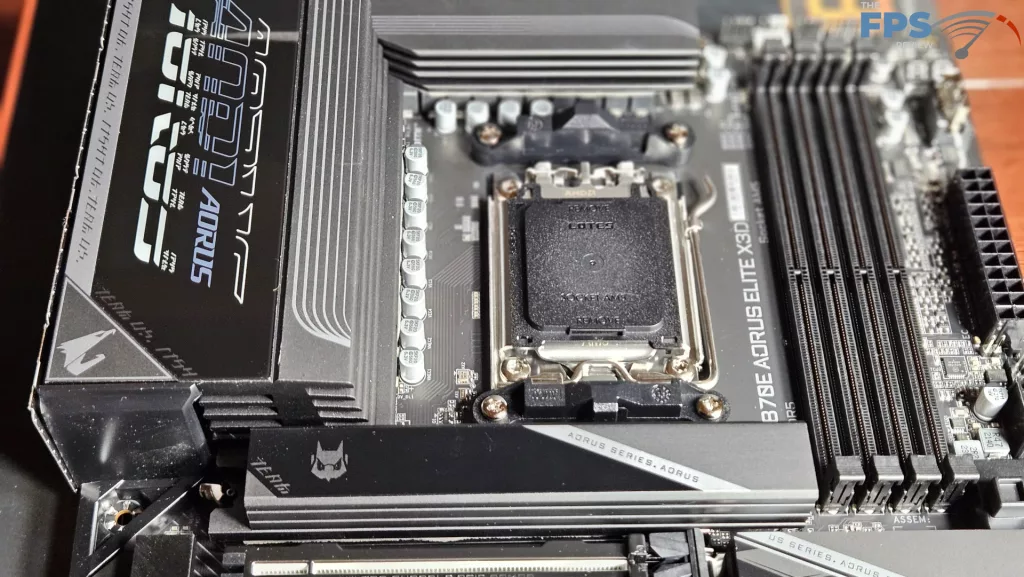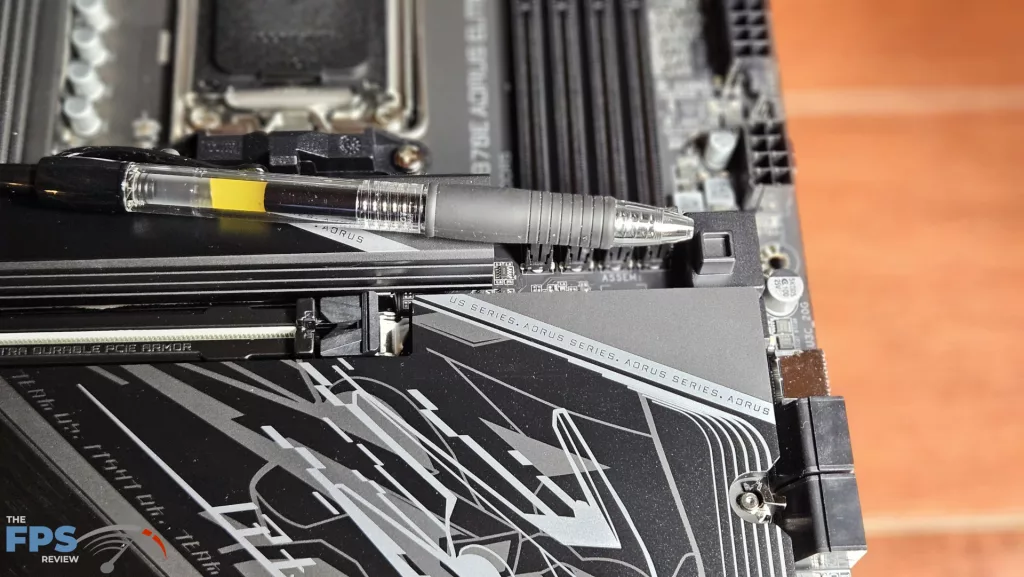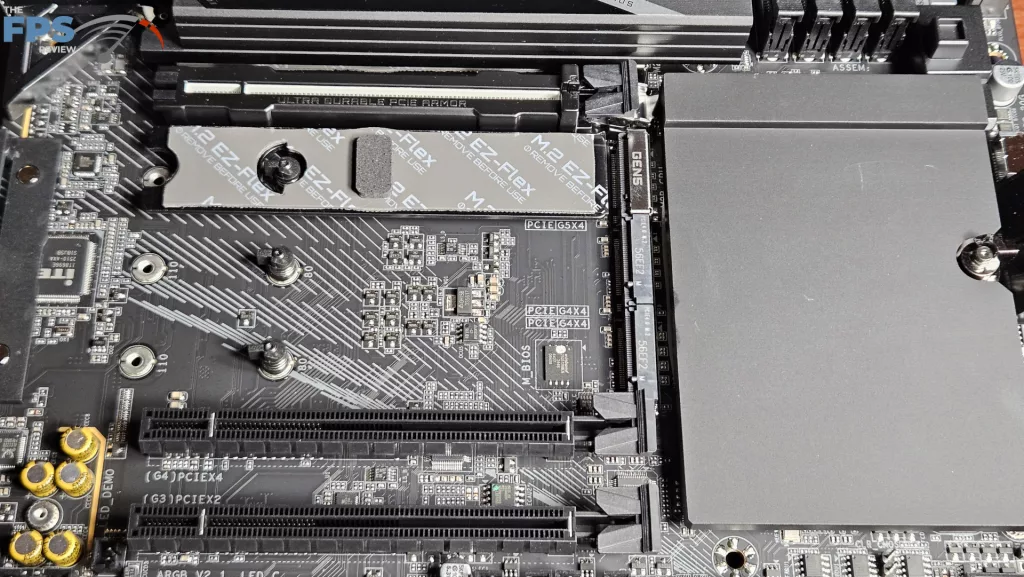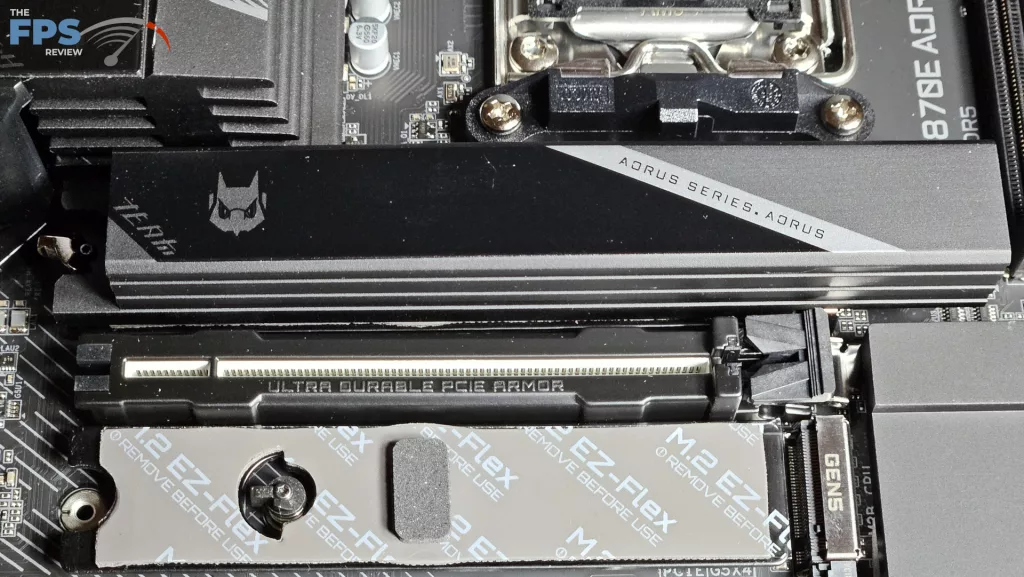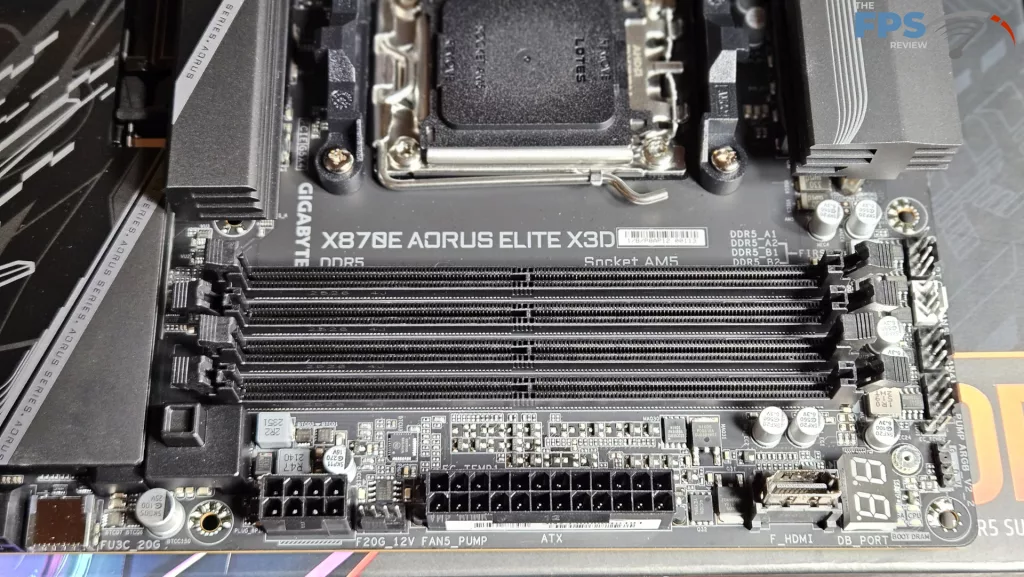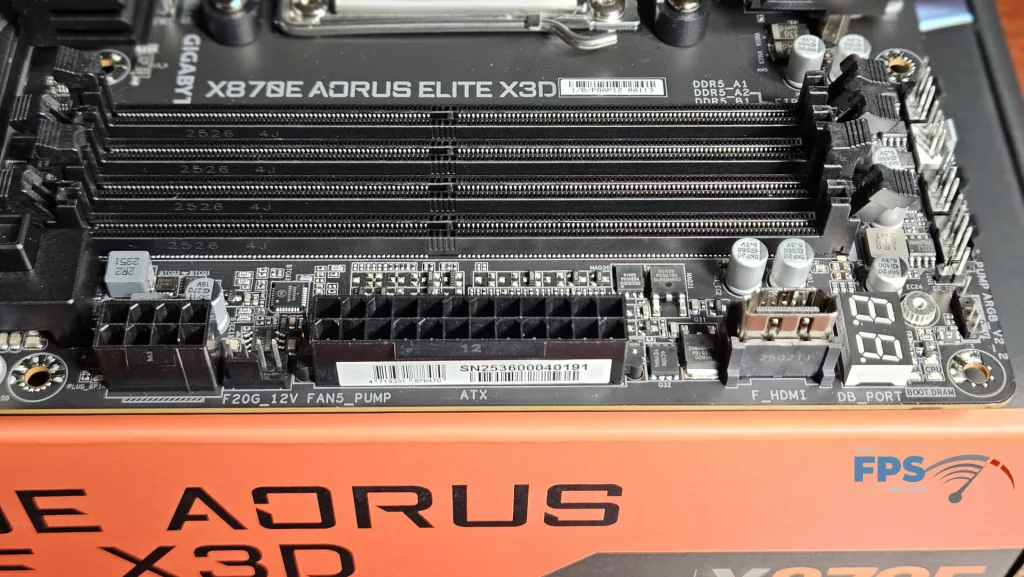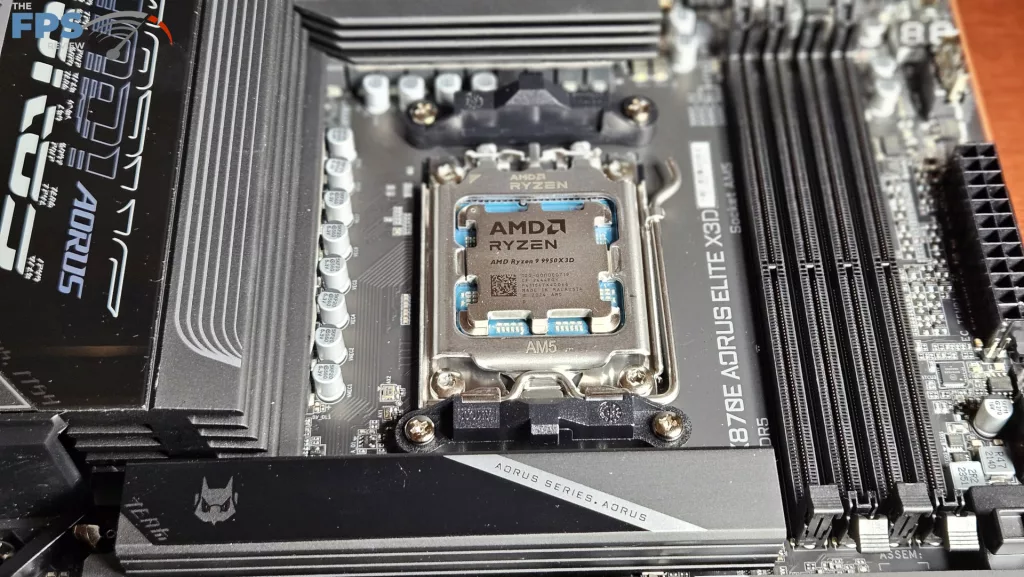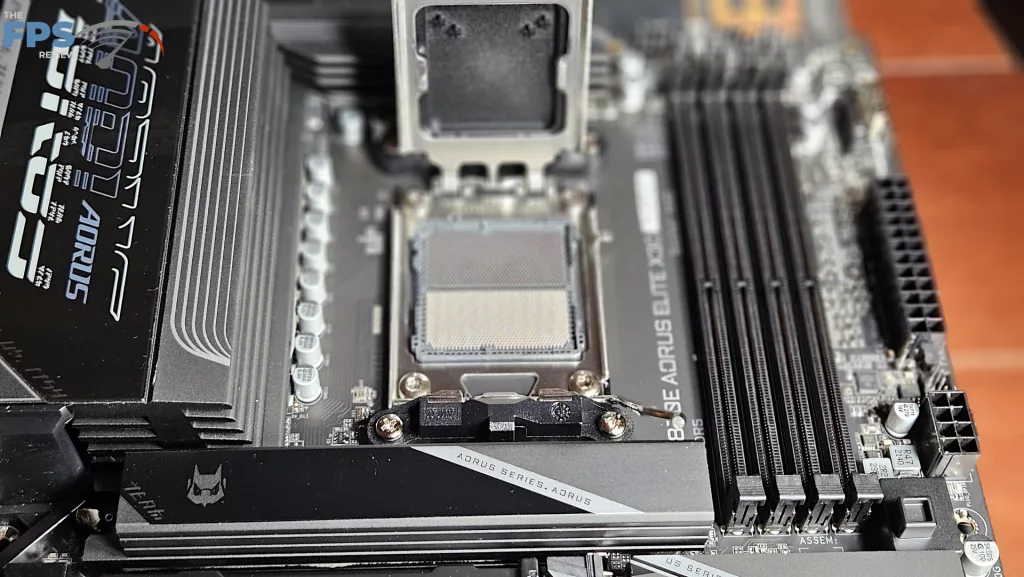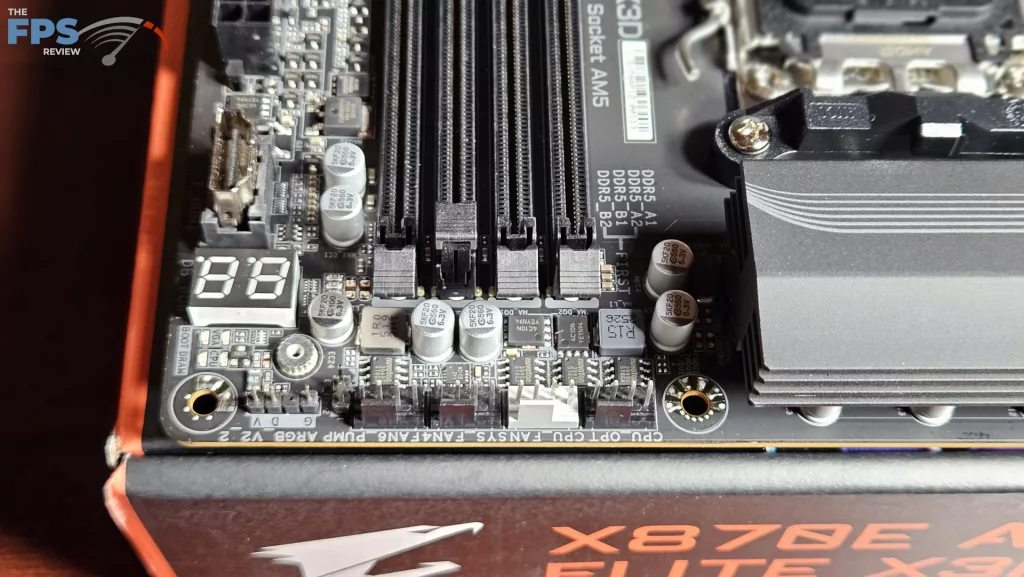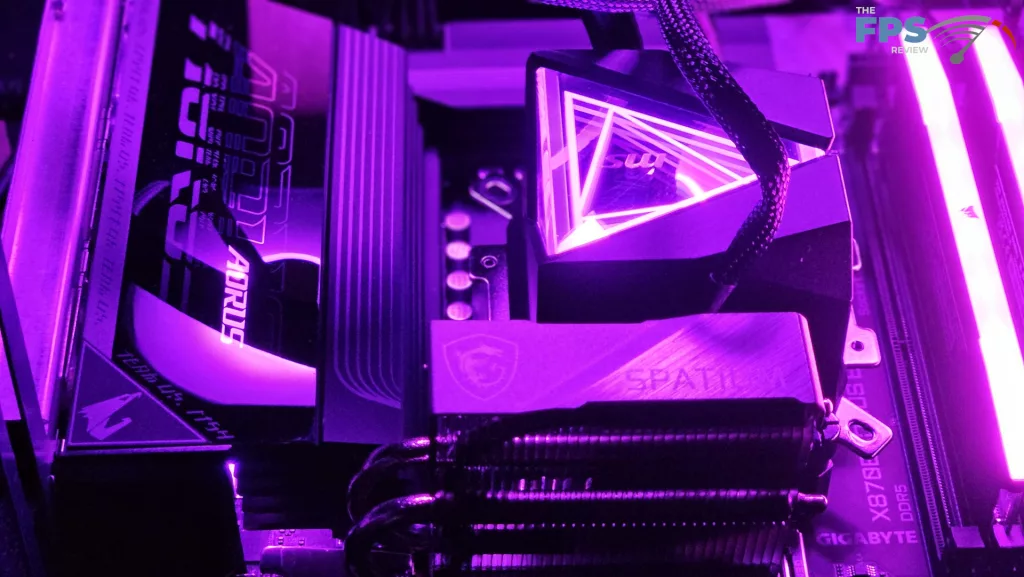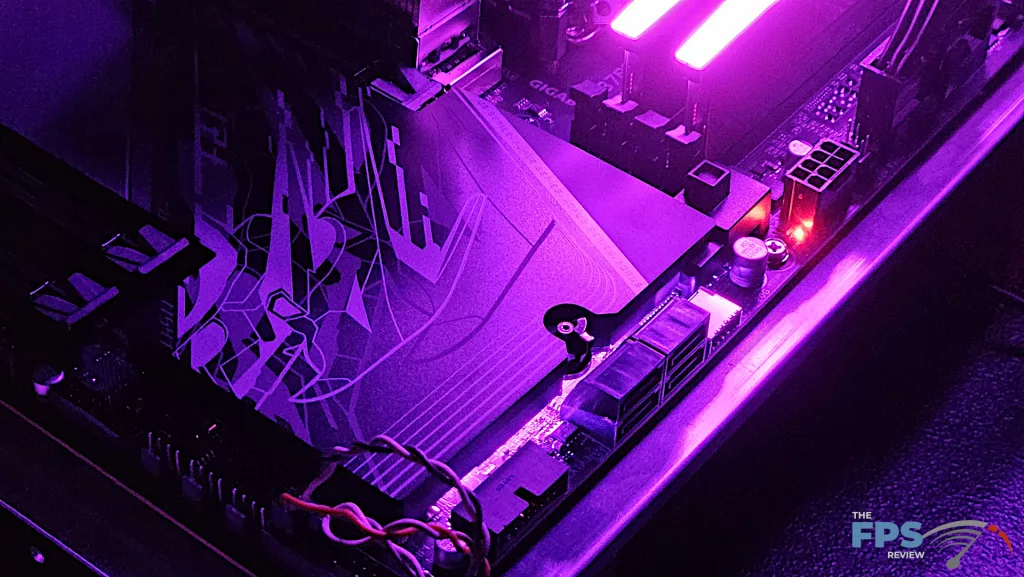GIGABYTE X870E AORUS ELITE X3D Features
The GIGABYTE X870E AORUS ELITE X3D is a full-sized ATX motherboard. GIGABYTE emphasizes the board as a gaming motherboard primarily. As we have discussed, the boards are available in black and white. Our board has minimal RGB accents; this changes with each board. This board is very heavy; it looks and feels well-made. Thermal control is a focus with aluminum direct heat-pipe VRM heatsinks, large powder-coated metal M.2 heatsinks, and a full metal backplate. Likewise, the PCB is an eight-layer server-grade copper inlay, Ultra-Durable material, and utilizes “Back Drilling” on soldering points to provide more efficient traces.
Functionally, GIGABYTE has chosen to integrate AI input in both memory and CPU performance. The memory may be overclocked using “D5 Bionic Corsa,” which works in conjunction with GIGABYTE’s AI Snatch, allowing up to 9000 M/T in selected DDR5 memory. Of course, there is the X3D Turbo Mode 2 function for the CPU, which GIGABYTE touts may increase performance by up to 10% in desktop computing and 25% in gaming FPS.
Connectivity is well supported on this board. There are four M.2 NVME slots, with two capable of Gen5 x 4 speeds. The M.2 slots are all topped by heavy metal heatsinks. All have tool-less function, EZ Release, and the secondary heatsink cover is also held in magnetically. The primary PCIe slot is reinforced (PCIeUD Slot X) and has an EZ Release button. Very nice touches indeed. There are some PCIe/M.2 qualifications for lane speed that we will discuss later in the review.
The rear I/O panel has 8 USB-A ports, five 10 Gb/s and three 5Gb/s as well as three USB-C ports, two USB4 and one 20Gb/s. RJ-45 port is a RealTek 5Gb. Interestingly, the power and reset buttons normally found on the motherboard itself are mounted on the rear I/O panel. GIGABYTE does include a digital De-Bug readout on the board, which is something we have come to expect more or less, but not always see. Wireless is WiFi7 from a Qualcomm QCNCM865, Bluetooth is 5.4, Audio has 7.1 channel capability from a RealTek ALC1220.

Power Delivery
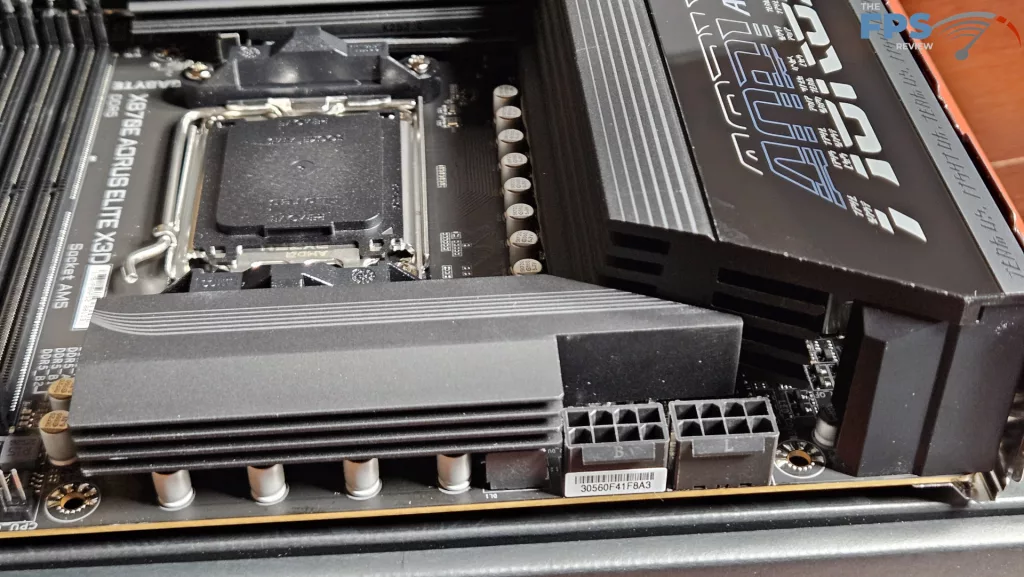

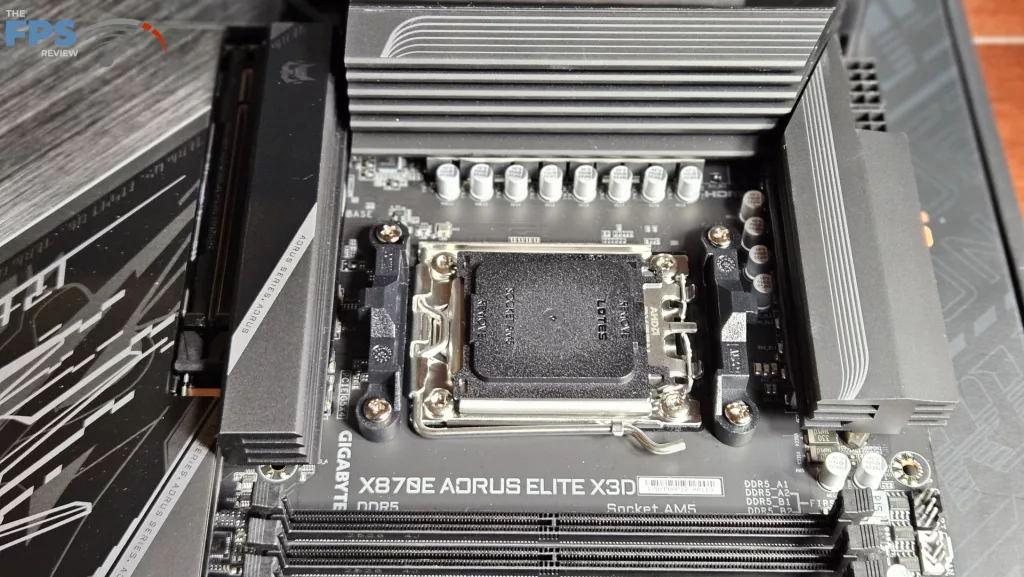
The GIGABYTE X870E AORUS ELITE X3D is outfitted with parallel dual 8-phase power delivery. This results in what is called 16+2+2. Overall, 80Amps is delivered to the CPU. SPS and DrMOS are both utilized. The dual 8-pin power connectors are in the top upper left. The VRM heatsinks are bulky, slotted, powder-coated metal, direct heatpipe design. As we noted above, the PCB is an 8-layer server-grade design with copper inlay. The soldering points on the back of the board are all drilled back to help provide cleaner power delivery.
CPU Socket, Memory, and Storage
The GIGABYTE X870E AORUS ELITE X3D is a full ATX motherboard and supports socket AM5 CPUs in the Ryzen 7000, 8000, and 9000 series. There is ample space surrounding the socket to place most, if not all, CPU coolers. Our MSI AIO MAG Core 360I gave us no mounting issues.
Memory supported includes DDR5 DIMMs up to 256 GB in total. Frequencies are advertised up to 9000MT/s (OC). Expo and XMP profiles are supported for 1-click overclocking. The memory slots are double-latched. The spacing seems adequate for large CPU coolers. The only issue here may be tall DIMM heatsinks in slot A1 and low cooling fins on an air-cooled CPU heatsink. We very much like the metal reinforcement of the slots. The memory QVL on the support page does an excellent job of discussing the arrangement and speed limitations of the memory layout.
The M.2 function is comprised of two Gen5 x 4 (under certain conditions) from the CPU and two Gen4 x 4 from the chipset. If you wish to use two full-speed Gen5 NVME, then you must disable the USB4 functionality via a BIOS setting. Otherwise, the M.2_2 slot will function at Gen5 X 2. The M.2_1 and _2 slots also have what GIGABYTE calls “M.2 EZ FLEX”. The NVME drive rests on a flexible plastic allowing it to tilt in the up-down direction to allow easier insertion into the slot. It is also supported by rubber cushions to allow some downward compression of the drive. The M.2 slots and their heatsinks are tool-less.
Each piece is inserted into a rotating latch system known as “EZ-Latch.” Once again, though, we are confronted with slots that sit directly under the graphics card, which leaves little room for thick NVME drives or air flow. You will need to do your homework if you are deciding to use M.2 slots 2 and 3. Also, if you have drives with big or tall heatsinks, you will not be able to utilize the native primary or secondary board heatsink due to fitment issues. Aside from the NVME slots, there are 4 6Gb/s SATA ports on the right board edge.

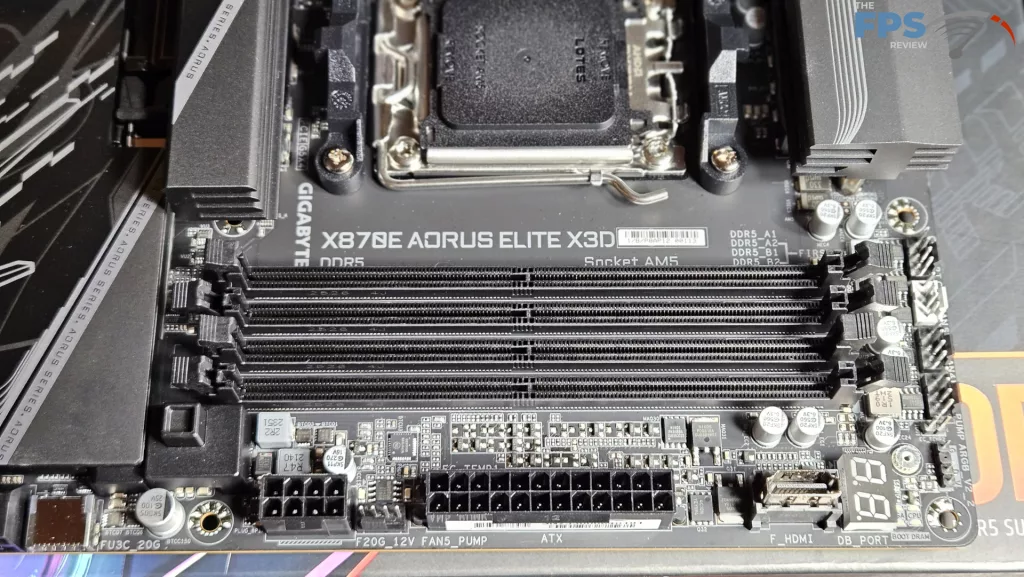
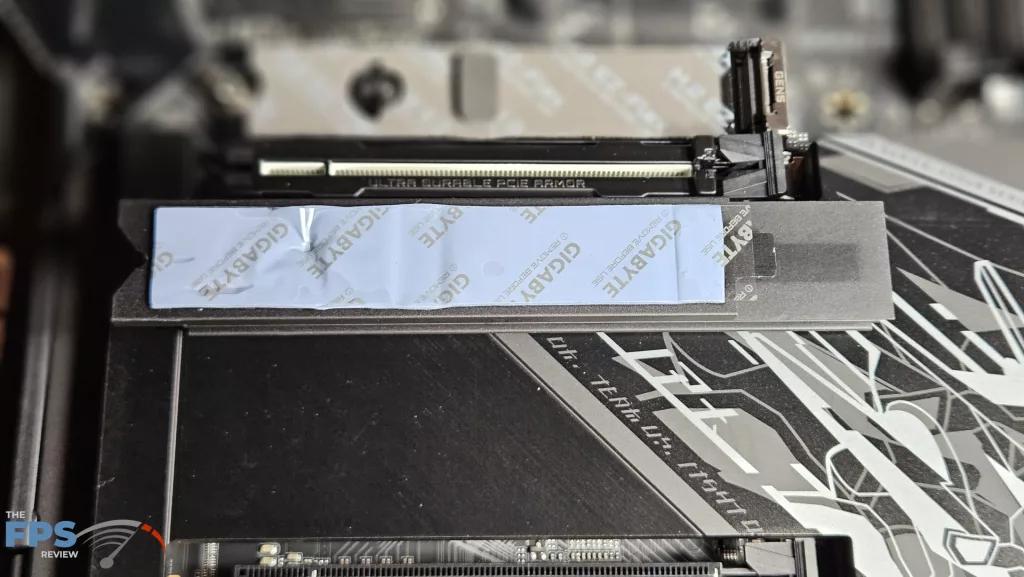
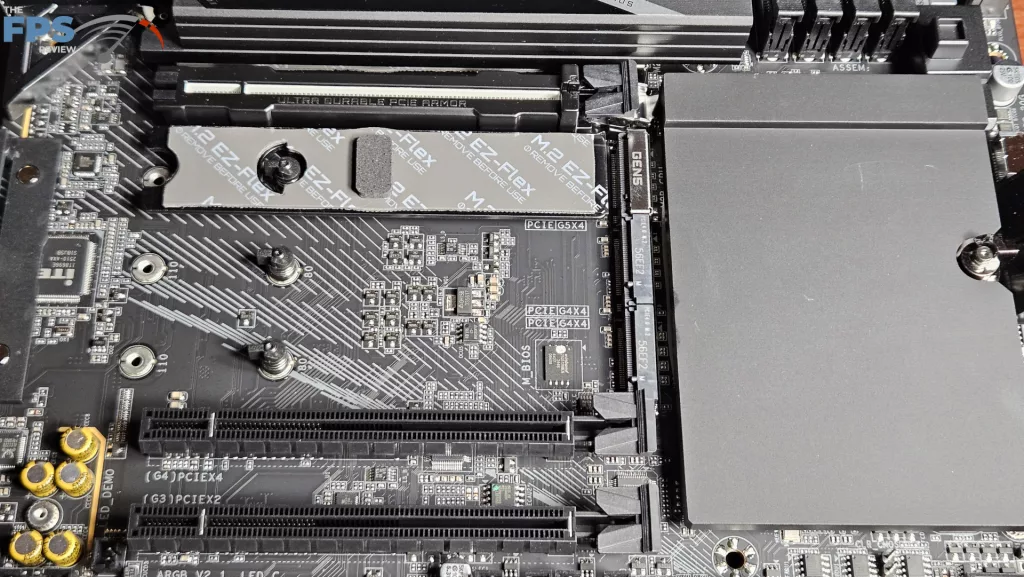
Expansion
Expansion on this motherboard consists of one primary Gen5x16 PCIe slot, one PCIe Gen4x4 slot, and one PCIe Gen3x2 slot. The primary slot is supplied by the CPU, and the others by the lower Prom 21 chipsets. The primary slot is metal-reinforced, as we discussed, and has a very nifty “PCIe EZ-Latch Plus” release latch located on the right-hand edge of the motherboard. We certainly have come to appreciate the EZ-release latches for large video cards. As the demand for more on-board power increases, this motherboard is equipped with an 8-pin PCIe connector on the right edge to do just that.

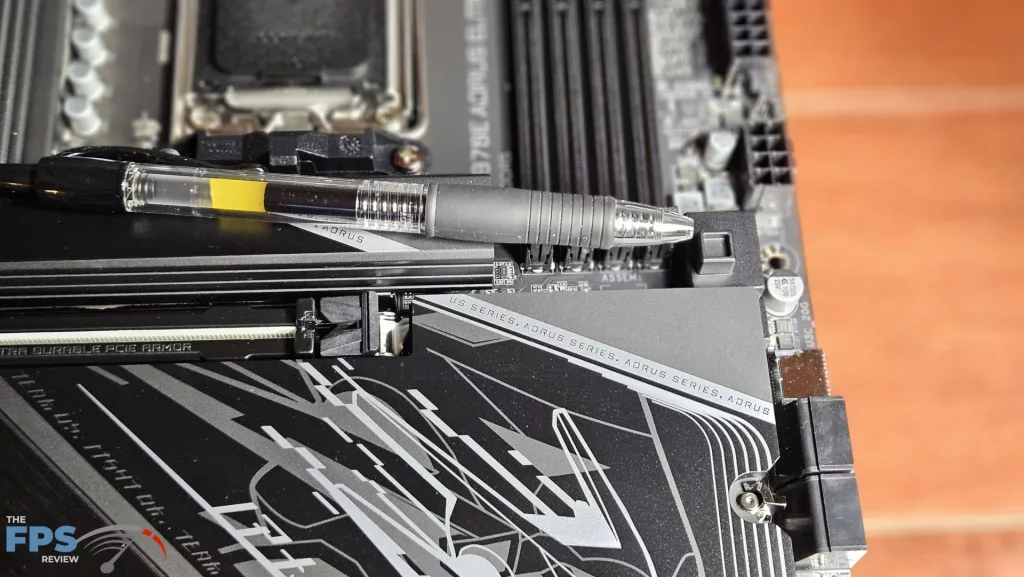
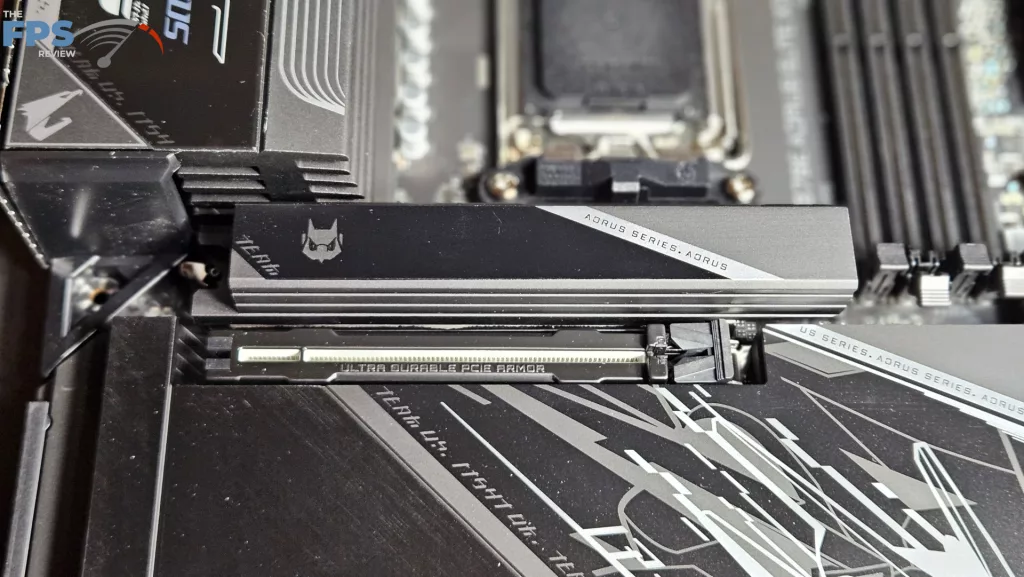
I/O

The rear I/O panel on the GIGABYTE X870E AORUS ELITE X3D motherboard is supplied with an embedded case bracket, which we all have come to appreciate. Working from left to right: HDMI port, power and reset buttons, recessed Q-Flash and CMOS reset buttons, USB-A 10Gb/s + USB-C 20GB/s, USB-A 10GB/S + USB4 40Gb/s, 5Gb RJ-45 + USB-A 10Gb/s + USB4 40Gb/s, three USB-A 5Gb/s, EZ Plug WiFi antenna port, and finally SPDIF and 3.5mm audio ports.
On board we have a total of 8 4-pin fan headers. There are 4 CPU/SYSTEM/AIO headers on the top row, one on the right edge, and three on the bottom row. All headers are controllable by “SmartFan6” software in the BIOS. On the board-right there is the front HDMI port, a PCIe connector, front USB-C 20Gb/s and 65Watt capable charging port, 4 right-angle SATA ports, and a front USB-A 5Gb/s port. The bottom row is outfitted with the front panel connector, a second front USB-A 5Gb/s port, three fan headers, two USB-A 2.0 headers, and finally the front HD audio port. There are three ARGB and one 12V LED port on the board as well, if you want more light.