Conclusion
We had a chance to spend quite some time with the GIGABYTE X870E AORUS ELITE X3D motherboard. This board was released in late September 2025 and is available in all black or all white versions, along with three other variations. This release represents a “refresh” of sorts for the X870E motherboard lineup and includes more robust VRM heatsinks, a backplate, two Gen5 NVME slots, new tool-less connectors, an accessory on-board PCIe power connection, and extensive connectivity. Also featured is AI-supported software, X3D Turbo Mode2, and memory AI Snatch, both touted to add performance to your setup. This full-sized ATX motherboard also supports DDR5 speeds up to 9000M/T and full Gen5 PCIe x 16 speed.
VRM Temperature
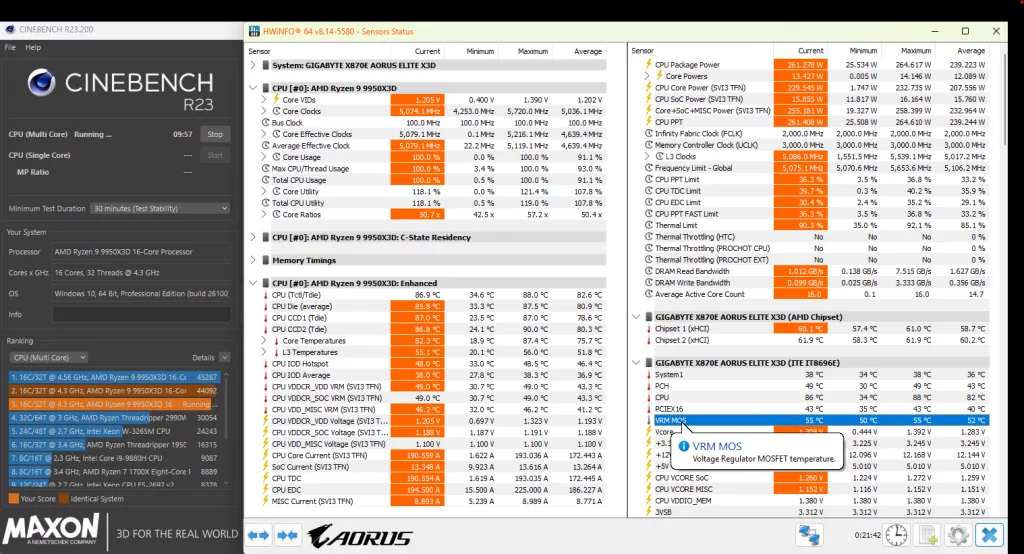
In this section, we run multicore Cinebench R23 for 20 minutes and then assess the temperature performance using HWInfo64. We can see the maximum CPU temperature registered at 88 °C while the VRM temperatures were seen between 43 and 55 °C. This result compares very well across all the AM5 motherboards we have reviewed.
Installation and Use
The GIGABYTE X870E AORUS ELITE X3D presented no issues in the installation of components or first boot up. As was stated, this board is quite heavy and feels sturdy. All components installed with a very easy, confident click. The CPU space was more than adequate for our MSI AIO MAG Core 360I. RAM placement was no problem.
Our MSI Spatium NVME drive is quite tall, so we could not use the native heatsink. Both M.2_1 and M.2_2 have a plastic platform that the drive sits on called “EZ-Flex,” which allows the front edge of the drive to tilt up and down, sort of like a surfboard. It’s an odd sensation when trying to insert the drive, and it does take some getting used to. Otherwise, all M.2 slots are tool-less, have thick thermal pads, and are secured by rotating fasteners. The secondary heatsink is quite large and heavy. It is guided magnetically on one end.
As is always the case, with a large GPU, you are going to have to be well informed about the thickness of your NVME drive heatsinks, or they simply won’t fit under the GPU, regardless of the native heatsink being left in the box. Drive slot M_2 does have decent clearance on this board. A Gen5 NVME drive with a thin heatsink would probably fit, but the heat generated would be an issue. Once again, we find the GPU primary slot with an EZ-Release latch. This is a real handy item with large GPUs, we like it….alot. The primary PCIe is also metal reinforced.
First boot, Quick Flash update, and Windows 11 installation went off without a hitch. The wireless LAN drivers are indeed installed in the BIOS, as they were there ready and waiting at Windows install. We added the download of Onfly X3D, the desktop utility for X3D Turbo Mode 2, and also AI Snatch, the utility for memory overclocking. Quite honestly, it is just as easy to go into the BIOS to enable Turbo Mode 2 as it is to use the Onfly software. Both methods require the PC to reboot to take effect. It’s just a personal preference kind of thing.
AI Snatch is a bit difficult to use, in our opinion. First of all, it only works on memory modules with EXPO. If you have memory with only XMP settings, it’s a no-go. After that, you need to go into the BIOS on Easy Mode and enable EXPO AI BOOST, then restart, and on the desktop, click the AI Snatch shortcut, and finally adjust your memory speed. Our GSkill Trident had EXPO settings to 6000MT/s, which were on the AI Snatch pick list. The highest frequency AI Snatch gave us was 6200M/T. We passed and simply stayed put with EXPO.
Other than those minimal aggravations, the GIGABYTE X870E AORUS ELITE X3D was no problem at all. The newly designed BIOS was quite nice. Navigation was very intuitive, and the BIOS was extremely responsive. No more scrolling up and down the list of options, just point, click, and pick. The headings and menus are very easy to understand.
Overall, we liked the board design and construction. All our benchmarks ran smoothly and without error, regardless of the “Mode” we chose to use.
Final Points
The GIGABYTE X870E AORUS ELITE X3D represents a refresh of the AM5 X870E motherboards released roughly one year ago. There are a number of physical improvements to this motherboard versus the GIGABYTES standard X870E AORUS ELITE WiFi7. We were very impressed with the construction, look, fit, and finish of this board. There are improvements as well in PCIe graphics lanes, NVME speeds, and rear USB speeds. The power and reset buttons have been reassigned to the rear I/O panel. All in all, this makes for some nice improvements to the overall function of the board. The improvements to the UEFI/BIOS are also very nice. Navigation within the BIOS is very responsive.
The elephant in the room has to do with the namesake “X3D Turbo Mode 2”. As you can see from our benchmarks, you might gain 2-6% in “Maximum Performance Mode” running on the desktop or 2-13% gain in running “Extreme Gaming Mode” IF you choose to game at 1080p with low graphics settings. The other software, “AI Snatch”, seems to be a convoluted process to arrive at what you gain from one click overclocking with EXPO.
Now, we fully understand that to demonstrate CPU performance, you must take the graphic fidelity out of the equation; thus, running a powerful graphics card at low resolution puts the work on the CPU. Yes, GIGABYTE has been able to squeeze a bit more out of the 9950X3D in a few games; however, in 50% of our games at 1080p, simply enabling PBO and EXPO matched “Extreme Gaming”. It would also seem to us, few would invest in a premium gaming PC setup like we have used in this review to run their games at 1080p. When we adjust things to 4K, we see absolutely no gain from this software. So it left us scratching our heads as to the value of this particular addition.
All things considered, this is a very nice motherboard with quality upgrades compared to other AM5 X870E versions. This motherboard has a premium look and feel and is very well built. It remains to be seen if the software included and premium price point will make it more or less desirable than products already on the shelf.


