
The NVIDIA App is no longer in Beta testing and is now a step closer to being the one-stop place for users to update drivers and access other apps. It has been decades since NVIDIA first rolled out its earliest versions of the control panel and just a little over ten years since GeForce Experience left Beta in 2013. Now, their inevitable replacement has just left its Beta phase. NVIDIA first announced the NVIDIA App back in February 2024 and has since been working on integrating features and functionality from its predecessors while also getting feedback from the PC community on what to keep, or leave behind. The NVIDIA App is designed to be an all-in-one GPU control center for retrieving driver updates and also fine-tuning GPU settings.
Per Download and Features Page:
- “Whether you’re a gaming enthusiast or a content creator, NVIDIA app simplifies the process of keeping your PC updated with the latest GeForce Game Ready and NVIDIA Studio drivers, and enables quick discovery and installation of NVIDIA applications like GeForce NOW and NVIDIA Broadcast.”
- “Featuring a unified GPU control center, NVIDIA app allows fine-tuning of game, program, and driver settings from a single place, while introducing a redesigned in-game overlay for convenient access to powerful gameplay recording tools, performance monitoring overlays, and game enhancing filters, including innovative new AI-powered filters for RTX users.”
Features and Apps:
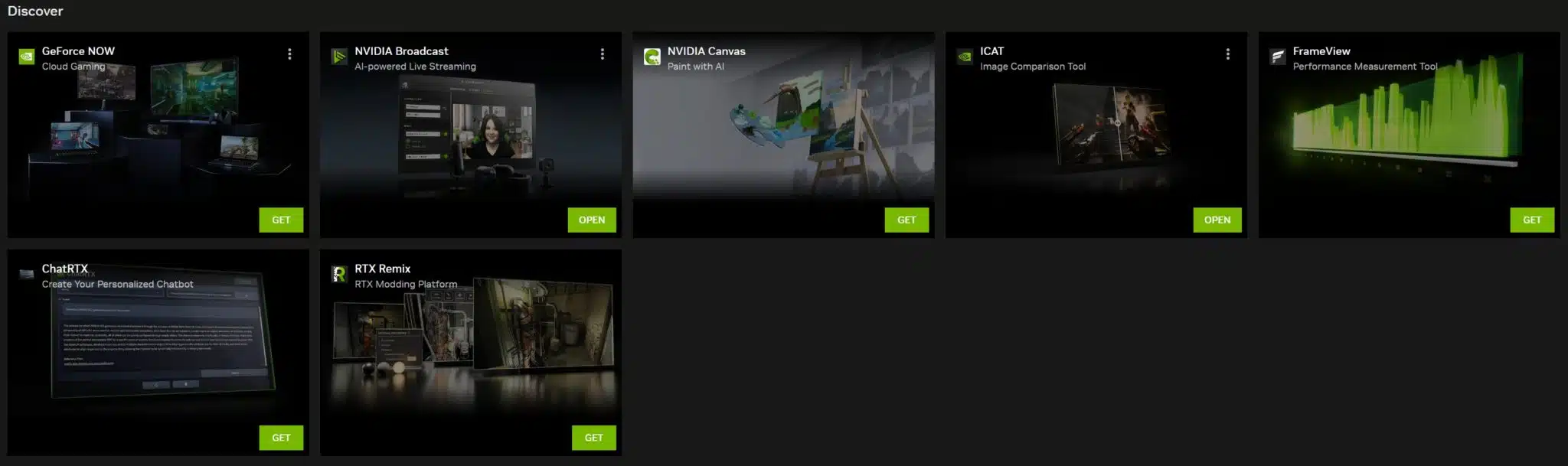
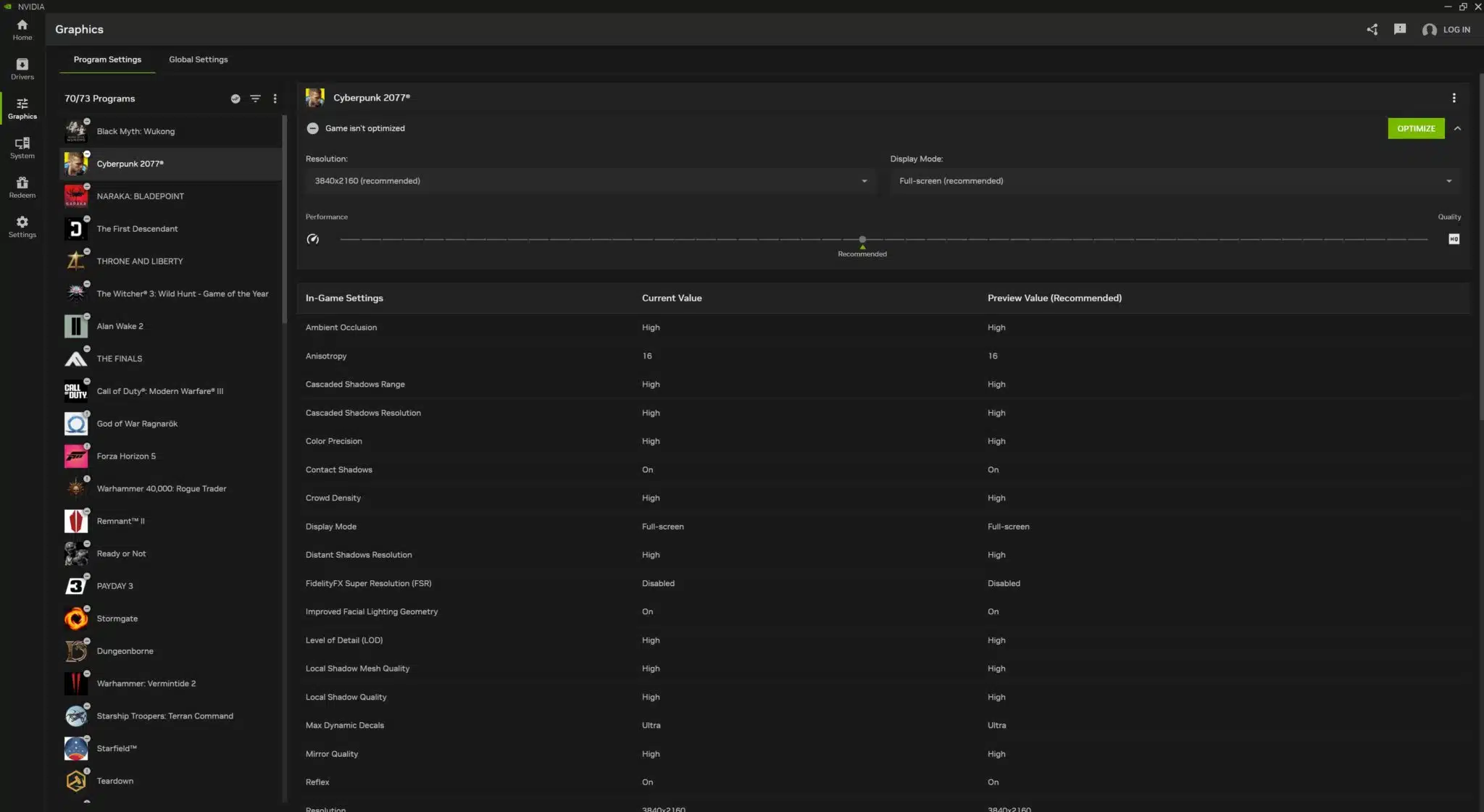
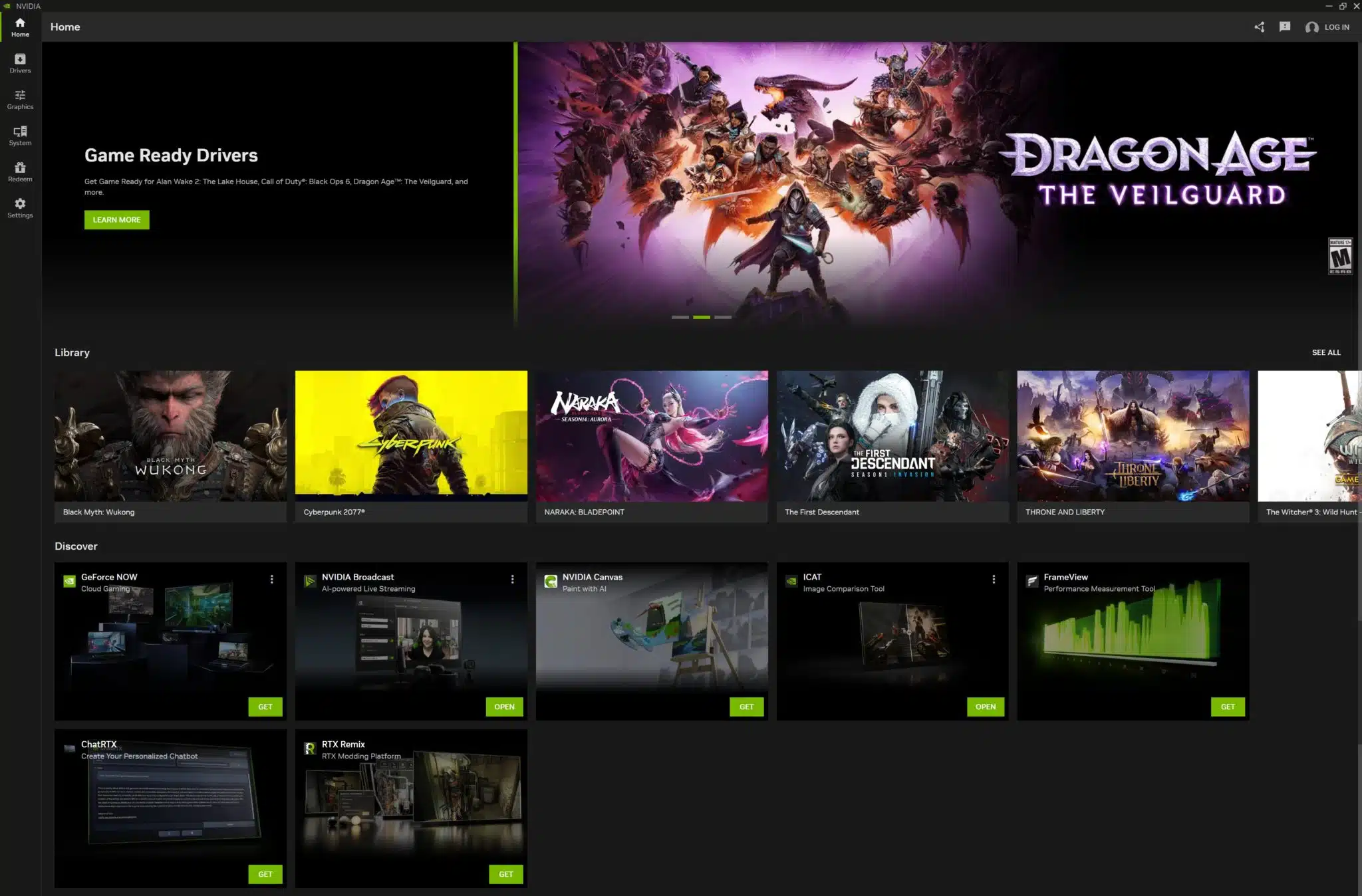
It has been said that the new app installs in under half the time of GeForce Experience while its UI is up to 50% more responsive. Users can access many features one would expect to see on the home page for controlling and configuring their GPU and for adjusting system settings. An updated overlay now allows for 4K/120 FPS streaming video capture in AV1 and supports AI-powered RTX filter options.
- Home: Access every element of NVIDIA app with a few clicks, load and configure your most recently used programs, view the latest NVIDIA announcements, and download other NVIDIA applications
- NVIDIA Overlay: Redesigned and enhanced, now boasting 4K 120 FPS AV1 video capture, AI-powered RTX game filters, a new Gallery to sort and view your videos and screenshots, and a highly customizable statistic overlay for viewing hardware stats on the desktop and during gameplay
- Drivers: Redesigned with bullet points to call out “what’s new” and “what’s fixed,” single carousel to access driver-related articles on games and technologies, and ability to rollback to previous drivers.
- Graphics: Optimal Playable Settings and relevant NVIDIA Control Panel options are now accessible in a unified interface.
- System: Configure your displays, enable G-SYNC, enhance local and streamed videos with our AI-powered Video Super Resolution and High Dynamic Range features, tune your GPU’s performance for faster frame rates, and view rig details
- Redeem: Claim GeForce Rewards for your favorite games and apps, including our newly-launched GeForce Reward for the game THRONE AND LIBERTY
- Settings: Change NVIDIA app’s language, adjust app options, configure notifications, and more.
Apps:
The NVIDIA App is already supporting a number of apps from GeForce Experience to enable game streaming, gaming via GeForce Now, and many others. The apps can be downloaded as desired.
- GeForce NOW: Stream your PC games from powerful GeForce RTX cloud servers via virtually any device, anywhere you have internet access. Ultimate members get exclusive access to a GeForce RTX 4080 gaming rig in the cloud for all the same benefits and NVIDIA technology as 40-series GPU owners, including DLSS 3 and NVIDIA Reflex
- NVIDIA Broadcast: Turn any room into a professional studio. Remove background noise from your mic, filter incoming noise from other users, enhance your webcam, and add virtual backgrounds, all powered by AI and the Tensor Cores found exclusively on GeForce RTX and NVIDIA RTX GPUs
- NVIDIA Canvas: Turn a doodle into a realistic landscape painting in seconds using AI and the power of your GeForce RTX or NVIDIA RTX GPU
- NVIDIA ICAT: Create screenshot and video image quality comparisons with ease, and export them for sharing on websites and other services
- NVIDIA FrameView: Measure and chart performance, power usage, and many other statistics in extensive depth and detail with powerful tools
- NVIDIA ChatRTX: Create a locally-hosted, personalized GPT Large Language Model (LLM) chatbot powered exclusively by your GeForce RTX or NVIDIA RTX PC or laptop, to search text and images, and summarize information. And because it all runs locally on your Windows RTX PC or workstation, you’ll get fast and secure results
- NVIDIA RTX Remix: Enhance and remaster
NVIDIA details these apps in great detail, including comparative screenshots and how they function, here. Those interested in simply downloading the new NVIDIA App can find it here. NVIDIA has not indicated when, or if, it will be removing NVCP or GeForce Experience but one, or both, could fade out in the future.
