
Introduction
The TEAMGROUP T-FORCE G50 PCIe 4.0 Gen4 x4 M.2 NVMe SSD is an ultra-affordable, value-oriented SSD from TEAMGROUP, aimed at providing an easy upgrade and storage option for end users. The TEAMGROUP T-FORCE G50 is touted as having “preset controller solutions”, which just means there are two variants of the G50, the G50 plain, and the G50 PRO which has a DRAM cache. We are reviewing the G50 plain model, which is a DRAM-less SSD, to save even more cost, relying on Host Memory Buffer technology.
Pricing on the TEAMGROUP T-FORCE G50 is quite appealing, the 2TB model we are reviewing today started its journey debuting at just $105, with prices dropping and ending up around $99 for just 2TB of Gen4 SSD storage. Currently, the 1TB model is available for just $57.99 at Newegg at the time of writing.
This price doesn’t come without reason, and that reason is that the TEAMGROUP T-FORCE G50 is a first-generation PCIe Gen4 x4 NVMe performing SSD. It sits at the lower tier of PCIe Gen4 NVMe performance from SSDs, with a 5000MB/s sequential read and 4500MB/s sequential write performance rating. It also lacks a DRAM cache and no integrated heatsink. With those specs, it is able to hit the price point it is aiming for, which is to provide a very affordable option for gamers, which provides enough performance for a gaming rig, or as extra storage for games.
TEAMGROUP mainly produces its own brand of memory modules, memory cards, USB flash drives, solid-state drives, peripheral series, and mobile accessories. Under TEAMGROUP’s banner of SSD products, it has three distinct M.2 SSD lines, including the T-FORCE Gaming, T-CREATE Creator, and its TEAMGROUP line of SSDs. The model we are reviewing today is the TEAMGROUP T-FORCE G50 2TB M.2 PCIe SSD (P/N: TM8FFE002T0C129).
TEAMGROUP T-FORCE G50
The TEAMGROUP T-FORCE G50 2TB SSD is a PCIe Gen4x4 NVMe M.2 2280 SSD with TLC 3D NAND Flash. TEAMGROUP offers three capacity sizes of this SSD, with a 512GB model, a 1TB model, and a 2TB model that we are reviewing. Each of these models does not include an integrated heatsink, but instead offers a Graphene heat spreader that can be applied which is included in the box.
The TEAMGROUP T-FORCE G50 is based on the InnoGrit IG5220BAA controller. This is a 4-channel 12nm FinFET CMOS process SOC to support a DRAM-less architecture and 3D NAND Flash, supporting NVMe 1.4. The 3D NAND Flash is based on YMTC 128-layer 3D NAND 512 Gb flash memory at 1600 MT/s. This is a Gen2 3D NAND from YMTC on the 20nm process node.
The performance provided does depend on the capacity. The 512GB model has the slowest speeds at 5000MB/s read and 3,500MB/s write. The 1TB capacity version has the same 5000MB/s read but does actually have the fastest 4,800MB/s write performance. The 2TB model has a slower write speed than the 1TB model with a 5000MB/s read and 4,500MB/s write performance, sequential.
In terms of endurance, the 512GB model has a rating of 325 TBW, while the 1TB model is 650 TBW and the 2TB model is 1300 TBW. These endurance ratings are in-between the TEAMGROUP CARDEA A440 SSD and TEAMGROUP CARDEA A440 Lite SSD. Therefore, they seem like average endurance ratings, however, they are nowhere close to something like the TEAMGROUP MP44. The MTBF is 3M hours, which is quite good. TEAMGROUP offers a 5-year limited warranty on the SSD.
The TEAMGROUP T-FORCE G50 has what TEAMGROUP calls different “caching grading systems” offered to cover user’s needs. What this really means is that there is a T-FORCE G50 Pro model that supports DRAM caching and SLC caching, and then there is a T-FORCE G50 model that supports only SLC caching. The choice is to pick the one that best suits your needs, and wallet. Other features supported are: Wear Leveling, LDPC, Garbage Collection, E2E Data Protection, ECC.
TEAMGROUP T-FORCE G50 Pictures


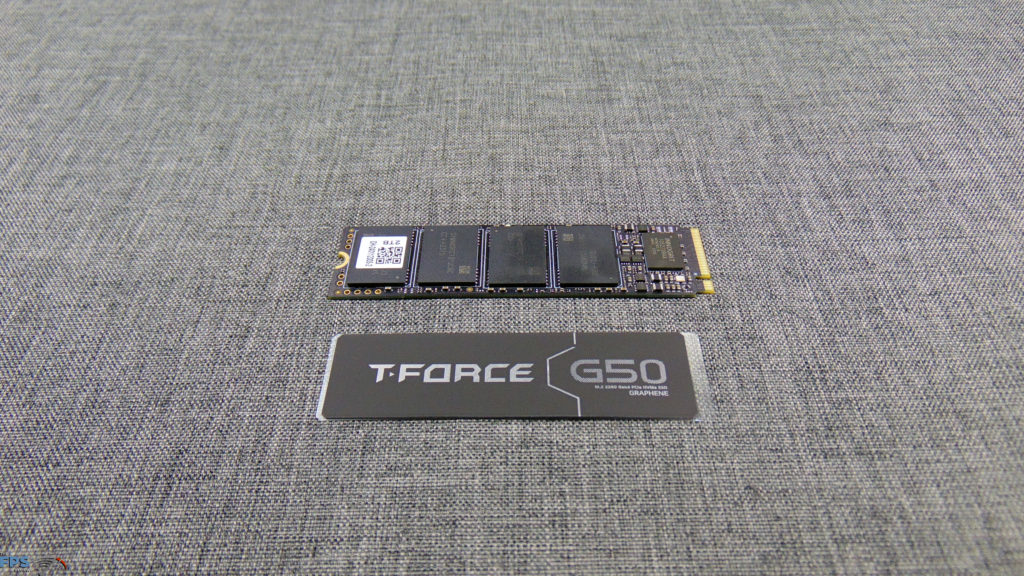
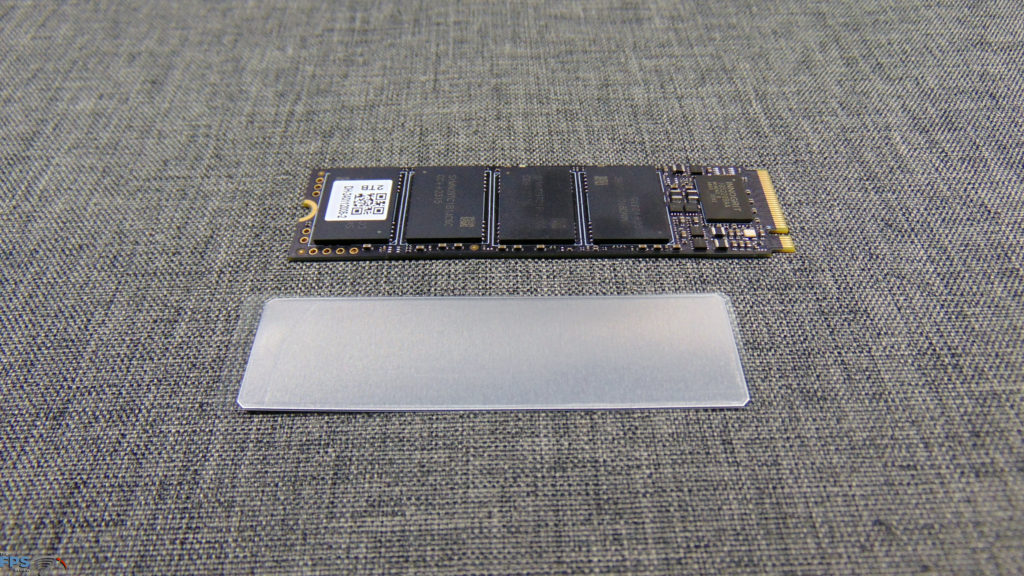
The TEAMGROUP T-FORCE G50 2TB PCIe 4.0 SSD is packaged in an eco-friendly box using recycled materials. Inside the box you will find the SSD itself, and the Graphene heat spreader, it is not stuck on by default, you must apply it. The patented ultra-thin heat spreader is Graphene and offers a thin solution for devices like laptops, or the PS5 console. It is recommended to still utilize your motherboard’s included M.2 heatsink on top of this, or have good case cooling if you plan to perform a lot of sustained writes to the drive.
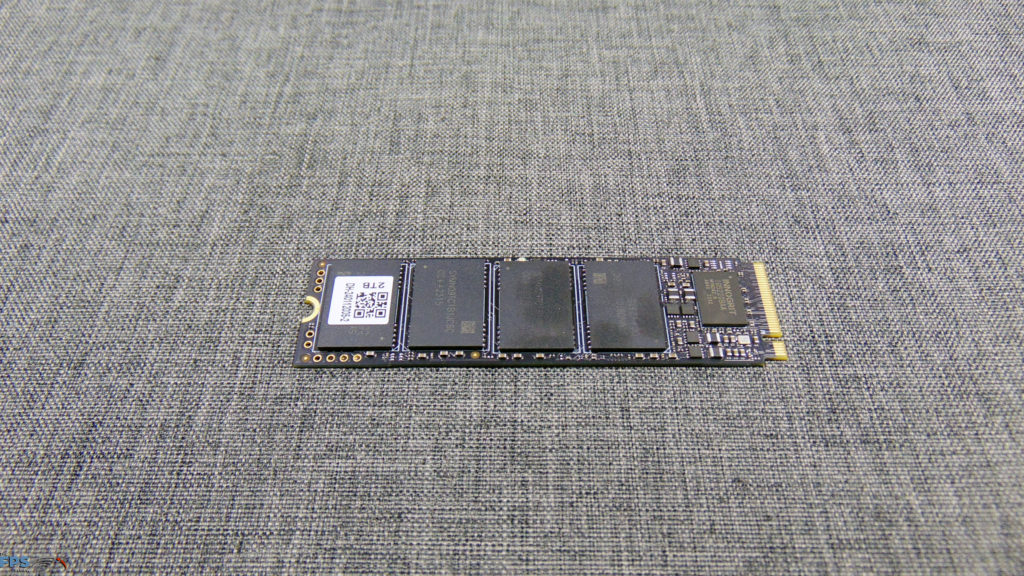
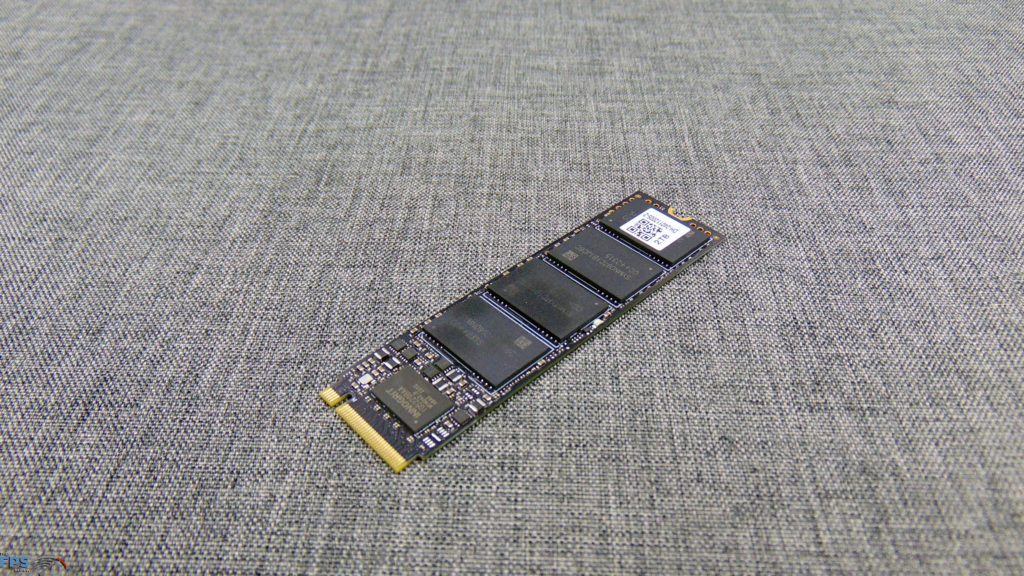
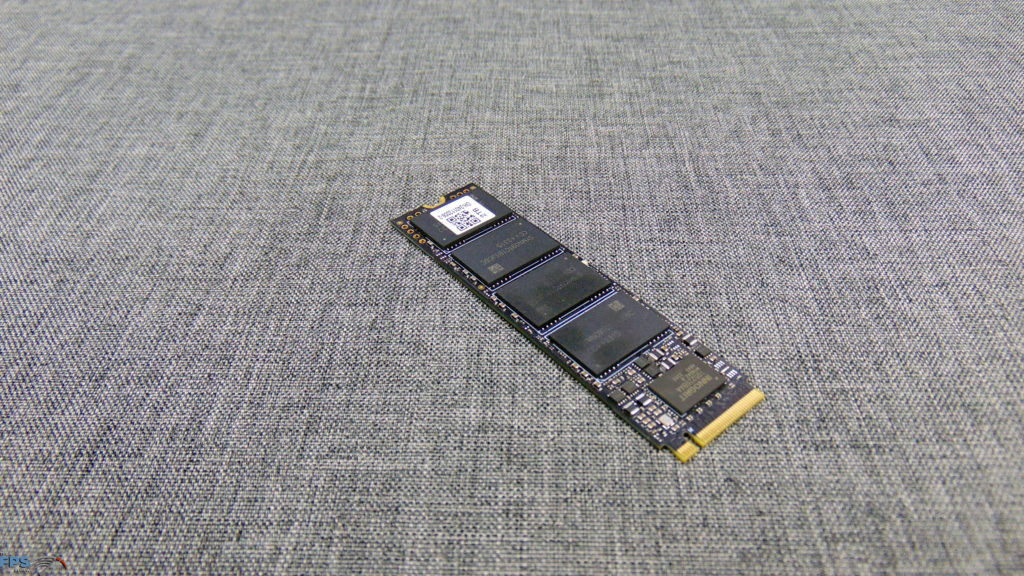
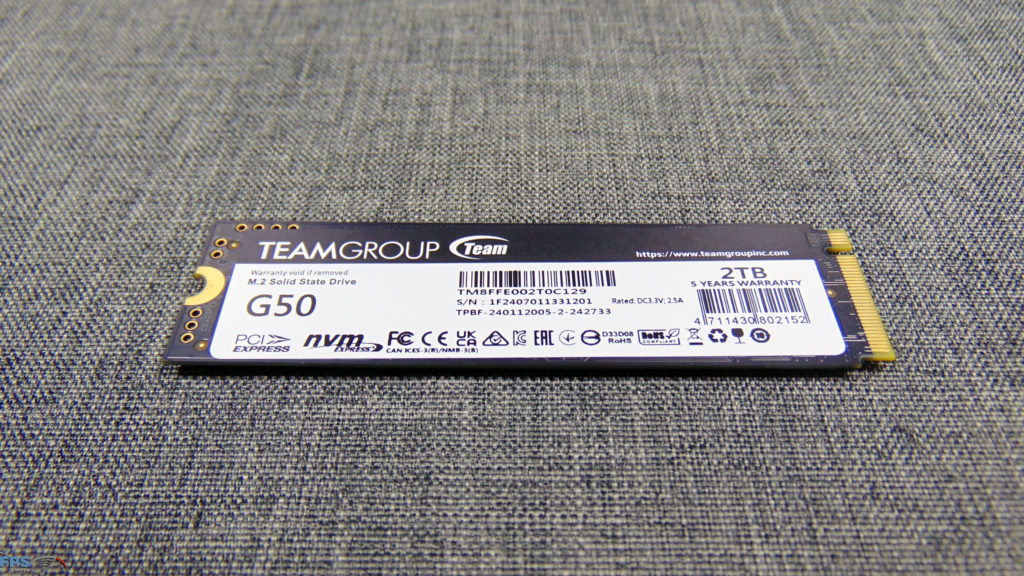
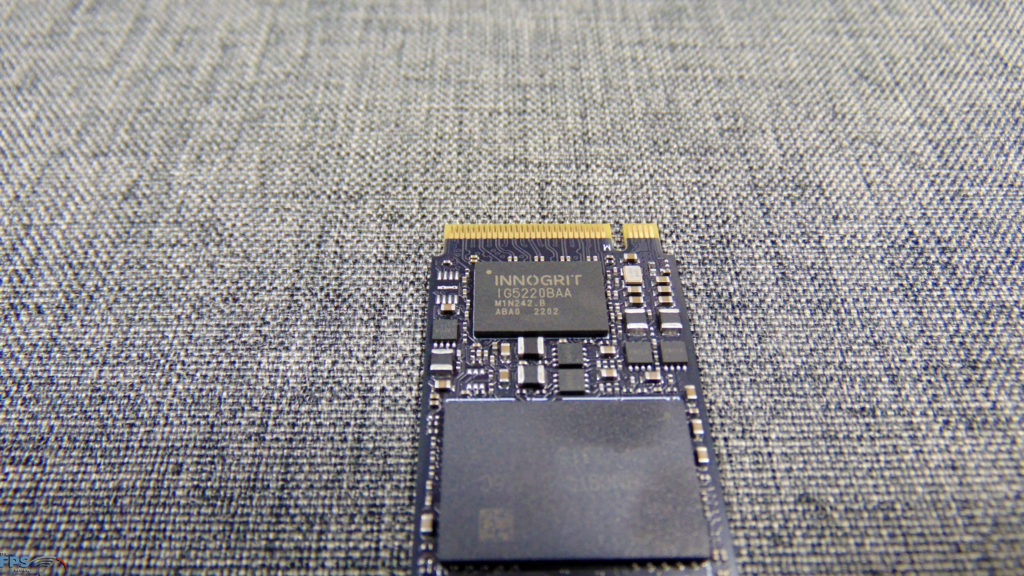
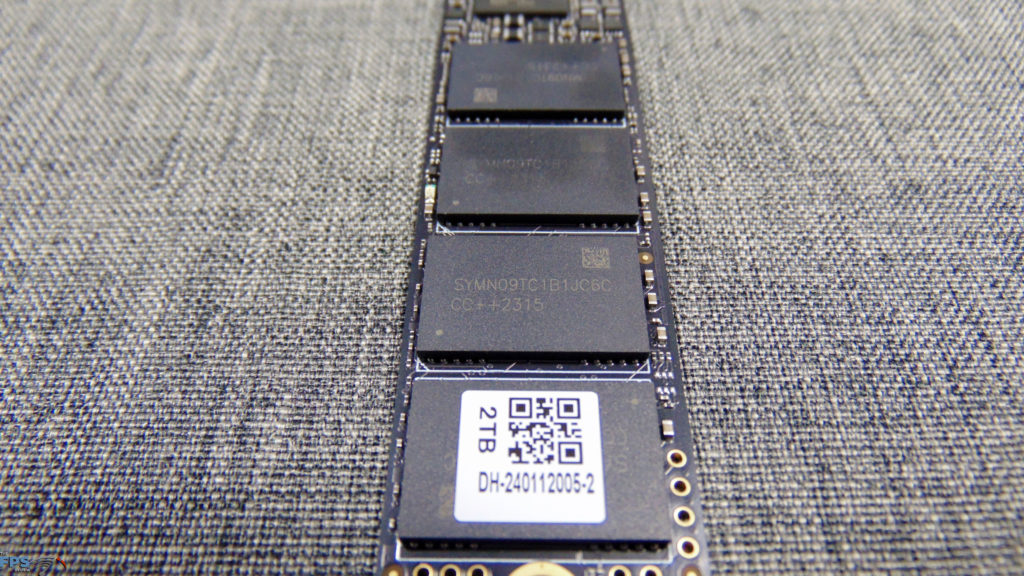

Above you can see the InnoGrit IG5220BAA controller, its placement is toward the end of the SSD. You will want to make sure the Graphene heat spreader fully covers the controller, this will be the hottest component, and there is no DRAM to worry about cooling. The 3D TLC NAND Flash reads: SYMN09TC1B1JC6C, which is from YMTC and is 128L 3D TLC NAND Flash operating at 1600MT/s. The SSD is only one-sided, therefore this would be a perfect addition for a slim laptop, or other mini-PC since you only need to worry about cooling one side.
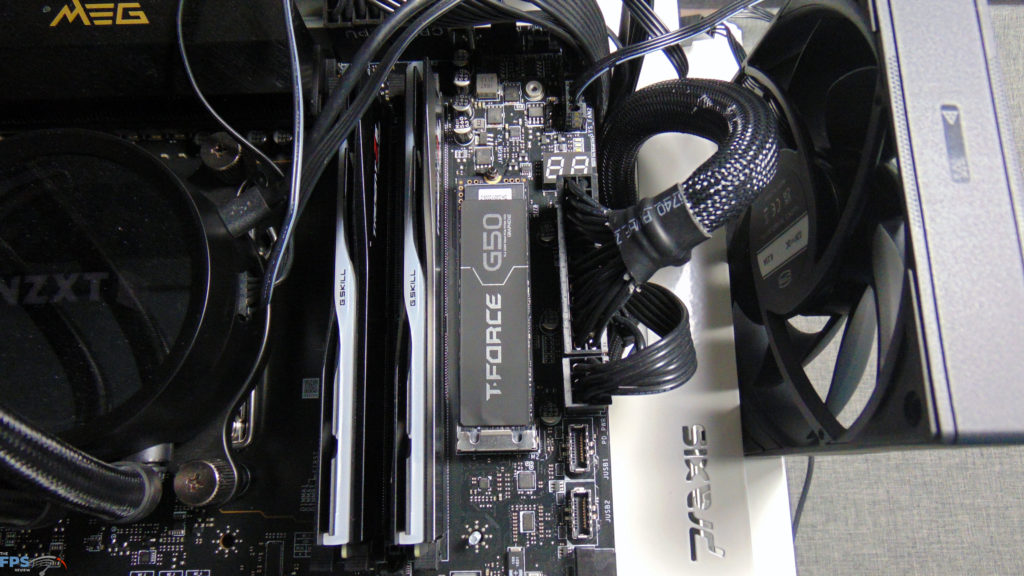
When installed, the Graphene heat spread will help spread the heat, but it cannot make up for an actual hardware M.2 heatsink from your motherboard. If you are installing this into a PC, install the M.2 heatsink on top of the SSD with the Graphene heat spreader applied. In our temperature tests in the conclusion, you will see the temperatures with and without this active fan blowing across the SSD in a stress test of temperature.




