
Introduction
On January 29th, 2025 we reviewed the NVIDIA GeForce RTX 5080 Founders Edition video card, with availability on January 30th, for a retail MSRP of $999. The NVIDIA GeForce RTX 5080 Founders Edition is practically a GeForce RTX 5090 cut in half, on performance, and price. Its performance wasn’t quite as expected, with some gains above the GeForce RTX 4080 SUPER, but it never achieved near GeForce RTX 4090 performance as we might have hoped.
There is one component of the GeForce RTX 5080 to explore that could improve its value, and that would be overclocking. Will overclocking help the GeForce RTX 5080? Will it make it more exciting? How good is the silicon at pushing up the clock speed? All of these questions we aim to explore in our NVIDIA GeForce RTX 5080 overclocked review.
If you are unfamiliar with the NVIDIA GeForce RTX 5080 please check out our GeForce RTX 5080 FE review, we focused on the Founders Edition model, and that is what we will be overclocking today. Here is a quick run-down of the GeForce RTX 5080 specifications in case you missed them. The NVIDIA GeForce RTX 5080 utilizes the GB203 GPU based on the NVIDIA Blackwell architecture and is the successor to the GeForce RTX 4080 based on the NVIDIA Ada Lovelace architecture. The GB203 NVIDIA GeForce RTX 5080 is based on the TSMC 4nm 4N NVIDIA custom process, which is the same as the previous generation Ada Lovelace. The NVIDIA GeForce RTX 5080 supports a PCI-Express 5.0 (Gen5) interface.
The NVIDIA GeForce RTX 5080 consists of 7 GPCs, 42 TPCs, and 84 SMs with 128 CUDA Cores per SM. When you add all this up, the NVIDIA GeForce RTX 5080 has 10,752 CUDA Cores, 336 5th Gen Tensor Cores, 84 4th Gen RT Cores, 112 ROPs and 336 Texture Units. The L1 Data Cache/Shared memory size is 10752KB, and the L2 cache size is 65536KB. The GPU Boost Clock is set at 2617MHz. Memory consists of 16GB of GDDR7 on a 256-bit memory bus at 30Gbps giving it 960GB/s of memory bandwidth. The TGP (Total Graphics Power) is 360W.
How To Overclock GeForce RTX 5080 Founders Edition
In order to overclock the NVIDIA GeForce RTX 5080 Founders Edition, we need software, and this is where MSI stepped up to the plate and sent us a new beta version of MSI Afterburner that fully supports the GeForce RTX 5080 GPU. With this new version of MSI Afterburner and this new UI design, we were able to control the Power Limit, Core frequency, Memory frequency, Fan Speed, and even Voltage.

In the above screenshot, you will find our highest-stable overclock on the NVIDIA GeForce RTX 5080 Founders Edition. You can see that the Power Limit was able to be pushed up 8% from 100%. It is important to note that this is what it is on the Founders Edition specifically, as with a partner card, the MSI GeForce RTX 5080 16G VANGUARD SOC LAUNCH EDITION Video Card, it allowed an 11% increase to the power limit, giving it more overclocking range. Therefore, the Founders Edition does have a slightly lower allowable TDP range for overclocking. We also set the fan speed to 80% to ensure the best overclock, this increased the noise level quite a bit, but it ensured we weren’t held back thermally for our GPU or memory frequency.
In our overclocking, we found that keeping the Voltage at default was the best, to maintain an overclock that did not exceed the TDP and throttle clock speed. It was clear that more Voltage would have allowed a slightly higher clock frequency, but with a lower TDP limit keeping the Voltage at default allowed the clock speed to be maintained higher, and more consistent, but the Voltage slider did work if you want to experiment with a little more Voltage to the GPU. Therefore, we did not raise the Voltage for this overclock.
Our highest stable overclock had the Core frequency set at +350 and the Memory frequency at +500MHz. You will see what this results in at the graph below, in terms of real-world gaming frequency. This is a bit lower than the MSI video card we overclocked, but it makes sense with less TDP and less Voltage. This still pushed the frequency above 3GHz, up to 3.1GHz as you’ll see below, which is great. We could push it up slightly higher with Voltage, but again that ate into the TDP and ultimately gave inconsistent frequencies. It was better to maintain a no Voltage increase, and just raise the frequency.
On the memory side of things, the default memory clock frequency is 30Gbps, and with +500, this increased the memory to 31Gbps. This is close to the limits of the memory; it’s already clocked higher than the GeForce RTX 5090, which is 28Gbps, and on that card, we also hit 31Gbps for the memory overclock, so this makes sense. On this 256-bit memory bus, the default memory bandwidth is 960 GB/sec, with the memory overclocked to 31Gbps, the new overclocked memory bandwidth is 992 GB/sec, an increase of just 3% more memory bandwidth. With a memory overclock that small, most of the performance difference will, therefore, be coming from the GPU frequency overclock.
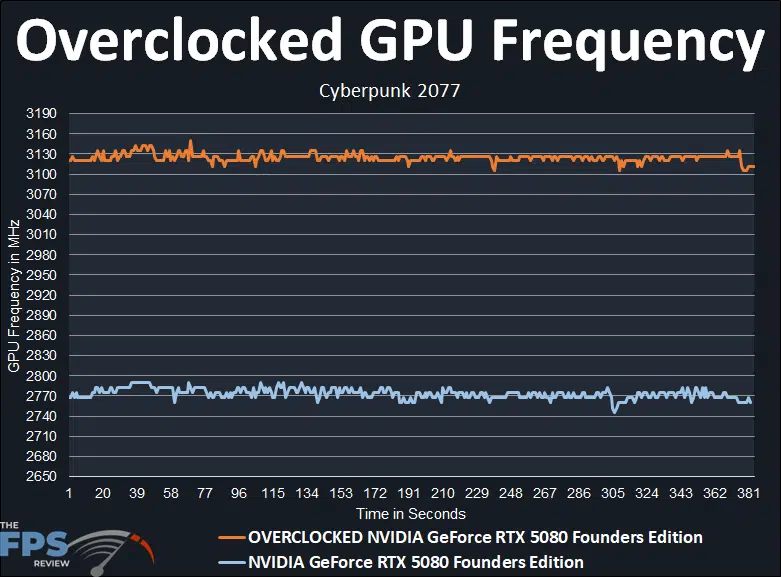
Keep in mind that the GeForce RTX 5080 has a GPU Boost clock of 2617MHz, however, thanks to NVIDIA Boost technologies the actual gaming frequency boost is higher than this given power, TDP, and thermal headroom. In our GeForce RTX 5080 FE review, we looked at the GPU Frequency at default. The average GPU Boost at default is 2760MHz-2790MHz while gaming, with an average of 2773MHz.
With our highest stable overclock of +350 on the Core frequency, and 8% more power, you can see that the clock frequency while gaming has increased. We are now getting frequencies between 3110MHz-3130MHz. The actual average of the overclock frequency is 3124MHz. Therefore, if we compare the overclock (3124MHz) to the default GPU Boost of 2773MHz the overclock provides a large 12.6% GPU clock frequency overclock or 351MHz overclock on average, which is a substantial overclock on frequency.
The NVIDIA GeForce RTX 5080 Founders Edition Overclocking final overclock is: 3124MHz/31Gbps (core/mem).
