
Introduction
NVIDIA’s GeForce RTX 5060 Ti GPU video cards have launched as of March 16th, 2025, and today we have the new ASUS TUF Gaming GeForce RTX 5060 Ti 16GB GDDR7 OC Edition graphics cards to take a look at. The ASUS TUF Gaming GeForce RTX 5060 Ti 16GB OC Edition, model TUF-RTX5060TI-O16G-GAMING, has an ASUS estore price of $599.99 from ASUS, which means it carries a price premium over the $429 MSRP from NVIDIA for a 16GB GeForce RTX 5060 Ti base model.
Notably, this model is a 16GB GDDR7 VRAM capacity model with a factory overclock boost of 2662MHz out of the box, which is the highest factory overclock we’ve reviewed yet. In addition, with this being the TUF Gaming variant, it is built for overclocking and supports a higher power limit than ASUS’s other models, including the PRIME model, which allows more overclocking headroom. In fact, we did achieve the highest overclock we’ve experienced so far with the RTX 5060 Ti GPU with this card, which has pushed it up to RTX 4070 performance levels, as you’ll see.
The GeForce RTX 5060 Ti sits just under the GeForce RTX 5070 in the lineup, with VRAM capacity models offered. There is the GeForce RTX 5060 Ti 8GB GDDR7 model with an MSRP of $379, and then the GeForce RTX 5060 Ti 16GB GDDR7 model with an MSRP of $429 from NVIDIA.
The NVIDIA GeForce RTX 5060 Ti GPU is based on NVIDIA’s GB206 die and manufactured on TSMC N4P 4nm. It comprises 36 SMs with 128 CUDA Cores per SM. When you add all this up, the NVIDIA GeForce RTX 5060 Ti has 4,608 CUDA Cores, 144 5th Gen Tensor Cores, 36 4th Gen RT Cores, 48 ROPs, and 144 Texture Units. The L1 Data Cache/Shared memory size is 4,608KB, and the L2 cache size is 32MB. The GPU Boost Clock is set at 2572MHz. Memory consists of 8 or 16GB of GDDR7 on a 128-bit memory bus at 28 Gbps, giving it 448GB/s of memory bandwidth. The TDP is 180W. While the GeForce RTX 5060 Ti supports PCI-Express 5.0, it runs with x8 lanes, instead of x16.
ASUS TUF Gaming GeForce RTX 5060 Ti 16GB OC Edition
For this generation, ASUS offers at least 9 different SKUs of GeForce RTX 5060 Ti GPU-based video cards in the US market. Starting at the very top, the enthusiast-class of cards is the TUF Gaming series, of which we are looking at today. The TUF Gaming represents the highest-end class of GeForce RTX 5060 Ti cards that ASUS offers. Within the TUF Gaming models are both 8GB and 16GB variants, and both OC Editions of each and non-OC Editions without a factory overclock. Therefore, that is both a factory and non-factory overclocked version of the 8GB and 16GB VRAM capacity cards in the TUF Gaming series design. The 8GB TUF Gaming GeForce RTX 5060 Ti OC Edition is priced at $539.99, while the 16GB model is priced at $599.99.
Below the TUF Gaming models are the ASUS PRIME models for the GeForce RTX 5060 Ti. In the ASUS PRIME models, you’ll also find both 8GB and 16GB models, as well as OC Edition and non-OC Edition cards for each VRAM capacity as well. The difference here is that the factory overclock is less than the TUF Gaming series, and of course, the prices are lower, and the designs are different. Below, the ASUS PRIME ASUS does offer a single Dual model card in the 16GB variety.


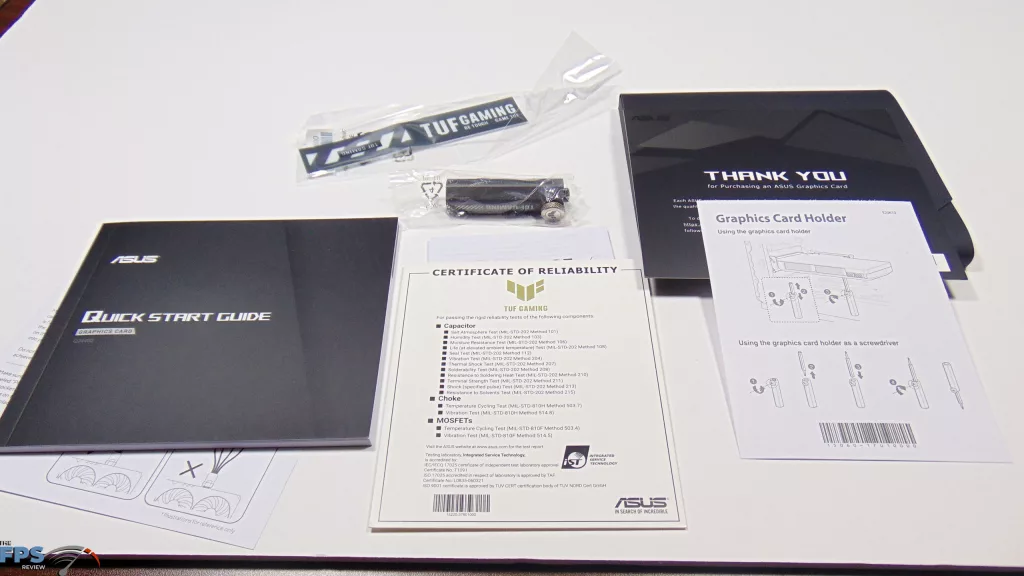

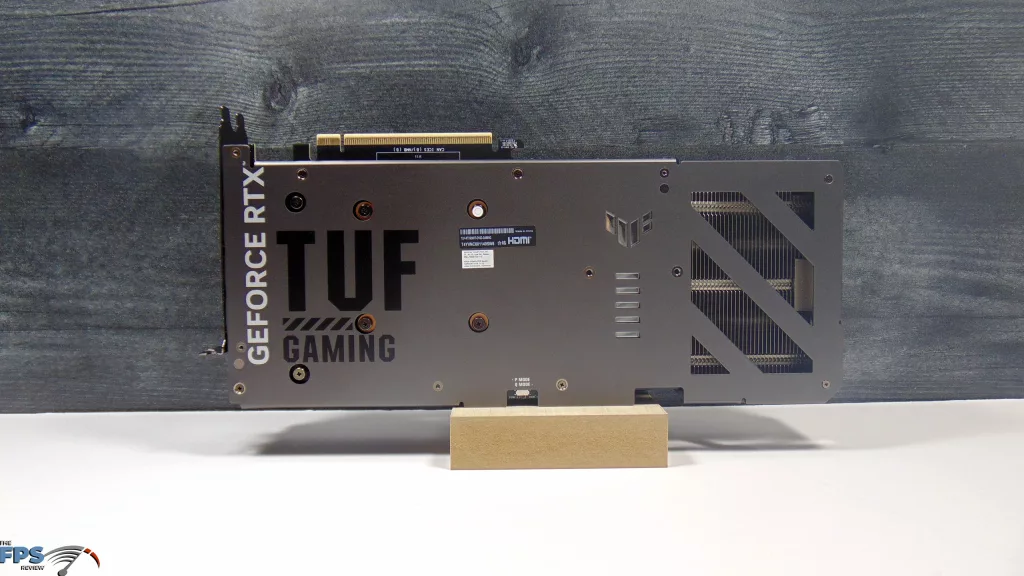
Right off the bat, the ASUS TUF Gaming GeForce RTX 5060 Ti 16GB OC Edition has a striking design, but it isn’t all looks, backed by the Military-grade components, triple-fan axial-tech cooling, and a high factory overclock for an RTX 5060 Ti. The TUF Gaming model has those rugged and durable aesthetics. The default factory overclock is 2662MHz, but there is a software-supported OC mode which boosts this to 2692MHz in GPU Tweak III with a single option to enable. The default NVIDIA reference spec calls for a 2572MHz boost clock, so ASUS offers a 3.4% boost out of the box, and a 4.6% optional boost with the OC Mode.
The ASUS TUF Gaming GeForce RTX 5060 Ti 16GB OC Edition itself measures 302mm (11.8in) in length, 133.5mm (5.25in) in width, and 62mm (2.4in) in height, it is a thicker video card, with a lot of heatsink fin area for cooling which makes it a 3.1-slot video card. It utilizes a single 16-pin power connector, and ASUS recommends a 550W PSU. For I/O, it has 1x native HDMI 2.1b and 3x native DisplayPort 2.1b. Inside the box, you get a speedsetup manual, graphics card holder, velcro hook & loop, gaming certificate, thank you card, and power adapter cable.




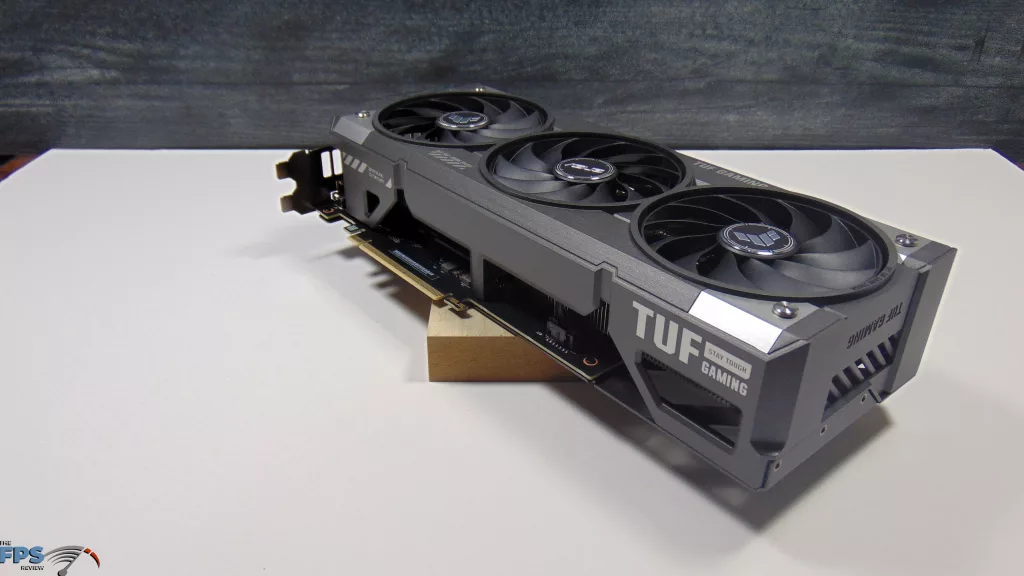

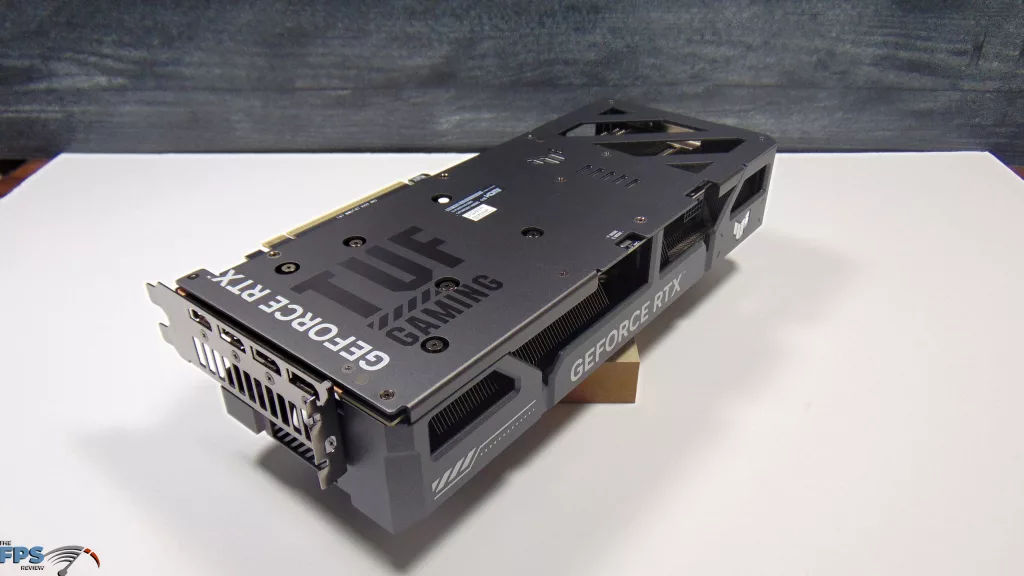
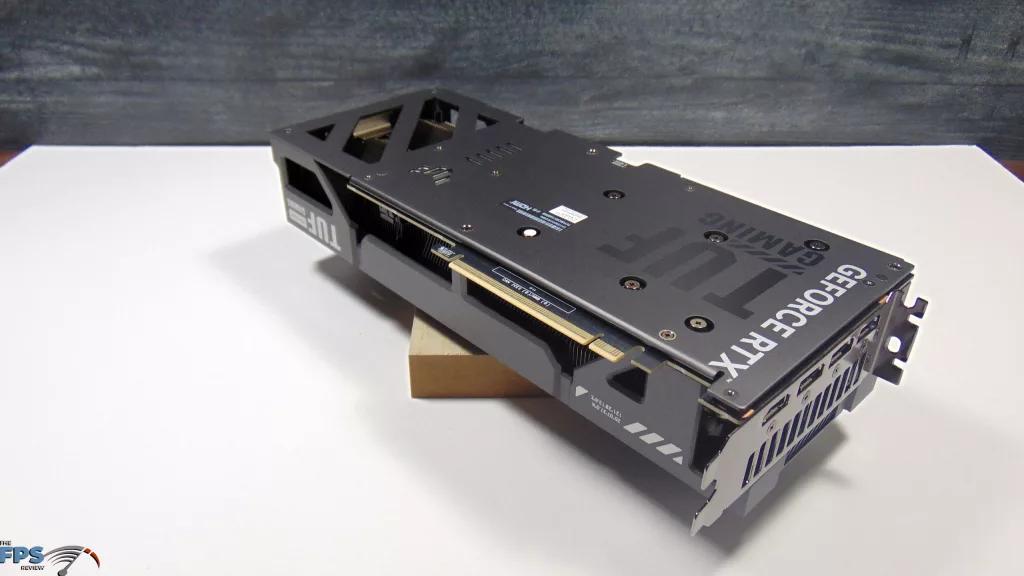


As usual, we have a lot to talk about with the ASUS TUF Gaming series, so let’s start with the PCB and features, and move to the cooling and construction after. With the ASUS TUF Gaming GeForce RTX 5060 Ti 16GB OC Edition, it starts with the Military-grade components, notably the TUF Chokes & Mosfets and TUF Capacitors, TUF 5K black metallic capacitors with up to a 2.5x longer lifespan and wider temperature tolerance.
A protective PCB coating is applied to the circuit board to help protect against short-circuits caused by moisture or debris. All of this is backed by ASUS’s Auto-Extreme Technology, which is an automated manufacturing process allowing soldering to be completed in a single pass, allowing for a more reliable product overall with less thermal strain on components and harsh chemicals.
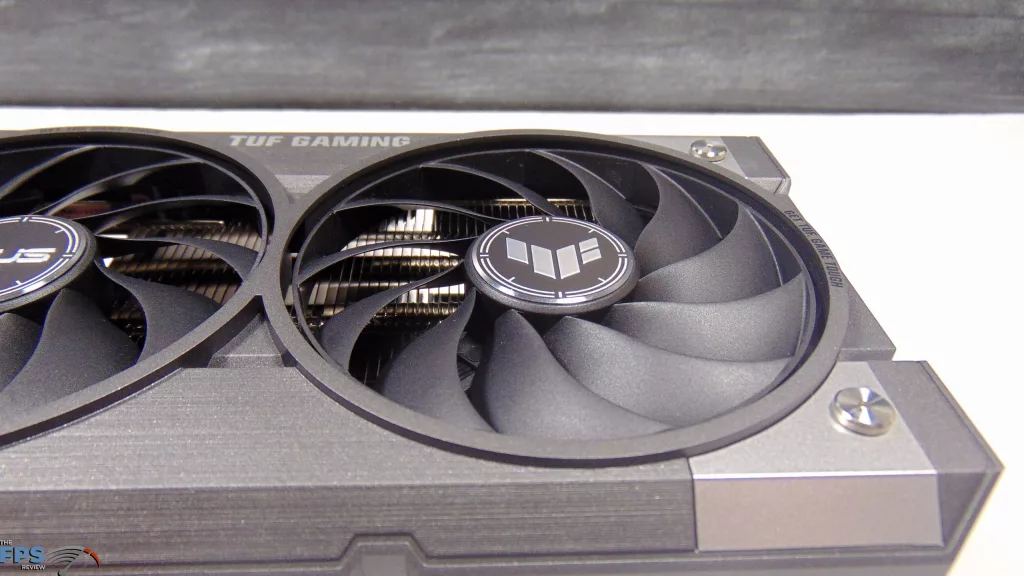
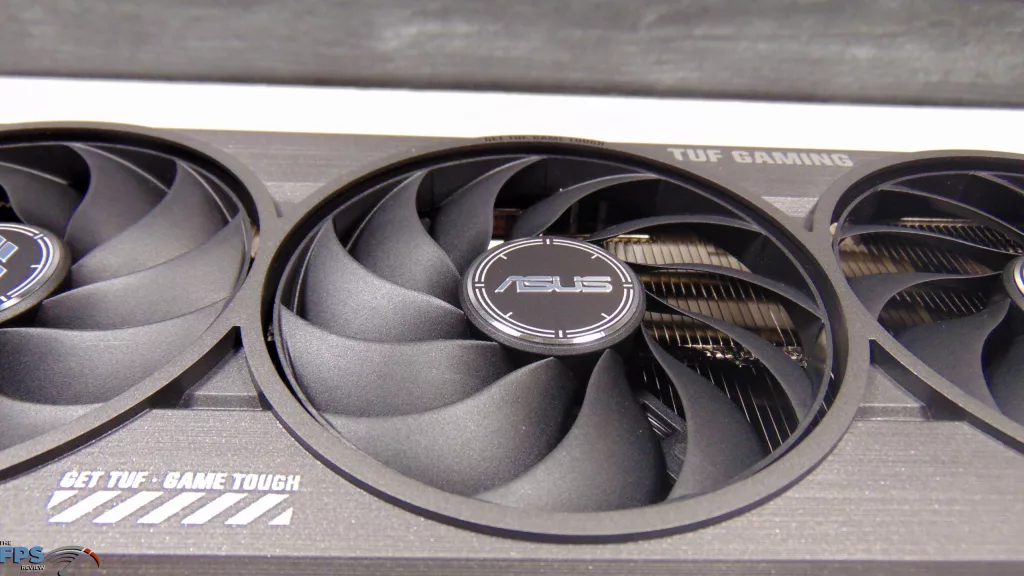
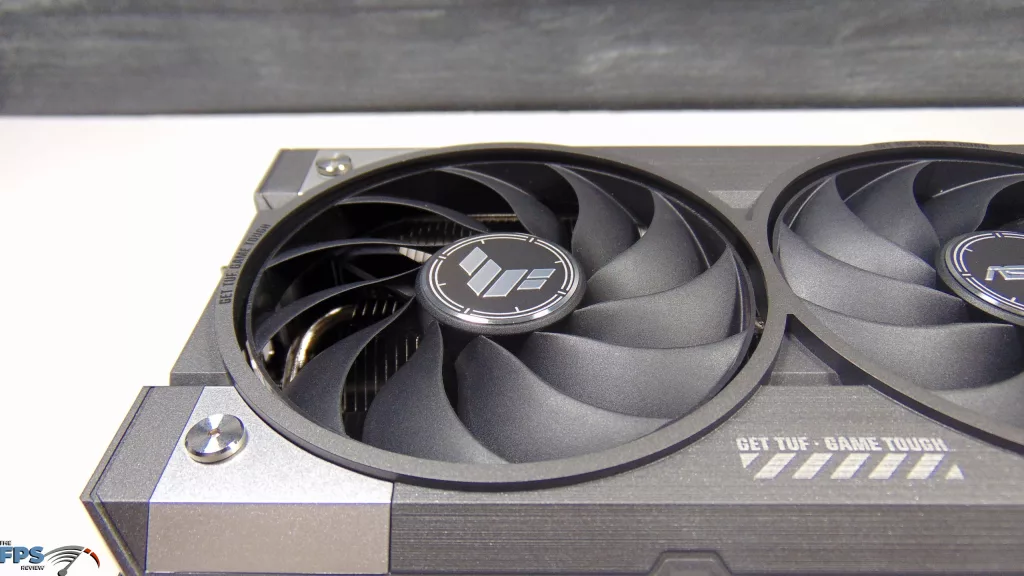
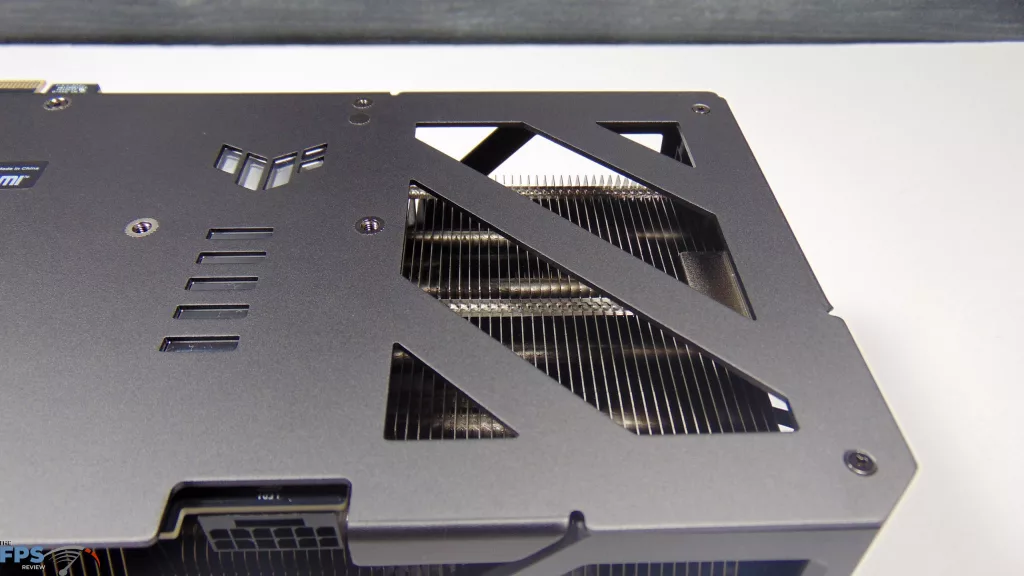
As we can see above, the ASUS TUF Gaming GeForce RTX 5060 Ti 16GB OC Edition has a high-quality diecast shroud, aluminum heatsink, three fans, and a full backplate with ventilated air pass-through. One interesting feature about the shroud is that it uses ASUS’s decoupled fan shroud design. The axial-tech design fans have dual-ball bearings to offer an extended lifespan of up to 80,000 hours for reliable, quiet cooling. The two outer fans actually spin counterclockwise to reduce turbulence and enhance air dispersion, and all three fans stop when GPU temps are below 50c.
The main heatsink component utilizes heatpipes, a large fin stack, and ASUS’s MaxContact technology. MaxContact is an ASUS manufacturing process that expands the surface area of the heat spreader, making direct contact with the GPU by 5% compared to traditional designs, the result is better temperatures with better contact and more surface area with components. On the backside of the video card, ASUS is using an aluminum backplate and features a large vent to let air pass through the heatsink that extends out past the PCB.





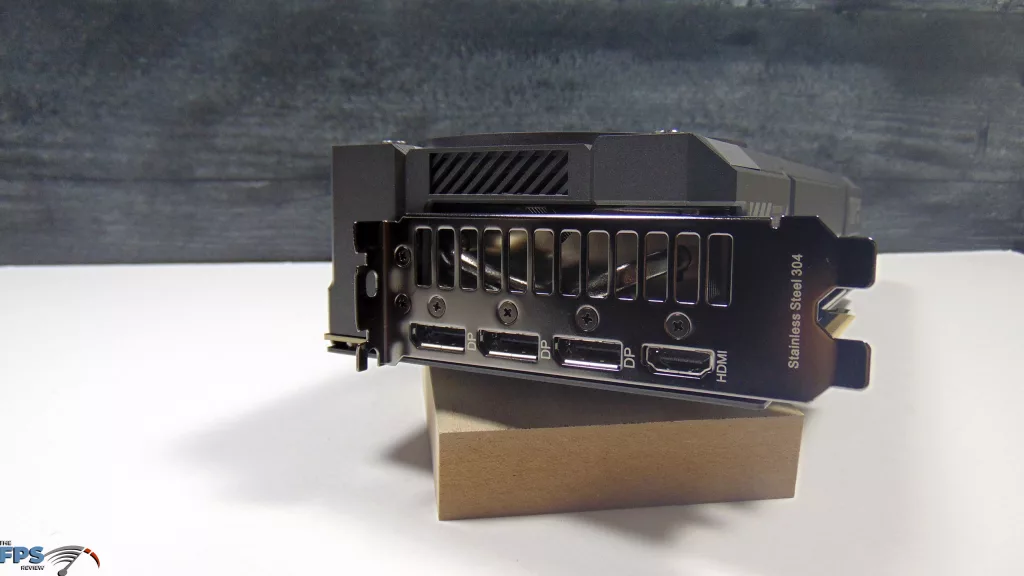
The ASUS TUF Gaming GeForce RTX 5060 Ti 16GB OC Edition features a DUAL BIOS on board with a performance mode and quiet mode that you can toggle. This does use the 16-pin power connector, but it is built with ASUS unique PCIe power LED notification design. The ASUS TUF Gaming GeForce RTX 5060 Ti 16GB OC Edition also has ASUS Aura Sync ARGB on the backside of the video card.











