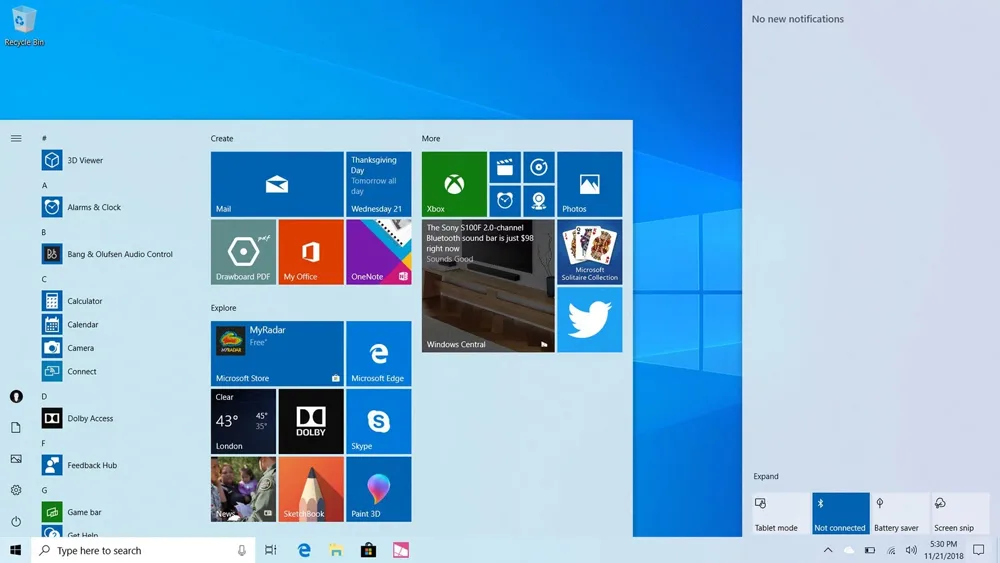
The latest major update to Windows 10 has been released into the wild. Otherwise known as version 1903, it brings plenty of new features such as a light theme, built-in sandbox, and cleaner default Start menu. Microsoft has also separated Cortana from the search bar and let users uninstall more built-in apps. For a complete list of changes, check out this How-To Geek article.
The Windows health dashboard, a website for tracking known issues with current and older releases, has gone live as well. Users can search for issues using keywords or share findings via social media. There’s even a dark mode.
Beginning today, the May 2019 Update is available for customers who would like to install the latest release. If you are ready to install the update, open your Windows Update settings (Settings > Update & Security > Windows Update) and select Check for updates. Once the update appears, you can select Download and install now. (Note: You may not see Download and install now on your device as we are slowly throttling up this availability, while we carefully monitor data and feedback).
