Ryzen Master
Of course, you can overclock via the UEFI BIOS and do things old school, or you can use AMD’s Ryzen Master software. AMD’s Ryzen Master utility is a powerful overclocking and monitoring tool for tuning your AMD Ryzen system within the Windows operating system environment. The utility has been updated with some new features for use with the Ryzen 3000 series, but it works on all existing 1st and 2nd generation Ryzen systems. This includes 1st and 2nd generation Threadripper CPU’s as well.
Here is a list of new features taken from directly from AMD:
- Precision Boost Overdrive (PBO): Enable and disable the feature, with and without Automatic Overclocking.
- Package Power Tracking (“PPT”): The PPT% indicates the distance to configured maximum power (in watts) that can be delivered to the processor socket. “Limit” notes totalmotherboard-provided capacity if PBO is enabled.
- Thermal Design Current (“TDC”): The TDC% indicates the distance to the configured current limit (in amps) that can be delivered by the motherboard voltage regulators when thermally constrained. “Limit” notes total motherboard-provided capacity if PBO is enabled.
- Electrical Design Current (“EDC”): The EDC% indicates the distance to the configured current limit (in amps) that can be delivered by the motherboard voltage regulators in a peak/transient condition. “Limit” notes total motherboard-provided capacity if PBO is enabled.
- Fastest Core Detection: The grey stars represent the fastest core(s) within each CCX, while the gold star indicates the fastest core in the chiplet. The circles represent the second fastest cores within the CCXes. This can be extremely useful for breaking single-core clock speed records.
- Per-CCX Overclocking: It is now possible to independently control the clock speed of each CCX.
- Topology View: Cores in the UI are now labeled and grouped according to their physical location in the SoC.
- Active Power Management Insight: AMD Ryzen™ Processors make extensive use of cc6 sleep, rather than frequency adjustments, for active power management. Windows® is unable to probe and report the state of the core in a cc6 state, and instead reports the last active clock before sleep; this may give the illusion that a core is “stuck” at a high idle clock. With this update, users can now see for themselves when a core has entered cc6 sleep and can observe the complete range of idle/sleep frequencies available to the processor. This is the first and only tool in the market with this capability.
- DRAM Profiles: Users now have access to every memory timing parameter, including drive strengths, on-die termination, and Rtt values. Users can import and export full memory profiles to share with the community.
I installed AMD’s updated Ryzen Master software on my Threadripper 2920X and Ryzen 7 2700X. Unfortunately, you do not get access to some of the new features and it actually shows you the old interface.
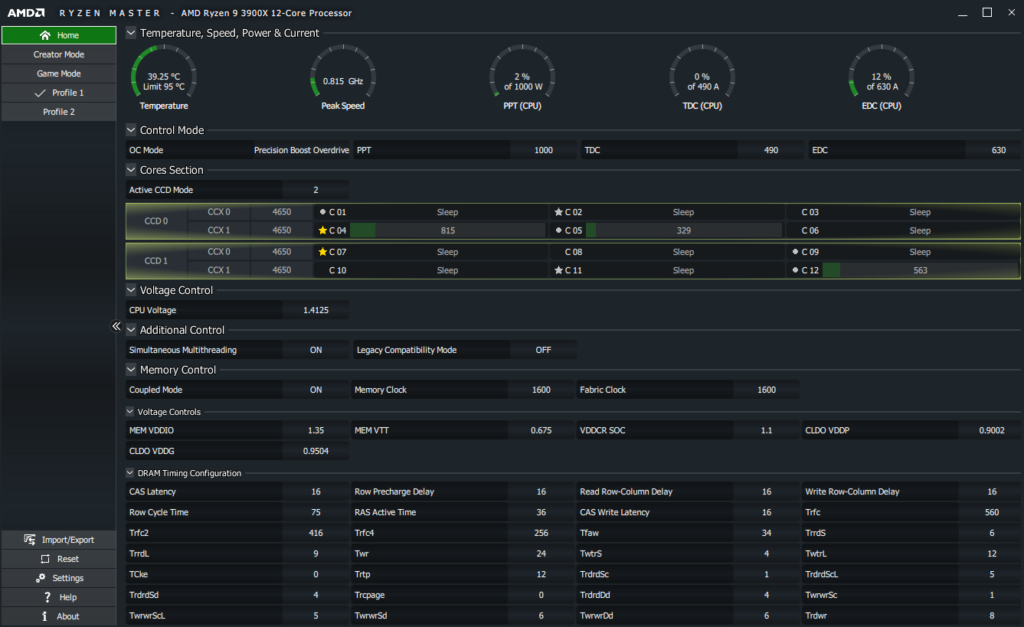
The new interface has two menus you will deal with primarily. The settings are easy to find, and the application is very lightweight and easy to use. I used this for most of my tuning on all the Ryzen systems. Comparatively, I used Intel’s XTU software with the Core i9 9900K, and while its excellent, I have developed a preference for the more streamlined tool from AMD. Despite a re-arranged interface showing the topology of the new processor, the primary difference between this version of Ryzen Master and the old one is in regard to memory tuning. Virtually every possible memory setting is adjustable in software. Previously, we had only the most basic control over the system memory. There are also settings for the infinity fabric clocks and it allows you to set the memory, unified memory controller and Infinity Fabric clock ratio.
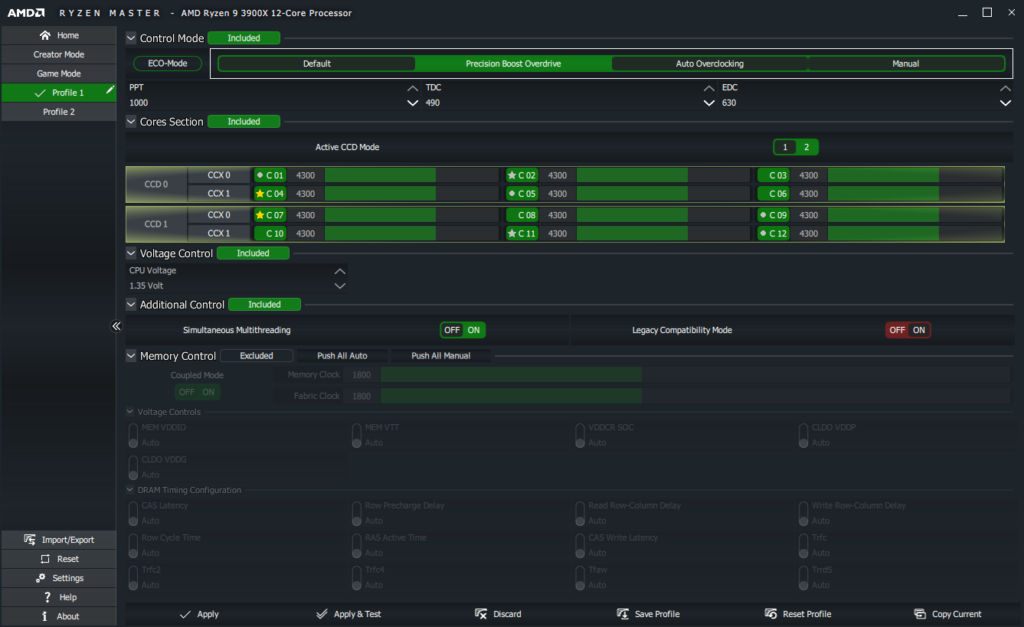
The tool allowed me to seamlessly transition between manual and PBO modes. As the itemized list above states, you can also watch what each core does in real time. You can see them go into sleep mode when not being used. The utility also forces a symmetrical CCD and CCX complex layout when enabling and disabling cores. It will not let you use a setting for that which it does not like. Voltage adjustments, PPT, TDC and EDC values are all present here too. However, voltage seems to be limited to 1.55v. Like the previous versions of Ryzen Master, you can configure the system to use a game mode, which disables half your cores. The idea being to limit the number of CCD’s and CCX complexes in use. This further reduces internal latency for gaming. Honestly, I’ve never really found this necessary on anything but perhaps Threadripper. This was especially true of the Threadripper 2990WX, which had a ton of CCX complexes.
