Meet the Ryzen 3000 Series Continued…………..
Naturally, with every new product comes a slew of marketing material. In this case, a large slide deck from AMD. The slides go over many of AMD’s marketing claims as well as product changes, and architectural information. We will go over most of these slides, in this article. So strap in, this is going to be a long one.
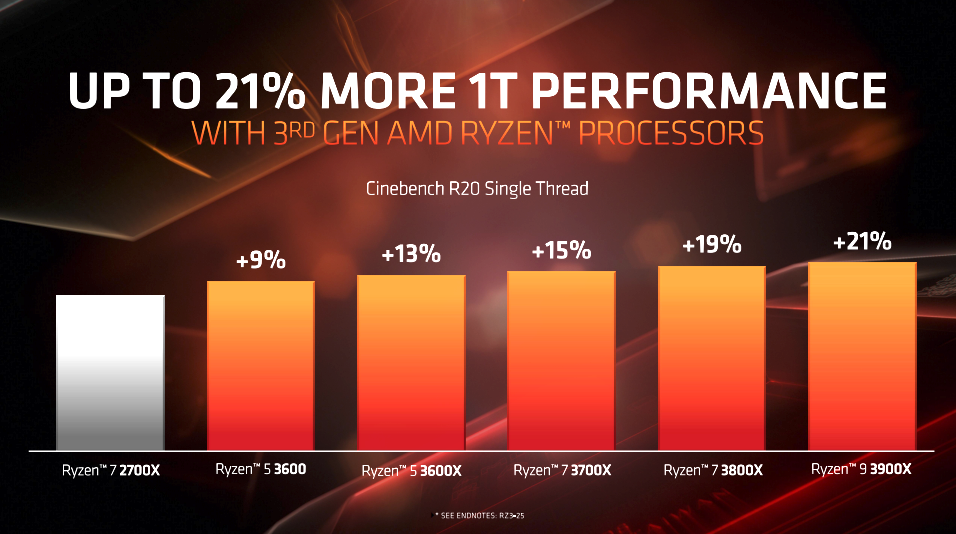
Right out of the gate, you can see AMD is making bold claims about its processors and their performance improvements. Using the Ryzen 2700X as a baseline, it shows the lowly Ryzen 5 3600 offering 9% more single-threaded performance in Cinebench R20. As you scale in price, clocks and core count, this gap widens to 21% for the Ryzen 9 3900X. The Ryzen 5 series are all 6c/12t parts. The Ryzen 7 series are both 8c/16t and the Ryzen 9 series only has one entry today consisting of 12 cores and 24 threads.
Windows 10 Optmizations (Build 1903)
From time to time, the software has to be updated to take advantage of newer hardware features. AMD has worked with Microsoft to do just that.
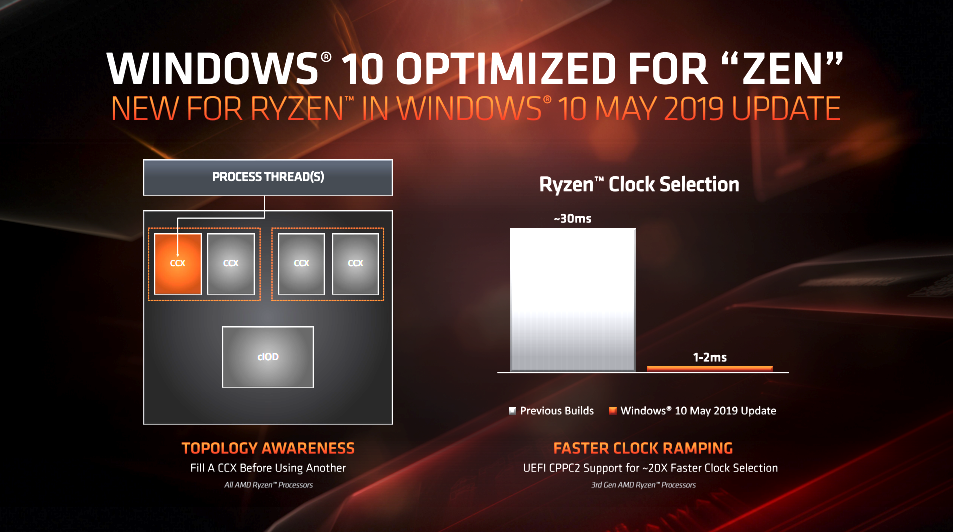
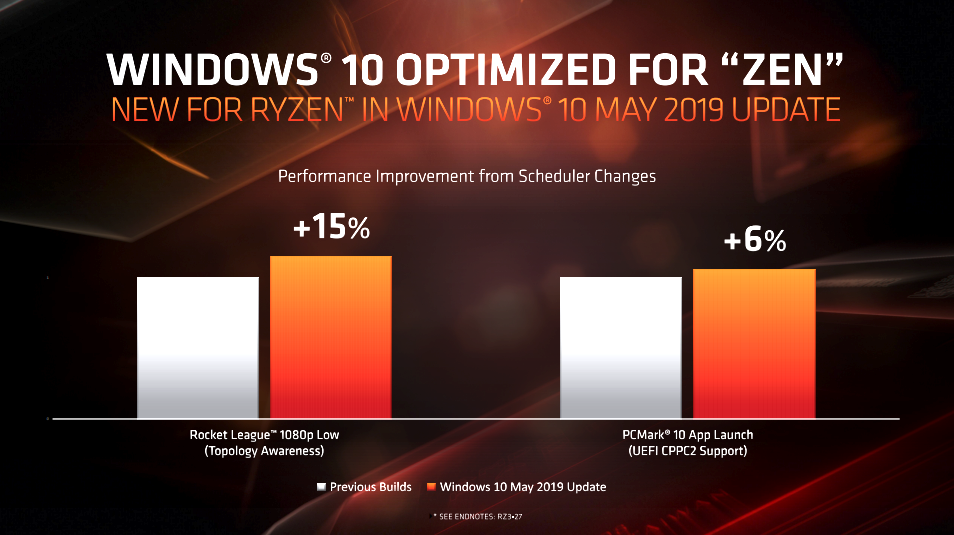
One of the drawbacks of Ryzen 1000 and 2000 series CPU’s are latency issues between CCX complexes. One reason for these issues comes down to Windows not knowing anything about the architectural layout of Ryzen CPU’s and assigning tasks to different cores across different CCX complexes with no regard for the topology of the processor. Naturally, crossing CCX complexes in the older CPU’s incurred a latency penalty. Working with Microsoft, build 1903 of Windows 10 now has “Topology Awareness” for all Ryzen derived CPU’s. This includes the 1000 and 2000 series, as well as all current and past Threadripper CPU’s. As of the May 2019 update, the Windows 10 schedular is now aware of the CCX topology and attempts to localize tasks to cores and threads within a single CCX complex as often as possible to improve performance. In a sense, it fills up a CCX complex before moving to another. Taking advantage of this requires nothing on your part aside from installing the Windows updates and chipset drivers.
However, newer 3rd generation CPU’s have a new feature called “CPPC2”. This is for 3rd generation CPU’s and requires the latest firmware and chipset drivers along-side Windows 10 build 1903 to make use of it. This feature acronym stands for “Collaborative Power and Performance Control.”
Here is what AMD has to say about CPPC2: “CPPC2, or Collaborative Power and Performance Control, is a newer method of clock speed selection in the UEFI standard that deprecates the classic pState model in favor of CPU firmware-controlled clockspeeds. Whereas pState clockspeed selection may take as much as 30ms, handing control over to the processor’s own firmware speeds this up by 20-30X into the range of 1-2ms. This change is particularly beneficial to the brief and bursty workloads like webpage rendering and application launches.” AMD further acknowledges the fact that the gains from this and the topology awareness scheduling are modest at best. It’s documentation notes that the improvements are typically in line with what one might see in major graphics card driver releases.
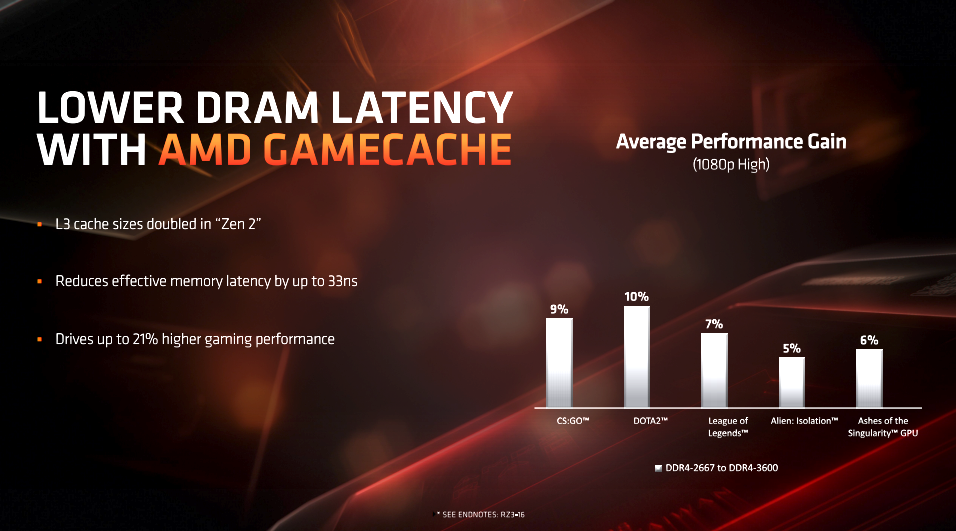
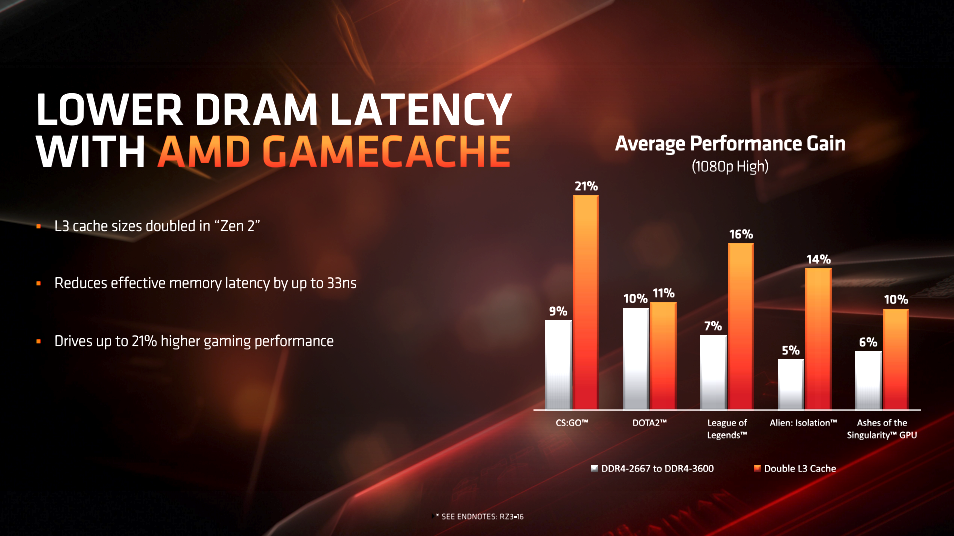
One weakness of the Zen and Zen+ architectures is gaming performance. At 1920×1080, you are largely still CPU limited and this is the resolution probably about half the PC gaming community uses for one reason or another. This was a point AMD felt the need to address directly, and it does so in two significant ways. Improved DRAM latency and increased L3 cache sizes.
Each CCD contains 32MB of L3 cache. Models with more than one CCD show as having twice as much cache in the spec sheet, but that is because each CCD gets its own cache. Most models will have a single CCD complex. Even so, any Ryzen 3000 series CPU has double the cache that was in the original Zen and Zen+ CPU’s. As AMD puts it: “This change was directly enabled by the 7nm process, allowing for a larger transistor budget inside the CCD.” There is a definite correlation between cache and game performance. This was true back when I got into building PC’s over two decades ago and it’s just as true today. As a result, AMD’s increased cache has been branded “AMD GameCache” as you can see above. AMD’s materials on the subject specifically state that it wishes the L3 cache to be referenced as “GameCache” and that it will do so on its website and future materials on the matter. AMD claims that the increased cache shows upwards of a 21% increase in the average framerates at 1920×1080. It’s materials on the subject even show that the doubled L3 cache is more than twice as effective as increasing the memory clock speeds to DDR4 3600MHz speeds and beyond.
AMD’s slide deck goes on to show general specifications for each model and how it stacks up against the competition at each price point in gaming, content creation, and power consumption. As you can see, AMD shows a massive lead in content creation, and shows relative parity with Intel on gaming. Again, AMD freely admits that gaming remains its competitor’s strong suit. However, it shows substantial improvement compared to the previous generations of Ryzen processors. I’ve included the information for reference.
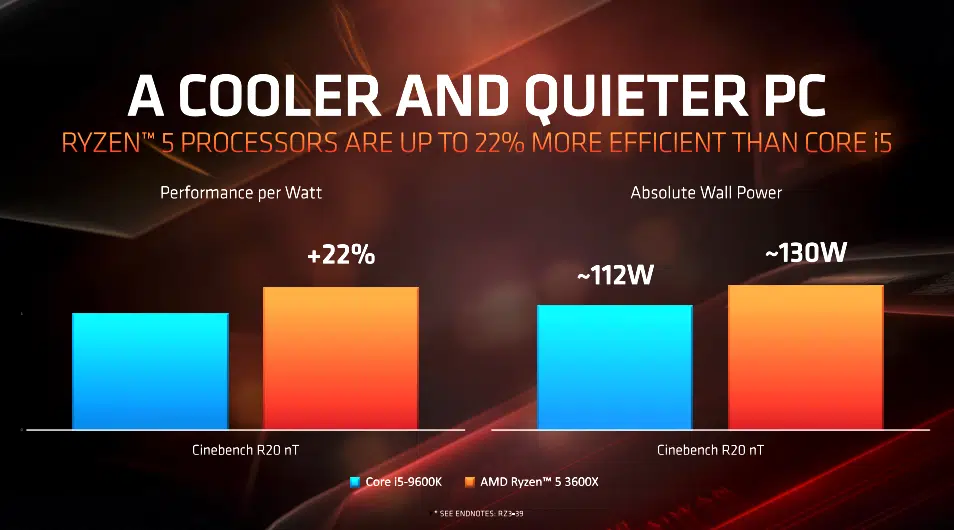
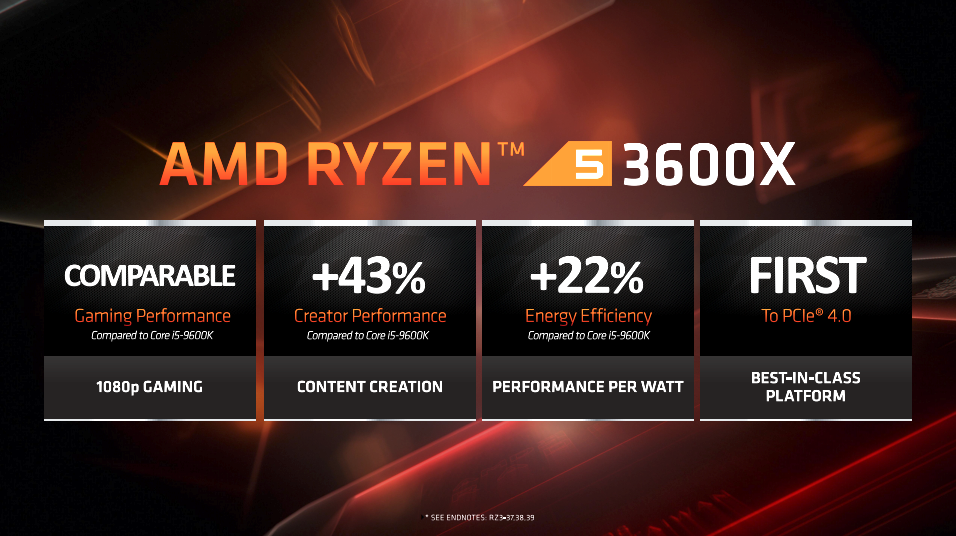
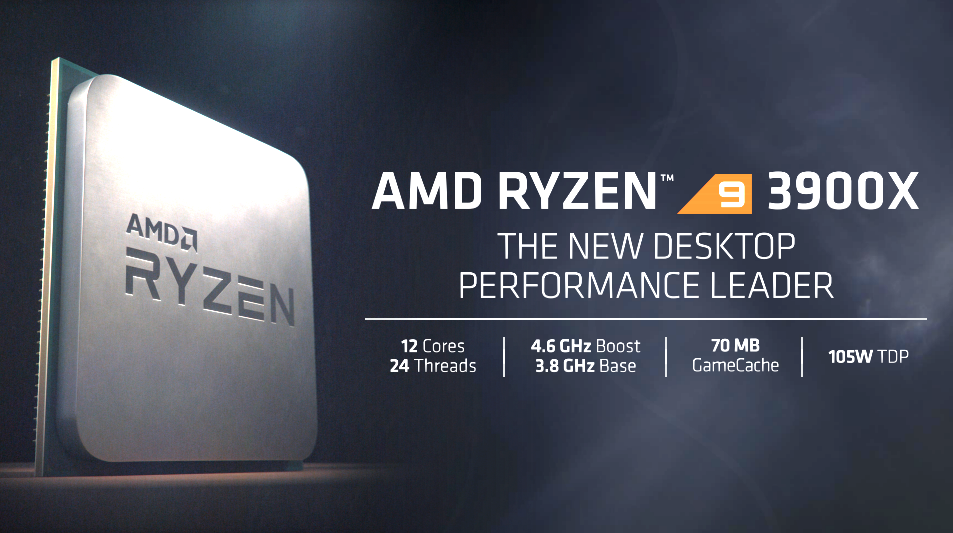
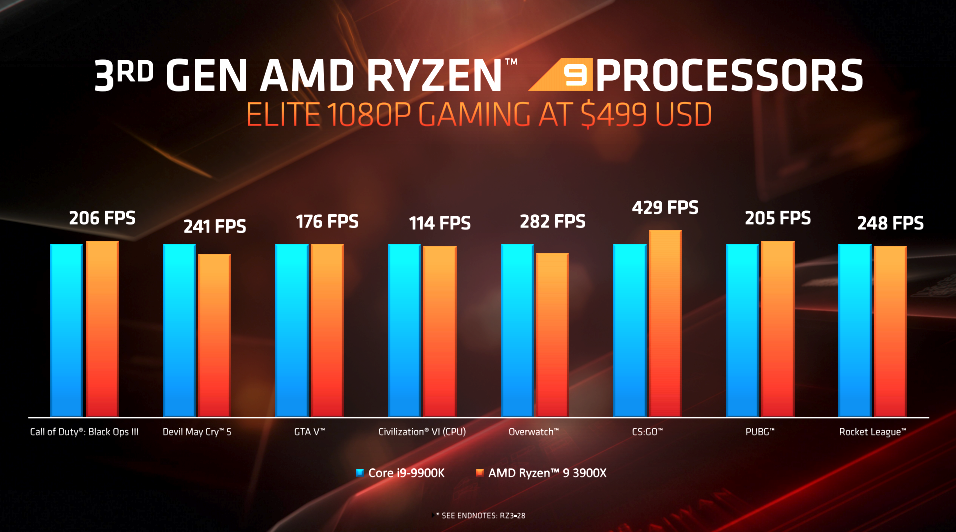
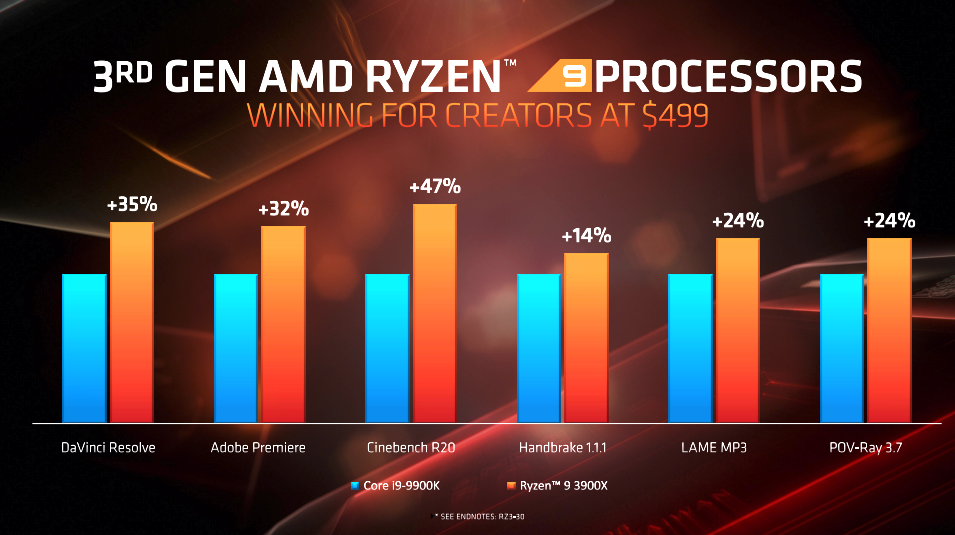
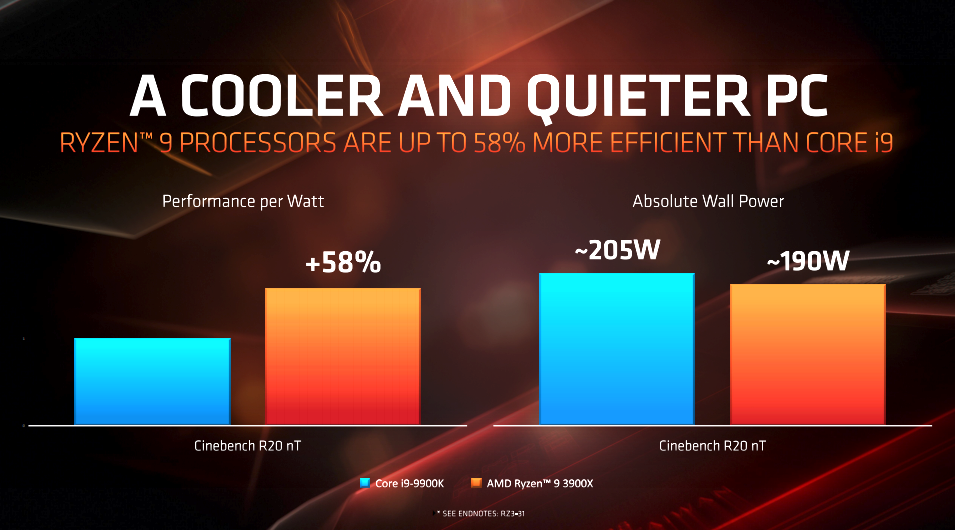
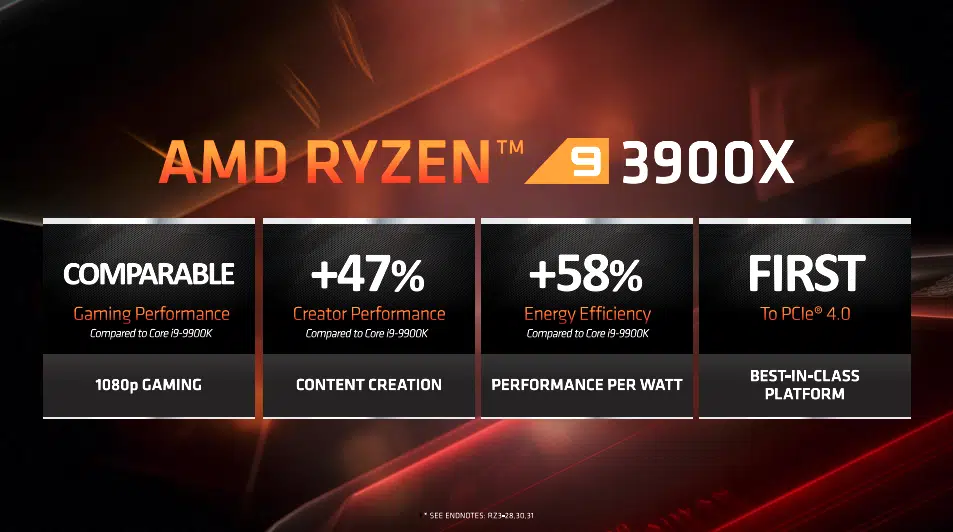
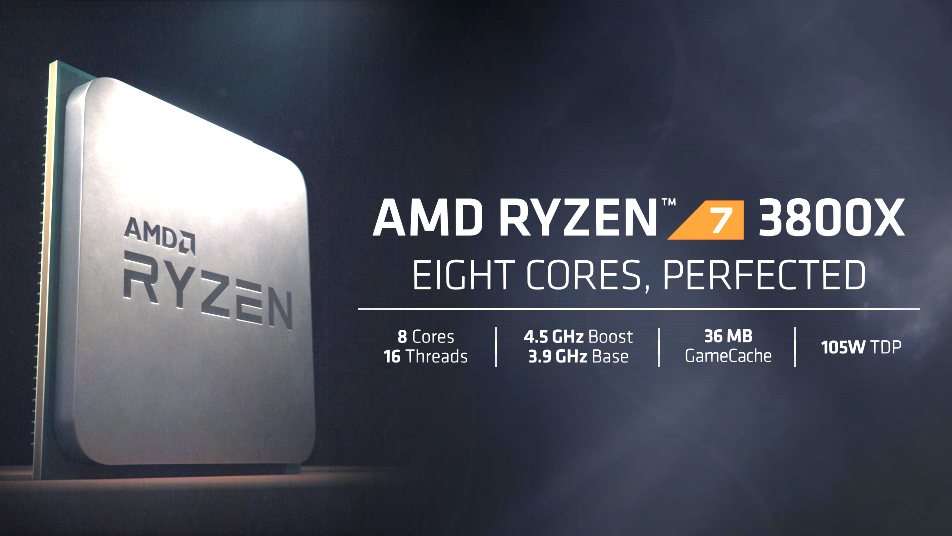
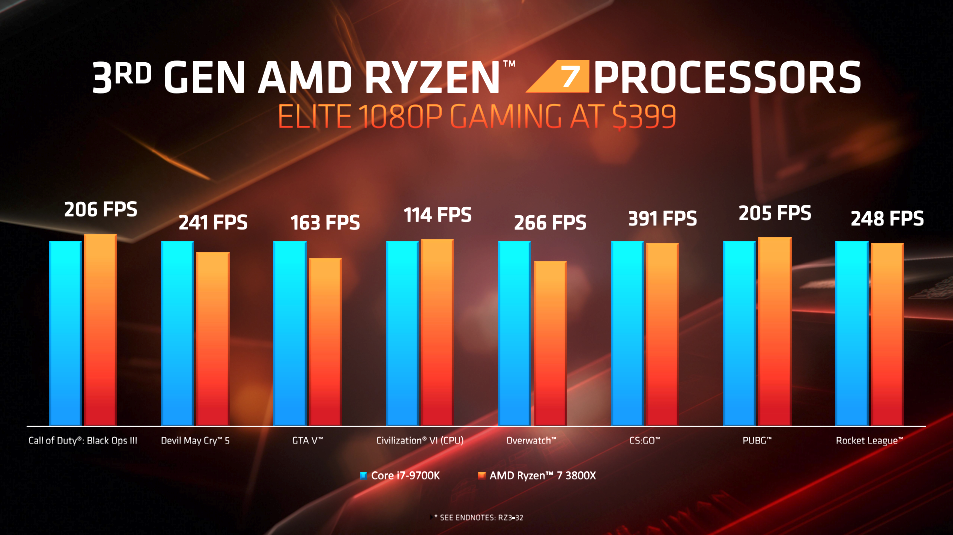
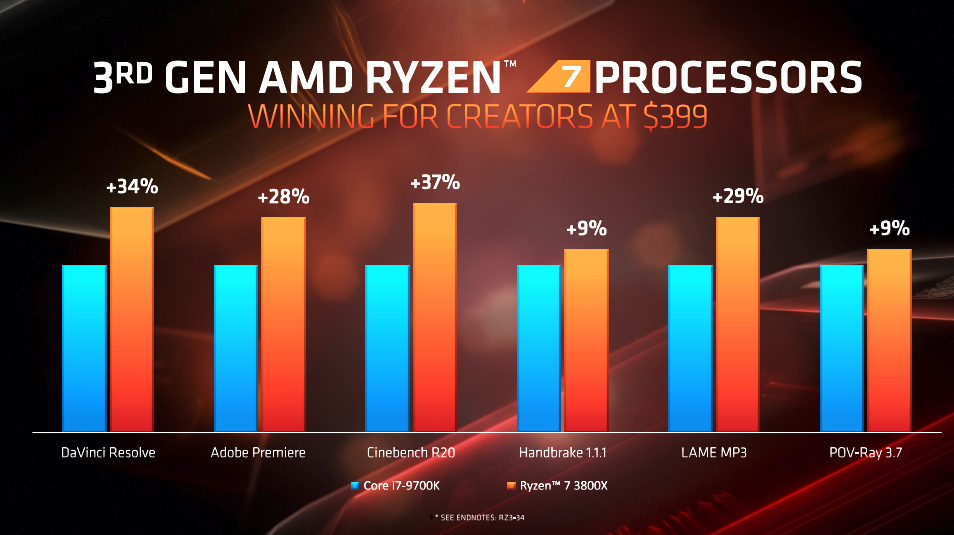
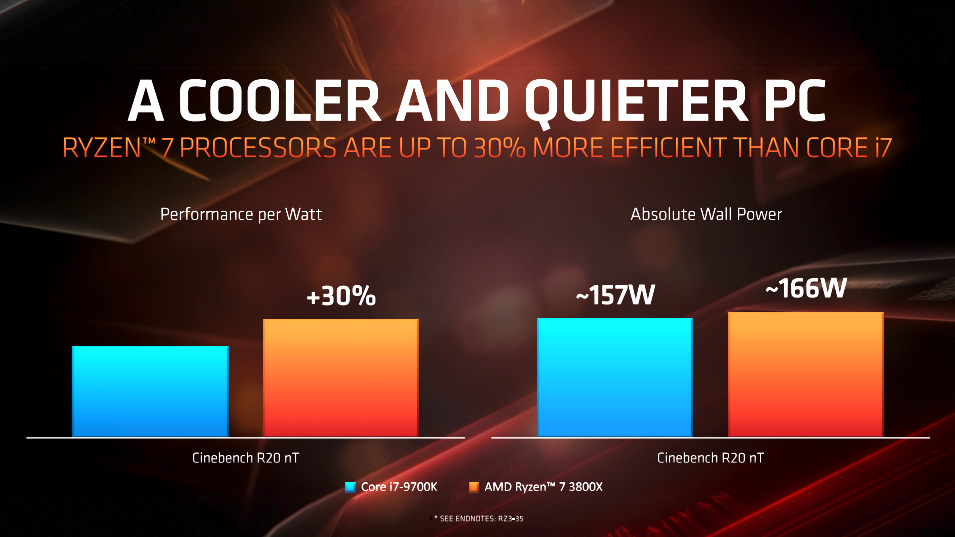
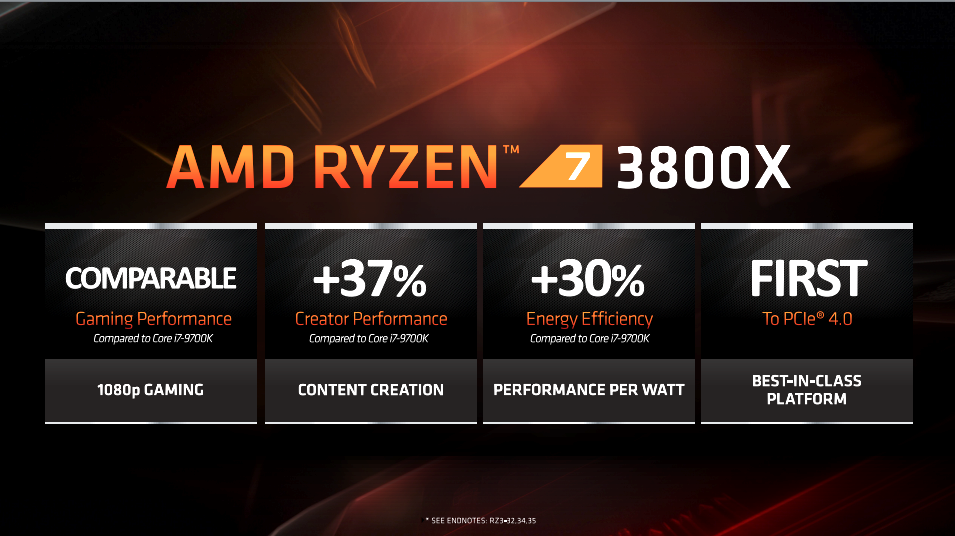
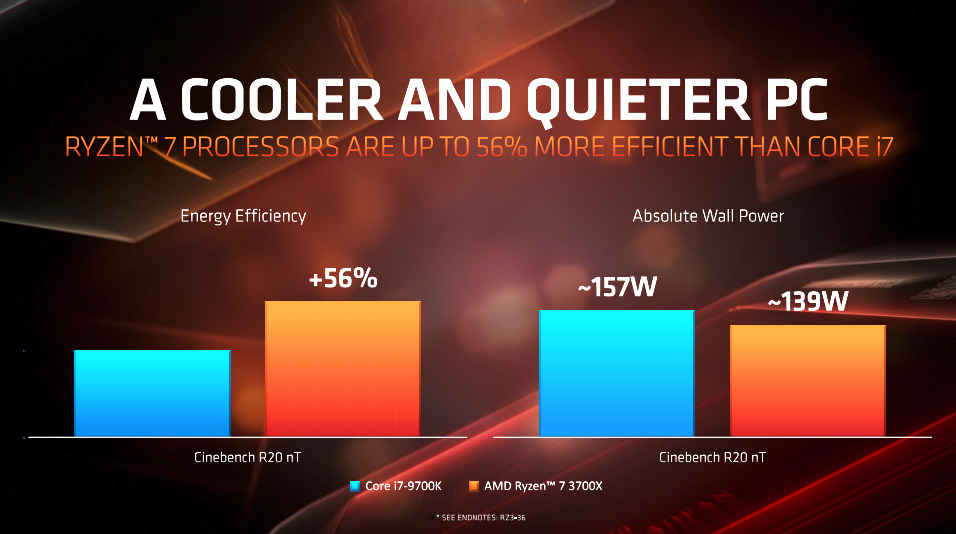
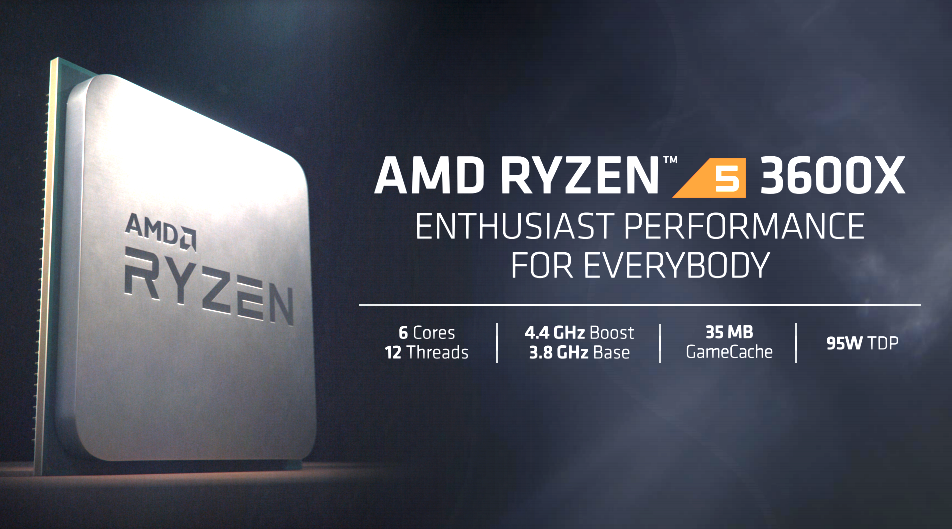
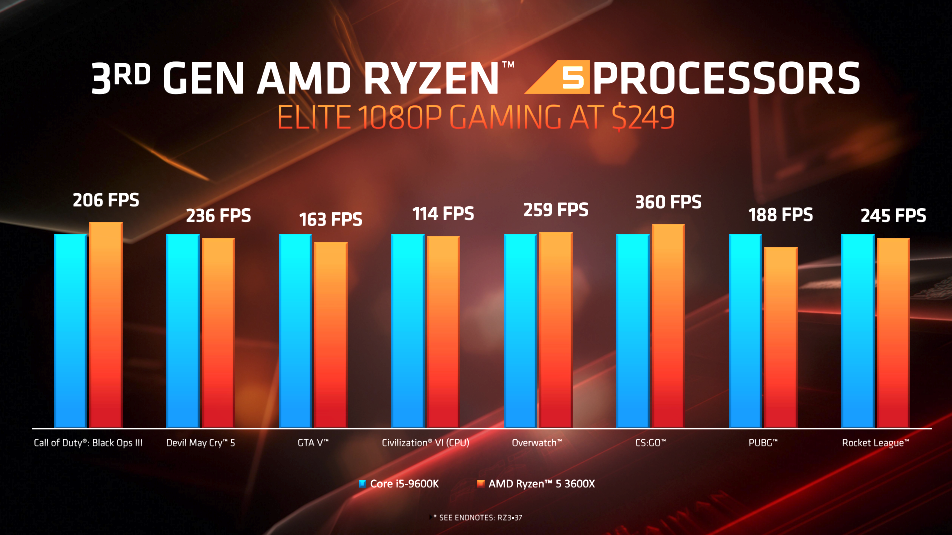
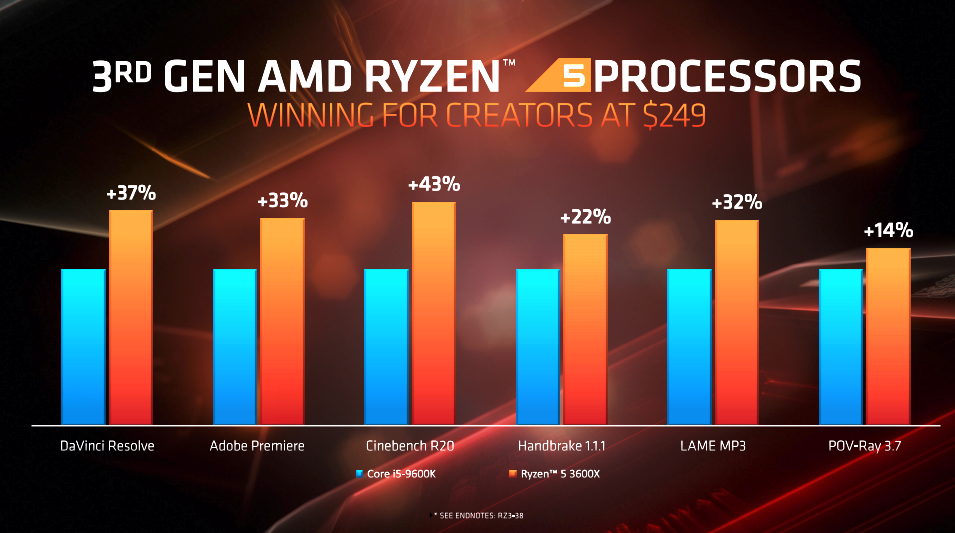
65w TDP Models
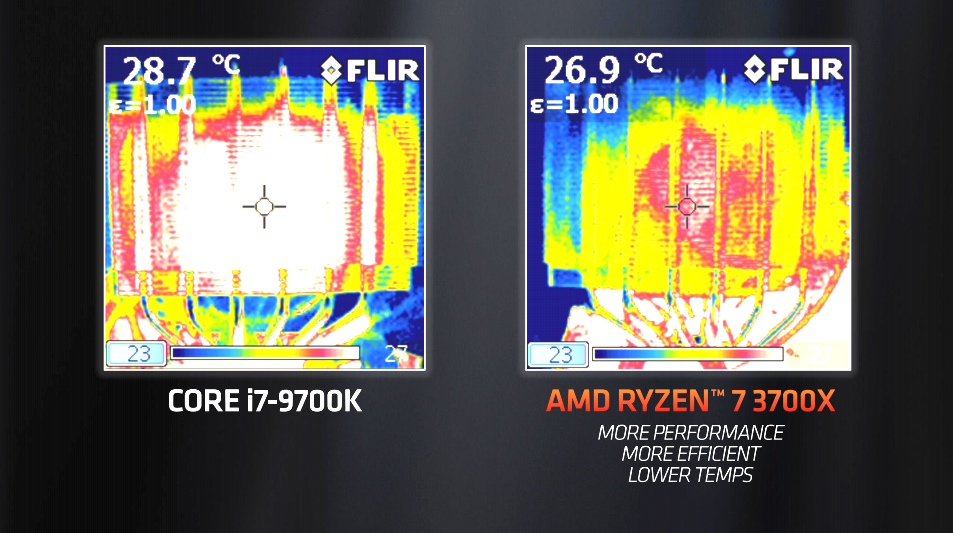
As I mentioned earlier, one of the more interesting standouts in the mix are the two available 65w models. AMD highlights its Ryzen 7 3700X as its most efficient CPU in terms of performance, heat and power consumption. The slide deck shows a FLIR image of similar heat sinks on the Core i7 9700K compared to its Ryzen 7 3700X. We will talk more about Ryzen’s efficiency later, but I wanted to point out this specific slide as there are two 65w TDP models available. The Ryzen 7 3700X also represents a potential sweet spot for price and performance.
