The X570 Chipset / Updated Socket AM4 Platform
As always, a new CPU brings with it a new platform. At the very least CPU releases always bring motherboard refreshes which may use an existing chipset, but, have VRM’s and other optimizations to better leverage the CPU’s potential via overclocking or it may include newer I/O technologies. In this case, AMD is releasing its X570 platform along side the Ryzen 3000 series CPU’s. Naturally, there is a lot to talk about concerning a new platform, but unfortunately, we did not have the time necessary to do a proper motherboard review, or even a deep dive into the platform itself as well as cover the CPU’s. As a result, this will be a short overview of the changes.
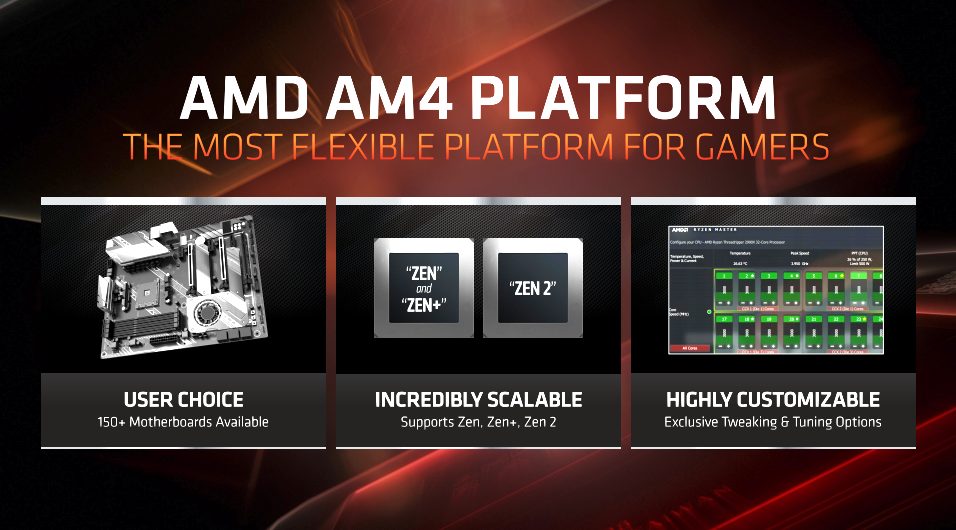
The Ryzen 3000 series retains its socket AM4 pinout and compatibility. You can use the 3rd generation of Ryzen CPU’s with any X470 motherboard with a BIOS update. Even some X370 motherboards have or will receive BIOS updates to allow installation of 3rd generation Ryzens into existing systems. As many of you know, the X570’s claim to fame is supporting PCI-Express generation 4.0. To be perfectly honest, this is damn near more trouble than its worth at this stage. AMD repeatedly hypes this technology for its Navi cards which are also releasing at the same time as its 3rd generation Ryzen processor family.
AMD has stated that there are certain cases where specific visual effects and operations are sensitive to PCIe bandwidth. Specifically, it highlights DaVinci Resolve as one application that showcases this, and it goes on to talk about the impact PCI-Express 4.0 can have on 8k mastering. I’m not an expert on such matters, and that’s a topic for another time. I will say that at present, I don’t think Navi will be fast enough to make serious use of PCI-Express 4.0, and that right now, its biggest advantages have nothing to do with graphics cards. PCIe 4.0 certainly has its place, and eventually, I’m sure we won’t be able to imagine going backwards. However, right now it’s one of the main selling points of X570. Even AMD has admitted that performance with Ryzen 3000 series CPU’s will be virtually identical on X470.
The biggest advantage of going to PCI-Express 4.0 is for NVMe storage. Previous solutions limit the bandwidth an NVMe SSD can use. There are drives commonly available with read speeds that exceed 3500MB/s. A Gen 2.0 or 3.0 interconnect between the chipset and CPU can easily be saturated with one or more NVMe devices depending on their specifications and the PCI-Express generation in question. Certainly, even a Gen 3.0 interconnect, or even Intel’s extremely efficient DMI 3.0 bus runs into problems with saturation when high end NVMe SSD’s are configured in two or three drive arrays. Therefore, PCIe Gen 4.0’s most exciting benefit has nothing to do with graphics cards and everything to do with storage, or at least the chipset downlink.
The X570 chipset is based off the IO die of the Ryzen 3000 series CPU’s. It is a 12nm part produced by GlobalFoundries. This part has a 16w TDP, which is considerably greater than that of its predecessor. AMD chose to build an entirely new chipset based off the IO die of Ryzen itself rather than upgrade the basic design of the X470 that preceded it. While this seems odd, the new platform gains flexibility and additional I/O. Gone are the legacy PCIe 2.0 slots and limited lanes of the previous chipsets. The one unfortunate side effect of this is that the chipset consumes considerably more power than its predecessor, and most companies have seen the need to go with an active fan in the chipset heat sink. The MSI MEG X570 GODLIKE motherboard used for our testing here has such a fan. I can tell you this fan is rather annoying on startup. Fortunately for me, this fan didn’t run very often.

As you can see by the block diagram, the X570 chipset offers an increased PCI-Express lane count as well as the option for PCIe Gen4.0 compatibility and throughput. Again, the most exciting aspect of this is that the chipset downlink gets its bandwidth doubled using the same number of lanes.
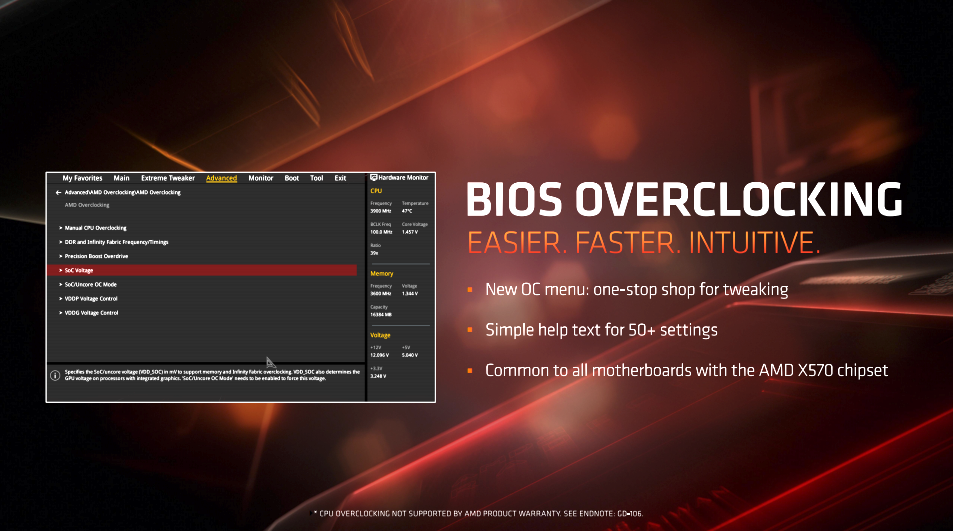
As an enthusiast, the BIOS changes are something that elevates X570 to a more premium status over X470. Having spent time with this, I can tell you that there is a sea of settings and I didn’t have time to explore them all prior to finishing this article.
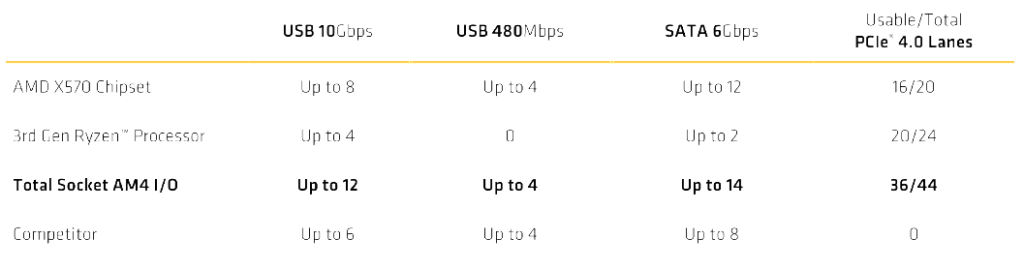
The chart above came from AMD’s reviewers guide. This showcases the amount of I/O that is available to Ryzen systems based on X570. However, this chart doesn’t really tell you the whole story. For example, I’d almost bet real money that you will never see 14 SATA ports on any motherboard sold in North America. If you look at the block diagram it shows several tables that say: “pick one.” Essentially, the motherboard manufacturers gave a set number of lanes per “block” to use and can allocate them however they wish. Most of those SATA ports would come at the cost of the lanes used for the M.2 slots. Given the popularity of NVMe based M.2 SSD’s, I do not see anyone going beyond the 4 to 6 ports normally allocated for this purpose on existing X370 and X470 motherboards.
One of the biggest advantages of the 3rd generation Ryzen processor family is its improved memory controller. We will talk more about that in the architectural portion of this article. However, it does relate to the platform. The new memory controller, and therefore the X570 motherboards support up to 128GB of DDR4 RAM using 4x32GB DIMMs. ECC memory is supported by the processor’s memory controller. However, AMD states that it is up to the motherboard manufacturers to enable the feature on its models. Official transfer rates vary based on the DIMM configuration. This table was taken from the AMD review guide and should help make this clear.

As you can see, only speeds up to DDR4 3200MHz are supported officially. Using four modules, RAM speeds drop to DDR4 2933 and DDR4 2667MHz officially. Having said, that, your mileage may vary. I have had some luck getting some modules to work at speeds up to DDR4 3200MHz in groups of four on X470 and X399 systems. Whether or not that will work with X570 motherboards remains to be seen. I haven’t had time to try that yet. As we saw with the original X370 and X399 motherboards, there is potential to improve memory clocks in four DIMM configurations over time.
However, one of the biggest advantages of the 3rd generation Ryzen CPU’s is the ability to run higher clocked RAM kits than it could before. While some people had better luck than others on earlier Ryzen systems, many people couldn’t go beyond DDR4 3200MHz in many cases. AMD states that speeds above DDR 4 4200MHz that are essentially plug and play are not uncommon. MSI specifically announced that it was able to reach speeds upwards of DDR4 5133MHz.
One of the most important things to understand is that the memory clock, memory controller clock, and Infinity Fabric clocks are all at a fixed 1:1:1 ratio until you reach DDR4 3600MHz speeds. That means that all of these things run at those speeds. Once you pass the DDR4 3600MHz mark, dividers have to be used. This will enable a 2:1 ratio for the memory and memory controller clocks. The Infinity Fabric will automatically be set to 1800MHz in 2:1 mode. Doing this creates a memory latency penalty of approximately 9ns. AMD states that this deficit can potentially be overcome with even higher clocked RAM, higher CPU frequencies or sub-timing adjustments.
Unfortunately, its time to address the elephant in the room. And that’s price. PCI-Express Gen 4.0 signaling is a bit tricky it seems. As a result, motherboard manufacturers are left with two choices. Either use thicker PCB’s made from conventional, less expensive materials. Or, they can turn to newer and more advanced materials for PCB construction to maintain signal integrity. Even the MSI MEG X570 GODLIKE used for our testing here is still an 8-layer PCB and it’s made from fancier materials. This is one of the driving forces behind the price increases you will see over the older X470 motherboards. Another major factor is that AMD wants to position itself as a premier brand rather than the “other guy” peddling cheap alternatives to the products people really want but, can’t afford.
To that end, you should expect to see beefier VRM’s, thicker PCBs, and a ton of premium features. The example we used for this review is the MSI MEG X570 GODLIKE. It comes with a $699.99 price tag. Now, its an extreme example and somewhat of an outlier. Its onboard features help elevate the price, but be warned, if you want a Ryzen 3000 series CPU on a budget, you might want to look at existing X470 solutions which will co-exist with X570 for the time being.
Socket Compatibility Isn’t 100%
While AMD prides itself on its deep socket compatibility, such compatibility is a bit of a tricky proposition. I’ve argued that AMD tends to maintain socket compatibility far longer than it should. AMD’s product briefs do talk in depth about just how hard it was to make its 3rd generation processors maintain the same socket AM4 pinout and aside from having made the promise earlier, I’d argue it wasn’t worth the headache. That said, they did succeed although compatibility isn’t guaranteed. That is, you may not ever be able to install a 3rd generation Ryzen CPU into an X370 or B350 chipset-based motherboard. It is still up to the manufacturers to update the BIOS. AMD provided a chart for reference on this issue.
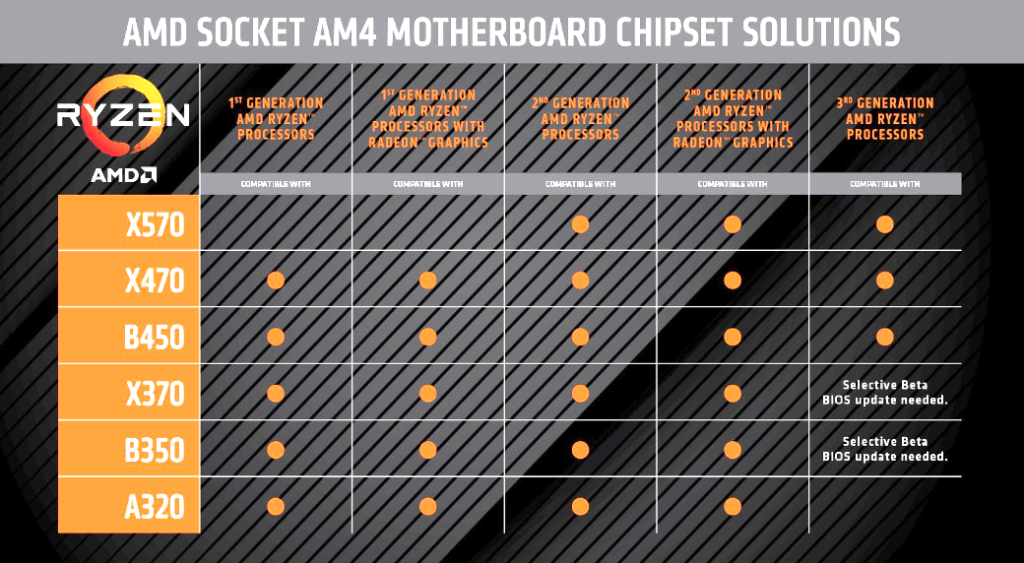
For the most part, compatibility is broad, but it doesn’t appear that you will be able to install 1st generation Ryzen CPU’s into X570 motherboards. Similarly, it will be hit and miss with 3rd generation Ryzen CPUs and X370 or B350 motherboards. A320 motherboards are listed as a no go for 3rd generation Ryzen’s. However, AMD did not that this Is still up to the motherboard makers and A320 support for 3rd generation Ryzen’s is possible, and it’s been done at least once. In short, check with your motherboard manufacturer and flash your BIOS before getting rid of your 1st or 2nd generation Ryzen CPU’s and before you buy a 3rd generation chip.
