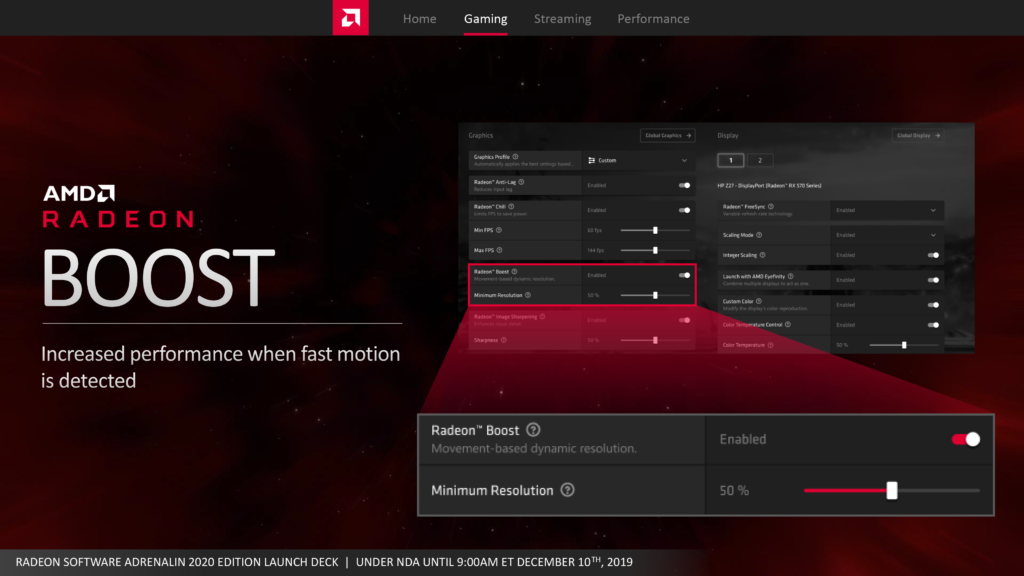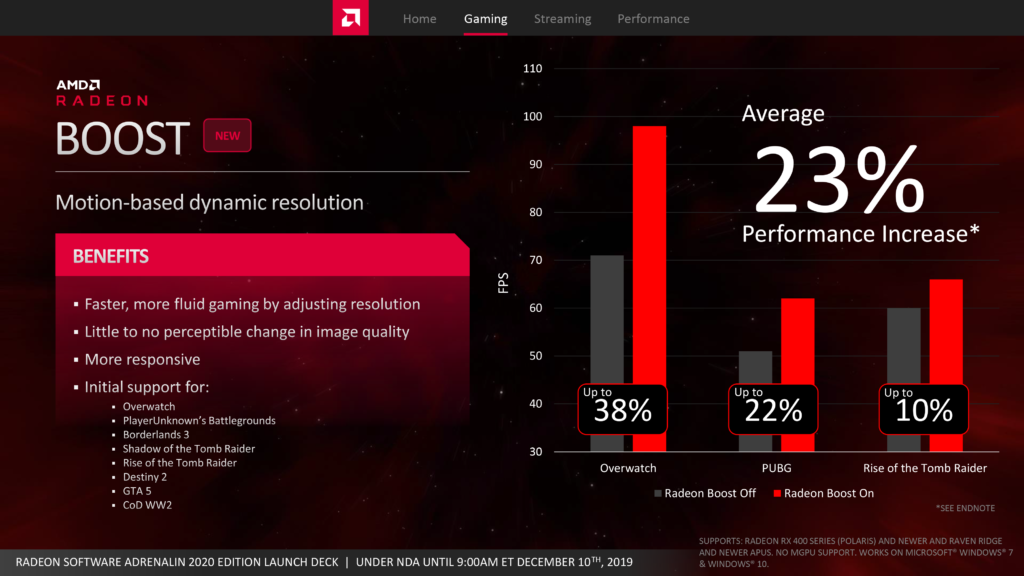AMD Radeon Boost
AMD Radeon Boost is a brand-new feature being introduced in Radeon Software Adrenalin 2020 Edition. This feature can change your gaming performance. Inside Radeon Software is a global option to enable the feature and a slider that lets you set the minimum resolution.
Radeon Boost allows faster, more fluid gaming by automatically downscaling the resolution during fast motion-based camera movement. The option is a motion-based dynamic resolution feature. While gaming you sometimes make quick movements with your mouse where you are rapidly changing the camera view or direction, think first-person shooters, E-Sports games, or fast-twitch gaming. When you are making those rapid hand movements with your mouse typically everything on your screen turns blurry as it is moving so fast that you can’t see the detail of the frames. This option takes those moments where you can’t see detail and actually decreases the rendering resolution.
By decreasing the rendering resolution while that motion is happening you get higher framerates and smoother motion with less input lag. It literally speeds up your performance and gives you a smoother feeling and better response time during those fast movement actions.
AMD states that it can improve performance in some games from 10% in Rise of the Tomb Raider to 22% in PUBG and even 38% in Overwatch. The caveat for this feature is that the game must be supported in Radeon Software. Right now, only the list of games on the last slide there are supported: Overwatch, PUBG, Borderlands 3, Shadow of the Tomb Raider, Rise of the Tomb Raider, Destiny 2, GTAV, CoD WW2. You will have to wait for future driver updates to support more games.
Scripted vs. Manual Run-Through Benchmarks
Because of the nature of this feature, the performance advantages will not show up in scripted built-in benchmarks in games. You must perform a manual run-through and record framerate in order to see the advantages of this on a graph. That is because it relies on the manual user-input of moving the mouse to benefit from the feature. If you run a benchmark that is scripted there is no user input, and thus the feature won’t work.
A chance for Performance Bias
There’s also a double-side to this, similar to the User Profiles a reviewer could bias or skew performance results by turning this feature on and reviewing a video card. This is another option that you will want to have off if reviewing hardware, and you will need to make sure the reviewer states whether they have this feature turned off or on because it will affect results.