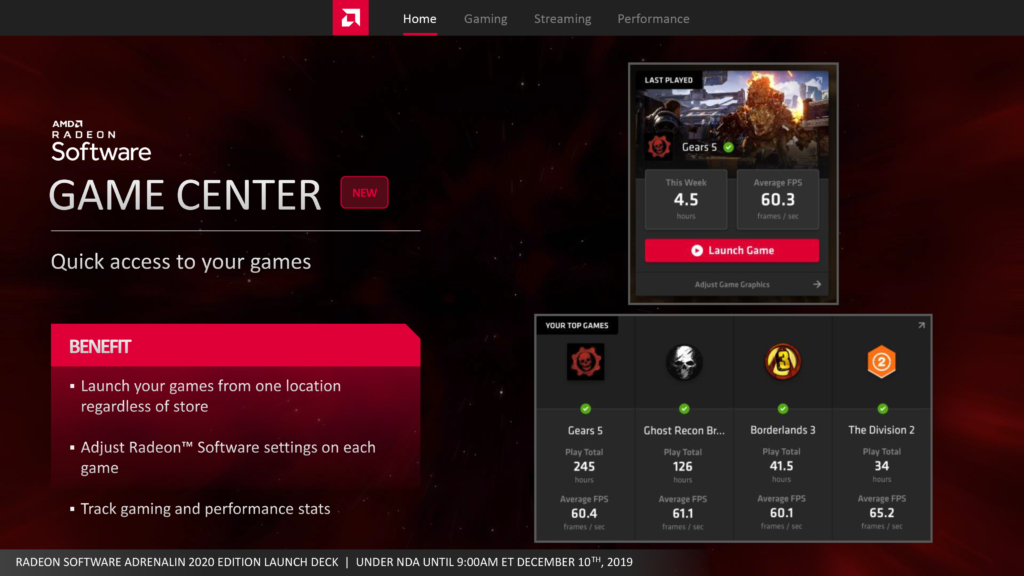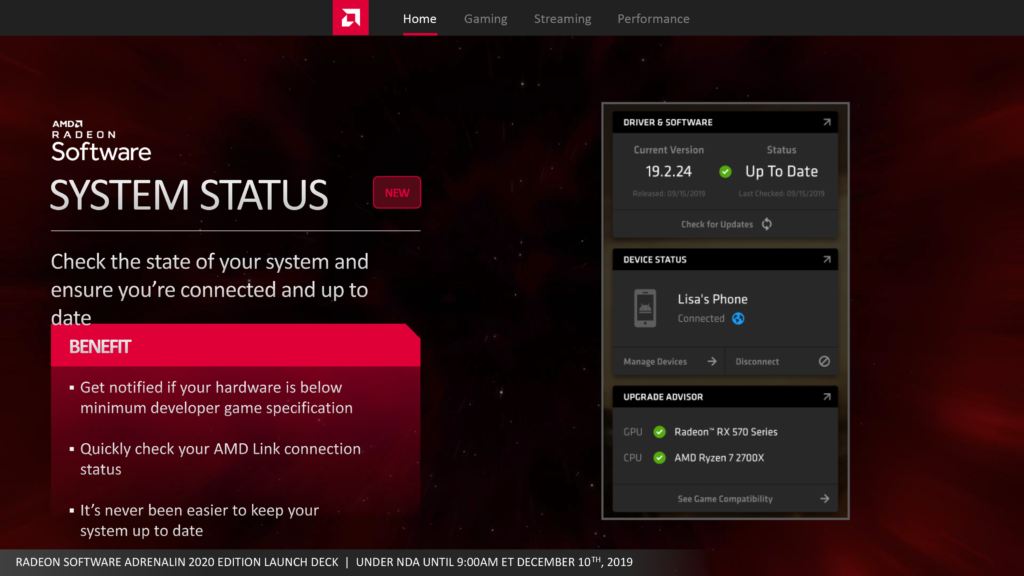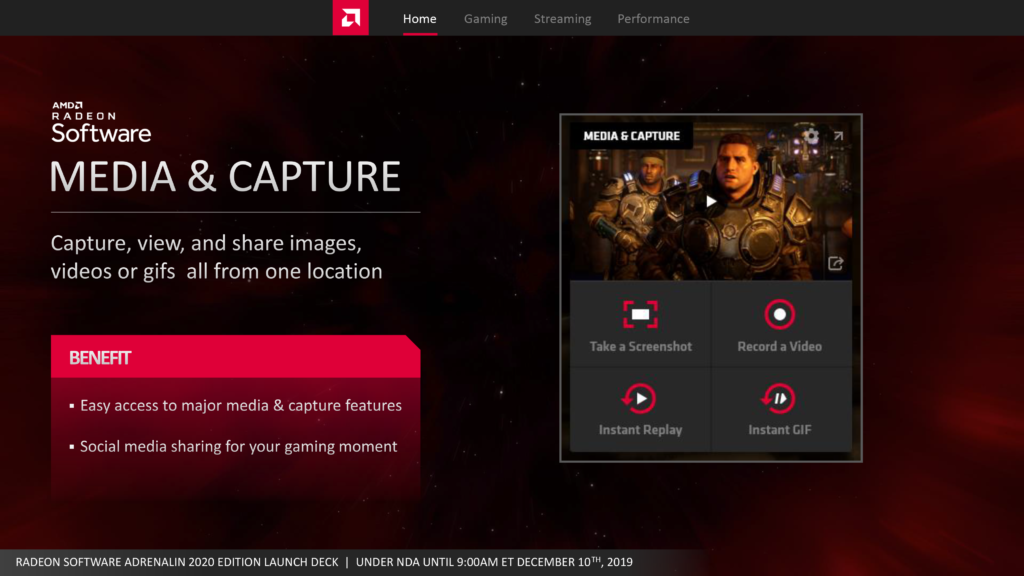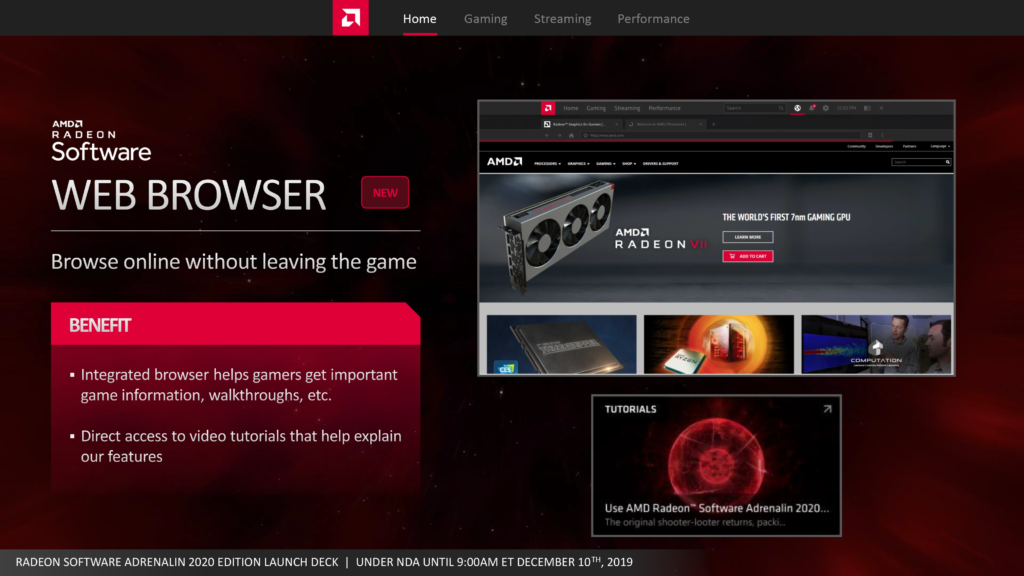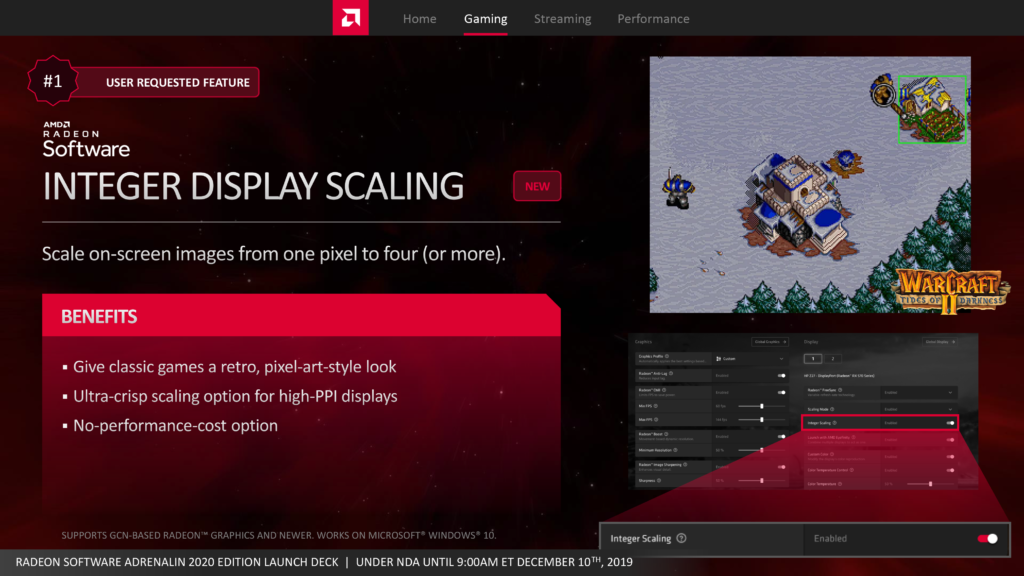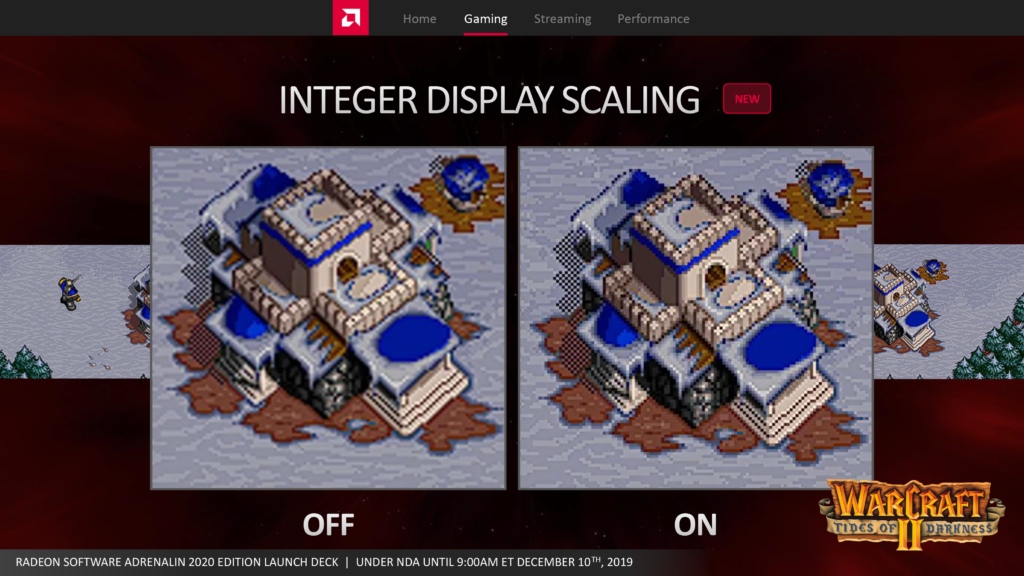Radeon Software
AMD is introducing the new Radeon Software UI Interface update. The entire Radeon Software is more like an app now. It is completely re-designed. This provides a centralized location to display information and control Radeon Software options. It also works as a centralized place to launch all your games. Instead of having to go to each induvial game launcher like Steam or Uplay or Origin or Epic Games launcher you can launch all your games from this one app.
It lists your total playtime for each game and also tracks your latest gaming session’s average FPS. The software also lets you control streaming from here. There is even a Chromium supported web browser you can launch while in-game. You can now also open Radeon Software in-game by pressing Alt+R.
Integer Display Scaling
With this new software update, AMD now supports Integer Display Scaling. This is a no-performance-cost option that you can enable with a global option. It’s an ultra-crisp scaling option for high-PPI displays. It lets you scale up proper retro-pixel games to give them clarity and look like they are supposed to.
AMD Radeon Anti-Lag
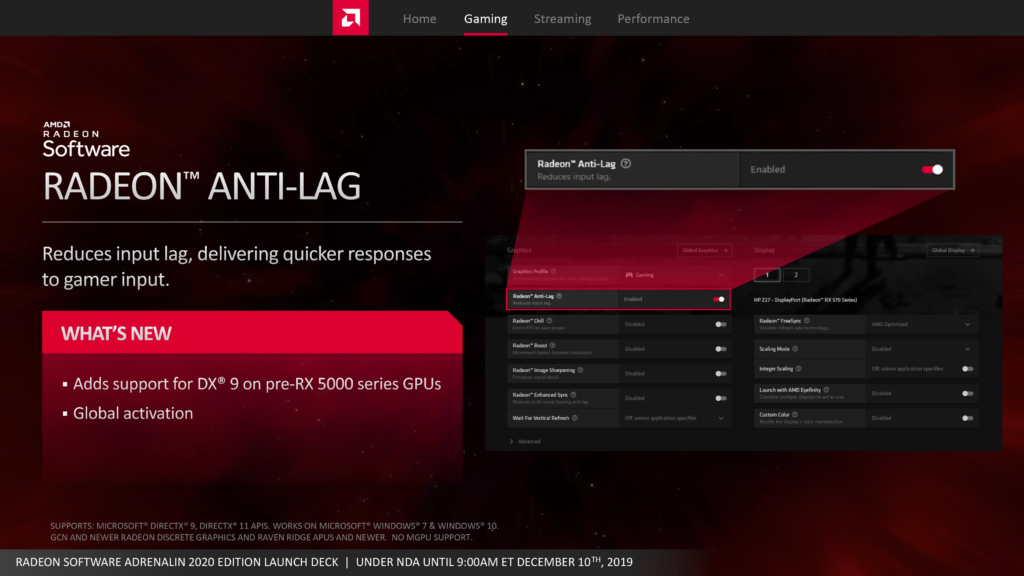
AMD Radeon Anti-Lag has been updated to now support DX9 games on pre-RX 5000 series GPUs. There’s now also a global option to enable it instead of per-game.
AMD Image Sharpening
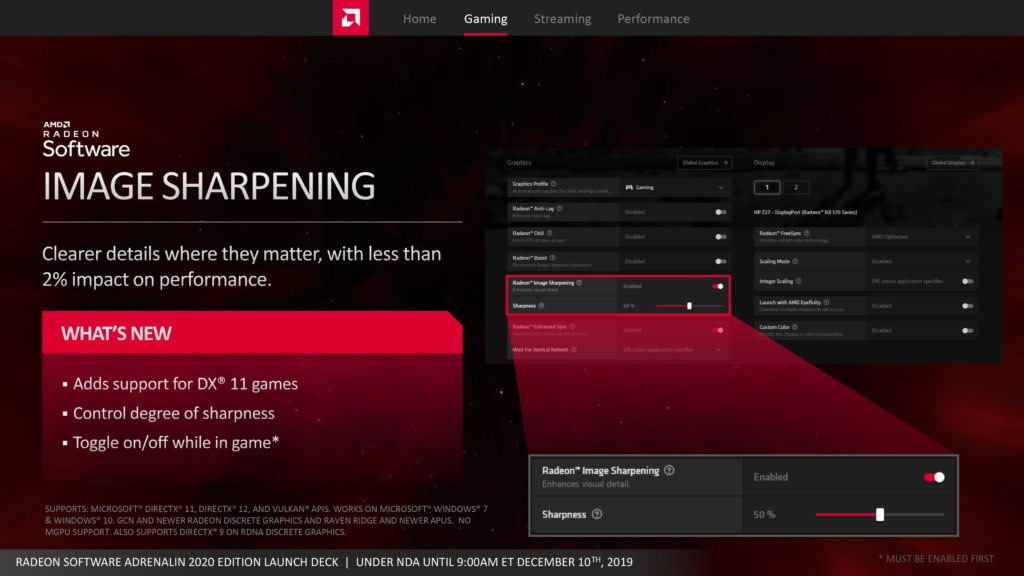
AMD Image Sharpening has been updated to now support DX11 games. There is also a new slider control to control the level of sharpness provided. In addition, you can toggle this option while in-game. This allows you to see the advantages of the feature in real-time while gaming to decide if you want it on or not.