Wolfenstein: Youngblood
The final game we are testing is Wolfenstein: Youngblood, a Vulkan API game. This game performs very well as well on the video card we are using. For this game, we wanted to try something different.
We are running this game at 1080p so the framerate is high. Then we are going to cap the framerate in the driver at 120 FPS this time. In addition, we have a short sequence in the manual run-through that drops below 120 FPS with VSYNC OFF and max frame rate off. We want to see what happens when the frame rate cap is set to 120 FPS but the performance drops below that.
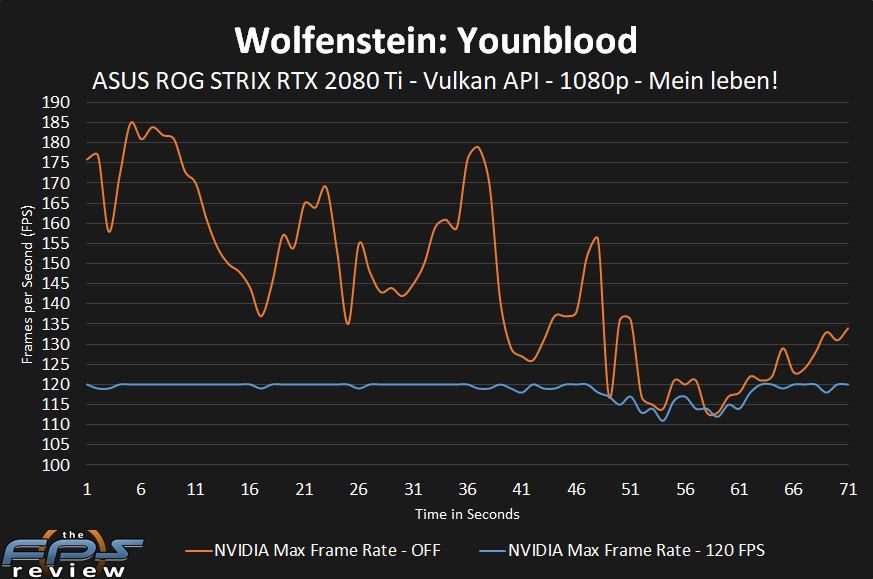
In this graph, the orange line shows VSYNC OFF with max frame rate off. The performance is between 112-185 FPS. You can see that for a short portion toward the end the performance drops below 120 FPS.
The blue line represents us setting 120 FPS in the NVIDIA control panel under max frame rate. You can see that it keeps the framerate from not going over 120 FPS the entire time. It stays right at 120 FPS for the maximum framerate. It does also dip sometimes to 119 FPS. However, during the time where the performance drops below 120 FPS down to 112 FPS in the orange line, we also see the blue line drop to the same performance levels, or close to.
What this shows is that even though we have 120 FPS max frame rate set, if performance drops below the set frame rate it will drop normally. What you won’t get though is VSYNC cutting your frame rate in half if it was on. So the benefit is still no tearing and you can keep VSYNC OFF for reduced latency. It’s a win-win. The feature works.
