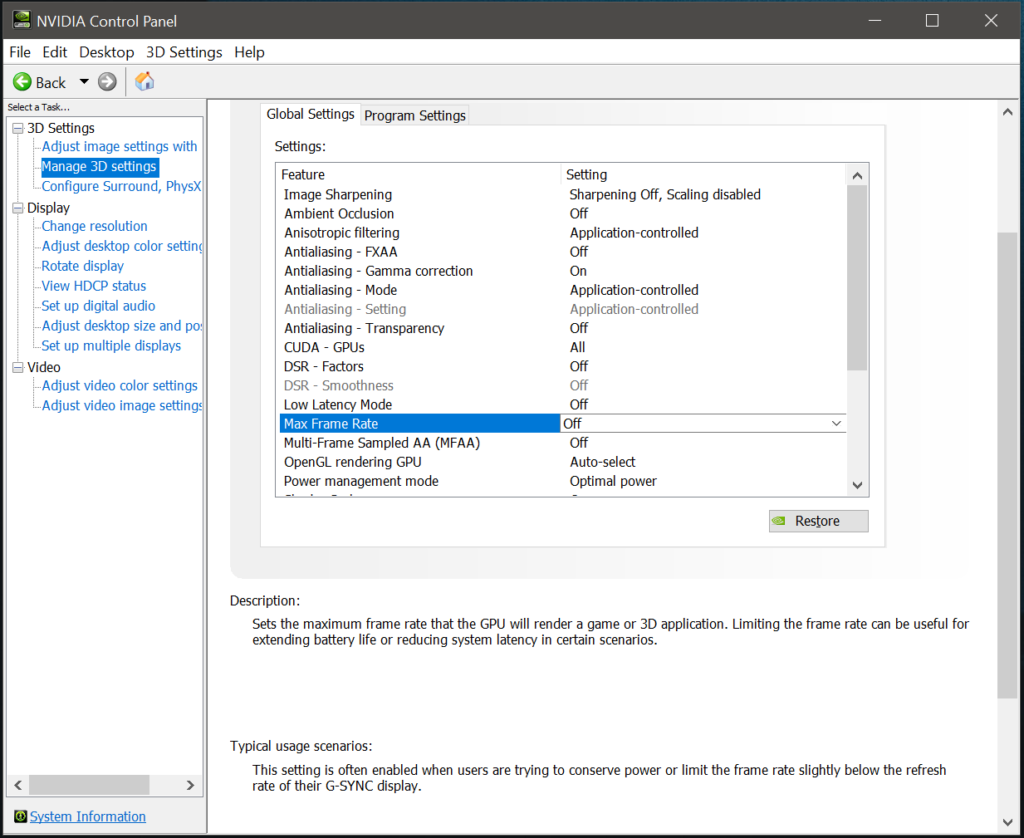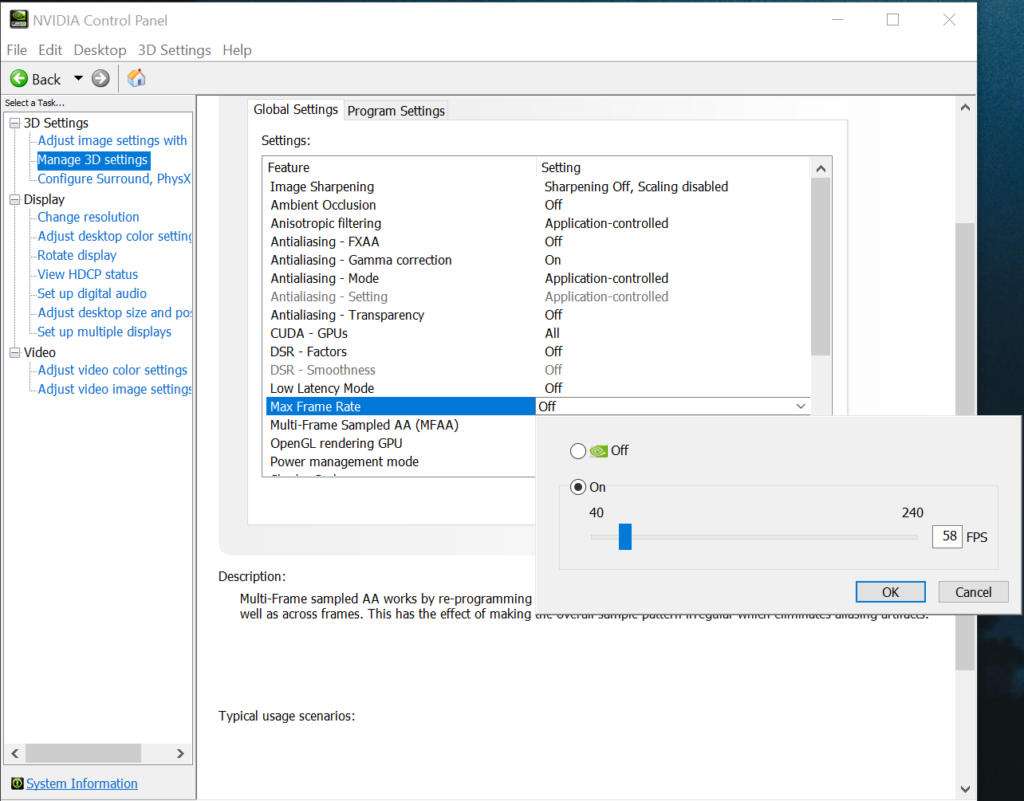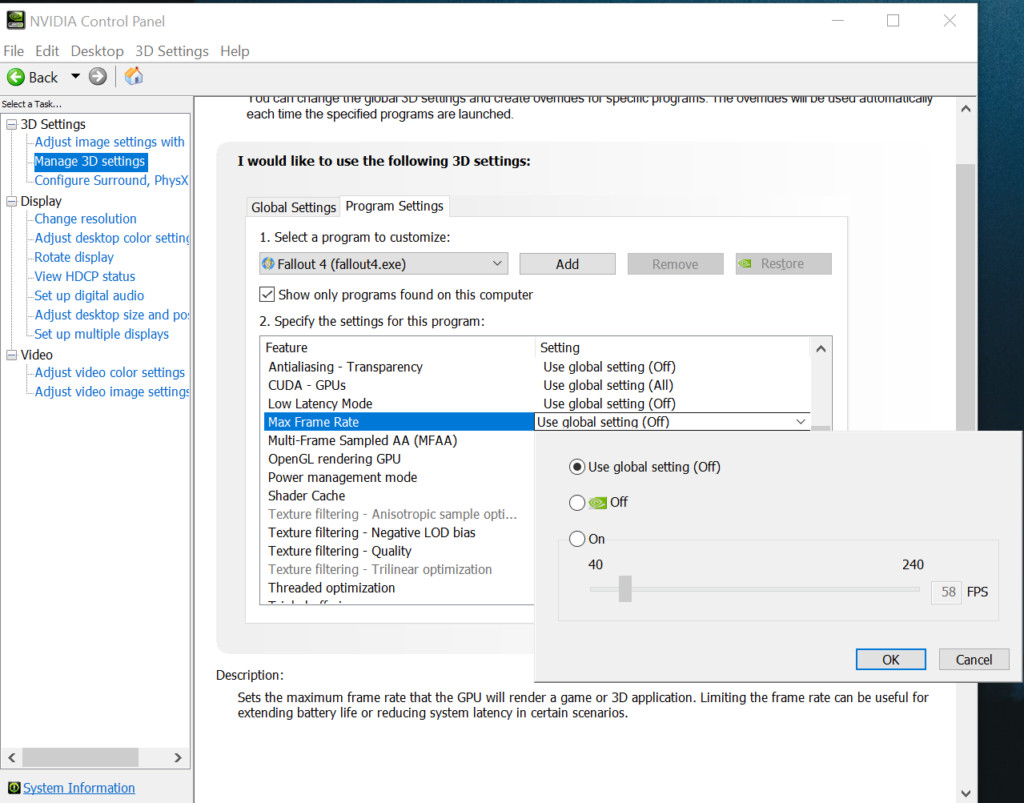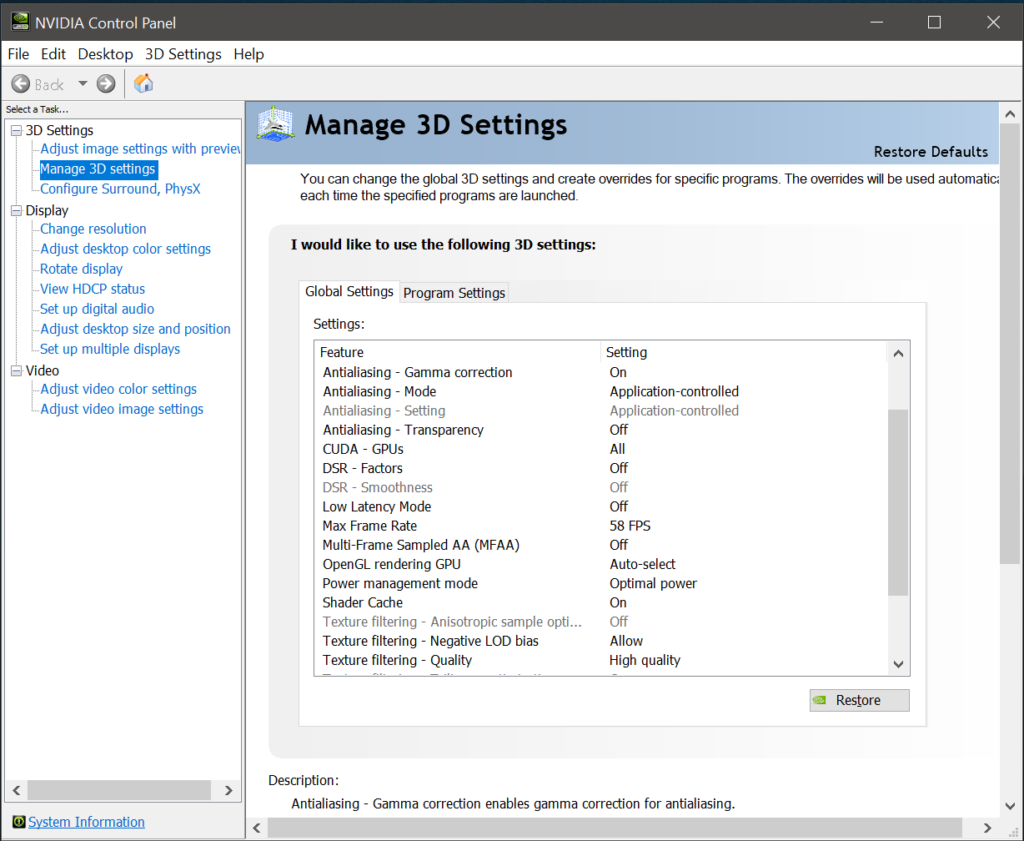Max Frame Rate
To enable the max frame rate feature navigate to the “Manage 3D settings” menu. By default, you are dropped into the “Global Settings” tab. Scroll down a bit and you will see Max Frame Rate. It should be “Off” by default. Under Global Settings, these settings are applied for everything, all games, all applications. If you only want to enable Max Frame Rate option on a specific game, you can go to the “Program Settings” table. Here you can select each game individually and set the option to your liking for just specific games.
When you enable the option and turn it “On” there is a slider that becomes available. The default FPS is set on 58. You can use the slider to slide between 40-240 in increments of 1 FPS, or you can type in the value in the box. If, for example, your refresh rate is 60Hz and you want to avoid tearing but also have VSYNC OFF you can set this to 60 FPS.
Now, because of how refresh rate works, and the fact it isn’t exactly 60Hz but most of the time a fraction of that, you may need to set this option 1 or 2 FPS below your refresh rate to work the best. This is why it defaults to 58 and not 60. Setting it to 60 may actually cause the FPS to reach 61 or 62 FPS thus exceeding your refresh rate. However, setting it to 58 or 59 will keep it below 60 and no tearing.