New BIOS
We are putting this page at the end of our review because this was a late addition to our review. By late evening Monday, January 20th, the night before the launch, we had completed our full review on the XFX Radeon RX 5600 XT THICC II Pro. Testing was done, graphs were made, the entire review was written. We were in the editing phase and preparing to launch the article for the morning on the 21st for the launch of the Radeon RX 5600 XT.
Then, we received an email from XFX that it was releasing a new BIOS for the XFX Radeon RX 5600 XT THICC II Pro. This new BIOS would increase the gaming clock speed, and thus performance as the official new specification on the video card. The price reduction on the GeForce RTX 2060 certainly played a part in this. We did not have time to re-test, make new graphs and re-write the whole review overnight. Therefore, we spent the night testing the new clock speed and made this extra page to show you what we can right now.
Old Advertised Specs
Game: 1460Mhz
Boost: 1620Mhz
New Advertised Specs
Game: 1560Mhz
Boost: 1620Mhz
New Game Clock Specification
The Game Clock is getting a boost from originally 1460MHz to now 1560MHz. This in turn also comes with a TDP or total board power or graphics power increase as well. This means that AMD’s boost will now boost the GPU frequency higher than what we achieved in this review.
As you recall from page 5, the actual boost we hit with this video card was around 1600MHz while gaming, even though the quoted game clock was 1460MHz. Therefore, at 1560MHz we expect that to go up even more. That will certainly affect performance for the positive.
Installing BIOS
XFX has put the new BIOS files online on its website so you can download them and apply them to your own video card.
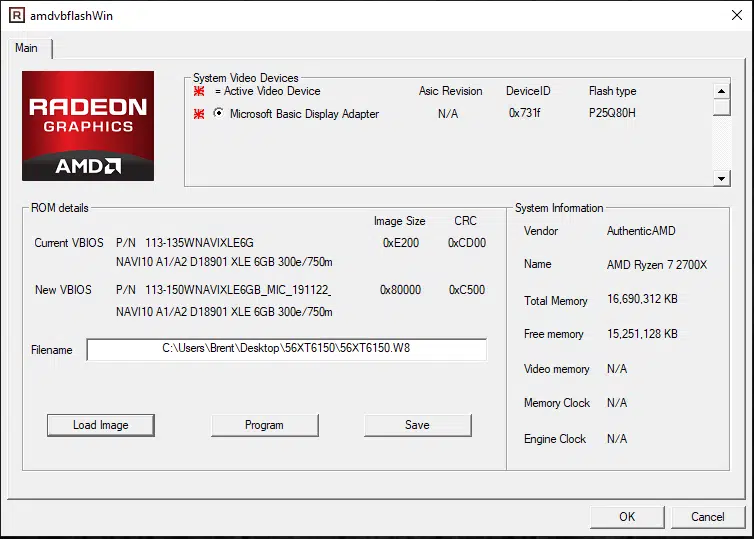
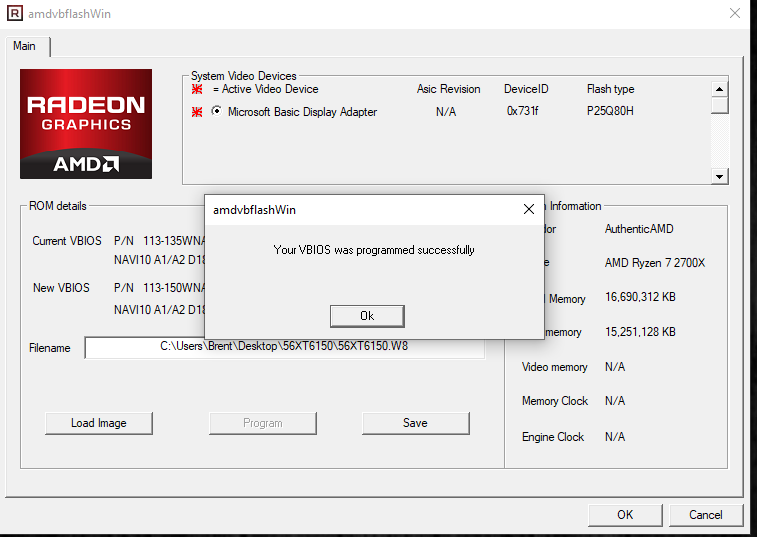
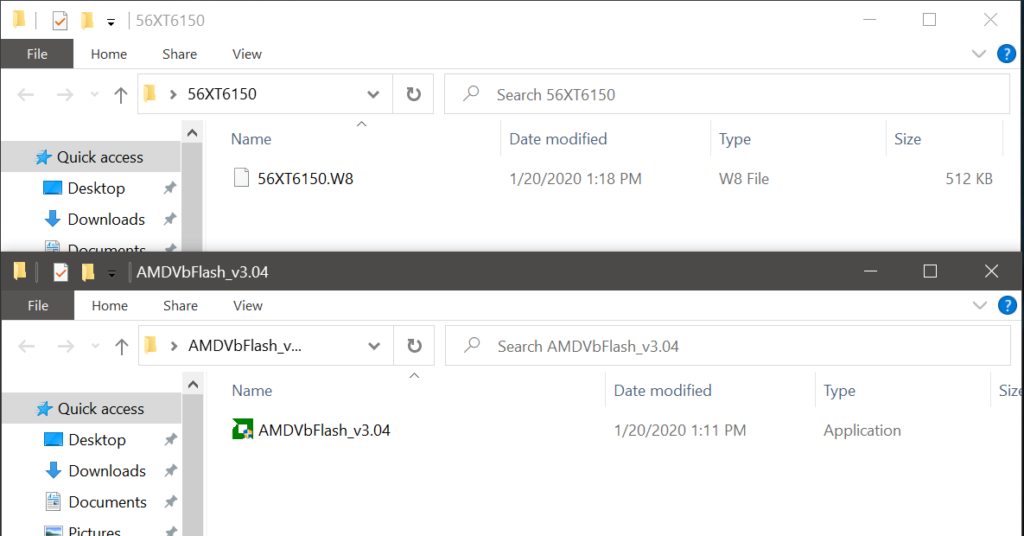
Installing the new BIOS was a simple procedure with AMD VB Flash.
New GPU Frequency Comparison
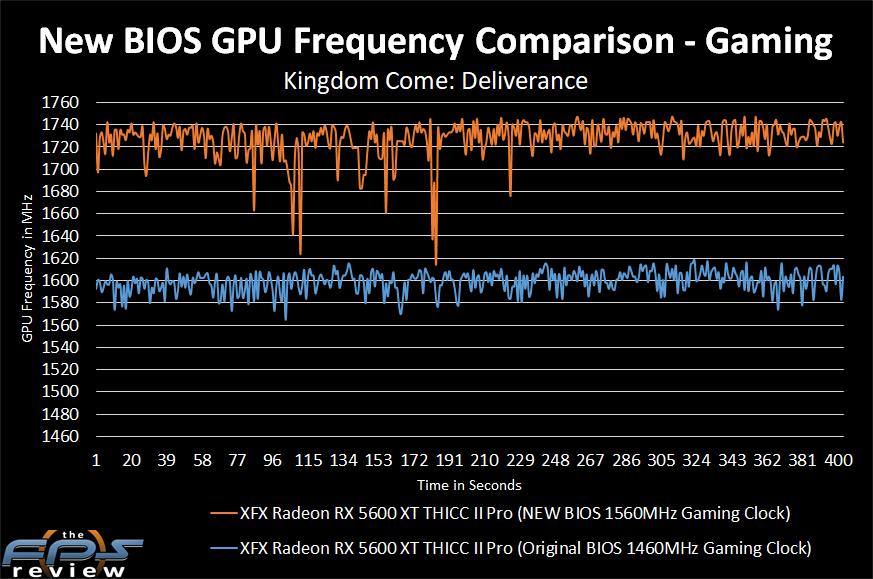
In this graph, you can see the new GPU frequency that this video card operates at while gaming. The orange line represents the new BIOS and new clock speed while the blue line represents the original BIOS clock speed. You can see that the new clock speed is much higher, and is around the 1720-1740MHz area whereas the original BIOS was around 1600MHz. That’s quite a bump in clock speed. The average of the clock speed in this graph is 1727MHz. That is compared to 1599MHz average clock speed previously. That means we have an 8% increase in GPU clock speed with the new BIOS. That will certainly improve performance.
GPUz
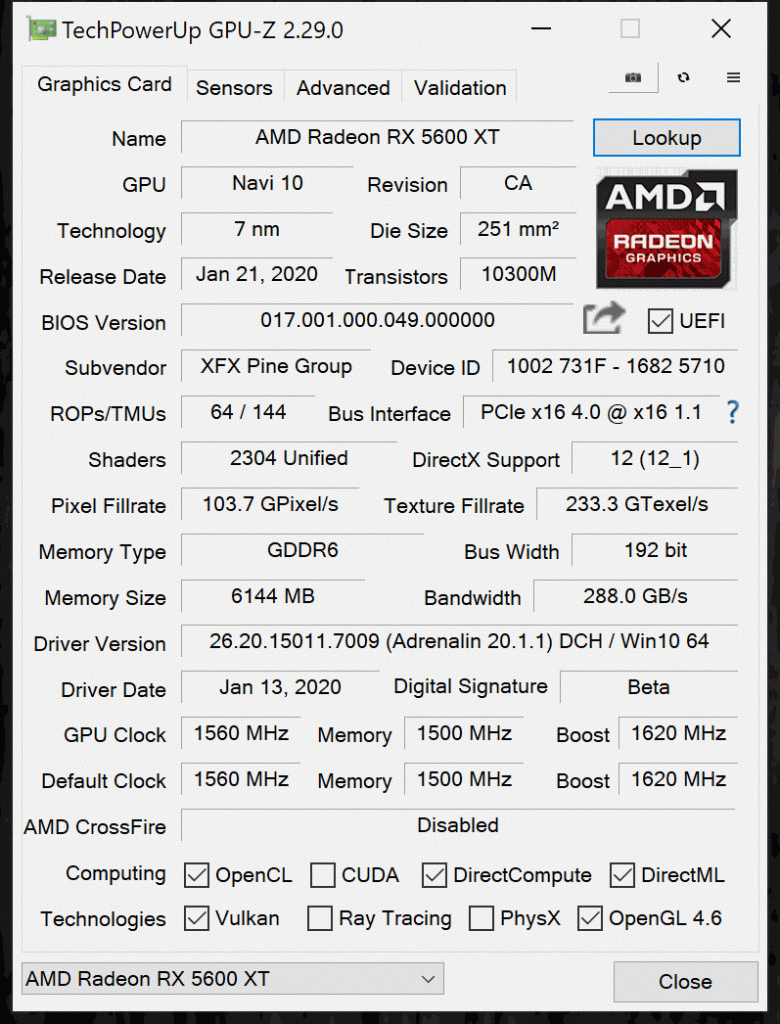
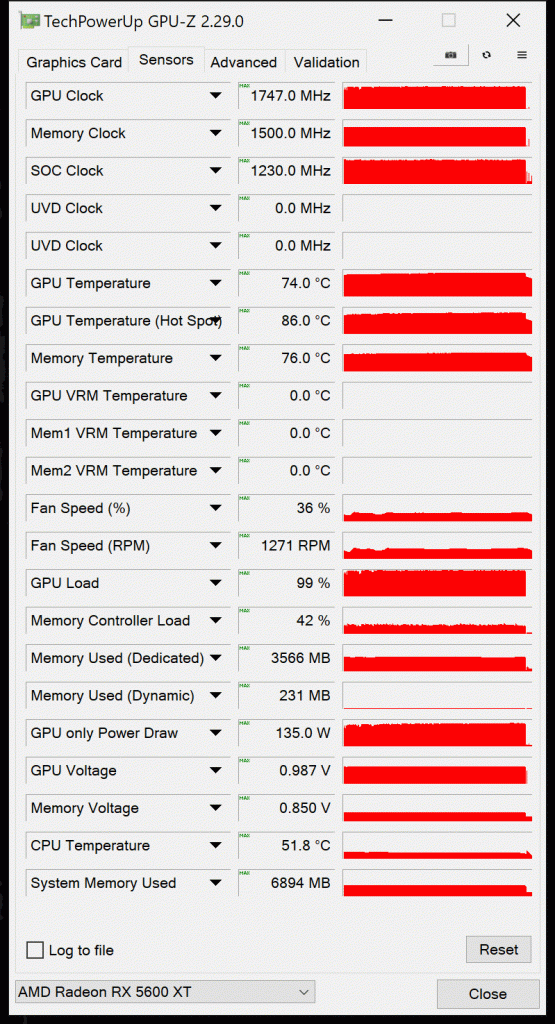
These are new GPUz screenshots, and as you can see the new game clock is 1560MHz. A few other things have changed as well, the fan speed is just a little bit faster, and our GPU Temperature is down to 74c with the Hot Spot at 86c. That means the GPU is actually running a little cooler than before on the package temp, but one degree higher on the Hot Spot.
The GPU Voltage is also up just a bit to 0.987V versus 0.912V previously. GPU only Power Draw is up at 135W versus 114W. The total system Wattage is also up, we saw it hit 266W total system Wattage versus 242W previously, so that is up a good amount.
Tomorrow, on launch day, we will re-run all the benchmarks and game testing on the XFX Radeon RX 5600 XT THICC II Pro with the new BIOS applied and re-test the whole thing. We will put new graphs together showing the new performance in comparison to the old performance and all the other video cards from this review. We will write that follow-up article, finish it Tuesday and publish it Wednesday for you.
