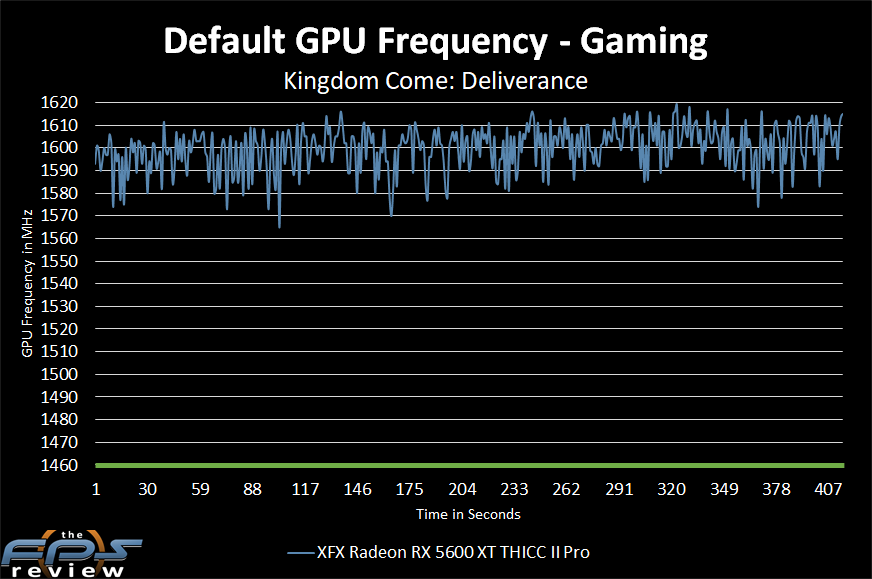GPU Frequency
We are going to start out our testing by finding the real-world gaming frequency the video card operates at. We do this by playing a game and recording the GPU frequency over time with GPUz. We will map this out on a graph to see the overall frequency and tell you the average of the frequency. This will show you how high it can boost while gaming.
Note, the graph above represents the original BIOS game clock speed of 1460MHz. To see what the new BIOS specification of 1560MHz game clock offers check out page 16 of our review.
The XFX Radeon RX 5600 XT THICC II Pro video card has a rated game clock of 1460MHz (with the original BIOS) and a rated peak clock of 1620MHz. For comparison, the AMD reference specification specifies a game clock of 1375MHz and a peak clock of 1560MHz.
According to this graph, our video card is hovering around the 1600MHz frequency clock speed mark while gaming. It dips up and down along that line fairly consistently. The average of this clock speed comes out to 1599MHz.
From this data what we can see is that this video card is boosting well beyond its quoted gaming clock. In fact, it comes darn near its maximum peak clock while gaming, which is just phenomenal. That is basically a 10% faster clock speed boosted over its rated game clock. If you compare that to the 1375MHz on a reference video card it would be a 16% boost clock! At 1600MHz it is exceeding the peak clock of a reference card.
That’s really going to separate the performance of the XFX Radeon RX 5600 XT THICC II Pro from a reference clocked Radeon RX 5600 XT. You are getting a lot more performance than you would with a reference video card. That’s a high boost clock for sure.
GPUz
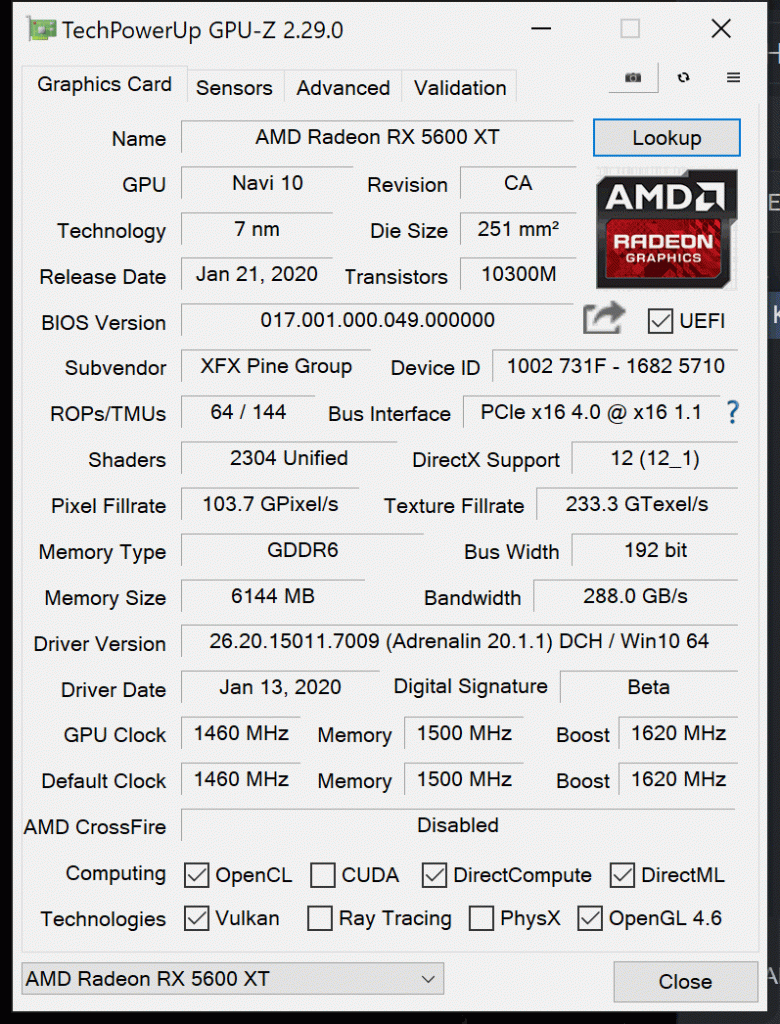
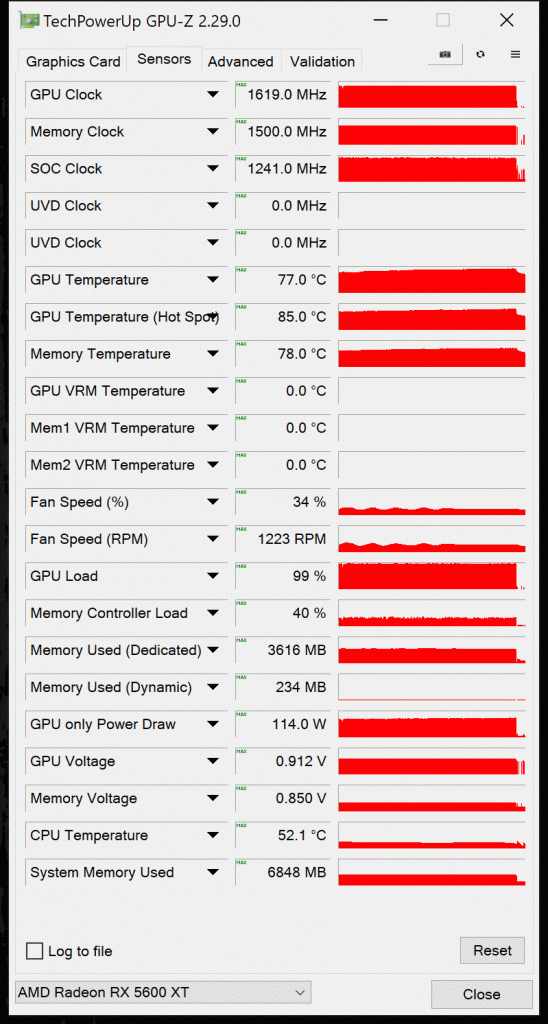
The screenshots show the latest GPUz and the data at full-load while running the frequency test above. You will note the GPU Temperature (package temperature, also called edge temperature) is 77c while gaming. The GPU Hot Spot or hottest spot on the GPU package was 85c. This was achieved with the fan on auto hitting 34% fan speed. The GPU voltage was 0.912V. That’s right, this GPU operates under 1V while gaming. The GPU Only Power Draw was 114W. The memory voltage was 0.850V.