Motherboard Layout & PCB Features
The ASUS Prime X299 Edition 30 is based on the Intel X299 Express chipset and supports Intel’s LGA 2066 CPU’s ranging from the 7th, to 10th generation. The motherboard is on the surface, very similar to the ASUS X299 Deluxe II. However, this motherboard is equipped with ASUS’ Thermal Armor as well as the LiveDash OLED. It also sports a beefier VRM cooling solution.

ASUS’ Prime X299 Edition 30 features sort of a faux Thermal Armor solution. It lacks the backplate and doesn’t cover quite as much of the motherboard but still provides the same basic look. On the board you’ll find 8x SATA ports, 3x M.2 slots, 3x PCIe x16 Gen 3.0 slots, 2x PCIe x1 Gen 3.0 slots, 8x DIMM slots, several RGB headers, ASUS’ Node connector, LiveDash OLED, WiFi 6, Bluetooth 5.0, Thunderbolt 3, with dual DisplayPort passthrough ports and so on.
On the PCB, you will find many headers used for several of the Prime X299 Edition 30’s features. This includes but is not limited to 2x Aura RGB headers, 2x Aura addressable headers, a vROC hardware key, FlexKey button, and 1x thermal sensor connector. You will also find 1x AIO pump header, 1x W_PUMP+ connector, 1x M.2 fan connector, CPU and CPU_OPT fan connectors, and the usual gamut of other headers. If you want additional fan headers, you do have the ASUS Node connection which is used for the fan Extension board.
Power Delivery
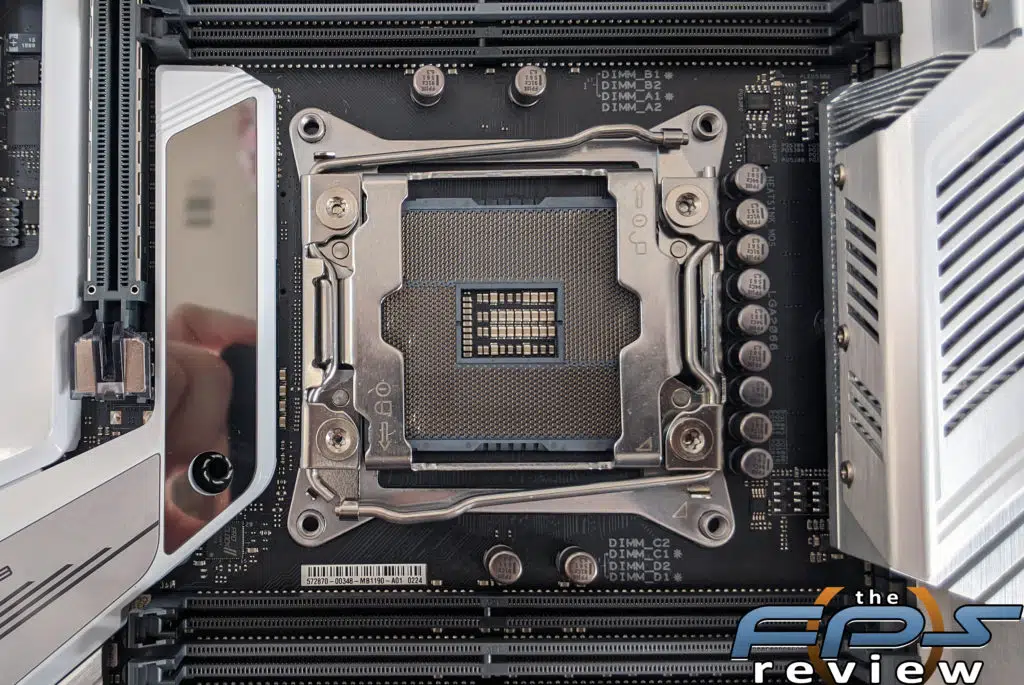

The ASUS Prime X299 Edition 30 has 16 IR3555 power stages which are cooled by an active fan and an enormous heatsink. This solution contains both an active fan and a heat pipe. As you can see from the image, it is huge. It is easily one of the largest heat sinks ever employed for MOSFET cooling. It brings the weight of the motherboard up quite a bit as this is one of the heavier boards I’ve ever handled. It isn’t as bad as say GIGABYTE’s X399 Designare EX, but it is up there. There are dual 8-pin CPU power plugs, each of which features heavier-duty power pins for durability and solid power delivery. ASUS calls these beefier connectors “ProCool II connectors.”
A PCB like this is very cramped. Despite being E-ATX, this thing has a ton of features jammed in it and the HEDT socket itself is relatively large. Additionally, there are eight DIMM slots, so as you can see, clearance isn’t amazing. Fortunately, I think most people running one of these boards will likely be on water cooling making that a moot point for the most part. Even if it is an AIO, you should be OK with the clearance provided, slim as it is. Just to the left of the CPU socket is the LiveDash OLED, this is nice as it reports error codes and status by default, though you can make it read / display nearly anything.
Memory Support
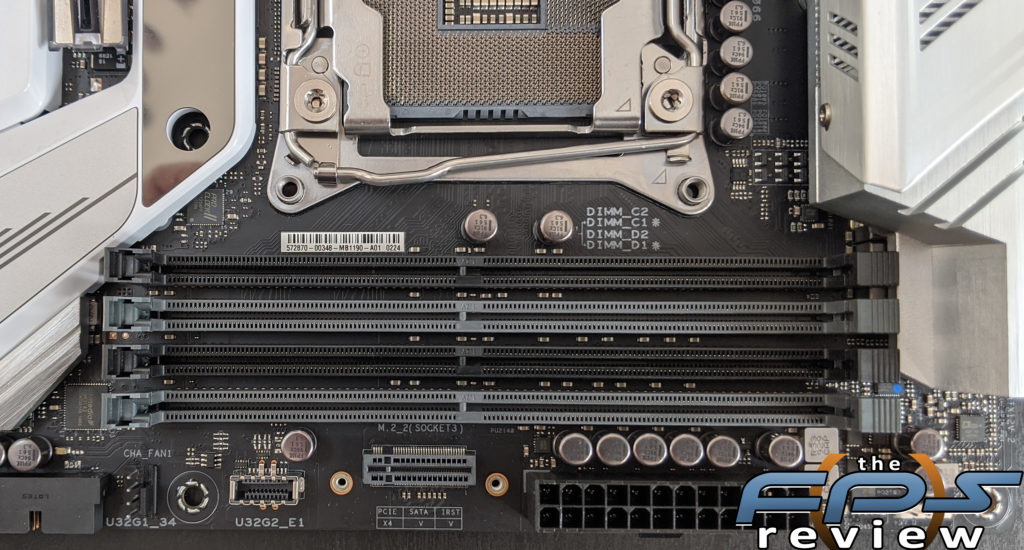

Here, you can see the eight DIMM slots. These slots feature single-sided locking tabs for module retention and are color-coded to denote proper dual or quad-channel memory mode operation. The single-sided locking tabs are something not every manufacturer uses on every motherboard. ASUS however, uses them on virtually everything. These are fantastic for doing memory installations while the system is vertical. You just line them up at the bottom and then tilt them into place. It really couldn’t be easier.
The ASUS Prime X299 Edition 30 supports a total of 256GB of DDR4 memory at speeds up to 4266MHz or greater through overclocking. It also supports Intel’s XMP profiles as well.
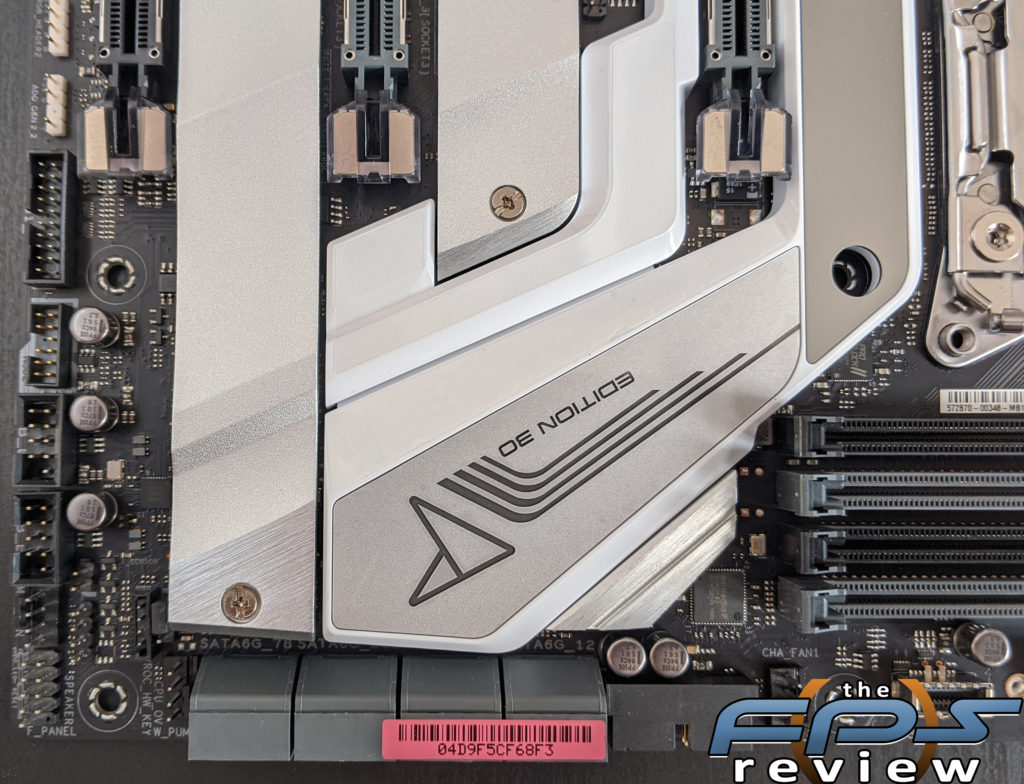
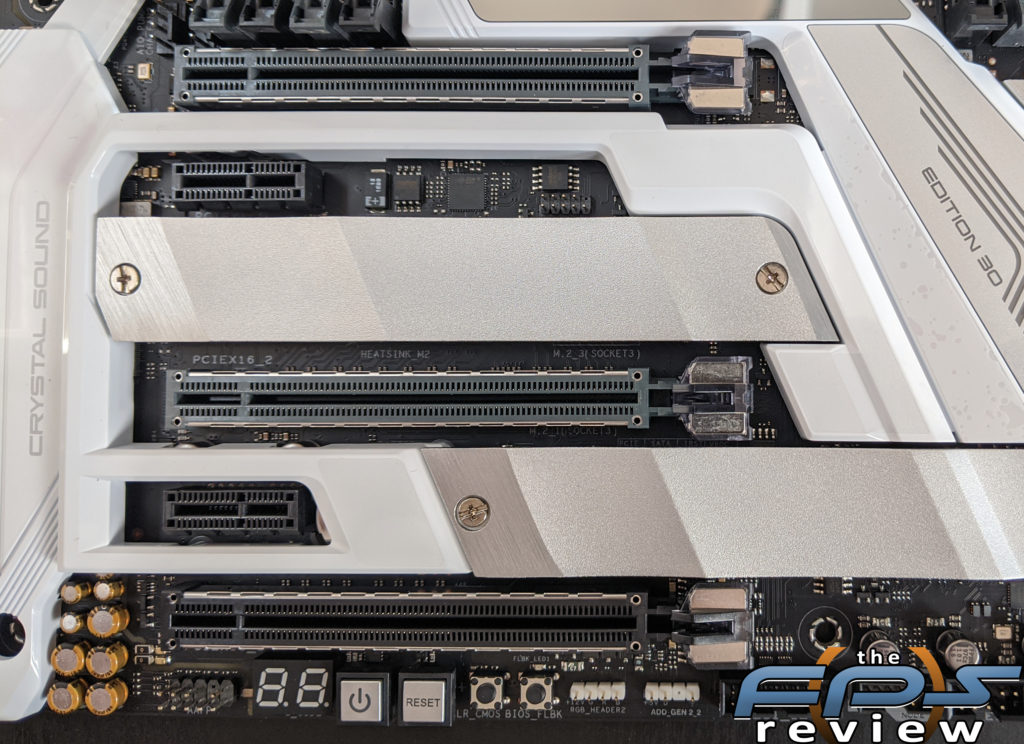
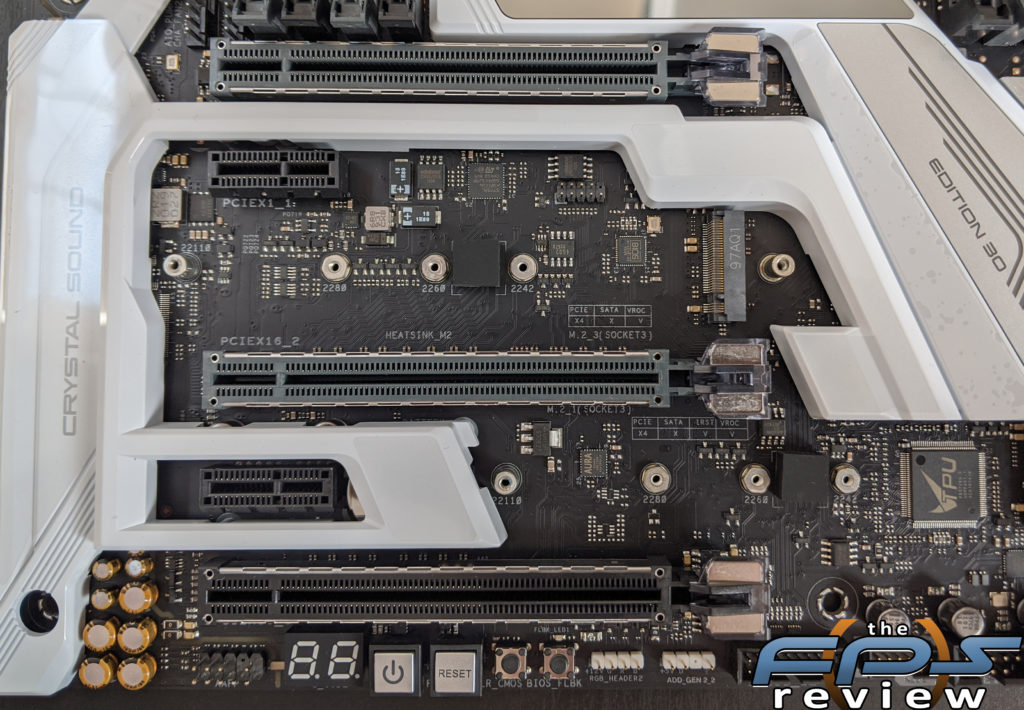
The chipset cooler is what you would expect for a motherboard like this. The chipset cooler is a stylized, aluminum heat sink with no heat pipe and no active fan for cooling. This is normal for Intel-based systems as the X299 and Z390 chipsets really don’t get all that hot. They consume far less power than AMD’s X570 or TR40x chipsets do.
Expansion
There are two M.2 slots here which are covered in stylized aluminum heatsinks. These do have captive screws which is a nice touch.
Flanking these slots, you’ll see various headers and onboard power, reset, BIOS selection and BIOS flashback buttons. With the covers removed you can see that these M.2 slots both support devices up to 110mm in length. There is a third M.2 slot elsewhere on the PCB, but that one is a vertical slot.
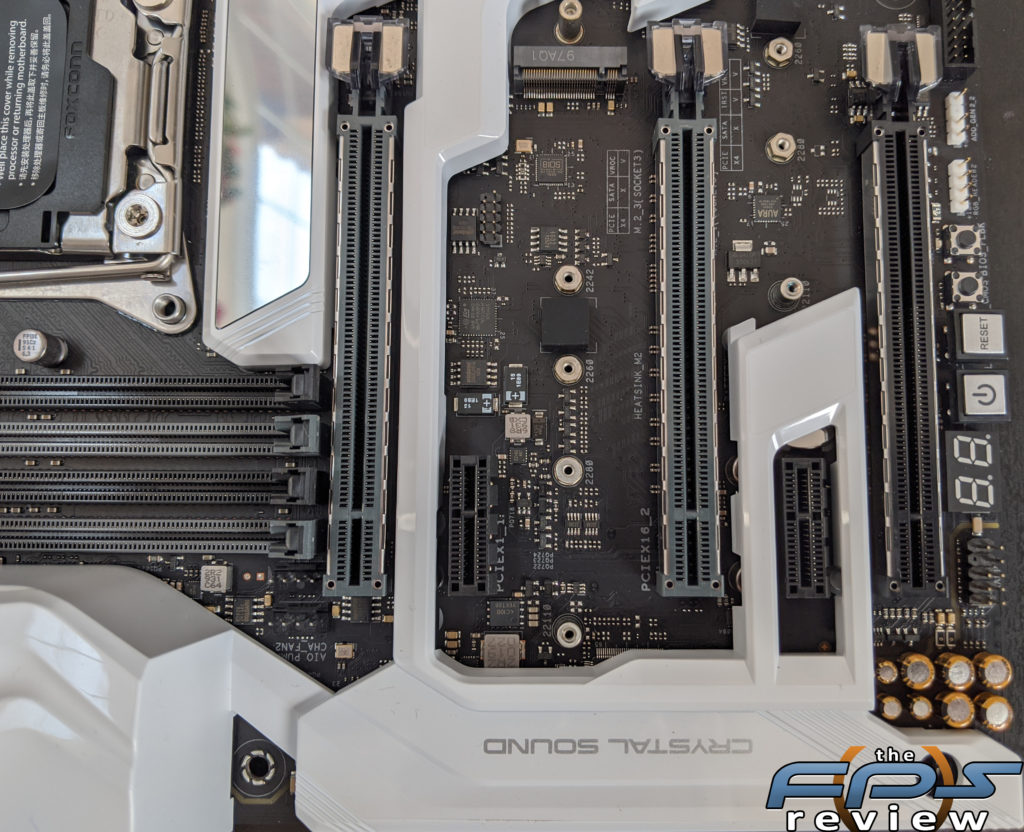

The motherboard’s PCI-Express x16 slots use steel reinforced brackets to add strength and protect the board from sheering and bending. These also use paddle-style locking tabs, which are better than the other types I’ve seen over the years. At least, when you end up in a cramped build. The PCI-Express x16 slots support configurations up to x16/x16/x8 when using a 48-lane CPU. There are 2x PCIe 3.0 x1 slots as well. These do not have, nor should they require the steel reinforcement.
I/O Panel

The I/O panel is a thing of beauty. It features an integrated I/O shield that feels sturdy, and overall, looks really good. Ports are clearly marked by both color coding and easy to read the text. The silver’ ish background and black lettering sees to that. You can see both RJ-45 LAN ports, USB 2.0 and 3.0 ports, USB 3.1 Gen 2 Type-C ports, DisplayPort pass-throughs for Thunderbolt 3, and dual WiFi antenna connections. These are the thicker kind which is less annoying and less prone to breakage than some other options which are more compact. Lastly, there is one optical connection and five color-coded mini-stereo jacks for analog audio.
