Subsystem Testing Continued
Networking
LAN Speed Test software was used with Windows Task Manager to determine the performance levels of the onboard network interface. LAN Speed Test was used to measure bandwidth and transfer speeds, while Windows Task Manager monitored CPU utilization on the test system. For the testing, an 800MB file test was used with the default packet configuration for the application. The test was run three times with the middle result chosen. Results were captured for the low, medium and high transfer rates. The test was performed using a plenum rated category 5e crossover cable to bypass any traffic, routing or other transfer issues and possible packet loss or corruption that can be caused by a router/switch or hub. The cables were connected between two test machines, one using the onboard NIC(s) of the board being reviewed and the other is an Intel X540 Converged Network adapter. It supports 10/100/1000/10000Mbps speeds.
Wireless network testing, if applicable was performed using a connection to an 802.11/AC enabled wireless router and then sent to a test machine connected to the same router via a RJ-45 LAN connection. The target system network adapter is an i219v PCI-Express Gigabit Ethernet controller integrated into an ASUS Maximus XI Formula motherboard. The network settings for both network controllers and the router are all at their defaults and the 802.11/AC router has no other devices connected to it.
Wired Networking
The ASUS Prime X299 Edition 30 has two wired network solutions integrated into it. The first is the venerable Intel i219v, which is integrated into the chipset and is made available with an external Intel PHY. The i219v is a PCI-Express 3.0 controller capable of 1GbE speeds. The second controller is an Aquantia AQC111C 5GbE LAN adapter capable of 1GbE, 2.5GbE and 5GbE speeds. ASUS also includes its LAN Guard feature, which is essentially a protection circuit which comes into play if there is a power surge.
Intel i219v
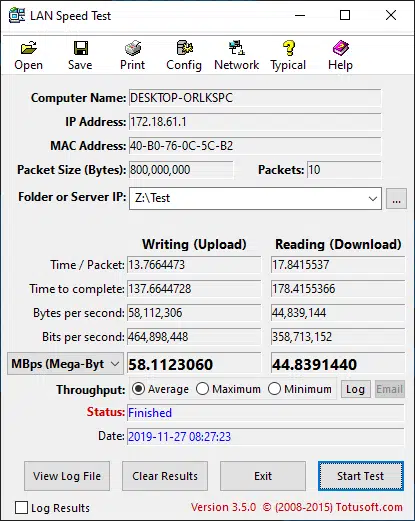
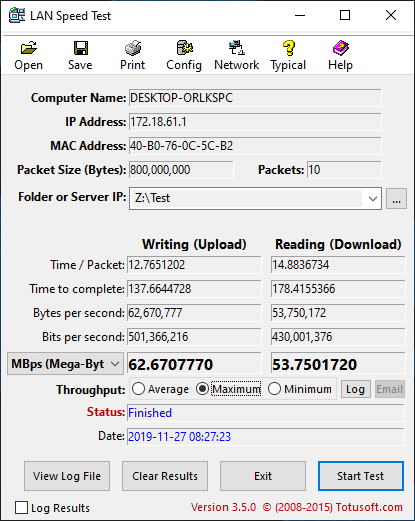
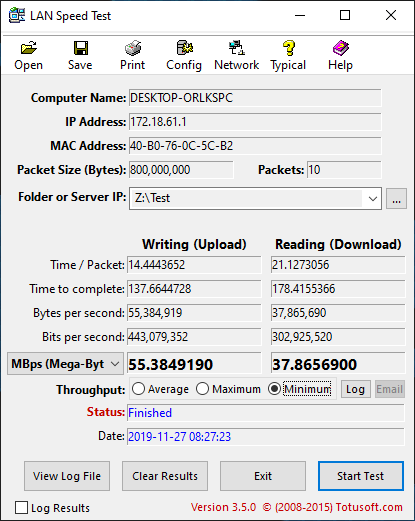
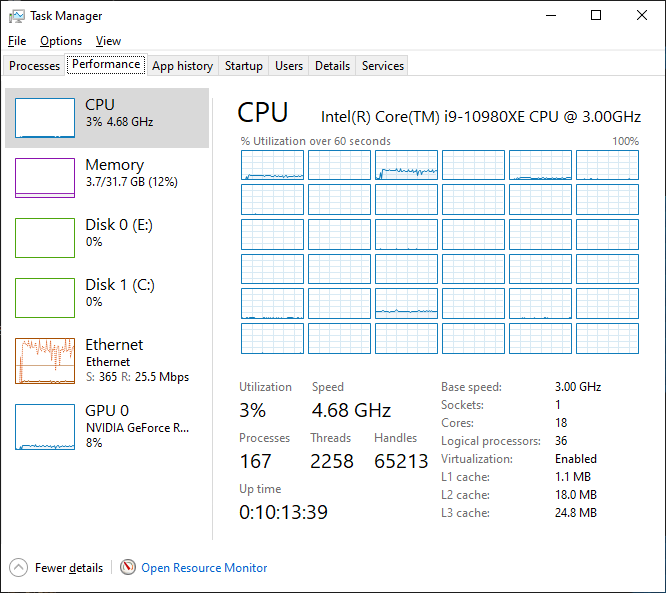
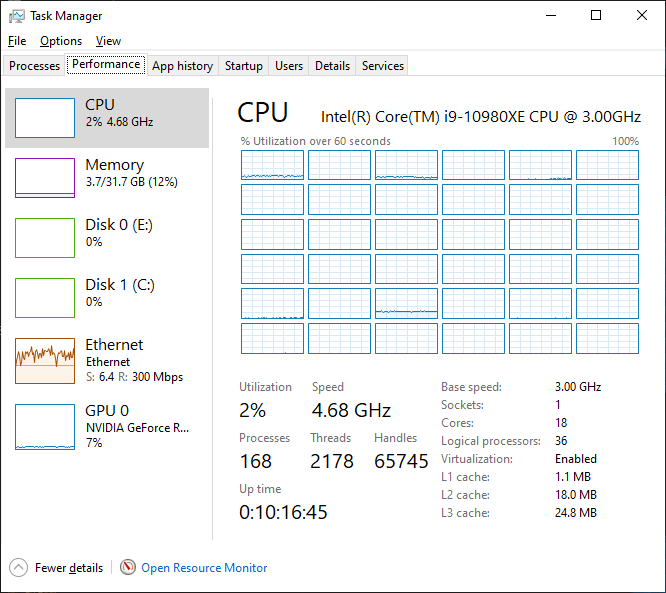
i219v performance was strangely lacking from what we’ve seen here. The average transfer rate was 58.11MBps in the write test and 44.83MBps in the read test. Our maximum transfer rates were 62.6MBps in the write test and 53.75Mbps in the read test. Lastly, our minimum transfer rates were 55.38 and 37.86MBps in the write and read tests respectively. CPU usage, as you can see was minimal in both the write and read tests coming in at 3% and 2% for the write and read tests in that order. CPU core loading was more consistent in the read test, but was generally confined to three or four cores in each case.
Aquantia AQC111C 5G
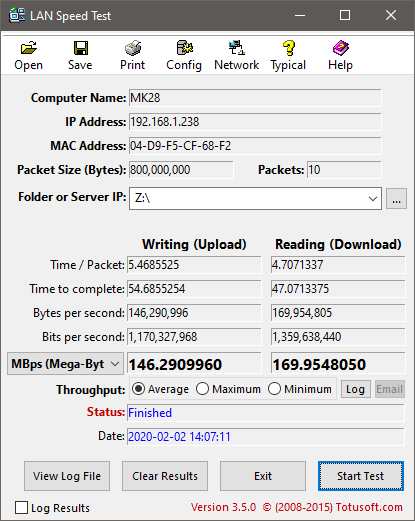
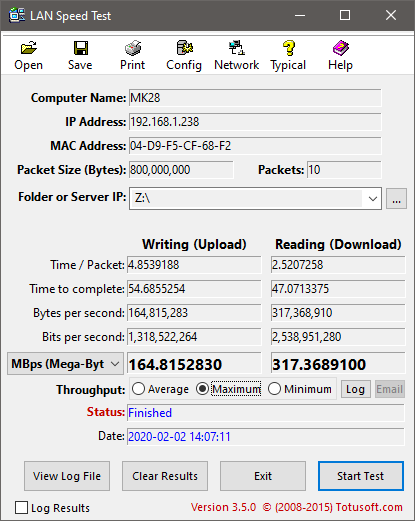
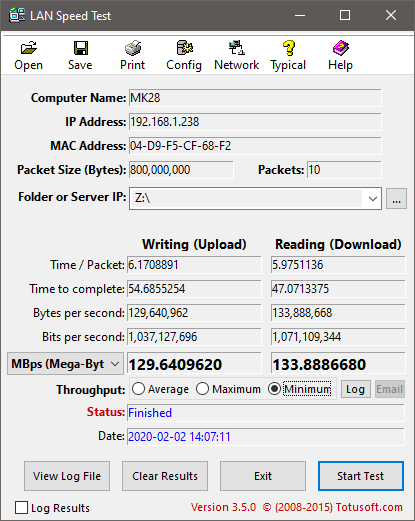
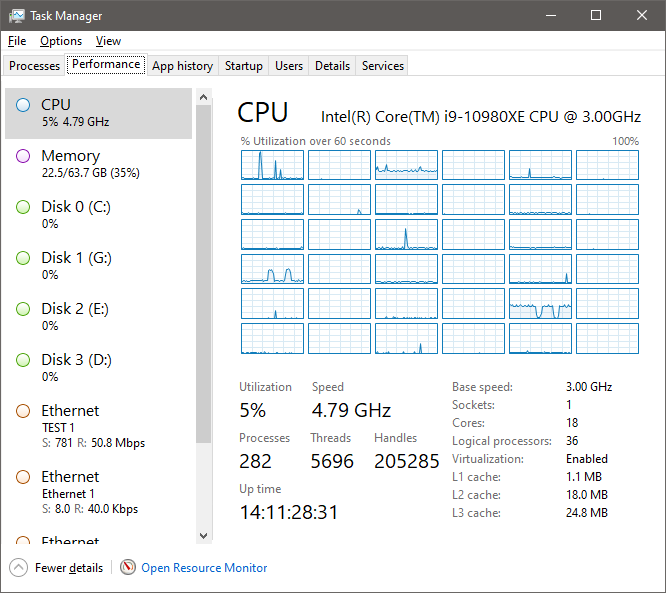
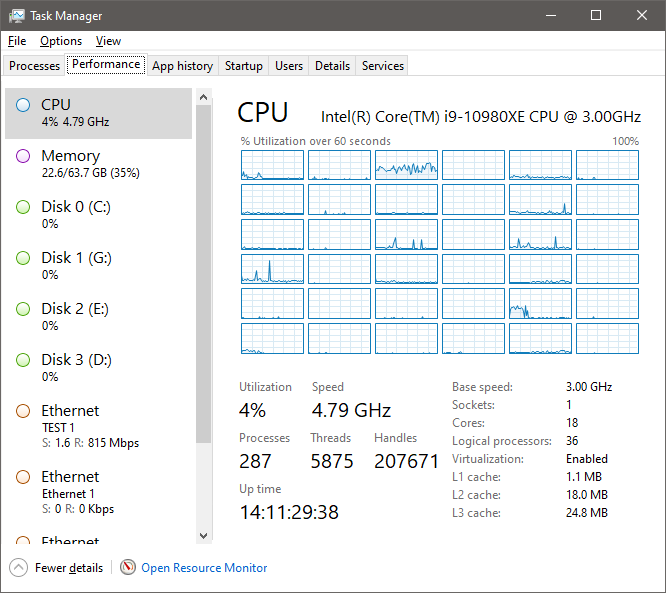
In this case, I was able to do a direct test between a Maximus XI Formula and the Prime X299 Edition 30, which both have the same Aquantia AQC111C 5GbE adapter. As you can see, this is a best-case scenario as identical controllers tend to work best together. The results certainly speak for themselves. In the write test, the average, maximum and minimum throughput was 146.2MBps, 164.81MBps, and 129.64MBps respectively. In the read test, we saw an average, maximum and minimum transfer rate of 169.95MBps, 317.36MBps, and 133.88MBps respectively. CPU utilization was higher than expected at 5% in the written test and 4% in the read test.
In the interest of full disclosure, I have actually had issues with these controllers before. I’ve sometimes seen problems with them detecting cables or simply failing altogether. However, in this instance, I never had any issue with the controllers during my testing with the Prime X299 Edition 30.
Wireless Networking
The ASUS Prime X299 Edition 30 features Intel’s Wi-Fi 6 AX200 controller which supports the following standards: 2 x 2 Wi-Fi 6 (802.11 a/b/g/n/ac/ax) with MU-MIMO supports dual-frequency band 2.4/5GHz. It allows for transfers up to 2.4Gbps.
Intel Wi-Fi 6 AX200
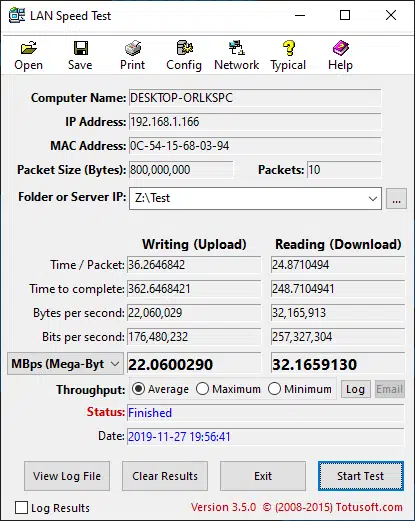
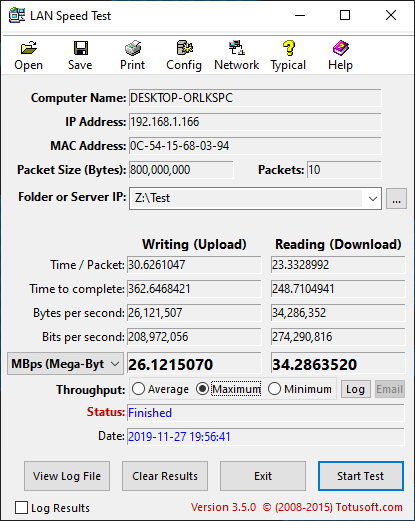
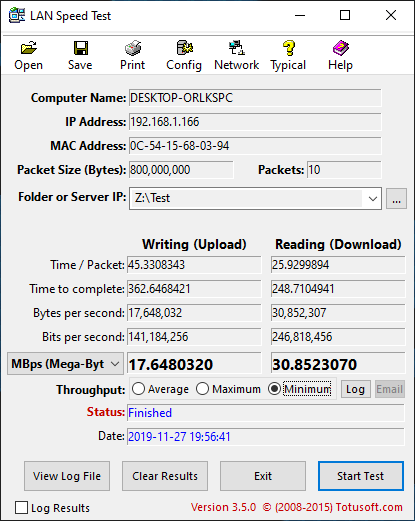
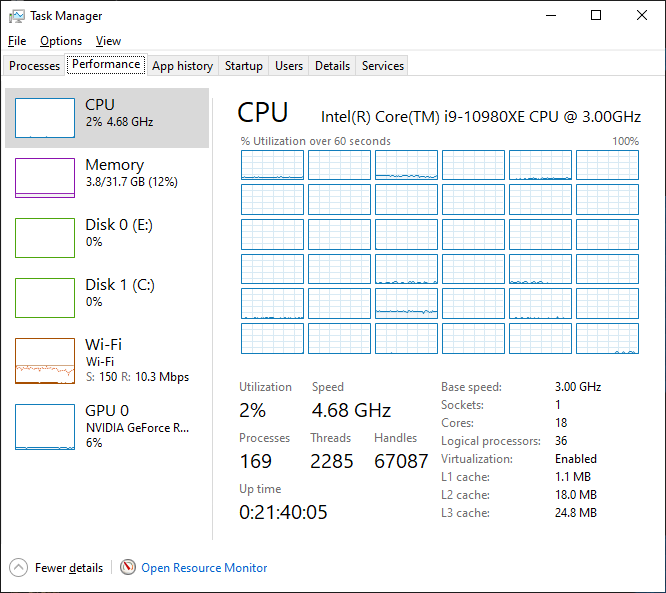
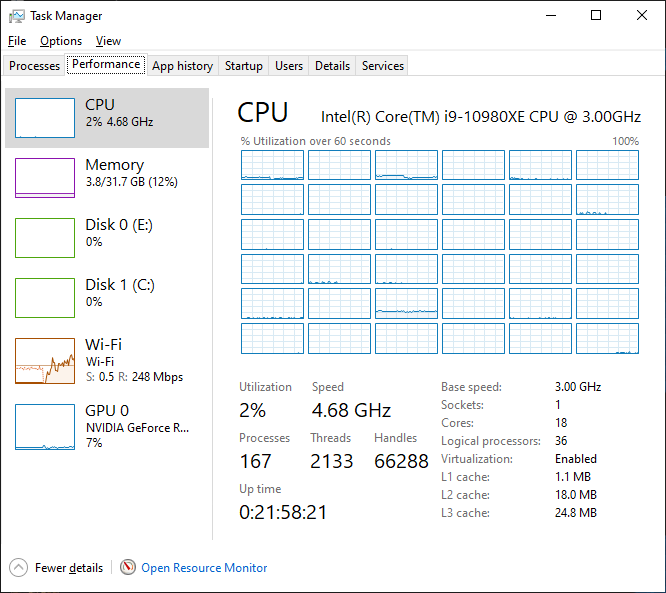
The wireless controller showed an average transfer rate of 22.06MBps in the write test 32.16MBps in the read test. Maximum transfer rates were 26.12MBps and 23.28MBps write/read. Minimums were only 17.64MBps (write) and 30.85MBps (read). CPU utilization was a consistent 2% in both cases. Core loading was identical in both the read and write tests.
