Motherboard Layout & PCB Features Continued
Power Delivery
The MSI MEG X570 Unify is built using a 6 layer PCB. MSI naturally says this is a “server-grade PCB” which is somewhat misleading. Many server boards have 8+ PCB layers, but X570 motherboards are made from different materials and comparing different boards by layer count alone isn’t really all that useful. You can have good 6 layer boards and bad 10 layer boards.
The MSI MEG X570 Unify’s VRM design consists of a 12+2 phase power delivery system. It features a IR35201 voltage controller, which tells us that this is actually a 6+2 native phase design utilizing doublers as this controller is incapable of going beyond a 6+2 phase configuration. The extra 2 phases are for SOC voltage. The VRM uses six IR3599 phase doublers from International Rectifier. Essentially, what you need to know is that this design is common, albeit older.
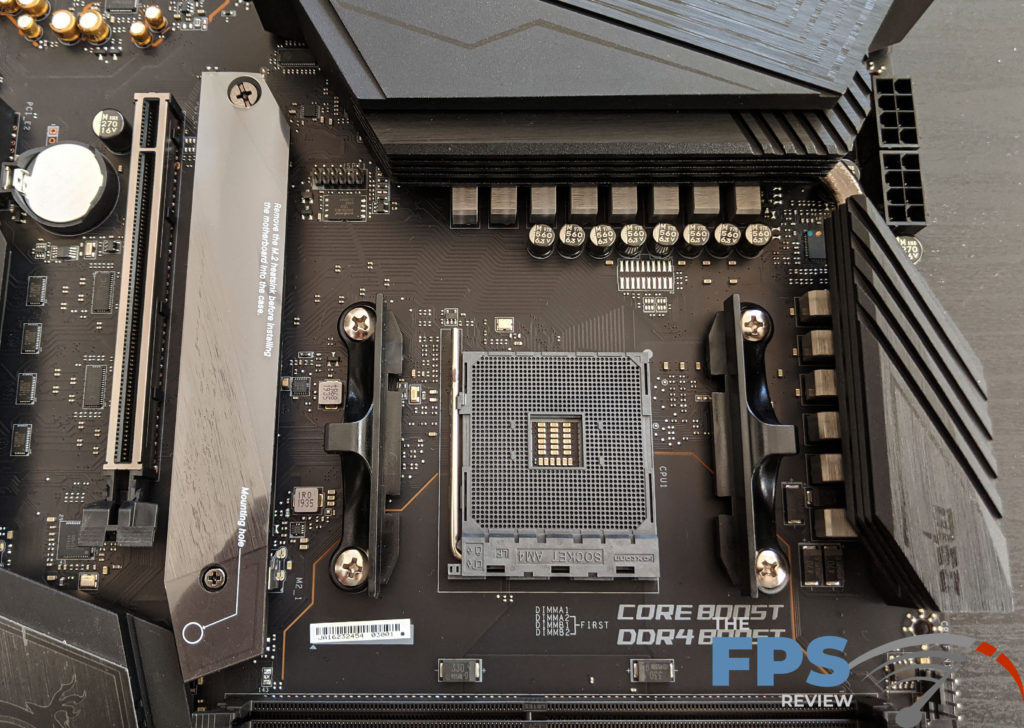
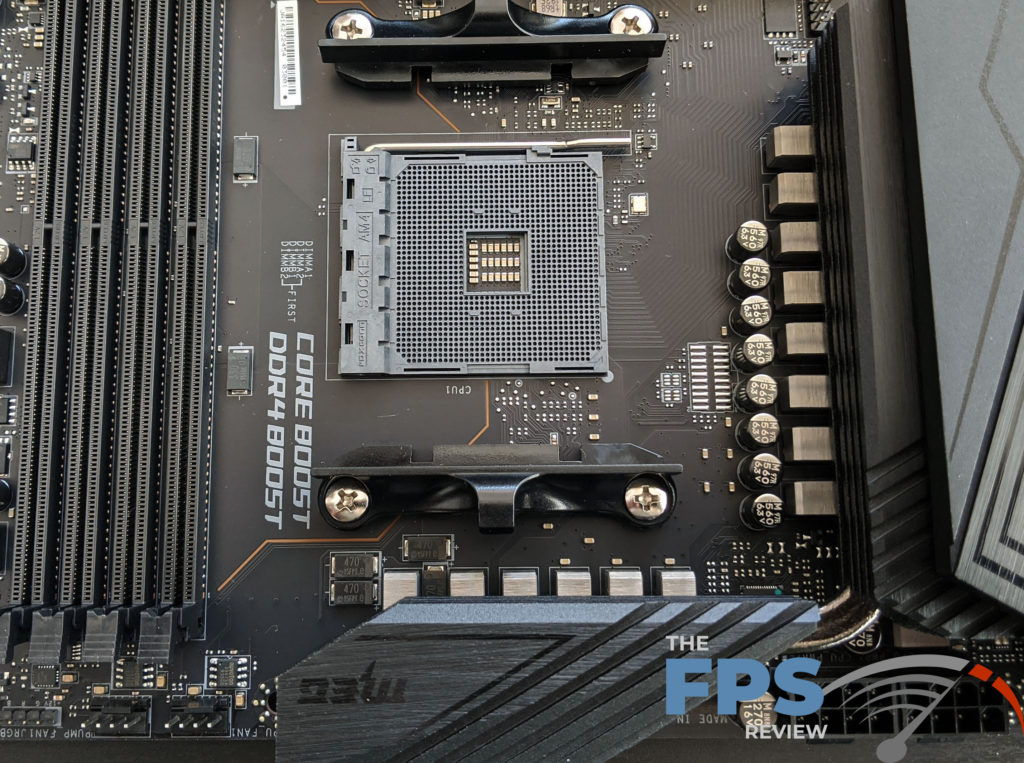
It’s the same VRM design found on the MSI MEG X570 ACE motherboard and it works just fine. It isn’t as high end as some other options, but it is more than capable of handling AMD’s Ryzen 9 3950X. The design features Dr. MOS, IR3555 MOSFETs and Titanium chokes. The power stages are 60A, and while the design isn’t groundbreaking in any way, it’s extremely capable.
The motherboard features dual 8-pin power connectors for the CPU, which is actually overkill, as each supports some 380w by themselves. On something like an Intel Core i9 10980XE, you can make a case for this, but on a 3950X you just don’t need this much power. However, MSI does actually use this extra power for the PCIe slots and avoids having to use a separate Molex or SATA power connector for PCIe x16 slots in multi-GPU configurations.
Memory Support
The MSI MEG X570 Unify supports up to 128GB of DDR4 RAM at speeds in excess of 3600MHz. Naturally, it supports dual channel memory mode operation. The slots aren’t color-coded but are marked adequately on the PCB to denote the proper configuration. A single power phase is used for the DIMM slots, which isn’t surprising. Also, the memory slots use two locking tabs instead of the single-sided variety I prefer. However, there are no clearance issues with the PCIe expansion slots, so that’s not an issue here.
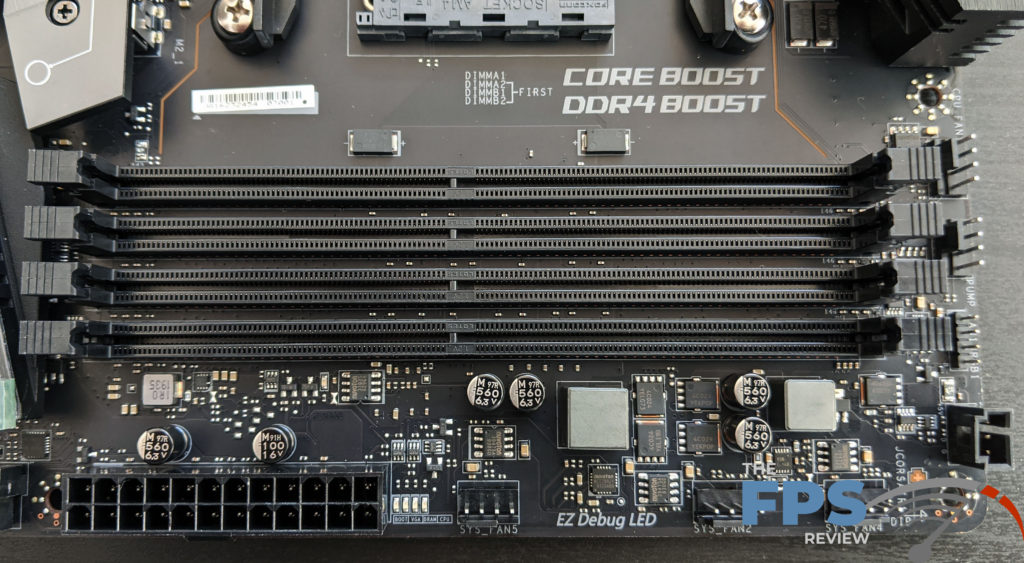
MSI doesn’t really talk about their memory topology in their specifications, but claims exceptional memory compatibility and overclocking upwards of 5,000MHz. Unfortunately, I don’t have modules that will run that fast to put that to the test or I would. Like most X570 motherboards it uses a daisy chain memory topology. Effectively, the trade-off is that while it doesn’t allow four modules to clock as well, it does allow two DIMM configurations to clock higher. The truth is, you only need to be able to get to about 3800MHz. Speeds beyond this mean having to run ratios between FCLK and Memclock.
Expansion
The motherboard has three M.2 SSD slots. Two of which support both NVMe and SATA type devices and drives as long as 80mm. The other slot doesn’t support SATA type devices but does support drives as long as 110mm. The MSI MEG X570 Unify supports 4x SATA 6Gb/s ports. It also supports RAID 0, 1, and 10. The M.2 slots are all sandwiched in between each of the standard PCI-Express expansion slots.
The M.2 SSD slots also feature MSI’s Frozr heat sink design, which is marketing speak for M.2 heat sinks. These slots have aluminum covers which double as heat sinks. A thermal pad is attached to the bottom of each of these covers. These feature the same blacked-out aesthetic that MSI employed everywhere else on the motherboard.
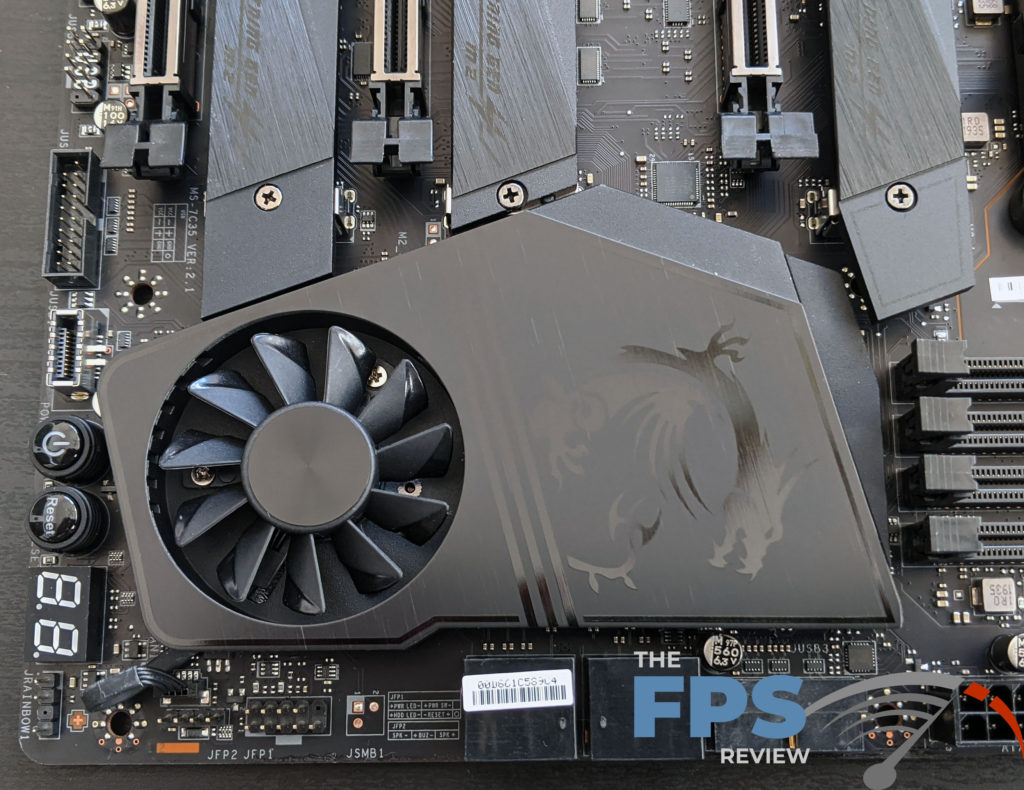
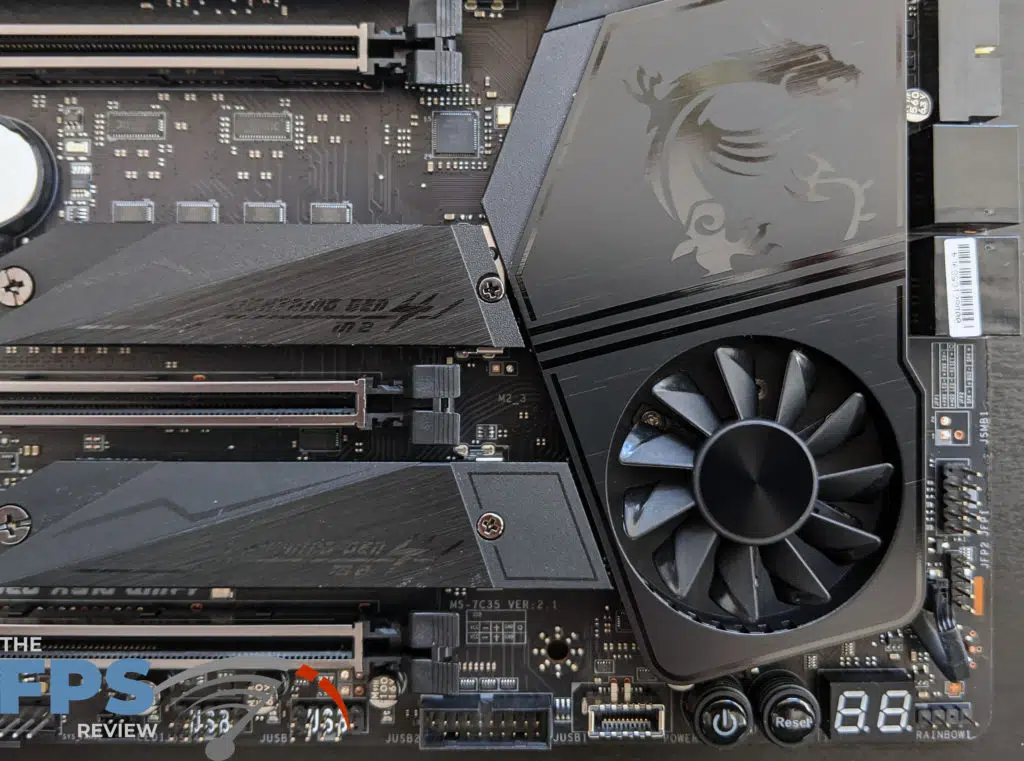
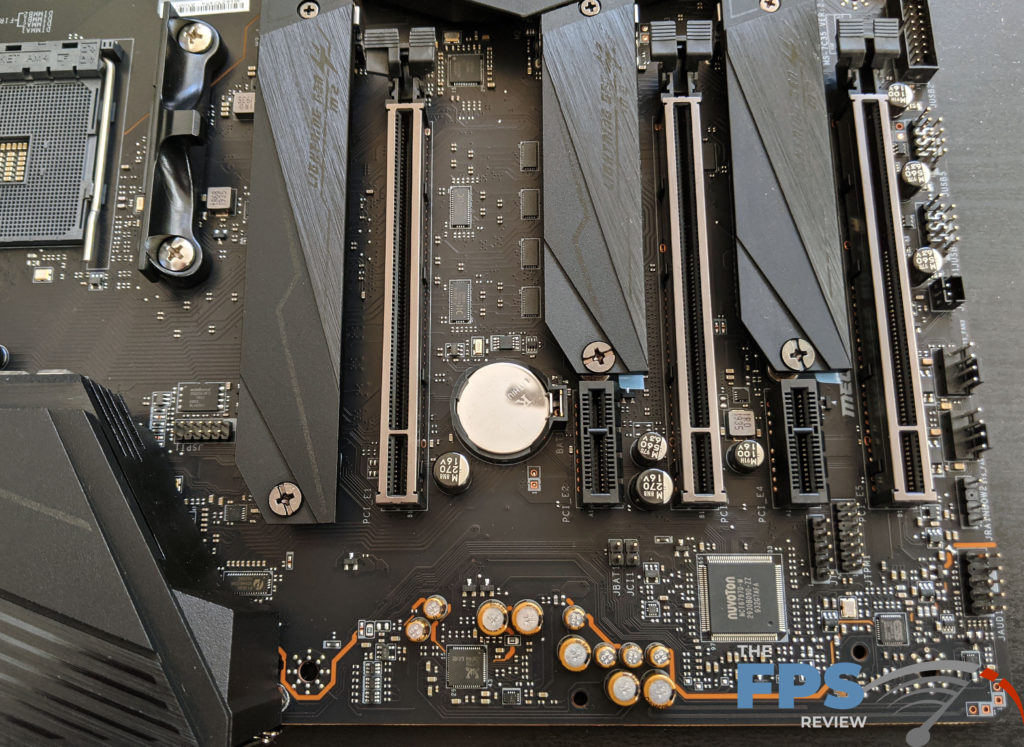
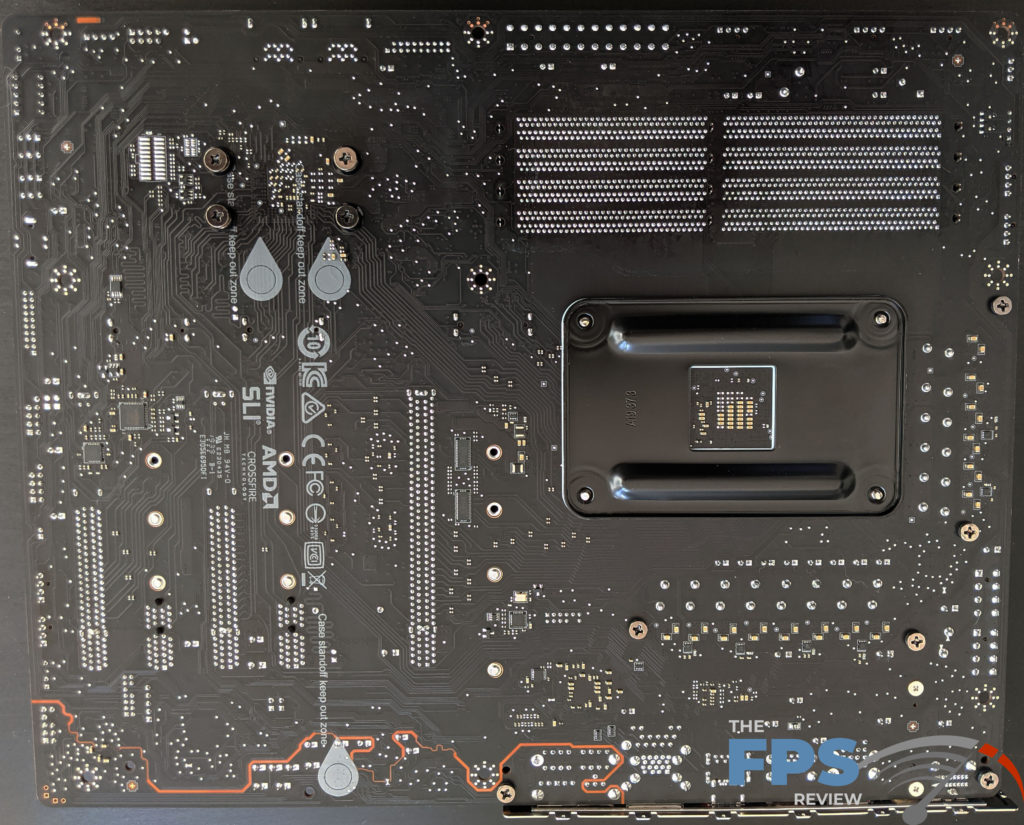
As I stated earlier, the chipset is cooled via an active heat sink. That is to say that the heat sink has an embedded fan in it. MSI calls the chipset cooler its “Zero Frozr” cooler. The truth is, this is nothing special. Like all X570 motherboards with active chipset cooling, the fan doesn’t actually come on until the chipset is under heavy load. On the test bench, the chipset fan never activates and hasn’t on any X570 motherboard I’ve tested.
The expansion slot area is well designed. You have each of the PCIe 4.0 slots spaced apart in a way that allows sufficient room for dual GPU configurations. While 3-Way Crossfire is possible here, the last slot isn’t ideal for it. Your case would have to allow a double slot card to hang over the PCB. In between the first two PCIe slots you’ll also find some PCIe x1 slots. The expansion slots support a x16/0, x8/x8, or x8/x8/x4 modes.
The expansion slots features what MSI calls it’s PCIe Steel Armor. This is a steel reinforcement to prevent plate bending and damage from sheering. The slots also have paddle style retention tabs. These are generally easy to use even in crowded configurations. You will note the chipset fan on board as well.
Back Panel I/O
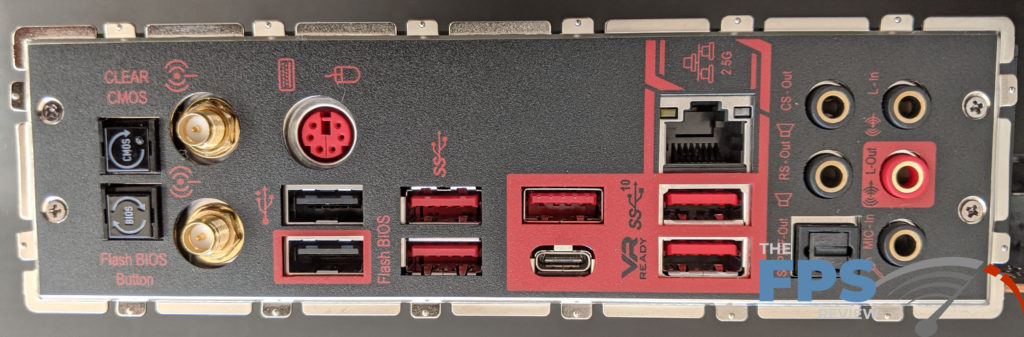
The back panel features a built-in I/O shield. This is an example of the trickle-down effect as this was a feature that was limited to high-end motherboards not too long ago. The I/O shield here is very well laid out and it is marked extremely well. You can tell what everything is used for and it makes hooking things up very easy. On the back panel, we have a clear CMOS button, BIOS flash button, a combination PS/2 keyboard or mouse port. Wireless antenna connections, 7x USB ports. These are a mixture of USB 2.0 and Gen 1 and 2 USB 3.2 ports. There is also a single USB 3.2 Gen 2 Type-C port. Naturally, there is an RJ-45 port and 5x mini-stereo jacks for audio. Lastly, there is an optical out port as well.
