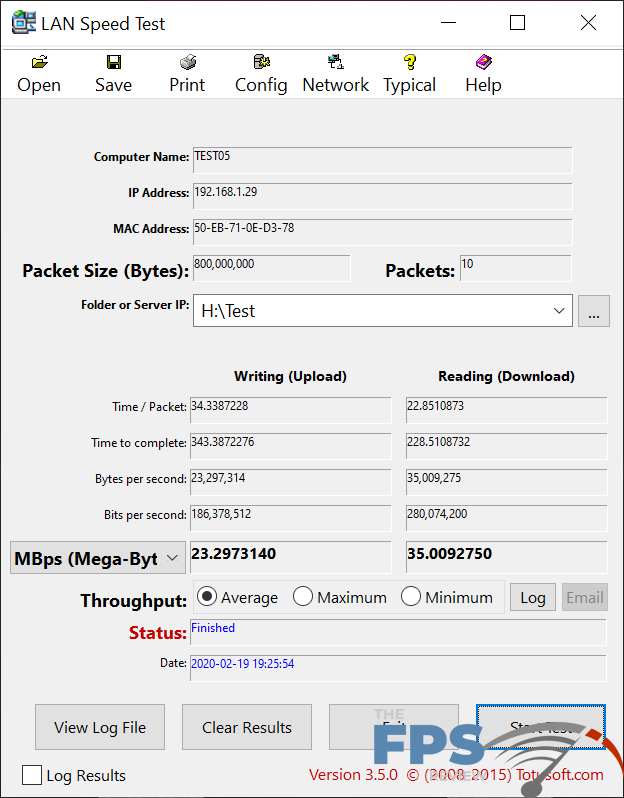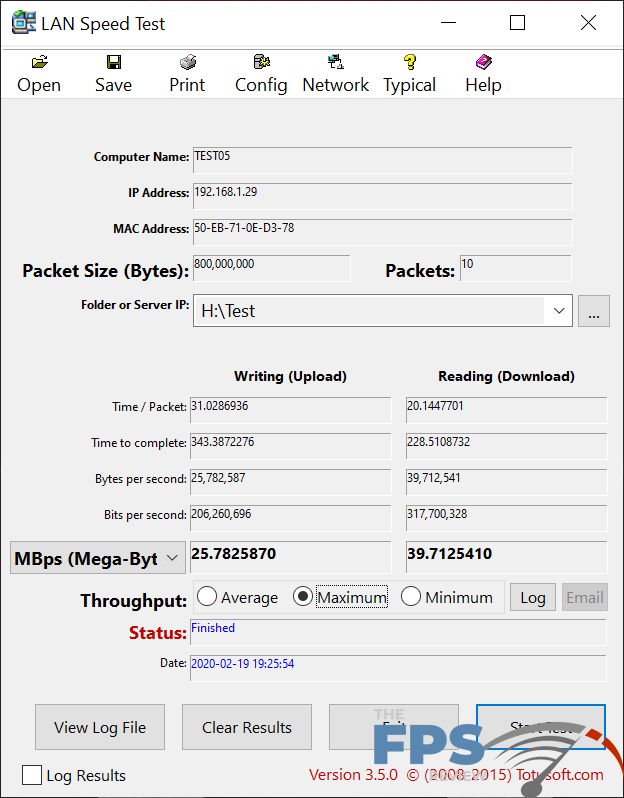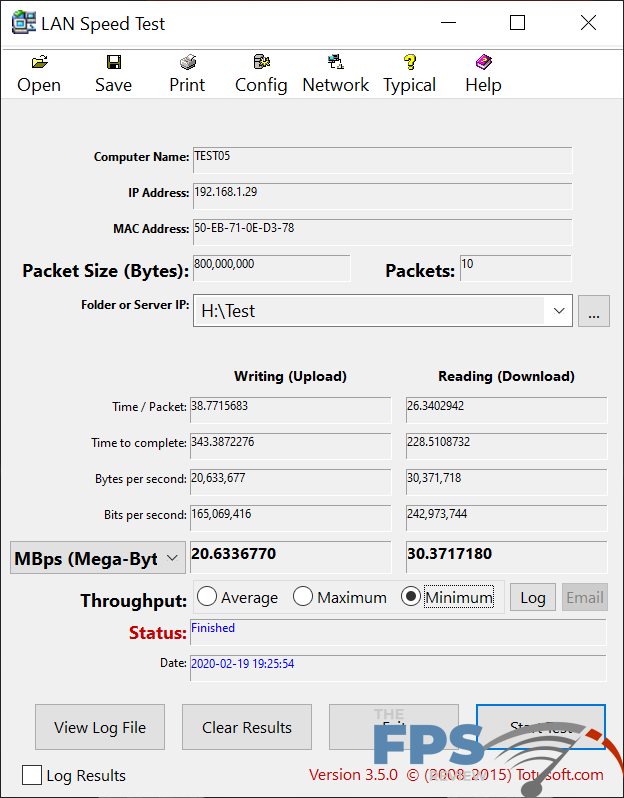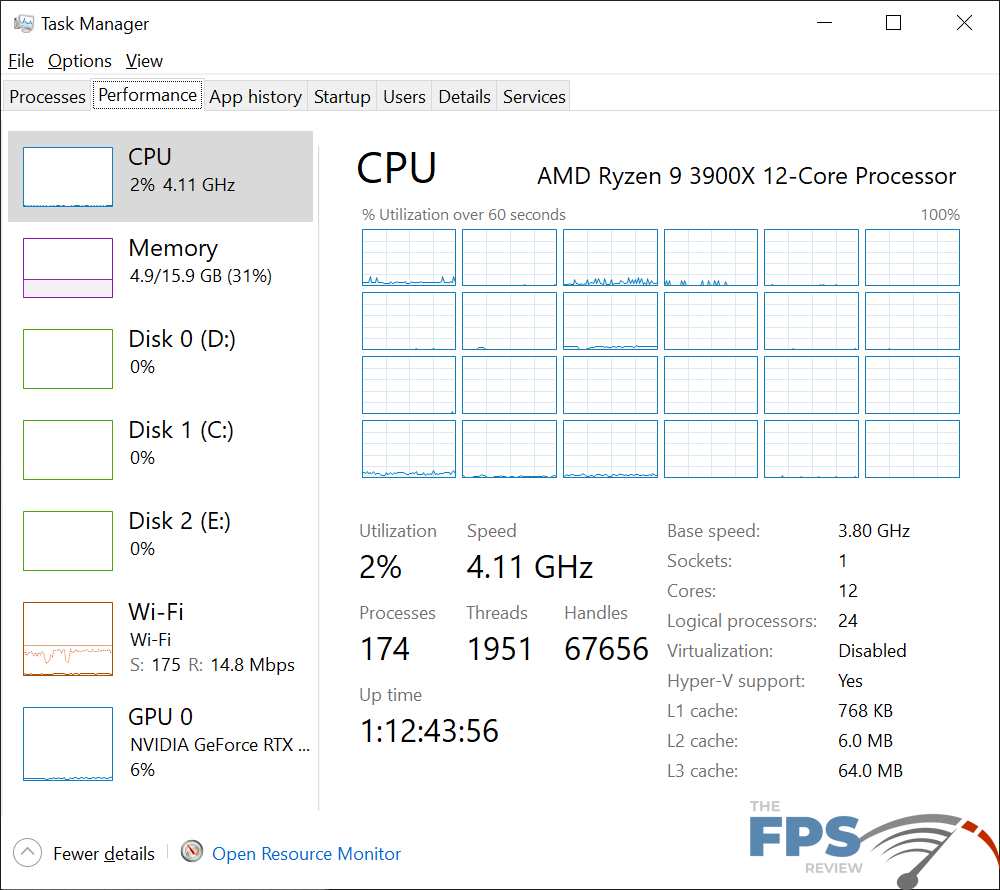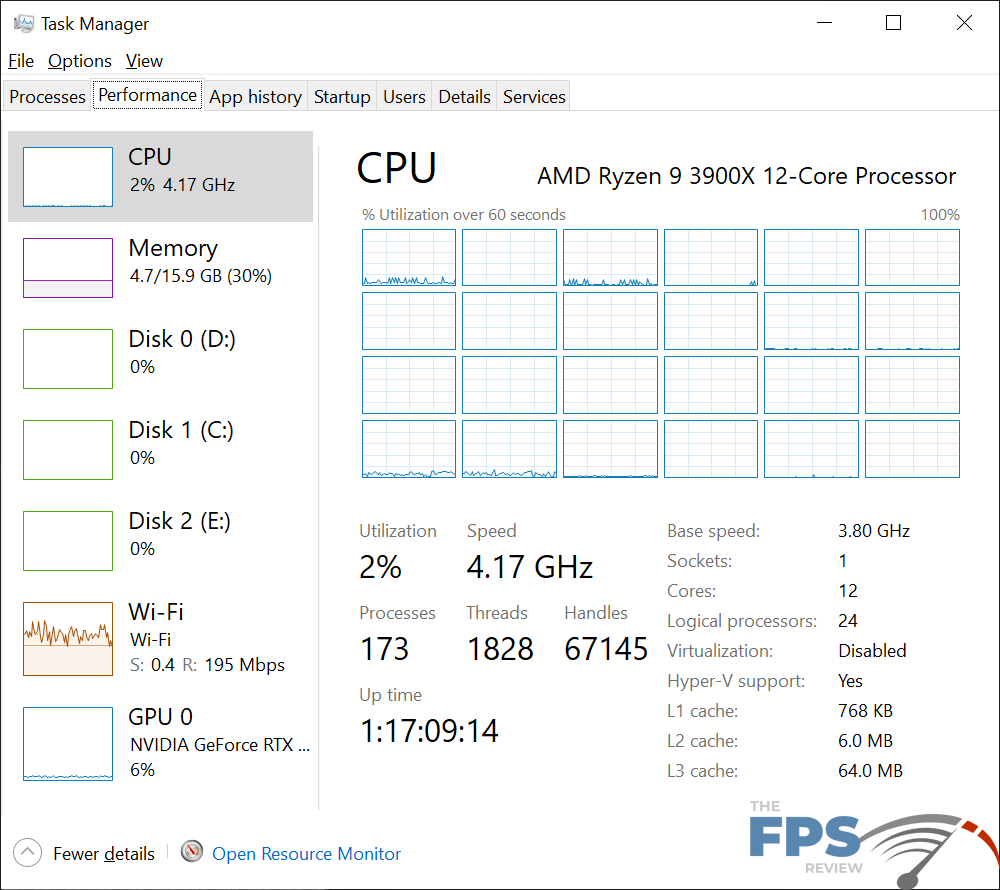Subsystem Testing Continued
LAN Speed Test software was used with Windows Task Manager to determine the performance levels of the onboard network interface. LAN Speed Test was used to measure bandwidth and transfer speeds, while Windows Task Manager monitored CPU utilization on the test system. For the testing, an 800MB file test was used with the default packet configuration for the application. The test was run three times with the middle result chosen. Results were captured for the low, medium and high transfer rates. The test was performed using a plenum rated category 5e crossover cable to bypass any traffic, routing or other transfer issues and possible packet loss or corruption that can be caused by a router/switch or hub. The cables were connected between two test machines, one using the onboard NIC(s) of the board being reviewed and the other is an Intel X540 Converged Network adapter. It supports 10/100/1000/10000Mbps speeds.
Wireless network testing, if applicable was performed using a connection to an 802.11/AC enabled wireless router and then sent to a test machine connected to the same router via a RJ-45 LAN connection. The target system network adapter is an i219v PCI-Express Gigabit Ethernet controller integrated into an ASUS Maximus XI Formula motherboard. The network settings for both network controllers and the router are all at their defaults and the 802.11/AC router has no other devices connected to it.
Wired Networking
The MSI MEG X570 Unify utilizes a built-in 2.5Gbps Realtek RTL8125 network adapter. It is also capable of 10/100/1000Mbit speeds. I’m not a huge fan of Realtek network controllers, and that seems to be generally well-founded here as you can see below. The performance wasn’t stellar, and the controller was connected to an Aquantia 5GbE adapter that can do 2.5Gbps speeds as well. It never negotiated as such or at least, never performed as though it had. The performance we saw was what we see from 1GbE controllers. Even by those standards, it wasn’t amazing.
The thing is, the controller is at least capable enough for handling most of your internet needs. However, those of you who have a serious need for a higher-end network controller will perhaps want to step up to an add-in card of some kind. It’s also worth mentioning that these controllers often behave better when connected to another of the same chipset. It’s also worth pointing out that it is largely a moot point if you don’t have a router or network switch that supports the faster speeds.
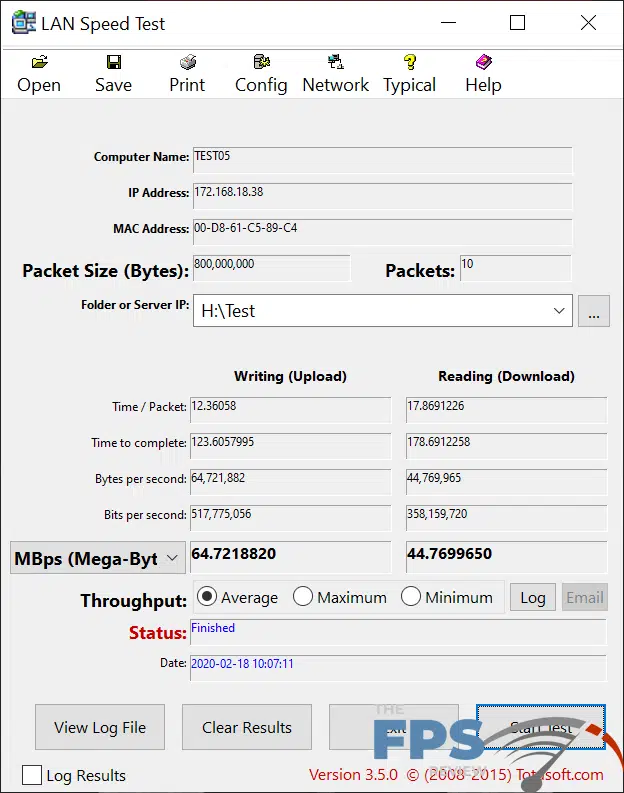
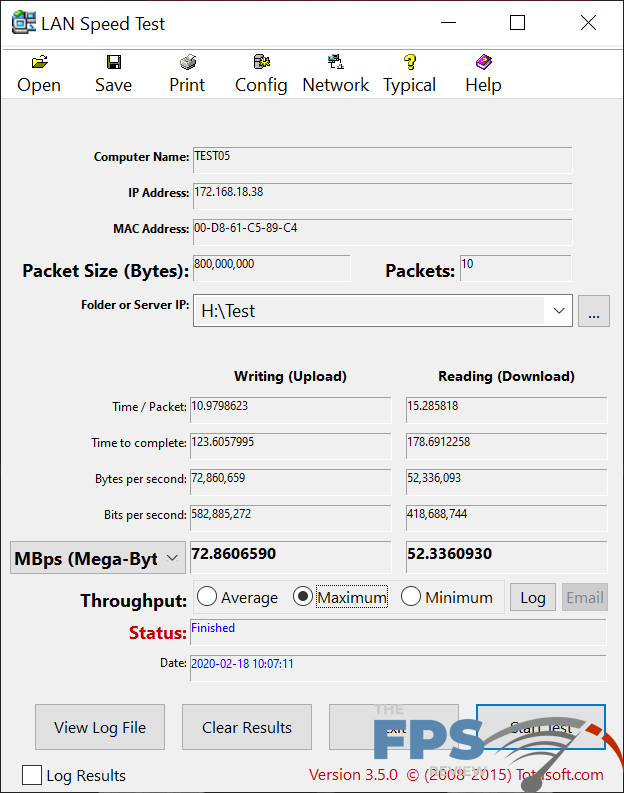
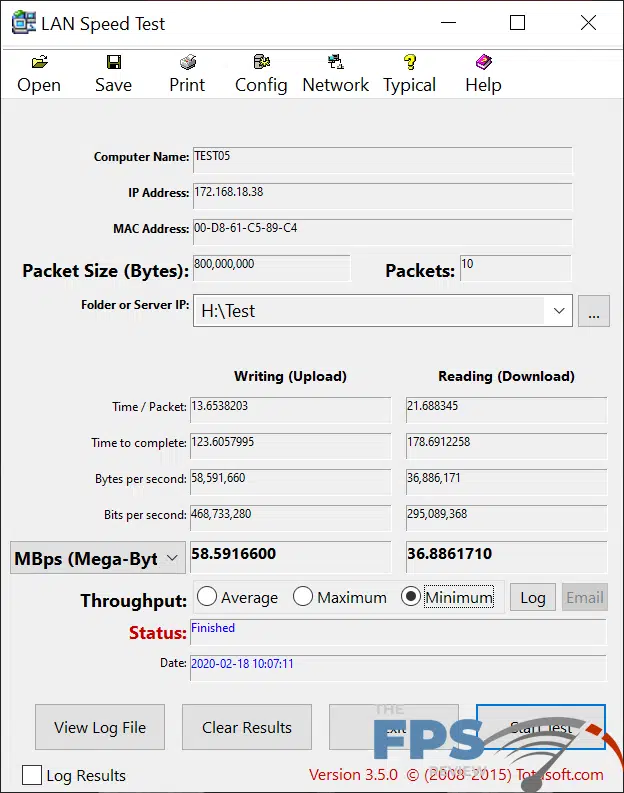
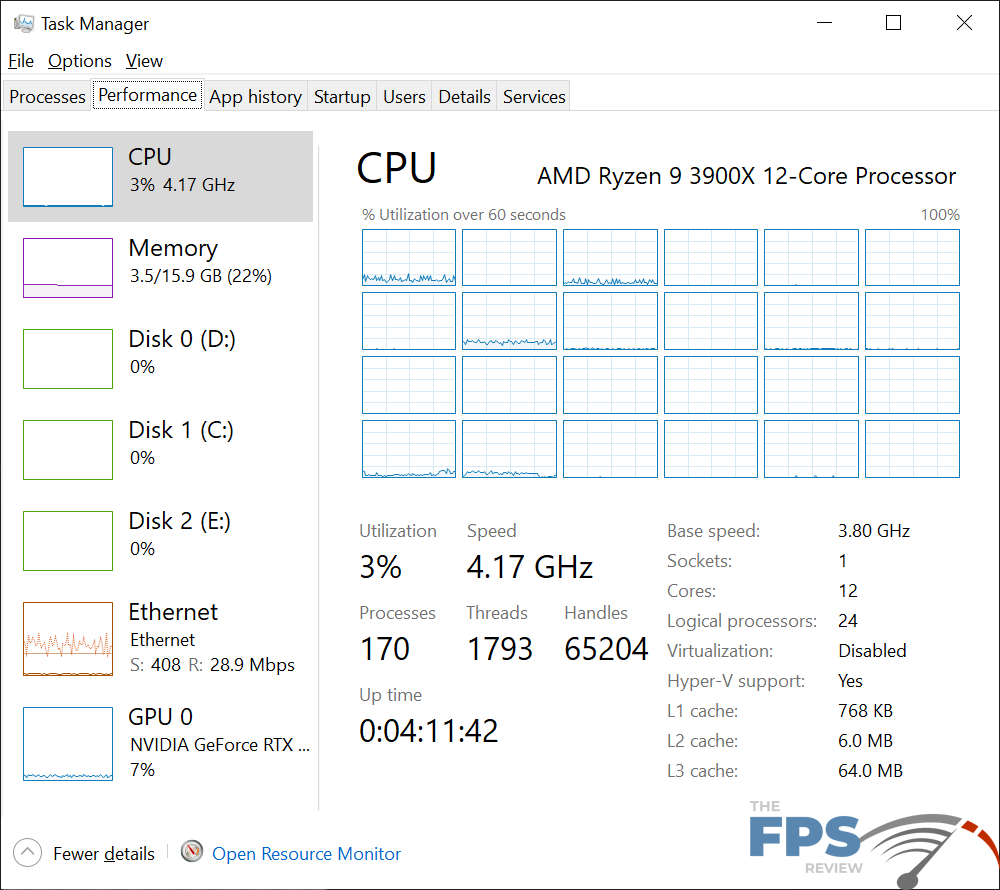
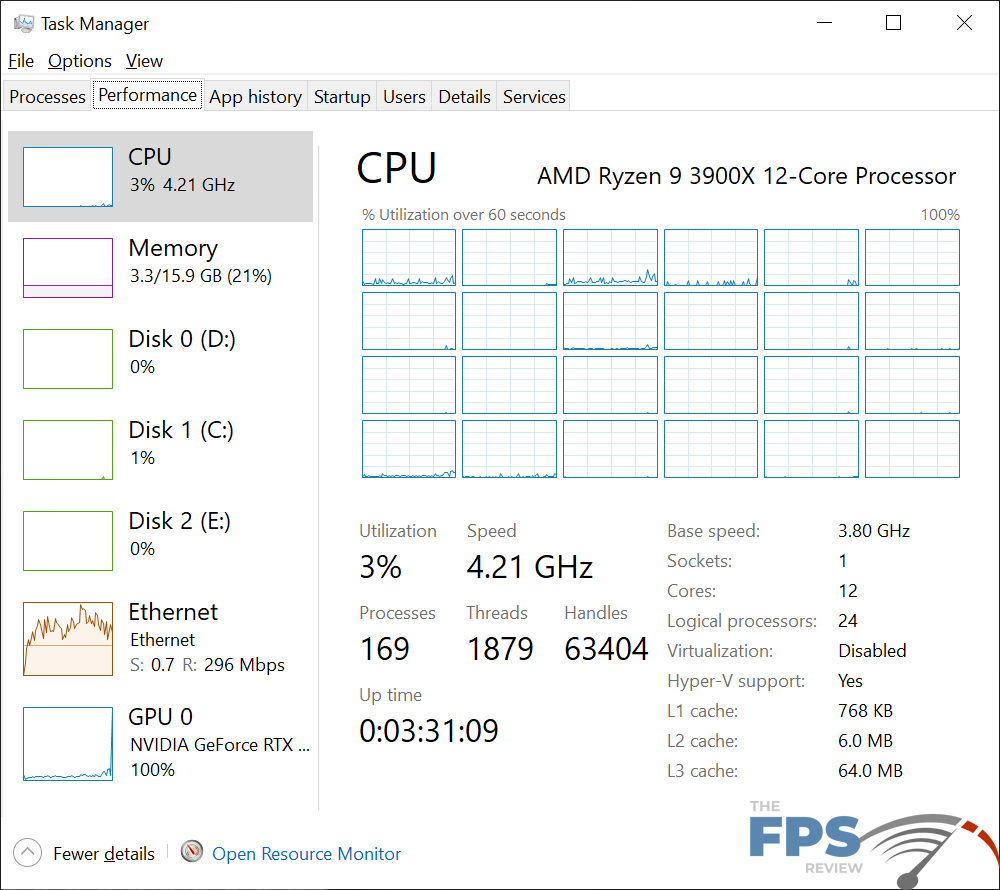
Wireless Networking
The MSI MEG X570 Unify integrates Intel’s Wi-Fi 6 AX200 wireless controller. It’s interesting to me that MSI chose to go with a slightly more expensive wireless solution and a less expensive wired one. Of course, many people end up using wireless controllers in their homes, even from desktops out of convenience. Gamer’s who build their own systems, however, tend to prefer wired connections for their stability and performance.
Intel WiFi 6 AX200 Specifications (Taken from MSI’s website)
- Wireless & Bluetooth
- Intel® Wi-Fi 6 AX200
- Supports 802.11 a/b/g/n/ac/ax, MU-MINO Rx, 2.4GHz-5GHz (160MHz) up to 2.4Gbp