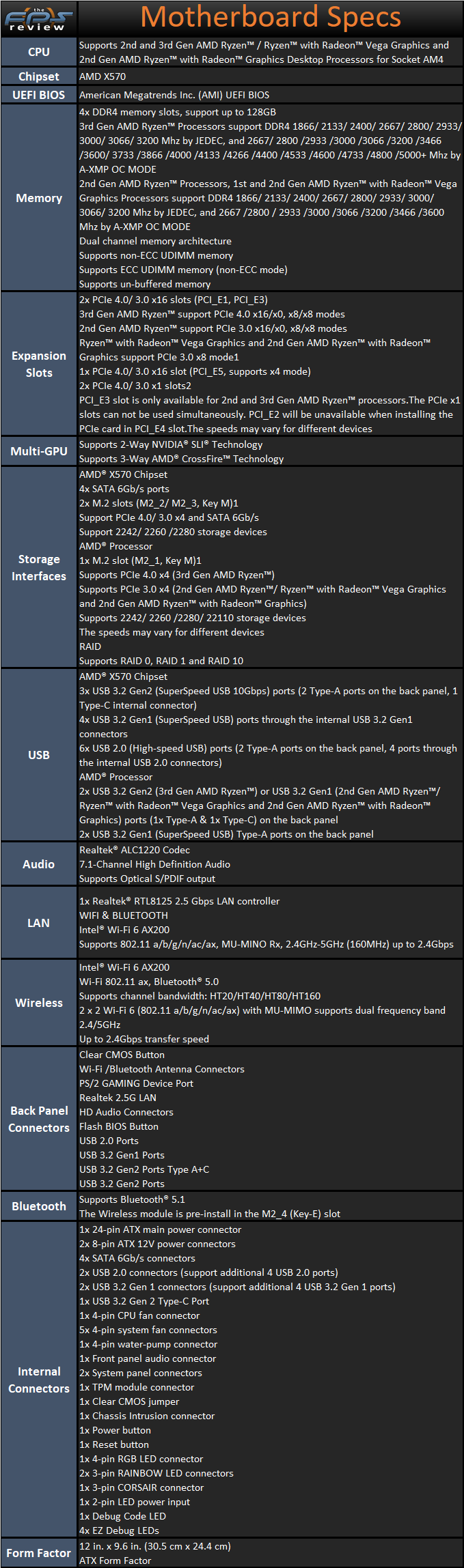Introduction
Today, we are taking a look at the MSI MEG X570 Unify. This is a mid-range, low frills X570 motherboard targeted towards the enthusiast market. Specifically, it offers a blacked-out aesthetic and absolutely no RGB LED lighting.
I’ve been writing motherboard reviews now for many years. Since the advent of RGB LED lighting on motherboards, I’ve seen comments from many readers who absolutely hate RGB LED lighting for one reason or another. Motherboard makers have almost always allowed the end-user to turn these lights off. That should be enough right? Well, as it turns out things aren’t that easy. The reality is that most motherboards don’t give you much if any control over the lighting in the UEFI BIOS.
Most motherboards do allow you to turn the LED’s off in the BIOS even if they don’t allow any functionality beyond that. ASUS’ offerings are like this. However, not all do and as a result, some people have to look at colors that can only be described as what you might see if you were to throw a clown into a wood chipper. RGB LED lighting is certainly popular. However, the people that hate them tend to hate them with a passion that borders on fanatic.
If you point out that you can turn these LEDs off once you’re in the BIOS and save that configuration, that still isn’t enough. At that point, you will hear two arguments. 1.) They didn’t want to see unicorn puke colors at all and are offended they did even once. 2.) The bigger and more logical argument is that they are paying for RGB LED’s they didn’t ask for and didn’t want.
It doesn’t matter how cheap the feature actually is on a production level, they are offended that they may have inadvertently paid for LED. I think most are simply angry that they never were given the choice. There are some segments where RGB LED lighting is minimal to non-existent, but not so in the gaming or enthusiast space where the higher end your motherboard is, the more it looks like the Vegas strip at night.
MSI has heard your complaints and at least in the X570 space, it has a solution! MSI’s MEG X570 Unify has absolutely no RGB lighting and a blacked-out aesthetic design. That’s right, this is an all-black motherboard and an X570 no RGB motherboard. The MSI MEG X570 Unify’s monochromatic theme has the perfect visual style to compliment a blacked-out computer build. So let’s get into our MSI MEG X570 Unify review.
MSI MEG X570 Unify Specs
The MSI MEG X570 Unify utilizes AMD’s X570 chipset and supports all AM4 compatible CPU’s. At the time of this writing, the MSI MEG X570 Unify costs roughly $300 from various sources. That puts this roughly in the mid-range for the X570 motherboard market.
Packaging
The packaging for the MSI MEG X570 Unify is basic. It’s the same elegant, but simple box we’ve been seeing used for motherboards over the last several decades. Box art is certainly there but tasteful. There are no gaudy robots, race cars, or large dragons on it.




Inside the box, you will find the following items: User guide, product registration card, product catalog, driver disc, SATA cables labels, 4x SATA cables, WiFi antenna, MSI case badge, cloth cable bag, RGB extension/splitter, Addressable RGB cable, and one Corsair RGB LED cable.
The bundle is relatively basic and there aren’t a lot of extras despite what seems like a long list. Everything has a purpose that centers around the initial build, such as the RGB cables and that sort of thing. The rest is just some paperwork you’ll likely only see when you first open the box. The bag the cables come in is a nice touch and it will keep the miscellaneous cables you don’t use together if your the type of person to throw the box away.